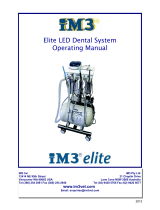Page is loading ...

© Midmark Corporation 2008
1
© Midmark Corporation 2008
1
VetPro™ 5000 Mobile Dental System Installation
Applies to Models:
8000-009
8000-010
003-1951-00 Rev G (8/1/13)
Lock Release Button
(Typical Both Sides)
Water Toggle Valve
On/Off Power Switch
Accessories Outlet
GFCI 5 Amps, 125 VAC
WHIP Head
with Handpieces
Power Cord Receptacle
Foot Control
Locking Casters
(Rear Only)
WARNING
Equipmentnotsuitableforuseinthepresenceofaammableanestheticmixture.
Handpiece
On/Off Switch
Drain Valve
NextNext
NextNext
BackBack

© Midmark Corporation 2008
2
Handpiece
Connection
Step 1: Install Prophy Angle
A) Rotate chuck release ring to
the right to unlock.
B) Install Prophy angle, turn
chuck release ring to the left to
tighten.
Step 2: Install Bur in High Speed Handpiece..
A) Push bur into handpiece. (The shank will only go in half-way)
B) Then push button on back of handpiece and push the bur in until shank is all the way in.
Note: Friction grip burs (FG Style) are designed so that the entire straight portion of the shaft should be inside the chuck
of the handpiece. You should only see the tapered portion of the bur if installed properly.
Push Bur Into Handpiece
Push Button
Finish Sliding Bur Into Handpiece
This Portion
of the Bur
Should be
Inside the
Handpiece
Equipment Alert
Handpieces will not work properly if not installed as shown.
Shaft Inside the Handpiece
Prophy
Angle
Step 3: Install handpieces.
NextNext
BackBack

© Midmark Corporation 2008
3
On / Off
Switch
Valve
To
Close
Accessory
Outlet
© Midmark Corporation 2008
3
Step 6: Close water valves for
handpieces that do not use water.
Step 4: Locate cart in area of operation.
Place foot control on floor.
If user desires, relocate foot
control bracket under front of
mobile unit, 90 degrees left or
right.
Step 7: Connect power cord to cart.
Plug cord into 110V AC grounded
wall outlet.
Connect any accessories to the cart.
Turn cart power switch on.
Note: Perform checks on next
page before operating instruments.
Step 5: Remove, fill with distilled water
and replace water bottles.
VA1484
NextNext
BackBack
NextNext

© Midmark Corporation 2008
4
Step8:Checkhandpieceairflow.
A) Lift and pull handpiece forward.
B) Toggle foot control to Dry. Depress foot control.
C) Regulate air pressure by adjusting the corresponding knobs.
D) Repeat for each handpiece.
Note
The air adjustment valve that corresponds to the ultrasonic scaler
must be OPEN in order to operate the scaler with the foot pedal.
Pressure Gauge
[Drive Air]
Coolant Water
Scaler
Adjustment
Syringe Water
Drive Air
Coolant
Air
Front View
Bottom View
Syringe Air
Pressure
Indicator
Coolant Water
Flush Button
Step9:Checkhandpiecewaterflow.
A) Lift and pull handpiece forward.
B) Toggle foot control to Wet position. Depress foot control.
C) Regulate water pressure by adjusting the corresponding knobs.
D) Repeat for each handpiece that uses water.
Air
Water
Midmark Corporation
For contact information, go to:
www.midmark.com
BackBack
NextNext
/