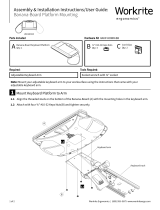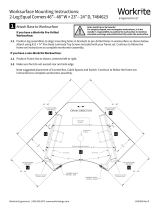Page is loading ...

1 of 2 Workrite Ergonomics | (800) 959–9675 www.workriteergo.com
User Guide, ISE Leader Standard Arms
Note: Mount your adjustable keyboard arm to your worksurface and your platform to the arm using the
instructions that came with that hardware.
Leader Standard
2 Lowering the Platform
2.1 Li the front edge of the platform.
2.2 Press down on the back edge of the
platform to lower to your desired height.
2.3 Lower the front edge of the platform to
lock in position.
1 Raising the Platform
1.1 Li the front edge of the platform to
disengage the break system.
1.2 Raise the Arm to your desired height.
1.3 Lower the front edge of the platform to
lock in position.
1.1
1.2
1.3
2.1
2.2
2.3

2 of 2 Workrite Ergonomics | (800) 959–9675 www.workriteergo.com
4 Arm Swivel at Track
All Workrite adjustable keyboard arms include
a swivel rotation at the back of the arm at the
keyboard track. To adjust swivel rotation, hold
platform at both ends and rotate right or le.
5 How to Store
Lower the keyboard platform below the worksurface and track. Push the platform to store under worksurface.
6 Consult the User Guide for your Keyboard Platform
Go to www.workriteergo.com/instructions to find your Keyboard Platform User Guide for instructions on how to
set up this product for ideal ergonomic benefit.
1500365 Rev A
3 Adjusting Platform Tilt
3.1 To adjust platform toward negative tilt, turn the Tilt
Knob “clockwise” until you reach a comfortable tilt
angle.
3.2 To adjust platform toward positive tilt, turn the knob
“counter-clockwise” until you reach a comfortable
tilt angle.
Note: The tilt gauge located on top of the keyboard
arm indicates actual tilt angle and height. A platform
tilt angle between 0º to - 6° is oen suggested as a
good base for proper wrist position.
Positive
Negative
Clockwise for
negative tilt
Counter-clockwise
for positive tilt
Positive
Negative
Clockwise for
negative tilt
Counter-clockwise
for positive tilt
Positive
Negative
Counter-clockwise
for positive tilt
Tilt Knob
Tilt gauge
/