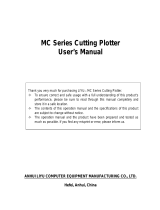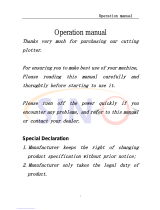CE6000-UM-251-13-9370
C E
6000 Series
SERVICE MANUAL
MANUAL NO. CE6000-UM-251
CUTTING PLOTTER

CE6000-UM-251-9370 ii
HISTORY OF REVISIONS
No. Date issued Description of revision Page Edition
112.10.15 First Printing All 01
212.12.27 CE6000-120AP was added. All 02
313.03.18 Part number for the Push Roller Arm was corrected. 10-4,10-6 03
413.03.18 Part number for the Cam, 60 was corrected. 10-4,10-6 03
513.03.18
A sentence was added for the USB Driver of CE6000-120AP when in update mode.
7-33 03
613.03.18 Pipe Center, Basket Cloth, CE6000-120 was added. 10 -17,10-19 03
713.06.21
Part number for the main board of CE6000-120AP was added.
4-1, 10-6 04
813.06.21 The rank of 2 Pen Station Bracket was changed to D rank. 10-10 04
913.06.21
The Y limit position adjustment was added for the CE6000-120AP.
7-33, 7-34 04
10 14 .0 6 .18 Misspelling of “options” was corrected. iii, 1-3 05
11 14 .0 6 .18 Part number added for spacer CB-605E. 10 -19 05
12 14 .0 6 .18 Part number added for End Cap 120CE6. 10 -16 05
13 14 .0 6 .18 Part number added for Bearing.
10 -15, 10-16, 10-19
05
14 14 .0 6.18 Part number added for new AP-Guide. 10-4 05
15 14 .0 6 .18 Part number added for new Front-Guide. 10-4 05
16 14 .0 6 .18
Part number for the Cursor Key, Control Panel was corrected.
10 -13 05
17 15.05.20
The dip-switch setting for new grid roller of CE6000-40 was added.
7-1 06
18 15.05.20
The explanation of values for the Main Board settings were corrected.
7-3 06
19 15.05.20
Procedure of adjusting the distance accuracy was corrected.
7-12 to 7-15 06
20 15.05.20 Part number added for new drive roller of CE6000-40. 4-1, 06
21 15.05.20 Part number for the main board of CE6000 was corrected. 4 -1,10 - 5,10 -7 06
22 15.08.04
Procedure of adjusting the distance accuracy was corrected.
7-12 to 7-16 07
23 16.05.09
Part number for the Y Flexible Cable, FFC908207, CE6000-40 was corrected.
4-1 08
24 16.05.09
Part number for the Y Flexible Cable, FFC908204 was corrected.
10-8 08
25 16.05.09
Target electrical component for WEEE instruction was added.
Section 12 08
26 16.05.09
The installing position for the cutting mat base assembly was corrected.
6-39 08
27 16.05.09 Part number for the Fan, LD-9225BFG1 was corrected. 4 -1,10 - 5,10 -7 08
28 16.05.09 Part number for the Side Cover, L was corrected.
10-1,10-2,10-3,10-4
08
29 16.05.09 Part number for the Side Cover, R was corrected.
10-1,10-2,10-3,10-4
08
30 16.05.09 Part number for the Rear Guide, C2, 40/60 was corrected. 10 -1 08
31 16.05.09
Part number for the Rear Guide, CE6000-120 was corrected.
10-2,10-3 08
32 16.05.09 Part number for the AP-Guide_NS was corrected. 10-4 08
33 16.05.09 Part number for the Push Roller OFF Arm was corrected. 10-7 08
34 16.05.09 Part number for the Thumb Screw L10 was corrected. 10-9,10-11 08
35 16.05.09 Part number for the RM Sensor Hood was corrected. 10-9 08
36 16.05.09
Part number for the Y Flexible Cable, FFC908204 was corrected.
10-9,10-11,10-14 08
37 16.05.09 Part number for the Control Panel Sheet was corrected. 10 -13 08
38 16.05.09
Part number for the RS-232C Connector Cable, CA90821 was corrected.
10-5,10-7 08
39 16.05.09 Part number for the Stocker Shaft was corrected. 10 -15 08
40 16.05.09 Part number for the Center Bar, CE6000-120 was corrected. 10 -16.10-19 08
41 16.05.09
Part number for the Foot Assembly, CE6000-120 was corrected.
10 -16 08
42 16.05.09
Part number for the Roll Shaft Assembly, CE6000-120 was corrected.
10 -16 08
43 16.11. 25 Troubleshooting of experience was added. 9-12 to 9-21 08
44 16.12.08 Item number was corrected for Rubber Stopper. 10-6 09
45 16.12.15 The parts number was corrected for the fan. 4-1, 10-5, 10-7 09
46 16.12.26 The parts number was corrected for the Front Guide 120AP. 10-4 09
47 17.02.15 Information was added for the CE6000 Plus. 1-3, 4-2, 7-37 09
48 17.02.15 The parts number is added for the CE6000 Plus 10-1, 10-2, 10-7 09
49 17.02.15
The parts number for the Center Cover 120AP was corrected.
10-3, 10-4 09
50 17.03.17
The parts number for the AC Inlet was corrected.
10-8 09
51 17.12 . 25
The parts number for the Flexible cable support was added.
10-5 10
52 18.3.20
The part number for the CE6000-40Plus USA model was corrected.
4-2, 10-9 10
53 18.4.12 New main board was added for other country than India. 4 -1,4 -2,10 - 5,10 -7 11

CE6000-UM-251-9370 iii
No. Date issued Description of revision Page Edition
54 18.5.28
New Pen Relay Board was added for other country than India. 4 -1,4 -2,10 - 9,10 -11
11
55 18.5.28
New Pinch Roller Sensor Board was added for other country than India.
4 -1,4 -2,10 - 9,10 -11
11
56 18.5.28
New Cam Sensor Board was added for other country than India.
4 -1,4 -2,10 - 5,10 -7 11
57 18.5.28
New Registration Mark Sensor Board was added for other country than India.
4-1,4-2,10-9 11
58 18.5.28
New Control Panel Board was added for other country than India.
4-1,4-2,10-13 11
59 19.7. 2 3 New main board, New Pen Relay Board, New Pinch Roller
Sensor Board, New Cam Sensor Board, New Registration
Mark Sensor Board, and New Control Panel Board were
removed from the recommend parts list, because new
boards got a standard for India.
4-1,4-2 12
60 19.7. 2 3 The remark was corrected for the main Board. 10-5,10-7 12
61 19.7. 2 3 The remark was corrected for the Pen Relay Board. 10-9,10-11 12
62 19.7. 2 3
The remark was corrected for the Pinch Roller Sensor Board.
10-9,10-11 12
63 19.7. 2 3 The remark was corrected for the Cam Sensor Board. 10-5,10-7 12
64 19.7. 2 3
The remark was corrected for the Registration Mark Sensor Board.
10-9 12
65 19.7. 2 3 The remark was corrected for the Control Panel Board. 10 -13 12
66 19.9.11 The remark was corrected for the Main Board. 10-7 13
67 19.9.11 The remark was corrected for the Cam Sensor Board. 10-7 13

CE6000-UM-251-9370 iv
CONTENTS
1 INTRODUCTION .........................................................................1-1
1.1 Main Specifications ...............................................................................................................1-1
1.2 External Dimensions ............................................................................................................ 1-4
1.3 Options .................................................................................................................................. 1-6
1.4 Supplies ................................................................................................................................. 1-6
2 PARTS NAMES and FUNCTIONS ............................................ 2-1
2.1 Parts Names and Functions (CE6000-40/60/120/120AMO) .................................................2-1
2.2 Assembling the Stand (CE6000-40/60/120/120AMO) .......................................................... 2-7
2.3 Parts Names and Functions (CE6000-120AP) ....................................................................2-14
2.4 Assembling the Stand (CE6000-120AP) .............................................................................2-16
3 OPER ATIONS ............................................................................ 3-1
3.1 Control Panel ......................................................................................................................... 3-1
3.2 Menu Tree .............................................................................................................................. 3-6
4 RECOMMENDED PARTS LIST ................................................. 4-1
5 LIST OF TOOLS ........................................................................ 5-1
5.1 Tools ....................................................................................................................................... 5-1
5.2 Greasing And Gluing Points ................................................................................................ 5-1
6 DISASSEMBLY AND REASSEMBLY ....................................... 6-1
6.1 Exterior Parts ........................................................................................................................ 6-1
6.1.1 Right Side Cover ...................................................................................................................................... 6-1
6.1.2 Left Side Cover ........................................................................................................................................ 6-1
6.1.3 Center Cover ............................................................................................................................................ 6-2
6.1.4 Front Guide (CE6000-40/60) .................................................................................................................... 6-3
6.1.5 Front Guide (CE6000-120) ....................................................................................................................... 6-4
6.1.6 Rear Guide (CE6000-40/60) ..................................................................................................................... 6-5
6.1.7 Rear Guide (CE6000-120) ........................................................................................................................ 6-6
6.2 Mechanical Parts ................................................................................................................... 6-7
6.2.1 Front Media Sensor ................................................................................................................................. 6-7

CE6000-UM-251-9370 v
6.2.2 Rear Media Sensor .................................................................................................................................. 6-8
6.2.3 Push Roller ............................................................................................................................................... 6-8
6.2.4 Push Roller Arm ....................................................................................................................................... 6-9
6.2.5 Cam Sensor Board .................................................................................................................................6-10
6.2.6 Pen Block ................................................................................................................................................6-11
6.2.7 Push Roller Sensor .................................................................................................................................6-14
6.2.8 Y-relay Board ...........................................................................................................................................6-15
6.2.9 Control Panel Key Board........................................................................................................................6-16
6.2.10 LCD ..........................................................................................................................................................6-18
6.2.11 Y- belt ........................................................................................................................................................6-19
6.2.12 Y-motor ................................................................................................................................................... 6-21
6.2.13 Main Board ............................................................................................................................................. 6-23
6.2.14 X-motor for the CE6000-40/60 .............................................................................................................. 6-24
6.2.15 X-motor for the CE6000-120 .................................................................................................................. 6-26
6.2.16 Y-flexible Cable ...................................................................................................................................... 6-29
6.2.17 Vacuum Fan for the CE6000-40/60 ....................................................................................................... 6-32
6.2.18 Vacuum Fan for the CE6000-120 .......................................................................................................... 6-33
6.2.19 Power Supply ......................................................................................................................................... 6-34
6.2.20 Drive Roller shaft ................................................................................................................................... 6-35
6.2.21 Cutting Mat ............................................................................................................................................. 6-37
6.2.22 Cutting Mat Base Assembly ................................................................................................................. 6-38
6.2.23 How to Confirm the Y rail mounting position ..................................................................................... 6-40
6.2.24 Regarding the Push Roller position limit Screws ............................................................................... 6-42
7 ELECTRICAL ADJUSTMENTS ..................................................7-1
7.1 DIP Switch Settings ...............................................................................................................7-1
7.2 List of Items Requiring Readjustment .................................................................................7-2
7.3 Explanation of the Values of the Main Board Settings .......................................................7-3
7.4 Clearing the Non-Volatile RAM ............................................................................................ 7- 4
7.5 Selecting Display Language & Length Unit ........................................................................ 7-5
7.6 The Suffix setting .................................................................................................................. 7- 6
7.7 Adjusting the Pen Force ........................................................................................................7-9
7.8 Adjusting the Distance Accuracy .......................................................................................7-12
7.9 Adjusting the Registration Mark Sensor Sensitivity ........................................................7-17

CE6000-UM-251-9370 vi
7.10 Adjusting the Offset of the Registration Mark Sensor .....................................................7-19
7.11 Adjusting the RMS sensor and the Paper sensor position ..............................................7-25
7.12 Adjusting the Tool Exchange Position (CE6000-120AP) ................................................... 7-29
7.13 Adjusting the Offset between Tool 1 and Tool 2 (CE6000-120AP) ...................................7-32
7.14 Adjusting the Y Limit Position (CE6000-120AP) ................................................................7-35
7.15 Upgrading the System Firmware ........................................................................................7-37
8 SERVICE MODES ...................................................................... 8-1
8.1 Sensor and Key switch test Mode ....................................................................................... 8-1
8.2 Clear Setup Mode .................................................................................................................. 8-3
8.3 Printing the Setting of the Plotter ........................................................................................ 8-4
8.4 Test Pattern ............................................................................................................................ 8-5
8.5 Confirm the Cutting Data ..................................................................................................... 8-6
8.6 Self Diagnostic Test .............................................................................................................. 8-7
9 TROUBLESHOOTING ............................................................... 9-1
9.1 The Plotter is Turned On But Doesn’t Operate ................................................................... 9-1
9.2 Media Loading Operations ................................................................................................... 9-2
9.3 Cutting Operations ............................................................................................................... 9-3
9.4 Error Messages in GP-GL Command Mode ....................................................................... 9-4
9.5 Error Messages in HP-GL Command Mode ........................................................................ 9-5
9.6 ARMS Error Messages ......................................................................................................... 9-7
9.7 Other Error Messages .......................................................................................................... 9-9
9.8 Caution Message .................................................................................................................9-11
9.9 Troubleshooting of experience ...........................................................................................9-12
10 PARTS LIST ............................................................................. 10-1
10.1 Outer Casing CE6000-40/60/Plus .......................................................................................10-1
10.2 Outer Casing CE6000-120/120AMO/120Plus ..................................................................... 10-2
10.3 Outer Casing CE6000-120AP .............................................................................................. 10-3
10.4 Outer Casing CE6000-120AP (New) ................................................................................... 10-4
10.5 Main Frame CE6000-40/60/Plus ......................................................................................... 10-5

CE6000-UM-251-9370 vii
10.6 Main Frame CE6000-120/120AMO/120 Plus/120AP ........................................................... 10-7
10.7 Pen Block CE6000-40/60/120/120AMO/Plus ...................................................................... 10-9
10.8 Pen Block CE6000-120AP ..................................................................................................10-11
10.9 Control Panel ......................................................................................................................10-13
10.10 Wiring Harness ................................................................................................................... 10-14
10.11 Stand CE6000-60/Plus, ST0100 .........................................................................................10-15
10.12 Stand CE6000-120/120AMO/120Plus, ST0101 ..................................................................10-16
10.13 Option Basket CE6000-60/Plus, PG0100 .......................................................................... 10-17
10.14 Option Basket CE6000-120/120AMO/120Plus, PG0101....................................................10-18
10.15 Stand CE6000-120AP, ST0102 ...........................................................................................10-19
10.16 Basket CE6000-120AP, PG0101 ........................................................................................ 10-20
10.17 Other Parts .........................................................................................................................10-21
11 BLOCK DIAGRAMS AND CIRCUIT DIAGRAMS ....................11-1
11.1 Block Diagrams ....................................................................................................................11-1
11.2 Circuit Diagrams ..................................................................................................................11-2
12 Target electrical component for WEEE instruction .............. 12-1

CE6000-UM-251-9370 1-1
1 INTRODUCTION
1 INTRODUCTION
CAUTION
DOUBLE POLE/NEUTRAL FUSING
1.1 Main Specications
CE6000-40/60/120/120AMO
Item CE6000-40 CE6000-60 CE6000-120 (AMO)
CPU 32-bits CPU
Configuration Grit rolling
Drive system Digital servo
Maximum cutting area 375 mm x 50 m 603 mm x 50 m 1213 mm x 50 m
Guaranteed precision
cutting area*1
356 mm x 2 m 584 mm x 5 m
(When using optional basket)
1194 mm x 5 m
(When using optional basket)
Mountable media width*2 Minimum: 50 mm
Maximum: 484 mm
Minimum: 50 mm
Maximum: 712 mm
Minimum: 85 mm
(CE6000-120)
Minimum: 125 mm
(CE6000-120-AMO)
Maximum: 1346 mm
Available roll media
diameter
Minimum: 180 mm
Maximum: 76 mm
Maximum cutting speed 600 mm/s
(in all directions)
900 mm/s
(45° direction)
1000 mm/s
(45° direction)
Specifiable cutting speeds
(cm/s)
1–10, 15, 20, 25, 30, 35,
40, 45, 50, 55, 60 cm/s
1–10, 15, 20, 25, 30, 35,
40, 45, 50, 55, 60, 64
(45° direction 90 cm/s)
1–10, 15, 20, 25, 30, 35,
40, 45, 50, 55, 60, 71
(45° direction 100 cm/s)
Cutting Pressure 0.2 to 2.9 N
(20 gf to 300 gf) (31
steps)
0.2 to 4.4 N
(20 gf to 450 gf) (38 steps)
Minimum character size 5 mm (0.197 in) for alphanumeric Helvetica med. Font
Mechanical resolution 0.005 mm
Programmable resolution GP-GL: 0.1/0.05/0.025/0.01 mm; HP-GLTM*3: 0.025 mm
Repeatability accuracy*1 Max. 0.1 mm/in unit of 2 m (Designated file and cutting condition)
No. of pens mountable 1 pen
Compatible cutter type Supersteel cutter blades
Compatible pen type Water-based fiber-tip pens and oil-based ballpoint pen
Compatible cutting film Marking film (PVC, fluorescent, or reflective film) up to 0.25 mm in thickness
(excluding high-luminosity reflective film)
Interfaces RS-232C/USB (Full Speed)
Buffer capacity 2 MB
Command modes GP-GL, HP-GL
*3
Display panel Liquid crystal graphic display (240dot x 128dot)
Rated power supply 100 to 120, 200 to 240 V AC, 50/60 Hz
Power consumption 100 VA
Operating environment 10°C to 35°C, 35% to 75% RH (Non-condensing)
Conditions for guaranteed
precision
16°C to 32°C, 35% to 70% RH (Non-condensing)
External dimensions
(W x D x H)
Approx.
672 x 336 x 266 mm
Approx.
901 x 593 x 1045 mm
Approx.
1541 x 736 x 1250 mm
Weight 10.5 kg 21 kg (Including stand) 40.5 kg (Including stand)
*1: Varies depending on the type of Graphtec-authorized lm and the cutting conditions
*2: The accuracy of minimum media width is when the push rollers are set to 5 mm from both edges of media.
*3: HP-GLTM is a registered trademark of Hewlett-Packard Company.

CE6000-UM-251-9370 1-2
1 INTRODUCTION
CE6000-120AP
Item CE6000-120AP
CPU 32-bits CPU
Configuration Grit rolling
Drive system Digital servo
Maximum cutting area 1190 mm x 50 m
Guaranteed precision cutting area*1 1190 mm x 3 m
Mountable media width*2 Minimum: 594 mm
Maximum: 1220 mm
Available roll media core diameter 3 inch
Available roll media outer diameter Maximum: 200 mm
Available roll media weight Less than 20 kg
Number of push roller 5
Maximum cutting speed 600 mm/s
(in all directions)
Specifiable cutting speeds (cm/s) 1–10, 15, 20, 25, 30, 35, 40, 45, 50, 55, 60 cm/s
Cutting Pressure 0.2 to 4.4 N
(20 gf to 450 gf) (38 steps)
Minimum character size 5 mm (0.197 in) for alphanumeric Helvetica med. Font
Mechanical resolution 0.005 mm
Programmable resolution GP-GL: 0.1/0.05/0.025/0.01 mm; HP-GLTM*3: 0.025 mm
Repeatability accuracy*1 Max. 0.1 mm/in unit of 2 m (Designated file and cutting condition)
No. of pens mountable 2 pens
Compatible cutter type Supersteel cutter blades
Compatible pen type Water-based fiber-tip pens and oil-based ballpoint pen
Interfaces RS-232C/USB (Full Speed)
Buffer capacity 2 MB
Command modes GP-GL, HP-GL
*3
Display panel Liquid crystal graphic display (240dot x 128dot)
Rated power supply 100 to 120, 200 to 240 V AC, 50/60 Hz
Power consumption 100 VA
Operating environment 10°C to 35°C, 35% to 75% RH (Non-condensing)
Conditions for guaranteed precision 16°C to 32°C, 35% to 70% RH (Non-condensing)
External dimensions
(W x D x H)
Approx.
1575 x 1200 x 1250 mm (Including stand)
Weight 46 kg (Including stand)
*1: Varies depending on the type of Graphtec-authorized lm and the cutting conditions
*2: The accuracy of minimum media width is when the push rollers are set to 5 mm from both edges of media.
*3: HP-GLTM is a registered trademark of Hewlett-Packard Company.

CE6000-UM-251-9370 1-3
1 INTRODUCTION
CE6000-40 Plus/60 Plus/120 Plus
Item CE6000-40 Plus CE6000-60 Plus CE6000-120 Plus
CPU 32-bits CPU
Configuration Grit rolling
Drive system Digital servo
Maximum cutting area 375 mm x 50 m 603 mm x 50 m 1213 mm x 50 m
Guaranteed precision
cutting area*1
356 mm x 2 m 584 mm x 5 m
(When using optional basket)
1194 mm x 5 m
(When using optional basket)
Mountable media width*2 Minimum: 50 mm
Maximum: 484 mm
Minimum: 50 mm
Maximum: 712 mm
Minimum: 120 mm (STD)
Minimum: 80 mm (STU)
Maximum: 1346 mm
Available roll media
diameter
Minimum: 180 mm
Maximum: 76 mm
Maximum cutting speed 600 mm/s
(in all directions)
900 mm/s
(45° direction)
1000 mm/s
(45° direction)
The number of push roller 2 2 4 (STD)
3 (STU)
Specifiable cutting speeds
(cm/s)
1–10, 15, 20, 25, 30, 35,
40, 45, 50, 55, 60 cm/s
1–10, 15, 20, 25, 30, 35,
40, 45, 50, 55, 60, 64
(45° direction 90 cm/s)
1–10, 15, 20, 25, 30, 35,
40, 45, 50, 55, 60, 71
(45° direction 100 cm/s)
Cutting Pressure 0.2 to 4.4 N
(20 gf to 450 gf) (38 steps)
Minimum character size 5 mm (0.197 in) for alphanumeric Helvetica med. Font
Mechanical resolution 0.005 mm
Programmable resolution GP-GL: 0.1/0.05/0.025/0.01 mm; HP-GLTM*3: 0.025 mm
Repeatability accuracy*1 Max. 0.1 mm/in unit of 2 m (Designated file and cutting condition)
No. of pens mountable 1 pen
Holder type 2 positions (STD)
1 position (STU)
Compatible cutter type Supersteel cutter blades
Compatible pen type Water-based fiber-tip pens and oil-based ballpoint pen
Compatible cutting film Marking film (PVC, fluorescent, or reflective film) up to 0.25 mm in thickness
(excluding high-luminosity reflective film)
Interfaces RS-232C/USB (Full Speed)
Buffer capacity 2 MB
Command modes GP-GL, HP-GL
*3
Display panel Liquid crystal graphic display (240dot x 128dot)
Rated power supply 100 to 120, 200 to 240 V AC, 50/60 Hz
Power consumption 100 VA
Operating environment 10°C to 35°C, 35% to 75% RH (Non-condensing)
Conditions for guaranteed
precision
16°C to 32°C, 35% to 70% RH (Non-condensing)
External dimensions
(W x D x H)
Approx.
672 x 336 x 266 mm
Approx.
901 x 593 x 1045 mm
Approx.
1541 x 736 x 1250 mm
Weight 10.5 kg 21 kg (Including stand) 40.5 kg (Including stand)
*1: Varies depending on the type of Graphtec-authorized lm and the cutting conditions
*2: The accuracy of minimum media width is when the push rollers are set to 5 mm from both edges of media.
*3: HP-GLTM is a registered trademark of Hewlett-Packard Company.

CE6000-UM-251-9370 1-4
1 INTRODUCTION
1.2 External Dimensions
CE6000-40/Plus
672
266
336
Units: mm
Dimensional accuracy: ±5 mm
CE6000-60/Plus
901
1045
593
Units: mm
Dimensional accuracy: ±5 mm

CE6000-UM-251-9370 1-5
1 INTRODUCTION
CE6000-120/AMO/Plus
1541
1250
736
Units: mm
Dimensional accuracy: ±5 mm
CE6000-120AP
1575
1250
1200

CE6000-UM-251-9370 1-6
1 INTRODUCTION
1.3 Options
Item Model Contents
Basket PG0100 Cloth basket for CE6000-60/Plus
PG0101 Cloth basket for CE6000-120/Plus
1.4 Supplies
Item Model Contents
Cutter plunger PHP33-CB09N-HS Used with 0.9 mm diameter cutter blade
PHP33-CB15N-HS Used with 0.9 mm diameter cutter blade
Cutter blade CB09UB-5 0.9 mm diameter, supersteel blade (set of 5)
CB15U-5 1.5 mm diameter, supersteel blade (set of 5)
CB15UB-2 1.5 mm diameter, supersteel blade for small text (set of 2)
CB09UB-K60-5 0.9 mm diameter, supersteel blade (set of 5)
Water-based fiber-
tip pen plunger
PHP31-FIBER Plunger for water-based fiber-tip pen for (set of 1)
Water-based fiber-
tip pen
KF700-BK 1 set (10 pcs. Black)
Oil-based
ballpoint pen
plunger
PHP34-BALL Plunger oil-based ballpoint pen (set of 1)
Oil-based
ballpoint pen
KB700-BK 1 set (10 pcs. Black)
Cutting Mat CE6-CM40-2 Cutting mat for the CE6000-40 (set of 2)
CE6-CM60-2 Cutting mat for the CE6000-60 (set of 2)
CE6-CM120-2 Cutting mat for the CE6000-120/AMO/AP (set of 2)

CE6000-UM-251-9370 2-1
2 PARTS NAMES and FUNCTIONS
2 PARTS NAMES and FUNCTIONS
2.1 Parts Names and Functions (CE6000-40/60/120/120AMO)
Front View : CE6000-40
Cutting mat
Grit roller position guide
Manual cutting groove
Tool carriage
Tool holder
Control panel
Media set lever
USB interface connector
RS-232C interface connector
Push roller
Media sensor
Grit roller
Control panel ��������������������������������Used to access various plotter functions�
Push rollers ����������������������������������Rollers that push the media against the grit rollers�
Grit rollers ������������������������������������� Metallic rollers with a le-like surface that feed the media back and
forth�
Media sensors ������������������������������The front sensor is used to sense the leading edge of the media� The
rear sensor is used to sense the trailing edge of the media�
Tool carriage ��������������������������������� Moves the cutter-pen or plotting pen across the media during cutting
or plotting�
Tool holder ������������������������������������Holds the cutter-pen or plotting pen and moves it up or down�
Grit roller position guide ������������� Stickers on the front of the Y rail and the rear side of the top cover that
show the position of each grit roller. Use these alignment marks as an
aid in locating the Push rollers�
Cutting mat �����������������������������������Cutter blade moved on this mat, preventing wears of the blade.
Cutting groove ������������������������������Use this groove when using the media cutter�
Media set lever �����������������������������Used to raise or lower the Push rollers during the loading or unloading
of media�
USB interface connector ������������� Used to connect the plotter to the computer with a USB interface
cable.
RS-232C interface connector �����Used to connect the plotter to the computer with a RS-232C interface
cable.

CE6000-UM-251-9370 2-2
2 PARTS NAMES and FUNCTIONS
Rear View : CE6000-40
Power switch
AC line inlet
Roll-medium tray
guide rail
Roll-medium tray
Roll-medium tray ��������������������������A tray to set media in�
Roll-medium tray guide rail ��������A rail to set the roll media tray in�
Power switch ��������������������������������Used to turn the plotter on and off�
AC line inlet�����������������������������������Inlet where the power cable is connected.

CE6000-UM-251-9370 2-3
2 PARTS NAMES and FUNCTIONS
Front View : CE6000-60
Cutting mat
Grit roller position guide
Cutting groove
Tool carriage
Tool holder
Control panel
Media set lever
USB interface connector
RS-232C interface connector
Push roller
Media sensor
Grit roller
Media stopper
Control panel ��������������������������������Used to access various plotter functions�
Push rollers ����������������������������������Rollers that push the media against the grit rollers�
Grit rollers ������������������������������������� Metallic rollers with a le-like surface that feed the media back and
forth�
Media sensors ������������������������������The front sensor is used to sense the leading edge of the media� The
rear sensor is used to sense the trailing edge of the media�
Tool carriage ��������������������������������� Moves the cutter-pen or plotting pen across the media during cutting
or plotting�
Tool holder ������������������������������������Holds the cutter-pen or plotting pen and moves it up or down�
Grit roller position guide ������������� Stickers on the front of the Y rail and the rear side of the top cover that
show the position of each grit roller. Use these alignment marks as an
aid in locating the Push rollers�
Cutting mat �����������������������������������Cutter blade moved on this mat, preventing wears of the blade.
Cutting groove ������������������������������Use this groove when using the media cutter�
Media set lever �����������������������������Used to raise or lower the Push rollers during the loading or unloading
of media�
USB interface connector ������������� Used to connect the plotter to the computer with a USB interface
cable.
RS-232C interface connector �����Used to connect the plotter to the computer with a RS-232C interface
cable.
Media stopper ������������������������������� This stops the stock shaft from spinning when setting in media. It is
utilized when pulling roll media straight out�

CE6000-UM-251-9370 2-4
2 PARTS NAMES and FUNCTIONS
Rear View : CE6000-60
Power switch
AC line inlet
Stopper
Stopper
Stock shaft
Stand
Media stocker
Power switch ��������������������������������Used to turn the plotter on and off�
AC line inlet�����������������������������������Inlet where the power cable is connected.
Media stocker �������������������������������A stock to set roll media in.
Stock shaft ������������������������������������ A roller that takes in roll media.
Stopper ������������������������������������������Keeps set roll media in place�
Stand ���������������������������������������������A stand to put the machine on�

CE6000-UM-251-9370 2-5
2 PARTS NAMES and FUNCTIONS
Front View : CE6000-120
Tool carriage
Tool holder
Control panel
Media set lever
USB interface connector
RS-232C interface connector
Push roller
Media sensor
Cutting mat
Grit roller position guide
Cutting groove
Grit roller
Media guide bar
Media stopper
Control panel ��������������������������������Used to access various plotter functions�
Push rollers ����������������������������������Rollers that push the media against the grit rollers. (Number may vary
depending on the model)
Grit rollers ������������������������������������� Metallic rollers with a le-like surface that feed the media back and
forth�
Media sensors ������������������������������The front sensor is used to sense the leading edge of the media� The
rear sensor is used to sense the trailing edge of the media�
Tool carriage ��������������������������������� Moves the cutter-pen or plotting pen across the media during cutting
or plotting�
Tool holder ������������������������������������Holds the cutter-pen or plotting pen and moves it up or down�
Grit roller position guide ������������� Stickers on the front of the Y rail and the rear side of the top cover that
show the position of each grit roller. Use these alignment marks as an
aid in locating the Push rollers�
Cutting mat �����������������������������������Cutter blade moved on this mat, preventing wears of the blade.
Cutting groove ������������������������������Use this groove when using the media cutter�
Media set lever �����������������������������Used to raise or lower the Push rollers during the loading or unloading
of media�
USB interface connector ������������� Used to connect the plotter to the computer with a USB interface
cable.
RS-232C interface connector �����Used to connect the plotter to the computer with a RS-232C interface
cable.
Media stopper ������������������������������� This stops the stock shaft from spinning when setting in media.
It is also utilized when pulling roll media straight out�
Media guide bar ���������������������������� Used to keep media straight when setting it in.

CE6000-UM-251-9370 2-6
2 PARTS NAMES and FUNCTIONS
Front View : CE6000-120
Power switch
AC line inlet
Stopper
Stock shaft
Stand
Media stocker
Power switch ��������������������������������Used to turn the plotter on and off�
AC line inlet�����������������������������������Inlet where the power cable is connected.
Media stocker �������������������������������A stock to set roll media in.
Stock shaft ������������������������������������ A roller that takes in roll media.
Stopper ������������������������������������������Keeps set roll media in place�
Stand ���������������������������������������������A stand to put the machine on�

CE6000-UM-251-9370 2-7
2 PARTS NAMES and FUNCTIONS
2.2 Assembling the Stand (CE6000-40/60/120/120AMO)
The stand is made up of the following parts�
CE6000-60
Stand side bar x 2 Stand foot x 2 Center bar x 1 Allen wrench (for M5
screws) x 1
Socket head cap screw
(M5) x 12
Stock shaft x 2Media stocker x 2
Coin screw x 4Stopper x 2
CE6000-120
Stand side bar x 2 Stand foot x 2 Center bar x 1
*Contained in the packing
box of main unit.
*Contained in the packing
box of main unit.
*Contained in the packing
box of main unit.
Allen wrench (for M5
screws) x 1
Socket head cap screw
(M5) x 30
Stock shaft x 2Media stocker x 2 Media guide bar x 1Stopper x 2
Page is loading ...
Page is loading ...
Page is loading ...
Page is loading ...
Page is loading ...
Page is loading ...
Page is loading ...
Page is loading ...
Page is loading ...
Page is loading ...
Page is loading ...
Page is loading ...
Page is loading ...
Page is loading ...
Page is loading ...
Page is loading ...
Page is loading ...
Page is loading ...
Page is loading ...
Page is loading ...
Page is loading ...
Page is loading ...
Page is loading ...
Page is loading ...
Page is loading ...
Page is loading ...
Page is loading ...
Page is loading ...
Page is loading ...
Page is loading ...
Page is loading ...
Page is loading ...
Page is loading ...
Page is loading ...
Page is loading ...
Page is loading ...
Page is loading ...
Page is loading ...
Page is loading ...
Page is loading ...
Page is loading ...
Page is loading ...
Page is loading ...
Page is loading ...
Page is loading ...
Page is loading ...
Page is loading ...
Page is loading ...
Page is loading ...
Page is loading ...
Page is loading ...
Page is loading ...
Page is loading ...
Page is loading ...
Page is loading ...
Page is loading ...
Page is loading ...
Page is loading ...
Page is loading ...
Page is loading ...
Page is loading ...
Page is loading ...
Page is loading ...
Page is loading ...
Page is loading ...
Page is loading ...
Page is loading ...
Page is loading ...
Page is loading ...
Page is loading ...
Page is loading ...
Page is loading ...
Page is loading ...
Page is loading ...
Page is loading ...
Page is loading ...
Page is loading ...
Page is loading ...
Page is loading ...
Page is loading ...
Page is loading ...
Page is loading ...
Page is loading ...
Page is loading ...
Page is loading ...
Page is loading ...
Page is loading ...
Page is loading ...
Page is loading ...
Page is loading ...
Page is loading ...
Page is loading ...
Page is loading ...
Page is loading ...
Page is loading ...
Page is loading ...
Page is loading ...
Page is loading ...
Page is loading ...
Page is loading ...
Page is loading ...
Page is loading ...
Page is loading ...
Page is loading ...
Page is loading ...
Page is loading ...
Page is loading ...
Page is loading ...
Page is loading ...
Page is loading ...
Page is loading ...
Page is loading ...
Page is loading ...
Page is loading ...
Page is loading ...
Page is loading ...
Page is loading ...
Page is loading ...
Page is loading ...
Page is loading ...
Page is loading ...
Page is loading ...
Page is loading ...
Page is loading ...
Page is loading ...
Page is loading ...
Page is loading ...
Page is loading ...
Page is loading ...
Page is loading ...
Page is loading ...
Page is loading ...
Page is loading ...
Page is loading ...
Page is loading ...
Page is loading ...
Page is loading ...
Page is loading ...
Page is loading ...
Page is loading ...
Page is loading ...
Page is loading ...
Page is loading ...
Page is loading ...
Page is loading ...
Page is loading ...
Page is loading ...
Page is loading ...
Page is loading ...
Page is loading ...
Page is loading ...
Page is loading ...
Page is loading ...
Page is loading ...
Page is loading ...
Page is loading ...
Page is loading ...
Page is loading ...
Page is loading ...
Page is loading ...
Page is loading ...
Page is loading ...
Page is loading ...
Page is loading ...
Page is loading ...
Page is loading ...
Page is loading ...
Page is loading ...
Page is loading ...
Page is loading ...
Page is loading ...
Page is loading ...
Page is loading ...
Page is loading ...
Page is loading ...
Page is loading ...
Page is loading ...
Page is loading ...
Page is loading ...
Page is loading ...
Page is loading ...
Page is loading ...
Page is loading ...
/