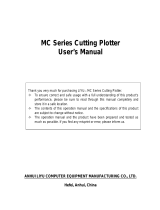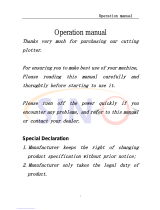Page is loading ...

USER’S MANUAL
MANUAL NO.CE6000U-UM-151
CUTTING PLOTTER
CE
6000
SERIES

i
TO ENSURE SAFE AND CORRECT USE
•
To ensure the safe and correct use of your plotter, read this manual thoroughly prior to use.
•
After reading this manual, keep it in a handy location for quick reference as necessary.
•
Do not allow small children to touch the plotter.
•
The following describes important points for safe operation. Be sure to observe them strictly.
Conventions Used in This Manual
To ensure the safe and accurate use of the plotter as well as to prevent human injury and property damage, the safety
precautions provided in this manual are ranked in the three categories described below. Their display and meaning is as
following. Be sure to gain a full understanding of the meaning of them before reading the Manual.
DANGER
This category provides information that, if ignored, is highly
likely to cause fatal or serious injury to the operator.
WARNING
This category provides information that, if ignored, is likely to
cause fatal or serious injury to the operator.
CAUTION
This category provides information that, if ignored, could cause
injury to the operator or damage to the plotter.
Description of Safety Symbols
The symbol indicates information that requires careful attention
(including warnings). The specic point requiring attention is described by
an illustration or text within or next to the symbol.
The symbol indicates an action that is prohibited. Such prohibited
action is described by an illustration or text within or next to the symbol.
The symbol indicates an action that must be performed. Such
imperative action is described by an illustration or text within or next to the
symbol.

ii
Safety Precautions
WARNING
Do not touch the rollers or moving parts such as the
carriage while cutting or plotting is in progress.
•
Such action may result in injury.
No touching
Be sure to ground the earth terminal.
•
If the plotter is not grounded, the operator could suffer an
electric shock in the event of current leakage.
Ground the Plotter
Keep your hands, hair, etc., away from the rollers or
moving parts such as the carriage even if the plotter is
stopped, as it may suddenly start moving when data is
received.
•
Such action may result in injury.
No touching
Do not disassemble, repair, or remodel the plotter.
•
Such action may cause electric shock or a re hazard due to
current leakage.
•
Contact with the high-voltage parts within the plotter may
cause electric shock.
•
If the plotter requires repairs, contact your sales
representative or nearest Graphtec vendor.
No disassembly
Do not connect the plotter to a non-rated power
supply.
•
Such action may cause electric shock or a re hazard due to
current leakage.
Prohibited
Do not use the plotter in a location where it will be
exposed to water, rain, or snow.
•
Such action may cause electric shock or a re hazard due to
current leakage.
Avoid water
Beware of
electrical shock
If the plotter generates smoke, overheats, emits a
strange odor, or otherwise functions abnormally, do
not continue using it. Turn off the power and unplug
the power cord from the electrical socket.
•
Use of the plotter in such a condition may result in a re
hazard or electric shock.
•
After conrming that smoke is no longer being emitted,
contact your sales representative or nearest Graphtec vendor
for repairs.
•
Never attempt to perform repairs yourself.
Repair work by inexperienced
personnel is extremely dangerous.
Prohibited
Do not allow dust or metal scraps to adhere to the
power plug.
•
Such action may cause electric shock or a re hazard due to
current leakage.
Prohibited
Beware of
electrical shock

iii
Safety Precautions
WARNING
CAUTION
Do not use the power cord if it is damaged.
•
Use of a damaged cord may result in electric shock or a re
hazard due to current leakage.
•
Replace the power cord with a new one.
Unplug the power
cord from the socket
Be careful when handling the cutter blade.
•
Touching the blade with your bare hand may cause injury.
•
Do not touch the cutter blade while cutting is in progress.
No touching
Do not use or store the plotter in a location exposed
to direct sunlight or the direct draft of an air
conditioner or heater.
•
Such locations may impair the
performance of the plotter.
Prohibited
Do not use the plotter in an excessively dusty or
humid location.
•
Such locations may impair the performance of the plotter.
Prohibited
Do not place any receptacle containing water or
other uid on top of the plotter.
•
Fluid falling inside the plotter may cause electric shock or a
re hazard due to current leakage.
Avoid water
Beware of
electrical shock
Do not use the plotter in a location subject to
excessive mechanical vibration or electrical noise.
•
Such locations may impair the performance of the plotter.
Prohibited
When disconnecting the power cord or interface
cable, do not pull on the cord/cable.
•
Such action will damage the cord/cable, resulting in a re
hazard or electric shock.
Prohibited
If water or foreign matter enters the plotter,
discontinue use. Turn off the power and unplug the
power cord from the electrical socket.
•
Use of a damaged cord may result in electric shock or a re
hazard due to current leakage.
•
Contact your sales representative or nearest Graphtec vendor
for repairs.
Unplug the power
cord from the socket

iv
Safety Precautions
CAUTION
Do not clean the plotter using volatile solvents such
as thinner or benzene.
•
Such action may impair its performance.
Prohibited
Do not place the plotter on an incline, areas subject
to many vibrations, or other unstable locations.
•
If the plotter falls, it may sustain damage.
Do not place magnetic cards, diskettes or similar
items in the vicinity of the tool carriage.
•
The magnetic force may destroy the data on the magnetic
cards or diskettes.
Prohibited
Run a test cut when cutting media with unknown
condition settings.
•
Running a cut operation with incorrect setting values may
cause a large overload to the blades and device or a system
breakdown.
Do not attempt to lubricate the cutting-plotter
mechanisms.
•
Such action may cause it to break down.
Prohibited
Provide sufcient space around the plotter so that
it does not strike any objects in its vicinity during
cutting.
•
Such contact may cause misalignment in cutting or plotting.
No touching
When using the cutter, take care not to extend the
blade more than necessary.
•
An overly extended blade will damage the cutting mat and
adversely affect the cutting quality.
When using indoor lighting such as uorescent or
other electrical lamps, provide a distance of at least
one meter between the plotter and the light source.
•
Close proximity of such a light source may cause the sensor
to malfunction and prevent proper size detection of the media.
Move the tool carriage slowly when moving it
manually in order to load the medium or for other
reasons.
•
Moving it quickly may damage the plotter.
Prohibited

I
Preface
Thank you for choosing a Graphtec CE6000 Series plotter. The CE6000 Series plotters employ a digital
servo drive system to achieve high-speed and high-precision cutting. In addition to cutting marking film and
other media, an CE6000 series plotter can also be used as a pen plotter. To ensure high cutting quality and
optimal productivity, be sure to read this User's Manual thoroughly prior to use.
Notes on this Manual
(1) No part of this publication may be reproduced, stored in a retrieval system, or transmitted, in any form or
by any means, without the prior written permission of Graphtec Corporation.
(2) The product specifications and other information in this manual are subject to change without notice.
(3) While every effort has been made to provide complete and accurate information, please contact your
sales representative or nearest Graphtec vendor if you find any unclear or erroneous information or wish
to make other comments or suggestions.
(4) Not with standing the stipulations in the preceding paragraph, Graphtec Corporation assumes no liability
for damages resulting from either the use of the information contained herein or the use of the product.
Registered Trademarks
All names of companies, brands, logotypes, and products appearing in this manual are the trademarks or
registered trademarks of their respective companies.
Copyright
This User's Manual is copyrighted by Graphtec Corporation.
This product is manufactured and sold pursuant to a license under Gerber Scientific International, Inc.'s U.S.
Patent No. 5,537,135 and its foreign counterparts.

II
Special Precautions on Handling Blades
Sharp cutter blades are used with this plotter. Handle the cutter blades and holders with care to prevent
bodily injury.
Cutter Blades
Cutter blades are very sharp. While handling a cutter blade or cutter pen, be careful to avoid cutting your
ngers or other parts of your body. Promptly return used blades to the cutter case provided.
Blade tip
When the case is completely lled, discard the used blades together with the case.
Cutter Pens
The tip consists of a sharp blade. Be sure not to extend it too far. Moreover, when you are not using the
cutter pen, make sure that the blade is fully retracted.
Cutter blade
After Mounting the Cutter Pen
After the power has been turned on, and during operation, do not touch the pen tip. It is dangerous.

III
After Turning on the Plotter
During the course of turning on the plotter, be sure to observe the following precautions. The tool carriage
and loaded media may suddenly move during the cutting operation, immediately afterward and when setting
the plotter's functions. Keep hands, hair, clothing and other objects out of the vicinity of the tool carriage, grit
rollers and loaded media. To prevent operator injury and poor cutting results, be careful not to allow hands,
hair, clothing or other foreign objects to become entangled with the tool carriage or loaded media while the
plotter is operating.
Machine Caution Label
The machine's Caution Label is located on the top cover. Be sure to observe all the cautions on the label.
Notes on the Stand
Be sure to use only the stand designed for the CE6000 Series with your CE6000 Series plotter. The use of a
different stand may cause a plotter malfunction or bodily injury.

IV
About the words and phrases in this text
• In this instruction manual, the word "plot" refers to operating the machine and using either the plotting pen
or the cutter pen to cut.
• In this instruction manual, the word "media" refers to paper, roll media, sheet media, or marking lm.
Prior to use
• Be sure to read the attached TO ENSURE SAFE AND CORRECT USE prior to use. Otherwise, it may
cause an unexpected accident or re.
WARNING
The United States Federal Communications Commission has specied that the following notice must be
brought to the attention of users of this product.
FEDERAL COMMUNICATIONS COMMISSION RADIO FREQUENCY INTERFERENCE STATEMENT
NOTE: This equipment has been tested and found to comply with the limits for a Class A digital device,
pursuant to part 15 of the FCC Rules. These limits are designed to provide reasonable protection against
harmful interference when the equipment is operated in a commercial environment.
This equipment generates, uses, and can radiate radio frequency energy and, if not installed and used in
accordance with the instruction manual, may cause harmful interference to radio communications. Operation
of this equipment in a residential area is likely to cause harmful interference in which case the user will be
required to correct the interference at his own expense.
USE SHIELDED CABLES
To comply with FCC Class A requirements, all external data interface cables and connectors must be
properly shielded and grounded. Proper cables and connectors are available from GRAPHTEC’s authorized
dealers or manufacturers of computers or peripherals. GRAPHTEC is not responsible for any interference
caused by using cables and connectors other than those recommended or by unauthorized changes or
modications to this equipment. Unauthorized changes or modications could void the user’s authority to
operate the equipment.

V
Selecting a Power Cable
Be sure to refer to the following tables if you wish to use a cable other than the one supplied as an
accessory.
Table 1. 100 V to 120 V Power Supply Voltage Range
Plug Conguration Plug Type
Supply Voltage
Selector Settings
Reference
Standards
Power Cable
North America
125 V
10 A
100/120 V
ANSI C73.11
NEMA 5-15
UL498/817/62
CSA22.2
NO.42/21/49
UL Listed
Type SJT
No.18AWG × 3
300 V, 10 A
Table 2. 200 V to 240 V Power Supply Voltage Range
Plug Conguration Plug Type
Supply Voltage
Selector Settings
Reference
Standards
Power Cable
Europe
250 V
10 A
200 V
CEE(7)VII
IEC320
CEE13
TYPE: H05VV-F
3 × 1.0 mm
2
UK
250 V
5 A
200 V
BS1363
BS4491
BS6500
TYPE: H05VV-F
3 × 1.0 mm
2
Australia
250 V
10 A
200 V
AS3112
AS3109
AS3191
TYPE: OD3CFC
3 × 1.0 mm
2
North America
250 V
15 A
200 V
ANSI C73.20
NEMA 6-15
UL 198.6
UL Listed
Type SJT
No.18AWG × 3
300 V, 10 A
Switzerland
250 V
6 A
200 V
SEV1011
SEV1004
SEV1012
TYPE: H05VV-F
3 × 0.75 mm
2
China
250 V
6 A
200 V
GB15934
GB2099.1
GB1002
GB/T 5023.5
TYPE: H05VV-F
3 × 1.0 mm2

C-1
CONTENTS
TO ENSURE SAFE AND CORRECT USE. . . . . . . . . . . . . . . . . . . . . . . . . . . . . . . . . . . . . . . . . . . i
Preface. . . . . . . . . . . . . . . . . . . . . . . . . . . . . . . . . . . . . . . . . . . . . . . . . . . . . . . . . . . . . . . . . . . . . . I
Special Precautions on Handling Blades . . . . . . . . . . . . . . . . . . . . . . . . . . . . . . . . . . . . . . . . . . . .II
After Turning on the Plotter . . . . . . . . . . . . . . . . . . . . . . . . . . . . . . . . . . . . . . . . . . . . . . . . . . . . . III
Machine Caution Label . . . . . . . . . . . . . . . . . . . . . . . . . . . . . . . . . . . . . . . . . . . . . . . . . . . . . . . . III
Notes on the Stand . . . . . . . . . . . . . . . . . . . . . . . . . . . . . . . . . . . . . . . . . . . . . . . . . . . . . . . . . . . III
About the words and phrases in this text . . . . . . . . . . . . . . . . . . . . . . . . . . . . . . . . . . . . . . . . . . . IV
Prior to use. . . . . . . . . . . . . . . . . . . . . . . . . . . . . . . . . . . . . . . . . . . . . . . . . . . . . . . . . . . . . . . . . . IV
Selecting a Power Cable . . . . . . . . . . . . . . . . . . . . . . . . . . . . . . . . . . . . . . . . . . . . . . . . . . . . . . . V
Chapter 1 Product Summary
1.1 Checking the Accessories . . . . . . . . . . . . . . . . . . . . . . . . . . . . . . . . . . . . . . . . . . . . . . . 1-2
1.2 Nomenclature. . . . . . . . . . . . . . . . . . . . . . . . . . . . . . . . . . . . . . . . . . . . . . . . . . . . . . . . . 1-3
Front View: CE6000-40 . . . . . . . . . . . . . . . . . . . . . . . . . . . . . . . . . . . . . . . . . . . . . . . . 1-3
Rear View: CE6000-40 . . . . . . . . . . . . . . . . . . . . . . . . . . . . . . . . . . . . . . . . . . . . . . . . 1-4
Front View: CE6000-60 . . . . . . . . . . . . . . . . . . . . . . . . . . . . . . . . . . . . . . . . . . . . . . . . 1-5
Rear View: CE6000-60 . . . . . . . . . . . . . . . . . . . . . . . . . . . . . . . . . . . . . . . . . . . . . . . . 1-6
Front View: CE6000-120 . . . . . . . . . . . . . . . . . . . . . . . . . . . . . . . . . . . . . . . . . . . . . . . 1-7
Rear View: CE6000-120 . . . . . . . . . . . . . . . . . . . . . . . . . . . . . . . . . . . . . . . . . . . . . . . 1-8
1.3 Assembling . . . . . . . . . . . . . . . . . . . . . . . . . . . . . . . . . . . . . . . . . . . . . . . . . . . . . . . . . . 1-9
Mounting the Roll-medium tray . . . . . . . . . . . . . . . . . . . . . . . . . . . . . . . . . . . . . . . . . 1-14
Mounting the Stock shafts. . . . . . . . . . . . . . . . . . . . . . . . . . . . . . . . . . . . . . . . . . . . . 1-14
1.4 Connecting to the Computer . . . . . . . . . . . . . . . . . . . . . . . . . . . . . . . . . . . . . . . . . . . . 1-16
Chapter 2: Preparing to Cut
2.1 Preparation of Cutter Plunger. . . . . . . . . . . . . . . . . . . . . . . . . . . . . . . . . . . . . . . . . . . . . 2-2
Cutter Plunger Nomenclature . . . . . . . . . . . . . . . . . . . . . . . . . . . . . . . . . . . . . . . . . . . 2-2
Structure of Cutter Plunger . . . . . . . . . . . . . . . . . . . . . . . . . . . . . . . . . . . . . . . . . . . . . 2-2
Blade Application and Features . . . . . . . . . . . . . . . . . . . . . . . . . . . . . . . . . . . . . . . . . 2-3
2.2 Attaching a Tool . . . . . . . . . . . . . . . . . . . . . . . . . . . . . . . . . . . . . . . . . . . . . . . . . . . . . . . 2-4
Attaching a Tool. . . . . . . . . . . . . . . . . . . . . . . . . . . . . . . . . . . . . . . . . . . . . . . . . . . . . . 2-4
Removing the tool . . . . . . . . . . . . . . . . . . . . . . . . . . . . . . . . . . . . . . . . . . . . . . . . . . . . 2-5
2.3 Loading Media (Paper or Marking Film) . . . . . . . . . . . . . . . . . . . . . . . . . . . . . . . . . . . . . 2-6
Loading Roll Media (CE6000-40) . . . . . . . . . . . . . . . . . . . . . . . . . . . . . . . . . . . . . . . . 2-6
Loading Roll Media (CE6000-60/120) . . . . . . . . . . . . . . . . . . . . . . . . . . . . . . . . . . . . . 2-9
Loading Sheet Media (CE6000-40/60) . . . . . . . . . . . . . . . . . . . . . . . . . . . . . . . . . . . 2-14
Loading Sheet Media (CE6000-120) . . . . . . . . . . . . . . . . . . . . . . . . . . . . . . . . . . . . . 2-16
2.4 Aligning the Push Rollers . . . . . . . . . . . . . . . . . . . . . . . . . . . . . . . . . . . . . . . . . . . . . . . 2-19
Aligning the Push Roller . . . . . . . . . . . . . . . . . . . . . . . . . . . . . . . . . . . . . . . . . . . . . . 2-19
Changing the Hold-down Force . . . . . . . . . . . . . . . . . . . . . . . . . . . . . . . . . . . . . . . . 2-21
2.5 About the Default Screen . . . . . . . . . . . . . . . . . . . . . . . . . . . . . . . . . . . . . . . . . . . . . . . 2-22
2.6 Connecting to the Power . . . . . . . . . . . . . . . . . . . . . . . . . . . . . . . . . . . . . . . . . . . . . . . 2-23
2.7 How to Use Control Panel . . . . . . . . . . . . . . . . . . . . . . . . . . . . . . . . . . . . . . . . . . . . . . 2-24
Control Keys . . . . . . . . . . . . . . . . . . . . . . . . . . . . . . . . . . . . . . . . . . . . . . . . . . . . . . . 2-24
Menu Keys. . . . . . . . . . . . . . . . . . . . . . . . . . . . . . . . . . . . . . . . . . . . . . . . . . . . . . . . . 2-24
Indicator Lamp. . . . . . . . . . . . . . . . . . . . . . . . . . . . . . . . . . . . . . . . . . . . . . . . . . . . . . 2-25
Reading the Screen (LCD) . . . . . . . . . . . . . . . . . . . . . . . . . . . . . . . . . . . . . . . . . . . . 2-25

C-2
Contents of Operation from Menu Screen. . . . . . . . . . . . . . . . . . . . . . . . . . . . . . . . . 2-27
Contents of Operation from [COND/TEST] Key . . . . . . . . . . . . . . . . . . . . . . . . . . . . 2-28
2.8 Setting Feeding Method. . . . . . . . . . . . . . . . . . . . . . . . . . . . . . . . . . . . . . . . . . . . . . . . 2-29
2.9 Pre Feed of Media (Paper or Marking Film) . . . . . . . . . . . . . . . . . . . . . . . . . . . . . . . . . 2-31
2.10 Selecting Tool Condition . . . . . . . . . . . . . . . . . . . . . . . . . . . . . . . . . . . . . . . . . . . . . . . 2-32
Setting the Tool Condition . . . . . . . . . . . . . . . . . . . . . . . . . . . . . . . . . . . . . . . . . . . . .2-34
Setting the Speed and Force (Simple mode) . . . . . . . . . . . . . . . . . . . . . . . . . . . . . . 2-36
Setting the Tool . . . . . . . . . . . . . . . . . . . . . . . . . . . . . . . . . . . . . . . . . . . . . . . . . . . . .2-38
Setting the Speed . . . . . . . . . . . . . . . . . . . . . . . . . . . . . . . . . . . . . . . . . . . . . . . . . . .2-40
Setting the Force. . . . . . . . . . . . . . . . . . . . . . . . . . . . . . . . . . . . . . . . . . . . . . . . . . . . 2-41
Setting the Acceleration . . . . . . . . . . . . . . . . . . . . . . . . . . . . . . . . . . . . . . . . . . . . . . 2-42
Adjust the Blade Length Manually. . . . . . . . . . . . . . . . . . . . . . . . . . . . . . . . . . . . . . . 2-44
2.11 Running Cutting Tests . . . . . . . . . . . . . . . . . . . . . . . . . . . . . . . . . . . . . . . . . . . . . . . . .2-45
Cutting Test . . . . . . . . . . . . . . . . . . . . . . . . . . . . . . . . . . . . . . . . . . . . . . . . . . . . . . . .2-45
Conrm the Results of the Cutting Test. . . . . . . . . . . . . . . . . . . . . . . . . . . . . . . . . . . 2-47
Adjust the Blade Length (Automatic Height Adjust). . . . . . . . . . . . . . . . . . . . . . . . . .2-48
2.12 About Simple mode . . . . . . . . . . . . . . . . . . . . . . . . . . . . . . . . . . . . . . . . . . . . . . . . . . . 2-51
Chapter 3: Basic Operations
3.1 Raise or Lower the Tool . . . . . . . . . . . . . . . . . . . . . . . . . . . . . . . . . . . . . . . . . . . . . . . . . 3-2
3.2 Move the Tool Carriage and Media . . . . . . . . . . . . . . . . . . . . . . . . . . . . . . . . . . . . . . . . 3-3
Move in Steps Manually . . . . . . . . . . . . . . . . . . . . . . . . . . . . . . . . . . . . . . . . . . . . . . . 3-3
Continuously Move Manually. . . . . . . . . . . . . . . . . . . . . . . . . . . . . . . . . . . . . . . . . . . . 3-3
Setting of Step Movement Distance . . . . . . . . . . . . . . . . . . . . . . . . . . . . . . . . . . . . . . 3-4
Move Away the Tool Carriage . . . . . . . . . . . . . . . . . . . . . . . . . . . . . . . . . . . . . . . . . . . 3-5
Change the Cutting Condition (Condition No.) . . . . . . . . . . . . . . . . . . . . . . . . . . . . . . 3-6
Reset (Revert to the initial state when the power was turned on.). . . . . . . . . . . . . . . . 3-6
3.3 Setting the Origin Point . . . . . . . . . . . . . . . . . . . . . . . . . . . . . . . . . . . . . . . . . . . . . . . . . 3-7
When Coordinate Axes Rotation are Set. . . . . . . . . . . . . . . . . . . . . . . . . . . . . . . . . . . 3-8
When Coordinate Axes are Rotated After Origin Point is Set . . . . . . . . . . . . . . . . . . . 3-8
Setting Origin Point When HP-GL is Set . . . . . . . . . . . . . . . . . . . . . . . . . . . . . . . . . . . 3-9
3.4 Setting the Cutting Direction . . . . . . . . . . . . . . . . . . . . . . . . . . . . . . . . . . . . . . . . . . . . 3-10
3.5 Stop Cutting . . . . . . . . . . . . . . . . . . . . . . . . . . . . . . . . . . . . . . . . . . . . . . . . . . . . . . . . . 3-12
Pause and Resume Cutting . . . . . . . . . . . . . . . . . . . . . . . . . . . . . . . . . . . . . . . . . . . 3-12
Stop Cutting. . . . . . . . . . . . . . . . . . . . . . . . . . . . . . . . . . . . . . . . . . . . . . . . . . . . . . . . 3-13
Chapter 4: Convenient Functions
4.1 Settings for Cutting . . . . . . . . . . . . . . . . . . . . . . . . . . . . . . . . . . . . . . . . . . . . . . . . . . . . 4-2
Setting Cutting Area . . . . . . . . . . . . . . . . . . . . . . . . . . . . . . . . . . . . . . . . . . . . . . . . . . 4-2
Setting Cutting Width (EXPAND). . . . . . . . . . . . . . . . . . . . . . . . . . . . . . . . . . . . . . . . . 4-4
Setting Length of the Page . . . . . . . . . . . . . . . . . . . . . . . . . . . . . . . . . . . . . . . . . . . . . 4-5
Setting Mirror. . . . . . . . . . . . . . . . . . . . . . . . . . . . . . . . . . . . . . . . . . . . . . . . . . . . . . . . 4-7
Set the enlarge/shrink scale (Scale) . . . . . . . . . . . . . . . . . . . . . . . . . . . . . . . . . . . . . . 4-8
4.2 Copy (Duplicate Cutting) . . . . . . . . . . . . . . . . . . . . . . . . . . . . . . . . . . . . . . . . . . . . . . . 4-10
4.3 Panel Cutting . . . . . . . . . . . . . . . . . . . . . . . . . . . . . . . . . . . . . . . . . . . . . . . . . . . . . . . . 4-15
Chapter 5: ARMS (Advanced Registration Mark Sensing System)
5.1 Outline of ARMS . . . . . . . . . . . . . . . . . . . . . . . . . . . . . . . . . . . . . . . . . . . . . . . . . . . . . . 5-2
Shape (Pattern) of the Registration Mark . . . . . . . . . . . . . . . . . . . . . . . . . . . . . . . . . . 5-2
Scan Range Necessary to Detect the Registration Mark . . . . . . . . . . . . . . . . . . . . . . 5-3

C-3
Positioning of the Media and the Registration Mark . . . . . . . . . . . . . . . . . . . . . . . . . . 5-4
Position of the Origin Point and the Registration Mark . . . . . . . . . . . . . . . . . . . . . . . . 5-5
Media That Registration Mark Cannot be Detected . . . . . . . . . . . . . . . . . . . . . . . . . . 5-6
5.2 Setting and Adjustment of ARMS. . . . . . . . . . . . . . . . . . . . . . . . . . . . . . . . . . . . . . . . . . 5-7
Setting MARK SCAN Mode and Numbers . . . . . . . . . . . . . . . . . . . . . . . . . . . . . . . . . 5-7
Setting Shape (Pattern) of Registration Mark . . . . . . . . . . . . . . . . . . . . . . . . . . . . . . 5-11
Setting Registration Mark Size . . . . . . . . . . . . . . . . . . . . . . . . . . . . . . . . . . . . . . . . . 5-12
Setting Mark Distance . . . . . . . . . . . . . . . . . . . . . . . . . . . . . . . . . . . . . . . . . . . . . . . . 5-14
Setting Distance Adjustment Between the Registration Mark . . . . . . . . . . . . . . . . . . 5-16
Setting Offset Between the Registration Mark and Cutting Origin Points . . . . . . . . . 5-18
Adjusting the Sensor Level . . . . . . . . . . . . . . . . . . . . . . . . . . . . . . . . . . . . . . . . . . . . 5-20
Manually Adjusting the Sensor Level (Threshold Value) . . . . . . . . . . . . . . . . . . . . . . 5-22
Test the Registration Mark Sensor . . . . . . . . . . . . . . . . . . . . . . . . . . . . . . . . . . . . . . 5-24
Setting Speed of the Registration Mark Scan . . . . . . . . . . . . . . . . . . . . . . . . . . . . . .5-26
Adjusting for the Registration Mark Scan Position . . . . . . . . . . . . . . . . . . . . . . . . . . 5-27
Detect the Registration Mark for Adjustment on the Media and Enter the Value . . .5-30
Setting the registration mark automatic detection . . . . . . . . . . . . . . . . . . . . . . . . . . .5-33
5.3 Setting the Position Using ARMS. . . . . . . . . . . . . . . . . . . . . . . . . . . . . . . . . . . . . . . . .5-35
Adjust with 2POINTS. . . . . . . . . . . . . . . . . . . . . . . . . . . . . . . . . . . . . . . . . . . . . . . . .5-35
Adjust with 3POINTS. . . . . . . . . . . . . . . . . . . . . . . . . . . . . . . . . . . . . . . . . . . . . . . . . 5-37
Adjust with 4POINTS. . . . . . . . . . . . . . . . . . . . . . . . . . . . . . . . . . . . . . . . . . . . . . . . .5-38
Adjust Automatically . . . . . . . . . . . . . . . . . . . . . . . . . . . . . . . . . . . . . . . . . . . . . . . . .5-40
Adjust Manually . . . . . . . . . . . . . . . . . . . . . . . . . . . . . . . . . . . . . . . . . . . . . . . . . . . . . 5-41
Chapter 6: Manual Position Adjust
6.1 Outline of Manual Position Adjust . . . . . . . . . . . . . . . . . . . . . . . . . . . . . . . . . . . . . . . . . 6-2
Setting of Mark Scan Mode and Number of Adjustment Marks . . . . . . . . . . . . . . . . . 6-2
6.2 Manual Position Adjust. . . . . . . . . . . . . . . . . . . . . . . . . . . . . . . . . . . . . . . . . . . . . . . . . . 6-3
Chapter 7: Setting Regarding Cutting Quality
7.1 To cut the corner of thick media sharply . . . . . . . . . . . . . . . . . . . . . . . . . . . . . . . . . . . . 7-2
Outline of Tangential Emulation. . . . . . . . . . . . . . . . . . . . . . . . . . . . . . . . . . . . . . . . . . 7-2
Setting the Tangential Emulation. . . . . . . . . . . . . . . . . . . . . . . . . . . . . . . . . . . . . . . . . 7-3
Setting Length of the Overcut . . . . . . . . . . . . . . . . . . . . . . . . . . . . . . . . . . . . . . . . . . . 7-4
Setting of the Initial Down Force . . . . . . . . . . . . . . . . . . . . . . . . . . . . . . . . . . . . . . . . . 7-6
7.2 Setting the Step Pass. . . . . . . . . . . . . . . . . . . . . . . . . . . . . . . . . . . . . . . . . . . . . . . . . . . 7-7
7.3 Setting the Offset Angle . . . . . . . . . . . . . . . . . . . . . . . . . . . . . . . . . . . . . . . . . . . . . . . . . 7-8
7.4 Setting the Distance Adjust . . . . . . . . . . . . . . . . . . . . . . . . . . . . . . . . . . . . . . . . . . . . . . 7-9
7.5 Setting Initial Blade Control Position Adjust . . . . . . . . . . . . . . . . . . . . . . . . . . . . . . . . . 7-11
7.6 Settings for OFFSET FORCE . . . . . . . . . . . . . . . . . . . . . . . . . . . . . . . . . . . . . . . . . . . 7-13
7.7 Setting Paper-Weight . . . . . . . . . . . . . . . . . . . . . . . . . . . . . . . . . . . . . . . . . . . . . . . . . . 7-14
Chapter 8: Settings Regarding Cutting Time
8.1 Sorting the Cutting Data. . . . . . . . . . . . . . . . . . . . . . . . . . . . . . . . . . . . . . . . . . . . . . . . . 8-2
8.2 Perform Automatic Pre Feed When Cut Data is Received. . . . . . . . . . . . . . . . . . . . . . . 8-4
8.3 Perform Automatic Pre Feed When Media is Set (Initial Feed) . . . . . . . . . . . . . . . . . . . 8-6
8.4 Setting Feed Speed for Pre Feed . . . . . . . . . . . . . . . . . . . . . . . . . . . . . . . . . . . . . . . . . 8-7
8.5 Setting the Tool Up Speed . . . . . . . . . . . . . . . . . . . . . . . . . . . . . . . . . . . . . . . . . . . . . . . 8-9
8.6 Setting the Tool Up Move. . . . . . . . . . . . . . . . . . . . . . . . . . . . . . . . . . . . . . . . . . . . . . . 8-11

C-4
Chapter 9: Setting Regarding Interface
9.1 Setting Interface. . . . . . . . . . . . . . . . . . . . . . . . . . . . . . . . . . . . . . . . . . . . . . . . . . . . . . . 9-2
USB Interface . . . . . . . . . . . . . . . . . . . . . . . . . . . . . . . . . . . . . . . . . . . . . . . . . . . . . . . 9-2
RS-232C Interface. . . . . . . . . . . . . . . . . . . . . . . . . . . . . . . . . . . . . . . . . . . . . . . . . . . . 9-2
Interface Setting Menu . . . . . . . . . . . . . . . . . . . . . . . . . . . . . . . . . . . . . . . . . . . . . . . . 9-2
Connecting with RS-232C . . . . . . . . . . . . . . . . . . . . . . . . . . . . . . . . . . . . . . . . . . . . . . 9-3
Chapter 10: Settings Regarding Operation Environment
Related to Menu Display . . . . . . . . . . . . . . . . . . . . . . . . . . . . . . . . . . . . . . . . . . . . . . 10-2
Related to Sensor . . . . . . . . . . . . . . . . . . . . . . . . . . . . . . . . . . . . . . . . . . . . . . . . . . . 10-4
Related to Plotter Environment . . . . . . . . . . . . . . . . . . . . . . . . . . . . . . . . . . . . . . . . . 10-6
Chapter 11: Settings of Controls from Computer
Related to Command Processing . . . . . . . . . . . . . . . . . . . . . . . . . . . . . . . . . . . . . . . 11-2
Related to GP-GL Command . . . . . . . . . . . . . . . . . . . . . . . . . . . . . . . . . . . . . . . . . . 11-4
Related to HP-GL Command. . . . . . . . . . . . . . . . . . . . . . . . . . . . . . . . . . . . . . . . . . . 11-7
Chapter 12: Maintenance
12.1 Daily Maintenance . . . . . . . . . . . . . . . . . . . . . . . . . . . . . . . . . . . . . . . . . . . . . . . . . . . . 12-2
Daily Maintenance. . . . . . . . . . . . . . . . . . . . . . . . . . . . . . . . . . . . . . . . . . . . . . . . . . . 12-2
Storing the Plotter . . . . . . . . . . . . . . . . . . . . . . . . . . . . . . . . . . . . . . . . . . . . . . . . . . . 12-2
12.2 Replacing Cutter Blade . . . . . . . . . . . . . . . . . . . . . . . . . . . . . . . . . . . . . . . . . . . . . . . . 12-3
12.3 Cleaning the Cutter Pen. . . . . . . . . . . . . . . . . . . . . . . . . . . . . . . . . . . . . . . . . . . . . . . . 12-4
12.4 Cutter Plunger Exchange . . . . . . . . . . . . . . . . . . . . . . . . . . . . . . . . . . . . . . . . . . . . . . . 12-5
Chapter 13: Troubleshooting
13.1 Troubleshooting . . . . . . . . . . . . . . . . . . . . . . . . . . . . . . . . . . . . . . . . . . . . . . . . . . . . . . 13-2
When the Plotter Does Not Operate After Turning the Power On . . . . . . . . . . . . . . . 13-2
When It Does Not Work Right . . . . . . . . . . . . . . . . . . . . . . . . . . . . . . . . . . . . . . . . . . 13-3
When the Cutting Result is Not Good . . . . . . . . . . . . . . . . . . . . . . . . . . . . . . . . . . . . 13-5
Error Messages in GP-GL Command Mode . . . . . . . . . . . . . . . . . . . . . . . . . . . . . . . 13-6
Error Messages in HP-GL Command Mode . . . . . . . . . . . . . . . . . . . . . . . . . . . . . . . 13-7
ARMS Error Messages . . . . . . . . . . . . . . . . . . . . . . . . . . . . . . . . . . . . . . . . . . . . . . . 13-9
Other Error Messages. . . . . . . . . . . . . . . . . . . . . . . . . . . . . . . . . . . . . . . . . . . . . . . 13-11
Caution Message . . . . . . . . . . . . . . . . . . . . . . . . . . . . . . . . . . . . . . . . . . . . . . . . . . 13-13
13.2 Printing the Setting of the Plotter . . . . . . . . . . . . . . . . . . . . . . . . . . . . . . . . . . . . . . . . 13-14
13.3 Creating Test Pattern . . . . . . . . . . . . . . . . . . . . . . . . . . . . . . . . . . . . . . . . . . . . . . . . . 13-16
13.4 Conrm the Cutting Data . . . . . . . . . . . . . . . . . . . . . . . . . . . . . . . . . . . . . . . . . . . . . . 13-18
13.5 Self Diagnostic Test . . . . . . . . . . . . . . . . . . . . . . . . . . . . . . . . . . . . . . . . . . . . . . . . . . 13-20
Reading the Error Message . . . . . . . . . . . . . . . . . . . . . . . . . . . . . . . . . . . . . . . . . . 13-21
Appendix
A.1 Main Specications . . . . . . . . . . . . . . . . . . . . . . . . . . . . . . . . . . . . . . . . . . . . . . . . . . . .A-2
A.2 Options and Supplies. . . . . . . . . . . . . . . . . . . . . . . . . . . . . . . . . . . . . . . . . . . . . . . . . . .A-3
A.3 External Dimensions . . . . . . . . . . . . . . . . . . . . . . . . . . . . . . . . . . . . . . . . . . . . . . . . . . .A-4
A.4 Menu Tree . . . . . . . . . . . . . . . . . . . . . . . . . . . . . . . . . . . . . . . . . . . . . . . . . . . . . . . . . . . A-7
A.5 Initial Setting. . . . . . . . . . . . . . . . . . . . . . . . . . . . . . . . . . . . . . . . . . . . . . . . . . . . . . . . . A-13
INDEX . . . . . . . . . . . . . . . . . . . . . . . . . . . . . . . . . . . . . . . . . . . . . . . . . . . . . . . . . . . . . . . . . . . . .I-1

1-2
Accessories
Item Q'ty Item Q'ty
Power cable 1 pc USB cable 1 pc
DVD
• Various software
• User's Manual (pdf)
1 pc
SETUP MANUAL,
TO ENSURE SAFE AND CORRECT USE
1 of
each
Cutter holder (PHP33-CB09N-HS) 1 pc Cutter blades (CB09UB-1) 1 pc
Water-based ber pen adapter (PHP31-FIBER)
* Plunger/Height adjustment tool.
1 set Water-based ber pen (KF700-BK [1P]) 1 pc
Media Cutter 1 pc Carrier Sheet (CR09300-A3)
(CE6000-40 only).
1 set
*Other software data may be added later.
Dedicated Accessories
CE6000-40 CE6000-60 CE6000-120
Item Q'ty Item Q'ty Item Q'ty
Roll-medium tray 1 set Stand
or Roll-medium tray*
1 set Stand 1 set
* The roll medium tray is standard accessories
for the CE6000-60 without stands.
1.1
Checking the Accessories

1-3
Front View: CE6000-40
Cutting mat
Grit roller position guide
Cutting groove
Tool carriage
Tool holder
Control panel
Media set lever
USB interface connector
RS-232C interface connector
Push roller
Media sensor
Grit roller
Control panel ...........................Used to access various plotter functions.
Push rollers .............................Rollers that push the media against the grit rollers.
Grit rollers ................................Metallic rollers with a le-like surface that feed the media back and forth.
Media sensors .........................The front sensor is used to sense the leading edge of the media. The rear
sensor is used to sense the trailing edge of the media.
Tool carriage ............................Moves the cutter-pen or plotting pen across the media during cutting or
plotting.
Tool holder ...............................Holds the cutter-pen or plotting pen and moves it up or down.
Grit roller position guide ........Stickers on the front of the Y rail and the rear side of the top cover that show
the position of each grit roller. Use these alignment marks as an aid in locating
the Push rollers.
Cutting mat ..............................Cutter blade moved on this mat, preventing wears of the blade.
Cutting groove .........................Use this groove when using the media cutter.
Media set lever ........................Used to raise or lower the Push rollers during the loading or unloading of
media.
USB interface connector ........Used to connect the plotter to the computer with a USB interface cable.
RS-232C interface connector
..Used to connect the plotter to the computer with a RS-232C interface cable.
1.2
Nomenclature

1-4
Rear View: CE6000-40
Power switch
AC line inlet
Roll-medium tray
guide rail
Roll-medium tray
Roll-medium tray .....................A tray to set media in.
Roll-medium tray guide rail ....A rail to set the roll media tray in.
Power switch ...........................Used to turn the plotter on and off.
AC line inlet ..............................Inlet where the power cable is connected.

1-5
Front View: CE6000-60
Cutting mat
Grit roller position guide
Cutting groove
Tool carriage
Tool holder
Control panel
Media set lever
USB interface connector
RS-232C interface connector
Push roller
Media sensor
Grit roller
Media stopper
Control panel ...........................Used to access various plotter functions.
Push rollers .............................Rollers that push the media against the grit rollers.
Grit rollers ................................Metallic rollers with a le-like surface that feed the media back and forth.
Media sensors .........................The front sensor is used to sense the leading edge of the media. The rear
sensor is used to sense the trailing edge of the media.
Tool carriage ............................Moves the cutter-pen or plotting pen across the media during cutting or
plotting.
Tool holder ...............................Holds the cutter-pen or plotting pen and moves it up or down.
Grit roller position guide ........Stickers on the front of the Y rail and the rear side of the top cover that show
the position of each grit roller. Use these alignment marks as an aid in locating
the Push rollers.
Cutting mat ..............................Cutter blade moved on this mat, preventing wears of the blade.
Cutting groove .........................Use this groove when using the media cutter.
Media set lever ........................Used to raise or lower the Push rollers during the loading or unloading of
media.
USB interface connector ........Used to connect the plotter to the computer with a USB interface cable.
RS-232C interface connector
..Used to connect the plotter to the computer with a RS-232C interface cable.
Media stopper ..........................This stops the stock shaft from spinning when setting in media. It is utilized
when pulling roll media straight out.

1-6
Rear View: CE6000-60
Power switch
AC line inlet
Stopper
Stopper
Stock shaft
Stand
Media stocker
Power switch ...........................Used to turn the plotter on and off.
AC line inlet ..............................Inlet where the power cable is connected.
Media stocker ..........................A stock to set roll media in.
Stock shaft ...............................A roller that takes in roll media.
Stopper .....................................Keeps set roll media in place.
Stand ........................................A stand to put the machine on.
/