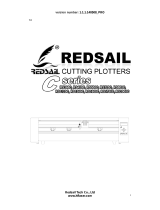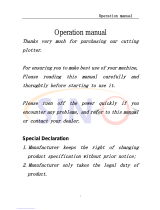Page is loading ...

MC Series Cutting Plotter
User’s Manual
Thank you very much for purchasing LIYUTM MC Series Cutting Plotter.
To ensure correct and safe usage with a full understanding of this product's
performance, please be sure to read through this manual completel
y
and
store it in a safe location.
The contents of this operation manual and the specifications of this produc
t
are subject to change without notice.
The operation manual and the product have been prepared and tested as
much as possible. If you find any misprint or error, please inform us.
ANHUI LIYU COMPUTER EQUIPMENT MANUFACTURING CO., LTD.
Hefei, Anhui, China

User’s Manual of MC Series Cutting Plotter
Table of Contents
Chap 1 Attention
.................................................................................…....……….....3
Chap 2 Part Names and Functions
.....................................................……….……..4
2-1 Accessories.......................................................................................…..…….......4
2-2 Introduction of main machine................................................................……...…...4
2-3 Parts of stand and assembly...............................................................…...….…....5
2-4 Cutter/Plotter.......................................................................................….….……..6
2-5 Parameters table.............................................................................…….…..........7
Chap 3 Operation Directions
..........................................................…………...….....8
3-1 Installation of the USB driver....................................................………….…….......8
3-2 Controlling-panel operations.......................................................………………...15
3-3 Operation skills....................……....................................................………….…..17
Chap 4 FAQ
......................................................................................……………......19
2

User’s Manual of MC Series Cutting Plotter
Chap 1 Attention
Ensure the supply voltage to the MC Series Cutting Plotter is AC220V and varying
within the range of ±10%, otherwise a voltage stabilizer must be used.
Please don’t place any small iron-magnetic subject near the carriage.
Prevent from dropping foreign matters into cracks such as pins, little screws, etc.
Please pull down the power plug if not using during a long time.
Don’t press the pinch roller on the grit roller, if it is not used.
Always connect the power cord to a grounded outlet.
Ensure the enough space during the Cutting Plotter is working, prevent the paper
impact some object around and make the figure distorted.
3

User’s Manual of MC Series Cutting Plotter
Chap 2 Part Names and Functions
2-1 Accessories
2-2 Introduction of main machine
NO. Item Quantity
1 Main machine 1
2 Cutter holder 1
3 Plotter holder 1
4 Refill 1
5 Cutter 3
6 USB cable 1
7 Power cord 1
8 Machine cover 1
9 Operation manual 1
10 Guarantee certificate 1
Note
:
There is a free
special machine stand fo
r
the size 800 and large
r
machines.
1.Left cover
2.Cover of guide
3.Panel
4.Pinch roller
5.Carriage
6.Cutting holder
7.Grit roller
8.Right cover
9.Controlling panel
10.Socket of USB port
11.Rubber pillar
12.Power socket
13.Power switch
4

User’s Manual of MC Series Cutting Plotter
2-3 Parts of stand and assembly
1 Parts of stand
NO. Item Quantity
1 Pillars 4
2 Pillar-bars 2
3 Left column 1
4 Right column 1
5 Crossbeam 1
6 Paper-hold roller of variable distance 2
7 Connection board 2
8 Paper roller 2
9 Screw M4×20 24
10 Screw M4×8 8
2 Assembly of machine stand
Referring to the following drawing:
Step 1: Rotate the stand pillars into screw
thread-holes in the pillar bars, and then
connect the pillar bars to left and right
columns with screws respectively.
Step 2: Connect the crossbeam to left and
right columns with screws.
Step 3: Join the paper hanger to the inside
of the left and right columns with screws.
Step 4: Join the connection board to the
top of the left and right columns with
screws.
Step 5: Lay down the four pillars of main machine, place the machine on the connection
board, then insert the pillars into the connection board to connect to the main machine.
Step 6: Place the paper-roller on the roller of paper hanger.
5

User’s Manual of MC Series Cutting Plotter
2-4 Cutter/Plotter
1 Structure of cutter holder and items of components
Rotate the cutter holder to adjust the out-stretching length of the cutter as to ensure that it
doesn’t cut off the bottom layer of stickness (consists of upper and bottom layer).
1.
Cutter-exiting staff
2. Cutter holder body
3. Locking-screw
4. Cutter holder shell
5. Blade
or cutter
(diameter is 2mm)
2 Installation and adjustment
1. Before installing the blade, you must carefully clean the cutter holder body, the
blade and your hands. Even very slight dirt powder can affect the rotating
sensitivity. Insert the blade into the cutter holder body with care, then push the
blade to the bottom with a flexile plastic or rubber, but don’t damage the blade
tip.
2. Rotate the shell of the cutter holder and make the out-stretching length of the
blade tip not larger than the thickness of the stickness.
3 Plotter holder
You can use the cheap ball-pen to plot with the given plotter holder.
1. Loose the screw on the holder with a screwdriver anti-clockwise.
2. Insert a ball-pen and let the refill tip out of proper length.
3. Clockwise fasten the screw.
4 Installation
1. Turn off the power.
2. Loose the locking-screw of the cutter-bracket, then put the cutter holder or
plotter holder in the “V” breach and ensure the blade tip or refill to reach to the
plastic pressing-strip. Fasten the locking-screw clockwise at last.
3. After turning on the machine, the tip should be raised about 1 to 2mm away
from pressing-strip.
6

User’s Manual of MC Series Cutting Plotter
2-5 Parameters table
Maximum cutting size 630mm 800 mm
Maximum media size 710mm 880 mm
Cutting speed
Cutting force
Mechanical resolution
Buffer capacity
Repeatability
Motor type
Interface
Commands set
Power requirements
Environmental temperature
Environmental humidity 5% ~ 95%(Non-condensing)
800 mm/s
USB
Step motor, driven by detailed constant current
DM/PL,HP/GL
AC220V,50Hz
(70—250)g
0.025mm/step
6.5MB
0.1mm
ITEMS / MODEL
0 ~ 35℃
MC631 MC801
Note: Specifications are subject to change without prior notice.
7

User’s Manual of MC Series Cutting Plotter
Chap 3 Operation Directions
3-1 Installation of the USB driver
During the installing of the USB driver, any operate to the controlling-panel is invalidation.
1 Turn on the power and connect the USB cable with the computer.
2 The Device Manager will find a new hardware and run the Found New Hardware Wizard
automatically, select , then click ;
8

User’s Manual of MC Series Cutting Plotter
3 Select , then click ;
4 Select , then click ;
9

User’s Manual of MC Series Cutting Plotter
5 Select as following drawing, then click ;
6 Click ;
10

User’s Manual of MC Series Cutting Plotter
7 Click ,choose the LiYuDrv and install(in the CD-ROM/USB Drv);
11

User’s Manual of MC Series Cutting Plotter
12

User’s Manual of MC Series Cutting Plotter
8 Click for finish the installation of the USB driver;
13

User’s Manual of MC Series Cutting Plotter
9 After installation,the device will appeared in the Device Manager as follows,please
change the port number according to the require of the computer.
14

User’s Manual of MC Series Cutting Plotter
3-2 Controlling-panel operations
Controlling-panel
Static screen: In the connecting state, when waiting for the
data inputting, LCD displays:
SPD
:
6 PRS
:
8
LOCAL TEST COPY
Therein, SPD:6 means the current speed is the sixth level, PRS:8 means the current press
is the eighth level.
Dynamic screen: In the connecting state, when cutting by the
order of computer, LCD displays:
SPD
:
6 PRS
:
8
N
OW IS CUTTING...
In the copy state, LCD displays:
SPD
:
6 PRS
:
8
COPIED
:
1
Therein, the number of COPIED means the quantity has been copied.
Current point: The place of cutter/plotter at present.
15

User’s Manual of MC Series Cutting Plotter
Original point: The place of cutter/plotter just at the time of confirming “LOCAL” state.
Select key: In the static screen state, press this key can select “LOCAL”, “TEST” and
“COPY” function in sequence.
Enter key: After select an option, press this key can confirm your selection and process
the next step.
Reset key: Reset the circuit of the machine. After press this key, the carriage can move to
right or left according the type of the last working file.
Speed regulation: Adopts the mode of bi-direction circle, and speed can be regulated
grade-by-grade by “↑” or “↓” key. In the state of the static or dynamic screen, first
pressing the “↑”or “↓” key can check up current speed state. Afterwards, before
automatically returning to the last screen, pressing “↑” once can increase speed one
grade and if keeping pressing it, speed will be increased quickly. When speed reaches to
the highest value, pressing “↑” key will make it be the lowest. On the contrary, it is to be.
Pressure regulation: Also adopts the mode of bi-direction circle and pressure can be
adjusted grade-by-grade by “←”or “→” key. In the static or dynamic screen state, first
pressing “←” or “→” key can check up current cutter pressure state. Afterwards, before
automatically returning to the last screen, pressing “→” key once will increase pressure
one grade and keeping pressing it can rapidly increase pressure. When reaching to the
highest value, pressing “→” key will make pressure be the lowest .On the contrary, it is to
be.
Local function: Under the static screen, press SELECT key to choose “LOCAL” function,
and then confirm it with ENTER key. Or under the dynamic screen, press ENTER key,
when the screen displays:
SPD
:
6 PRS
:
8
ORIGIN CURRENT PEN
The cutter/plotter carriage can be moved by direction keys. After the regulation, press
SELECT key to choose whether to change the origin or not, then confirm it with ENTER
key. If choose the “ORIGIN”, after press ENTER key, the carriage will return to the original
point.
Copy function: Under the static screen, press SELECT key to select “COPY” function,
then the position display the press change to display the quantity of copies, the screen
displays:
SPD
:
6 CPY
:
8
LOCA L TEST COPY
The quantity of copies can be setting by “←”or “→” key and the maximum is 99
copies. Then press ENTER key, the machine will re-cut the words or figures just last cut.
The maximum data size is 6.5M and do not lose after power off.
16

User’s Manual of MC Series Cutting Plotter
Test function: Under the static screen, press SELECT key to select “TEST” function, then
press ENTER key, the machine will plot self-check graph.
Cutting/Plotting mode: When the cursor in the “PEN”, press ENTER key can choose the
cutting/plotting mode, the LCD does not quit this interface and displays:
SPD
:
6 PRS
:
8
ORIGIN CURRENT PEN
Cutting mode: Fit for the high quality cutting works and the graphics needs
compensation.
Plotting mode: Fit for the high speed cutting/plotting works and the graphics does not
need compensation.
3-3 Operation skills
1 Loading the paper
1. Lift the pinch-roller handle and let it away from the roller.
2. Insert the paper between the roller and the pinch-roller of the machine from
behind to front.
3. Align the front of the paper basically with the board-crack of the machine, then
press down the right pinch-roller. Align the left of the paper with one of signal
lines, then press down the left pinch-roller.
Note: Different size of the machine has different quantity of pinch-roller. Each
pinch-roller can moves freely on the track. When move the pinch-roller, the
pinch-roller handle must be lifted and can only move it left or right with the
backside. Never pull the front side of the pinch-roller! Otherwise, the
precision of the machine should be damaged.
2 Pressure regulation
The pressure of the cutting plotter can be regulated by “←”or “→” key on the
controlling-panel. If the pressure is too low, the knifepoint can not cut in the plastic film, the
pattern can not be cut. On the other side, the pressure is too high can make the pattern
distortion and cut off the back paper.
17

User’s Manual of MC Series Cutting Plotter
3 Lift up / adhere
When cutting over…
1. Cut off the paper with scissors or a knife.
2. Get rid of the useless part with tweezers (you can easily do this if you add a
side frame around the pattern when cutting).
3. Adhere a special “over-pasted film” on the cut pattern and stroke it with a
scraper.
4. Lift up the “over-pasted film” and paste it on the any place you want, then
tear the film off.
4 After work is over…
1. Lift the pinch-roller handle.
2. Remove the paper.
3. Remove the cutter holder or plotter holder, then wipe it clean with a soft-cloth
and keep it properly.
4. Turn off the power, and pull the power cord out if not using during a long time.
5. Cover the machine with a cloth or a cover.
18

User’s Manual of MC Series Cutting Plotter
Chap 4 FAQ
Question 1: What shall I do if I can not enter into the cutting system?
Answer: 1. The files of the cutting system are damaged. Reinstall the cutting system with
the CD-ROM enclosed.
2. Check the cutting system is running or not with press the “Alt”+ “Tab” keys on
your keyboard.
Question 2: What shall I do if the “Cutting output” option is invalided after I enter into the
cutting system?
Answer: 1. Check the dongle/key is installed correct or not.(Referring to the software
instruction.)
2. If the dongle/key is installed correct, the “Cutting output” option is still
invalided, please contact your agent or the software company.
Question 3: What shall I do if the cutting plotter does not response when the cutting
system is outputting the data?
Answer: 1. Check the connection cable between the computer and the cutting plotter is
connect or not; check there is an analog serial port in the device manager in
your company or not.
2. Check the port setting of the cutting system is correct or not. It’s required that
the port setting is consisted with the USB analog serial port in your computer.
3. Check the type of the cutting plotter is correct or not in the cutting system.
4. Check the cutting plotter is in the connecting state or
not and the LCD displays:
SPD
:
6 PRS
:
8
LOCAL TEST COPY
5. Reinstall the cutting system.
6. Use the CutMaster V6.2.0 serial output, press the “Ctr”+”Alt”+”Del” keys,
close the “un-respond” option. Referring to the instruction of the CutMaster.
Question 4: What shall I pay attention to a small cutting?
Answer: 1. Regulate the speed to lowest when cutting the pattern small than 2cm.
Because of the distance of each stroke of the small pattern is too small, the
19

User’s Manual of MC Series Cutting Plotter
knifepoint will pick the film and cause the waster.
2. Suggest using the compensation function for best effect when cutting the
small pattern. The angle compensation should be set between 0.3mm to
0.5mm according to the fact.
3. The knifepoint should be shorter than normal length for cutting a more
smooth small pattern.
Question 5: What shall I pay attention to the large cutting?
Answer: 1. The cutting system can split the pattern larger than the maximum cutting size
automatically. You can also split it manually. Then you can patch the parts up
a large pattern. But you should set the width of the output equal to the paper.
2. Regulate the speed to highest and disable the angle compensation and
select the non-aperture patch for the large pattern.
Question 6: What shall I do if I can’t lift up the cut pattern?
Answer: 1. Before cutting, regulate the length of knifepoint and the pressure, run the test
function for a satisfactory effect.
2. If a broken line appeared, maybe the knifepoint is wearing. Replace a new
cutter or grind the knifepoint with a small leather.
3. If the cut pattern can be lifted up in one side but can not be lifted in the other
side, maybe the length of knifepoint is inapposite or the bottom layer is not
smooth and is damaged.
Question 7: What shall I pay attention to the long cutting(1-5m)?
Answer: 1. Before cutting, a test running of the paper in the “LOCAL” state is suggested.
2. Aim the both side of the paper at the rulers in front and rear of the cutting
plotter, then press down the pinch-rollers.
3. Run the paper a distance same as the length of the long pattern by press
“↓” key in the “LOCAL” state.
4. Select “LOCAL” then press ENTER key, the paper will return to the original
point, then you can cut.
Note: Suggest cutting the long pattern partly if allowed.
20
/