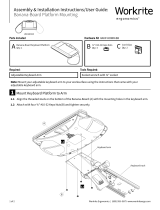Page is loading ...

1 of 2 Workrite Ergonomics | (800) 959–9675 www.workriteergo.com
3⅝"
3⅜"
¼"
ø ⅛" × ¾" deep Pilot Hole
9½"
Front edge of worksurface (dashed line)
CL
ø ⅛" × ¾" deep Pilot Hole
Keyhole
Keyhole
⅛" gap
Pilot Holes
⅛" gap
Pilot Holes
Installation Template:
Keyboard Arms with Ball Bearing Track
Tape Template to Underside of
Worksurface
Position template so dashed line runs along
front edge of worksurface
Drill Pilot Holes
Drill " diameter x " deep pilot holes at
marked locations.
Remove template.
Continued on other side.
Note: Make sure this template
is printed at 100% scale. Select
"None" in Page Scaling menu
in printer dialog box.
Note: Front edge of track may be recessed
up to 2" from front edge of worksurface for
increased stowability.
CAUTION!
Do not drill all the way through the
worksurface! You may wish to mark your drill
bit so you do not drill any further than ".
See page 2 for Parts Included and Tools Required
for this installation.
CAUTION!
Do not remove arm or front end
trim from track for installation.
1
1
2
a
a
a
b

2 of 2 Workrite Ergonomics | (800) 959–9675 www.workriteergo.com
1500144 Rev D
#2 Phillips screwdriver or drill/driver
Tape
Worksurface
Adjustable Keyboard Platform
⅛" gap
Pilot Holes
⅛" gap
Pilot Holes
⅛" gap
Pilot Holes
0.4126"
#3 Drive
0.134"3/4"
0.216"
#12 Screw Size
Assembly & Installation Instructions:
Keyboard Platforms With Ball Bearing Track
A Pinnacle 2 Arm on Track
Qty: 1 B #12 × "
Phillips Screws
Qty: 8
Parts Included
Tools RequiredRequired
Slide Track Keyholes on to Pilot Screws
Slide Track onto Pilot Screws, seating in small end of keyholes.
Tighten screws securely.
Drill Remaining Holes and Install Remaining Screws
Drill " diameter x " deep pilot holes at marked locations.
Install remaining #12 × " Wood Screws (B) into Pilot Holes.
Tighten Securely.
Continued from other side
CAUTION!
Do not drill all the way through the worksurface! You may wish to
mark your drill bit so you do not drill any further than 3/4".
CAUTION!
Do not remove arm or front end
trim from track for installation.
Pinnacle 2
Pinnacle 2 Shown Pinnacle 2 Extended Pinnacle AD
Install Pilot Screws in Pilot Holes
Install two #12 × " Wood Screws (B) into Pilot Holes. Leave a gap of
approximately " between the head of the screw and worksurface.
Mounting for the following
3
4
5
/