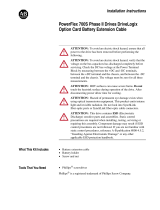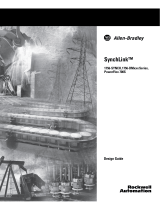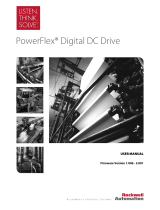Page is loading ...

PowerFlex 700S Adjustable Frequency AC Drive, Phase I Control
Catalog Numbers 20D
Reference Manual

Important User Information
Read this document and the documents listed in the additional resources section about installation, configuration, and
operation of this equipment before you install, configure, operate, or maintain this product. Users are required to
familiarize themselves with installation and wiring instructions in addition to requirements of all applicable codes, laws,
and standards.
Activities including installation, adjustments, putting into service, use, assembly, disassembly, and maintenance are required
to be carried out by suitably trained personnel in accordance with applicable code of practice.
If this equipment is used in a manner not specified by the manufacturer, the protection provided by the equipment may be
impaired.
In no event will Rockwell Automation, Inc. be responsible or liable for indirect or consequential damages resulting from the
use or application of this equipment.
The examples and diagrams in this manual are included solely for illustrative purposes. Because of the many variables and
requirements associated with any particular installation, Rockwell Automation, Inc. cannot assume responsibility or
liability for actual use based on the examples and diagrams.
No patent liability is assumed by Rockwell Automation, Inc. with respect to use of information, circuits, equipment, or
software described in this manual.
Reproduction of the contents of this manual, in whole or in part, without written permission of Rockwell Automation,
Inc., is prohibited.
Throughout this manual, when necessary, we use notes to make you aware of safety considerations.
Labels may also be on or inside the equipment to provide specific precautions.
Allen-Bradley, ControlLogix, DPI, DriveExecutive, DriveExplorer, DriveLogix, PLC-5, PowerFlex, Rockwell Software, Rockwell Automation, SCANport, SLC, and SynchLink are trademarks of Rockwell Automation, Inc.
Trademarks not belonging to Rockwell Automation are property of their respective companies.
WARNING: Identifies information about practices or circumstances that can cause an explosion in a hazardous environment,
which may lead to personal injury or death, property damage, or economic loss.
ATTENTION: Identifies information about practices or circumstances that can lead to personal injury or death, property
damage, or economic loss. Attentions help you identify a hazard, avoid a hazard, and recognize the consequence.
IMPORTANT
Identifies information that is critical for successful application and understanding of the product.
SHOCK HAZARD: Labels may be on or inside the equipment, for example, a drive or motor, to alert people that dangerous
voltage may be present.
BURN HAZARD: Labels may be on or inside the equipment, for example, a drive or motor, to alert people that surfaces may
reach dangerous temperatures.
ARC FLASH HAZARD: Labels may be on or inside the equipment, for example, a motor control center, to alert people to
potential Arc Flash. Arc Flash will cause severe injury or death. Wear proper Personal Protective Equipment (PPE). Follow ALL
Regulatory requirements for safe work practices and for Personal Protective Equipment (PPE).

Rockwell Automation Publication PFLEX-RM002D-EN-E - August 2013 3
Summary of Changes
This manual contains new and updated information.
New and Updated
Information
This table contains the changes made to this revision.
Changes to this manual for previous revisions are included in Appendix A
History of Changes on page 183
.
Topic See
Removed the Specification and Dimension information (Chapter 1) 20D-UM001
Removed fuse and circuit breaker information and tables 20D-UM001

4 Rockwell Automation Publication PFLEX-RM002D-EN-E - August 2013
Summary of Changes
Notes:

Rockwell Automation Publication PFLEX-RM002D-EN-E - August 2013 5
Table of Contents
Preface
Additional Resources . . . . . . . . . . . . . . . . . . . . . . . . . . . . . . . . . . . . . . . . . . . . . 11
Chapter 1
Detail Drive Configuration and
Operation
Accel Time . . . . . . . . . . . . . . . . . . . . . . . . . . . . . . . . . . . . . . . . . . . . . . . . . . . . . . 13
Alarms . . . . . . . . . . . . . . . . . . . . . . . . . . . . . . . . . . . . . . . . . . . . . . . . . . . . . . . . . . 13
Configuration: . . . . . . . . . . . . . . . . . . . . . . . . . . . . . . . . . . . . . . . . . . . . . . . 13
Application Example:. . . . . . . . . . . . . . . . . . . . . . . . . . . . . . . . . . . . . . . . . 14
Analog Inputs . . . . . . . . . . . . . . . . . . . . . . . . . . . . . . . . . . . . . . . . . . . . . . . . . . . 14
Analog Input Specifications . . . . . . . . . . . . . . . . . . . . . . . . . . . . . . . . . . . 14
Analog Input Configuration . . . . . . . . . . . . . . . . . . . . . . . . . . . . . . . . . . 14
Analog Outputs. . . . . . . . . . . . . . . . . . . . . . . . . . . . . . . . . . . . . . . . . . . . . . . . . . 15
Analog Output Specifications . . . . . . . . . . . . . . . . . . . . . . . . . . . . . . . . . 15
Analog Output Configuration. . . . . . . . . . . . . . . . . . . . . . . . . . . . . . . . . 16
Auto/Manual. . . . . . . . . . . . . . . . . . . . . . . . . . . . . . . . . . . . . . . . . . . . . . . . . . . . 17
Autotune. . . . . . . . . . . . . . . . . . . . . . . . . . . . . . . . . . . . . . . . . . . . . . . . . . . . . . . . 17
Autotune - Start-Up Menu. . . . . . . . . . . . . . . . . . . . . . . . . . . . . . . . . . . . 17
Motor Control. . . . . . . . . . . . . . . . . . . . . . . . . . . . . . . . . . . . . . . . . . . . . . . 18
Motor Data . . . . . . . . . . . . . . . . . . . . . . . . . . . . . . . . . . . . . . . . . . . . . . . . . . 18
Feedback Configuration . . . . . . . . . . . . . . . . . . . . . . . . . . . . . . . . . . . . . . 18
Power Circuit Test . . . . . . . . . . . . . . . . . . . . . . . . . . . . . . . . . . . . . . . . . . . 18
Direction Test . . . . . . . . . . . . . . . . . . . . . . . . . . . . . . . . . . . . . . . . . . . . . . . 19
Motor Tests . . . . . . . . . . . . . . . . . . . . . . . . . . . . . . . . . . . . . . . . . . . . . . . . . 19
Inertia Test . . . . . . . . . . . . . . . . . . . . . . . . . . . . . . . . . . . . . . . . . . . . . . . . . . 20
Troubleshooting a “MC Commissn Fail” Fault during Autotune . 20
Auxiliary Power Supply. . . . . . . . . . . . . . . . . . . . . . . . . . . . . . . . . . . . . . . . . . . 20
Frames 9 & Up. . . . . . . . . . . . . . . . . . . . . . . . . . . . . . . . . . . . . . . . . . . . . . . 20
Bus Regulation/Braking . . . . . . . . . . . . . . . . . . . . . . . . . . . . . . . . . . . . . . . . . . 20
Description . . . . . . . . . . . . . . . . . . . . . . . . . . . . . . . . . . . . . . . . . . . . . . . . . . 20
Technical Information. . . . . . . . . . . . . . . . . . . . . . . . . . . . . . . . . . . . . . . . 21
Bus Regulator/Braking Configuration. . . . . . . . . . . . . . . . . . . . . . . . . . 21
Cable, Control. . . . . . . . . . . . . . . . . . . . . . . . . . . . . . . . . . . . . . . . . . . . . . . . . . . 24
Cable, Motor Lengths . . . . . . . . . . . . . . . . . . . . . . . . . . . . . . . . . . . . . . . . . . . . 24
Cable, Power . . . . . . . . . . . . . . . . . . . . . . . . . . . . . . . . . . . . . . . . . . . . . . . . . . . . 24
Cable Trays and Conduit . . . . . . . . . . . . . . . . . . . . . . . . . . . . . . . . . . . . . . . . . 24
Carrier (PWM) Frequency. . . . . . . . . . . . . . . . . . . . . . . . . . . . . . . . . . . . . . . . 25
CE Conformity . . . . . . . . . . . . . . . . . . . . . . . . . . . . . . . . . . . . . . . . . . . . . . . . . . 26
Low Voltage Directive (2006/95/EC). . . . . . . . . . . . . . . . . . . . . . . . . . 26
EMC Directive (2004/108/EC) . . . . . . . . . . . . . . . . . . . . . . . . . . . . . . . 26
Common Bus Systems. . . . . . . . . . . . . . . . . . . . . . . . . . . . . . . . . . . . . . . . . . . . 26
Communication . . . . . . . . . . . . . . . . . . . . . . . . . . . . . . . . . . . . . . . . . . . . . . . . . 26
ControlNet (20-COMM-C). . . . . . . . . . . . . . . . . . . . . . . . . . . . . . . . . . . . . . 26
Setup Information. . . . . . . . . . . . . . . . . . . . . . . . . . . . . . . . . . . . . . . . . . . . 26
Technical Information. . . . . . . . . . . . . . . . . . . . . . . . . . . . . . . . . . . . . . . . 28
ControlLogix Programming. . . . . . . . . . . . . . . . . . . . . . . . . . . . . . . . . . . 31
Datalink Programming . . . . . . . . . . . . . . . . . . . . . . . . . . . . . . . . . . . . . . . 32

6 Rockwell Automation Publication PFLEX-RM002D-EN-E - August 2013
Table of Contents
Explicit Messaging . . . . . . . . . . . . . . . . . . . . . . . . . . . . . . . . . . . . . . . . . . . . 32
Copy Cat . . . . . . . . . . . . . . . . . . . . . . . . . . . . . . . . . . . . . . . . . . . . . . . . . . . . . . . . 33
Current Limit. . . . . . . . . . . . . . . . . . . . . . . . . . . . . . . . . . . . . . . . . . . . . . . . . . . . 33
Datalinks . . . . . . . . . . . . . . . . . . . . . . . . . . . . . . . . . . . . . . . . . . . . . . . . . . . . . . . . 34
Configuring Datalinks . . . . . . . . . . . . . . . . . . . . . . . . . . . . . . . . . . . . . . . . 34
Decel Time . . . . . . . . . . . . . . . . . . . . . . . . . . . . . . . . . . . . . . . . . . . . . . . . . . . . . . 36
DeviceNet (20-COMM-D) . . . . . . . . . . . . . . . . . . . . . . . . . . . . . . . . . . . . . . . 36
Technical Information . . . . . . . . . . . . . . . . . . . . . . . . . . . . . . . . . . . . . . . . 36
SLC/PLC-5 System. . . . . . . . . . . . . . . . . . . . . . . . . . . . . . . . . . . . . . . . . . . 39
Digital Inputs . . . . . . . . . . . . . . . . . . . . . . . . . . . . . . . . . . . . . . . . . . . . . . . . . . . . 42
Technical Information . . . . . . . . . . . . . . . . . . . . . . . . . . . . . . . . . . . . . . . . 42
Configuration Example . . . . . . . . . . . . . . . . . . . . . . . . . . . . . . . . . . . . . . . 45
Digital Input Status Bits. . . . . . . . . . . . . . . . . . . . . . . . . . . . . . . . . . . . . . . 45
Digital Outputs . . . . . . . . . . . . . . . . . . . . . . . . . . . . . . . . . . . . . . . . . . . . . . . . . . 46
Technical Information . . . . . . . . . . . . . . . . . . . . . . . . . . . . . . . . . . . . . . . . 46
Configuration Example . . . . . . . . . . . . . . . . . . . . . . . . . . . . . . . . . . . . . . . 47
Digital Output Status Bits. . . . . . . . . . . . . . . . . . . . . . . . . . . . . . . . . . . . . 47
Direction Control and Bipolar Reference. . . . . . . . . . . . . . . . . . . . . . . . . . . 47
Drive Overload. . . . . . . . . . . . . . . . . . . . . . . . . . . . . . . . . . . . . . . . . . . . . . . . . . . 48
Theory of Operation. . . . . . . . . . . . . . . . . . . . . . . . . . . . . . . . . . . . . . . . . . 48
Drive Overtemperature
(Frame 9 Only) . . . . . . . . . . . . . . . . . . . . . . . . . . . . . . . . . . . . . . . . . . . . . . . . . . 50
Drive Peripheral Interface (DPI). . . . . . . . . . . . . . . . . . . . . . . . . . . . . . . . . . . 50
Client/Server. . . . . . . . . . . . . . . . . . . . . . . . . . . . . . . . . . . . . . . . . . . . . . . . . 50
Producer/Consumer Operation Overview . . . . . . . . . . . . . . . . . . . . . . 51
Peer-to-Peer Operation . . . . . . . . . . . . . . . . . . . . . . . . . . . . . . . . . . . . . . . 51
DriveLogix. . . . . . . . . . . . . . . . . . . . . . . . . . . . . . . . . . . . . . . . . . . . . . . . . . . . . . . 52
Droop . . . . . . . . . . . . . . . . . . . . . . . . . . . . . . . . . . . . . . . . . . . . . . . . . . . . . . . . . . . 53
Dynamic Braking. . . . . . . . . . . . . . . . . . . . . . . . . . . . . . . . . . . . . . . . . . . . . . . . . 53
Efficiency . . . . . . . . . . . . . . . . . . . . . . . . . . . . . . . . . . . . . . . . . . . . . . . . . . . . . . . . 53
Electronic Gearing. . . . . . . . . . . . . . . . . . . . . . . . . . . . . . . . . . . . . . . . . . . . . . . . 53
Faults . . . . . . . . . . . . . . . . . . . . . . . . . . . . . . . . . . . . . . . . . . . . . . . . . . . . . . . . . . . 54
Configuration: . . . . . . . . . . . . . . . . . . . . . . . . . . . . . . . . . . . . . . . . . . . . . . . 54
Application Example: . . . . . . . . . . . . . . . . . . . . . . . . . . . . . . . . . . . . . . . . . 54
Filters . . . . . . . . . . . . . . . . . . . . . . . . . . . . . . . . . . . . . . . . . . . . . . . . . . . . . . . . . . . 54
Key Words
. . . . . . . . . . . . . . . . . . . . . . . . . . . . . . . . . . . . . . . . . . . . . . . . . . . 54
Nomenclature: . . . . . . . . . . . . . . . . . . . . . . . . . . . . . . . . . . . . . . . . . . . . . . . 54
Low Pass Filter . . . . . . . . . . . . . . . . . . . . . . . . . . . . . . . . . . . . . . . . . . . . . . . 55
Second Order Low Pass Filter. . . . . . . . . . . . . . . . . . . . . . . . . . . . . . . . . . 55
Lead-Lag Filter . . . . . . . . . . . . . . . . . . . . . . . . . . . . . . . . . . . . . . . . . . . . . . . 56
Notch Filter. . . . . . . . . . . . . . . . . . . . . . . . . . . . . . . . . . . . . . . . . . . . . . . . . . 59
Conclusion. . . . . . . . . . . . . . . . . . . . . . . . . . . . . . . . . . . . . . . . . . . . . . . . . . . 61
Flying Start . . . . . . . . . . . . . . . . . . . . . . . . . . . . . . . . . . . . . . . . . . . . . . . . . . . . . . 62
Sensorless Flying Start Operation . . . . . . . . . . . . . . . . . . . . . . . . . . . . . . 62
Sensorless Flying Start Configuration. . . . . . . . . . . . . . . . . . . . . . . . . . . 64
Friction Compensation . . . . . . . . . . . . . . . . . . . . . . . . . . . . . . . . . . . . . . . . . . . 64
Grounding, General . . . . . . . . . . . . . . . . . . . . . . . . . . . . . . . . . . . . . . . . . . . . . . 66

Rockwell Automation Publication PFLEX-RM002D-EN-E - August 2013 7
Table of Contents
HIM Memory . . . . . . . . . . . . . . . . . . . . . . . . . . . . . . . . . . . . . . . . . . . . . . . . . . . 66
HIM Operations. . . . . . . . . . . . . . . . . . . . . . . . . . . . . . . . . . . . . . . . . . . . . . . . . 66
The User Display. . . . . . . . . . . . . . . . . . . . . . . . . . . . . . . . . . . . . . . . . . . . . 66
Inertia Adaptation . . . . . . . . . . . . . . . . . . . . . . . . . . . . . . . . . . . . . . . . . . . . . . . 67
Configuration: . . . . . . . . . . . . . . . . . . . . . . . . . . . . . . . . . . . . . . . . . . . . . . . 68
Inertia Compensation . . . . . . . . . . . . . . . . . . . . . . . . . . . . . . . . . . . . . . . . . . . . 68
Input Devices. . . . . . . . . . . . . . . . . . . . . . . . . . . . . . . . . . . . . . . . . . . . . . . . . . . . 69
Circuit Breakers/Fuses . . . . . . . . . . . . . . . . . . . . . . . . . . . . . . . . . . . . . . . . . . . 69
Filters, EMC. . . . . . . . . . . . . . . . . . . . . . . . . . . . . . . . . . . . . . . . . . . . . . . . . . . . . 69
Input Modes. . . . . . . . . . . . . . . . . . . . . . . . . . . . . . . . . . . . . . . . . . . . . . . . . . . . . 69
Input Power Conditioning. . . . . . . . . . . . . . . . . . . . . . . . . . . . . . . . . . . . . . . . 69
Jog . . . . . . . . . . . . . . . . . . . . . . . . . . . . . . . . . . . . . . . . . . . . . . . . . . . . . . . . . . . . . . 69
Links. . . . . . . . . . . . . . . . . . . . . . . . . . . . . . . . . . . . . . . . . . . . . . . . . . . . . . . . . . . . 70
Using the HIM . . . . . . . . . . . . . . . . . . . . . . . . . . . . . . . . . . . . . . . . . . . . . . 70
Using DriveExecutive. . . . . . . . . . . . . . . . . . . . . . . . . . . . . . . . . . . . . . . . . 71
Masks . . . . . . . . . . . . . . . . . . . . . . . . . . . . . . . . . . . . . . . . . . . . . . . . . . . . . . . . . . . 72
Motor Control Mode . . . . . . . . . . . . . . . . . . . . . . . . . . . . . . . . . . . . . . . . . . . . 72
Motor Nameplate . . . . . . . . . . . . . . . . . . . . . . . . . . . . . . . . . . . . . . . . . . . . . . . . 73
Motor Overload . . . . . . . . . . . . . . . . . . . . . . . . . . . . . . . . . . . . . . . . . . . . . . . . . 73
Low Overload. . . . . . . . . . . . . . . . . . . . . . . . . . . . . . . . . . . . . . . . . . . . . . . . 73
High Overload . . . . . . . . . . . . . . . . . . . . . . . . . . . . . . . . . . . . . . . . . . . . . . . 74
Motor Start/Stop Precautions. . . . . . . . . . . . . . . . . . . . . . . . . . . . . . . . . . . . . 75
Input Contactor . . . . . . . . . . . . . . . . . . . . . . . . . . . . . . . . . . . . . . . . . . . . . 75
Output Contactor. . . . . . . . . . . . . . . . . . . . . . . . . . . . . . . . . . . . . . . . . . . . 75
Mounting . . . . . . . . . . . . . . . . . . . . . . . . . . . . . . . . . . . . . . . . . . . . . . . . . . . . . . . 75
Output Devices . . . . . . . . . . . . . . . . . . . . . . . . . . . . . . . . . . . . . . . . . . . . . . . . . . 76
Drive Output Disconnection. . . . . . . . . . . . . . . . . . . . . . . . . . . . . . . . . . 76
Cable Termination . . . . . . . . . . . . . . . . . . . . . . . . . . . . . . . . . . . . . . . . . . . 76
Output Reactor . . . . . . . . . . . . . . . . . . . . . . . . . . . . . . . . . . . . . . . . . . . . . . 76
Output Display . . . . . . . . . . . . . . . . . . . . . . . . . . . . . . . . . . . . . . . . . . . . . . . . . . 76
Output Current (Parameter 308) . . . . . . . . . . . . . . . . . . . . . . . . . . . . . . 76
Output Frequency (Parameter 310). . . . . . . . . . . . . . . . . . . . . . . . . . . . 76
Output Power (Parameter 311). . . . . . . . . . . . . . . . . . . . . . . . . . . . . . . . 77
Output Voltage (Parameter 307) . . . . . . . . . . . . . . . . . . . . . . . . . . . . . .
77
Overspeed Limit . . . . . . . . . . . . . . . . . . . . . . . . . . . . . . . . . . . . . . . . . . . . . . . . . 77
Owners . . . . . . . . . . . . . . . . . . . . . . . . . . . . . . . . . . . . . . . . . . . . . . . . . . . . . . . . . 77
Permanent Magnet Motors . . . . . . . . . . . . . . . . . . . . . . . . . . . . . . . . . . . . . . . 79
Position Loop - Follower (Electronic Gearing). . . . . . . . . . . . . . . . . . . . . . 82
Technical Information. . . . . . . . . . . . . . . . . . . . . . . . . . . . . . . . . . . . . . . . 82
Overview . . . . . . . . . . . . . . . . . . . . . . . . . . . . . . . . . . . . . . . . . . . . . . . . . . . . 82
Speed Reference Selection. . . . . . . . . . . . . . . . . . . . . . . . . . . . . . . . . . . . . 83
Speed Reference Ramp. . . . . . . . . . . . . . . . . . . . . . . . . . . . . . . . . . . . . . . . 83
Enabling the Position Loop . . . . . . . . . . . . . . . . . . . . . . . . . . . . . . . . . . . 84
Position Reference Selection . . . . . . . . . . . . . . . . . . . . . . . . . . . . . . . . . . 84
Set the EGR (Electronic Gear Ratio) and Speed Reference Scaling 84
Position Offset . . . . . . . . . . . . . . . . . . . . . . . . . . . . . . . . . . . . . . . . . . . . . . . 85
Position Loop Output Limits. . . . . . . . . . . . . . . . . . . . . . . . . . . . . . . . . . 86

8 Rockwell Automation Publication PFLEX-RM002D-EN-E - August 2013
Table of Contents
Tuning Tips. . . . . . . . . . . . . . . . . . . . . . . . . . . . . . . . . . . . . . . . . . . . . . . . . . 86
Jogging a Position Follower Independent from the Master . . . . . . . 87
Position Loop - In Position Detect. . . . . . . . . . . . . . . . . . . . . . . . . . . . . . . . . 87
Position Loop - Point to Point. . . . . . . . . . . . . . . . . . . . . . . . . . . . . . . . . . . . . 87
Technical Information . . . . . . . . . . . . . . . . . . . . . . . . . . . . . . . . . . . . . . . . 87
Overview . . . . . . . . . . . . . . . . . . . . . . . . . . . . . . . . . . . . . . . . . . . . . . . . . . . . 88
Speed Reference Selection . . . . . . . . . . . . . . . . . . . . . . . . . . . . . . . . . . . . . 88
Enabling the Position Loop. . . . . . . . . . . . . . . . . . . . . . . . . . . . . . . . . . . . 88
Position Reference Selection. . . . . . . . . . . . . . . . . . . . . . . . . . . . . . . . . . . 89
Position Reference Scaling. . . . . . . . . . . . . . . . . . . . . . . . . . . . . . . . . . . . . 89
Position Offset . . . . . . . . . . . . . . . . . . . . . . . . . . . . . . . . . . . . . . . . . . . . . . . 90
Point to Point Acceleration and Deceleration . . . . . . . . . . . . . . . . . . . 91
Position Loop Output Limits. . . . . . . . . . . . . . . . . . . . . . . . . . . . . . . . . . 91
Tuning Tips. . . . . . . . . . . . . . . . . . . . . . . . . . . . . . . . . . . . . . . . . . . . . . . . . . 91
Jogging . . . . . . . . . . . . . . . . . . . . . . . . . . . . . . . . . . . . . . . . . . . . . . . . . . . . . . 92
Point to Point Re-Reference . . . . . . . . . . . . . . . . . . . . . . . . . . . . . . . . . . . 92
Position Loop - Position Watch . . . . . . . . . . . . . . . . . . . . . . . . . . . . . . . . . . . 92
Position Loop - Registration. . . . . . . . . . . . . . . . . . . . . . . . . . . . . . . . . . . . . . . 94
Port 0 Example . . . . . . . . . . . . . . . . . . . . . . . . . . . . . . . . . . . . . . . . . . . . . . . 94
Power Loss/Ride Through . . . . . . . . . . . . . . . . . . . . . . . . . . . . . . . . . . . . . . . . 95
Precharge Frames 1…4 . . . . . . . . . . . . . . . . . . . . . . . . . . . . . . . . . . . . . . . . 96
Precharge Frames 5 and Higher AC Input “Stand Alone Drives”. . 96
Precharge Frames 5 and Higher DC Input “Common Bus Drives” 96
Ride Through Operation. . . . . . . . . . . . . . . . . . . . . . . . . . . . . . . . . . . . . . 97
Ride Through Configuration . . . . . . . . . . . . . . . . . . . . . . . . . . . . . . . . . . 97
Ride Through Timeout Fault . . . . . . . . . . . . . . . . . . . . . . . . . . . . . . . . . . 98
Precharge Operation . . . . . . . . . . . . . . . . . . . . . . . . . . . . . . . . . . . . . . . . . . 98
Precharge Timeout Fault . . . . . . . . . . . . . . . . . . . . . . . . . . . . . . . . . . . . . 100
External Precharge . . . . . . . . . . . . . . . . . . . . . . . . . . . . . . . . . . . . . . . . . . . 101
Precharge Staging . . . . . . . . . . . . . . . . . . . . . . . . . . . . . . . . . . . . . . . . . . . . 101
Motor Sim Mode . . . . . . . . . . . . . . . . . . . . . . . . . . . . . . . . . . . . . . . . . . . . 102
External Power Supply . . . . . . . . . . . . . . . . . . . . . . . . . . . . . . . . . . . . . . . 102
Preset Speeds . . . . . . . . . . . . . . . . . . . . . . . . . . . . . . . . . . . . . . . . . . . . . . . . 102
Process PI Loop . . . . . . . . . . . . . . . . . . . . . . . . . . . . . . . . . . . . . . . . . . . . . . . . . 102
Process PI Reference and Feedback . . . . . . . . . . . . . . . . . . . . . . . . . . . . 103
Process PI Regulator . . . . . . . . . . . . . . . . . . . . . . . . . . . . . . . . . . . . . . . . . 103
Process PI Limits . . . . . . . . . . . . . . . . . . . . . . . . . . . . . . . . . . . . . . . . . . . . 103
Process PI Output . . . . . . . . . . . . . . . . . . . . . . . . . . . . . . . . . . . . . . . . . . . 104
Pulse Elimination Technique (PET) . . . . . . . . . . . . . . . . . . . . . . . . . . . . . . 104
Reflected Wave . . . . . . . . . . . . . . . . . . . . . . . . . . . . . . . . . . . . . . . . . . . . . . . . . 104
Remote I/O Adapter
(20-COMM-R) . . . . . . . . . . . . . . . . . . . . . . . . . . . . . . . . . . . . . . . . . . . . . . . . . 106
ControlLogix System . . . . . . . . . . . . . . . . . . . . . . . . . . . . . . . . . . . . . . . . 106
Reference/Feedback Programming . . . . . . . . . . . . . . . . . . . . . . . . . . . . 110
Datalink Programming. . . . . . . . . . . . . . . . . . . . . . . . . . . . . . . . . . . . . . . 111
Explicit Block Transfer Messaging . . . . . . . . . . . . . . . . . . . . . . . . . . . . 112
SLC/PLC-5 System. . . . . . . . . . . . . . . . . . . . . . . . . . . . . . . . . . . . . . . . . . 114

Rockwell Automation Publication PFLEX-RM002D-EN-E - August 2013 9
Table of Contents
Explicit Block Transfer Messaging . . . . . . . . . . . . . . . . . . . . . . . . . . . . 118
RFI Filter Grounding. . . . . . . . . . . . . . . . . . . . . . . . . . . . . . . . . . . . . . . . . . . . 119
S-Curve . . . . . . . . . . . . . . . . . . . . . . . . . . . . . . . . . . . . . . . . . . . . . . . . . . . . . . . . 119
Speed Control, Speed Mode, Speed Regulation . . . . . . . . . . . . . . . . . . . . 119
Speed PI Regulator . . . . . . . . . . . . . . . . . . . . . . . . . . . . . . . . . . . . . . . . . . . . . . 120
Speed Trim . . . . . . . . . . . . . . . . . . . . . . . . . . . . . . . . . . . . . . . . . . . . . . . . . 120
Autotune Speed Reference . . . . . . . . . . . . . . . . . . . . . . . . . . . . . . . . . . . 121
Speed Reference Limits . . . . . . . . . . . . . . . . . . . . . . . . . . . . . . . . . . . . . . 122
Current Limit Stop. . . . . . . . . . . . . . . . . . . . . . . . . . . . . . . . . . . . . . . . . . 122
Speed Error . . . . . . . . . . . . . . . . . . . . . . . . . . . . . . . . . . . . . . . . . . . . . . . . . 122
Servo Lock. . . . . . . . . . . . . . . . . . . . . . . . . . . . . . . . . . . . . . . . . . . . . . . . . . 123
Speed Regulation Anti-Backup . . . . . . . . . . . . . . . . . . . . . . . . . . . . . . . 123
Proportional Gain . . . . . . . . . . . . . . . . . . . . . . . . . . . . . . . . . . . . . . . . . . . 124
Integral Gain. . . . . . . . . . . . . . . . . . . . . . . . . . . . . . . . . . . . . . . . . . . . . . . . 124
Droop . . . . . . . . . . . . . . . . . . . . . . . . . . . . . . . . . . . . . . . . . . . . . . . . . . . . . . 126
Speed Regulator Output Limits. . . . . . . . . . . . . . . . . . . . . . . . . . . . . . . 126
Speed Regulator Output Filter. . . . . . . . . . . . . . . . . . . . . . . . . . . . . . . . 126
Speed Regulator Tuning . . . . . . . . . . . . . . . . . . . . . . . . . . . . . . . . . . . . . 127
Speed Reference. . . . . . . . . . . . . . . . . . . . . . . . . . . . . . . . . . . . . . . . . . . . . . . . . 130
Speed Reference Scaling. . . . . . . . . . . . . . . . . . . . . . . . . . . . . . . . . . . . . . 131
Speed Reference Select . . . . . . . . . . . . . . . . . . . . . . . . . . . . . . . . . . . . . . . 132
Jog Reference . . . . . . . . . . . . . . . . . . . . . . . . . . . . . . . . . . . . . . . . . . . . . . . 133
Stop Command . . . . . . . . . . . . . . . . . . . . . . . . . . . . . . . . . . . . . . . . . . . . . 133
Direction Control and Bipolar Reference. . . . . . . . . . . . . . . . . . . . . . 133
Speed Limits . . . . . . . . . . . . . . . . . . . . . . . . . . . . . . . . . . . . . . . . . . . . . . . . 133
Accel/Decel Ramp and S-Curve . . . . . . . . . . . . . . . . . . . . . . . . . . . . . . 134
Speed Reference Bypass and Delayed Speed Reference . . . . . . . . . . 135
Inertia Compensation . . . . . . . . . . . . . . . . . . . . . . . . . . . . . . . . . . . . . . . 135
Friction Compensation . . . . . . . . . . . . . . . . . . . . . . . . . . . . . . . . . . . . . . 135
Virtual Encoder . . . . . . . . . . . . . . . . . . . . . . . . . . . . . . . . . . . . . . . . . . . . . 135
Speed Reference Filter . . . . . . . . . . . . . . . . . . . . . . . . . . . . . . . . . . . . . . . 136
Speed Reference Scale. . . . . . . . . . . . . . . . . . . . . . . . . . . . . . . . . . . . . . . . 136
Speed Trim 1 . . . . . . . . . . . . . . . . . . . . . . . . . . . . . . . . . . . . . . . . . . . . . . . 137
Speed/Position Feedback . . . . . . . . . . . . . . . . . . . . . . . . . . . . . . . . . . . . . . . . 137
Feedback Device . . . . . . . . . . . . . . . . . . . . . . . . . . . . . . . . . . . . . . . . . . . . 137
Encoder . . . . . . . . . . . . . . . . . . . . . . . . . . . . . . . . . . . . . . . . . . . . . . . . . . . . 137
Sensorless. . . . . . . . . . . . . . . . . . . . . . . . . . . . . . . . . . . . . . . . . . . . . . . . . . . 142
Motor Simulator . . . . . . . . . . . . . . . . . . . . . . . . . . . . . . . . . . . . . . . . . . . . 142
Feedback Option Cards. . . . . . . . . . . . . . . . . . . . . . . . . . . . . . . . . . . . . . 143
Motor Position Feedback . . . . . . . . . . . . . . . . . . . . . . . . . . . . . . . . . . . . 147
Motor Speed Feedback and Scaled Speed Feedback. . . . . . . . . . . . . 148
Speed Feedback Loss Ride Through. . . . . . . . . . . . . . . . . . . . . . . . . . . 148
Speed/Torque Select . . . . . . . . . . . . . . . . . . . . . . . . . . . . . . . . . . . . . . . . . . . . 152
Speed Regulation Mode. . . . . . . . . . . . . . . . . . . . . . . . . . . . . . . . . . . . . . 152
Torque Regulation Mode . . . . . . . . . . . . . . . . . . . . . . . . . . . . . . . . . . . . 153
Min Mode / Max Mode. . . . . . . . . . . . . . . . . . . . . . . . . . . . . . . . . . . . . . 154
Sum Mode . . . . . . . . . . . . . . . . . . . . . . . . . . . . . . . . . . . . . . . . . . . . . . . . . . 154

10 Rockwell Automation Publication PFLEX-RM002D-EN-E - August 2013
Table of Contents
Zero Torque Mode . . . . . . . . . . . . . . . . . . . . . . . . . . . . . . . . . . . . . . . . . . 155
Absolute Min Mode . . . . . . . . . . . . . . . . . . . . . . . . . . . . . . . . . . . . . . . . . 155
Start Inhibits. . . . . . . . . . . . . . . . . . . . . . . . . . . . . . . . . . . . . . . . . . . . . . . . . . . . 155
Start/Stop Modes . . . . . . . . . . . . . . . . . . . . . . . . . . . . . . . . . . . . . . . . . . . . . . . 156
Description . . . . . . . . . . . . . . . . . . . . . . . . . . . . . . . . . . . . . . . . . . . . . . . . . 156
Technical Information . . . . . . . . . . . . . . . . . . . . . . . . . . . . . . . . . . . . . . . 156
Configuring the Start and Stop for 3-Wire Control (Momentary Start
and Stop) . . . . . . . . . . . . . . . . . . . . . . . . . . . . . . . . . . . . . . . . . . . . . . . . . . . 157
Configuring the Start and Stop for 2-Wire Control (Maintained Start
and Stop) . . . . . . . . . . . . . . . . . . . . . . . . . . . . . . . . . . . . . . . . . . . . . . . . . . . 158
Start-Up. . . . . . . . . . . . . . . . . . . . . . . . . . . . . . . . . . . . . . . . . . . . . . . . . . . . . . . . 160
Stop Modes . . . . . . . . . . . . . . . . . . . . . . . . . . . . . . . . . . . . . . . . . . . . . . . . . . . . . 160
SynchLink . . . . . . . . . . . . . . . . . . . . . . . . . . . . . . . . . . . . . . . . . . . . . . . . . . . . . . 160
Technical Information . . . . . . . . . . . . . . . . . . . . . . . . . . . . . . . . . . . . . . . 160
SynchLink Configuration . . . . . . . . . . . . . . . . . . . . . . . . . . . . . . . . . . . . 160
SynchLink Direct Data. . . . . . . . . . . . . . . . . . . . . . . . . . . . . . . . . . . . . . . 161
Multiply Block . . . . . . . . . . . . . . . . . . . . . . . . . . . . . . . . . . . . . . . . . . . . . . 162
Buffered Data . . . . . . . . . . . . . . . . . . . . . . . . . . . . . . . . . . . . . . . . . . . . . . . 163
Speed Synchronization Example:. . . . . . . . . . . . . . . . . . . . . . . . . . . . . . 167
Master PowerFlex 700S Drive Setup (Transmitting Drive) . . . . . . 168
Follower PowerFlex 700S Setup (Receiving Drive) . . . . . . . . . . . . . 171
Sync Generator. . . . . . . . . . . . . . . . . . . . . . . . . . . . . . . . . . . . . . . . . . . . . . . . . . 174
Configuration: . . . . . . . . . . . . . . . . . . . . . . . . . . . . . . . . . . . . . . . . . . . . . . 174
Test Points . . . . . . . . . . . . . . . . . . . . . . . . . . . . . . . . . . . . . . . . . . . . . . . . . . . . . 174
Thermal Regulator . . . . . . . . . . . . . . . . . . . . . . . . . . . . . . . . . . . . . . . . . . . . . . 175
Torque Reference . . . . . . . . . . . . . . . . . . . . . . . . . . . . . . . . . . . . . . . . . . . . . . . 175
Torque Reference Input. . . . . . . . . . . . . . . . . . . . . . . . . . . . . . . . . . . . . . 175
Unbalanced or Ungrounded Distribution Systems . . . . . . . . . . . . . . . . . 176
Unbalanced Distribution Systems. . . . . . . . . . . . . . . . . . . . . . . . . . . . . 176
Ungrounded Distribution Systems . . . . . . . . . . . . . . . . . . . . . . . . . . . . 176
User Functions. . . . . . . . . . . . . . . . . . . . . . . . . . . . . . . . . . . . . . . . . . . . . . . . . . 177
Peak Detect . . . . . . . . . . . . . . . . . . . . . . . . . . . . . . . . . . . . . . . . . . . . . . . . . 177
Selector Switches . . . . . . . . . . . . . . . . . . . . . . . . . . . . . . . . . . . . . . . . . . . . 178
Time Axis Generator. . . . . . . . . . . . . . . . . . . . . . . . . . . . . . . . . . . . . . . . . 179
Limit Generator . . . . . . . . . . . . . . . . . . . . . . . . . . . . . . . . . . . . . . . . . . . . . 180
Voltage Class. . . . . . . . . . . . . . . . . . . . . . . . . . . . . . . . . . . . . . . . . . . . . . . . . . . . 180
Watts Loss. . . . . . . . . . . . . . . . . . . . . . . . . . . . . . . . . . . . . . . . . . . . . . . . . . . . . . 181
Appendix A
History of Changes
PFLEX-RM002C-EN-E . . . . . . . . . . . . . . . . . . . . . . . . . . . . . . . . . . . . . . . . . 183
Index

Rockwell Automation Publication PFLEX-RM002D-EN-E - August 2013 11
Preface
The purpose of this manual is to provide detailed drive programming and
operation information.
Additional Resources
These documents contain additional information concerning related products
from Rockwell Automation.
You can view or download publications at
http:/www.rockwellautomation.com/literature/
. To order paper copies of
technical documentation, contact your local Allen-Bradley distributor or
Rockwell Automation sales representative.
Resource Description
PowerFlex 700S High Performance AC Drive, Phase I Control
User Manual, publication 20D-UM001
Provides the basic information needed to install, start-
up and troubleshoot the PowerFlex 700S Phase I Control
AC drive.
PowerFlex 700S AC Drive Conversion Guide - Phase I to Phase
II Control, publication 20D-AT001
Provides an aid in converting a PowerFlex 700S Phase I
control drive to a Phase II control drive.
Industrial Automation Wiring and Grounding Guidelines,
publication 1770-4.1
Provides general guidelines for installing a Rockwell
Automation industrial system.
Product Certifications website, http://www.ab.com
Provides declarations of conformity, certificates, and
other certification details.

12 Rockwell Automation Publication PFLEX-RM002D-EN-E - August 2013
Preface
Notes:

Rockwell Automation Publication PFLEX-RM002D-EN-E - August 2013 13
Chapter 1
Detail Drive Configuration and Operation
This chapter explains PowerFlex 700S drive functions in detail. Explanations are
organized in alphabetically by topic. Refer to the Table of Contents for a listing of
topics in this chapter.
Accel Time
Parameter 32 [Accel Time] sets the rate at which the drive ramps up its output
after a Start command or during an increase in desired speed (speed change).
The rate established is the result of the programmed Accel Time and the
programmed motor rated speed, parameter 4 [Motor NP RPM].
Times are adjustable in 0.0001 second increments from 0.01 to 6553.5 seconds.
Alarms
Alarms indicate conditions within the drive that could affect drive operation or
application operation. Alarms are selected during commissioning of the drive.
Examples of alarms include: Encoder loss, communication loss or other
exceptions within the drive.
Configuration:
Parameters 365 [Fdbk LsCnfg Pri] through 394 [VoltFdbkLossCnfg] and
parameters 940 [+Sft OvrTrvlCnfg] through 944 [Positin Err Cnfg] program
the response of the drive to various conditions. Responses include Ignore, Alarm,
Fault Coast Stop, Fault Ramp Stop, and Fault Current Limit Stop.
Parameters 326 [Alarm Status 1] through 328 [Alarm Status 3] indicated any
alarms that are active.
ATTENTION: Only qualified personnel familiar with the PowerFlex 700S Drive
and associated machinery should plan or implement the installation, start-up
and subsequent maintenance of the system. Failure to comply may result in
personal injury and/or equipment damage. Refer to Chapter 2 - “Start-Up” of
the PowerFlex 700S High Performance AC Drive Phase I Control, User Manual,
publication 20D-UM001
, for detailed information on applying power to a drive.
Parameter 4 [Motor NP RPM]
Parameter 32 [Accel Time]
------------------------------------------------------------------------ A c c e l R a t e=

14 Rockwell Automation Publication PFLEX-RM002D-EN-E - August 2013
Chapter 1 Detail Drive Configuration and Operation
Application Example:
Parameter 376 [Inv Ol Pend Cnfg] is set to a value of 1 “Alarm”. This configures
the drive to set the alarm bit, parameter 326 [Alarm Status 1] bit 15 “Inv OL
Pend” when the inverter overload pending event occurs. This alarm will allow the
drive to continue running. The user can make the decision as to what action to
take in relation to the alarm.
Analog Inputs
Analog Input Specifications
There are 2 analog inputs located on TB1 - Row B (Bottom Terminals). Each
input accepts a +/-10V or +/-1V bipolar, differential signal. Dip switches SW1-1
and SW1-2 are used to select whether the analog inputs are +/-10V or +/-1V.
The A/D converter is 14 bits including the sign bit (13 bits plus the sign bit).
Analog Input Configuration
Once the Analog Input is converted, [Anlg Inx Offset] can be applied. This
parameter has a range of +/-20V. [Anlg Inx Volts] is the sum of the A/D output
and [Anlg Inx Offset]. [Anlg Inx Volts] are displayed as +/-10V.
[Anlg Inx Scale] scales [Anlg Inx Volts] to the range of [Anlg Inx Data]. A
destination parameter, such as a speed reference can then be linked to [Anlg Inx
Data].
[AIx Filt Gain] and [Anlg Inx Filt BW] are used to filter the analog input data.
A/D
14bit
803
802
804
805
TB1-B11
TB1-B10
-
+
Anlg ln1 Offset
Anlg ln1 Scale
+
X
Anlg ln1 Volts
Lead Lag
(kn * s) + wn
s + wn
800
Anlg ln1 Data
Al 1 Filt Gain
Anlg ln1 Filt BW
801
A/D
14bit
809
808
810
811
TB1-B8
TB1-B7
-
+
Anlg ln2 Offset
Anlg ln2 Scale
+
X
Anlg ln2 Volts
Lead Lag
(kn * s) + wn
s + wn
806
Anlg ln2 Data
Al 2 Filt Gain
Anlg ln2 Filt BW
807
Shield
TB1-B9

Rockwell Automation Publication PFLEX-RM002D-EN-E - August 2013 15
Detail Drive Configuration and Operation Chapter 1
Configuration Example:
This example illustrates how to setup a speed reference to follow a 0…10V analog
input signal and null out a small amount of offset from the A/D converter on the
analog input.
• 803 [Anlg ln1 Offset] = -0.0144V
• 802 [Anlg ln1 Scale] = 0.1 per 1V
• 804 [Anlg ln1 Filt Gain] = 1
• 805 [Anlg ln1Filt BW] = 0
• 10 [Spd Ref 1] is linked to 800 [Anlg ln1 Data]
With a desired [Anlg In1 Volts] of 0V, the drive was reading 0.0144V. To null out
analog input 1, [Anlg In1 Offset] was set to -0.0144V.
[Spd Ref 1] is a per unit parameter, meaning that a value of 1 equates to base
motor RPM. Therefore, to scale [Anlg In1 Data] to give us a value from 0 to 1 for
a 0-10V signal, [Anlg In1 Scale] was set to 0.1 per 1V.
[Anlg In1 Filt BW] was set to 0 so that no filtering took place on analog input 1.
Analog Outputs
Analog Output Specifications
There are 2 analog outputs located on TB1 - Row B (Bottom Terminals). Each
output outputs a +/-10V bipolar, differential signal. The D/A converter is 12 bits
including the sign (11 bits plus the sign bit).

16 Rockwell Automation Publication PFLEX-RM002D-EN-E - August 2013
Chapter 1 Detail Drive Configuration and Operation
Analog Output Configuration
The analog outputs can be linked to either an integer parameter or a real
parameter. Use [Anlg Outx Real] when you are linking to a real parameter and
use [Anlg Outx Integer] when you are linking to an integer parameter.
[Anlg Outx Offset] is added to [Anlg Outx Real] or [Anlg Outx Integer] before
the scaling and limiting blocks. [Anlg Outx Offset] has a range of +/-20V.
The result of [Anlg Outx Offset] plus [Anlg Outx Real] or [Anlg Outx Integer]
is limited by 10 times the value of [Anlg Outx Scale].
Then that limited value is divided by the value of [Anlg Outx Scale].
[Anlg Outx Zero] is added after the scaling and limiting of the analog output
value. [Anlg Outx Zero] can be used to null out any offset from the D/A
converter.
Example Configuration 1:
This configuration sends the motor torque current reference value to a 0-10V
analog output signal.
• [Anlg Out1 Real] is linked to [Mtr TrqCurr Ref ]
• [Anlg Out1 Scale] = 0.1 per Volt
TB1-B5
TB1-B6
-
+
816
X
Anlg Out1 Volts
818
812
814
815
817
+
Anlg Out1 Zero
Anlg Out1 Offset
Anlg Out1 Integer
Anlg Out1 Real
Anlg Out1 Scale
D/A
12bit
1
[x]
Limit
+
10 [x]
TB1-B5
TB1-B6
-
+
816
X
Anlg Out1 Volts
823
813
819
820
822
+
Anlg Out1 Zero
Anlg Out2 Offset
Anlg Out2 Integer
Anlg Out2 Real
Anlg Out2 Scale
D/A
12bit
1
[x]
Limit
+
10 [x]
TB1-B4
Shield

Rockwell Automation Publication PFLEX-RM002D-EN-E - August 2013 17
Detail Drive Configuration and Operation Chapter 1
[Mtr TrqCurr Ref ] is a real parameter expressed in per unit. Therefore a value of
1 corresponds to 100% motor torque. [Anlg Out1 Real] is used because [Mtr
TrqCurr Ref ] is a real parameter.
[Anlg Out1 Scale] is set to 0.1 per 1V so that when [Mtr TrqCurr Ref ] = 1p.u.,
the analog output = 1 / 0.1 = 10V.
Example Configuration 2:
This configuration sends [Position Error] out to a 0-10V analog output signal.
• [Anlg Out1 Integer] is linked to [Position Error]
• [Anlg Out1 Scale] is set to 214748664.8 per Volt
[Position Error] is an integer parameter with a range from -2147483648 to
+2147483648. [Anlg Out1 Integer] is used because [Position Error] is an integer
parameter.
[Anlg Out1 Scale] is set to 214748364.8 per Volt so the analog output will give -
10V when the position error is -2147483648 and will give +10V when the
position error is +2147483648.
Auto/Manual
The Auto/Manual function on the LCD HIM is not functional for the
PowerFlex 700S drive.
Autotune
Auto-tuning is a procedure that involves running a group of tests on the motor/
drive combination. Some tests are checking the drive hardware while others
configure the drive parameters to maximize the performance of the attached
motor.
The auto-tuning procedure can be completed using the Start-Up menu of the
HIM. Please refer to Chapter 2 - Start-Up of the PowerFlex 700S High
Performance AC Drive Phase I Control - User Manual, publication
20D-UM001
, for information on starting-up the PowerFlex 700S AC drive and
running the auto-tune procedure.
Autotune - Start-Up Menu
The Start-Up menu prompts you for information and yes/no responses as
required. The “Motor Control,” “Motor Data,” “Feedback Configuration,”
“Power Circuit Test,” “Direction Test,” “Motor Tests,” and “Inertia Measure”
submenus of the Start-Up Menu are all related to the autotuning of the drive/
motor combination and will be covered in this section.

18 Rockwell Automation Publication PFLEX-RM002D-EN-E - August 2013
Chapter 1 Detail Drive Configuration and Operation
Motor Control
The Motor Control submenu asks you to select the motor control operating
mode which sets the parameter 485 [Motor Ctrl Mode]. Choices are “FOC,”
“FOC2,” “Pmag Motor” and “Test.”
• “FOC” selects field oriented control. This should be the selection for AC
squirrel cage induction motors
• “FOC2” selects field oriented control and is only used for a specific type of
AC induction motor with motor thermal feedback.
• “Pmag Motor” selects control for permanent magnet motors
• “Test” puts the drive in a test mode to perform the direction test. “Test” is
automatically selected during the direction test portion of the Start-Up
routine, and does not need to be set manually by the user.
Next, the motor control submenu prompts you to select whether you have no
dynamic braking, an internal resistor for dynamic braking, or an external resistor
for dynamic braking. When no dynamic braking is selected, the bus regulator is
turned on (see Bus Regulation/Braking on page 20
of this manual for more
details).
Motor Data
This submenu asks you to enter whether the motor power is in units of kW or
HP. Then you are prompted to enter the motor nameplate data. Accurate motor
nameplate data is important for tuning the drive to the connected motor.
Feedback Configuration
The Feedback Configuration submenu asks you to select the feedback device
type. Possible selections are “Encoder 0,” “Encoder 1,” “Aux Speed,” “Motor Sim,”
or “Option Card.” Encoder 0 and Encoder 1 are for the encoders on the I/O
board. When “Encoder 0” or “Encoder 1” are selected, you must also enter the
encoder ppr. “Motor Sim” is to simulate a motor when there is no motor
connected to the drive. “Option Card” can be chosen when either the Resolver or
Hi-Resolution Encoder option cards are installed.
Power Circuit Test
This submenu allows you to perform a diagnostic check to check the output
section of the drive power circuit for shorts or open circuits.

Rockwell Automation Publication PFLEX-RM002D-EN-E - August 2013 19
Detail Drive Configuration and Operation Chapter 1
Direction Test
The direction test checks the actual direction relative to the commanded
direction, and checks for proper encoder feedback. The test prompts you to
answer if the motor direction is correct. When it is not, you can either power
down and swap two of the motor leads, or change the drive’s logic to change the
motor direction. Then the test is performed again. The test then checks if the
feedback is positive. When it is not, you can either power down and swap two of
the encoder signals, or you can change the drive’s logic to change the sign of the
feedback. Then the test is performed again.
Motor Tests
This submenu performs the tests to measure the motor characteristics. These
tests can be performed with the motor coupled or uncoupled to the load, but be
aware that the motor will rotate during some of the tests.
For Field Oriented Control the following motor tests are performed:
For Permanent Magnet Control the following motor tests are performed:
Stator Resistance Test
This test identifies the motor stator resistance and stores the value into parameter
491 [StatorResistance]. The motor should not rotate during this test.
Stator Inductance Test
This test identifies the motor stator inductance and stores the value into parameter
490 [StatorInductance]. The motor should not rotate during this test.
Leakage Inductance Test
This test measures the inductance characteristics of the motor. A measurement of the motor inductance is required to
determine references for the regulators that control torque. The motor should not rotate during this test. The test
runs for approximately 1 minute and then stores the calculated value into parameter 492 [LeakInductance]. A typical
value is between 15 and 25%.
Flux Current Test
This test is used to identify the value of motor flux current required to produce rated motor torque at rated current.
When the flux test is performed, the motor will rotate. The drive accelerates the motor to the speed set in parameter
19 [Atune Spd Ref] (default is 85% of base speed) and then coasts for several seconds. This cycle may repeat several
times, then decelerate to a low speed and shut off. This test stores the value for flux current in parameter 488 [Flux
Current].
Stator Resistance Test
This test identifies the motor stator resistance and stores the value into parameter 522 [PM Stator Resist]. The motor
should not rotate during this test.
Stator Inductance Test
This test identifies the motor stator inductance and stores the value into parameter 520 [PM Q Inductance] and 521
[PM D Inductance]. The motor should not rotate during this test.
Encoder Offset
The absolute position sensor counter offset from the rotor flux center position for a Permanent Magnet (PM) motor.
This value is determined by an automated measurement procedure, which uses parameter 505 [PM TestWait Time],
506 [PM Test Idc Ramp], 507 [PM Test FreqRamp], 508 [PM Test Freq Ref] and 509 [PM Test I Ref]. First, the Flux
Producing (d-axis) current is applied to the stator, starting with 0A and with 0 Hz. Current increases with the ramp
rate defined by parameter 506 [PM Test Idc Ramp] to the peak current value defined by parameter 509 [PM Test I
Ref]. The current is continuously applied at this level for the time interval defined by parameter 505 [PM TestWait
Time]. Then, the DC excitation position will be changed by 90 electrical degrees with the frequency defined by
parameter 508 [PM Test Freq Ref] and the rate change of the frequency defined by parameter 507 [PM Test
FreqRamp]. The 90 degree phase shifted d-axis current with the current value defined by parameter 509 [PM Test I
Ref] is continuously applied for the time interval defined by parameter 505 [PM TestWait Time] The value of
parameter 504 [PM AbsEnc Offst] is determined by value in the absolute position sensor counter.
Back EMF
Measures the permanent magnet motor CEMF (motor voltage feedback) coefficient and stores the value in
parameter 523 [PM Mtr CEMF Coef].

20 Rockwell Automation Publication PFLEX-RM002D-EN-E - August 2013
Chapter 1 Detail Drive Configuration and Operation
Inertia Test
The final test is the inertia calculation. The motor and load (machine) inertia is
used to set the bandwidth of the speed regulator. During the test the motor will
accelerate to the speed set in parameter 19 [Atune Spd Ref ] at a specified torque
set by parameter 129 [Atune Torq Ref ]. The test then calculates the time in
seconds to accelerate the motor at rated torque from zero to base speed and stores
that value in parameter 9 [Total Inertia].
Troubleshooting a “MC Commissn Fail” Fault during Autotune
The “MC Commissn Fail” fault occurs when either the Power Circuits
diagnostics test fails or one of the Motor Tests fails. To find out specifically why
the fault occurred, before clearing the fault, check the bits in the following
parameters: 552 [MC Diag Error 1], 553 [MC Diag Error 2], or 554 [MC Diag
Error 3].
Auxiliary Power Supply
You may use an auxiliary power supply to keep the 700S control assembly
energized when input power is de-energized. This allows the main control board,
DriveLogix controller and any feedback option cards to continue operation. See
the PowerFlex 700S High Performance AC Drive Phase I Control, User Manual,
publication 20D-UM001
, for connection information.
See the PowerFlex 700S Auxiliary Control Power Supply option (20-24V-
AUX1), publication PFLEX-IN021
, for detailed installation instructions.
Frames 9 & Up
You must set Par 153 [Control Options], bit 17 [Aux Pwr Sply] to enable this
feature.
Table 1 - Auxiliary Power Supply Specifications
Bus Regulation/Braking
Description
This information serves as a supplement to the PowerFlex 700S AC Drive Phase I
Control User Manual, publication 20D-UM001
, addressing items specific to the
PowerFlex 700S bus regulation and dynamic braking. Please see the user manual
for details on the PowerFlex 700S dynamic braking wiring and setup and the
PowerFlex Dynamic Braking Resistor Calculator Selection Guide, publication
PFLEX-AT001
, for application techniques on dynamic braking.
Voltage Current (Min) Power (Min)
24V DC ± 5% 3 A 75 W
/