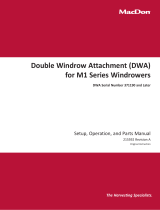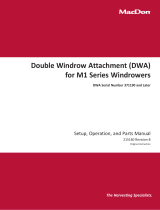DVN-3002 Series Panel Installation Quick Guide Page 1 of 2
DD5147183
Rev 01
11 November 2022
201 Daktronics Drive
Brookings, SD 57006-5128
www.daktronics.com/support
800.325.8766
Attach a display by using either the direct attachment or integrated clip
attachment. Refer to the contract-specic Shop Drawing for additional
details.
Direct Attachment
An M6 nutsert is available for direct attachment to substructure with the
supplied M6x1 - 20 mm hex-head bolts (Daktronics part number
HC-3464941). Refer to Figure 1. Insert one M6 bolt in each of the lower
corners on each panel. Insert one M6 bolt in each of the upper corners on
the bottom row of panels only. Refer to Figure 2. Refer to the contract-
specic Shop Drawing.
Integrated Clip Attachment
Panels have four cutouts capable of attaching an optional integrated clip.
Refer to Figure 3. Clips pass through the cutout and attach with a threaded
M6 bolt. There is a 1/2" slot for Z-axis adjustment. Refer to Figure 4.
Note: Integrated clips ship separately from the display.
The bottom row of panels requires one integrated clip per corner. Panels
above the bottom row require one integrated clip in each of the upper
corners. Prepare each panel based on its location in the display. Refer to
Figure 5.
Figure 1: Attachment
Hardware
Figure 2: Attachment
Locations
Figure 3: Corner Detail (Side)
1: Integrated clip
2: Threaded M6 bolt
3: Backsheet tab
1: 1/2" Adjustment slot
2: M6 for vertical attachment
3: Pilot hole for M5 self-tapping
screw
Figure 4: Corner Detail (Top)
Figure 5: Tab Removal and Clip Orientation by Row
Clip Orientation
Bottom Row Clip Orientation
1. Panels on the bottom row require four integrated clips. Use a at
screwdriver to pry the tab out of the chassis backsheet in the lower two
corners. Refer to Figure 5 and Figure 6.
2. Once the backsheet tabs have been removed, ip the orientation of
the lower integrated clips toward the inside of the panel so that they
do not show below the bottom border. Refer to Figure 7.
Figure 6: Backsheet Tab Removal
Figure 7: Lower Clips on Bottom Row
3. Install an M6X10 hex button head cap screw (Daktronics part number
HC-2003) through the chassis nutsert and threaded hole in the
integrated clip. Set the Z-axis adjustment so that the clip is tight against
the panel. This dimension can be adjusted from beneath after upper
panels are installed. Refer to Figure 8.
4. Orient the upper clips so they show above the top border, allowing the
clip to cradle and provide an attachment point for upper panels.
Backsheet tabs should remain attached. Refer to Figure 5 and Figure 9.
5. Repeat Step 3 for the upper clips.
Note: Pilot holes are recommended to aid in placement during
installation. If standard 1/4"-14 screws are being used, use a pilot
hole size of 13/64" [5.16 mm]. If alternative screws are being used,
nd the correct pilot hole size per the hardware specied on
the contract-specic Shop Drawing.
Middle Rows Clip Orientation
1. Panels in the middle rows each require two integrated clips, one in
each top corner. Backsheet tabs should remain attached. Orient the
clips so they show above the top of the panel, allowing the clip to
cradle and provide an attachment point for the panels above. Refer to
Figure 5 and Figure 9.
2. Install a M6x10 hex button head cap screw through chassis nutsert and
threaded hole in the integrated clip. Set the Z-axis adjustment so that
the clip is tight against the panel. Refer to Figure 8.
Figure 8: Remove Backsheet Tab for Screw Clearance
Figure 9: Upper Clips on Bottom and Middle Rows
201 Daktronics Drive
Brookings, SD 57006-5128
www.daktronics.com/support
800.325.8766
Top RowMiddle RowsBottom Row
1 2
3
1
23
Backsheet tab Backsheet tab removed
Button head cap screw