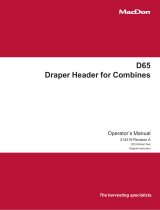Page is loading ...

D1 Series
Combine Draper Header with FM100
Float Module
Unloading and Assembly Instructions (Container Shipments)
215184 Revision A
Original Instruction
The Harvesting Specialists.

D1 Series Draper Header for Combines and FM100 Float Module
1031757
Published: February 2020
© 2020 MacDon Industries, Ltd.
The information in this publication is based on the information available and in effect at the time of printing. MacDon
Industries, Ltd. makes no representation or warranty of any kind, whether expressed or implied, with respect to the
information in this publication. MacDon Industries, Ltd. reserves the right to make changes at any time without notice.

Introduction
This instruction manual describes the unloading, setup, and predelivery requirements for the MacDon D1 Series Combine
Draper Header with FM100 Float Module.
To ensure the best performance of this product and the safety of your customers, carefully follow the unload and assembly
procedure from the beginning through to completion.
Some sections/steps do not apply to all header configurations and sizes. Refer to the instructions for your specific header.
Carefully read all the material provided before attempting to unload, assemble, or use the machine.
Retain this instruction for future reference.
Conventions
The following conventions are used in this document:
• Right and left are determined from the operator’s position. The front of the header faces the crop.
• Unless otherwise noted, use the standard torque values provided in this manual.
NOTE:
Keep your MacDon publications up-to-date. The latest version can be downloaded from our Dealer portal
(https://portal.macdon.com) (login required).
This document is currently available in English only.
215184 i Revision A

Summary of Changes
At MacDon, we’re continuously making improvements, and occasionally these improvements affect product
documentation. The following list provides an account of major changes from the previous version of this document.
Section
Summary of Change
Internal Use
Only
Inside front cover
Added copyright and disclaimer. Tech Pubs
Throughout Made sure the following statements are now a WARNING for
consistency:
• Check to be sure all bystanders have cleared the area.
• Clear the area of other persons, pets etc. Keep children away
from machinery. Walk around the machine to be sure no one
is under, on, or close to it.
• Never start or move the machine until you are sure all
bystanders have cleared the area.
• Equipment used for loading and unloading must meet or
exceed the minimum specified requirements. Using
inadequate equipment may result in vehicle tipping, machine
damage, or chain breakage.
Tech Pubs
Throughout Made sure the following statements are now a DANGER for
consistency:
• To avoid bodily injury or death from unexpected start-up or
fall of a raised machine, always stop engine and remove key
before leaving the operator’s seat, and always engage safety
props before going under the machine for any reason.
Tech Pubs
Introduction, page i Added conventions. Tech Pubs
2.2 Separating Headers, page 7 Added NOTE:
• Unless otherwise specified, discard stands, shipping material,
and hardware. Removable stands and supports are painted
yellow or unpainted.
Tech Pubs
2.2 Separating Headers, page 7
• Step 6, page 8
Added header size to picture caption for clarity.
Tech Pubs
2.2 Separating Headers, page 7
• Step 9, page 9
Added “double reel only” to step.
Tech Pubs
2.3.1 Forklift Method, page 12 Changed the following IMPORTANT to a WARNING for
consistency:
• Equipment used for loading and unloading must meet or
exceed the minimum specified requirements. Using
inadequate equipment may result in vehicle tipping, machine
damage, or chain breakage.
Tech Pubs
Lifting Single Header, page 13 Changed the following IMPORTANT to a WARNING for
consistency:
• Equipment used for loading and unloading must meet or
exceed the minimum specified requirements. Using
Tech Pubs
215184 ii Revision A

Section
Summary of Change
Internal Use
Only
inadequate equipment may result in vehicle tipping, machine
damage, or chain breakage.
Lifting Two Headers, page 15 Changed the following IMPORTANT to a WARNING for
consistency:
• Equipment used for loading and unloading must meet or
exceed the minimum specified requirements. Using
inadequate equipment may result in vehicle tipping, machine
damage, or chain breakage.
Tech Pubs
2.4 Lowering Header, page 16
• Step 6, page 19
Added pictures to identify the center-link anchor on single and
double-reel headers.
Product Support
3.1.4 Attaching Center Support –
Double Reel, page 35
• Step 1, page 35
Added the following to the step:
• Retain for reinstallation.
Tech Pubs
3.1.6 Attaching Cam Arms, page
37
• Step 5, page 38
Changed the picture to make the step generic to five, six, and
nine-bat reels.
Tech Pubs
3.1.6 Attaching Cam Arms, page
37
• Step 6, page 38
Added the IMPORTANT to emphasize the correct installation of
the shim.
Product Support
3.1.6 Attaching Cam Arms, page
37
• Figure 3.47, page 39
Added picture of nine-bat reel for additional reference.
Tech Pubs
3.1.6 Attaching Cam Arms, page
37
• Step
Added step. Tech Pubs
3.2.6 Assembling Draper, page
54
Removed the following WARNING ONLY because the header is
considered to be inoperative and not fully assembled at this point
in the manual:
• To avoid bodily injury or death from unexpected start-up or
fall of raised machine, always stop engine, remove key, and
engage safety props before going under machine for any
reason.
Tech Pubs
Installing Right Reel, page 82
• Step 18, page 85
Corrected reference to next step in manual.
Tech Pubs
3.3.5 Installing Deck, page 97
• Step 14, page 100
Reworded step as follows to be consistent with 12, page 53.
• Adjust deck height to obtain clearance (A) of 7–11 mm
(1/8–7/16 in.) between top of deck and inside cutterbar
(i.e., the thickness of the draper plus 3 mm).
Tech Pubs
3.2.6 Assembling Draper, page
54
Removed the following WARNING ONLY because the header is
considered to be inoperative and not fully assembled at this point
in the manual:
Tech Pubs
215184 iii Revision A

Section
Summary of Change
Internal Use
Only
• To avoid bodily injury or death from unexpected start-up or
fall of raised machine, always stop engine, remove key, and
engage safety props before going under machine for any
reason.
3.4 Attaching Reel Height Sensor,
page 133
• Figure 3.285, page 134
• ECN 58283: Added AGCO IDEAL
™
to picture legend.
• Added arrows to the picture.
ECN 58283
Tech Pubs
3.4 Attaching Reel Height Sensor,
page 133
• See NOTE below Figure
3.285, page 134
Added the following to the NOTE:
• For configuration (A), pointer (D) points to the FRONT of the
header.
• For configuration (B), pointer (D) points to the REAR of the
header.
Product Support
5.5 Unloading with a Combine,
page 162
• Step 10, page 162
Added reference to combine manual.
Tech Pubs
6.1 Installing Filler Cap, page 175
• Step 2, page 175
• Step 3, page 176
• Step 4, page 176
Updated picture to show change to hydraulic tank filler neck.
ECN 57856
6.1 Installing Filler Cap, page 175 Removed step:
•“Apply hydraulic pipe controlled strength pipe thread sealant
(Loctite
®
565 or equivalent) to screws.”
ECN 59259
6.1 Installing Filler Cap, page 175
• Step 6, page 176
• Step 9, page 177
Updated picture to show change to hydraulic tank filler neck.
ECN 57856
6.2 FM100 Feed Auger
Configurations, page 178
Narrow configuration as the standard configuration: Added
AGCO IDEAL
™
Series
ECN 59301
6.2 FM100 Feed Auger
Configurations, page 178
Narrow configuration: Added information about the quantity of
flightings and fingers.
Tech Pubs
6.2 FM100 Feed Auger
Configurations, page 178
Medium configuration as the standard configuration: Added the
following combines:
• Case IH 2300/2500 Series
• Case IH 5/6/7150, 7/8/9250
• CLAAS 7000/8000
• John Deere S76/77/78/790
• New Holland CR 10.80/10.90
• Rostselmash Torum 760/780
Engineering
Tech Pubs
6.2 FM100 Feed Auger
Configurations, page 178
Medium configuration as the standard configuration:
Tech Pubs
215184 iv Revision A

Section
Summary of Change
Internal Use
Only
• Removed “Elevation ” from the description of New Holland CX
Series.
6.2 FM100 Feed Auger
Configurations, page 178
Medium configuration as an optional configuration: Added
AGCO IDEAL
™
Series.
Engineering
6.2 FM100 Feed Auger
Configurations, page 178
Medium configuration: Added information about the quantity of
flightings and fingers.
Tech Pubs
6.2 FM100 Feed Auger
Configurations, page 178
Wide configuration:
• Added information about the quantity of flightings and
fingers.
• Removed NOTE referring to "Optional Modification to Wide
Configuration."
Tech Pubs
6.2 FM100 Feed Auger
Configurations, page 178
Ultra narrow configuration:
• Added information about the quantity of flightings and
fingers.
• Added NOTE about drilling holes.
Tech Pubs
Product Support
6.2 FM100 Feed Auger
Configurations, page 178
Ultra wide configuration: Added this configuration.
Tech Pubs
6.2.1 Converting from Ultra
Narrow Configuration or Narrow
Configuration to Medium
Configuration, page 181
Removed footnote:
• MD #287031 contains wear-resistant flightings, and is
available only through MacDon Parts.
Tech Pubs
6.2.1 Converting from Ultra
Narrow Configuration or Narrow
Configuration to Medium
Configuration, page 181
• Step 5, page 182
• Step 7, page 182
• Added NOTE.
• Removed NOTE: Flightings are NOT included in this kit. Order
flighting kits (MD #287031) separately.
Tech Pubs
6.2.1 Converting from Ultra
Narrow Configuration or Narrow
Configuration to Medium
Configuration, page 181
• Step 9, page 183
Added to step:
• Removing the long flightings left empty flighting slots in the
auger that were not needed to install the new shorter
flightings.
Tech Pubs
6.2.2 Converting from Wide
Configuration to Medium
Configuration, page 183
Removed footnote:
• MD #287031 contains wear-resistant flightings, and is
available only through MacDon Parts.
Tech Pubs
6.2.2 Converting from Wide
Configuration to Medium
Configuration, page 183
• Step 4, page 184
• Step 6, page 184
Added NOTE. Tech Pubs
215184 v Revision A

Section
Summary of Change
Internal Use
Only
6.2.3 Converting from Medium
Configuration or Wide
Configuration to Narrow
Configuration, page 185
Reworded introductory NOTE as follows:
• Flighting performs best when no gaps are present. If desired,
use silicone sealant to fill the gaps.
Product Support
6.2.3 Converting from Medium
Configuration or Wide
Configuration to Narrow
Configuration, page 185
• Step 10, page 186
Added NOTE. Tech Pubs
6.2.6 Converting from Ultra
Narrow or Narrow Configuration
to Wide or Ultra Wide
Configuration, page 190
Removed footnote:
• MD #287031 contains wear-resistant flightings, and is
available only through MacDon Parts.
Tech Pubs
6.2.6 Converting from Ultra
Narrow or Narrow Configuration
to Wide or Ultra Wide
Configuration, page 190
• Step 6, page 191
• Step 8, page 191
Removed NOTE:
• Flightings are NOT included in this kit. Order flighting kit
MD #287031 separately.
Tech Pubs
6.2.7 Converting from Wide
Configuration to Ultra Wide
Configuration, page 192
Changed topic title. Was previously titled “Optional Modification
to Wide Configuration."
Tech Pubs
6.2.8 Converting from Medium
Configuration or Wide
Configuration to Ultra Narrow
Configuration, page 192
• Step 30, page 195
Simplified NOTE:
• Flighting performs best when no gaps are present. If desired,
use silicone sealant to fill the gaps.
Product Support
6.2.8 Converting from Medium
Configuration or Wide
Configuration to Ultra Narrow
Configuration, page 192
• Step 32, page 195
Changed torque from 8.5 Nm (75 lbf∙in) to 9 Nm (80 lbf∙ in).
Engineering
6.2.9 Converting from Narrow
Configuration to Ultra Narrow
Configuration, page 196
• Step 18, page 198
Simplified NOTE:
• Flighting performs best when no gaps are present. If desired,
use silicone sealant to fill the gaps.
Product Support
6.2.9 Converting from Narrow
Configuration to Ultra Narrow
Configuration, page 196
• Step 20, page 198
Changed torque from 8.5 Nm (75 lbf∙in) to 9 Nm (80 lbf∙ in).
Engineering
6.2.10 Installing Feed Auger
Fingers, page 198
Removed the following DANGER only because this procedure is
for the initial setup of the float module (the float module is not
operational at this point):
Tech Pubs
215184 vi Revision A

Section
Summary of Change
Internal Use
Only
• To avoid bodily injury or death from unexpected start-up or
fall of a raised machine, always stop engine and remove key
before leaving the operator’s seat, and always engage safety
props before going under the machine for any reason.
6.2.10 Installing Feed Auger
Fingers, page 198
• Step 3, page 199
• Step 6, page 200
Changed torque from 8.5 Nm (75 lbf∙in) to 9 Nm (80 lbf∙ in).
Engineering
6.2.11 Removing Feed Auger
Fingers, page 200
Removed the following DANGER only because this procedure is
for the initial setup of the float module (the float module is not
operational at this point):
• To avoid bodily injury or death from unexpected start-up or
fall of a raised machine, always stop engine and remove key
before leaving the operator’s seat, and always engage safety
props before going under the machine for any reason.
Tech Pubs
6.2.11 Removing Feed Auger
Fingers, page 200
• Step 4, page 201
• Step 5, page 201
Changed torque from 8.5 Nm (75 lbf∙in) to 9 Nm (80 lbf∙ in).
Engineering
6.3.2 CR Feeder Deflectors, page
202
Added introductory statement:
• This section is for New Holland CR combines only. If operating
a New Holland CX combine, remove feed deflectors.
Tech Pubs
6.3.3 Replacing CR Feeder
Deflectors, page 203
Changed the following WARNING to DANGER for consistency:
• To avoid bodily injury or death from unexpected start-up or
fall of a raised machine, always stop engine and remove key
before leaving the operator’s seat, and always engage safety
props before going under the machine for any reason.
Tech Pubs
7 Attaching Header to Combine,
page 205
• Table 7.1, page 205
Added AGCO IDEAL
™
.
ECN 57194
7.1.1 Attaching Header to an
AGCO (Challenger, Gleaner, or
Massey Ferguson) Combine, page
205
• Step 1, page 205
Added safety step:
• Shut down the engine, and remove the key from the ignition.
Tech Pubs
7.1.2 Installing Reel Fore-Aft /
Header Tilt Selector Switch and
Harness, page 209
• Step 1, page 209
Revised step to mean tilting the feeder house, not the header, all
the way forward.
Product Support
7.1.2 Installing Reel Fore-Aft /
Header Tilt Selector Switch and
Harness, page 209
Revised the IMPORTANT as follows for consistency with similar
procedures:
Tech Pubs
215184 vii Revision A

Section
Summary of Change
Internal Use
Only
• Step 3, page 209
• If you do not disconnect the battery before connecting the
cab draper control harness to the combine’s auxiliary power
connectors, electrical components may be damaged.
7.1.1 Attaching Header to an
AGCO (Challenger, Gleaner, or
Massey Ferguson) Combine, page
205
• Table 7.2, page 207
Added “AGCO” to the kit number column.
Tech Pubs
7.2 AGCO IDEAL
™
Series
Combines, page 213
7.2.1 Attaching Header to an
AGCO IDEAL
™
Series Combine,
page 213
7.2.2 Installing Reel Fore-Aft /
Header Tilt Selector Switch, page
216
Added AGCO IDEAL
™
topics
ECN 57194
7.3.1 Attaching Header to Case
IH Combine, page 218
• Step 1, page 218
Added safety step:
• Shut down the engine, and remove the key from the ignition.
Tech Pubs
7.4.1 Attaching Header to CLAAS
Combine, page 224
• Step 1, page 224
Added safety step:
• Shut down the engine, and remove the key from the ignition.
Tech Pubs
7.5.1 Attaching Header to John
Deere Combine, page 229
• Step 1, page 229
Added safety step:
• Shut down the engine, and remove the key from the ignition.
Tech Pubs
7.5.2 Installing Reel Fore-Aft /
Header Tilt Switch – S and
T Series Combines, page 232
Replaced the DANGER with the following WARNING to be
consistent with similar procedures:
• To avoid injury or death from unexpected start-up of
machine, always stop the engine and remove the key from
the ignition before leaving the operator’s seat for any reason.
Tech Pubs
7.5.2 Installing Reel Fore-Aft /
Header Tilt Switch – S and
T Series Combines, page 232
• Step 1, page 232
Revised step to mean tilting the feeder house, not the header, all
the way forward.
Product Support
7.5.3 Installing Reel Fore-Aft /
Header Tilt Switch – 60 and 70
Series Combines, page 239
Replaced the DANGER with the following WARNING to be
consistent with similar procedures:
• To avoid injury or death from unexpected start-up of
machine, always stop the engine and remove the key from
the ignition before leaving the operator’s seat for any reason.
Tech Pubs
7.5.3 Installing Reel Fore-Aft /
Header Tilt Switch – 60 and 70
Series Combines, page 239
• Step 1, page 239
Added safety steps and revised IMPORTANT to be consistent with
similar procedures.
• Procedure now says to disconnect the battery negative cable,
not the positive cable.
Tech Pubs
215184 viii Revision A

Section
Summary of Change
Internal Use
Only
• Step 2, page 239
• Step 3, page 239
7.6.1 Attaching Header to New
Holland CR/CX Combine, page
244
• Step 1, page 244
Added safety step:
• Shut down the engine, and remove the key from the ignition.
Tech Pubs
7.7.1 Positioning Transport
Lights, page 249
• Step 1, page 249
• Step 2, page 249
Updated picture to show additional nut used to mount transport
light assembly.
ECN 58057
7.7.1 Positioning Transport
Lights, page 249
• Step 3, page 249
• Updated picture to show an additional nut used to mount
transport light assembly.
• Revised picture to show the accurate shipping position of the
transport light assembly.
ECN 58057
Engineering
7.7.1 Positioning Transport
Lights, page 249
• Step 4, page 250
Updated picture to show an additional nut used to mount
transport light assembly.
ECN 58057
8 Performing Predelivery Checks,
page 257
• Step 1, page 257
Added safety step:
• Shut down the engine, and remove the key from the ignition.
Tech Pubs
8.2 Checking Wheel Bolt
Torque – Transport and Stabilizer
Wheels, page 258
Added “Transport and Stabilizer Wheels” to the topic title.
Tech Pubs
8.3 Checking Knife Drive Box,
page 259
Added safety step:
• Shut down the engine, and remove the key from the ignition.
Tech Pubs
8.6.1 Checking and Tensioning
Single and Untimed Double-Knife
Drive Belts, page 263
Added safety step:
• Shut down the engine, and remove the key from the ignition.
Tech Pubs
8.8 Centering the Reel, page 268
• Figure 8.17, page 269
Added NOTE and associated picture for clarity.
Product Support
8.10 Checking and Adjusting Skid
Shoe Settings, page 276
Changed the following WARNING to a DANGER:
• To avoid bodily injury or death from unexpected start-up or
fall of raised machine, always stop engine, remove key, and
engage safety props before going under machine for any
reason.
Removed the following redundant DANGER:
• Engage header safety props and reel props before working
under header or reel.
Tech Pubs
215184 ix Revision A

Section
Summary of Change
Internal Use
Only
8.10 Checking and Adjusting Skid
Shoe Settings, page 276
• Step 1, page 276 to Step 3,
page 276
• Step 6, page 276 to Step 8,
page 276
Added safety steps.
Tech Pubs
8.11.2 Adjusting Reel Clearance,
page 279
• Step 1, page 279
• Step 2, page 279
Added safety steps. Tech Pubs
8.11.2 Adjusting Reel Clearance,
page 279
• Step 5, page 280
Added NOTE. Tech Pubs
8.11.2 Adjusting Reel Clearance,
page 279
• Step 10, page 280
Added safety step.
Tech Pubs
8.13 Adjusting Draper Tension,
page 284
Changed the following WARNING to a DANGER:
• To avoid bodily injury or death from unexpected start-up or
fall of raised machine, always stop engine, remove key, and
engage safety props before going under machine for any
reason.
Tech Pubs
8.15 Checking and Adjusting
Draper Seal, page 287
Revised the IMPORTANT to clarify that the gap (deck seal) on new
drapers needs to be set to 1– 3 mm (1/16–1/8 in.). Removed
information about the break-in period because this does not
apply to an unloading and assembly manual.
Tech Pubs
8.15 Checking and Adjusting
Draper Seal, page 287
• Step 1, page 287
Revised associated picture to identify gap dimension.
Tech Pubs
8.15 Checking and Adjusting
Draper Seal, page 287
• Step 5, page 288
Added step. Tech Pubs
8.15 Checking and Adjusting
Draper Seal, page 287
• Step 6, page 288
Added information regarding header width and the quantity of
deck supports to the NOTE.
Product Support
8.15 Checking and Adjusting
Draper Seal, page 287
• Step 8, page 288
• Step 9, page 288
• Step 11, page 288
• Step 13, page 289
Added steps and associated pictures. Tech Pubs
215184 x Revision A

Section
Summary of Change
Internal Use
Only
8.17.1 Greasing Procedure, page
292
• Step 1, page 292
Added safety step:
• Shut down the engine, and remove the key from the ignition.
Tech Pubs
8.18 Checking and Adjusting
Endshields, page 299
• Step appeared before Step 4,
page 300
Removed the following redundant step:
• Close endshield.
Tech Pubs
9.1 Auto Header Height Control,
page 305
Added the following statement to the introduction:
• A lateral tilt two-sensor system is also available as an
optional kit.
Tech Pubs
9.1.2 Troubleshooting Auto
Header Height / Float Indicator,
page 306
Added topic. Tech Pubs
9.1.3 Sensor Output Voltage
Range – Combine Requirements,
page 307
• Table 9.1, page 307
Added “AGCO IDEAL
™
Series” to table.
ECN 58283
Manually Checking Voltage
Range – Two-Sensor System,
page 311
• Figure 9.10, page 311
Removed legend below picture. Tech Pubs
Adjusting Voltage Limits – Two-
Sensor System, page 316
• Step 1, page 316
Removed legend below picture. Tech Pubs
• Step
Added safety step:
• Shut down the engine, and remove the key from the ignition.
Tech Pubs
9.1.4 AGCO IDEAL
™
Series
Combines, page 318
Added AGCO IDEAL
™
Series topics. Tech Pubs
—
Removed topic titled “Replacing Float Indicator Cable.”
Product Support
9.1.6 Case IH 130 and 140 Series
Mid-Range Combines, page 333
Reworded topic title for simplicity. Tech Pubs
Calibrating Auto Header Height
Control – Case IH 5130/6130/
7130, 5140/6140/7140, page 338
Added WARNING:
• Clear the area of other persons, pets etc. Keep children away
from machinery. Walk around the machine to be sure no one
is under, on, or close to it.
Tech Pubs
9.1.7 Case IH 7010/8010, 120,
230, 240, and 250 Series
Combines, page 342
Added “250 Series” to the topic.
Tech Pubs
Checking Voltage Range from the
Combine Cab – Case IH 7010/
Added “250 Series” to the topic.
Tech Pubs
215184 xi Revision A

Section
Summary of Change
Internal Use
Only
8010, 120, 230, 240, and 250
Series Combines, page 345
Calibrating the Auto Header
Height Control – Case IH 7010/
8010,120, 230, 240, and 250
Series Combines, page 347
Added “250 Series” to the topic title.
Product Support
Calibrating the Auto Header
Height Control – Case IH 7010/
8010,120, 230, 240, and 250
Series Combines, page 347
Added WARNING:
• Clear the area of other persons, pets etc. Keep children away
from machinery. Walk around the machine to be sure no one
is under, on, or close to it.
Tech Pubs
Calibrating the Auto Header
Height Control – Case IH 7010/
8010,120, 230, 240, and 250
Series Combines, page 347
• Step 6, page 348
Added NOTE. Product Support
Calibrating the Auto Header
Height Control – Case IH 7010/
8010,120, 230, 240, and 250
Series Combines, page 347
• Step 12, page 350
Added callouts to steps and associated picture for clarity. Tech Pubs
Calibrating the Auto Header
Height Control – Case IH
Combines with Version 28.00 or
Higher Software, page 351
Added WARNING:
• Clear the area of other persons, pets etc. Keep children away
from machinery. Walk around the machine to be sure no one
is under, on, or close to it.
Tech Pubs
Checking Reel Height Sensor
Voltages – Case IH Combines,
page 355
Added WARNING:
• Clear the area of other persons, pets etc. Keep children away
from machinery. Walk around the machine to be sure no one
is under, on, or close to it.
Tech Pubs
Setting Preset Cutting Height –
Case IH 7010/8010, 120, 230,
240, and 250 Series Combines,
page 357
Added “250 Series” to the topic. Tech Pubs
Setting Preset Cutting Height –
Case IH 7010/8010, 120, 230,
240, and 250 Series Combines,
page 357
Added WARNING:
• Clear the area of other persons, pets etc. Keep children away
from machinery. Walk around the machine to be sure no one
is under, on, or close to it.
Tech Pubs
Setting Preset Cutting Height –
Case IH 7010/8010, 120, 230,
240, and 250 Series Combines,
page 357
• Step 11, page 358
Corrected callout reference for HEADER RESUME switch.
Tech Pubs
Checking Voltage Range from the
Combine Cab – Challenger and
Massey Ferguson, page 358
Added WARNING: Tech Pubs
215184 xii Revision A

Section
Summary of Change
Internal Use
Only
• Clear the area of other persons, pets etc. Keep children away
from machinery. Walk around the machine to be sure no one
is under, on, or close to it.
Calibrating the Auto Header
Height Control – Challenger and
Massey Ferguson, page 360
Added WARNING:
• Clear the area of other persons, pets etc. Keep children away
from machinery. Walk around the machine to be sure no one
is under, on, or close to it.
Tech Pubs
Adjusting the Header Height –
Challenger and Massey Ferguson,
page 363
Added WARNING:
• Clear the area of other persons, pets etc. Keep children away
from machinery. Walk around the machine to be sure no one
is under, on, or close to it.
Tech Pubs
Setting the Sensitivity of the Auto
Header Height Control –
Challenger and Massey Ferguson,
page 365
Added WARNING:
• Clear the area of other persons, pets etc. Keep children away
from machinery. Walk around the machine to be sure no one
is under, on, or close to it.
Tech Pubs
Setting the Sensitivity of the Auto
Header Height Control – CLAAS
500 Series, page 370
• Figure 9.147, page 371
Cleaned picture. Tech Pubs
Calibrating Reel Height Sensor –
CLAAS 600 and 700 Series, page
380
• Step 1, page 380
Added IMPORTANT:
• Do NOT turn off the engine. The combine has to be at full idle
for the sensors to calibrate properly.
Engineering
9.1.11 CLAAS 8000/7000 Series
Combines, page 383
Added CLAAS 8000/7000 Series topics.
Tech Pubs
Calibrating Reel Height Sensor –
John Deere S and T Series, page
447
• Step 1, page 447
Added IMPORTANT:
• Do NOT turn off the engine. The combine has to be at full idle
for the sensors to calibrate properly.
Engineering
Calibrating Header – John Deere
S7 Series, page 459
Added WARNING:
• Never start or move the machine until you are sure all
bystanders have cleared the area.
Tech Pubs
Calibrating Header – John Deere
S7 Series, page 459
Reworded introduction to specify that the center-link should be
set to “D” instead of the “steepest angle.”
Tech Pubs
9.1.18 New Holland Combines –
CR/CX Series – 2014 and Prior,
page 462
Corrected model year range in topic title:
• Now “2014 and Prior”, was “2015 and Prior.”
Tech Pubs
Setting Preset Cutting Height –
New Holland CR/CX Series, page
471
• Step 5, page 471
Added steps. Tech Pubs
215184 xiii Revision A

Section
Summary of Change
Internal Use
Only
• Step 6, page 471
10 Checking and Adjusting Reel
Height Sensor, page 487
Replaced the WARNING with the following DANGER:
• To avoid bodily injury or death from unexpected start-up or
fall of a raised machine, always stop engine and remove key
before leaving the operator’s seat, and always engage safety
props before going under the machine for any reason.
Tech Pubs
10 Checking and Adjusting Reel
Height Sensor, page 487
• Figure 10.1, page 487
Added AGCO IDEAL
™
to picture legend.
ECN 58283
10 Checking and Adjusting Reel
Height Sensor, page 487
• See NOTE below Figure 10.1,
page 487
Reworded the NOTE as follows:
• For configuration (A), pointer (D) points to the FRONT of the
header.
• For configuration (B), pointer (D) points to the REAR of the
header.
Tech Pubs
10 Checking and Adjusting Reel
Height Sensor, page 487
• Step 1, page 487
Added safety step:
• Shut down the engine, and remove the key from the ignition.
Tech Pubs
10 Checking and Adjusting Reel
Height Sensor, page 487
• Table 10.1, page 488
Added AGCO IDEAL
™
to table.
ECN 58283
10 Checking and Adjusting Reel
Height Sensor, page 487
• Step 10, page 489
Added safety step:
• Engage the reel safety props.
Tech Pubs
10 Checking and Adjusting Reel
Height Sensor, page 487
• Step 17, page 489
Added safety step:
• Disengage the reel safety props.
Tech Pubs
11 Running up Header, page 491
Removed the following redundant step:
• Lower plastic pan under float module and check for shipping
materials/debris that may have fallen under float module
draper.
Tech Pubs
215184 xiv Revision A

215184 xv Revision A
Introduction ................................................................................................................................................i
Summary of Changes....................................................................................................................................ii
Chapter 1: Safety ............................................................................................................... ......................... 1
1.1 Signal Words ......................................................................................................................................... 1
1.2 General Safety ....................................................................................................................................... 2
1.3 Safety Signs ........................................................................................................................................... 4
Chapter 2: Unloading the Header .......................................... .................................................................... 5
2.1 Unloading Headers from Container............................................................................................................ 5
2.2 Separating Headers................................................................................................................................. 7
2.3 Moving to Assembly Area ...................................................................................................................... 12
2.3.1 Forklift Method ........................................................................................................................... 12
2.3.2 Crane Method ............................................................................................................................. 13
Lifting Single Header ................................................................................................................... 13
Lifting Two Headers .................................................................................................................... 15
2.4 Lowering Header .................................................................................................................................. 16
Chapter 3: Assembling the Header and Float Module............................................................... ............. 21
3.1 Assembling 6.1– 10.7 m (20–35 ft.) Headers .............................................................................................. 21
3.1.1 Removing Endshields from Shipping Position .................................................................................... 21
3.1.2 Removing Shipping Stands and Supports .......................................................................................... 23
3.1.3 Attaching Reel Lift Cylinders........................................................................................................... 30
3.1.4 Attaching Center Support – Double Reel .......................................................................................... 35
3.1.5 Installing Tine Tubes: Six-Bat Reels .................................................................................................. 36
3.1.6 Attaching Cam Arms ..................................................................................................................... 37
3.2 Assembling 12.2 m (40 ft) Header (Split Frame) ......................................................................................... 40
3.2.1 Unpacking Header........................................................................................................................ 40
3.2.2 Removing Shipping Stands and Supports .......................................................................................... 41
3.2.3 Removing Extension ..................................................................................................................... 47
3.2.4 Attaching Extension...................................................................................................................... 47
3.2.5 Installing Deck ............................................................................................................................. 50
3.2.6 Assembling Draper ....................................................................................................................... 54
3.2.7 Setting Deck Position .................................................................................................................... 55
3.2.8 Installing Right End Knife ............................................................................................................... 56
3.2.9 Moving Reel Arm ......................................................................................................................... 57
3.2.10 Installing Right Outboard Skid Shoe ............................................................................................... 63
3.2.11 Assembling Right Reel ................................................................................................................. 64
Installing Discs ........................................................................................................................... 64
Aligning Solid Disc....................................................................................................................... 65
Installing Tine Tubes.................................................................................................................... 70
Tightening Fasteners ................................................................................................................... 74
Attaching Cam Arms.................................................................................................................... 75
Checking Cam Track Alignment ..................................................................................................... 77
Installing Reel Lift Cylinders: Left Reel ............................................................................................ 78
Setting up Left Reel..................................................................................................................... 81
TABLE OF CONTENTS

215184 xvi Revision A
Installing Right Reel..................................................................................................................... 82
3.3 Assembling 13.7 m (45 ft.) Header (Split Frame) ........................................................................................ 86
3.3.1 Unpacking Header........................................................................................................................ 86
3.3.2 Removing Shipping Stands and Supports .......................................................................................... 88
3.3.3 Removing Extension ..................................................................................................................... 94
3.3.4 Attaching Extension...................................................................................................................... 94
3.3.5 Installing Deck ............................................................................................................................. 97
3.3.6 Assembling Draper ..................................................................................................................... 101
3.3.7 Setting Deck Position .................................................................................................................. 102
3.3.8 Installing Right End Knife ............................................................................................................. 103
3.3.9 Moving Reel Arm ....................................................................................................................... 104
3.3.10 Installing Right Outboard Skid Shoe ............................................................................................. 110
3.3.11 Assembling Right Reel ............................................................................................................... 111
Installing Discs ......................................................................................................................... 111
Aligning Solid Disc..................................................................................................................... 112
Installing Tine Tubes.................................................................................................................. 117
Tightening Fasteners ................................................................................................................. 121
Attaching Cam Arms.................................................................................................................. 122
Checking Cam Track Alignment ................................................................................................... 124
Installing Reel Lift Cylinders: Left Reel .......................................................................................... 125
Setting up Left Reel................................................................................................................... 128
Installing Right Reel................................................................................................................... 129
3.4 Attaching Reel Height Sensor................................................................................................................ 133
3.5 Installing Reel Endshields ..................................................................................................................... 136
3.6 Installing Guards – Single Reel .............................................................................................................. 140
3.6.1 Installing Formed Hold-Down Clips................................................................................................ 140
3.6.2 Forged Hold-Down – Stub Guard Only ........................................................................................... 142
Chapter 4: Loading Header for Transport to Dealership .................... .................................................. 143
4.1 Loading with One Forklift: Upright Position ............................................................................................. 143
4.2 Loading with One Forklift: Lowered Position............................................................................................ 147
4.3 Loading with Two Forklifts ................................................................................................................... 149
4.4 Loading with a Crane........................................................................................................................... 152
Chapter 5: Unloading Header at Dealer ................................................................................................ 153
5.1 Unloading with One Forklift: Upright Position.......................................................................................... 153
5.2 Unloading with One Forklift: Lowered Position ........................................................................................ 157
5.3 Unloading with Two Forklifts ................................................................................................................ 159
5.4 Unloading with a Crane ....................................................................................................................... 161
5.5 Unloading with a Combine ................................................................................................................... 162
5.6 Removing the Remaining Shipping Supports............................................................................................ 163
5.7 Repositioning Gearbox ........................................................................................................................ 170
5.8 Installing Driveline .............................................................................................................................. 172
TABLE OF CONTENTS

215184 xvii Revision A
Chapter 6: Float Module Setup at Dealer....................... ....................................................................... 175
6.1 Installing Filler Cap.............................................................................................................................. 175
6.2 FM100 Feed Auger Configurations......................................................................................................... 178
6.2.1 Converting from Ultra Narrow Configuration or Narrow Configuration to Medium Configuration ............. 181
6.2.2 Converting from Wide Configuration to Medium Configuration.......................................................... 183
6.2.3 Converting from Medium Configuration or Wide Configuration to Narrow Configuration........................ 185
6.2.4 Converting from Ultra Narrow Configuration to Narrow Configuration ................................................ 187
6.2.5 Converting from Medium Configuration to Wide Configuration or Ultra Wide Configuration ................... 188
6.2.6 Converting from Ultra Narrow or Narrow Configuration to Wide or Ultra Wide Configuration ................. 190
6.2.7 Converting from Wide Configuration to Ultra Wide Configuration ...................................................... 192
6.2.8 Converting from Medium Configuration or Wide Configuration to Ultra Narrow Configuration ................ 192
6.2.9 Converting from Narrow Configuration to Ultra Narrow Configuration ................................................ 196
6.2.10 Installing Feed Auger Fingers ...................................................................................................... 198
6.2.11 Removing Feed Auger Fingers..................................................................................................... 200
6.3 FM100 Stripper Bars and Feed Deflectors ............................................................................................... 202
6.3.1 Removing Stripper Bars............................................................................................................... 202
6.3.2 CR Feeder Deflectors .................................................................................................................. 202
6.3.3 Replacing CR Feeder Deflectors .................................................................................................... 203
Chapter 7: Attaching Header to Combine ............................................................................................. 205
7.1 AGCO (Challenger, Gleaner, and Massey Ferguson) Combines..................................................................... 205
7.1.1 Attaching Header to an AGCO (Challenger, Gleaner, or Massey Ferguson) Combine ............................... 205
7.1.2 Installing Reel Fore-Aft / Header Tilt Selector Switch and Harness ...................................................... 209
7.2 AGCO IDEAL
™
Series Combines ............................................................................................................. 213
7.2.1 Attaching Header to an AGCO IDEAL
™
Series Combine ..................................................................... 213
7.2.2 Installing Reel Fore-Aft / Header Tilt Selector Switch ........................................................................ 216
7.3 Case IH Combines............................................................................................................................... 218
7.3.1 Attaching Header to Case IH Combine ........................................................................................... 218
7.4 CLAAS Combines ................................................................................................................................ 224
7.4.1 Attaching Header to CLAAS Combine ............................................................................................. 224
7.5 John Deere Combines.......................................................................................................................... 229
7.5.1 Attaching Header to John Deere Combine ...................................................................................... 229
7.5.2 Installing Reel Fore-Aft / Header Tilt Switch – S and T Series Combines................................................ 232
7.5.3 Installing Reel Fore-Aft / Header Tilt Switch – 60 and 70 Series Combines ............................................ 239
7.6 New Holland Combines ....................................................................................................................... 244
7.6.1 Attaching Header to New Holland CR/CX Combine........................................................................... 244
7.7 Completing Header Assembly ............................................................................................................... 249
7.7.1 Positioning Transport Lights ......................................................................................................... 249
7.7.2 Crop Dividers ............................................................................................................................ 250
Removing Crop Dividers from Storage .......................................................................................... 250
Installing Crop Divider without Latch Option.................................................................................. 250
Installing Crop Divider with Latch Option ...................................................................................... 252
Installing Crop Divider Rods ........................................................................................................ 253
7.7.3 Installing Left Endshield – Split-Frame Headers................................................................................ 254
TABLE OF CONTENTS

215184 xviii Revision A
7.7.4 Installing Options ....................................................................................................................... 255
Chapter 8: Performing Predelivery Checks............................................................................................ 257
8.1 Checking Tire Pressure – Transport and Stabilizer Wheels.......................................................................... 257
8.2 Checking Wheel Bolt Torque – Transport and Stabilizer Wheels .................................................................. 258
8.3 Checking Knife Drive Box ..................................................................................................................... 259
8.4 Checking Oil Level in Header Drive Gearbox ............................................................................................ 261
8.5 Checking Oil Level in Hydraulic Reservoir ................................................................................................ 262
8.6 Checking Knife Drive Belt Tension.......................................................................................................... 263
8.6.1 Checking and Tensioning Single and Untimed Double-Knife Drive Belts................................................ 263
8.6.2 Checking and Tensioning Timed Double-Knife Drive Belts.................................................................. 264
8.7 Checking Knife Hold-Downs.................................................................................................................. 266
8.7.1 Adjusting Hold-Downs with Pointed Guards .................................................................................... 266
8.7.2 Adjusting Hold-Down with Stub Guards ......................................................................................... 267
8.8 Centering the Reel .............................................................................................................................. 268
8.9 Checking and Adjusting Header Float ..................................................................................................... 271
8.10 Checking and Adjusting Skid Shoe Settings ............................................................................................ 276
8.11 Reel Clearance to Cutterbar................................................................................................................ 277
8.11.1 Measuring Reel Clearance.......................................................................................................... 278
8.11.2 Adjusting Reel Clearance ........................................................................................................... 279
8.12 Adjusting Auger to Pan Clearance ........................................................................................................ 281
8.13 Adjusting Draper Tension ................................................................................................................... 284
8.14 Checking and Adjusting Feed Draper Tension......................................................................................... 286
8.15 Checking and Adjusting Draper Seal ..................................................................................................... 287
8.16 Repositioning Right Draper Deflector Angle ........................................................................................... 290
8.17 Lubricating Header............................................................................................................................ 292
8.17.1 Greasing Procedure .................................................................................................................. 292
8.17.2 Lubrication Points .................................................................................................................... 294
8.18 Checking and Adjusting Endshields....................................................................................................... 299
8.19 Checking Manuals ............................................................................................................................. 303
Chapter 9: Setting up Auto Header Height Control .............................................. ................................ 305
9.1 Auto Header Height Control ................................................................................................................. 305
9.1.1 Sensor Operation ....................................................................................................................... 306
9.1.2 Troubleshooting Auto Header Height / Float Indicator ...................................................................... 306
9.1.3 Sensor Output Voltage Range – Combine Requirements ................................................................... 307
10 Volt Adapter (MD #B6421) – New Holland Combines Only ........................................................... 308
Manually Checking Voltage Range – One-Sensor System.................................................................. 308
Manually Checking Voltage Range – Two-Sensor System ................................................................. 311
Adjusting Voltage Limits – One-Sensor System ............................................................................... 314
Adjusting Voltage Limits – Two-Sensor System............................................................................... 316
9.1.4 AGCO IDEAL
™
Series Combines .................................................................................................... 318
Setting up the Header – AGCO IDEAL
™
Series ................................................................................ 318
TABLE OF CONTENTS
/