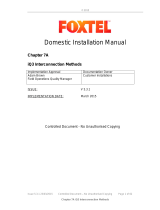Page is loading ...

T/PI PRT Insertion Temperature Sensor Installation Instructions TG200825 Issue 3, 03-Aug-2015. 1
Installation Instructions
T/PI
PRT Insertion Temperature Sensor
Important: Retain these instructions
These instructions shall be used by trained service
personnel only.
If the equipment is used in a manner not
specied by these instructions, the protection provided by the
equipment may be impaired.
https://partners.trendcontrols.com
1
Dimensions
2 INSTALLATION
1 BOX CONTENTS
T/PI Installation Instructions (TG200825)
Pockets for use as immersion sensor; Brass (WB150) Stainless Steel (WS150)
6 mm (0.24”)
T/PI-L 400 mm (15.75”)
T/PI-S 150 mm (5.91”)
85 mm (3.35”)
ACC/DF
105 mm (4.13”)
50 mm
(1.97”)
6 mm
compression
tting
3 x 4 mm diam. holes
on a 30 mm (1.18”) pitch diameter
Mounting ange for use as duct sensor
Universal Fitting Kit for immersion sensor use in existing
pockets
clip
spring
brass bush
hexagonal socket
grub screw
57 mm (2.24”)
135 mm (5.31”)
14 mm (0.53”)
24 mm
(0.95”)
Ø8 mm
(0.31”)
143 mm (5.63”)
Ø6.5 mm (0.25”)
R½” (BSPT)

2 T/PI PRT Insertion Temperature Sensor Installation Instructions TG200825 Issue 3, 03-Aug-2015.
T/PI Installation Instructions
2
Requirements
2 INSTALLATION (continued)
HO
2
0 %RH 95 %RH
Protection : IP67 (NEMA6)
Ensure no stratication (e.g.
downstream of mixing valves,
junctions)
d
-40 °C
(-40 °F)
+50 °C
(+122 °F)
-40 °C
(-40 °F)
+110 °C
(+230 °F)
to
to
Immersion
Immersion
Measurement range
(minimum distance from junctions =10xd).
/40 -10 °C
(14 °F)
+40 °C
(104 °F)
/110 -10 °C
(14 °F)
+110 °C
(230 °F)
/-40 -40 °C
(-40 °F)
+50 °C
(122 °F)
-40 °C
(-40 °F)
+50 °C
(+122 °F)
to
-40 °C
(-40 °F)
+110 °C
(+230 °F)
to
Duct
Ensure no stratication
(e.g. downstream of mixing
dampers, heating coils,
cooling coils) otherwise
use averaging sensor.
Duct
Immersion
Cl
2
Note: WS150 or WB150 are NOT suitable for use in chlorine
rich environments
Immersion

T/PI PRT Insertion Temperature Sensor Installation Instructions TG200825 Issue 3, 03-Aug-2015. 3
Installation Instructions T/PI
3
Install Immersion Sensor
2 INSTALLATION (continued)
Install Sensor into Pocket (if using compatible pocket)
Drill hole for boss Fix threaded boss
½” BSPT
threaded boss
use 2 mm hexagonal socket key
spring compression tting
tighten screws
Install Pocket (if installing new pocket)
(if using Universal Fixing Kit)
Push adaptor onto probe
Adjust probe length *Mount in pocket
if pocket has grub
screw, discard
spring and clip
clip
spring
brass
brush
tighten
use 2 mm
hexagonal socket key
pocket
length
clip engages
in groove
probe is
forced against
end of pocket
tighten
screw over
bush
Install Sensor into Pocket
if pocket has clip
retaining groove,
push clip over pocket
*If used for chilled water ensure pocket is sealed around probe
or ll pocket with thermally conducting oil to avoid the build up
of condensation in bottom of pocket.
use M24 Spanner
Screw pocket into boss
apply sealent
to boss thread
either: (if using new pocket) or: (if using old pocket with grub screws)

4 T/PI PRT Insertion Temperature Sensor Installation Instructions TG200825 Issue 3, 03-Aug-2015.
T/PI Installation Instructions
4
Install Duct Sensor
2 INSTALLATION (continued)
Either: Direct mount sensor on duct
Drill hole in duct
Ø 7 mm
(0.28”)
Drill 2 pilot holes
42.5 mm
(1.67”)
85 mm (3.35”)
2 off
2 off No 6
3
/
4
” s/s self
tapping screws
integral foam gasket
Or: Use compression tting
compression tting
duct mounting ange
Separate compression tting
Loosen nut
Unscrew tting
Or: (for thinner material) use complete mounting ange
Either: (for thicker material) use compression tting only
drill and tap
1
/
8
” BSPT
>6 mm
3 off No 6
3
/
4
” s/s
self tapping screws
30 mm (1.18”)
3 off
pilot
holes
<6 mm
Adjust depth of probe
tap hole screw in tting
drill 3 holes
screw on ange mounted ange
Either:
Or:

T/PI PRT Insertion Temperature Sensor Installation Instructions TG200825 Issue 3, 03-Aug-2015. 5
Installation Instructions T/PI
5
Remove Lid
6
Remove Connector
7
Insert Cable
8
Wire to Controller
2 INSTALLATION (continued)
Either: use M20 exible conduit Or: use M16 cable gland
IQ controller
polarity independent
Sensor
24 Vdc
IN
Terminate screen at IQ end only
Analogue input channel
con gured for current
(I)
IQ system TP/I/22/HF/200-600V (Belden 8761) cable
recommended.
Terminal size 0.5 to 2.5 mm
2
(20 to 14 AWG)
Note: if connecting to an IQ22x controller (including /ADL or /
OC), do not connect directly to C (+24V), instead connect to
AUX+ (+24V).
Caution: This unit contains static sensitive devices.
Suitable anti-static precautions should be taken
throughtout the operation to prevent damage to
the units. BS EN100015/1 Basic Speci cation:
protection of electrostatic sensitive devices.

6 T/PI PRT Insertion Temperature Sensor Installation Instructions TG200825 Issue 3, 03-Aug-2015.
T/PI Installation Instructions
9
Replace Connector
10
Replace Lid
11
Confi gure Controller
2 INSTALLATION (continued)
Note: IP67 (NEMA6) rating is only achieved if the sensor
is correctly installed with cable or conduit connection fully
tightened.
IQ
IQ Con guration Manual (90-1533)
IQ3 Con guration Manual (TE200768)
IQ4 Con guration Manual (TE201263)
IQeco Con guration Manual (TE201089)
IQ
or

T/PI PRT Insertion Temperature Sensor Installation Instructions TG200825 Issue 3, 03-Aug-2015. 7
Installation Instructions T/PI
13
Test System
12
Set up Sensor Type
2 INSTALLATION (continued)
It is recommended to use SET (Software Tool) for the setting
of the sensor type module. For all IQ2 series controllers with
rmware version 2.1 or greater, or IQ3/4 series controllers,
the following SET Unique Sensor References should be used:
PRT I -10+40 (T/PI/40, °C)
PRT I +14+104 F (T/PI/40, °F)
PRT I -10+110 (T/ PI/110, °C)
PRT I +14+230 F (T/PI/110, °F)
PRT I -40+50 (T/PI/-40, °C)
PRT I -40+122 F (T/PI/-40, °F)
Alternatively set scaling mode to 5 (characterise) and enter
scaling manually as dened in the appropriate table.
Note: for IQ3/4, the scaling mode and exponent do not need
to be set up.
For all other IQ controllers see Sensor Scaling Reference
Card (TB100521A).
Unit /40 /110 /-40
Y input type 2 (current) 2 (current) 2 (current)
E Exponent 3 3 3
Units °C °F °C °F °C °F
U Upper 40 104 110 230 50 122
L Lower -10 14 -10 14 -40 -40
P Points 2 2 2 2 2 2
x Ix Ox Ox Ox Ox Ox Ox
1 4 -10 14 -10 14 -40 -40
2 20 40 104 110 230 50 122
∆ T
IQ

8 T/PI PRT Insertion Temperature Sensor Installation Instructions TG200825 Issue 3, 03-Aug-2015.
T/PI Installation Instructions
Please send any comments about this or any other Trend technical
publication to [email protected]
© 2015 Honeywell Technologies Sàrl, ECC Division. All rights reserved. Manufactured for and on behalf of the Environmental and Combustion Controls
Division of Honeywell Technologies Sàrl, Z.A. La Pièce, 16, 1180 Rolle, Switzerland by its Authorized Representative, Trend Control Systems Limited.
Trend Control Systems Limited reserves the right to revise this publication from time to time and make changes to the content hereof without obligation
to notify any person of such revisions or changes.
Trend Control Systems Limited
Albery House, Springeld Road, Horsham, West Sussex, RH12 2PQ, UK. Tel:+44 (0)1403 211888 Fax:+44 (0)1403 241608 www.trendcontrols.com
TR CU Certication
3 DISPOSAL
WEEE Directive:
At the end of their useful life the packaging and
product should be disposed of by a suitable
recycling centre.
Do not dispose of with normal household waste.
Do not burn.
/