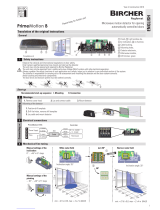Page is loading ...

1
Herkules 2
Microwave motion detector for industrial doors
1Safety instructions
The unit may only be operated from a protection low-voltage
system with electrical separation. The unit may only be opened
and repaired by the supplier.
Never touch any electronic components of the detector
Translation of the original operation instruction
People/Vehicle Identification: Choose whether differentiation
between people and vehicles is desired. If so, the minimum mounting
height of the sensor is 3 meters!
Field geometry: Select whether a narrow or wide field geometry
should be used. The clip must be used for the wide field.
Note:The clip can be used for mounting heights up to max. 4 m.
It is not mounted on delivery. (However, it is stuck onto the rear of the
antenna.)
If the device is already connected, interrupt the power supply for
5 seconds.
After mounting, activate the wide field with the remote control (B+1).
IMPORTANT:
Fit the clip correctly!
Other addresses 5, 6 + 7 can be set using the remote control
(F+8+5…7)
Addressing: Each detector can be assigned an address (1–4 with DIP
switch and 5–7 with remote control). Different addresses are neces-
sary when several detectors are within the range of a remote control.
– The detector must be firmly mounted on a flat surface. (Avoid
vibrations)
– Objects such as plants, flags, fans etc. must not protrude into
the detection area.
–
The detector must not be obscured by covers/signs
–
Fluorescent lamps should not be placed in the immediate
vicinity of the detection area
– Mount the device in the middle above the industrial door
1. Affix drilling jig to wall or ceiling and drill holes according to values
given.
2. Route cable through opening provided in mounting bracket and
make sure length is sufficient for wiring.
3. Screw mounting bracket on tightly
4. Hook detector into mounting bracket and set detector to required
angle. Standard angle: 30°
5. Connect cable according to type plate.
3Mounting
3.1 Before Mounting
3.2 Mechanical mounting
2Description of the detector
*
Factory setting
55 (2.17")
Ø 5 (0.2")
73.5 (2.89")
13.5 (0.53")
Herkules 2
Microwave motion detector
for industrial doors
TOP
TOP
4
5
3
7
6
9
1
2
5
8
13
1
2
14
15 101
1
Housing
Front cover
Rear wall
Mounting bracket
Fastening
Cover screws
8-pin cable
Microwave planar module
Screw terminal
1
2
3
4
5
6
7
8
Key
Key
Switch addressing
LED red
LED green
Clip
Y
X
9
10
11
12
13
15
14
12
3
4
5
Adress 1*
Adress 2
Adress 3
Adress 4
Wall mounting: Ceiling mounting:
45
125
125
50
min. 50
41
45
125
125
50 41
min. 50
Use the drilling jig enclosed
in the packaging!
ENGLISH
298687E
11/18

3.3 Electrical connections
4.1 Switching on and factory setting
Configuration mode
Most important settings
Displays on the detector
4.2
4.3
4.4
4.5
Explanations
Establishing the connection to the remote control
grey
yellow
green
brown
white
pink
blue
red
Relay 1
48 V AC / DC
55 VA / 24 W
12–28 V AC / 12–36 V DC
12–28 V AC / 12–36 V DC
Relay 2
48 V AC / DC
55 VA / 24 W
4Settings
After the supply voltage has been connected, the red LED signals
"Start-up" by flashing.
The factory setting is suitable for the following applications:
– Mounting height 4.0 to 4.9 m
– Relay hold interval 2 s
– Slow motion detection switched off
– Differentiation between people and vehicles active
– Crossing traffic optimisation switched off
– Detection of movements towards the detector (forwards)
The factory settings can be restored at any time using the remote
control (A+9)!
Press key Gon the remote control. If the connection has been established suc-
cessfully, Gand one of the keys 1 to 7 light up (address of the detector).
If G flashes, the connection could not be established.
‘ Hold the remote control closer to the detector and point directly at it.
‘ Check the batteries in the remote control.
General:
Flashing keys on the remote control mean that the Herkules 2 has not
stored the programming that has been performed.
Steady lit keys on the remote control mean that the value has been
accepted and stored by Herkules 2.
The connection between the remote control and Herkules can only be
established when the detector is in configuration mode. Configuration
mode is activated when the detector is switched on. This is deactivated
automatically 30 minutes after the last setting has been made.
Configuration mode can be activated by:
– Pressing any key on detector (x or y)
– Interrupting electrical power supply
– Via access code on remote control
Start-up phase
SMD = Slow Motion Detection
The slightest (quasi-static) movements are detected as soon as the
industrial door opens. The industrial door is only closed if no more
movement is registered during the set monitoring time.
CTM = Crossing traffic masking
Crossing traffic masking prevents an industrial door from being
inadvertently opened by objects that are only moving or walking past it
but do not want to pass through.
P/V identification
Using this function, it is possible to select whether the relay outputs
should be switched separately in response to people or vehicles (see
table of relay parameter settings).
1. Select enhanced level (C+1…8)
2. Set mounting height (F+4+1…7) if different from factory setting
Important: The detector will not function correctly if the
wrong mounting height is set
3. Set field size (D+1…9) if necessary using inclination angle, 0–90°,
in 15° steps
+
–
+
–
Red LED Flashes several times during start-up, first slowly
then quickly.
Numerical keys
to
1 9 Battery
compartment
Infrared interface
Function keys
to FA
Locking
screw
Start G
Front side Rear side
Green LED Lights up on detection, relay 2 is activated.
Green LED Flashes on detection in the SMD field.
Red LED Lights up on detection, relay 1 is activated.
Configuration
Green LED Indicates the parameter (function no.) by the
frequency of flashing.
Red LED Indicates the parameter level by the frequency of
flashing.
Operation
Configuration mode can only be activated with the remote control if a
code has been stored previously (see access code).
1. Press start key G
‘Gand one of the keys 1...7 light up
2. Press C then 9
‘Cand 1light up
‘Access code function is switched on
3. Enter four-digit code 1111 - 9998
4. Press C
‘Cand 1light up
‘Configuration mode is activated
‘Detector is ready for programming
‘If Cand 2light up, code was incorrect
‘Start again from step 1
2

E+2 1 2 3 4 5 6 7 8
Application Standard High-speed industrial door
Relay 2
(Green LED)
Relay 1
(Red LED)
Overview of settings4.6
Keys C+1
Standard C+2
Frontal C+3
High-speed C+4
Sensitive C+5*
Standard C+6
Frontal C+7
High-speed C+8
Sensitive
Object detection All Person/vehicle identification, people suppression
Industrial door
type Standard Standard High-speed
industrial door Standard Standard Standard High-speed
industrial door Standard
Application Standard Main traffic
frontal High-speed
industrial door Detects slow
objects Standard Main traffic front High-speed
industrial door Detects slow
objects
B: Wide field Level 2
Off Level 2
Off Level 2
Off Level 2
Off Level 2
Off Level 2
Off Level 2
Off Level 2
Off
D: Field size Level 6 Level 6 Level 6 Level 8 Level 6 Level 6 Level 6 Level 8
E+1: Direction
recognition Level 1
forwards Level 1
forwards Level 1
forwards Level 1
forwards Level 1
forwards Level 1
forwards Level 1
forwards Level 1
forwards
E+2: Relay
parameterisation
Level 5
R2: forwards
R1: backwards
Level 5
R2: forwards
R1: backwards
Level 8
R2: forwards
R1: backwards
Level 5
R2: forwards
R1: backwards
Level 1
R2: Vehicle
R1: Person
Level 1
R2: Vehicle
R1: Person
Level 6
R2: Vehicle
R1: –
Level 1
R2: Vehicle
R1: Person
F1: Relay hold
interval Level 4
2 s Level 4
2 s Level 4
2 s Level 4
2 s Level 4
2 s Level 4
2 s Level 4
2 s Level 4
2 s
F3: SMD Level 1
Off Level 2
Weak Level 1
Off Level 8
Strong Level 1
Off Level 2
Weak Level 1
Off Level 8
Strong
F5: Cross traffic Level 1
Off Level 6
Medium Level 1
Off Level 2
Weak Level 1
Off Level 6
Medium Level 1
Off Level 2
Weak
F6: Digital filter
function Level 2
Off Level 2
Off Level 2
Off Level 2
Off Level 2
Off Level 2
Off Level 2
Off Level 2
Off
F7: SMD-field Level 1
Small Level 5
Medium Level 1
Small Level 5
Medium Level 1
Small Level 5
Medium Level 1
Small Level 5
Medium
F8: Adress From DIP
Switch From DIP
Switch From DIP
Switch From DIP
Switch From DIP
Switch From DIP
Switch From DIP
Switch From DIP
Switch
Enhanced functions (refer to chapter 5.9)
Relay parameter settings (refer to chapter 5.13)
Switches in response to
vehicle Switches in response
to person
Switches in direction
detection (E+1+1) Switches in direction detec-
tion (E+1+1 or E+1+2)
*factory settings
3

Configuration of individual parameters with «RegloBeam 2» remote control
Parameter Key code Level Short description
Request access code C+9 Display 1
Display 2 Code saved
No Code
Set Code
Enter Code
Delete Code C+9 XXXX+C
XXXX+C
9999+C
Number from 1111–9998 and confirm with C
Enter selected code and confirm with C
Code deleted
Address settings F+8
interrogate target address
5–7 setting address 5–7
9read in address from DIP-Switch
Enhanced function C1–8See table of enhanced functions
1 2.0 – 2.4 m
Mounting height F+4
2
3
4*
5
6
7
2.5 – 2.9 m
3.0 – 3.9 m
4.0 – 4.9 m
5.0 – 5.9 m
6.0 – 6.9 m
7.0 m
Field size D 1–3
4–6*
7–9
Small
Medium
Large
Relay hold interval F+1
1
2
3
0.2 s
0.5 s
1.0 s
4* 2.0 s
5 5.0 s
Direction recognition E+1
1*
2Forwards
Backwards
3 Forwards and backwards
Relay parameterisation E+2
1*
2
3
4
5
6
7
8
Standard industrial door, differentiation between people and vehicles
Standard industrial door, people suppression
Standard industrial door, vehicle suppression
Standard industrial door, people and vehicles, same output
Standard industrial door, people and vehicles, outputs with direction segregation
High-speed industrial door, people suppression
High-speed industrial door, people and vehicles, same output
High-speed industrial door, people and vehicles, outputs with direction segregation
CTM
Crossing traffic masking F+5
1* Off
2–3
4–6
7–9
Low
Medium
High
Wide field B 1
2* On
Off
Slow Motion Detection F+3
1* Off
2
3
4
5
0.5 s
1.0 s
1.5 s
2.0 s
Decreasing sensitivity
6
7
8
9
0.5 s
1.0 s
1.5 s
2.0 s
Constant sensitivity
SMD field size F+7
1*–3 Small
4–6
7–9 Medium
Large
Digital filter function F+6 1
2* On
Off Avoidance of false tripping by fluorescent tubes
Manual industrial door opening A 1
2
3
Switch off both relays
Switch on relay 1
Switch on relay 2
Exit configuration mode A4
Reset A 9 Reinitialise
* Factory setting
4
People/Vehicle Identification: Choose whether differentiation
between people and vehicles is desired. If so, the minimum
mounting height of the sensor is 3 meters!

5Explanation of functions and settings
5.1 General description of the remote control
5.2 Function of the «RegloBeam 2» remote control
5.6 Configuration with keys
5.3 Layout of the «RegloBeam 2» remote control
5.4 Configuration mode
5.5 Establishing the connection
The RegloBeam 2 remote control allows you to program Herkules 2 easily
and conveniently from the ground. Data transfer between RegloBeam 2
and Herkules 2 functions in both directions, i.e. to and from the detector,
and is guaranteed by an infrared interface. The RegloBeam 2 reads back
the adjusted values immediately after programming and displays them
for control purposes. This ensures safe and correct programming.
Please refer to the first part (4.6) for an overview of individual parameters
and the enhanced level settings.
Note: Programming must be carried out within 30 s. If this time elapses,
it is necessary to activate programming mode again (press key G
The «RegloBeam 2» remote control functions using a combination of func-
tions and number keys. Take care to operate it correctly as described in
chapter 4.2.
Flashing keys on the RegloBeam 2 indicate that the data has not been ful-
ly transmitted. Avoid exposing the infrared interface to direct sunlight or
other light sources.
The connection between the RegloBeam 2 and Herkules 2 can only be
established when the detector is in configuration mode. Configuration
mode is activated when the detector is switched on. For safety reasons,
this mode is automatically deactivated 30 minutes after the last setting
has been made on the detector. Configuration mode can be exited at any
time by pressing keys A+4.
Configuration mode can be activated in three different ways:
a) By pressing any key X or Y key on the detector
Changing the function
Press key X. The value increases by 1 for every key press (function no.).
Once the last function has been reached, the program jumps back to the
first function. The green LED then indicates the number of the activated
function.
Changing the level
Press key Y. The value increases by 1 for every key press (level). Once the
last level has been reached, the program jumps back to the first level.
Exiting programming mode
Exit programming mode by pressing both keys X and Y briefly at the same
time.
X
Y
Key
Key
X
Y
Key
Key
b) By restarting the detector (disconnecting the supply voltage)
c) Access via remote control with access code
Press start key G on the RegloBeam 2
‘ If the connection has been established successfully, G and one of the
keys 1 to 7 light up (address of the detector)
‘ If G flashes, the connection could not be established
‘ Hold the remote control closer to the detector and point directly at it
‘ Check the batteries of the RegloBeam 2.
‘ Replace the batteries if nothing lights up.
‘ Configuration mode is not activated if G and one of the keys 1 to 7
light up although no further settings are possible.
Primary mode:
Press keys X and Y simultaneously and hold for 2 s
‘ Green LED lights up, then release
Secondary mode:
Press keys X and Y simultaneously and hold for 4 s
‘ Red LED lights up, then release
Reset:
Press keys X and Y simultaneously and hold for 8 s
‘ Both LED lights up, then release
Mode Parameter (key X) Function no. Level key Y
Primary
Enhanced level 1 1–8
Mounting height 2 1–7
Relay parameter setting 3 1–8
Field size 4 1–9
Secondary
Relay hold interval 1 1–5
Direction recognition 2 1–3
Crossing traffic masking 3 1–9
Wide field 4 1–2
SMD level 5 1–9
SMD field size 6 1–9
Digital filter function 7 1–2
Numerical keys
to
1 9 Battery
compartment
Infrared interface
Function keys
to FA Locking
screw
Start G
Front side Rear side
Procedure
Press keys X and Y at the
same time to access the
required mode.
5

5.7 Adjusting the detector
5.8 Mounting height F+4
5.14 Crossing traffic masking CTM F + 5
5.15 Wide field B
5.9 Comfort functions C
The settings are identified as follows:
e.g. D+… Remote control menu
e.g. P.1… Primary programming mode with keys, function no. 1
e.g. S.3… Secondary programming mode with keys, function no. 3
F + 4 + 1…7 P.2+1…7 (keys)
1 = 2.0 bis 2.4 m 5 = 5.0 bis 5.9 m
2 = 2.5 bis 2.9 m 6 = 6.0 bis 6.9 m
3 = 3.0 bis 3.9 m 7 = 7.0 bis 7.9 m
4 = 4.0 bis 4.9 m
It is essential to adjust the mounting height if it does not match the
factory setting.
5.10 Field size D
D + 1…9 P.4+1…9 (keys)
Levels 1 (small field) to 9 (large field)
Refer to the technical data for field dimensions.
5.12 Direction recognition E+1
5.13 Relay parameter settings E+2
5.11 Relay hold interval F+1
F + 1 + 1…4 S.1 + 1…5 (keys)
1 = 0.2 s
2 = 0.5 s
3 = 1.0 s
4 = 2.0 s
5 = 5.0 s
The relay hold interval only starts after other functions have been com-
pleted (delayed).
These pre-programmed settings allow you to configure the system
quickly and easily for standard applications.
CTM prevents an industrial door from being inadvertently opened by vehi-
cles or persons that are only moving or walking past it but do not want to
pass through the industrial door.
F + 5 + 1 = Aus S.3 + 1
F + 5 + 2…9 S.3 + 2…9
Optimum inclination angle for crossing traffic function: 30° to 45°
Crossing traffic masking is not possible with the clip!
B + 1 = On S.4 + 1
B + 2 = Off S.4 + 2
This option must be activated when the mechanical clip is used for set-
ting a wide field. Please refer to 3.1 for information about clip mounting.
The detector will not function correctly if the wrong setting is made.
Industrial door remains closed
to crossing traffic (level 9)
Industrial door opens to crossing traffic
or when an object approaches laterally
(level 1)
Remote
control Function Keys
C + 1 Standard, detects all objects P.1+1
C + 2 Frontal traffic, all objects P.1+2
C + 3 High-speed industrial door, all objects P.1+3
C + 4 Detects slow movements, all objects P.1+4
C + 5 Standard, differentiation between people and
vehicles P.1+5
C + 6 Frontal traffic, differentiation between people
and vehicles P.1+6
C + 7 High-speed industrial door, people suppression P.1+7
C + 8 Detects slow movements, differentiation
between people and vehicles P.1+8
Note: The selected enhanced function is only read back and displayed
as such if no parameters were changed. Please refer to the table of
enhanced functions in 4.6 for more details.
Remote
control Function Keys
E+1+1 Forwards, movement towards detector S.2+1
E+1+ 2 Backwards, movement away from detector S.2+2
E+1+ 3 Forwards and backwards S.2+3
Remote
control Function Keys
E+2+1 Standard industrial door, differentiation between
people and vehicles P.3+1
E+2+ 2 Standard industrial door, people suppression P.3+2
E+2+ 3 Standard industrial door, vehicle suppression P.3+3
E+2+ 4 Standard industrial door, people and vehicles,
same output (relay 2) P.3+4
E+2+ 5 Standard industrial door, people and vehicles,
outputs with direction segregation P.3+5
E+2+ 6 High-speed industrial door, people suppression
(relay 2) P.3+6
E+2+ 7 High-speed industrial door, people and vehicles,
same output (relay 2) P.3+7
E+2+ 8 High-speed industrial door, people and vehicles,
outputs with direction segregation P.3+8
Please also refer to the table of relay parameter settings in point 4.6!
Field without clip Field with clip
5.16 Slow Motion Detection (SMD) F+3
The slightest (quasi-static) movements are detected as soon as the detec-
tor is activated. The detector only issues the corresponding signal to the
industrial door controller if no more movement is registered during the set
monitoring period. Sensitivity during this monitoring period can be set to
decrease or remain constant.
6

5.17 Special settings
Manual industrial door opening
Reset A+9
This function resets all device parameters to the factory settings (see 4.1)
and a new initialisation phase starts as if the device had been switched
on again.
The reset also deletes the access code. There are two possible ways of
resetting the device to its factory settings:
1) With the remote control
A + 9 = Reset
2) With the keys:
Press keys X and Y simultaneously and hold for 8 seconds.
Every 2 seconds, both LEDs light up briefly. Both LEDs light up after 8
seconds. The reset is performed when the keys are released.
A + 1 = Both relays off
A + 2 = Relay 1 on
A + 3 = Relay 2 on
A + 4 = Both relays off, exit configuration mode
Switching off access code function (deleting code) without
remote control
1. Press start key G
‘ Gand one of keys 1...7 light up
2. Press Cthen 9
‘ C and 2 light up
‘ The access code function is switched off (no code stored)
3. Enter the 4-digit code (any number between 1111 – 9998)
4. Press C
‘ C + 1 lights up
‘ The access code function is switched on (code stored)
Configuration mode is deactivated (device is protected).
Switching off access code:
The code can only be deleted if the detector is already in configuration
mode.
1. Press start key G
‘ Gand one of keys 1...7 light up
2. Press Cthen 9
‘ C + 1 light up
‘ Access code function is switched on
3. Press 9four times, then press C
‘ Cand 2light up
‘ The access code function is switched off (code deleted)
Configuration mode can only be activated with the remote control if a
code has been stored previously (see access code)
1. Press start key G
‘ Gand one of keys 1...7 light up
2.Press C then 9
‘ Cand 1light up
‘ Access code function is switched on
3.Enter four-digit code 1111 – 9998
4. Press C
‘ Cand 1light up
‘ Configuration mode is activated
‘ Detector is ready for programming
‘ If Cand 2light up, code was incorrect
‘ Start again from step 1
Press both keys X and Y simultaneously and hold for 8 seconds. Both
LEDs light up briefly every 2 s.
‘ Device is reset to factory settings
‘ Access code function is switched off
‘ (Code deleted)
‘ New initialisation and teach-in phase starts (see 4.1)
Digital filter function
In special mounting situations, it might be necessary to activate the
filter function under certain circumstances. Sources of interference
located close to the detector can lead to malfunctions.
F + 6 + 1 = On S.7 + 1
F + 6 + 2 = Off S.7 + 2
Addressing Herkules 2
Seven different addresses for communication with the RegloBeam 2
remote control can be set on the Herkules 2.
Addresses 1 – 4 are set using the built-in DIP switch.
Addresses 5 – 7 are set using the remote control.
F + 8 + 5 = Adress 5
F + 8 + 6 = Adress 6
F + 8 + 7 = Adress 7
F + 8 + 9 = Read in set address from DIP switch
Different addresses should be set if detectors are mounted next to or
opposite to one another and are within range of the same remote
control.
Remote Control Function Keys
F+3+1 Off S.5 +1
F+3+ 2…5 Decreasing sensitivity S.5+2… 5
F+3+ 6…9 Constant sensitivity S.5+6… 9
Access code
Herkules 2 can be protected against unwanted manipulation by means of
a four-digit access code. This code enables configuration mode to be
reactivated at any time by remote control in order to perform settings.
This function is inactive by default.
Switching on access code:
The code can only be stored if the detector is already in configuration
mode. The device is protected as soon as the code has been stored.
(Configuration mode is deactivated)
Adress 1*
Adress 2
Adress 3
Adress 4
*
Factory setting
SMD-Field
Detektion area
Additional SMD field
Configuration mode is activated when the detector is switched on. This
is deactivated automatically 30 minutes after the last setting has been
made.
Configuration mode can be activated by:
– Pressing any key on detector (x or y)
– Interrupting electrical power supply
– Via access code on remote control
Switch adressing
Activating configuration mode
The connection between the remote control and Herkules 2 can only be
established when the detector is in configuration mode.
7

7Technical data
Technology Doppler radar with planar module
Transmitting frequency 24.05–24.25 GHz
Transmitting power < 20 dBm
Operating voltage 12–28 VAC, 12–36 VDC
Operating current max 75 mA
Mains frequency 50 Hz
Temperature range –30° bis 60° C
Air humidity 0% to 95% relative, without
condensation
Mounting height 2.0 bis 7 m
Relay outputs Potential-free changeover contacts
Switching voltage max 48 VAC/DC
Switching current max 0.5 A AC
Housing Aluminium black anodized,
Cover Polycarbonat
Dimensions 134 x 82 x 75 mm
Weight 720 g incl. cable
Protection class (EN 60529) IP 65
Max. detection speed 25 km/h for vehicles
Cabel Length 5 m, 8 x 0.14 mm2
Suitable for the following
countries EU, EFTA, US, CA
Field dimensions with 30°
inclination from 2.5 m x 3 m (WxD) height 2 m
to 5 m x 7 m (WxD) height 7 m
Symptom Possible cause Remedy Refer to chapter
Industrial door reverses Detector detects industrial door Change the inclination angle of the
microwave module 4.4
Industrial door opens – false tripping Interference source affects
microwave field (e.g. fluorescent
tubes)
Activate the interference suppression filter
(F6+1) 5.17
Late detection or non-detection of
persons Field is too small, incorrect mount-
ing height set
Check the field size (D1…9).
Set the correct mounting height (F4+1…7).
Check setting for wide field.
5.10
5.8
5.15
P/V identification does not function Incorrect mounting height entered Set the correct mounting height (F4+1…7).
Check setting for wide field. 5.8
5.15
6Troubleshooting
8
8
10 FCC approval
11 Contact
EU Declaration of Conformity
9WEEE
BBC Bircher Smart Access, BBC Bircher AG, Wiesengasse 20, CH-8222 Beringen, www.bircher.com
Designed in Switzerland / Made in China
Devices with this symbol must be treated separately during disposal. This must be done in accordance with the laws of the respective
countries for environmentally sound disposal, processing and recycling of electrical and electronic equipment.
This device meets the requirements of Part 15 of the FCC regulations and the RSS-210 standard of Industry Canada.
Warning: Changes or modifications made to this device may void the FCC authorisation to operate this device.
See attachment
/