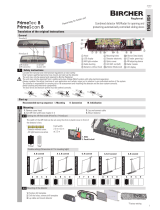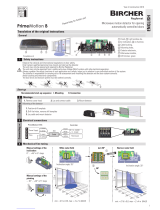Page is loading ...

Short guide
Electrical connections
PrimeTec A ES / PrimeScan A * Controller
1 white
2 brown
3 green
4 yellow
5 grey
6 rose
7 blue
8 red
Cable
white
brown
green
yellow
grey
rose
blue
red
Power Supply
–
+
Radar output –
+
Test –
+
AIR output –
+
–
+
11.5 - 32 VDC
3 m
–
+
–
+
–
+
Radar IN
Test
AIR IN
* For other versions (eg. PrimeTec A ES.SM.V) see supplementary sheet
Configuration remote control
Configuration operator buttons
Automatic Access
Config. mode Choices Choose Funct./Parameter Back to choice Exit config.
mode
1 2
1 2
1 2
1 2
1
1 2
1 2
A: Automatic mode
t: test active
Radar output on
AIR output on
Press both
buttons
simultaneously
Red button:
Changes between
Radar, AIR and
general functions
Black button:
choose
Red button:
Choose parameter *
Black button:
Choose value of the
parameter
Press both
buttons
Press both
buttons
Switches to automatic
mode (A) automatically
after 1 min
Operator buttons
red (Mode) &
black (Data)
General
LCD
Radar AIR
Radar functions
(PrimeTec)
OPERATION OF THE BUTTONS
REGLOBEAM (REMOTE CONTROL)
Parameter (Mode)
Value (Data)
LCD Mode
Significance of number keys
Field size
(Radar sensitivity)
1
1–5
1
=
Smallest radar field
, ......., * =
Medium radar field
,
......, =
Largest radar field size
Direction recognition
2
1–3
1
+
=
both directions
, * =
Forwards
, =
Backwards
Field geometry
3
1 –2
1
+
=
round radar field, min. = 0.5 x 0.5m (WxD), max. = 2.7 x 1.9m (WxD)
*
= wide Radarfeld, min. = 1.1 x 0.6m (WxD), max. = 4.7 x 1.7m (WxD)
Cross Traffic
Optimisation
4
1 –5
1
+
= Off, * = Low, ... = middle, = high
(–= Sens. values for cross traffic masking, Expedient only at round field)
SMD field width
(Slow Motion Detection)
5
1 –5
1
+
* = off, = low, ... = middle, = Largest SMD field
Door filter
6
1 –4
1
+
* = Filter off, = Door filter on (Movements of the door),
= Inteference filter on (EMV flows, e.g. fluorescence tube), = Door and interference filter on
Radar output
7
1 –3
1
+
* = active, = passive, = Radar off (not possible with SM-version)
AIR
functions
(PrimeTec / PrimeScan)
OPERATION OF THE BUTTONS
REGLOBEAM (REMOTE CONTROL)
Parameter (Mode)
Value (Data)
LCD
Mode
Significance of number keys
Set
AIR
sensitivity
1
1–5
2
+
– high sensitivity (acc. to DIN 18650 ≤ 3.5m) – low sensitivity
– medium sensitivity (acc. to DIN 18650 ≤ 3.2m) – very low sensitivity
* – normal sensitivity (acc. to DIN 18650 ≤ 2.6m)
Set teach-in time
2
1–5
2
+= 10 s, = 30 s, (acc. to EN 16005) * = 60 s, (acc. to DIN 18650 + AS 5007)
= 180 s, = 15 min
AIR output
contact logic
3
1 –4
2
+
= active
* = passive
= No detection = No detection
contact open contact closed
AIR
output
4
1 –2
2
훽
+
*= on, = 15 min off (AIR is going to be reactivated automatically after 15 minutes)
Manual background
teaching
– – –
훽
+
Teaching background (Background is teached when red LED extinguished). Duration approx. 5 sec.
General
functions
( PrimeTec / PrimeScan)
OPERATION OF THE BUTTONS
REGLOBEAM (REMOTE CONTROL)
Parameter (Mode)
Value (Data)
LCD
Mode
Significance of number keys
Reset
(Initialisierung)
Press both buttons 8 seconds
–
훽
Reinitialisaiton and quick teaching of the background
Connection
–
–
–
훽
+
=
Switch off configuration mode by Reglobeam. Switching on by access code or power cut.
Comfort settings
1
1 –8
Press Data for
1 second to
change the
comfort setting
12
훿
*=
Standard
, =
foot path
, =
home for the aged
,
=
wind screen
, =
high door
, =
narrow door,
=
wide door,
=
factory settings
Activate / not activate
combined outputs 21 –2
12
+
= activated (AIR or radar actuate both the radar output)
* = not activated
Reglobeam addresse
(communication
remote control /
detector)
3
1 –6
2
1
+
* =
Address
1, =
Address
2, =
Address
3, =
Address
4, =
Address
5, =
Address
6
In the case of overlapping AIR fields consider the addressing order: ➝odd number ➝ even number ➝ odd numberl
Point the remote control «Reglobeam» on the sensor and press the key Gon the Reglobeam.
If the connection has been established successfully, Gand one of the keys 1 to 8 light up (= address of the sensor). If Gflashes, connection could not be established.
* Factory settings
Please mind the original manual!
ENGLISH
PrimeTec A ES has optocoupler outputs at radar and AIR. This optocouplers are protected against
voltage reversal with a diode. If the output is connected with reverse polarity, the output is
through-connected permanently.
Settings for
series circuit:
See applic. sheet
= slave
high
= slave
low
For all values set,
parameter 0is
displayed
PrimeTec A/ PrimeScan A

Comfort settings
Standard Foot path Home for
the aged Wind screen High door Narrow door Wide door Factory
settings
Radar field size 3 3 3 2 4 2 5 3
Field geometry * wide round wide wide round round wide wide
Cross Traffic Optimisation 2 5 1 2 1 1 1 2
SMD field size 1 1 4 1 1 1 1 1
Initialisation
Mechanical fine tuning
The alternate flashing shows the initialisation (teaching) of the detector
(Duration 20 - 25 seconds). During startup, the firmware version FXXX is displayed.
Remove the current supply all objects that do not form part of the usual door system environment from
the door area BEFORE switching on. Make sure that no-one is in the door area, otherwise correct
startup will not be possible.
Once the detector has been connected to the power supply, it can be configured via the Reglobeam within the next 30 minutes. Following initialisation,
the red/green LED only lights up when a detection has occurred.
red LED green LED
– +
Radar field (PrimeTec)
AIR field: inclination (PrimeTec / PrimeScan)
––
++
Manual settings of the inclination
0° ... +90° in 5° steps
Settings of the inclination angle on the
adjustment screw:
Inclination: -5° ... +7° continuously adjustable
Manual settings of the pivoting
-20° ... +20° in 5° steps
––
++
+
–
1m
2m
0m
0m
1m
2m
1m
2m
0m
0m
1m
2m
Round radar field Wide radar field
min. = 0.5 x 0.5m (WxD)
max. = 2.7 x 1.9m (WxD) min. = 1.1 x 0.6m (WxD)
max. = 4.7 x 1.7m (WxD)
0°
+ 1 … + 7°
– 1 … – 5°
➝ see table parameter 3 ➝ see table parameter 3
2.2 m
2.2 m
The width of the AIR field can be set using the click-in plastic cover in front of
the detector's lens.
A, B, G, H covered E, G, H covered G, H covered
1. Slide
Detector without cover:
All light beams are active
Setting the AIR field width (PrimeTec / PrimeScan)
Mögliche Einstellungen (Masse bei 2.2 m Montagehöhe)
Field width:
2.3 x 0.2 m
bei 2.2 m
A, D covered A, B, D covered A, B covered
*
2. Push & click!
ABCDEFGH
A, B, G, H covered
A. B, G, H covered
Feldgrösse: 0.25 x 0.2m
1.
2.
Field width: 1.3 x 0.2 m Field width: 0.25 x 0.2 m
Field width: 1.2 x 0.2 m Field width: 1.2 x 0.2 m
Field width: 0.75 x 0.2 m Field width: 0.75 x 0.2 m
Field width: 0.25 x 0.2 m Field width: 0.25 x 0.2 m
299141E 01/19
––
++
5-10 cm
BBC Bircher Smart Access, BBC Bircher AG, Wiesengasse 20, CH-8222 Beringen, www.bircher.com
/