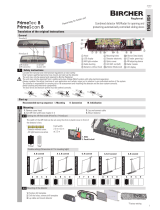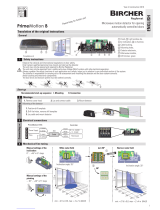Page is loading ...

Settings
Herkules 2
Press key G on the remote control. If the connection has been established
successfully, G and one of the keys 1 to 7 light up (address of the detector).
If G flashes, the connection could not be established.
➔Hold the remote control closer to the detector and point directly at it.
➔ Check the batteries in the remote control.
Flashing keys on the remote control mean that the Herkules 2 has not
stored the programming that has been performed.
Steady lit keys on the remote control mean that the value has been
accepted and stored by Herkules 2.
grey
yellow
green
brown
white
pink
blue
red
Relay 1
48 V AC / DC
55 VA / 24 W
12–28 V AC / 12–36 V DC
12–28 V AC / 12–36 V DC
Relay 2
48 V AC / DC
55 VA / 24 W
The connection between the remote control and Herkules can only be
established when the detector is in configuration mode. Configuration
mode is activated when the detector is switched on. This is deactivated
automatically 30 minutes after the last setting has been made.
Configuration mode can be activated by
➔ without remote control:
– pressing any key on detector (x or y)
– interrupting electrical power supply
➔
with remote control:
– via access code on remote control
* Factory settings
Establishing the connection to the remote control General
Electrical connections
Enhanced functions
Configuration mode
Keys C+1
Standard
C+2
Frontal
C+3
High-speed
C+4
Sensitive
C+5*
Standard
C+6
Frontal
C+7
High-speed
C+8
Sensitive
Object detection All Person/vehicle identification, people suppression
Industrial door
type Standard Standard High-speed
industrial door Standard Standard Standard High-speed
industrial door Standard
Application Standard Main traffic
frontal
High-speed
industrial door
Detects slow
objects Standard Main traffic front High-speed
industrial door
Detects slow
objects
B: Wide field Level 2
Off
Level 2
Off
Level 2
Off
Level 2
Off
Level 2
Off
Level 2
Off
Level 2
Off
Level 2
Off
D: Field size Level 6 Level 6 Level 6 Level 8 Level 6 Level 6 Level 6 Level 8
E+1: Direction
recognition
Level 1
forwards
Level 1
forwards
Level 1
forwards
Level 1
forwards
Level 1
forwards
Level 1
forwards
Level 1
forwards
Level 1
forwards
E+2: Relay
parameterisation
Level 5
R2: forwards
R1: backwards
Level 5
R2: forwards
R1: backwards
Level 8
R2: forwards
R1: backwards
Level 5
R2: forwards
R1: backwards
Level 1
R2: Vehicle
R1: Person
Level 1
R2: Vehicle
R1: Person
Level 6
R2: Vehicle
R1: –
Level 1
R2: Vehicle
R1: Person
F1: Relay hold
interval
Level 4
2 s
Level 4
2 s
Level 4
2 s
Level 4
2 s
Level 4
2 s
Level 4
2 s
Level 4
2 s
Level 4
2 s
F3: SMD Level 1
Off
Level 2
Weak
Level 1
Off
Level 8
Strong
Level 1
Off
Level 2
Weak
Level 1
Off
Level 8
Strong
F5: Cross traffic Level 1
Off
Level 6
Medium
Level 1
Off
Level 2
Weak
Level 1
Off
Level 6
Medium
Level 1
Off
Level 2
Weak
F6: Digital filter
function
Level 2
Off
Level 2
Off
Level 2
Off
Level 2
Off
Level 2
Off
Level 2
Off
Level 2
Off
Level 2
Off
F7: SMD-field Level 1
Small
Level 5
Medium
Level 1
Small
Level 5
Medium
Level 1
Small
Level 5
Medium
Level 1
Small
Level 5
Medium
F8: Address From DIP
Switch
From DIP
Switch
From DIP
Switch
From DIP
Switch
From DIP
Switch
From DIP
Switch
From DIP
Switch
From DIP
Switch
DEUTSCH
365243B
10/19
ENGLISH
BBC Bircher Smart Access, BBC Bircher AG, Wiesengasse 20, CH 8222 Beringen, www.bircher.com Page 1 of 2

Configuration of individual parameters with remote control
* Factory settings
Parameter Key code Level Short description
Request access code C+9 Display 1
Display 2
Code saved
No Code
Set Code
Enter Code
Delete Code
C+9
XXXX+C
XXXX+C
9999+C
Number from 1111–9998 and confirm with C
Enter selected code and confirm with C
Code deleted
Address settings F+8
interrogate target address
5–7 setting address 5–7
9 read in address from DIP-Switch
Enhanced function C 1–8 See table of enhanced functions
Mounting height F+4
1
2
3
4*
5
6
7
2.0 – 2.4 m
2.5 – 2.9 m
3.0 – 3.9 m
4.0 – 4.9 m
5.0 – 5.9 m
6.0 – 6.9 m
7.0 m
Field size D
1–3
4–6*
7–9
Small
Medium
Large
Relay hold interval F+1
1
2
3
0.2 s
0.5 s
1.0 s
4* 2.0 s
5 5.0 s
Direction recognition E+1
1*
2
Forwards
Backwards
3 Forwards and backwards
Relay parameterisation E+2
1*
2
3
4
5
6
7
8
Standard industrial door, differentiation between people and vehicles
Standard industrial door, people suppression
Standard industrial door, vehicle suppression
Standard industrial door, people and vehicles, same output
Standard industrial door, people and vehicles, outputs with direction segregation
High-speed industrial door, people suppression
High-speed industrial door, people and vehicles, same output
High-speed industrial door, people and vehicles, outputs with direction segregation
CTM
Crossing traffic masking F+5
1*
2–3
4–6
7–9
Off
Low
Medium
High
Wide field B 1
2*
On
Off
Slow Motion Detection F+3
1* Off
2
3
4
5
0.5 s
1.0 s
1.5 s
2.0 s
Decreasing sensitivity
6
7
8
9
0.5 s
1.0 s
1.5 s
2.0 s
Constant sensitivity
SMD field size F+7
1*–3
4–6
7–9
Small
Medium
Large
Digital filter function F+6 1
2*
On
Off Avoidance of false tripping by fluorescent tubes
Manual industrial door opening A
1
2
3
Switch off both relays
Switch on relay 1
Switch on relay 2
Exit configuration mode A 4
Reset A 9 Reset to original factory settings
Subject to change technical details This document does not replace the instruction manual and does not guarantee special properties. Please refer to the instruction manual delivered with each sensor befor installation and commissioning.
People/Vehicle Identification:
Choose whether differentiation between people and vehicles is
desired. If so, the minimum mounting height of the sensor is 3 meters!
BBC Bircher Smart Access, BBC Bircher AG, Wiesengasse 20, CH 8222 Beringen, www.bircher.com Page 2 of 2
/