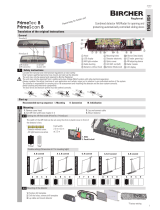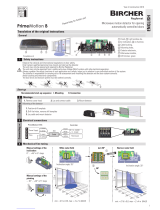Page is loading ...

1
111 mm
13 mm13 mm
35 mm
41 mm35 mm
13 mm
Mounting screws
Front view, 45° angle shown
Extra heigth
for tilted device.
28 mm 28 mm
13 mm
5 mm
5 mm
166 mm
1
111 mm
13 mm13 mm
35 mm
41 mm35 mm
13 mm
Mounting screws
Front view, 45° angle shown
Extra heigth
for tilted device.
28 mm 28 mm
13 mm
5 mm
5 mm
166 mm
TOP
TOP
A
B
C
A
B
CD E F G
N
N
N
O
M
H
I
J
C
KL
Herkules 2E
Microwave motion sensor for industrial doors
Original instructions
1Introduction
ENGLISH
350699D
07/18
A Housing (aluminum)
B Mounting bracket
C Inclination angle handscrews (x2)
D Microwave planar module
E Clip for wide detection pattern
(Usesettingforwideeldpattern-sec.6.3)
F Left button L to set function
G Right button R to set value
H Output 1 indicator (green LED)
I Output 2 indicator (red LED)
J DIP switches (for setting
remotecontroladdresses1-4)
K Rear cover
L Connection cable
M Front cover
N Coverscrews(x4)
O RegloBeam 2 remote control
required to access complete set of functions
The box contains the following items:
A Herkules 2E sensor
withpre-wired10m6-wirecable
BSelf-adhesivemountingtemplate
C Instruction manual
Tools recommended for installation:
-Ladder
-Tapemeasure
-Level
-Drillwith5mmdrillbit
-Electricscrewdriverwith
bit to match mounting screws
-AWG4(5mmdia)wirestripperforcablesleeve
-AWG26(0.20mm2) wire stripper for single wires
Other items recommended for installation:
-Mountingscrews(x2)sizedfor 5mmhole
-RegloBeam2remotecontrol
1.1 Box Contents & Tools Required
1.2 Parts of the Sensor
TOP
TOP
A
BC
A
B
CD E F G
N
N
N
O
M
H
I
J
C
KL
Herkules 2E
Microwave motion sensor for industrial doors
Original instructions
1
2
Safety instructions
Introduction
ENGLISH
350699F
04/21
A Housing (aluminum)
B Mounting bracket
C Inclination angle handscrews (x2)
D Microwave planar module
E Clip for wide detection pattern
(Usesettingforwideeldpattern-sec.6.3)
F Left button L to set function
G Right button R to set value
H Output 1 indicator (green LED)
I Output 2 indicator (red LED)
J DIP switches (for setting
remotecontroladdresses1-4)
K Rear cover
L Connection cable
M Front cover
N Cover screws (x4)
O RegloBeam 2 remote control
required to access complete set of functions
The box contains the following items:
A Herkules 2E sensor
withpre-wired10m6-wirecable
BSelf-adhesivemountingtemplate
C Instruction manual
Tools recommended for installation:
-Ladder
-Tapemeasure
-Level
-Drillwith5mmdrillbit
-Electricscrewdriverwith
bit to match mounting screws
-AWG4(5mmdia)wirestripperforcablesleeve
-AWG26(0.20mm2) wire stripper for single wires
Other items recommended for installation:
-Mountingscrews(x2)sizedfor 5mmhole
-RegloBeam2remotecontrol
2.1 Box Contents & Tools Required
2.2 Parts of the Sensor
• Read these operating instructions thoroughly before putting the device into opera-
tionandkeepthemforfuturereference.
• This product is designed to be mounted above an overhead industrial door
• Not a safety component in accordance with the EU Machinery Directive; must not be
usedforpersonalprotectionorEMERGENCYSTOPfunction.
•Donotusethisproductotherthanforitsspeciedapplication.
•Onlytrainedandqualiedpersonnelmayinstallandinitializethedevice.
•Onlyauthorizedfactorypersonnelmayperformhardware/softwarechangesor
repairstotheproduct.
• Pay attention to all local relevant electrical safety regulations!
• Failure to follow these safety precautions may cause damage to sensor or objects,
seriouspersonalinjury,ordeath.
• It is the responsibility of the equipment installer to carry out a risk assessment and
to install the system, in compliance with applicable local, national and international
regulations, safety standards, codes and laws as well as the Machinery Directive
2006/42/EC,shouldthisapply.
•Alwaysconsiderthesafetyfunctionsofyourapplicationsasawhole,neverjustin
relationtooneindividualsectionofthesystem.
• The installer is responsible for testing the system to ensure it meets all applicable
safetystandards.
•Duringtheoperationofelectricalcomponents–e.g.inthecaseofashortcircuithot
and ionised gases can be emitted; protection covers must not be removed!
• The sensor should only be operated from a safety extra low voltage (SELV) system
withsafeelectricalseparationaccordingtoEN61558.Thewiringmustbeprotected
againstmechanicaldamage.
•Avoidtouchinganyelectronicandopticalcomponents.
•Thedoordriveandthetransommustbeproperlyearthed.
• After accessing the inside of the device, ensure the cover/protection seal is
closed tightly to achieve designated protection rating.

2
45°
125 mm
125 mm
50 mm 41 mm
min.
50mm
111 mm
13 mm13 mm
35 mm
41 mm35 mm
13 mm
Mounting screws
Front view, 45° angle shown
Extra heigth
for tilted device.
28 mm 28 mm
13 mm
5 mm
5 mm
166 mm
x
x
5 mm
5 mm
+
–
+
–
Ensuresensorisrmlymounted
onaatsurface.Avoidvibra-
tions.
Objects such as fans, plants,
ags,etcmustnotprotrudeinto
thedetectionarea.
Obstruction can effect perfor-
maceofsensor.Makesuresensor
hasanunobstructedview.
Mountsensorawayfromuores-
centorHIDlightsources.
1.Removesensorunitfrommountingbracketbylooseninghandscrews.
2.Afxtheself-adhesivemountingtemplatetothewallorceilinganddrillholesinspeciedlo-
cations.Removethetemplateoncetheholeshavebeendrilled.
3.Routethecablethroughtheopeninginthemountingbracketandensurecablelengthissuf-
cienttoaccomodatedesiredinclinationangle.
4.Securethemountingbrackettightlytothewallorceilingusingscrews.
5.Attachsensortomountingbracketbyaligningthepinsandscrewsonthesensorwiththeslots
onthemountingbracket.Ensurebothsidesareseatedproperly.Tightenhandscrewstosecure.
6.Connectcabletodooroperator(refertodooroperatormanualforwiringdiagram).
Ideal mounting location
Center over door
Self-adhesive mounting template Optional ceiling mounting
Example of application
requiring tilt adjustment
Attaching the sensor to the bracket
Aftermounting,adjusttheinclinationangletothedesireddetec-
tionpattern. Adjustthe inclinationangle byloosening thehand-
screwsonthesidesofthesensorandadjustingasshownbelow.
Rangeis0-90°,in15°incrementsasmarkedonthemounting
bracket.30-45°istypicalformostapplications.
It may be necessary to tilt the sensor for certain applications (not recommended unless war-
rantedbyspecialcircumstances).Todoso,loosenthehandcrewsandremovethesensorfrom
thebracket.Oncethemountingscrewsareaccessible,loosenthemenoughtotwistthebracket
tochangethetiltofthesensor.
3.1 Special Considerations
3Mounting the Sensor
3.2 Mounting Instructions
3.3 Inclination Angle
3.4 Tilt Angle

3
A
B
C
D
E
F
Function Remote
Function
Values/
Description
Mounting
Height
A
2.0 – 2.5 m
2.5 – 3.0 m
3.0 – 4.0 m
4.0 – 5.0 m *
5.0 – 6.0 m
6.0 – 7.0 m
Output
Congu-
ration
Output #1
(Green LED)
Output #2
(Red LED)
B
C
Vehicles forward*
Vehicles backward
Vehicles both dir
People forward**
People backward
People both dir
People/vehicles fwd
People/veh bkwd
People/veh both dir
Field size/
Sensitivity
Output #1
Output #2
D
E
X-small/least sens.
Small/less sens.
Medium/norm sens.
Large/very sens.*
Xlarge/most sens.
Output
Hold Time
Output #1
Output #2
F
1
F
2
0.2 sec
0.5 sec
1.0 sec
2.0 sec*
5.0 sec
Pulse on exit
Output steadily on
Output steadily off**
* Factory Settings ** Factory Settings for output 2
Herkules 2E 350841A 12/15
Power
12-36VDC/
12-28VAC
White
Brown
Green
Cable Yellow
Pink
Grey
Output 1
(GreenLED)
COM
NO (NC)
Output 2*
(Red LED)
COM
NO (NC)
Seetableonpages5&6fordetailedinformation
on output 1
Seetableonpages5&6fordetailedinformation
on output 2
*Factory setting = Output 2 off
Startup sequence after power has been connected to the sensor:
-Bothgreen&redLED’sbegintoblinkslowly
-GreenLEDwillcontinuetoblinkquickly
The RegloBeam 2 remote control allows Herkules 2E to be easily and
convenientlyprogrammedfromtheground.Datatransferbetweenthe
RegloBeam2andHerkules2Efunctionsinbothdirections,i.e.toandfrom
thesensorbyaninfraredinterface.TheRegloBeam2readsbackthead-
justed values immediately after programming and displays them on the
remotetoensureaccurateprogramming.
A Transmitter/receiver (infrared)
B Status indicator LED
C Numericalbuttons(1to9)
D Functionbuttons(AtoF)
E Start button:
a) Powers on (hold 2 sec)
b) Establishes connection to the sensor
F Remote function quick reference guide
(stored in slot on battery compartment cover)
This guide is included in every Herkules 2E box
The RegloBeam 2 must be powered on before use.
POWER ON: Press and hold G for 2 seconds
POWEROFF*:PressandholdG for 2 seconds
* The remote will automatically turn off after 2 minutes if no
buttonispressed.
i
4Electrical Connection
5Introduction to the RegloBeam 2 Remote Control
5.1 Layout of the RegloBeam 2 Remote Control
4.1 Intialisation
5.2 Turning on the RegloBeam 2 Remote Control
Flashing buttons on the RegloBeam 2 indicate that the data has
not been fully transmitted.
Avoidexposingtheinfraredinterfacetodirectsunlightorotherlightsour-
ces.

4
L
R
TheRegloBeam2functionsbidirectionallywiththesensor.Thismeans
that changes to the settings on the sensor are immediately signalled
backbythesensortotheremotecontrol.Ifanadditionalparameteris
programmed within 2 minutes of the previous parameter, it is not ne-
cessary to press tore-establish connectiontothesensoreach
time.
The connection between the RegloBeam 2 and Herkules 2E can only be
establishedwhenthesensorisinprogrammingmode(unlocked).Pro-
grammingmodeisactivatedwhenthesensorisswitchedon.Forsa-
fetyreasons,thismodeisautomaticallydeactivated30minutesafter
thelastsettinghasbeenmadeonthesensor.Thesensorcanbelocked
at any time by pressing followed by .
Programming mode can be activated in three different ways:
Ensure sensor is in
programming mode
(section5.1)
Once blinks, press
again to establish
connection.
Thesensor’saddress
illuminates on the
keypad.
EXAMPLE:
address
(factory setting)
Choose function to be
programmed.See
chart on following
pages for complete
list.
Press the desired
function (letter)
button.
EXAMPLE:
mounting height
The sensor acknow-
ledgesit’scurrent
setting by illuminating
itonthekeypad.
EXAMPLE:
=4–5m
(factory default)
Now press desired
newvalue.
EXAMPLE:
Desiredheight=3m
Choose =3–4m
The new setting is
immediately saved and
displayed on the
keypad.
Programming of this
function is now
complete.Repeatfor
other functions if
necessary.
i
Note: If any buttons are blinking, programming failed. In this case, repeat programming.
A) Restart the sensor
(temporarily disconnect the supply voltage)
B)Brieypressoneofthebuttonsinsidethesensorunit,
L or R
To access programming buttons, open the front cover of the sensor
byremoving4screws.
Replacecoverandclosesecurelyoncebuttonhasbeenpressed.
C) Enter access code with remote control
1
2
Press to establish connection to the
sensor.Thesensoraddresswillilluminate.
Press followed by and enter the
4-digitpresetaccess code, followed by .
EXAMPLE:
Sensorisnowinprogrammingmode.
If parameters cannot be changed (buttons
blink),repeatsequence.
If connection is still not established,
use option A or B above (no access code
waspreviouslystored.)
5.3 Establishing Connection to the Sensor
6.1 Establishing Connection to the Sensor
6Functions & Settings - Programming by Remote Control

5
Sensor Function RegloBeam 2
Function
Description
Factory Settings in bold with *
Mounting Height A
Hight Value
2.0 –2.5m
2.5–3.0m
’
3.0–4.0m
4.0 – 5.0 m *
5.0–6.0m
'
5.0–7.0 m
i
Ensure proper mounting height
is programmed for optimum
sensor performance
i
For people/vehicle separation
use mounting height 3 m and up
i
Forwideeldusemountingheight
under 4 m
Aftermountingheightisset,mosttypical
applications require no further program-
ming.
Output #1
Conguration
GreenLED
Yellow&green
wires
?
In Out B
*Vehicles forward
Vehicles backward
Vehicles both directions
People forward
People backward
People both directions
People&vehiclesforward
People&vehiclesbackward
People&vehiclesbothdirections
Output #2
Conguration
Red LED
Pink&greywires
?
In Out C
Vehicles forward
Vehicles backward
Vehicles both directions
*People forward
People backward
People both directions
People&vehiclesforward
People&vehiclesbackward
People&vehiclesbothdirections
Output #1
Field size/
sensitivity D
X-Smalleld/leastsensitive
Smalleld/lesssensitive
Mediumeld/normalsensitivity
*Largeeld/verysensitive
X-Largeeld/mostsensitive
Output #2
Fieldsize/
sensitivity E
X-Smalleld/leastsensitive
Smalleld/lesssensitive
Mediumeld/normalsensitivity
*Largeeld/verysensitive
X-Largeeld/mostsensitive
* Factory settings
To activate
this output,
press F
followed by ..
6.2 Programming Sensor Functions by Remote Control

6
Sensor Function RegloBeam 2
Function
Description
Factory Settings in bold with *
Output #1
Hold Time F 1
0.2sec
0.5sec
1.0sec
*2.0 sec
5.0sec
Pulse on exit
Output steadily on (for testing purposes only)
Output steadily off
Output #2
Hold Time F 2
0.2sec
0.5sec
1.0sec
2.0sec
5.0sec
Pulse on exit
Output steadily on (for testing purposes only)
*Outputsteadilyo
Output #1 Logic F 3 *NO
NC
Output #2 Logic F 4 *NO
NC
Cross-Trafc
Optimization(CTO) F 5
*O-Dooralwaysactivateswhenanycrossing
Low-Dooroccasionallyactivateswhencrossingtrafcisdetected
Medium-Doorrarelyactivateswhencrossingtrafcisdetected
High-Doorignoresmostcrossingtrafc
Interference Filter F 6
*O
On-Usewhenelectromagneticsourcessuchasuorescentbulbs,
HID lights, wireless systems, motors/inverters are causing interference
Slow Motion
Detection (SMD)
(People only)
F 7
*O
On-holdsdooropenaslongaspeopleareslightlymovinginfrontofthedoor
(LED will blink)
Remote control
communication
address F 8
SetAccessCode
(To unlock sensor
see page 4)
DeleteAccessCode
D 9
i
Before setting access code, always use delete access code
To set access code, enter D followedbyany4-digitnumberfrom
1 1 1 1 - 9 9 9 8 ending with D.Accesscodeisnowstored.
To delete access code, enter D 9 9 9 9 ending with D.
Lock Sensor to
RemoteAccess F 8 Forcessensortoexitprogrammingmode.
Further changes cannot be made until programming mode is entered again
(Seesection5.1).
Factory Reset A
Completes factory reset
Allsettingslistedinthistablewith*willberestored.
* Factory settings
– Availableaddressesthatcanbesetbyremote
*Factory setting
Reads&setsaddress(1-4)setbyDIPswitchonsensorunit
Once address is changed, press Gtore-establishconnectionwithsensor

7
1.5 0.5
0.5
1.5
2.5
0.5 21
D1
D3
D5
1
2
3
03 2 2
1
2
3
4
5
6
11 0 3
D1
D3
D5
2.5 2.51.5 1.50.5
0.5
1.5
2.5
3.5
4.5
5.5
0.5 3 32 21
1
2
3
D1
D3
D5
4
5
6
10
2.5 2.51.5 1.50.5
D1
D3
D5
0.5
1.5
2.5
0.52 21
1
2
0 1
L
R
L
R
1 2
O
N
1 2
O
N
1 2
O
N
1 2
O
N
L
R
L
R
L
R
L
R
In cases when no remote control is available, several crucial functions
canbeprogrammedbyusingthebuttonsonthesensorunit.
Allremainingfunctionsmustbeconguredbyremotecontrol.
1. Unscrew all front cover screws and remove the front cover to locate
buttons.
2. Briey press L and R simultaneously to enter programming mode
3. Press button L to change the function. The function increases by 1
foreverybuttonpress.Oncethelastfunctionhasbeenreached,the
programreturnstotherstfunction.TheredLEDashestoindicate
thenumberoftheactivatedfunction.
4. Press button R to change the value. The value increases by 1 for
everybuttonpress.Oncethelastvaluehasbeenreached,theprogram
returnstotherstlevel.
5. Briey press L and R simultaneously to exit programming mode
orwait25secandthesensorwillexitautomatically.
Function Function #
(Button L /
Red LED)
Values
(Button R / Green LED)
Mounting Height 1 1-6(seetableonpg5)
Output1Conguration 21-9(seetableonpg5)
Output1FieldSize/
Sensitivity
3 1-5(seetableonpg5)
WideFieldSetting 41-2(seesec.7.3)
Value Wide Field Setting
1O*
2 on
* factory setting
6. Replace the front cover and tighten all 4 screws.
1. Activatethewideeldsetting
Ifwide sensing eldis desired, follow programming instructions
belowandusetheclipaccessoryonthesensorunit.
The sensor will not function correctly if the clip is used
withouttheproperwideeldsettingorviceversa.
Thewideeldsettingisonlyavailableforformountingheightsup
to4m.Sensorwillnotallowwideeldsettingtobeactivatedifa
highermountingheightisselected.
Normaleldwithoutclip* Wideeldwithclip
Briey press L and R
simultaneously to enter
programmingmode.
Press L3timestoenter
wideeldfunction.Thered
LEDwillblink4times.
Press R once to turn on
wideeldandtwicetoturn
off(factorysetting=off).
The green LED will blink the
corresponding # of times to
verify selection
Briey press L and R
simultaneously to exit
programmingmode.
Changes are saved
immediately.
Unscrew the 4 front cover screws and remove the front cover of the
sensortolocatetheDIPswitches(refertosection1.2formorein-
formation).Ensurethecoverisclosedsecurelywhenaddressingis
complete.
Address1
Address2
Address3
Address4
– Press L and R simultaneously and hold for 8 seconds.
–Every2seconds,oneLEDilluminatesbriey.
–BothLED’silluminateafter8seconds
–Theresetiscompletewhenbothbuttonsarereleased.
7.3 Wide Field
7.1 Factory Reset
7.2 Programming Addresses 1-4 (by DIP Switch on the Sensor)
7Functions & Settings - Programming Sensor with Buttons on Unit
i
Red LED
Green LED
2.Detectionelds Various sensitivities
Various sensitivities with clip
At2.5m,30˚ At4.5m,30˚
At3m,30˚
At7m,30˚
Button L Button R

8
MadeinChina/DesignedinSwitzerland
BBC Bircher Smart Access,BBCBircherAG,Wiesengasse20,CH-8222Beringen,www.bircher.com
8Troubleshooting
9Technical data
Fault Remedy
People/vehicle separation does not work as expected Checkmountingheight&setting(recommended>3m)
Checkmountingsituation&environment(best:sensorcenteredabovedoor)
Checksetting/clipforwideeldpattern
Latedetectionoftrafc Increaseeldsize/sensitivity
Adjustinclinationangletomovethepatternawayfromthedoor
Door reverses (sensor reacts to closing door) Adjustinclinationangletomovethepatternawayfromthedoor
Reduceeldsize/sensitivity
Makesuresensoristightlyxedanditsmountingsupportdoesnotvibrate
Door opens without motion of a vehicle (or person) MountsensorawayfromEMCinterference(e.g.uorescenttubes,HIDlamps,
wirelesssystem,motor/inverter,etc.)
Point pattern away from EMC interference
Activateinterferencelter
Door does not activate though sensors signals detection (LEDs) Check wire colors against output selection
Latedetectionornon-detectionofpeople Reducemountingheight(recommended<5m)
Door stays open Change output logic
Technology Doppler radar with planar module
Transmitting frequency 24.05–24.25GHz
Transmitting power < 20 dBm
Operating voltage 12–36VDC
12–28VAC,45-65Hz
Operating current max75mA
Temperature range –30°bis60°C
Airhumidity 0%to95%relative,
without condensation
Mounting height 2 to 7 m
Relay outputs
Switching voltage
Switching current
Potential-freechangeovercontacts
max48VAC/DC
max0.5AAC/DC
Housing Aluminiumblackanodized,
Cover Polycarbonat
Dimensions 134x82x75mm
Weight 820gincl.cable
Protectionclass(EN60529) IP65
Max.detectionspeed 25km/hforvehicles
Cable Length10m,6x0.20mm2
ThisdevicemeetstherequirementsofPart15oftheFCCregulationsandtheRSS-210standardofIndustryCanada.
Warning:ChangesormodicationsmadetothisdevicemayvoidtheFCCauthorisationtooperatethisdevice.
10 EU Declaration of Conformity
13 Contact
12 FCC approval
11 WEEE
See attachment
Deviceswiththissymbolmustbetreatedseparatelyduringdisposal.Thismustbedoneinaccordancewiththelawsof
therespectivecountriesforenvironmentallysounddisposal,processingandrecyclingofelectricalandelectronicequipment.
/