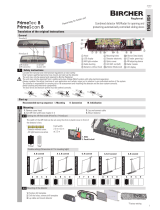Subject to change technical details
Comfort functions
Function
Key combination
Electrical connections
* factory settings ** not available with versions ES
Settings
Key Function name Key Function (description)
A Manual door opening 1 door opening for 15 minutes
making settings door closes when no
2 object is in the detection area;
afterwards standard operation
door closes when no
object is in the detection area;
3 afterwards standard operation;
configuration mode
ended
C Comfort functions for preset standard
1*–6 applications
(see table below)
F4 Mounting height 1 high mounting (3 - 4 m)
2* normal mounting height (up to 3 m)
F8 Field geometry 1 narrow
2* wide
D Field size 1–3 small field
4– 6* medium field
7–9 large field
B** Direction recognition 1 OFF
2 backwards
3* forward
4 forward with MTO
Key Function name Key Function (description)
F5 CTM 1 OFF
(cross traffic 2*–3 low
masking) 4–6 medium
7–9 high
F3 SMD function 1* OFF
(slow motion 2–5 decreasing sensitivity
detection) 6–9 constant sensitivity
(level 9 contains SMD+)
F7 SMD field size 1*–3 small field
4–6 medium field
7–9 large field
F6 Filter for interference 1 ON
suppression 2* OFF
F2 Output signal 1* active: output is activated
on detection
2 passive: output is activated
without detection
F1
Relay hold interval
1–3
short
4*–6
medium
7–9 long
This document does not replace the instruction manual and does not guarantee special properties.
Please refer to the instruction manual delivered with each sensor before installation and commissioning.
C1* C2 C3 C4 C5 C6
Standard Sidewalk Old people s Draught-proof Supermarket High
home door mounting height
Direction recognition
Merkur 2 ES B forward forward OFF forward forward forward
Merkur 2 - Not possible because this Merkur version is without direction recognition.
Mounting height F4 up to 3 m up to 3 m up to 3 m up to 3 m 3-4 m 3-4 m
Field geometry F8 wide narrow wide narrow wide wide
Field size D 6 7 6 6 9 9
Crossing traffic masking CTM F5 low medium OFF low OFF medium
SMD (slow motion detection) F3 OFF OFF decreasing, 2 s OFF decreasing, 2 s OFF
SMD field size F7 1 1 5 1 5 1
Filter for interference suppression F6 OFF OFF OFF OFF OFF OFF
Output signal F2 active active active active active active
Relay hold interval F1 1 s 0.8 s 2 s 0.2 s 1.5 s 1 s
Establishing the connection:
Press the key Gon the RegloBeam 2. If the connection has been
established successfully, Gand one of the keys 1 to 4 light up
(address of the sensor).
If Gflashes, connection could not be established.
➔Disconnect the power supply of the Merkur 2 briefly or press one
of the two control keys on the sensor.
➔‘Direct the RegloBeam 2 more exactly and directly at the sensor.
Overview of types:
- Merkur 2 without direction recognition
- Merkur 2 ES with direction recognition
In general:
Flashing keys on the RegloBeam 2 indicate that the Merkur 2 has
not saved the programming.
Constantly flashing keys on the RegloBeam 2 indicate that the
value has been accepted and saved.
Merkur 2
Merkur 2
Merkur 2 ES
Merkur 2 C
Merkur 2 ES.C
not connected
green
blue
black
white
red
yellow
brown
blue
black
white
1
2
3
4
5
365003B
10/18
ENGLISH
BBC Bircher Smart Access, BBC Bircher AG, Wiesengasse 20, CH-8222 Beringen, www.bircher.com
/