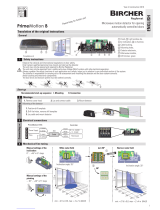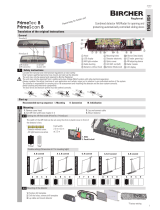Page is loading ...

5
1Safety Instructions
Read these operating instructions thoroughly before putting the device into
operation and keep them for future reference. This product is designed to be
mounted above an overhead pedestrian door. Do not use this product other than
for its specified application. Only trained and qualified personnel may install and
initialize the device. Failure to follow these safety precautions may cause damage
to sensor or objects, serious personal injury, or death. It is the responsibility of the
equipment installer to carry out a risk assessment and to install the system, in
compliance with applicable local, national and international regulations, safety
standards, codes and laws as well as the Machinery Directive 2006/42/EC, should
this apply. Always consider the safety functions of your applications as a whole,
never just in relation to one individual section of the system. The sensor should
only be operated from a safety extra low voltage (SELV) system with safe electri-
cal separation according to EN 61558. The wiring must be protected against
mechanical damage. Avoid touching any electronic components.
4Displays on the Sensor
Red LED
Recess for fastening
the sensor
Floor plate
Cable feed-through
DIP switch (addressing)
Key [<]
Key [>]
9
10
11
12
13
14
8
Cover
Plug-in screw terminal
RJ12 PCB socket
Grid for swivelling
the radar module
Grid for tilting
the radar module
Radar double field module
Green LED
2
3
4
5
6
7
1
Translation of the original instructions
3.2 Opening the housing
3Installation
3.1 Installation instructions
2
3.3 Mounting
Affix drilling jig to wall/ceiling and drill holes according to instructions
Route cable through the appropriate opening in the floor plate –
make sure length is sufficient for wiring
Fasten sensor
Connect cable (according to type plate or chap. 3.4)
Click cover onto floor plate
2
3
4
5
1
3.4 Electrical connections
Merkur with plug-in screw terminal Merkur with RJ12 PCB socket
not connected
green
blue
black
white
red
yellow
Article Direction recognition
(ES = energy saving) Connection
Merkur 2 ES
Merkur 2 ES.C
Merkur 2
Merkur 2 C
Yes (can be deactivated)
Yes (can be deactivated)
No
No
Plug-in screw terminal
RJ connector
Plug-in screw terminal
RJ connector
2Description of the Sensor
1
Green LED
–Indicates parameter or parameter level through
frequency of flashing (with key configuration)
–Flashes briefly:
–When key configuration mode is exited
–When the sensor has received the command from
the remote control
LED red Lights up in the event of detection
Green LED Lights up when SMD is active
BEFORE installation AFTER installation
brown
blue
black
white
1
2
3
4
5
2
3
4
5
Start-up phase
Configuration
Operation
Red LED Lights up during startup for 3 s
Green LED
Afterwards, the green LED flashes a few times and indicates the
software version (the sensor is already functional and
programmable)
Radar Motion Detector as an Opening Sensor for Automatic Doors
DE EN FR
219733U
08/21
Merkur 2
2
1
34
5
67
8
9
10
11 13
12
14
9
–The sensor must be mounted on a flat surface
(avoid vibrations)
–The sensor must be protected from rain and snow
–Objects (e.g. plants, flags, fans etc.) must not extend into the detection area
–The sensor must not be obscured by covers/signs
–Fluorescent tubes should not be placed in the immediate vicinity of the detection
area

6
5Sensor Configuration
Without addressing:
Parameter Step 1 Step 2
Field size
Functionality
Field geometry
Press [<] briefly
Press [>] briefly
Press [<] and [>] briefly at the same time
Frequency of the flashing
green LED (1-9 times) indicates
the current parameter level
5.1 Configuration with keys
Note:
If no key is actuated for 25 s, the programming mode is automatically exited –
however the sensor is still in the configuration mode. The settings made up to
that point are saved.
The status query is to find out what parameters have been set.
5.1.1 Status query with keys
5.2.2 Mode of operation
5.2 Configuration with remote control
Activation: –Automatically after the sensor is connected to the supply
voltage
or
–Briefly disconnect the sensor from the supply voltage
or
–Press either key [<] or [>] on the sensor
Exiting: –Press key combination
or
–Automatically after 30 min.
Note:
If no entry is made for 30 s, the connection is ended. The settings
made up to that point are saved.
1, 2, 3 small
4, 5, 6* medium
7, 8, 9 large
for Merkur version with direction recognition
Level
1* forwards, mounting height standard
2forwards, mounting height high
3backwards, mounting height standard
4backwards, mounting height high
5direction recognition OFF, mounting height standard
6direction recognition OFF, mounting height high
7forwards + MTO, mounting height standard (MTO, see chap. 7)
8forwards + MTO, mounting height high (MTO, see chap. 7)
1narrow field
2* wide field
Changing the functionality from level 6 to level 2:
1) Keep [<] and [>] pressed for 4 s, the green LED blinks once after 2 s,
once again after 4 s
2) Green LED flashes 6 times and thereby indicates the current parameter level
3) Press the key [<] four times in a row to decrease the parameter level
(green LED flashes twice and indicates the new parameter level)
4) Press [<] and [>] at the same time
The data transmission to and from the sensor is ensured by an IR interface. The
connection between the remote control and the sensor can only be established
when the sensor is in configuration mode.
The sensor can be configured in two ways:
→With keys on the sensor (basic settings)
→With the remote control (complete setting options)
With addressing:
1. Press the start key 1. Cover the IR interface of the
remote control with your hand
2. Press the start key → flashes
3. Release the IR interface
(remove hand)
4. Press the corresponding numerical
key ( to )
–G and one of the keys 1 to 4 light up: Connection successfully established
–G flashes: Connection not established
→ Activate configuration mode
→ Hold remote control closer to the sensor and point directly at it
→ Check batteries in remote control
–No keys light up
→ Check/replace batteries in remote control
5.2.3 Setting / changing parameters
Keep the door open manually for 15 min. when making settings.
Afterwards, the door will close if no object is in the detection area
Door closes when no object is in the detection area, afterwards
standard operation
Configuration mode is ended, door closes when no object is in the
detection area, afterwards standard operation
After the connection has been successfully established, the parameters of the
sensor can be changed.
* Factory setting
General procedure
[>]
[<]
Changing the field size: Press [<] and [>] for 2 s
Changing the functionality: Press [<] and [>] for 4 s
for Merkur version without direction recognition
1* mounting height standard
2mounting height high
Changing the field geometry:Press [<] and [>] for 6 s
Example
Restore factory settings: Press [<] and [>] for 8 s
Configuration mode
+
A 3
Establishing the connection
Each sensor can be assigned an address (1*, 2, 3 or 4). Different addresses are
necessary when several sensors are within the range of a remote control.
Address 1*
Address 2
Address 3
Address 4
5.2.1 Sensor addressing
G
G G
1 4
+
A 1
+
A 2
+
A 3
Numerical keys to
1 9
IR interface (infrared)
Control keys to
A F
Start
G
1) Keep [<] and [>] pressed for a corresponding length of time, every 2 s the
green LED will flash once
2) Frequency of the flashing green LED (1–9 times) indicates current parameter level
3) The parameter level can be decreased or increased with [<] and [>]
respectively
4) Press [<] and [>] briefly to exit the programming mode (settings are saved)
LevelLevel Level

7
Parameter
Direction recognition : Merkur 2 ES
Merkur 2
Field size
Relay hold interval
Output signal
SMD function
Mounting height
Cross traffic
Interference suppression
SMD field size
Field geometry
C 1
+ * +
C 2 +
C 3 +
C 4 +
C 5 +
C 6
Standard
ON, forwards
–
6
1 s
Active
Off
Up to 3 m
Low
Off
1
Wide
Pavement
ON, forwards
–
7
0.8 s
Active
Off
Up to 3 m
Medium
Off
1
Narrow
Retirement home
OFF
–
6
2 s
Active
Decreasing, 2 s
Up to 3 m
Off
Off
5
Wide
Entry hall
ON, forwards
–
6
0.2 s
Active
Off
Up to 3 m
Low
Off
1
Narrow
Supermarket
ON, forwards
–
9
1.5 s
Active
Decreasing, 2 s
3–4 m
Off
Off
5
Wide
High mounting
ON, forwards
–
9
1 s
Active
Off
3–4 m
Medium
Off
1
Wide
3 m
(9.84')
>
Key code
Key
code Parameter Level Short description
Enhanced functions 1*– 6 Predefined settings for standard
applications (see table)
Specified values measured with mounting height 2.2 m and inclination angle 35°.
SMD = Slow motion detection: Very small (quasi-static) movements are detected
as soon as the sensor is activated. Only when no more movements are registered
during the set monitoring period does the sensor relay the corresponding signal
to the door controller. The sensitivity during this monitoring period can be set to
decreasing or constant.
Min. 1.1 x 0.6 m (WxD)
Max.4.7 x 1.7 m (WxD)
* Factory setting
Enhanced functions
Configuration of individual parameters
Field size / field geometry
D +
F 8
Depending on the field geometry (wide/narrow field), the field size can be set
correspondingly.
Narrow
field:
Wide
field:
SMD function and SMD+
+
F 3
SMD+: Triggers the sensor when very slow movements occur.
In this way, even objects < 5 (35° inclination angle) that are
not detected with the normal detection area are reliably
identified (retirement home setting). In order to prevent the
door from being kept open too long, the SMD+ field is half as
large as the detection area.
SMD field size
+
F 7
The SMD field sizes approximately correspond to those of the detection area,
i.e.
The CTM prevents a door from being inadvertently opened by peoply who only
walk past it but do not want to enter.
+
D 5
+ + ~
F 7 5
Cross traffic masking CTM
+
F5
Optimum sensor settings:
–Narrow field
–Inclination angle 30°–45°
5.2.5 Status query with remote control
The status query is to find out what parameters have been set. For this to take
place, the connection to the sensor has to be established and the corresponding
key code has to be entered. Next, a numerical key lights up that indicates the
respective parameter level.
cm
s
+
F 4
C
B
D
+
F 8
+
F 1
+
F 2
+
F 3
+
F 7
+
F 5
+
F 6
B
D
+
F 1
+
F 2
+
F 3
+
F 4
+
F 5
+
F 6
+
F 7
+
F 8
~
5.2.4 Explanation of individual parameters
Recommendation: First, select the enhanced function that is closest to the requirements and then change the parameter levels correspondingly.
D
W
D
W
Min. 0.7 x 0.6 m (WxD)
Max. 2.7 x 1.9 m (WxD)
Direction recognition
(only with Merkur 2
ES)
Off
Backwards
Forwards
Forwards with MTO (see chap. 7)
1
2
3*
4
1
2*
1
2*
1 – 3
4 – 6*
7 – 9
1
2
3
4*
5
6
7
8
9
1*
2
1*
2
3
4
5
6
7
8
9
1*– 3
4 – 6
7 – 9
1
2*– 3
4 – 6
7 – 9
1
2*
On Prevention of possible
spurious tripping by fluorescent
tubes.
Off
Off
Low
Medium
High
Small
Medium
Large
Off
0.5 s
1.0 s Decreasing sensitivity
1.5 s
2.0 s
0.5 s
1.0 s Constant sensitivity
1.5 s
2.0 s (plus SMD+)
Active: The relay picks ups when
a detection takes place
Passive: The relay drops out when
a detection takes place
Small
Medium
Large
0.2 s
0.5 s Short
0.8 s
1.0 s
1.5 s Medium
2.0 s
2.5 s
3.0 s Long
4.0 s
Narrow field
Wide field
High (3–4 m)
Standard (up to 3 m)
Mounting height
Field geometry
Field size
Output signal
Relay hold interval
SMD function
SMD field size
CTM
(cross traffic
masking)
Filter for
interference
suppression

8
7Remedying Malfunctions
Symptom Possible cause Remedy
–Change the inclination angle of the radar module
–
Install sensor higher and if possible directly above the door hinge
– Increase CTM level
–Swivel the sensor in the direction of the door opening
– Activate the interference suppression filter
–Activate the special filter function MTO
(Mass Traffic Optimisation)
–Decrease the CTM level (switch off)
–Check field size
– Activate high mounting height
Refer to chapter
6.1.1
5.2.3
6.1.1
5.2.3
5.2.3
5.2.3
5.2.3
Door reverses
Door reverses
Door opens inadvertently
Door does not open –
sporadic non-detection
of an individual
Late detection or
non-detection of persons
–Sensor sees door
–Sensor sees swing door
–Interference source affects microwave field
(e.g. fluorescent tubes)
–Large group of persons
approaching
–Field too small
–Installation too high
6Mechanical Settings of the Microwave Field
6.1.1 Tilting the microwave module 6.1.2 Swivelling the microwave module
8Technical Data
Technology
Transmitting frequency
Transmitting power
Operating voltage
Operating current
Temperature range
Air humidity
Mounting height
Relay output
Switching voltage
Microwave motion detector with
planar module technology
24.125 GHz
< 20 dBm
12–36 V DC / 12–28 V AC, 50 Hz
approx. 50 mA at 24 V DC, 24° C
–20° C to + 60° C
max. 90% relative, non-condensing
max. 4 m
Potential-free changeover contact
max. 48 V AC/DC
Switching current
Switching capacity
Housing
Weight
Protection class (EN 60529)
Min. detection
speed
Cable length
max. 0.5 A AC / max. 1 A DC
max. 60 VA / max. 30 W
Cover: PC; floor plate: ABS
Dimensions (W x H x D):
176 x 62 x 52 mm
150 g (without cable)
IP54
5 cm/s (in sensor axis)
< 5 cm/s with SMD+ (inclination angle 35°)
3 m
5°
45°
–30°
+30°
5°
45° –30° +30°
+ +
F 6 1
+
B 4
D
+ +
F 4 1
9
11 FCC approval
12 Contact
EU Declaration of Conformity
10 WEEE
BBC Bircher Smart Access, BBC Bircher AG, Wiesengasse 20, CH-8222 Beringen, www.bircher.com
Designed in Switzerland / Made in Bulgaria
Devices with this symbol must be treated separately during disposal. This must be done in accordance with the laws of the respective countries for
environmentally sound disposal, processing and recycling of electrical and electronic equipment.
This device meets the requirements of Part 15 of the FCC regulations and the RSS-210 standard of Industry Canada.
Warning: Changes or modifications made to this device may void the FCC authorisation to operate this device.
See attachment
/