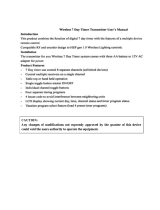Page is loading ...

Installation and Programming Manual

Page ii
Important Notice
Thisguideisdeliveredsubjecttothefollowingconditionsandrestrictions:
This guide contains proprietary information belonging to RISCO Group. Such
information is supplied solely for th e purpose of assisting explicitly and properly
authorizedusersofthesystem.
Nopartofitscontentsmaybeusedforanyother purpose,
disclosedtoanypersonor
firm,orreproducedbyanymeans,electronicormechanical,withouttheexpre ss prior
writtenpermissionofRISCOGrou p.
Theinformationcontainedhereinisforthepurposeof illustrationan d referenceonly.
Informationin thisdocumentissu bjecttochangewithoutnotice.
Corporate and individual names and
data used in exampl e s herein belong to their
respectiveowners.
Compliance Statement
Hereby,RISCOGroupdeclaresthattheLightSYS2seriesofcentralunitsandaccessoriesare
designedtocomplywith:
EN50131‐1,EN50131‐3Grade2
EN50130‐5Environmen talclassII
EN50131‐6TypeA
UK:BS8243:2010,PD6662:2010,ACPO(Police)
EN50136‐1‐1andEN50136‐2‐1:
ATS5forIP/GPRS;ATS2forPSTN
Signalingsecurity: ‐SubstitutionsecurityS2
‐InformationsecurityI3
.
2013RISCOGroup,allrightsreserved September2013

Page iii
Table of Contents
Chapter1Introduction 9
WhatisLightSYS2?.....................................................................................................9
LightSYS2ArchitectureandCapabilities...............................................................11
LightSYS2Features...................................................................................................12
LightSYS2CommunicationMethods.....................................................................17
Channels.........................................................................................................................17
ReportingDestinationsandClients............................................................................18
CloudCommunication.................................................................................................18
Chapter2MountingandWiring 22
LightSYS2installationsteps.....................................................................................22
Choosingthemountinglocation.................................................................................22
WallMountingtheLightSYS2Box.........................................................................23
ACadaptorandmainboard........................................................................................23
MainBoardWiring........................................................................................................26
MainBoard—BusConnection..........................................................................26
ZoneInputsWiring.............................................................................................28
WiringAuxiliaryDevices...................................................................................29
WiringInternalBell.............................................................................................29
WiringBellTamper.............................................................................................30
WiringUtilityOutputs........................................................................................30
BackTamper(Optional)................................................................................................31
ConnectingatelephonelinetotheLightSYS.............................................................32
PlacingtheCommunicationModules.........................................................................33
Plug‐inIP..............................................................................................................34
Plug‐inFastModem2400...................................................................................35
Plugs......................................................................................................................36
Jumpers.................................................................................................................37
DIPswitches.........................................................................................................37
ConnectingBackupBattery..........................................................................................38
Chapter3InstallingBusDevices 39
Busconnection...........................................................................................................39
SettingBusAccessoryIDNumbers........................................................................40
InstallingBusExpandersandAccessories.............................................................41
Keypads..........................................................................................................................41
UtilityOutputs...............................................................................................................43

Page iv
WirelessExpander......................................................................................................... 45
1.5and3ASwitchingPowerSupplyExpansionModules.......................................46
DigitalVoiceModule.................................................................................................... 51
Sounders.........................................................................................................................53
ProSound.............................................................................................................. 53
Lumin8.................................................................................................................54
ConnectingBusDetectors.............................................................................................54
SingleZoneExpander...................................................................................................55
CompletingtheInstallation..........................................................................................58
Chapter4InstallerProgramming 59
ProgrammingMethods............................................................................................59
ConfigurationSoftware................................................................................................59
PTM:DataStoringDevice............................................................................................59
LCDKeypad...................................................................................................................61
KeypadProgrammingKeyFunctions..............................................................61
EnteringTextDescriptions(Labels):.................................................................62
KeypadTimeout..................................................................................................62
AccessingInstallerProgrammingMenu................................................................62
FirstTimePowerUp.....................................................................................................62
Regularoperationmode...............................................................................................63
IdentifyingtheConnectedDevices.........................................................................63
AutomaticSetting..........................................................................................................63
BusTest...........................................................................................................................64
Wirelessdeviceprogrammingworkflow..............................................................64
Step1:Allocateawirelessexpander...........................................................................64
Step2:CalibratetheWLExpander.............................................................................64
Step3:AllocatingWirelessDevice..............................................................................65
BusDetectorsProgrammingWorkflow.................................................................65
Programmingbusdetectorsonthemainbus............................................................65
Step1:AddingBusDetectortotheMainUnit.................................................65
Step2:SetBusZoneBasicAttributes................................................................ 66
Step3:ProgrammingtheBusDetectorsAdvancedParameters....................66
Programmingbusdetectorsonabusexpander........................................................66
Step1:AddingtheBusExpandertoLightSYS2..............................................66
Step2:AddingBusDetector..............................................................................67
Step3:SetBusZoneBasicAttributes................................................................ 67
Step4:ProgrammingtheBusDetectorsAdvancedParameters....................67
ExitingProgrammingMode....................................................................................67
RestoringManufacturerʹsProgrammingDefaults...............................................68

Page v
UsingtheInstallerProgrammingMenus...............................................................68
InstallerProgrammingMenuConventions...............................................................68
1System.......................................................................................................................... 69
Timers.................................................................................................................... 70
Controls................................................................................................................. 74
Labels....................................................................................................................90
Sounds...................................................................................................................90
Settings..................................................................................................................92
AutomaticClock.................................................................................................. 93
ServiceInformation.............................................................................................94
FirmwareUpdate.................................................................................................94
2Zones............................................................................................................................95
Parameters............................................................................................................95
Zones:Parameters:OneByOne.............................................................95
Zones:Parameters:ByCategory.............................................................97
Label .................................................................................................. 97
Partition ............................................................................................. 97
Type ................................................................................................... 97
Sound............................................................................................... 104
Termination .................................................................................... 105
LoopResponse ............................................................................... 106
Advanced ........................................................................................ 106
BusZonesConfiguration..................................................................................107
WirelessZonesConfiguration.........................................................................117
Testing................................................................................................................. 121
CrossZones........................................................................................................122
Alarmconfirm....................................................................................................124
3Outputs......................................................................................................................125
Nothing...............................................................................................................126
FollowSystem....................................................................................................126
FollowPartition.................................................................................................129
FollowZone........................................................................................................134
FollowCode.......................................................................................................135
4Codes..........................................................................................................................137
User......................................................................................................................138
GrandMaster.....................................................................................................140
Installer...............................................................................................................141
SubInstaller........................................................................................................ 141
CodeLength.......................................................................................................141
5Communication........................................................................................................142
Method................................................................................................................142

Page vi
PSTN.........................................................................................................142
GSM.......................................................................................................... 144
Timers .............................................................................................. 144
Controls ........................................................................................... 148
Parameters ...................................................................................... 148
PrepaySIM ..................................................................................... 149
IP...............................................................................................................150
IPConfig ......................................................................................... 150
Email ................................................................................................ 151
HostName ...................................................................................... 151
MSKeepalive(Polling) ................................................................. 151
Radio(LRT)..............................................................................................153
MonitoringStation.............................................................................................155
ReportType .................................................................................... 155
Accounts ......................................................................................... 158
CommunicationsFormat .............................................................. 158
Controls ........................................................................................... 159
Parameters ...................................................................................... 160
MSTimers ....................................................................................... 160
ReportSplit ..................................................................................... 162
ReportCodes .................................................................................. 164
ConfigurationSW..............................................................................................164
FollowMe...........................................................................................................167
DefineFM...........................................................................................................167
ReportType .................................................................................... 167
Partition ........................................................................................... 169
Events .............................................................................................. 169
RestoreEvents ................................................................................ 171
RemoteControl .............................................................................. 172
Controls ........................................................................................... 172
Parameters ...................................................................................... 173
6Audio..........................................................................................................................176
Messages.............................................................................................................176
LocalAnnouncements.......................................................................................178
7Install.......................................................................................................................... 179
BusDevice..........................................................................................................179
BusDevices:AutomaticSetting............................................................179
BusDevices:ManualSetting.................................................................180
BusDevices:Testing...............................................................................191
WirelessDevices................................................................................................193
8Devices.......................................................................................................................196

Page vii
Sounder...............................................................................................................199
ProximityKeyReader.......................................................................................205
3APowerSupply...............................................................................................206
Chapter5UsingtheInstallerNon‐ProgrammingMenus 207
ActivitiesMenu............................................................................................................207
FollowMe..................................................................................................................... 207
ViewMenu................................................................................................................... 208
ClockMenu..................................................................................................................209
EventLog......................................................................................................................209
Maintenance.................................................................................................................209
Macro............................................................................................................................211
StandAloneKeyfobs...................................................................................................211
AppendixA TechnicalSpecifications 212
AppendixB LightSYS2Accessories 216
AppendixC Wiring 220
AppendixD LibraryVoiceMessages 223
AppendixE ReportCodes 224
AppendixF InstallerEventLogMessages 229
AppendixG InstallerProgrammingMaps 239
AppendixH EN50131andEN50136Compliance 249
AppendixI RemoteSoftwareUpgrade 252

Page viii
Table of Figures
Figure 1-1 LightSYS2 Architecture.............................................................................................10
Figure 1-2 LightSYS2-supported Keypads...............................................................................14
Figure 2-1 Box clip release...........................................................................................................23
Figure 2-2 Mounting screw template........................................................................................23
Figure 2-3 Placing the AC adapter with mains fuse..............................................................24
Figure 2-4 Placing the main panel.............................................................................................25
Figure 2-5: Main board wiring diagram....................................................................................26
Figure 2-6: Main board terminal block.....................................................................................26
Figure 2-7: Terminal block bus connectors............................................................................27
Figure 2-8: Wiring U01 for self-powered device....................................................................31
Figure 2-9: Perforated Back Tamper Release and Connection to PCB.............................32
Figure 2-10 Placing the GSM/GPRS panel and antenna.......................................................34
Figure 2-11 Placing the IP modem.............................................................................................34
Figure 2-12 Placing the Fast communication modem..........................................................35
Figure 2-13 Placing the battery and attaching the plug......................................................35
Figure 3-1: Terminal block bus connectors............................................................................39
Figure 3-2: Zone Expander board and mounting diagrams...............................................42
Figure 3-3: Zone Expander mounting location inside the LightSYS2 box......................43
Figure 3-4: Utility Output Module UO4 (Showing an Example of UO4 Wiring).............43
Figure 3-5: Utility Output Module E08......................................................................................44
Figure 3-6: Utility Output Module X-10...................................................................................44
Figure 3-7: Wireless Expander.....................................................................................................45
Figure 3-8: 1.5A PS Module..........................................................................................................46
Figure 3-9: 3A PS Module.............................................................................................................46
Figure 3-10: SMPS Inside a Metal Box.......................................................................................47
Figure 3-11: SMPS – AC & Ground Connection........................................................................49
Figure 3-12: Voice Module PCB...................................................................................................51
Figure 3-13: Voice Module — Listen/Talk Unit Wiring.........................................................52
Figure 3-14: ProSound Bus Wiring..............................................................................................53

Introduction
Page 9
Chapter 1 Introduction
ThischapterprovidesabasicintroductiontotheLightSYS2systemanditsarchitectureand
capabilities,asdescribedinthefollowingsections:
WhatisLightSYS?,below
LightSYS2ArchitectureandCapabilities,page11
LightSYS2Features,page12
What is LightSYS2?
LightSYS™2hybridsecuritysystemoffersSmartphoneAppcontrolandcommunication
flexibilityaswellasyourchoiceofwired,2‐waywireless,orRISCOBusdetectors.
TheSmartphoneApptransformsthesecuritysystemintoanappealinggadgetfor
homeandsmallbusinessowners
2‐waywirelesssounders,slimkeypadsanddetectorseaseyourinstallationand
enhanceyouroffering
RISCOBussavesyoucablingandlaborcostsandenablesremoteservice,as
detectorsareinstalledinseriesonthesystemBusandcanberemotelyconfigured
anddiagnosed.
CommunicationflexibilityincludesIP,
GSM/GPRS,PSTNandLongRangeRadio,all
installedwithinthemainhousing
LightSYS2providesmonitoringandsupervisionforupto32zones.Throughits4‐wirebusit
cansupportavarietyofoptionalmodulesincluding:assortedkeypads,proximitykey
readers,zoneexpanders,interactivevoicemodule,868/433MHzwirelessexpansion,
supplementpowersupply,utilityoutputsandnumerousbusdetectors.
LightSYS2featuresintegratedmultiple‐pathreporting,includingaCloudchanneland
integratedpluginIPmoduleforIPcommunication,pluginGSM/GPRSmodulesfor
advancedcellularcommunicationallinonebox,andanIP/GSMreceiverpackagefor
monitoringstations(MS).
LightSYS2providesa
newlevelofremoteserviceandinstallationconvenience,withunique
remotediagnosticcapabilities,Auto‐Install™technologyandbustestwhichchecks
communicationqualityofthebusandenablespinpointingintermittentwiringfaults.
ForeasymaintenanceandscalabilityLightSYS2canbeupgradedlocallyorremotelyusingIP
orCloudcommunication.
Connecting
thesystemtotheRISCOCloudenablesuserstobenefitfromthesmartphoneapp
andtheself‐monitoringfeatureaswellasthecapabilitytocontroltheiralarmsystems
remotelyandtheabilitytoarmanddisarmthesystemviatheapp.

Introduction
Page 10
Featuringremotemanagement,advancedcommunication,simpleinstallation,anda
comprehensiverangeofperipherals,LightSYS2istheidealhybridsolutionforyour
residentialandsmallcommercialrequirements.
ThisLightSYS2InstallationandProgrammingManualdetailshowtoinstalltheLightSYS2
hardwareandtoprogramtheLightSYS2mainpanel,asdescribedinthefollowing
main
steps:
♦Step1:MountingandWiringtheMainPanel(Chapter2)
♦Step2:Identifying,MountingandWiringKeypadsandExpansionModules(Chapter3)
♦Step3:ProgrammingtheLightSYS2(Chapters4and5)
Note:
Whilethismanualdescribesalloftheabovesteps,thesectiononprogrammingthemain
panelcomprisesthebulkoftheinformation,asitcoversalltheprogrammablefunctions
thatcanbeperformedusingthekeypad.
Figure 1-1 LightSYS2 Architecture

Introduction
Page 11
LightSYS2 Architecture and Capabilities
Feature LightSYS
Zones 8–32wired,wirelessorRISCObusinanycombination
Partitions 4
Groupsperpartition 4
Zoneresistance Fullyselectable
Programmableoutputs 4onboardexpandableto14
Usercodes 16
Eventlog 500
Keypads 4wired/wireless(one‐andtwo‐way)
Wirelesskeyfobs 16multi‐functional+200stand‐alone
Proximitykeyreaders 8
Follow‐menumbers 16
Communication
PSTNonboard
Plug‐onIPmoduleorfastmodem
PlugonGSM/GPRSorintegratedKPlongrangeradio
Longrangeradio
Cloud‐based
AccountNumbers 4
Additionalinputs Belltamper,boxtamper
MaxCurrent 1.5Aor4A
Sirens 4
Automaticscheduling
programs
4

Introduction
Page 12
LightSYS2 Features
Main Panel
Themainpanelisthefoundationofthesystemʹsoperationandhasthefollowingfeatures:
8basichardwiredzones
4UtilityOutputs:
o 1xrelay(programmableoutput)(3Amps)
o 3*100mAopto‐relays
Boxtamperinput(normallyopen)
Belltamperinput(usinga2.2KΩend‐of‐lineresistor)
4‐wirebuswithʺquickconnectorʺfromthemainpanel.
Powerfortheoperationofanexternalsounder
Offerstherequiredtypeofvoltageforoneormoreelectronicsirens,bells,or
loudspeakers,respectively
Supportsmorethan25zonetypes
4zoneterminations,including:closed‐circuit(NC),open‐circuit(NO),end‐of‐line
(EOL)resistors,anddoubleend‐of‐line(DEOL)resistors
Configurablezoneresistance
500Eventlogonboard
Polycarbonateplastic(1.5A)ormetal(1.5or4A)
Zone Expansion
Supportforadditional24wired/wirelesszones
Zonesexpansionusing8‐Zonewiredexpander(Max3expanders)orBusZones
expander
Buszonessupport(maximum32)
Uptotwowireless868MHzor433MHzexpansionmodules
4zoneterminations,includingclosed‐circuit(NC),open‐circuit(NO),end‐of‐line
(EOL)resistors,doubleend‐of‐line(DEOL)resistors
Configurablezoneresistance
Supportsmorethan25zonetypes
Forcedsettingzonecapability
Wireless Capabilities
UptotwoWLreceiversperLightSYS2system
Thewirelessexpansionmoduleincludesthefollowingfeatures:
o Upto32supervisedwirelesszones(busmode)
o Upto16multi‐functionkeyfobs(busmode)
o Upto200stand‐alonekeyfobs(busandstand‐alonemodes)
o Twoutilityoutputs(1Arelays)
o Rollingcodetechnology

Introduction
Page 13
o Signal‐jammingdetection
o Programmablesupervisiontime
o Threshold‐levelcalibration
o Tamperdetection
o Transmitter’slowbatterydetection
o Transmittersupervision
o Nominalcenterfrequency:868.65MHzor433.92MHz
o CanbeinstalledinsideoroutsidetheLightSYS2mainenclosure
Whenusingwirelesszones,theLightSYS2Wirelessexpansionmodulesrespondto
differentwirelessdetectors,suchas:
o Smokedetectors
o Doorcontacts/Doormagnet/universaltransmitter/doorcontact+universal
o Upto16rollingcode4‐buttonkeyfobs
o Doublekeypanickeyfob
o Flooddetector
o Shockdetectors
o COdetectors
o Gas
detectors
o Glassbreakdetectors
o InternalandExternalPIR/PETandWatchOUTdetectors
Partitions/Areas
Upto4independentpartitions/areas
Anyzonecanbeassignedtoanypartition/area
Eachpartition/areasupportsbothzonesharingandcrosszoning
Groups
Groupsarecombinedzoneswithinapartition/areathatareusedforpartialarming.
Uptofourgroupsofzonescanbedefinedforeachpartition/area.
Grouparmingandsettingisperformedbyusingthefunctionkeysonthekeypad,
smartphoneorviatheweb(A,B,C,andD)orbySMSorkeyfob.Eachkeypadkey
representsadifferentgroupofzones.
Eachzonecanbeassignedtoanyofthefourgroups
Userscanarmanyofthefourgroupsindividually

Introduction
Page 14
Keypads
TheLightSYS2cansupportuptofourkeypads,wiredorwireless(1‐and2‐way)witha
choiceofdifferentmodelstyles.
RP128KC 432KP RP128KP RW132KL1P
Figure 1-2 LightSYS2-supported Keypads
Eachkeypadisequippedwith:
Threeemergencykeyzones(panic,fire,andemergency)
Theabilitytoproduceaduress(ambush)code
Optionalproximitytags(differentpartnumber)
Doubletamper‐protection(boxandwall)
Internalbuzzer
Audiblefeedbackforkeypadoperations
Easy‐to‐usehot‐keysequencesforsimplezonebypassing
Aone‐keyquick‐armfeatureforbothʺStayʺandʺAwayʺ
Inpartitionedsystems,keypadscanbeselectivelyassignedtospecificpartitions
Fourfunctionkeys(A,B,C,D)canbeprogrammedtocarryasequenceofcommands
Withthisversion,LightSYS2nowsupportsaslimwirelessbi‐directionalkeypadfor
end‐useroutputcontrolandafunctionkey(seepage197)
User Codes and Authority Levels
1installercode
1subinstallercode
1GrandMastercode
Upto16usercodes
8authoritylevels
Codescanbedefinedto4or6digits(Bydefault6digits)
Eachusercanbeassignedwithaproximitytagorkeyfob

Introduction
Page 15
Programmable Utility Outputs
Supportsadditional10outputs(tothe4onthemainboard)
4‐relay,8‐transistoror2relay(WLexpanderor3Apowersupplyexpander)
expansionoutputmodules
Outputsoperationfollowssystemevents,codesorschedulingprograms
Outputcanfollowupto5zoneevents(All/Anydefinition)
X‐10Module:TheLightSYS2alsosupportstheconnectionofanX‐10Transmitter
moduletoits4‐wireexpansionbus.X‐10technologyconvertstheLightSYSʹs
programmableoutputeventsintoaprotocolunderstoodbythetransmittermodule.
Whentriggered,thismodulegeneratesactivationandcontrolsignals alongexisting
AC
premiseswiringtotheappropriateX‐10receivermodules,placedandconnected
withinthepremisestocontrollightingandappliances.X‐10transmittermodulesare
availablefortheLightSYS,supportingeither8‐or16‐premisesreceivermodules
Advanced Digital Voice Module
TheAdvancedDigitalVoicemoduleprovidesaudibleinformationaboutthestatusofyour
LightSYS2systemandenablesanyremote,touch‐tone(DTMF)telephonetoactasakeypad
forthesystem.Theadvanceddigitalvoicemodulecanbeusedinthefollowingsituations:
Uponeventoccurrence,suchasalarmactivation,theadvanceddigitalvoicemodule
informsyouofasecuritysituation,suchasintrusionorfire,bycallingyouand
playingapre‐recordedeventannouncement.Youcanthenacknowledgetheevent
andremotelyoperatethesystem.
Remotelyoperatingthesystem,whichincludes:
o Partitionarminganddisarming
o Zonebypassing
o UOactivation/deactivation
o Changingfollow‐menumbers
o Performinglistenandtalkoptions
o Recordingopeningmessagesorzonedescriptors
3A or 1.5A Power Supply Expansion Module
AlthoughtheLightSYSʹsmainpanelprovides800mAofauxiliarypower(500mAforBell),the
useofanumberofadditionalsystemmodulesanddetectorswilllikelyexceedthislimitation.
Asaresult,theLightSYS2supportstheadditionofup‐to‐4remoteswitchedpowersupplies
thateachoperatefromACpower,connecttothebusandprovideatotalcurrentcapacityof3
Amps.
The
powersupplymoduleshaveconnectionsforpoweringauxiliarydevicesandtriggering
bells,electronicsirens,orloudspeakersduringanalarm.Eachpowersupplyexpansion
modulealsosupportsitsownstandbybatteryandissupervisedforthelossofAC,alow
batterycondition,tamperinput,thefailureofitsauxiliaryoutput
power,andthelossof
sounderloopintegrity.

Introduction
Page 16
Scheduling
Throughtheuseofthesystemʹsbuilt‐inclock,itispossibletoautomatesystemoperationsat
thesametimeonselecteddaysoftheweekorataspecifictimewithinthesubsequent24‐
hourperiodorduringvacationperiods.
Thesystemoperationsinclude:
Schedulingautomaticarminganddisarming(ofoneormorepartitions).
Schedulingautomaticoperationofutilityoutputs.
Restrictingusersfromdisarmingduringpredefinedtimeperiods
Event Logging
TheLightSYS2hasthecapabilityofstoringupto500significantevents,includingarming,
disarming,bypassing,alarms,troubles,restorals,andresets.Theseeventsareloggedinorder
accordingtodateandtime,andwhenapplicable,accordingtozone,partition,area,user
code,
keypad,etc.Whenappropriate,sucheventscanbedisplayedonanLCDkeypador
uploadedtotheMSviatheConfigurationSoftware.
Advanced Installation Tools
AutoInstallation:Forquickandeasyinstallation,thesystemperformsautomatic
installationofthemodulesconnectedtothebus.Thesystemsearchesforthe
modulesbyautomaticallyverifyingtheirconnectionandoperationthroughthebus‐
scanningfeatureandpromptstheusertoapproveeachmoduleconnection.Theauto
installationfeatureis
performedautomaticallyafterdefaultingthesystemorcan
alsobeperformedmanually.
SelfMonitoring
o Thebustestenablesthesystemtoverifytheconnectionandtheoperationofthe
modulesconnectedtothebusbyindicatingtheefficiencyofeachoneona0‐
100%scale.EachresultisindividuallydisplayedontheLCDkeypad(orviathe
ConfigurationSoftware).
o A
watchdogfeature,whichperiodically(everyminute)andautomatically
performsacomprehensiveself‐testandreportswhenoperatingfaultsare
found.
o Amaintenancemodewhich,whenselected,performsanactiveself‐checkon
manyofitscomponents.
o One‐manwalktestingcapabilities,enablinganinstallerortechniciantocheck
theoperationofeachcontactanddetectorwhich,whentripped,produce
audiblefeedbackandarevisiblyloggedatthekeypadfromwhichthetestwas
initiated.

Introduction
Page 17
Systemprogramming
o Localkeypadkeys
o Programtransfermodule:Usedtostoretheprogrammedconfigurationofany
LightSYS2withouttheneedforpower.
o Local/RemoteConfigurationSoftware
o RemotesoftwareupgradeoverIP
False Alarm Reduction
Inanefforttodeterfalsealarms,theLightSYS2providesvariousprogrammablefeatures,
includingthefollowing:
Crosszoning
Swingershutdown
Audible/visualentry/exitdelays
Firealarmverification
Dialerdelaybeforeanalarmtransmission
Cancelreportoption
Doubleknock
Soaktest
Exitterminationzone.
LightSYS2 Communication Methods
LightSYS2communicateseventreportingandstatenotificationtomonitoringstationsorto
homeownersthroughavarietyofchannelsandreportframeworks,bothdirectlyand
throughtheRISCOcloud.Thesesamechannelsandframeworkscanalsobeusedtoexert
remotesystemandpanelcontrolforpurposesofprogrammingandmaintenance.
Channels
TheprincipalchannelsthroughwhichLightSYS2communicatesare:
PSTN(On‐board)
IP(Toactivate,seepage34)
TheLightSYS2IPmoduleisaneasy‐to‐addplug‐inmodulethatenablesthesystem
tocommunicateoverIPnetworksforreporting,controlandprogramming.Itcanbe
usedastheprimarycommunicationchannel,parallelchannelorasafailurebackup
forthe
GPRS/GSMorPSTNcommunications.
GSM/GPRS(Toactivate,seepage33)
TheLightSYS2GSM/GPRSmoduleisaneasy‐to‐addplug‐inmodulethatenables
thesystemtocommunicateoverGPRS/GSMnetworksforreporting,controland
programming.Itcanbeusedastheprimarycommunicationchannel,parallel
channelorasafailurebackupforthe
IPorPSTNcommunications.
LongRangeRadio(whereavailable)

Introduction
Page 18
Reporting Destinations and Clients
End‐User—Theend‐usercanusethesmartphoneapptofullandpartiallyalarm
thesystem,individualgroups(ifsupported)andpartitionsandtobypassdetectors.
Additionalactions,availablethroughthewebinterface,includequickzonebypasses
andtogglingofutilityoutputs.
LightSYS2supportsafollow‐mefeaturein
whichthesystemcanreporttoa
homeowneratwork,ortoabusinessownerathome,thattherehasbeenanalarmat
aspecificlocationbyvoicemessageoverthephone,SMS,Emailorsmartphoneapp.
TheGSM/GPRSmodulealsosupportstwo‐wayvoicecommunicationwhichhas
been
foundtobebeneficialforelderlycare,allowingtwowaycommunicationwith
usersintimesofemergency
MonitoringStation—LightSYS2canreporteventpacketsdirectlyandthroughthe
RISCOcloud,inanyofthesupportedchannels,tosingleormultiplealarm
monitoringcenters/centralstationsforpurposesofalarmsignalresponseand
maintenance.
LightSYS2supportsallmajormonitoringstationtransmissionformatsandprotocols
includingADEMCOContactID,SIA/IPandSIAlevel1withtextoverPSTN.
ReportingcanalsobedoneviaIP/GPRS,andovervoice,SMSorGPRSusingthe
RISCOIPReceiversoftware.
Installer—Aspersystemprogramming,installerscanreceivefollow‐mereporting
likethatoftheend‐user(seeChapter5UsingtheInstallerNon‐ProgrammingMenus).
Similarly,installerscanconnectremotelytothepanelforpurposesofconfiguration,
diagnostics,maintenanceandtestingusingRISCO’sConfigurationSoftwarethrough
anyof
theabovechannelsdirectlyorthroughthecloud.
Cloud Communication
RISCOCloudisaproprietaryapplicationserverwhichenablesRISCO’susersandpartnersto
enjoytheadvancedfeaturesofferedwithseveralRISCOGroupproducts.
Bymaintainingan“AlwaysOn”connectiontotheintrusionpanelviaIPorGRPS,RISCO
Cloudenablesend
userswithselfmonitoringcapabilitiesthroughSmartphone&Web
Applications,andmonitoringstationswithmorerobustandredundantcommunicationto
theirclientsinstallbase,toperformremotecontrolanddiagnostics.Additionally,installers
canbenefitfromtheseamlesscloudconnection(ordirectlyviaIP/GPRS/GSM)in
communicationwiththepanelusingRISCO’s
ConfigurationSoftware,forpurposesof:
Configuration
Diagnostics
Maintenance
Testing

Introduction
Page 19
Howdoesitwork?
SelfMonitoringviaSmartphone&WebApplications
Self‐monitoringisagrowingtrendamongalarmsystemownersasitgivesthemfull
controloftheirsystemswithorwithouttheaddedcostofcentralmonitoringstations.
LightSYS™2securitysystemenablesend‐userstobealwaysconnectedandalwaysin
controloftheirsystemfromanywhereintheworld.
SmartphoneApp:
HomeandsmallbusinessownerscannowenjoytheiRISCOSmartphoneAppfor
smartandeasycontroloftheirLightSYS™2system.Therevolutionaryappenables
userstoarm/disarmthesystemon‐the‐go,viewahistoryofevents,activatehome
automationdevices,bypassdetectors,andviewthesystem’sstatusandhistory,and
muchmore.AvailableforiPhone,iPadandAndroid.
WebApplication:
RISCOGroup’swebapplicationenableshomeandsmallbusinessownersto
monitor,controlandconfiguretheirLightSYS™2systemviaawebbrowser.In
additiontothe
capabilitiesoftheiRISCOSmartphoneapp,userscanusetheweb
applicationtoregistertheirsystem,addusersandmore.Theapplicationispowered
bytheRISCOCloudserveratwww.riscocloud.com

Introduction
Page 20
CloudCommunicationRoute
RISCOCloudinstitutesnewcommunicationroutebetweenthepanelandtheCMSmore
robustandredundantthaneverbeforewitherviaIPorGPRScommunicationchannels.
RISCOcloudisavailableeitherasaprivateserverorhostedbyRISCO.
BackupMode
/