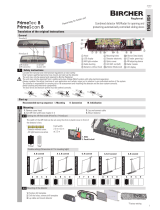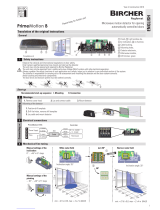PrimeTec B / PrimeScan B
Cable
–
+
–
+
–
+
3 m
–
+
1 2 1 2
1 21 2 1 2
LCD 1 2 1
Radar AIR
BBC Bircher Smart Access, BBC Bircher AG, Wiesengasse 20, CH-8222 Beringen, www.bircher.com 1 / 2
PrimeTec B
PrimeScan B
Short guide
ENGLISH
299140E
04/20
PrimeScan B
PrimeTec B
Please mind the original manual!
Electrical connections
Conguration using programming buttons (Operator buttons)
Presetting
Automatic Cong. mode Choose Choose Funct./Parameter Back to choice Back to autom.
Operator buttons
red (Function)
black (Value)
A: Automatic mode
t: Test active
Radar
output on
AIR
output on
Press shortly both
buttons
simultaneously
Red button:
switch
between Radar, AIR
and general
Black button:
choose
Red button:
Choose
parameter
Black button:
Choose value of the
parameter
Press both
buttons
Press both
buttons
Switches to automatic
mode (A) automatically
after 1 min
General
Radar functions (PrimeTec) OPERATION OF THE BUTTONS1DESCRIPTION
LCD
Field size 1 1 – 5
1
= Smallest radar eld, ......., * = Medium radar eld, ......, = Largest radar eld
Direction recognition 2 1 – 2
1 = both directions
* = forward
Cross Trac Optimisation CTO
(Cross Trafc Optimisation) 4 1 – 2
1* = Off
= On (recommended only at narrow eld)
Door lter 6 1 – 2
1* = Filter off
= Door and interference lter on (EMV ows, e.g. uorescence tube)
Radar output 7 1 – 2
1* = active
= passive
The Slow Motion Detection (SMD) is a factory setting. The SMD recognises slow motions after the detecor has been activated.
AIR functions
(PrimeTec / PrimeScan) OPERATION OF THE BUTTONS1DESCRIPTION
Function Value LCD
Set sensitivity 1 1 – 5
2 = high sensitivity (acc. to EN 16005 ≤ 3m, only indoors)
= medium sensitivity (acc. to EN 16005 ≤ 3m) = low sensitivity (acc. to EN 16005 ≤ 2.3m)
* = normal sensitivity (acc. to EN 16005 ≤ 2.6m) = very low sensitivity
Set teach-in time 2 1 – 5
2 = 10 s * = 30 s (acc. to EN 16005) = 60 s (acc. to DIN 18650 + AS 5007)
= 180 s = 15 min
AIR output contact logic 31 – 4
2 = active (NO)
no detection
contact open
* = passiv (NC)
no detection
contact closed
Series connection
Settings
Master ➔ Slave
Master ➔ Slave
Wiring: See series connection diagram:
reglomat.bircher.com/en/
products-technologies/primefamily-b
AIR output 4 1 – 2
2* = On
= Off (AIR is going to be reactivated automatically after 15 minutes)
General functions
(PrimeTec / PrimeScan) OPERATION OF THE BUTTONS1DESCRIPTION
Function Value LCD
Reset
+
Press both buttons 8
seconds Initialisaiton and teaching of the background
Presetting (After presetting and leaving
cong. a reset will be done automatically) 1
1 – 8
Press value for
1 second
to change the
presetting
12 = Standard, = footpath, = home for the aged, = wind screen,
= high door, = narrow door, = wide door,
= factory settings
For all values set,
parameter 0 is displayed
Combined outputs
activated / not activated 2 1 – 2
12 = activated (radar and AIR actuate the radar output)
* = not activated
AIR-frequency (In the case of
overlapping AIR elds consider the
addressing order: ➔ odd nr. 1 ➔ even nr. 2
➔ odd nr. 3)
31 – 6
2
1* = Frequency 1 = Frequency 3 = Frequency 5
= Frequency 2 = Frequency 4 = Frequency 6
In the case of overlapping AIR elds consider the frequency order: ➔ odd number ➔ even number ➔ odd number
1 Press both buttons shortly for conguration mode / * Factory setting
Standard Foot path Home for the aged Wind screen High door Narrow door Wide door Factory settings
Radar eld size 33324253
Field geometry2wide narrow wide wide wide narrow wide wide
Cross Trac Optimisation 12111111
2 Field geometry has to be set manually
Power Supply
1 white white
2 brown brown
3 green green
4 yellow
6 pink pink
5 grey grey
yellow
7 blue blue
8 red red
Radar output
Test
11.5 – 32 VDC
Controller
Radar
Test
AIR
AIR output

0°
+ 1 … + 7°
– 1 … – 5°
––
++
5-10 cm
–
–
+
+
–
+
–
–
–
+
+
–
–
+
+
– +
1m
2m
3m
1m
2m
0m
0m
1m
2m
3m
4m
2.2 m
90°
1m
2m
3m
1m
2m
0m
0m
1m
2m
3m
4m
2.2 m
1.
2.
*
A B C DA B C DA B C D A B C DA B C D
BBC Bircher Smart Access, BBC Bircher AG, Wiesengasse 20, CH-8222 Beringen, www.bircher.com 2 / 2
Initialisation
Remove all objects that do not form part of the usual door system environment from the
door area BEFORE switching on the power supply. Ensure that no people are in the door
area, otherwise correct startup will not be possible.
The alternate ashing shows the initialisation (teaching) of the detector. (Duration 20 - 25 seconds).
During startup, the rmware version FXXX is displayed.
Following initialisation, the red/green LED only illuminates when a detection has occurred.
The door system is now operational at this point. If any further settings are required, proceed as described in the following sections.
red LED green LED
Mechanical ne tuning
AIR eld (PrimeTec / PrimeScan)
Settings of the inclination angle on the
adjustment screw:
Inclination:
– 5° ... +7° continuously adjustable
Radar eld (PrimeTec)
Manual settings of the
inclination angle
0° ... +90° in 5° steps
Manual settings of the
pivot angle
– 20° ... +20° in 5° steps
Wide radar eld turn 90° Narrow radar eld
Inclination angle: 35° Inclination angle: 35°
min. = 0.5 m x 0.25 m (WxD)
max. = 4 m x 2 m (WxD)
min. = 0.16 m x 0.8 m (WxD)
max. = 2 m x 4 m (WxD)
Setting the AIR eld width (PrimeTec / PrimeScan)
A, D covered A, C, D covered C, D covered A, B, D covered A, B covered
Field width: 1 x 0.2 m
Field width: 0.5 x 0.2 m
Field width: 1.2 x 0.2 m
Field width: 0.5 x 0.2 m
Field width: 1.2 x 0.2 m
The width of the AIR eld can be set using the click-in plastic cover in front of the detector’s lens.
1. Slide
2. Push & click!
Possible settings (Dimensions at 2.2 m mounting hight):
Detector without cover:
All light beams are active
Field width:
2.0 m x 0.2 m
at 2.2 m
-
 1
1
-
 2
2
Bircher PrimeTec B User guide
- Type
- User guide
- This manual is also suitable for
Ask a question and I''ll find the answer in the document
Finding information in a document is now easier with AI
Related papers
Other documents
-
BBC Bircher PrimeMotion B User manual
-
BBC Bircher PrimeTec A / PrimeScan A User manual
-
BBC Bircher PrimeMotion C User manual
-
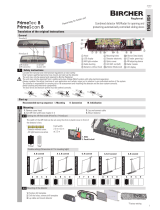 Bircher Reglomat PrimeScan B Original Instructions
Bircher Reglomat PrimeScan B Original Instructions
-
BBC Bircher CR3 User manual
-
BBC Bircher PrimeTec A / PrimeScan A Short Guide
-
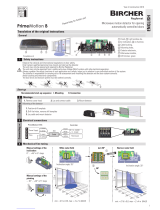 Bircher Reglomat PrimeMotion B Original Instructions
Bircher Reglomat PrimeMotion B Original Instructions
-
BBC Bircher Herkules 2 User manual
-
BBC Bircher UniScan User manual
-
BBC Bircher PIR 22 User manual