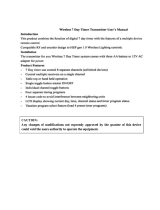11
2017 Page 5 5IN2413 B
SYSTEM INITIALIZATION, DEVICE ALLOCATIONS & GENERAL SYSTEM CONFIGURATION 49
S
TEP 1: DESCRIBING KEYPAD CONTROLS AND INSTALLER MENUS .................................................... 49
Describing Dynamic Keypad Menus .............................................................................. 49
Table of Keypad Buttons ........................................................................................... 49
Designating Labels ..................................................................................................... 49
Entering the Installer Programming Menu at Initial System Setup .............................. 50
Subsequently Accessing Installer Menus ...................................................................... 50
S
TEP 2: POWERING-UP AND INITIALIZING THE SYSTEM ................................................................. 50
System Power-Up and Language Selection ................................................................... 50
Viewing Zones, Defining Partitions, and Setting the Time & Date ................................ 51
Viewing Zones, Defining Partitions and Setting Time/Date at Initialization ............. 51
Keypad Timeout ..................................................................................................... 52
Viewing & Updating Zones & Defining Partitions after Initialization ........................ 52
S
TEP 3: ALLOCATING AND CONFIGURING INSTALLED COMPONENTS................................................. 53
Auto-Setting Scan for Communication Modules & Bus Devices ................................... 53
Describing Auto-Setting Results ................................................................................ 54
Performing a Bus Test ................................................................................................... 54
Manually Allocating & Configuring Communication Modules ...................................... 55
GSM Modules ............................................................................................................ 55
Entering or Deleting a SIM Card PIN ...................................................................... 55
Defining APN Automatically and Manually ............................................................ 56
IP Modules ................................................................................................................. 56
Setting Dynamic IP / Static IP ................................................................................. 56
PSTN Modem Module ............................................................................................... 56
Long-Range Radio Transmitter Module .................................................................... 56
Manually Allocating and Configuring STU Adapter ................................................... 57
Manually Allocating & Configuring other Modules and Bus Devices ............................ 57
Wired Keypads .......................................................................................................... 57
Zone Expanders ......................................................................................................... 58
Utility Output Modules ............................................................................................. 58
Power Supply Modules .............................................................................................. 59
Wireless Expanders ................................................................................................... 59
Proximity Key Readers ............................................................................................... 59
Voice Module ............................................................................................................ 60
Sounders (Sirens) ....................................................................................................... 60
Bus Zones (Bus Detectors) ......................................................................................... 61
Bus Zone Expanders .................................................................................................. 61
S
TEP 4: ALLOCATING WIRELESS ZONES ...................................................................................... 62
Allocating Wireless Expanders ...................................................................................... 62
Allocating Wireless Devices .......................................................................................... 62
Allocating Wireless Devices via RF Transmission ...................................................... 62
Wireless Device RF Transmissions ......................................................................... 63