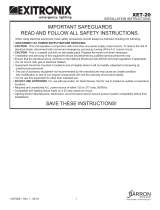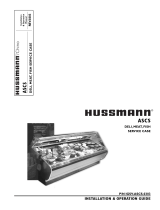Page is loading ...

IMPORTANT SAFEGUARDS
READ AND FOLLOW ALL SAFETY INSTRUCTIONS.
When using electrical equipment, basic safety precautions should always be followed including the following:
• DISCONNECT AC POWER SUPPLY BEFORE SERVICING.
• Installation and servicing of this equipment should be performed by qualified service personnel only.
• Ensure that the electrical wiring conforms to the National Electrical Code NEC® and local regulations, if
applicable.
• Do not mount near gas or electrical heaters.
• Do not let power supply cords touch hot surfaces.
• Equipment should be mounted in locations and at heights where it will not be readily subjected to tampering
by unauthorized personnel.
• The use of accessory equipment not recommended by the manufacturer may cause an unsafe condition.
• Any modification or use of non-original components will void the warranty and product liability.
• Do not use this equipment for other than intended use.
• Allow battery to charge for 24 hours before first use.
SAVE THESE INSTRUCTIONS!
Technical Support ■ (623) 580-8943 ■ [email protected]
NF5 Series
Installation Instructions
10070258 REV 2 - 03/23 1800-533-3948 www.barronltg.com

Remote Power Supply (RPS)
1. Place power supply assembly inside housing and note available knock-outs for wiring clearance. Remove suitable
K.O’s in areas with clearance for wiring and connectors. Use framing or brackets to install Masonry Box housing as
shown, in a location convenient for access to battery and power supply. Align top edge flange flush with finished panel
surface. See Table 1 to estimate wire size required based on maximum wiring length for low voltage output wiring from
RPS to the fixture.
2. INPUT WIRING: Connect BLACK/WHITE AC input wiring to building supply with wire nuts, and connect GROUND to
Housing with Screw mount.
Security/Normally ON Control Switch Wiring (Battery Backup Models): See security lighting options below.
3. OUTPUT LOW VOLTAGE WIRING*: See table 1 for minimum wire size based on distance from fixture. Example using
#20 AWG, max distance is 100ft. Route six conductors (3 pairs) from the RPS to the fixture location. We recommend
MULTI CONDUCTOR wire for this installation.
*Multiconductor Typical Specification: ULAWM Style: Control Cable #20 AWG 300V 6 conductors, Chrome PVC
Jacket, 0.3 inch outside dia. Twisted Pairs of Tinned Copper Stranded Conductors. See page 3 for connection to
fixture.
4. Connect the BATTERY plug: NOTE if AC power is OFF, the fixture will turn ON under battery power. To minimize
battery discharge, turn AC power ON after fixture is connecte, or disconnected battery.
SECURITY LIGHTING SWITCH CONTROL OPTION
Standard Models: To control security lighting mode connect a dry switch
contact (no voltage input required) across the wires supplied. When the wires
are connected security lighting mode will be activated. To turn OFF disconnect
the dry contact.
G2 Models: To control security lighting mode, connect a 120 VAC/277VAC
supply with switch or timer across the BLUE and BROWN wires supplied.
Power ON will activate security lighting mode, power OFF to deactivate.
CONTINUOUS SEC LIGHTING
When set at the factory, no SEC control wiring is provided and fixture will
operate in continuous SEC mode when AC power is applied. To set
continuous SEC mode when control wiring is applied.
Standard Models: Connect ORANGE-GREEN control wires together.
G2 Models: Connect BLUE control wire to the normal AC input (Black) and
connect the BROWN control wire AC neutral (WHITE).
NF5 Series
Installation Instructions
10070258 REV 2 - 03/23 2800-533-3948 www.barronltg.com

Fixture Assembly
1. See Fig 1. Drill 7/8” dia access hole in the mullion beam at center of fixture location, together with screw mount holes
as shown. Route low voltage supply wiring through mullion, through Gasket (3) and Base (1). Position Base (set screws
on upper edge), and attach base to mullion with two #8-32 screws. Check that gasket is even with base and properly
seated, and tighten screws evenly.
2. See comment on page 1, step 3 on MULTICONDUCTOR wiring. Attach lamp plug connector pigtail to supply wiring with
wire nuts. MAINTAIN COLOR CODES AT CONNECTOR: BLUE Positive: YELLOW- Negative.
STANDARD COLOR CODES FOR #20 AWG MULTICONDUCTOR:
(3) BLACK (1) RED (1) GREEN (1) WHITE.
Connect (3) BLACK from supply to (3) BLUE LED wiring; connect RED, GREEN, and WHITE to (3) YELLOW LED
wiring.
3. Carefully insert wire nuts through gasket into mullion, avoiding damage to edges of gasket, to maintain a watertight
seal.
4. Connect Lamp Plug to pigtail connector and carefully insert the plug assembly through the gasket entrance hole. Line
up and place Housing into position on the base, hold in place and tighten tow #6-32 set screws to lock.
5. Turn AC power ON with battery connected at the RPS, press the PUSH TO TEST button to check operation. Full
battery charge requires 24 hours.
Fig. 1
NF5 Series
Installation Instructions
10070258 REV 2 - 03/23 3 800-533-3948 www.barronltg.com
/