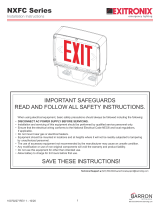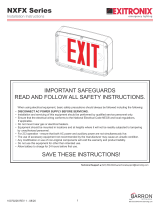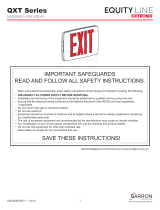Page is loading ...

Technical Support ■ (623) 580-8943 ■ [email protected]
IMPORTANT SAFEGUARDS
READ AND FOLLOW ALL SAFETY INSTRUCTIONS.
When using electrical equipment, basic safety precautions should always be followed including the following:
• DISCONNECT AC POWER SUPPLY BEFORE SERVICING.
• Installation and servicing of this equipment should be performed by qualified service personnel only.
• Ensure that the electrical wiring conforms to the National Electrical Code NEC® and local regulations if
applicable.
• For use with metal enclosed wiring systems.
• Do not mount near gas or electrical heaters.
• Do not use outdoors.
• Equipment should be mounted in locations and at heights where it will not be readily subjected to tampering
by unauthorized personnel.
• The use of accessory equipment not recommended by the manufacturer may cause an unsafe condition.
• Any modification or use of non-original components will void the warranty and product liability.
• Do not use this equipment for other than intended use.
• Allow battery to charge for 24 hours before first use.
SAVE THESE INSTRUCTIONS!
LEM54-N4 Series
Installation Instructions
10070186 REV 2 P-1 - 07/20 1800-533-3948 www.barronltg.com

Wall Mount
1. Remove the (2) lens screws on either side of the fixture using a
phillips screwdriver and set aside. (Fig. 1)
2. Remove the lens by loosening the (2) locking tabs on either side
of the fixture with a flat head screw driver and set aside.
3. Remove the inner enclosure by loosening the (2) locking tabs
located inside the fixture with a flat head screw driver and set
aside. (Fig. 2)
4. Punch out the center knockout and any desired knockouts for
mounting to the J-box located in the backplate.
5. Route wires out through the center hole of the backplate.
6. Make electrical connections; see Electrical Connections section.
7. Secure the backplate to the J-box using appropriate hardware
(provided by others).
8. Connect the battery to the PCB. (Fig. 3)
9. Replace the inner enclosure by pressing firmly until both locking
tabs snap back into place. (Fig. 4)
10. Position the (2) lamps as needed.
11. Reinstall the lens cover, snapping both locking tabs back onto
fixture.
12. Secure the lens cover using the (2) lens screws from before.
Fig. 1
Fig. 2
Lens
Screw
Locking Tab
Locking
Tab
Fig. 4
Battery
Fig. 3
Inner
Enclosure
Battery
Connector
LEM54-N4 Series
Installation Instructions
10070186 REV 2 - 07/20 2800-533-3948 www.barronltg.com

Electrical Connections
All electrical connections should be made inside the junction box.
Make electrical connection as follows:
120VAC 277VAC
White - Common White - Common
Black - 120VAC Red - 277VAC
Note: Cap unused leads to prevent shorting.
Red (277VAC)
Black (120VAC)
White (Com)
Transformer
LED
Indicator
Battery
PCB
Test
Button
Lamp
Lamp
LEM54-N4 Series
Installation Instructions
10070186 REV 2 - 07/20 2800-533-3948 www.barronltg.com
/