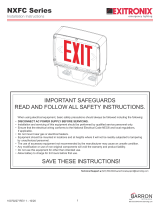Page is loading ...

IMPORTANT SAFEGUARDS
READ AND FOLLOW ALL SAFETY INSTRUCTIONS.
When using electrical equipment, basic safety precautions should always be followed including the following:
•DISCONNECT AC POWER SUPPLY BEFORE SERVICING.
• Installation and servicing of this equipment should be performed by qualified service personnel only.
• Ensure that the electrical wiring conforms to the National Electrical Code NEC® and local regulations
if applicable.
• Do not mount near gas or electrical heaters.
• Equipment should be mounted in locations and at heights where it will not be readily subjected to tampering
by unauthorized personnel.
• The use of accessory equipment not recommended by the manufacturer may cause an unsafe condition.
• Any modification or use of non-original components will void the warranty and product liability.
• Do not use this equipment for other than intended use.
SAVE THESE INSTRUCTIONS!
Technical Support ■ (623) 580-8943 ■ [email protected]
30070018 REV 1 - 03/21 1 800-533-3948 www.barronltg.com
RGBWFP
Installation Instructions

Recessed Grid Ceiling Installation
Fig. 1 Fig. 2 Fig. 3
1. Remove the ceiling panel and
neighboring panels, if necessary,
for installation access.
2. Remove the fixture from the box
and remove any protective films.
Place the fixture face down onto a
soft, flat, clean surface.
3. Locate the earthquake clips, then
bend the tabs upright.
4. Bend the earthquake clips
outward, away from the fixture, as
shown.
5. Position the fixture on the ceiling
grid and engage the earthquake
clips on the grid rails.
6. Check the engagement of the
earthquake clips with the grid
rails.
Fig. 4 Fig. 5 Fig. 6
8. Remove the cover from the
integrated J-box.
9. Remove the desired knockout for
electrical access.
Fig. 8 Fig. 9
7. Add additional mounting features,
such as steel wire, to secure the
fixture to the ceiling, as required
by code.
Fig. 7
30070018 REV 1 - 03/21 2 800-533-3948 www.barronltg.com
RGBWFP
Installation Instructions

10. Make electrical connections; see
Electrical Connections section
below.
Fig. 10 Fig. 11 Fig. 12
Recessed Grid Ceiling Installation, Continued
11. Secure the cover back onto the
J-box.
12. The fixture installation is now
complete.
Electrical Connections
All electrical connections should be made inside the J-box. Make electrical connections as follows:
120-277VAC
White - Common
Black - 120-277VAC
Green - Ground
Note: Cap unused wires to prevent shorting.
Troubleshooting
If the fixture does not operate correctly:
1. Check the incoming voltage to the LED driver(s). The voltage must be per fixture label.
2. If all LEDs do not illuminate, the driver(s) may be disconnected. Ensure that the driver(s) are secure. If secure, use
a multimeter to check the voltages at the output. If the voltage is low or there is no voltage, consult the factory.
3. If some, but not all of the LEDs are illuminated, consult the factory for additional technical support.
30070018 REV 1 - 03/21 3 800-533-3948 www.barronltg.com
RGBWFP
Installation Instructions

Remote Controller
Controls (Fig. 12)
Fig. 12
Master On
Color Ring
Speed -
Mode
Master Off
Brightness
Speed +
Zone On
Zone Off
Saturation
Color
Temperature
Line
Turns on all lights.
Press and hold to change the color of all
lights to white.
Turns off all lights.
Press and hold to set the lights to night light
mode.
Changes the color of the lights to the selected
color.
Changes the color of the lights to white.
Pressing again will change the CCT.
Changes the brightness of the lights.
Increases the rate at which the lights change
color.
Decreases the rate at which the lights change
color.
Turns on all lights in the zone.
Press and hold to change the color of all
lights in the zone to white.
Turns off all lights in the zone.
Press and hold to set the lights to night light
mode.
Master On
Master Off
Color Ring
Color
Temperature
Line
Brightness
Speed +
Speed -
Zone On
Zone Off
Setup
1. Turn off power to the fixture for 5 seconds, then restore power.
2. For the desired zone, press the “Zone On” button repeatedly.
3. If the fixture illuminates 3 times slowly, it has successfuly been linked to the remote. Otherwise, repeat the procedure
from step 1.
Unlinking a Fixture from the Remote
1. Turn off power to the fixture for 5 seconds, then restore power.
2. For the desired zone, press the “Zone On” button repeatedly.
3. If the fixture blinks 10 times, it has successfuly been unlinked from the remote. Otherwise, repeat the procedure from
step 1.
Note: If the indicator LED is blinking rapidly, the battery is low and needs to be replaced.
Successful operation depends on the environment. Try to avoid areas that will affect communication between the
controller and fixture.
30070018 REV 2- 08/21 4800-533-3948 www.barronltg.com
RGBWFP
Installation Instructions
/