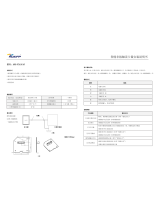Page is loading ...

ioSmart
RS-485 ioSmart Card Reader
Installation Manual

Technical support
For technical assistance with the Kantech RS-485 ioSmart Card Reader and other Kantech products, contact tech-
nical support, Monday to Friday. The following table lists technical support phone numbers.
USA and Canada GMT - 05:00
North America Toll Free +1 888 222 1560 08:00 to 20:00
Direct +1 450 444 2030 kantechsupport@tycoint.com
Latin America GMT - 03:00
Argentina, Buenos Aires Direct +54 11 5199 3104 08:00 to 20:00
Brazil, Sao Paolo Direct +55 11 3181 7377 ingenieria@tycoint.com
Chile, Santiago Direct +56 2 3210 9662
Colombia, Bogota Direct +57 1 344 1422
Colombia, Cali Direct +57 2 891 2476
Colombia, Medellin Direct +57 4 204 0519
Costa Rica, National Direct +506 4 000 1655
Dominican Republic, Santo Domingo Direct +1 829 235 3047
El Salvador, San Salvador Direct +503 2 136 8703
Guatemala, Guatemala City Direct +502 2 268 1206
Mexico, Mexico City Direct +52 55 8526 1801
Panama, Panama City Direct +507 836 6265
Peru, Lima Direct +51 1 642 9707
Venezuela, Caracas Direct +58 212 720 2340
Asia GMT + 08:00
Toll free +800 CALL TYCO 09:00 to 17:00
+800 2255 8926 apac.support@tycoint.com
Direct +86 21 6023 0650
China Direct +400 671 1528
India Direct +1 800 1082 008
Australia Direct +02 9684 3980
EMEA GMT + 01:00
United Kingdom Direct +44 330 777 1300 08:00 TO 18:00
Israel Direct +972 772 201 350 emea-accesscontrol-support@tycoint.com
Spain Direct +900 99 31 61
France Direct +0800 90 79 72
Germany Direct +0800 1806 757
Italy Direct +39 0230 510 112
Belgium Direct +0800 76 452
Ireland Direct +180 094 3570
Bahrain Direct +800 04127
Nordic Countries Direct +45 4494 9001
Greece Direct +00800 3122 9453
Russia Direct +81 0800 2052 1031
Turkey Direct +00800 31923007
United Arab Emirates Direct +800 03107123
South Africa Direct +27 21100 3882
Go to www.kantech.com for both the French and Spanish versions of this manual.
Copyright information
©2017 Tyco Security Products. All Rights Reserved. All specifications were current as of publication date and are
subject to change without notice. Kantech and the Kantech logo are trademarks of Tyco International Ltd. and its
respective Companies.
© 2017 Tyco Security Products. All Rights Reserved.

4
Safety Instructions
This equipment, (card reader iO Smart RS485) shall be used installed and used within an environment that provides
the pollution degree max 2 and overvoltages category II, in NON HAZARDOUS LOCATIONS only. The equipment is
FIXED and is powered from a Limited Power Source from the controller to which it is connected; it is designed to
be installed by Service Persons only; [Service Person is defined as a person having the appropriate technical train-
ing and experience necessary to be aware of hazards to which that person may be exposed in performing a task
and of measures to minimize the risks to that person or other persons].
© 2017 Tyco Security Products. All Rights Reserved.

5
Compliance specifications
This chapter outlines the standards approvals that the ioSmart Card Reader complies to.
FCC
Changes or modifications not expressly approved by the party responsible for compliance
could void the user's authority to operate the equipment.
This equipment has been tested and found to comply with the limits for a Class B digital
device, pursuant to part 15 of the FCC Rules. These limits provide reasonable protection
against harmful interference in a residential installation. This equipment generates and uses
radio frequency energy and if the user fails to install and use it in accordance with the
instructions, it may cause harmful interference to radio communication. However, there is no
guarantee that interference will not occur in a particular installation. If this equipment does
cause harmful interference to radio or television reception, which can be determined by
turning the equipment off and on, the user is encouraged to try to correct the interference
by one or more of the following measures:
• Reorient or relocate the receiving antenna.
• Increase the separation between the equipment and receiver.
• Connect the equipment into an outlet on a circuit different from that to which the receiver
is connected.
CE compliance
• EN60950: Information technology equipment. Safety. General requirements.
• EN50133-1: Alarm systems and access control systems for use in security applications.
• EN55024: Information technology equipment. Immunity characteristics. Limits and methods
measurement.
• EN55022, Class B: Information technology equipment. Radio disturbance characteristics.
• EN50364: Limitation of human exposure to electromagnetic fields from devices operating in
the frequency range 0 Hz to 300 GHz, used in electronic article surveillance (EAS), radio
frequency identification (RFID) and similar applications.
• EN300 330-1: Electromagnetic compatibility and radio spectrum matters (ERM); short range
devices (SRD); radio equipment in the frequency range 9 kHz to 25 MHz and inductive loop
systems in the frequency range 9 kHz to 30 MHz; part 1: technical characteristics and test
methods.
• EN300 330-2: Electromagnetic compatibility and radio spectrum matters (ERM); short range
devices (SRD); radio equipment in the frequency range 9 kHz to 25 MHz and inductive loop
systems in the frequency range 9 kHz to 30 MHz; part 2: harmonized EN under article 3.2
of the R&TTE directive.
• EN301 489-1: Electromagnetic compatibility and radio spectrum matters (ERM); elec-
tromagnetic compatibility (EMC) standard for radio equipment and services; part 1: com-
mon technical requirements.
© 2017 Tyco Security Products. All Rights Reserved.

6
• EN301 489-3: Electromagnetic compatibility and radio spectrum matters (ERM); elec-
tromagnetic compatibility (EMC) standard for radio equipment and services; part 3: specific
conditions for short-range devices (SRD) operating on frequencies between 9 kHz and 40
GHz.
UL Standards compliance
• UL-294 (UL standard for access control equipment, USA).
Note: Use only UL 294 or UL 1076 listed power supply.
• UL-94 HB (UL flammability standard).
NIST (National Institute of Standards and Technology)
An approved laboratory has validated the encryption algorithm used in this product. It is
compliant with the NIST algorithm validation suite.
RoHS(Restriction on Hazardous Substances)
This standard restricts the use of the following substances: lead, cadmium, mercury, chromium
IV, polybrominated biphenyl (PBB), and polybrominated diphenyl ether (PBDE) in electrical and
electronic equipment.
WEEE(Waste Electrical and Electronic Equipment)
This regulation is used for waste electrical and electronic equipment, and addresses the
disposal and the environmental handling of these products.
© 2017 Tyco Security Products. All Rights Reserved.

7
System overview
This chapter discusses the following topics:
• Overview
• Unpacking the ioSmart Card Reader
• ioSmart Card Reader models
• Technical features
Overview
The Kantech ioSmart Card Reader family provides a high level of security by enabling end-to-
end encryption between the I.D. badge credentials and the Kantech access control
management software. The ioSmart Card Reader uses a well-recognized encryption algorithm
(AES-128, a U.S. NIST encryption specification) to accomplish this.
To ensure this high level of security, this encryption is used between the I.D. badge and the
card reader, between the card reader and the controller and between the controller and the
Kantech access control management software
1
.
STANDARD RS-485STANDARD RS-485
MIFARE
PLUS EV1
MIFARE
PLUS EV1
HID Prox
ioProx
HID Iclass CSN
125 khz
IP(AES-128 BITS Encrypted)
Slave
Master
RS-485
(AES-128 Bits Encrypted)
RS-485 Protocol M
(AES-128 Bits Encrypted)
RS-485
(AES-128 Bits Encrypted)
Mifare (AES-128 Bits Encrypted) Mifare (AES-128 Bits Encrypted)
x
x
x
1 2
3 4
5 6
7 8
9 0
* #
1 2
3 4
5 6
7 8
9 0
* #
1 2
3 4
5 6
7 8
9 0
* #
EntraPass
© 2017 Tyco Security Products. All Rights Reserved.

8
The reader also supports the transmission of card numbers using the Wiegand protocol.
Supported formats include the standard 34-bit format, the standard 26-bit format, most
common HID formats and other Kantech proprietary formats like eXtended Secure Format
(XSF) and Smartcard Secure Format (SSF).
The design of these readers supports indoor as well as outdoor installations. For PIN entry and
other functions, some models of these readers integrate a backlit, capacitive touch keypad.
The absence of moving parts and exposure to the environment ensures years of reliability
2
.
To provide an easy upgrade path to customers, some models support both the ioSmart Card
technology and the Kantech proximity technology (ioProx)
2
.
To future-proof the product, these readers are field upgradable with future releases of their
firmware
3
.
1
For this functionality, connect the Kantech ioSmart Card Reader to the Kantech Access Controller in RS-485 mode.
Use an Ethernet connection to connect the controller to the EntraPass software.
2
Refer to the Technical specification chapter for more details on the available models and the supported credentials
for each model.
3
Use a RS-485 connection to perform the upgrade. If you use a Kantech Access Controller with the EntraPass
software you can perform this upgrade using the operation menu.
Unpacking the ioSmart Card Reader
Before installing the reader, check that the product box contains the following parts:
• One ioSmart Card Reader
• Two 11.1 k Ω resistors
• Four 5.6 k Ω resistors
• One Philips head screw, #6-32
• One installation sheet
ioSmart Card Reader models
There are two ioSmart Card Reader sizes, the mullion and the single gang. The mullion has
three models and the single gang has three models.
The various models include the ioSmart Card technology without a keypad and multi-
technology readers with or without a keypad. The ioSmart Card technology supports the 13.56
MHz smart cards while the multi-technology readers support 125 kHz proximity and 13.56 MHz
smart cards.
© 2017 Tyco Security Products. All Rights Reserved.

9
Mullion ioSmart Card Reader
The following table lists the three mullion ioSmart Card Reader models.
Model Type RFID
KT-MUL-SC Mullion 13.56 MHz
KT-MUL-MT Multi-technology mullion 13.56 MHz + 125 kHz
KT-MUL-MT-KP Multi-technology mullion with a keypad 13.56 MHz + 125 kHz
Mullion ioSmart Card Reader
The following diagram shows the dimensions of the mullion ioSmart Card Reader.
4.565 [115.95]
3.254 [82.65]
0.669 [16.99]
0.643 [16.32]
0.964 [24.48]
1.770 [44.96]
D1/+
L/I1
P
D0/-
B/I2O
G
Keypad Rear view
Elevation
Mullion ioSmart Card Reader dimensions
© 2017 Tyco Security Products. All Rights Reserved.

10
Single gang ioSmart Card Reader
The following table lists the three single gang ioSmart Card Reader models.
Model Type RFID
KT-SG-SC Single gang 13.56 MHz
KT-SG-MT Multi-technology single gang 13.56 MHz + 125 kHz
KT-SG-MT-KP Multi-technology single gang with a keypad 13.56 MHz + 125 kHz
Single gang ioSmart Card Reader
The following diagram shows the dimensions of the single gang ioSmart Card Reader.
4.565 [115.95]
3.254 [82.65]
0.669 [16.99]
0.643 [16.32]
0.964 [24.48]
2.820 [71.63]
D1 / X+
L / I1
PWR
D0 / X-
B / I2O
GND
With keypad Rear view
Elevation
Single gang ioSmart Card Reader dimensions
© 2017 Tyco Security Products. All Rights Reserved.

11
Technical features
This section describes the controllers that both the wiegand and RS-485 modes support. It also
outlines how the reader automatically detects which mode after installation. It explains that
existing access cards that use either the Kantech ioProx or Mifare Plus technology are
compatible with the ioSmart Card Reader. The functionality of the keypad and how the no
interaction setting is configured using the EntraPass software is discussed. Finally an
explanation of the various LED statuses and the security optical tamper is provided.
Wiegand mode
The ioSmart Card Reader is compatible with all access controllers through the Wiegand
interface port.
RS-485 mode
The RS-485 mode supports two access controllers, the Kantech KT-400 and KT-1.
RFID technologies
Wire loop antennas are used to generate the radio frequency identification (RFID) signals and are
compatible with ioSmart, ioProx and HID proximity cards.
Capacitive touch keypad
The 12 capacitive touch keys are backlit with light-emitting diodes (LEDs). By default the
backlighting will illuminate in the following situations:
• The user taps the keypad. The first tap is not considered an entry.
• The user swipes a card.
Once the backlighting initiates, the keypad has focus and the user can enter digits. The reader
will dim and turn off to save energy with no interaction for 10 seconds.
Note: Use the EntraPass software to configure the no interaction time to suit your own preference.
The default is 10 seconds.
Auto-detection
After installation, no configuration is necessary. The reader will default to Wiegand
automatically. With RS-485 detection, a format switch will be automatic.
LED status bar
The LED status bar indicates various access conditions to the user. These are the default
colors:
• Red:
Locked
• Green:
Unlocked
• Blue:
Keypad press
• Yellow:
Tamper detection
Note: In RS-485 mode up to eight status colors are supported and can be customized through the
EntraPass software.
© 2017 Tyco Security Products. All Rights Reserved.

12
Optical tamper
For tamper security a light reflective sensor on the reader detects a reflective part on the
mounting plate. Tamper detection initiates if the reader separates from the mounting plate
more than 5 mm. A detachable bracket enables direct wall mounting, in this position, tamper
detection initiates if the whole assembly separates from the wall.
The security enhancing optical tamper is available in both RS-485 mode and Wiegand mode. In
Wiegand mode, the KT-400 and KT-1 controllers support the feature.
© 2017 Tyco Security Products. All Rights Reserved.

13
Technical specifications
The following table outlines the technical specifications for both the mullion and single gang
ioSmart Card Readers.
Mullion Single Gang
Model
KT-MUL-MT-KP KT-MUL-MT KT-MUL-SC KT-SG-MT-KP KT-SG-MT KT-SG-SC
RF Technologies
13.56 MHz
125 kHz
13.56 MHz
125 kHz
13.56 MHz
13.56 MHz
125 kHz
13.56 MHz
125 kHz
13.56 MHz
Power Consumption (mA) @ 12 VDC Peak
/Average
200 mA /
80 mA
100 mA /
70 mA
100 mA /
70 mA
200 mA /
80 mA
100 mA /
70 mA
100 mA /
70 mA
Weight
110 g
(0.24 lbs)
110 g
(0.24 lbs)
105 g
(0.23 lbs)
175 g
(0.4 lbs)
170 g
(0.37 lbs)
165 g
(0.36 lbs)
Capacitive Touch Keypad with backlighting
Yes No No Yes No No
Typical Read Range 125 kHz ioProx
ID-1 Credentials (Cards)
Up to 5.1 cm (2") Up to 6.8 cm (2.7")
Typical Read Range 13.56 MHz MIFARE Plus
EV1, encryptedsector, ID-1
Up to 3.8 cm (1.5") Up to 4.3 cm (1.7")
Mounting
Mullion Single Gang, North America / Europe
Dimension in
millimeters (H.W.D)
115.8 x 44.6 x 24.7 115.8 x 71.5 x 24.7
Dimensions in inches (H.W.D.)
4.56 x 1.75 x 0.97 4.56 x 2.81 x 0.97
Supported Credentials 125 kHz
ioProx and HID® ioProx and HID®
Supported Credentials
13.56 MHz
MIFARE Plus EV1 and ISO/IEC 14443A and 14443B
Wiring Terminal
6 Screwless Poles
Tamper
Optical
Wiegand Communication Formats
Kantech SSF, Kantech XSF, 34-bit, 26-bit
Sounder
Integrated
AES-128 Security
From the ioSmart card to the reader. From the reader to the access control unit over RS- 485
Output
RS-485: 1 supervised open-drain, up to 750 mA
Operating Temperature
-40 °C to +70 °C (-40 °F to +158 °F)
Operating Humidity
0 to 95% non-condensing
LED Indicator
Multi-Color Bar: Red, green, yellow, blue, configurable
Inputs in Wiegand mode
LED and buzzer
Inputs in RS-485
2 to 4, configurable
Input Voltage
8.5 VDC to 16 VDC (provided by UL listed, power limited power source)
Housing
Polycarbonate, smoked black
Flammability Rating
UL94 V-2
Firmware
Fully upgradable via RS-485
Ingress Protection
Rating
IP55
Communication
RS-485 (AES-128) or Wiegand
Cabling
3 twisted pairs AWG 22 unshielded or CAT5, up to 150 m (500')
Warranty
Limited Lifetime
Certifications
FCC, IC, CE, UL, NIST, FIPS 197, RoHS, WEEE
© 2017 Tyco Security Products. All Rights Reserved.

14
© 2017Tyco Security Products. All Rights Reserved.

15
Mounting
This chapter describes how to mount the ioSmart Card Reader in the most appropriate
location and how to set-up the tamper detection. There are two levels of tamper detection;
the first is if an intruder pulls the front cover from the back panel, the second is if an
intruder pulls the entire panel from the wall. To guarantee correct setup a trained installation
technician should install the reader and follow the instructions provided in this manual.
Overview
A wall is the best place to mount the single gang reader while a doorframe is the best
location for the mullion reader.
To mount the reader, complete the following steps:
Do not over tighten the screws especially if mounting on an uneven wall.
1 - Pull the controller’s wires from the wall and put them through the hole in the mounting
plate.
2 - Attach the mounting plate to a flat wall using two screws, #6-32.
Front cover and mounting plate wire and screw holes
© 2017 Tyco Security Products. All Rights Reserved.

16
3 - For a high level of tamper detection, cut the plastic tamper tab from the mounting plate.
4 - Fasten the white reflector tab into the mounting plate hole with a screw, #6-32.
3
4
Mounting plate tamper tab and screw hole
© 2017 Tyco Security Products. All Rights Reserved.

17
5 - After wiring the reader, insert the hook at the top of the cover into the mounting plate
tab and press the bottom of the cover until the bottom hook snaps into place.
Note: The chapter Wiring describes how to wire the reader.
6 - Use the provided Philips head screw, #6-32 to secure the bottom of the reader.
Cover securing hook and screw
The mounting position is successful if you; heard a click when attaching the front cover to the
mounting plate, and you used the screw to fasten the white reflector tab to the mounting
plate. If the mounting plate bends, reconsider positioning in a new location.
© 2017 Tyco Security Products. All Rights Reserved.

18
© 2017Tyco Security Products. All Rights Reserved.

19
Wiring
This chapter discusses the following topics:
• Overview
• Wiring distance
• Six pole screwless terminal block
• RS-485 wiring
• RS-485 CAT5 wiring
• RS-485 lock output wiring
• Wiegand wiring
• Wiegand CAT5 wiring
• Connecting multiple readers to a controller
Overview
To connect the reader to the controller use 3 twisted pairs, 22 AWG (American wire gauge)
or CAT5 cable. If using CAT5 cable use two wires for GND and two wires for PWR. The
recommended maximum length is 150 meters (500 feet) between the reader and its power
source.
© 2017 Tyco Security Products. All Rights Reserved.

20
Wiring distance
The following table outlines the maximum cable distances between the reader and the
controller. Results based using a Kt-400rev1 or KT-1. Results for KT-400 (with heat sinks);
divide distance by half.
Protocol
Max Cable
Distance @12 vdc
Wiring per line (1 door) Equipment per wiring line (1 door)
Example of total equipment (based
on KT-400)
RS-485
152 meters
(500 feet)
Home run
2 x Reader
1x Door contacts
1 x T.Rex-xxx
8 x Readers
4 x Door contacts
4 x T.Rex-xxx
RS-485
152 meters
(500 feet)
Home run
1 x Reader with Keypad
1 x Door contacts
1 x T.Rex-xxx
4 x Reader with keypad
4 x Door contacts
4 x T.Rex-xxx
Wiegand
152 meters
(500 feet)
Weigand,
reverse Wiegand*
2 x Reader 8 x Reader
Wiegand
76 meters
(250 feet)
Weigand,
reverse Wiegand*
1 x Reader
1 x Reader with keypad
4 x Reader
4 x Reader with keypad
*Reverse wiegand only with ioSmart SSF and ioProx XSF Cards on KT-400 controller.
IN
Readers
RS-485 (COM2)
500ft per line
T.Rex
Door Contacts
OUT
Readers
Door C
acts
r Cont
act
Example of a home run RS485 connection
© 2017 Tyco Security Products. All Rights Reserved.
/