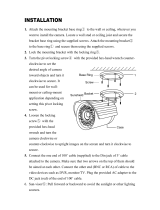Page is loading ...

PELCO Manual C460M-E (7/95) 33
ED28/ED2820 and ED29/ED2920
“Harris Dome” Enclosures
Installation/Operation Manual
C460M-E (7/95)
®
PELCO • 3500 Pelco Way • Clovis, CA 93612-5699 • USA • www.pelco.com
(800) 289-9100 or (1-559) 292-1981 • FAX (800) 289-9150 or (1-559) 292-3827

ii PELCO Manual C460M-E (7/95)
TABLE OF CONTENTS
Section Page
1.0 WARNINGS ........................................................................................................................................1
2.0 SCOPE ...............................................................................................................................................2
3.0 DESCRIPTION ...................................................................................................................................2
4.0 INSTALLATION ...................................................................................................................................3
4.1 UNPACKING INSTRUCTIONS ...................................................................................................3
4.2 CONDUCTOR REQUIREMENTS .............................................................................................. 3
4.3 WIRING INSTRUCTIONS ..........................................................................................................4
4.4 INSTALLATION INSTRUCTIONS ............................................................................................... 7
4.4.1 Mounting the ED28/ ED2820 Series ...............................................................................8
4.4.1.1 Wall Mounting ....................................................................................................8
4.4.1.2 Corner Mounting ................................................................................................9
4.4.1.3 EDM210 Mounting Extension ..........................................................................11
4.4.1.4 Parapet or Pole Mounting................................................................................. 12
4.4.2 Mounting the ED29/ ED2920 Series .............................................................................13
4.5 LIMIT/STOP ADJUSTMENTS ................................................................................................... 13
5.0 CARE AND MAINTENANCE ............................................................................................................13
5.1 RECOMMENDED EQUIPMENT AND TOOLS .........................................................................13
5.2 SERVICE TIPS .........................................................................................................................13
6.0 ED28 EXPLODED ASSEMBLY DIAGRAM ......................................................................................14
7.0 ED28 MECHANICAL PARTS LIST ...................................................................................................15
8.0 INSTALLATION ................................................................................................................................. 16
8.1 WIRING ....................................................................................................................................16
8.2 CONDUCTOR AND CABLE REQUIREMENTS .......................................................................16
8.3 CONNECTOR ASSEMBLY ......................................................................................................17
8.4 LIMIT/STOP ADJUSTMENTS .................................................................................................. 21
9.0 OPERATIONAL TEST ......................................................................................................................21
9.1 CONTROL ................................................................................................................................21
9.2 AUTO/RANDOM SCAN OPERATION ...................................................................................... 22
10.0 MAINTENANCE ...............................................................................................................................22
10.1 RECOMMENDED EQUIPMENT ..............................................................................................22
10.2 SERVICE TIPS .........................................................................................................................22
11.0 EXPLODED ASSEMBLY DIAGRAM (PT2801000ASSY) .................................................................23
11.1 EXPLODED HARDWARE DIAGRAM (MODEL PT2801000ASSY) ......................................... 24
12.0 MECHANICAL PARTS LIST PT2801002ASSY/PT2801003ASSY .................................................. 25
12.1 MECHANICAL HARDWARE LIST (PT2801000ASSY ............................................................. 26
13.0 ENCLOSURE MODELS ................................................................................................................... 27
13.1 OPTIONS .................................................................................................................................27

PELCO Manual C460M-E (7/95) iii
14.0 ENCLOSURE SPECIFICATIONS ....................................................................................................28
15.0 PAN/TILT ASSEMBLIES ...................................................................................................................29
15.1 ASSEMBLY DESCRIPTION .....................................................................................................29
16.0 ASSEMBLY SPECIFICATIONS ........................................................................................................29
16.1 ASSEMBLY MODELS ..............................................................................................................29
17.0 PAN/TILT ASSEMBLY INSTALLATION ............................................................................................ 30
18.0 WARRANTY AND RETURN INFORMATION .................................................................................. 32
LIST OF ILLUSTRATIONS
Figure Page
1 ED28/ED2820 Dimension Diagram ............................................................................................ 2
2 ED29/ED2920 Dimension Diagram ............................................................................................ 3
3 120VAC Heater/Blower Wiring Diagram ..................................................................................... 4
4 230 VAC Heater/Blower Wiring Diagram ....................................................................................5
5 Receiver/Pan and Tilt Wiring Harness (Non-PP) ........................................................................ 6
6 Receiver/Preset Pan and Tilt With Alarm Output Wiring Diagram .............................................. 6
7 Coaxitron/Wiretron Power Patch Wiring Schematic ................................................................... 7
8 Camera/Lens Mounting ..............................................................................................................8
9 Wall Mounting .............................................................................................................................8
10 Corner Mounting ........................................................................................................................ 9
11 Mounting Templates .................................................................................................................10
12 EDM210 Mounting Extension Illustration .................................................................................11
13 ED28/ED2820 Series Parapet or Pole Mount .......................................................................... 12
14 ED28 Exploded Assembly Diagram .........................................................................................14
15 Connector Assembly ................................................................................................................17
16 PT2801000ASSY/PT2801001ASSY Wiring Diagram .............................................................. 18
17 PT2801002ASSY Wiring Diagram ........................................................................................... 19
18 PT2801003ASSY Wiring Diagram ........................................................................................... 20
19 Limit Stops................................................................................................................................21
20 Exploded Parts Assembly Diagram (PT2801000ASSY) ..........................................................23
21 Exploded Hardware Assembly Diagram (PT2801000ASSY) ................................................... 24
22 ED28KIT Installation/Exploded View ........................................................................................ 31
Pelco, the Pelco Logo, Camclosure, Esprit, Genex, Legacy, and Spectra are registered trademarks of Pelco. © Copyright 1995, Pelco. All rights reserved.
Endura and ExSite are trademarks of Pelco.

iv PELCO Manual C460M-E (7/95)
REVISION HISTORY
Manual # Date Comments
C460M 3/89 Original Version.
C460M 6/90 Revision A. Manual separated into two parts: enclosures
and pan/tilt. Completely revised to include ED2820RX/PP
and ED2820SL-RX/PP models.
C460M 11/90 Revision B. Figure 2-4 revised.
C460M 6/92 Revision C. Completely revised to include the following
models: ED2820-3, ED220-PP, ED2820SL/PP,
ED2820WX, ED2820SL-WX, and ED29/ED2920 Series.
C460M-D 2/95 Revision D. Parts I and II integrated into one complete
manual. Models ED2920-3 added. Figures 3, 4 and 7
revised. New Figure 21 added as per ECO92-216 with
installation instructions for ED28KIT. New pan/tilt assem-
bly numbers PT2801000ASSY, PT2801001ASSY,
PT2801002ASSY, and PT2801003ASSY incorporated into
manual. Incorporated new exploded assembly diagrams
and new parts/hardware materials lists.
C460M-E 7/95 Revision E. Manual revised to include the addition of
newly-created ED29-3 enclosure as per ECO # 95-195.
Items 14 and 25 in section 12.0, parts list, revised.
6/96 Corrected part number for item number 51 (Connector, 9-
position) also relaced Figure 21 (ED28KIT Installation/
Exploded View).
8/96 Revised Section 7.0, ED28 Mechanical Parts List, regard-
ing part numbers for dome.

PELCO Manual C460M-E (7/95) 1
Please thoroughly familiarize yourself with the information in this manual
prior to installation and operation.
This symbol indicates that there are important
operating and maintenance instructions in the
literature accompanying this unit.
CAUTION:
RISK OF ELECTRIC SHOCK.
DO NOT OPEN.
1.0 WARNINGS
Prior to installation and use of this product, the following
WARNINGS should be observed.
1. Installation and servicing should only be done by
Qualified Service Personnel and conform to all
Local codes.
2. Unless the unit is specifically marked as a NEMA
Type 3, 3R, 3S, 4, 4X, 6 or 6P enclosure, it is
designed for Indoor use only and it must not be
installed where exposed to rain and moisture.
3. The product bears the following marks:
This symbol indicates that dangerous voltage
constituting a risk of electric shock is present
within this unit.
CAUTION:
TO REDUCE THE RISK OF ELECTRICAL
SHOCK, DO NOT REMOVE COVER. NO
USER-SERVICEABLE PARTS INSIDE.
REFER SERVICING TO QUALIFIED
SERVICE PERSONNEL.
INSTALLATION/OPERATION MANUAL
MODEL ED28, ED2820, ED29, ED2920
SERIES “HARRIS DOME” ENCLOSURES
4. Only use replacement parts recommended by PELCO.
5. After replacement/repair of this unit’s electrical com-
ponents, conduct a resistance measurement between
line and exposed parts to verify the exposed parts
have not been connected to line circuitry.
7. The weight of the camera/lens should not exceed
15 lbs.

2 PELCO Manual C460M-E (7/95)
2.0 SCOPE
The information contained within this manual covers
the Harris Environmental Dome.
3.0 DESCRIPTION
This product was developed outside of PELCO’s nor-
mal product development process, and outside of nor-
mal working hours by Jimmy Harris, Sheet Metal De-
partment Manager. In recognition of this extraordinary
effort, PELCO has proudly named this product the
Harris Dome.
PELCO’s Harris Environmental Dome is a discreet
outdoor surveillance enclosure designed to be mounted
to any solid wall, vertical surface, or parapet, and
completely encloses the pan/tilt and camera/lens to
combine concealed 360° surveillance with distortion-
free viewing. The black opaque lower dome has a clear
viewing slot which effectively camouflages a CCTV
security/surveillance system without compromising the
quality of the video picture.
The enclosure has been engineered for ease of installa-
tion, serviceability, and relocation. The lower dome
quickly and easily swings open with the aid of a gas strut
for convenient access to the camera and pan/tilt. The
pan/tilt can easily be removed for camera/lens service
by loosening two hex head fasteners and disconnecting
its cable.
Figure 1. ED28/ED2820 Series Dimension Drawing

PELCO Manual C460M-E (7/95) 3
4.0 INSTALLATION
4.1 UNPACKING INSTRUCTIONS
The dome and enclosure are shipped in separate cartons.
Make sure you have both before installing. Save the
shipping cartons and plastic packaging in case any part
of the unit has to be returned for credit or repair.
4.2 CONDUCTOR REQUIREMENTS
ED28
ED29 See the camera manufacturer’s speci-
fications sheet.
ED28-1
ED29-1
ED29-3 Two (2) conductor, plus ground for
heater/blower and recommended con-
ductors for camera
ED2820, ED2820-3
ED2920, ED2920-3
ED2820-SL
ED2920-SL Eleven (11) plus ground for pan/tilt,
lens and camera AC, plus two (2) for
heater/blower
ED2820-3SL/PP
ED2820SL/PP Twenty (20), plus ground for pan/tilt,
lens and camera AC, plus two (2) for
heater/blower
ED2820-PP Nineteen (19) plus ground for pan/
tilt, lens and camera AC, plus two (2)
for heater/blower
ED2820-RX
ED2820SL-RX Coax cable and 120 VAC power cord
ED2820-RX/PP
ED2820SL-RX/PP Same as ED2820-RX plus 10 con-
ductors for alarms
ED2820-WX
ED2820SL-WX Twisted pair, coax, and 120 VAC
power cord
Figure 2. ED29/ED2920 Series Dimension Drawing

4 PELCO Manual C460M-E (7/95)
Figure 3. Heater/Blower Wiring Diagram (120 VAC)
4.3 WIRING INSTRUCTIONS
Models ED28-1 and ED29-1
These models are supplied with a factory installed
heater/blower and service light. Supply 120 VAC
power for the heater/blower and wire according to
Figures 3.
Models ED2820-3, ED2820-3SL/PP,
ED2920-3, ED29-3
These models are supplied with factory-installed blower/
heater and service light. For installation, supply 230
VAC power for the blower/heater and wire according to
the diagram in Figure 4.
Models ED2820, ED2820-3, ED2820-SL,
ED2820-PP, ED2820SL/PP, ED2820-3SL/
PP, ED2920, and ED2920-SL
These Harris Dome models without receiver include the
PT2801000ASSY,PT2801001ASSY, PT2801002ASSY or
PT2801003ASSY pan/tilt assemblies which are pre-
wired for all control functions — pan/tilt, motorized
zoom lens, camera power (24 VAC) and video.
All connections are made at the input connector, elimi-
nating the need for wiring harnesses made in the field.
Wire the control cable per Section 9.3 using the appli-
cable wiring diagrams in Figures 16 through 18, and
supply the necessary power.
Models ED2820-RX, ED2820SL-RX,
ED2820-RX/PP, ED2820SL-RX/PP,
ED2920-RX and ED2920SL-RX
When wiring the dome models with integral Coaxitron
receiver listed above, connect the coax to the controller
and plug the receiver into a 120 VAC power supply.
In addition, the ED2820-RX/PP and ED2820SL-RX/
PP include preset position feedback capabilities. These
packages are equipped with PT2801002ASSY and
PT2801003ASSY pan/tilts and have the Coaxitron re-
ceiver installed and pre-wired to the pan/tilt. Since
these versions include 8 alarm inputs and 1 alarm
output, be sure to wire them according to the diagram in
Figure 6.
Models ED2820-WX and ED2820SL-WX
To wire Harris Dome models ED2820-WX and
ED2820SL-WX with integral Wiretron receiver, con-
nect the twisted pair and coax to the controller and plug
the receiver into a 120 VAC power supply.

PELCO Manual C460M-E (7/95) 5
Number Function
1 Iris
2 Zoom
3 Focus
4 Lens Common
5 Manual Iris
6 Not Used
7 Camera On
8 AC Input High
9 AC Input Neutral
10 Ground
Number Function
11 Not Used
12 Not Used
13 Heater #2
14 Not Used
15 Connect Heaters 1 & 2
16 Not Used
17 Heater #1
18 AC High
19 AC Neutral
20 Ground
Number Function
21 Fan
22 Not Used
23 Not Used
24 Fan
25 Not Used
26 Not Used
27 Not Used
28 Connected to #6
29 Not Used
30 Camera
Number Function
11 Not Used
12 Not Used
13 Heater #2
14 Heater #2
15 Not Used
16 Heater #1
17 Heater #1
18 AC High
19 AC Neutral
20 Ground
Number Function
21 Fan
22 Not Used
23 Not Used
24 Fan
25 Not Used
26 Not Used
27 Not Used
28 Connected to #6
29 Not Used
30 Camera
Number Function
1 Iris
2 Zoom
3 Focus
4 Lens Common
5 Manual Iris
6 Not Used
7 Camera On
8 AC Input High
9 AC Input Neutral
10 Ground
Wiring Pin Assignments Figure 3
Wiring Pin Assignments Figure 4
Figure 4. Heater/Blower Wiring Diagram (230 VAC)

6 PELCO Manual C460M-E (7/95)
28 POS CONNECTOR
POS. COLOR DESC.
1 BROWN P/T COMMON
2 WHT/VIO VIDEO CORE
3 RED LEFT
4 WHT/BLK VIDEO SHIELD
5 YELLOW DOWN
6 ORANGE UP
7 BLUE RIGHT
8 GREEN GROUND
9 WHITE CAMERA AC HIGH
10 BLACK IRIS
11 WHT/BRN FOCUS
12 WHT/RED ZOOM
13 WHT/ORG LENS COMMEN
14 WHT/YEL CAMERA AC LOW
17 WHT/BLU PRESET COMMEN
18 GRY/WHT PRESET HIGH
19 VIO/WHT PAN PRESET B
20 BLK/WHT TILT PRESET
23 ORG/WHT LENS ZOOM PRESET
24 YEL/WHT LENS FOCUS PRESET
25 GRN/WHT PAN PRESET A
1 GRN/WHT PAN PRESET A
2 BLK/WHT TILT PRESET
3 ORG/WTH LENS ZOOM PRESET
4 YEL/WHT LENS FOCUS PRESET
5 VIO/WHT PAN PRESET B
9 WHT/BLU PRESET HIGH
10 GRY/WHT PRESET COMMON
1 WHITE
2 WHT/YEL
3 BROWN
4RED
5 BLUE
6 YELLOW
7 ORANGE
8
9 GREEN
10 WHT/RED
11 WHT/BRN
12 BLACK
13
14 WHT/ORG
14 POS MTA PLUG
(CON1-640428-4)
TO RECEIVER MOTHER
BOARD
ZS-SPIROBAND
WIRE AT 12 INCHES
CONA28S
1 BROWN ALARM INPUT #1
2 RED ALARM INPUT #2
3 ORANGE ALARM INPUT #3
4 YELLOW ALARM INPUT #4
5 GREEN ALARM INPUT #5
6 BLUE ALARM INPUT #6
7 VIOLET ALARM INPUT #7
8 GREY ALARM INPUT #8
9 WHITE ALARM OUTPUT
10 BLACK ALARM COMMON
10 POS MTA CONN
(CON1-640428-0)
10 CONDUCTOR CABLE, 3 FEET
OPEN WIRES
OUTSIDE DOME
1 WHT/VIO
2 WHT/BLK
2 POS RECEPTACLE
(CON1-480318-0)
TO RECEIVER PP BOARD
10 POS MTA CONN
(CON-640428-0)
Figure 6. Receiver/Preset Pan and Tilt With Alarm Output Wiring Diagram
Figure 5. Receiver/Pan and Tilt Wiring Harness (Non-PP)

PELCO Manual C460M-E (7/95) 7
Figure 7. Coaxitron/Wiretron Power Patch (CX9024RX/WX8024RX) Wiring Schematic
4.4 INSTALLATION INSTRUCTIONS
The Harris Dome is supplied in three (3) configurations:
as a passive dome (for use as a dummy dome or with a
fixed camera ), with a factory installed pan/tilt, or with
a factory installed pan/tilt and receiver/driver.
CAUTION: Make certain that the mounting sur-
face is capable of supporting the full load of the
mount, pan/tilt, camera/lens, and enclosure.
Handle the lower dome with care so as not to scratch or
get fingerprints on the viewing window.
When installing a dome with an integral pan/tilt, loosen
the two (2) fasteners and remove the pan/tilt to reduce
the total weight of the unit.
When the pan/tilt is removed, mount the camera/lens
(see Figure 8) and make the electrical connections to the
pan/tilt (camera power, video, lens).
When closing the dome, be sure the drive tab on the
dome engages the slot on the drive arm of the pan/tilt.
WARNING: Do not rotate pan/tilt by hand. Ro-
tate by controller only.

8 PELCO Manual C460M-E (7/95)
Figure 9. Wall Mounting
4.4.1 Mounting the ED28/ED2820 Series
4.4.1.1 Wall Mounting
The ED28/ED2820 series may be mounted directly to a
wall or vertical surface. To attach the enclosure to a
vertical surface, perform the following (see Figure 9):
1. Using the enclosure or the template supplied (see
Figure 12), mark the location of the four (4) mount-
ing holes. If the control and power cables are to
pass through the mounting surface, mark the large
center hole as well.
2. Drill four (4) mounting holes according to the
fasteners being used (minimum 5/16-inch diam-
eter, not supplied).
3. Mount the enclosure to the surface using the re-
quired fasteners. If needed, route the control cables
through the mounting structure.
4. Install pan/tilt with camera/lens.
Figure 8. Camera/Lens Mounting
NOTE: VALUES IN PARENTHESES ARE CENTIMETERS; ALL OTHERS ARE INCHES.

PELCO Manual C460M-E (7/95) 9
4.4.1.2 Corner Mounting
The ED28/ED2820 series may be mounted to the out-
side corner of a structure using the CM100 Corner
Mount Adapter.
To attach the enclosure to an outside corner, perform the
following steps (see Figure 10):
1. Secure the CM100 corner mount adapter as stated
in the installation manual provided with the mount.
2. Mount the enclosure to the CM100 using four (4)
1/4-inch diameter fasteners.
3. Route the power cord and control cables through
the hole in the mount arm and make the necessary
connections.
4. Install the pan/tilt with the camera/lens mounted.
Figure 10. Corner Mounting

10 PELCO Manual C460M-E (7/95)
Figure 11. Mounting Templates
ED28/ED2820 SERIES AND
EDM210 HOLE PATTERN
ST1 HOLE PATTERN

PELCO Manual C460M-E (7/95) 11
Figure 12. EDM210 Mounting Extension Installation
4.4.1.3 EDM210 Mounting Extension
When needed, the ED28/ED2820 series dome may be
mounted 10 inches (25.4 cm) farther from the mounting
surface with the use of the EDM210 mounting exten-
sion. It should be noted that in areas with heavy snowfall
or high winds, the ST1 support strut should also be used.
To attach the enclosure to a vertical surface and incor-
porate the EDM210, perform the following steps (see
Figure 12):
1. Using the enclosure, EDM210, or the template
supplied (see Figure 11), mark the location of the
four (4) mounting holes. If the control and power
cables are to pass through the mounting surface,
mark the large center hole as well.
2. Drill the mounting holes according to the fasteners
being used (minimum 5/16-inch diameter, not sup-
plied, quantity 4).
3. Mount the enclosure to the EDM210 with the
required fasteners. Route the cables through the
extension.
4. Mount the enclosure/extension to the mounting
surface using the required fasteners. If needed,
route the control cables through the mounting struc-
ture.
5. Install the pan/tilt with camera/lens.

12 PELCO Manual C460M-E (7/95)
4.4.1.4 Parapet or Pole Mounting
When mounting to a parapet, use of the PP200/PPI200
parapet mount or PP300/PP301 parapet corner mounts
is recommended. The ED28/ED2820 series dome may
be mounted to other standard PELCO mounts, includ-
ing the PP100 Parapet Mount or the PA102 Pole Mount.
These mounts can be used in conjunction with the
EDM210 mount extension and the ST1 strut. (See
Figure 12.)
Follow the mounting instructions enclosed with the
appropriate mount and then proceed as stated in Section
4.4.1.2, step 3 or Section 4.4.1.3, step 3, as required.
PP200/PPI200 PP300/PP301 with PPI200
PP100 PA102
Figure 13. ED28/ED2820 Series Parapet or Pole Mounting

PELCO Manual C460M-E (7/95) 13
4.4.2 Mounting the ED29/ED2920 Series
The ED29/ED2920 Series domes require a suitable
length of 1-1/2-inch NPT threaded pipe (not supplied)
for mounting. The dome can be attached to any wall or
ceiling capable of supporting the full weight of the
mount, pan/tilt, camera/lens, and enclosure. We suggest
using the MRWA wall mount or MRCA ceiling mount.
Follow the instructions provided with the mount.
4.5 LIMIT/STOP ADJUSTMENTS
To adjust the pan/tilt limits, refer to Section 8.4, of this
manual.
5.0 CARE AND MAINTENANCE
Regularly scheduled maintenance will prolong the op-
erational life and appearance of the equipment.
IMPORTANT: The lower dome of the Harris
Dome is an optical surface. When cleaning the
inner surface of the dome and viewing window,
treat as carefully as you would a fine camera lens.
1. If dust or other debris accumulates on the inside of
the lower dome, remove them with clean air pres-
sure. Compressed air cans are available from com-
mercial photographic equipment and supply deal-
ers.
WARNING: Do not use water, liquid or spray
cleaners of any kind on coated inner-
surface of dome.
2. Clean the outer surface of the dome and the inner
surface of the viewing window with a nonabrasive
cleaning cloth and antistatic cleaner that is safe for
use on acrylic plastic. Do not use kerosene or
similar substances that can scratch the surface.
5.1 RECOMMENDED EQUIPMENT
AND TOOLS
1. Voltmeter or Ohmmeter
2. Allen Wrench Set
3. Wrench Set
4. Flat Blade and Phillips Head Screw Drivers
5. Pliers, Long Nose
5.2 SERVICE TIPS
Some common problems encountered with pan/tilt sys-
tems include miswiring, overloading, and not using the
units for the correct applications. If a failure occurs, it is
recommended that the following procedures be used.
1. If the pan/tilt ceases to operate, turn the control unit
off and remove the AC cord from the outlet.
2. Check the fuse in the control unit using either a
voltmeter or ohmmeter. If open (blown), replace
with the proper recommended fuse.
3. Replace the AC cord in the outlet and turn the
control on. If the fuse continues to open (blow),
turn the unit off.
4. Check the control cable between the control unit
and pan/tilt for shorts, high resistance, or opens.
5. If the control cable is found to be good, replace the
connector to the control unit, leave the connector
off the pan/tilt, and replace the fuse.
6. Operate the control unit when it is disconnected
from the pan/tilt. If the fuse continues to “blow” the
fault is in the control. Refer to the appropriate
service manual for the control being used.
7. Check the wiring harness in the pan/tilt for shorts.
8. If the wiring harness is found to be good, then the
problem is internal to the unit; consult factory.

14 PELCO Manual C460M-E (7/95)
6.0 ED28 EXPLODED ASSEMBLY DIAGRAM
Figure 14. ED28 Exploded Assembly Diagram

PELCO Manual C460M-E (7/95) 15
7.0 ED28 MECHANICAL PARTS LIST
The following parts list corresponds to the exploded assembly diagram in Figure 14.
Item Qty Description Part Number
1 2 Fastener ED210000
2 2 Receptacle ED210001
3 2 Retainer ED210002
4 1 Holder, Lamp (not shown) ED210020
5 1 Back Box Assy ED28001001WA
6 1 Plate, Front ED28004003COMP
7 1 Bracket, Cylinder ED28004011COMP
8 1 Bracket, Switch, Service Light ED28004031COMP
9 1 Dome, Clear 20" ED282006*
10 1 Cylinder gas spring, 20# EH550010020
11 6 NP Gasket, Poron EH550010033
12 1 Lamp, C-7, 120 VAC (not shown) LAP7C7
1 Lamp, S-6, 230VAC (not shown) LAP10S6/10
13 4 Gasket, Filter Foam (not shown) ED210006
14 8 Bushing SB310005
15 4 Spacer, .250 OD x .375" SB310007
16 1 Dome Drive Tab SB34006COMP
17 4 Roller, Delrin, Black SB34020COMP
18 2 Spacer, 5/16 OD x .375" SPA8542
19 1 Switch SWIV3L
20 4 Cable Tie, 2" (not shown) WIRCABLETIE2
21 4 Mount, Cable Tie (not shown) WIRCABLETIEMT-2
22 2 Nut, Wing,1/4-20 (not shown) ZH1/4-20NUTSW
23 2 Nut, Acorn (not shown) ZH10-32NUTCA
24 1 Washer, #5610-22-60 (not shown) ZH200X437X62N
25 4 Roller O-ring (not shown) ED210100**
* Part number is for the dome only. To order the complete dome assembly, specify the part number ED28DOME-
CLP, which includes items 9 and 16.
** O-ring is not used with domes that have a flange diameter of 21.32 inches ± .030 inches.

16 PELCO Manual C460M-E (7/95)
8.0 INSTALLATION
In order to ensure proper wiring and system operation of
all components, it is highly recommended that the pan/
tilt and the associated control equipment be tested in
your facility before field installation is attempted. As-
semble the mating connector as outlined in Figure 15
and wire the control cable according to the applicable
diagrams provided in Figures 16 through 17 for all
models except ED28, ED28-1, ED29, ED29-1 and
models with integral receiver (RX or WX). Models with
integral receiver are pre-wired at the factory.
8.1 WIRING
When using a Coaxitron or Wiretron Control System,
consider using the C1906 and C1925 factory assembled
pretested cables which are wired for inverted applica-
tions.
NOTE: If you are not using the C1906 or C1925
pretested cables, you must reverse the left/right and
up/down function pins shown in Figures 16 through
Figure 18.
Cable distances should not exceed the distances speci-
fied in Section 8.2, Conductor/Cable Requirements.
Cable fabrication must be in accordance with Figure 15.
The following are some recommended common instal-
lation practices.
1. Always use jacketed stranded multiconductor in-
terconnecting cable between the control and the
pan/tilt unit, with additional conductors than needed
for future servicing and or additions.
2. Always use color-coded conductors for ease of
wiring and to identify functions at a later date.
3. Keep a wiring diagram with the system for later use
and reference.
8.2 CONDUCTOR AND
CABLE REQUIREMENTS
Conductors
Conductor requirements are as listed, plus coax cable.
(Standard or SL pan/tilt)
PT2801000ASSY
PT2801001ASSY: Pan/Tilt (5 plus ground)
Lens (4)
Camera AC (2)
(Standard pan/tilt with presets)
PT2801002ASSY: Pan/Tilt (9 plus ground)
Lens (8)
Camera AC (2)
(SL pan/tilt with presets)
PT2801003ASSY: Pan/Tilt (10 plus ground)
Lens (8)
Camera AC (2)
Cable Distances — Hard-Wire Controls
Pan/Tilt Functions
5 Conductors 6 Conductors*
20 Awg 110 feet (33.5 m) 210 feet (64 m)
18 Awg 180 feet (54.8 m) 330 feet (100 m)
16 Awg 290 feet (88.3 m) 530 feet (161 m)
*Using 2 conductor common
Camera Power
Consult the camera manufacturer for transformer power
distances.
NOTE: A relay box (RB24) is available to extend
the operating distance (control to relay box) up to
13,000 feet (3,962 m) utilizing 16 Awg wire.
Cable Distances — Coaxitron
Up to a maximum of 750 feet (228 m) on a single coax
(RG59/U) from the receiver to the transmitter.
NOTE: To extend the distance to 3,000 feet (914m)
on RG59/U coax, use the PELCO EA2000 Half
Duplex Equalizing Amplifier.
Cable Distances — Wiretron
Maximum recommended distances from the receiver to
the transmitter using twisted pair, unshielded cable are
as follows:
22 Awg 5 miles (8 km)
20 Awg 10 miles (16 km)
/