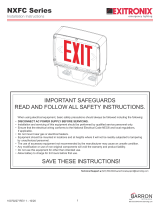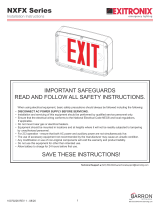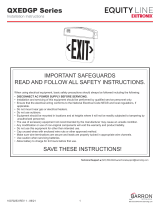Page is loading ...

IMPORTANT SAFEGUARDS
READ AND FOLLOW ALL SAFETY INSTRUCTIONS.
When using electrical equipment, basic safety precautions should always be followed including the following:
• DISCONNECT AC POWER SUPPLY BEFORE SERVICING.
• Installation and servicing of this equipment should be performed by qualified service personnel only.
• Ensure that the electrical wiring conforms to the National Electrical Code NEC® and local regulations,
if applicable.
• Do not mount near gas or electrical heaters.
• Equipment should be mounted in locations and at heights where it will not be readily subjected to tampering
by unauthorized personnel.
• The use of accessory equipment not recommended by the manufacturer may cause an unsafe condition.
• Any modification or use of non-original components will void the warranty and product liability.
• Do not use this equipment for other than intended use.
• Allow battery to charge for 24 hours before first use.
SAVE THESE INSTRUCTIONS!
Technical Support ■ (623) 580-8943 ■ [email protected]
NXFE Series
Installation Instructions
10070228 REV 1 - 11/20 800-533-3948 www.barronltg.com
1

Wall Mount (Fig. 1)
1. Remove the lens by removing the (4) screw caps and loosening the (4) screws with O-rings and set all aside.
2. Detach the inner cover and set aside.
3. Remove the batteries by removing the (4) battery bracket screws followed by the (2) battery brackets and set all aside.
4. Punch out the center knockout and any desired knockouts for mounting to the junction box located in the enclosure.
5. Route wires out through the center hole of the enclosure and the corresponding hole in the back gasket.
6. Make electrical connections; see Electrical Connections section.
7. Secure the enclosure to the J-box, ensuring that the gasket aligns properly with the enclosure and makes a proper seal
with the enclosure and the wall.
8. Replace and connect the batteries to the PCB. For sealed lead calcium batteries, see the Electrical Connections
section for wiring instructions.
9. Replace the inner cover and adjust the lamps, as desired.
10. Replace the lens and secure using the (4) screws with O-rings from Step 1. Ensure the O-rings make a proper seal.
11. Cover the (4) screws with the (4) screw caps from Step 1.
Fig. 1
Screw Cap
Lens
Lamps
Inner Cover
O-Ring
Stainless
Steel Screw
J-Box
Back Gasket
J-Box Mounting
Screw
Enclosure
Battery Brackets
Enclosure Clips
Batteries
Battery Bracket
Screws
Knockouts
NXFE Series
Installation Instructions
10070228 REV 1 - 11/20 2
800-533-3948 www.barronltg.com

Fig. 2
Wall Mount Using Mounting Brackets (Fig. 2)
Note: For optimal weatherproofing when using the mounting brackets, Barron Lighting
recommends using flexible, UL Listed for Wet Location conduit as the means to provide
line voltage to the fixture. Use flexible conduit only; not for use with rigid conduit.
1. Secure the (2) mounting brackets to the back of the fixture using the (4) bracket
mounting screws (provided).
2. If using a J-box, remove the (2) gasket pieces from the sides of the back gasket and discard. Attach the modified back
gasket to the back of the fixture.
3. Follow steps 1-3 in the Wall Mount section.
4. Remove the appropriate knockouts depending on the line voltage access:
a. If using a J-box, remove the center knockout from the back of the fixture. For a better seal, remove additional
knockouts to allow for screws to secure the fixture to the J-box.
b. If using flexible conduit, punch out the desired knockout located in the top of the enclosure.
5. Using the brackets as a template, align the fixture to the mounting location and mark the drill locations on the wall.
6. Install wall anchors in the (4) marked locations.
7. Make electrical connections; see Electrical Connections section.
8. Secure the fixture to the wall using (4) screws. If using a J-box and additional knockouts were removed in Step 4a,
secure the fixture to the J-box at this time.
9. Follow steps 8-11 in the Wall Mount section.
Modified Back
Gasket
Mounting
Bracket
Screw
Wall
Anchor
Wall
Screw
Mounting
Bracket
Fixture
Flexible Conduit Only
NXFE Series
Installation Instructions
10070228 REV 1 - 11/20 3 800-533-3948 www.barronltg.com

Electrical Connections (Fig. 3 and 4)
All electrical connections should be made inside the J-box. Make electrical connections as follows:
Note: Cap unused leads to prevent shorting.
120VAC 277VAC
White - Common White - Common
Black - 120VAC Red - 277VAC
Remote Lamp Connection (Available on All Models)
All electrical connections should be made inside the J-box. Connect the extended remote lamp wires to the remote wires
using wire nuts. Yellow is positive (+) and blue is negative (-).
Sealed Lead Calcium Battery Wiring
If the fixture uses sealed lead calcium batteries, the batteries can be wired in either parallel or series to output either 6V or
12V, respectively. (Fig. 5 and 6)
Fig. 3 - 15W Ni-Cd Battery Models
+
-
+
-
+
-
Lamp
Lamp
Remote Lamp
Connections
Main PCB
Heater
(for CL Option)
Red
Black
Red*
*For 6V
Models
Battery
White (Com)
Black (120VAC)
Red (277VAC)
White (Com)
Black (120VAC)
Red (277VAC)
Transformer
Temp. Sensor
Board*
*For models with G2
Magnetic
Test Switch
LED
Indicator
Yellow
Blue
Yellow
Blue
Yellow
Blue
Fig. 4 - 36W/54W Sealed Lead Calcium Models
Yellow
Blue
Yellow
Blue
Yellow
Blue
+
-
+
-
+
-
Lamp
Lamp
Remote Lamp
Connections
Main PCB
Red
Black
Battery
White (Com)
Black (120VAC)
Red (277VAC)
Transformer
Temp. Sensor
Board*
*For models with G2
Magnetic
Test Switch
LED
Indicator
+
-
Fig. 5 - Wiring in Parallel for 6V Output Fig. 6 - Wiring in Series for 12V Output
Positive (+)
PCB Terminal
Positive (+)
PCB Terminal
Negative (-)
PCB Terminal
Negative (-)
PCB Terminal
NXFE Series
Installation Instructions
10070228 REV 1 - 11/20 4800-533-3948 www.barronltg.com

Red LED Indication
Steady
Blinking 1 Time
Blinking 2 Times
Blinking 4 Times
Fixture Fault
Battery Disconnected
Battery Failure
LED Failure
Battery Charge Failure
Corrective Action
Check Battery Connection
Replace Battery
Check Battery then Consult Factory
Check Battery then Consult Factory
Self-Test/Self-Diagnostics (G2)
Operation
The purpose of this option is to provide Self-testing and Self-diagnostic capabilities to the emergency unit. At
predetermined intervals, the emergency unit will automatically switch into battery mode. Refer to the Self-Test Feature
section below for timing details. The emergency unit will also perform various Self-diagnostic tests to determine if there
are any faults. Visual signaling will alert maintenance personnel to a fault of the emergency unit electronics, battery,
and/or battery charger. The circuitry continuously monitors the operating condition of the emergency unit and battery
charging circuit/battery supply voltage. Refer to the LED Indicator section below for fault reporting details.
Self-Test Features
• The emergency unit will automatically switch to battery mode every 30 days for a period of 30 seconds.
• The emergency unit will automatically switch to battery mode every 180 days for a period of 30 minutes.
• The emergency unit will automatically switch to battery mode every 365 days for a period of 90 minutes.
LED Indicator
The emergency unit is equipped with a bi-color LED, which displays green and/or red.
• A steady green LED indicates that normal AC power is being supplied to the emergency unit and the battery is fully
charged.
• A flashing green LED indicates that the emergency unit is undergoing a test.
• A flashing red and green LED indicates that the battery is being charged.
• A red LED indicates whenever the Self-diagnostics system has detected a fault condition. Refer to the chart below
when a red LED is displayed:
Test Switch Feature
MANUAL TEST – Placing the provided magnet near the magnetic test switch and pulling it away will switch the fixture into
battery mode for 30 seconds.
Placing the provided magnet near the magnetic test switch and pulling it away once while the fixture is in MANUAL TEST
mode will cancel the manual test and return the fixture to normal AC power.
RESET – Placing the provided magnet near the magnetic test switch for 6 seconds and pulling it away will reset the red
fault indication LED. If multiple faults are present, it may be necessary to repeat this procedure for each remaining fault
indicated by the red fault indication LED.
Use in accordance with local building codes.
NXFE Series
Installation Instructions
10070228 REV 1 - 11/20 5 800-533-3948 www.barronltg.com
/