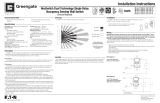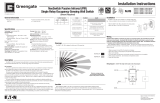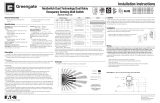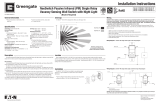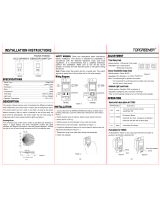Eaton’s Cooper Controls Business
203 Cooper Circle
Peachtree City, Georgia 30269
www.coopercontrol.com
Installation Instructions
Model # ONW-P-1001-SP-W
Model # ONW-P-1001-SP-V
Model # ONW-P-1001-SP-LA
Model # ONW-P-1001-SP-G
Model # ONW-P-1001-SP-B
NeoSwitch Passive Infrared (PIR) Technology
Low Voltage Occupancy Sensing Wall Switch
• Readallinstructionsonbothsidesofthissheetfirst
• InstallinaccordancewithALLlocalcodes
• Forindooruseonly
• ForusewithGreengateSwitchpacks&Systems
Only.Forusewithothersystems,contact
TechnicalSupport
• DonotrunanyGreengateLowVoltagewiringinthe
sameconduitaspowerconductors
General Information
Technology:PassiveInfrared(PIR)
Electrical Ratings:
Input:
• 10-30VDCfromGreengateSwitchpackor
GreengateSystem.Maximumcurrentneededis
25mApersensor.
Output:
• OpencollectorouputtoswitchuptotenGreengate
Switchpacks.
• IsolatedFormCRelay
• IsolatedFormCRelayRatings:1A30VDC/VAC
Time Delays:Self-Adjusting,15seconds/test(10min
Auto),Selectable5,15,30minutes
Coverage:Majormotion–1000sq.ft.
Minormotion–300sq.ft.
Light Level Sensing:0to200foot-candles
Operating Environment:
• Temperature:32°F–104°F(0°C–40°C)
• RelativeHumidity:20%to90%Non-condensing
Housing:Durable,injectionmoldedhousing.
PolycarbonateresincomplieswithUL94VO.
Size:
• MountingPlate/StrapDimensions:
4.195"Hx1.732"W(106.553mmx44mm)
• ProductHousingDimensions:2.618"Hx1.752"
Wx1.9"D(66.5mmx44.5mmx48.26mm)
LED Indicators:RedLEDindicatesPIRdetection;
GreenLEDactsasEcoMeterornightlightlocator.
Specifications
Description
Coverage
TheONW-P-1001-SPOccupancySensingWallSwitchisaPassiveInfrared(PIR)motionsensinglightingcontrol
andconventionalWallSwitchall-in-one,usedforenergysavingsandconvenience.
PIR Technology
Thesensor’ssegmentedlensdividesthefieldofviewintosensorzones,anddetectsthechangesintemperature
thatarecreatedwhenaperson,orpartofapersonassmallasahand,passesintooroutofasensorzone.
TheONW-P-1001-SPallowsthecontrolofoneGreengateswitchpackorinputtoaGreengatePanel.
Thesensormaybeinterfacedtoanenergymanagementsystemthatacceptseitheranormallyopenornormally
closeddrycontactviathesensor’sFormCrelay.
ThesensorcanbeconfiguredtoenhanceenergysavingsbysettingtheunitformanualONoperation.
InAutomaticONMode,thelightsturnONautomaticallywhenapersonenterstheroom.InManualONMode,the
lightsareturnedONbypressingtheuniversallyrecognizedlighticonPushbutton.Ineithermode,thelightsstayON
aslongasthesensordetectsmotionintheroom.Whentheroomisvacated,thelightsturnOFFautomaticallyafter
apresetTimeDelayinterval.
Thesensorincludesself-adaptivetechnologythatcontinuallyadjuststoconditions
byadjustingsensitivityand
TimeDelayinReal-time.ByadjustingsensitivityandTimeDelayautomatically,thesensorismaximizingthepotential
energysavingsthatareavailableintheparticularapplication.
TheEcoMeterprovidesavisualindicatorofenergyusage,increasingenduserawarenessandreminding
individualstotakecontroloftheirlightingtomaximizeenergysavings.
TheDaylightingfeaturepreventslightsfromturningON,whentheroomisadequatelyilluminatedbynaturallight.
Walk-ThroughfeaturemaximizesenergysavingsbynotleavingthelightsONafteramomentaryoccupancy.The
sensorwillswitchthelightsONwhenitdetectsapersonenteringthearea.Ifthesensordoesnotcontinuetodetect
motion20secondsfollowingtheinitialactivation,itwillautomaticallygotoashorter2minuteTimeDelay.
TrackingModeallowstheloadconnectedtotheFormCrelaytofollowthestateofthesensor’sbluelead.
HVACModeallowstheloadconnectedtotheFormCrelaytoremainONwhenthelightsareturnedOFFmanually.
ApplicationsmayincludekeepingtheroomatadesiredtemperaturewhilegivingapresentationandthelightsareOFF.
TheONW-P-1001-SPisdesignedforofficesupto300squarefeet.
Location
WheninstallingtheONW-P-1001-SPinanewjunctionbox,choosetheswitchlocationcarefullytoprovide
optimumcoverageoftheoccupiedarea.WhenreplacinganexistingWallSwitch,bearinmindthattheremustbea
clearLine-of-sightbetweenthesensorandtheareatobecovered.AvoidpointingtheONW-P-1001-SPdirectlyinto
thehallwaywhereitmaydetectpassers-by.
EcoMeter Operation
Load 1 EcoMeter LED
OFF ON
ON OFF
Action EcoMeter Benefit
Apersonentersthespaceand
theloadisactivated
OFF
Theareaisvacatedandthe
lightsturnOFFautomatically
ON
Increasedawarenessofenergysavings;
Actsasanightlightlocator
ApersonturnsthelightsOFF
manuallyuponexitinganarea
ON
Increasedawarenessofenergysavingsand
remindsindividualstotakecontroloftheir
lightingforadditionalsavings;Actsasanight
lightlocator
Thedaylightfeatureprevents
thelightsfromautomatically
turningONwhenaperson
entersanarea
ON
Increasedawarenessofenergysavingsand
letsindividualknowthatthedaylighting
featureisworking
Wiring
CAUTION: Before installing or performing any service on a Greengate system, the power MUST be turned OFF
at the branch circuit breaker. According to NEC 240-83(d), if the branch circuit breaker is used as the main
switch for a fluorescent lighting circuit, the circuit breaker should be marked “SWD.” All installations should be
in compliance with the National Electric Code and all state and local codes.
NOTE REGARDING COMPACT FLUORESCENT LAMPS: The life of some compact fluorescent lamps (CFLs) is
shortened by frequent automatic or manual switching. Check with CFL and ballast manufacturer to determine the
effects of cycling.
1.MakesurepoweristurnedOFFatthebranchcircuitbreaker.
2.Wireunitsasshowninwiringdiagramsperapplicablevoltagerequirements.
3.MountunittoWallBox.
4.TurnpowerbackONatthebranchcircuitbreakerandwait2minutesfortheunittostabilize.
5.Makenecessaryadjustments.(SeeCheckoutandAdjustmentssection)
6.InstallWallSwitchplate.
RED (10-30VDC)
BLUE (CONTROL)
BLACK (COMMON)
ORANGE (N.O.)
GRAY (COMMON)
PURPLE (N.C.)
RED
BLUE
BLACK
HOT
LOAD
BLUE
BLUE
HOT
WHITE
NEUTRAL
LINE
Wiring Diagram 1
Installation
TheONW-P-1001-SPcanbeinstalledinanystandardsinglegangbox.
ItmaybeinstalledinthesamemannerasanordinaryWallSwitch.
• WiretheONW-P-1001-SPasdescribedinthewiringsection.
• MounttheONW-P-1001-SPinthejunctionbox.
,
36
20
,
Maximum coverage area may
vary somewhat according to room
shape and the presence of obstacles.
8
,
Minor Motion, IR
Major Motion, IR
CAUTION: If a room is wired for two circuits using two separate hot leads, it is very important to connect
only one circuit per relay. Both circuits must be fed from the same phase.
P/N 9850-000350-01

Eaton’s Cooper Controls Business
203 Cooper Circle
Peachtree City, Georgia 30269
www.coopercontrol.com
Printed in Malaysia
Daylight Adjustments
ThedaylightingfeaturepreventsthelightsfromturningONwhenthe
roomisadequatelyilluminatedbynaturallight.Ifthereisenoughlightin
theroomregardlessofoccupancy,thesensorwillholdthelightsOFF.If
thereisnotenoughlightintheroom,thesensorwillallowthelightsto
turnONwhenoccupied.Thesensorwillnotallowthedaylightingfeature
toturntheloadOFFuntilthespaceisvacantorthelightlevelrisesabove
thesetpointandtheTimeDelayexpires.WhileinManualActivationMode,
ifsomeoneattemptstoturntheloadONandthereissufficientdaylight
availabletheDaylightingfeaturewillholdthelightsOFF.
1.Setthelightlevelwhentheambientlightisatthelevelwhereno
artificiallightisneeded.Ifthisfeatureisnotneeded,leavethelight
levelatmaximum(fullyCW).
2.Withtheload(s)ON,putthesensorintoTestMode.Toplaceinto
TestMode,toggleDIPSwitch8outofitscurrentposition,wait3
secondsandthenbackintoitsoriginalposition.
3.SettheLightleveltominimum(fullyCCW).
4.LetthesensorTime-outsolightsareOFF.Enterthespaceandlightsshouldremain
OFF.
5.MakesurenottoblockthesensorfromthedaylightsourceandadjustthelightlevelpotentiometerCWinsmall
increments.(Pause5secondsbetweeneachadjustment)
6.LightswillnotturnONuponoccupancyactivation,whenthe
ambientlightlevelexceedsthedaylightthresholdsetting.
Time Delay Adjustments
Peoplewhoremainverystillforlongperiodsoftimemayneed
alongerTimeDelaythanthedefaultsettingof10minutes.As
longastheself-adjustingfeatureisenabled,theswitchwill
respondtoeachpairofFalse-offswithnonormalOFFinbetween,
byalternatelymakingslightadjustmentstoeitherTimeDelay(by
2minuteincrements)orsensitivity,sothereshouldbenoneed
formanualadjustment.Ifmanualadjustmentisdesired,referto
TimeDelaysettingsinDIPSwitchlegend.
ResetsensorTimeDelaytofactorysettingsbymovingDIPSwitches1and2down.(IfDIPSwitches1and2are
alreadydown,toggleDIPSwitch1outofitscurrentposition,wait3seconds,andthenbacktoitsoriginalposition)
Tracking/HVAC
WhentheoccupancysensorturnsthelightsONorOFFeitherbydetectionoramanualpress,thelightscanbeturned
OFF
manuallybypressingthePushbutton.ThelightswillremainOFFaslongasthereismotionintheroom,oncethe
occupancysensornolongerdetectsmotionandtheTimeDelayexpires,thesensorwillrevertbacktoitsnormal
operation.
TrackingMode–Isolatedrelaywillfollowoperationofsensorinallmodes.Relaystatewillchangewhenoccupancy
sensorisactivatedand/orturnedONorOFFmanually.
HVACMode–IsolatedrelaywillonlychangestateinAuto/ManualONandAutoOFFmodes.Thestatewillnot
change,iftheoccupancysensoristurnedOFFmanually.TherelaywillchangestateoncetheTimeDelayexpires.
Override
Theoverridesettingallowsthesensortooperateasaserviceswitchintheunlikelyeventoffailure.
1.MoveDIPSwitch8up.
2.ThePushbuttoncanbeusedtomanuallyturnlightsONorOFF.
Warranties and Limitation of Liability
DIP Switch Settings Troubleshooting
Pleaserefertowww.coopercontrol.comundertheLegalsectionforourtermsandconditions.
Checkout and Adjustment
5 Minutes
Auto*
*Self-Adjusts to
10 min. user mode
Time Delay
DIP Switch
Activation
PIR Sensitivity Override
Relay 1
Isolated Relay
EcoMeter
Walk-Through Mode
Default =
30 Minutes
15 Minutes
12
DIP Switch Legend
6
Disable
Enable
4
3
Auto
Manual
5
Full
50%
8
7
Enable
Disable
Disable
Enable
12345678
Tracking
HVAC
AdjustmentsshouldbemadewiththeHVACsystemonsothattheinstallerwillbeabletodetecttheeffectof
airflowontheoperationoftheONW-P-1001-SP.Useonlyinsulatedtoolstomakeadjustments.
Immediatelyafterapplyingpowertothe
lightingcircuit,waitapproximatelytwominutes
fortheswitchtopowerupandstabilize.
Self-Adjust
Sensorisshippedinself-adjustmode.This
appliestoTimeDelayandPIRsensitivity.In
preparationfortheInstallerTest,theTime
Delayissetto15seconds,afterthesensoris
installed,poweredONandhasstabilized,the
unitwillTime-out15secondsafterthelast
motiondetected.Coverageandsensitivity
canbeconfirmedbywatchingtheRed(PIR)
indicatorLEDonthefrontofthesensor,while
movingaroundtheroom.
1.WalkaroundtheroomandmonitorLEDs.
2.Standindifferentpartsoftheroom
andwaveyourhands.LEDshouldonly
turnONforonesecondwitheachmotion.(IfLEDdoesnotturnON,gotoInstallerAdjustments–Sensitivity
AdjustmentSection)
3.Standstillthreetofourfeetawayfromsensorforfiveseconds.LEDshouldnotturnON.(IfLEDturnsON,goto
InstallerAdjustments–SensitivityAdjustmentssection)
4
. Walkoutsidetheroomandwait15secondsforthelightstoturnOFF.(IflightsdonotturnOFFgotoInstaller
AdjustmentsSection)
5.Re-entertheroomtoactivatesensor.(IflightsdonotturnONgotoTroubleshootingSection)
6.Atthispointyoucanexittheroomandletthesensortime-out.WhenthesensorTimes-outandisOFFforfive
minutes,theunitwillgotoa10minuteTimeDelayusermodesetting.
Note:
ToplaceintoTestMode,toggleDIPSwitch8outofitscurrentposition,wait3seconds,andthenbackintoitsoriginalposition.
ON/OFF Button
PIR Lens
DIP Switches
Daylight
Sensor Level
Adjustment
Red (PIR)
Detection LEDs
12345678
DIP Switches
1 & 2
Issue Possible Causes Suggestions
Lights
Will Not
Turn ON
automatically
SensorisinManualONmode
PressPushbutton.IfAutoMode
isdesiredchangeActivationModetoAuto.
SensorwasturnedOFFmanually.IftheSensor
wasturnedOFFmanuallybeforetheTimeDelay
expired,lightswillremainOFFfortheremainder
oftheTimeDelay.
CheckEcoMeterLED.IfLEDisONthisis
anindicationthatthelightswereturnedOFFmanually.
PressthePushbuttontoturnthelightsbackON.
DaylightFeatureEnabled
IfalllightsarerequiredtoturnON
adjustdaylightpotentiometer.
Powerinterruption Checkincomingvoltageand/orwiring.
Lights
Will Not
Turn ON
manually
DaylightFeatureEnabled
IfalllightsarerequiredtoturnON
adjustdaylightpotentiometer.
Powerinterruption Checkincomingvoltageand/orwiring.
If lights will still not turn ON, set sensor to override mode and call Technical Services at 1-800-553-3879
Lights
Will Not
Turn OFF
automatically
Override MakesuresensorisnotinOverrideMode(DIPSwitch8up).
Self-Adjust
IfsensorisinSelf-AdjustMode,itmaybepossibleforthe
unittohaveincreasedtheTimeDelaytoa30minutedelay.
IfthelightsdonotturnOFFafter30minutesfollownextstep.
30MinuteDelay
MaximumTimeDelayis30Minutes.CheckDIPSwitches
toverifyDIPSwitchsettings.IflightsdonotturnOFFatthe
set
TimeDelay,checknextstep.
PIRactivatedbyheatsourceotherthanoccupant MoveDIPSwitch5up.
Lights
Will Not
Turn OFF
manually
CallTechnicalServices
If lights will still not turn OFF, call Technical Services at 1-800-553-3879
PIR Sensitivity
1.Standindifferentareasoftheroomandwaveyourhands.
2 IftheRedLEDdoesnotturnON,checkforanyobstructions.
3 Standstillthreetofourfeetawayfromsensorforfiveseconds.LEDshouldnotturnON.
4 IfRedLEDturnsONwithoutmotionorisconstantlyONadjustPIRsensitivityto50%bymovingDIPSwitch5up.
Field-of-view outside the space
1. AdjustPIRsensitivityto50%bymovingDIPSwitch5up.
2. Usenon-reflectivetapestripstocovertheportionsofthesensorlensthatviewoutsidethespace.
Installer Adjustments
-
 1
1
-
 2
2
Cooper Lighting NeoSwitch - PIR Low Voltage Wall Switch Sensor Installation guide
- Type
- Installation guide
- This manual is also suitable for
Ask a question and I''ll find the answer in the document
Finding information in a document is now easier with AI
Related papers
-
Cooper Lighting NeoSwitch - Dual Tech Low Voltage Wall Switch Sensor Installation guide
-
Cooper Lighting NeoSwitch - Dual Tech RR7 Compatible Wall Switch Sensor Installation guide
-
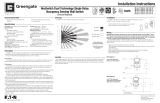 Greengate NeoSwitch - 120/277/347V Dual Tech/Single Level Wall Switch Sensor (Ground Required) Installation guide
Greengate NeoSwitch - 120/277/347V Dual Tech/Single Level Wall Switch Sensor (Ground Required) Installation guide
-
Cooper Lighting NeoSwitch - 120/277/347V PIR/Dual Relay Wall Switch Sensor (Ground Required) Installation guide
-
Cooper Lighting NeoSwitch - 120/277/347V PIR/Dual Relay Wall Switch Sensor (Ground Required) Installation guide
-
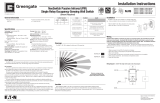 Greengate NeoSwitch - 120/277/347V PIR/Single Level Wall Switch Sensor (Ground Required) Installation guide
Greengate NeoSwitch - 120/277/347V PIR/Single Level Wall Switch Sensor (Ground Required) Installation guide
-
Cooper Lighting NeoSwitch - 120/277/347V PIR/Single Level Wall Switch Sensor (Ground Required) Installation guide
-
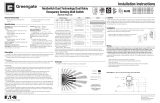 Greengate NeoSwitch - 120/277V Dual Tech/Dual Relay Wall Switch Sensor (Neutral Required) Installation guide
Greengate NeoSwitch - 120/277V Dual Tech/Dual Relay Wall Switch Sensor (Neutral Required) Installation guide
-
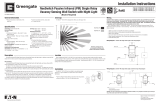 Greengate VNLW-P-1001-MV-N-W Installation guide
Greengate VNLW-P-1001-MV-N-W Installation guide
-
Cooper Lighting NeoSwitch - 120/277V Dual Tech/Single Level Wall Switch Sensor (Neutral Required) Installation guide
Other documents
-
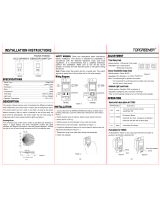 TOPGREENER TWOS5 Installation guide
TOPGREENER TWOS5 Installation guide
-
Eaton OSP10D-W Installation guide
-
Eaton OSP10D-W Installation guide
-
Eaton Arrow Hart AHAWC-DT-120W Installation guide
-
Cooper DLVP Installation Instructions Manual
-
Legrand 0 488 04 User manual
-
Legrand Digital Lighting Management (DLM) System Installation guide
-
Legrand LMCT-100-2 Wireless Configuration Tool User guide
-
Legrand LMCT-100-2-U User guide
-
Legrand HB350* High Bay, Line Voltage, Passive Infrared Occupancy Sensor Power Module Installation guide