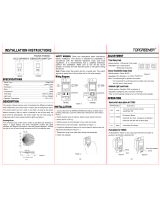Page is loading ...

HB350*
High Bay • Line Voltage • Passive Infrared
Occupancy Sensor Power Module
Installation Instructions
DESCRIPTION AND OPERATION
The HB350* occupancy sensors are designed for automatic
lighting control in warehouse high bay applications. All
models contain a passive infrared sensor (PIR). The HB350
series sensors are modular and are made up of two parts,
a Power Module (HB350*) and a Lens (HBLx). The coverage
area is determined by the lens module. The lenses are
interchangeable with any HB3xx series sensor. See the
Coverage Guide for more information.
All models in the HB350 series use a set of DIP switches
to set the time delay and PIR sensitivity. The HB350
basic model provides a single load controlling relay. The
HB350D adds daylighting control and the HB350DR adds a
second load controlling relay. The sensor features can be
configured using the DIP switches, as explained on page 3.
Daylighting (HB350D and HB350DR only)
When Daylighting control is enabled, the sensor turns
OFF the luminaire after the ambient light level goes above
and stays above the adjustable setpoint for 3 minutes,
regardless of occupancy. The sensor turns ON the luminaire
after the ambient light level goes below and stays below
the adjustable setpoint for 45 seconds, if the occupancy
requirements have been met (as set in the DIP switches).
The delays, combined with a 20% deadband, help avoid
cycling the luminaire unnecessarily.
The HB350D has one relay and is designed to control a
load according to both occupancy and ambient light. The
HB350DR has two load relays, one controlled by occupancy,
the other controlled by occupancy and ambient light. The
dual relay model can control separate loads in the same
fixture, allowing for energy conservation by turning OFF one
set of lamps in a fixture when there is enough daylight and
allowing the second set of lamps to be controlled solely by
occupancy. This permits having some artificial light when a
space is occupied even though the rest of the fixture is held
OFF due to ambient light.
Daylighting models can measure light levels either by
looking up toward a skylight, or down toward the task
area. Choose the most effective way to measure the light
level then use a small flat-blade screwdriver to pry off the
appropriate lens cover.
• To look up toward a light source such as a skylight,
remove the lens cover from the top of the daylight
sensor.
• To look down toward the task area, remove the lens
cover from the bottom of the daylight sensor.
COVERAGE
Coverage patterns, density and range, are determined by
the type of Lens attached to the HB350*.
For a complete description of each lens coverage pattern,
see the HBLx Lens COVERAGE GUIDE.
Call 800.879.8585 for Technical Support
www.wattstopper.com
HB350D with HBL3
low bay lens
SPECIFICATIONS
HB350* Power Module
Voltages ................................................120/277VAC, 60Hz
Load Requirements (each relay)
@ 120VAC, 60Hz ..........0-800W ballast or tungsten
@ 277VAC, 60Hz ............................0-1200W ballast
@ 120VAC ......................................................1/6 hp
HB350D* Power Module (Daylighting features)
Light Level .........................................................2-200fc
Adjustment ....................................................... Trimpot
US Patents: ............................ 5,640,113 and 5,804,991
* The HB350 is the base model providing PIR occupancy
sensing and a single load controlling relay. Daylighting
features are added to the HB350D. The HB350DR has
Daylighting and two load controlling Relays.
HB350D with HBL1
aisleway lens
Remove top lens cover
to view skylight
Remove bottom daylight lens cover
to view task area
HB350D Power Module
Only remove one
lens cover.

INSTALLATION
CAUTION
TURN THE POWER OFF AT THE
CIRCUIT BREAKER BEFORE INSTALLING THE SENSOR.
1. Determine the mounting location appropriate to the features
of the power module and the coverage area. Careful
consideration must be given to sensor placement. Avoid
placing the sensor where the edge of the fixture, shelving
or other obstructions may block the sensor’s line of sight.
Mount the sensor below the edge of the fixture and away
from the fluorescent lamps so that the heat from the lamps
does not affect the sensor.
Daylighting models must be located so that the daylight
sensor on the unit is not obstructed. (See Daylighting.)
2. Make sure that you have the appropriate accessories for the
sensor mounting configuration. (See Mounting Options.)
3. Assemble any necessary mounting accessories and attach
them to the power module, making sure that the flying leads
from the power module are accessible.
4. Connect the line voltage and load wires to the sensor leads
as shown in the Wiring Diagram for the unit’s application.
• Do not allow bare wire to show.
• Make sure all connections are secure.
5. Attach the Lens to the HB350* as shown in the assembly
drawing on the next page.
6. Restore power from the circuit breaker.
WIRING
HB350 Wiring
HB350D Wiring
HB350DR Wiring
Call 800.879.8585 for Technical Support
www.wattstopper.com
MOUNTING OPTIONS
The HB350* can be attached to the fixture or junction box using
the back box and chase nipple or directly to the fixture surface
via the two screw holes provided in the Power Module (see
Surface mounting below). The Extender Module (HBEM3) allows
attaching the sensor to the side of the fixture in a number of
configurations using provided chase nipples.
Back box mounting requires a standard 1/2” knockout for the
chase nipple. The Power Module mounts to the back box with
a bayonet type fitting requiring a slight twist of the units to
separate them or lock them into place. The box comes ready for
side mounting. It can be modified for rear mounting as follows:
1. Pop out the cap in the rear knockout.
2. Un-snap the chase nipple from the side mount and snap into
the rear mounting hole.
3. Use the cap to close the side mount hole.
4. The chase nipple provided can be pushed into a standard
1/2” knockout in a metal fixture [max of 1 mm (0.04”) thick
metal] without the need for the included internal nut. The
nut can be used for added security if necessary.
The HBEM3 extender module allows threading the wires through
its chase nipples and into the fixture for connection. The two
sides of the HBEM3 are then snapped together to protect the
wires. The short chase nipple is designed to snap into the HBNB3
connection box while the longer chase nipple snaps into any
metal fixture or connection box with a standard knockout. The
caps on the HBEM3 can be removed in various configurations to
allow moving the chase nipples and adjusting the height of the
sensor on the fixture.
Surface mounting requires holes in the fixture to pass wires and
attach two screws through the surface mounting screw holes on
the component side of the Power Module as shown below.
Daylight Sensor
Light Level
Adjustment
Trimpot
Surface
Mounting
Screw Hole
Surface
Mounting
Screw Hole
DIP Switches
PIR Sensor
(do not touch)
Detection
Indicator LED
Hot
Neutral
Load
Hot
Neutral
Load
Hot
Neutral
Load 2
Load 1
Blue
HB350
HB350D
HB350DR
Black
White
Red
Black
White
Blue
Black
White
Red

ADJUSTMENTS
Sensor factory pre-sets are as follows (default settings are bold):
Factory Switch Settings
1 2 3 4 5 6 7 8 9 10
ON OFF OFF OFF OFF ON ON OFF OFF OFF
PIR Sensitivity (switches 1 & 2) ..Medium 85%
Time Delay (switches 3-7) ...........15 minutes
Overrides (switches 8-10) ..........See table below for each model.
N/A = not applicable, no effect.
Light level trimpot ...................“D” models only: Maximum,
fully clockwise: when light level
is above 200fc, the sensor turns
OFF the load.
PIR Sensitivity (Switches 1-2)
The factory setting of 85% is suitable for most applications, but
it may be necessary to adjust the PIR sensitivity if there is any
environmental interference causing false triggers or if sensitivity
needs to be increased for your particular application. Use DIP
switches 1 & 2 to adjust sensitivity.
Switch 1 2 PIR SENSITIVITY
OFF OFF 100% (HIGH)
ON OFF 85% (MEDIUM)
OFF ON 75% (LOW)
ON ON 60% (LOW)
Time Delay (Switches 3-7)
Use DIP switches 3 to 7 to adjust the time delay.
Switch 3 4 5 6 7 TIME DELAY
ON ON ON ON ON 15 seconds
Δ
OFF ON ON ON ON 5 minutes
OFF OFF ON ON ON 10 minutes
OFF OFF OFF ON ON 15 minutes
OFF OFF OFF OFF ON 20 minutes
OFF OFF OFF OFF OFF 30 minutes
Δ
HB350 is 15 seconds, HB350D and HB350DR are 30 seconds
PIR and Light Level Overrides (Switches 8-10)
Overrides can disable control features of the HB350* power
module. The table at the bottom of this page describes the
override functions of each HB350* model.
Setting the Light Level Adjustment Trimpot
The light level setpoint is factory set at maximum (>200fc) with
the trimpot fully clockwise.
After the sensor is installed the trimpot can be adjusted (counter-
clockwise) so that the fixture turns OFF at a lower ambient light
Using the back box and
HBEM3 Extender Module
HBEM3
Extender
Module
HBNB3
Box
HB350
Sensor
Module
Daylight
Sensor
Housing
HBLx
Lens
or
Alignment Guides
O
P
E
N
C
L
O
S
E
MODEL/SWITCH #
8 9 10 FUNCTIONALITY LOAD EFFECT
HB350
PIR sensor, 1 load relay
OFF OFF OFF Occupancy control enabled Controlled by Occupancy.
ON OFF OFF Override PIR Load always ON.
HB350D
PIR sensor + Daylighting
1 load relay
OFF OFF OFF Occupancy & Daylighting
control enabled
Load turns ON when occupancy detected, if not held OFF
by daylighting control.
OFF ON OFF Override PIR Load controlled by daylighting only: load turns ON when
light level is below setpoint, load turns OFF when light
level is above setpoint.
OFF OFF ON Override Daylighting Load controlled by occupancy only.
OFF ON ON Override PIR & Daylighting Load always ON.
HB350DR
PIR sensor + Daylighting
2 load relays:
R1 occupancy only
R2 occupancy + Daylighting
OFF OFF OFF Occupancy & Daylighting
control enabled
R1 load controlled by Occupancy
R2 load controlled by Occupancy & Daylighting.
ON OFF OFF Override PIR (both relays) R1 load always ON.
R2 load controlled by daylighting only: load turns ON when
light level is below setpoint, load turns OFF when light
level is above setpoint.
OFF ON OFF Override PIR on Relay 2 R1 load controlled by occupancy.
R2 load controlled by daylighting only: load turns ON when
light level is below setpoint, load turns OFF when light
level is above setpoint.
OFF OFF ON Override Daylighting Both load relays controlled by occupancy only.
OFF ON ON Override PIR on Relay 2
Override Daylighting
R1 load controlled by occupancy.
R2 load always ON.
ON ON ON Override PIR (both relays)
Override Daylighting
Both loads always ON.

level. Adjust the trimpot while the ambient light provides enough
light at the work surface. Do not block the daylight sensor. Be
aware of reflective surfaces that might affect light levels. Make
adjustments in small increments (1/8th of a turn), waiting 3
minutes between them for the sensor to react to the change.
When the fixture turns OFF, the sensor is set for the light level
present at that time. Come back to the area when the ambient
light level drops. Make sure the fixture turns ON early enough so
that the area served by it is not in darkness. If it doesn’t, make a
slight clockwise adjustment so that the lights turn ON earlier.
IMPORTANT STARTUP INFORMATION
A 60-second start-up period occurs during initial installation and
after a power failure of 5 minutes or more. After applying power
to the sensor wait at least 60 seconds for the sensor to begin
detecting occupancy and the load to turn ON. Regardless of light
level the load may turn ON during the start-up period, depending
on the state of the relay when power was off.
• If the sensor detects occupancy during the start-up,
when the load turns ON it stays ON as long as the sensor
continues to detect motion, plus the Time Delay.
• If no occupancy is detected during the 60-second start-
up, the load may come on anyway during the start-up.
If no occupancy is detected by the time the start-up is
complete, the relay opens and the load turns OFF.
TESTING
1. When mounting and wiring are complete, cover up the sensor
to prevent it from detecting motion.
2. Apply power to the sensor and light fixture. Lights may turn
ON during the 60-second start-up period.
3. Wait for the start-up period to end. For the next 1 to 2
minutes the sensor runs through a self-diagnostic routine.
4. If the load came on during the start-up period, wait for it to
turn OFF, indicating the self diagnostic routine is complete.
5. Uncover the sensor and confirm that when the sensor
detects motion, it’s red LED blinks and the light turns ON.
6. Disconnect power.
7. Attach the lens as shown in the assembly drawing. Tighten
securely to ensure that seal is complete.
TROUBLESHOOTING
To confirm proper operation, review the Start-Up and Testing
information.
Red LED on sensor module does not blink:
Check for proper sensor wire connections
and make sure they are tightly secured.
Red LED blinks but lights do not turn ON:
1. Make sure that power to the sensor has been ON
continuously for at least one minute, then
a) Turn OFF power to the sensor.
The relay will close.
b) Turn ON power to the sensor.
The load should come ON. If not, continue with step 2.
2. If the power module has the light level feature (model
number contains “D”), cover the light sensor lens to
simulate darkness. If the light turns ON, the light level
setting needs to be adjusted. If set for minimum, more than
2fc of ambient light causes the lights to be held OFF. See
ADJUSTMENTS: Setting the Light Level Adjustment Trimpot.
3. Check power connections to the light fi xture.
4. Check all sensor wire connections. Verify
the load wire is tightly secured.
Lights will not turn OFF:
1. If there is no motion from people or equipment in the
sensor’s view but the red LED blinks, look for any nearby
source of infrared energy (heat) in motion, such as turbulent
air from a heating or cooling supply, or other sources
such as heat from the fl uorescent lamps in the fi xture.
• Mount the sensor so that it’s lens is below the edge
of the fi xture and does not directly view the lamps.
• Divert the air supply away from the
sensor, or move the sensor.
2. Verify time delay set in switches 3-7. The time delay can
be set from 15 seconds to 30 minutes. Ensure that the
time delay is set to the desired delay and that there is no
movement within the sensor’s view for that time period.
3. Check PIR and Light Level Override DIP switch settings.
If all control functions are overridden the load stays ON.
4. Check sensor wire connections. Verify
load and neutral wires are secure.
ORDERING INFORMATION
Catalog # Description
A complete high bay line voltage occupancy sensor consists of:
HB350*-B Power Module and back box with 2 chase nipples
and nuts; 1 short (0.88”) for connection to plastic,
1 long (1.24”) for connection to metal
HBL# Lens (# indicates the lens number, see
COVERAGE GUIDE)
HBEM3 Extender module with 2 chase nipples and nuts
1 short (0.88”) for connection to plastic,
1 long (1.24”) for connection to metal
* See available feature suffix indicators below:
D indicates daylight feature
DR indicates daylight plus second relay
C is for colder ambient temperature applications:
-40° to 131°F (-40° to 55°C)
All units are White.
WARRANTY INFORMATION
WattStopper warranties its products to be free of defects
in materials and workmanship for a period of five (5)
years. There are no obligations or liabilities on the part
of WattStopper for consequential damages arising out
of, or in connection with, the use or performance of this
product or other indirect damages with respect to loss of
property, revenue or profit, or cost of removal, installation or
reinstallation.
02939r7 12/2009
Please
Recycle
2800 De La Cruz Boulevard, Santa Clara, CA 95050
Technical Support: 800.879.8585 • www.wattstopper.com
/