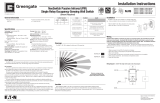Page is loading ...

GENERAL INFORMATION
• For Indoor use only
• Technology: Passive Infrared (PIR)
RATINGS:
120VAC
• Incandescent/Tungsten – Max load: 6.7 Amps, 800W, 50/60 Hz
• Fluorescent Ballast – Max. load: 10 Amps, 1200W, 50/60 Hz
• Motor Load: ¼ HP
277VAC
• Fluorescent Ballast – Max. load: 9.8 Amps, 2700W, 50/60 Hz
SPECIFICATIONS:
• Compatible with Magnetic ballast or Electronic ballast
• The life of some fluorescent lamps may be shortened by frequent switching.
Compatibility should be verified with the fluorescent ballast manufacturer.
• No Minimum Load Requirements
• Coverage: Major Motion – 1,000 ft2
Minor Motion – 300 ft2
• Time Delay: Self Adjusting or Selectable 5,15,30 minutes
• Light Level Sensing: 0 to 200 foot-candles
• Operating Temperature: 32 F to 104 F
• Operating Relative Humidity: 20% to 90 % non-condensing
• Mounting Strap Dimension: 4.20 inch x 1.73 inch
• Product Housing Dimension: 2.62 inch Long x 1.75 Wide x 1.90 Deep
• PIR Detection: Red LED
DESCRIPTION:
The OSP10D Occupancy Sensor is a Dual Output Passive Infrared (PIR) motion
sensing lighting control and conventional wall switch all in one. The dual output
allows separate control of two different loads.
INSTALLATION:
• When replacing a switch, choose a location that has clear line-of-sight
between the sensor and the area being controlled.
• Before installing or servicing the sensor, the power MUST be turned OFF at
the circuit breaker.
• The sensor should be installed according to National Electric Code and all
applicable local codes.
• The sensor should be wired according to the applicable wiring diagram
shown, using the wire connectors provided.
• Mount the device to the wallbox using the mounting screws provided, and
proceed with the setup process.
• After completing the set-up process install the wallplate.
SET-UP PROCESS
• Tools Required:
Small flat head screwdriver
General Explanation
After applying power to the device, wait 2 minutes for the sensor to power up
and stabilize before proceeding with the setup. All adjustment features and
mode selection switches are located under the main button. The button is
removed by releasing latches on either side of the button. DIP Switches are
located under the DIP Switch label.
Adjustments should be made with the HVAC system ON in order that the effects
of airflow on the sensor will be accounted for.
PIR Sensitivity Adjustment (DIP SW 5)
This adjustment is typically used to improve Major motion performance.
The Red LED will blink momentarily when the PIR sensor detects motion.
Default setting for DIP SW 5 is down. If the Red LED is constantly ON the sensi-
tivity can be reduced by 50% by moving DIP SW 5 up ().
Daylight Adjustment (Blue Dial)
• This feature prevents the lights from automatically turning ON when there is
sufficient natural lighting, regardless of whether the room is occupied.
• If this feature is not required the blue dial should be rotated fully clockwise.
This feature is also disabled by the Daylighting Mode (Refer below to Daylight
Mode)
• This adjustment must be done when the natural light level is at the level when
the lights should turn ON automatically.
• Ensure that DIP SW 11 & 12 are in the up position ().
• Place the device in Test Mode (refer below to TEST Mode).
• Rotate the Blue dial fully counterclockwise to Min.
• Immediately leave the area and observe that the lights turn OFF after
15 seconds.
• Return to the room. The lights should NOT automatically turn ON the lights.
• Rotate the blue dial clockwise in small increments, and pause for 5 seconds
after each adjustment, until the light turns ON. Take care to not block the
sensor from natural daylight while adjusting the blue dial. When the light
turns ON, the adjustment is complete.
• The sensor will now prevent the lights from turning ON automatically for
any light level brighter than the calibrated light level.
Time Delay Adjustment (DIP SW 1 - SW 2)
Auto Adjust () - This is the normal factory setting. In this mode the time
delay and sensitivity will automatically adjust based on the occupant usage,
starting with a time delay of 10 minutes.
5 Min / 15 Min / 30 Min – There are three choices for fixed time delay. Refer to
Table 1 for DIP Switch positions.
Field of View Adjustment
If the sensor is mounted in a position that causes the sensor to view undesired
areas such as a hallway, the unwanted triggering of the sensor can be reduced
by placing the provided non-reflective strips onto the sensor lens.
NEXION PASSIVE INFRARED TECHNOLOGY (PIR) DUAL RELAY OCCUPANCY SENSING WALL SWITCH — OSP10D
OSP10DA-EN (REV. D)
ENGLISH
IN U.S.A.: Cooper Wiring Devices, 203 Cooper Circle, Peachtree City, GA 30269 • 866-853-4293
INSTINCT™
TECHNOLOGY
PASSIVE
INFRARED
A
Title 24
Compliant
RoHS
3
6’
8’
2
0’
15’
Minor Motion, IR
Major Motion, IR
Maximum coverage area may
vary somewhat according to room
shape and the presence of obstacles.
LOAD 2
LOAD 1
HOT
BLACK
RED
BLUE
RED
NEUTRAL
GROUND
GREEN
WIRING DIAGRAM 1: DUAL LEVEL SINGLE CIRCUIT

MODE SELECTIONS
Activation Mode (DIP SW 3 and DIP SW 4)
This setting allows the sensor to be set to either Auto Mode (Occupancy) or
Manual Mode (Vacancy). Each output has its own individual control for
Activation Mode.
Auto Mode () Lights will turn ON automatically when a person enters the
room, and will turn OFF automatically after the sensor times out.
Manual Mode () Lights must be turned ON manually and will turn OFF
automatically after the sensor times out.
Walkthrough Mode (DIP SW 6)
This feature allows for additional energy savings by turning the lights OFF
after only 2 minutes regardless of the time delay setting. This occurs when a
person is only detected for a short initial period of time (less than 20 seconds).
The Factory default is DISABLE ().
To enable the Walkthrough feature select ENABLE ().
Override Mode (DIP SW 8)
This feature allows the sensor to operate as a service switch in the
unlikely event of a failure. The device will not time out when in this mode.
The Factory default is DISABLE ().
To enable Override, select ENABLE ().
Daylighting Mode (DIP SW 11 and DIP SW 12)
This feature allows you to select individually if you want to allow the control of
the outputs to be affected by the amount of natural light.
The factory default is for this feature to be disabled for both output 1 and 2
( ).
To enable the daylight control feature select ENABLE () for either output.
When enabled the light level set by the Blue dial will determine the light level
below which the lights will be allowed to turn ON when motion is detected.
Refer to “Daylight Adjustment” section.
Test Mode - Factory Setting (DIP SW 12)
When the sensor is initially powered up it will enter the Test Mode. In the Test
mode the time delay is reduced to 15 seconds to allow easy setup.
The sensor will automatically exit the test mode 5 minutes after the sensor
turns OFF.
In order to return the sensor to the Test Mode, toggle DIP SW 12 from its
current position, wait 3 seconds, and then return back to its original position.
LOAD 2
LOAD 1
BLACK
R
ED
BLUE
R
ED
NEUTRAL (CIRCUIT 1)
NEUTRAL (CIRCUIT 2)
GROUND
CIRCUIT 1
GREEN
C
IRCUIT 1
HOT
CIRCUIT 2
H
OT
WIRING DIAGRAM 2: DUAL LEVEL DUAL CIRCUIT
CAUTION: IF A ROOM IS WIRED FOR TWO CIRCUITS USING TWO SEPARATE HOT LEADS, IT IS VERY IMPORTANT TO CONNECT
ONLY ONE CIRCUIT PER RELAY.
*
BOTH CIRCUITS MUST BE FED FROM THE SAME PHASE.
5 Minutes
Auto*
*Self-Adjusts to
10 min. user
mode
Time Delay
D
IP Switch
Activation Mode PIR Sensitivity Not Used Not Used Not Used Daylighting
R
elay 1 Relay 2Relay 1 (Blue) Relay 2 (Red)
OverrideWalk-Through Mode
30 Minutes
15 Minutes
12
12
q
p
Disable
Enable
11
q
p
Disable
Enable
96
q
p
Disable
Enable
4
q
p
Auto
Manual
3
q
q
q
p
pp
pp
p
Auto
Manual
5
q
p
Full
50%
8
q
p
Disable
Enable
710
q
Table 1: Dip Switch Settings
Default =
M
in
M
a
x
Min
M
a
x
D
A
Y
L
I
G
H
TI
N
G
U
L
T
R
A
S
O
NI
C
SE
NSI
TI
VI
TY
2
1
T
i
m
e
D
e
l
a
y
A
u
t
o
5
M
in
1
5 M
in
3
0 M
in
E
n
a
b
l
e
/
M
a
n
u
a
l
D
i
s
a
b
l
e
/
A
u
t
o
3
4
5
7,
9
,
1
0
8
1
1
A
c
t
R
e
la
y
1
N
o
t
U
s
e
d
O
v
e
r
r
ide
A
c
t
R
e
lay
2
Se
e
I
n
s
t
r
u
c
t
i
o
n
S
h
e
e
t
D
a
y
lig
h
t
R
e
l
a
y
1
6
12
Wa
l
k T
h
r
o
u
g
h
D
a
y
lig
h
t
R
ela
y 2
ON/OFF BUTTON
PIR LENS
DIP SWITCHES
(located under label)
REMOVABLE FASCIA
FOR COLOR CHANGE
RED (PIR)
DETECTION LED
DAYLIGHT SENSOR
LIGHT LEVEL
ADJUSTMENT
COOPER WIRING DEVICES LIMITED 5 YEAR WARRANTY
Cooper Wiring Devices (CWD) warrants this device to be free of defects in materials and workmanship in normal
use and service for a period of five years from date of original purchase. THIS 5 YEAR LIMITED WARRANTY IS IN
LIEU OF ALL OTHER WARRANTIES, OBLIGATIONS, OR LIABILITIES, EXPRESSED OR IMPLIED (INCLUDING ANY
IMPLIED WARRANTY OF MERCHANTABILITY OR FITNESS FOR A PARTICULAR PURPOSE THAT IS IN DURATION IN
EXCESS OF 5 YEARS FROM THE DATE OF ORIGINAL CONSUMER PURCHASE). NO AGENT, REPRESENTATIVE, OR
EMPLOYEE OF CWD HAS AUTHORITY TO INCREASE OR ALTER THE OBLIGATIONS OF CWD UNDER THIS
WARRANTY.
To obtain warranty service for any properly installed CWD device that proves defective in normal use send the
defective Sensor prepaid and insured to Quality Control Dept., Cooper Wiring Devices, 203 Cooper Circle, Peachtree
City, GA 30269; in Canada: Cooper Wiring Devices, 5925 McLaughlin Road, Mississauga, Ontario L5R 1B8.
CWD will repair or replace the defective unit, at its option. CWD will not be responsible under this warranty if
examination shows that the defective condition of the unit was caused by misuse, abuse, improper installation,
alteration, improper maintenance or repair of damage in shipment to CWD.
CWD SHALL HAVE NO RESPONSIBILITY FOR INSTALLATION OF THE SENSOR, OR FOR ANY PERSONAL INJURY,
PROPERTY DAMAGE, OR ANY SPECIAL, INCIDENTAL, CONTINGENT, OR CONSEQUENTIAL DAMAGES OF ANY KIND,
RESULTING FROM DEFECTS IN THE SENSOR OR FOR BREACH OF ANY EXPRESS OR IMPLIED
WARRANTY ON THIS PRODUCT.
LOAD 2
LOAD 1
BLACK
RED
BLUE
RED
NEUTRAL
3-WAY WIRING DIAGRAM: LIGHTS WILL TURN OFF, WHEN UNIT THAT WAS TURNED ON LAST AND/OR DETECTED MOTION LAST TIMES-OUT
GROUND
GREEN
HOT
BLACK
RED
BLUE
RED
GROUND
GREEN
TRAVELER
WIRES
WIRING DIAGRAM 3: DUAL LEVEL SINGLE CIRCUIT 3-WAY
Issue Possible Causes Suggestions
Lights
Will Not
Turn ON
automatically
Sensor is in Manual ON mode
Press pushbutton, if Auto Mode
is desired change Activation Mode to Auto.
Sensor was turned OFF manually. If the Sen-
sor was turned OFF manually before the time
delay expired, lights will remain OFF for the
remainder of the time delay.
If LED is ON this is an indication that the lights were
turned OFF manually.
Press the pushbutton to turn the lights back ON.
Daylight Feature Enabled
If all lights are required to turn ON adjust
DIP Switches 11 and 12 and/or daylight potentiometer.
Power interruption Check incoming voltage and/or wiring.
Lights
Will Not
Turn ON
manually
Power interruption Check incoming voltage and/or wiring.
If lights will still not turn ON, set sensor to override mode and call Technical Services at 1-866-853-4293
Lights
Will Not
Turn OFF
automatically
Override
Make sure sensor is not in Override Mode
(DIP Switch 8 down).
Self-Adjust
If sensor is in Self-Adjust Mode, it may be possible for
the unit to have increased the time delay to a 30 minute
delay. If the lights do not turn OFF after 30 minutes
follow next step.
30 Minute Delay
Maximum time delay is 30 Minutes. Check DIP
Switches to verify DIP Switch settings. If lights do not
turn OFF at the set time delay, check next step.
PIR activated by heat source other than
occupant
Move DIP Switch 5 up.
Lights
Will Not
Turn OFF
manually
Wiring error
Check wiring.
If lights will still not turn OFF, call Technical Services at 1-866-853-4293
Troubleshooting
Power interruption
Check incoming voltage and/or wiring.
Power interruption
Check incoming voltage and/or wiring.
/