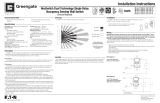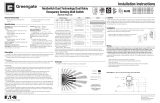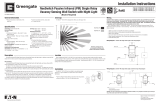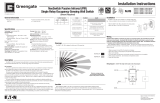Page is loading ...

Eaton’s Cooper Controls Business
203 Cooper Circle
Peachtree City, Georgia 30269
www.coopercontrol.com
Installation Instructions
The Daylighting feature prevents
lights from turning ON, when the
room is adequately illuminated by
natural light.
The Walk-Through feature
maximizes energy savings by
not leaving the lights ON after a
momentary occupancy. The sensor
will switch the lights ON when
it detects a person entering the area. If the sensor does not continue to detect motion 20 seconds following the initial
activation, it will automatically go to a shorter 2 minute time delay.
Tracking Mode allows the load connected to the Form C relay to follow the state of the sensor’s blue lead.
HVAC Mode allows the load connected to the Form C relay to remain ON when the lights are turned OFF manually.
Applications may include keeping the room at a desired temperature while giving a presentation and the lights are OFF.
Model # ONW-D-1001-SP-W
Model # ONW-D-1001-SP-V
Model # ONW-D-1001-SP-LA
Model # ONW-D-1001-SP-G
Model # ONW-D-1001-SP-B
NeoSwitch Dual Technology Low Voltage
Occupancy Sensing Wall Switch
• Read all instructions on both sides of this sheet first
• Install in accordance with ALL local codes
• For indoor use only
• For use with Greengate Switchpacks &
Systems Only
• For use with other systems, contact
technical support
• Do not run any Greengate low voltage wiring in the
same conduit as power conductors
General Information
Technology: Passive Infrared (PIR) and Ultrasonic (US)
Electrical Ratings:
Input:
• 10-30VDC from Greengate Switchpack or
Greengate System. Maximum current needed is
25mA per sensor
Output:
• Open collector ouput to switch up to ten Greengate
Switchpacks
• Isolated Form C Relay
• Isolated Form C Relay Ratings: 1A 30VDC/VAC
Time Delays: Self-Adjusting, 15 seconds/test (10 min
Auto), Selectable 5, 15, 30 minutes
Coverage: Major motion – 1000 sq. ft.
Minor motion – 300 sq. ft.
Light Level Sensing: 0 to 200 foot-candles
Operating Environment:
• Temperature: 32° F – 104° F (0° C – 40° C)
• Relative Humidity: 20% to 90% non-condensing
Housing: Durable, injection molded housing.
Polycarbonate resin complies with UL 94VO.
Size:
• Mounting Plate/Strap Dimensions:
4.195" H x 1.732" W (106.553 mm x 44 mm)
• Product Housing Dimensions: 2.618" H x 1.752"
W x 1.9" D (66.5 mm x 44.5 mm x 48.26 mm)
LED Indicators: Red LED indicates PIR detection;
Green LED indicates Ultrasonic detection. Green LED
acts as EcoMeter or night light locator.
Specifications
Description Coverage
The ONW-D-1001-SP Occupancy Sensing Wall Switch is a Passive Infrared (PIR) and Ultrasonic (US) motion
sensing lighting control and conventional wall switch all-in-one, used for energy savings and convenience. The sensor
combines PIR and US technologies to monitor a room for occupancy.
PIR Technology
The sensor’s segmented lens divides the field of view into sensor zones, and detects the changes in temperature
that are created when a person, or part of a person as small as a hand, passes into or out of a sensor zone.
US Technology
The sensor produces a low intensity, inaudible sound. It detects occupancy from changes in the acoustic waves
caused by motion, such as reaching for a telephone, turning a page in a book, walking into a room, turning in a
swivel chair, etc. The sensor does not respond to audible sound.
Dual Technology sensors ensure the greatest sensitivity and coverage for tough applications thus saving additional
energy. PIR is used to turn the lights ON and then either or both technologies are used to keep the lights ON.
The ONW-D-1001-SP allows the control of one Greengate switchpack or input to a Greengate Panel.
The sensor may be interfaced to an energy management system that accepts either a normally open or normally
closed dry contact via the sensor’s Form C relay.
The sensor can be configured to enhance energy savings by setting the unit for Manual ON operation.
In Automatic ON Mode, the lights turn ON automatically when a person enters the room. In Manual ON Mode, the
lights are turned ON by pressing the universally recognized light icon pushbutton. In either mode, the lights stay ON
as long as the sensor detects motion in the room. When the room is vacated, the lights turn OFF automatically after a
preset time delay interval.
The sensor includes self-adaptive technology that continually adjusts to conditions by adjusting sensitivity and time
delay in real-time. By adjusting sensitivity and time delay automatically, the sensor is maximizing the potential energy
savings that are available in the particular application.
The EcoMeter provides a visual indicator of energy usage, increasing end user awareness and reminding
individuals to take control of their lighting to maximize energy savings.
The ONW-D-1001-SP is designed for offices up to 300 square feet.
Location
When installing the ONW-D-1001-SP in a new junction box, choose the switch location carefully to provide
optimum coverage of the occupied area. When replacing an existing wall switch, bear in mind that there must be a
clear line-of-sight between the sensor and the area to be covered. Avoid pointing the ONW-D-1001-SP directly into
the hallway where it may detect passers-by.
EcoMeter Operation
Load 1 EcoMeter LED
OFF ON
ON OFF
Action EcoMeter Benefit
A person enters the space
and the load is activated
OFF
The area is vacated and the
lights turn OFF automatically
ON
Increased awareness of energy savings;
Acts as a night light locator
A person turns the lights OFF
manually upon exiting an area
ON
Increased awareness of energy savings
and reminds individuals to take control
of their lighting for additional savings;
Acts as a night light locator
The Daylighting feature
prevents the lights from
automatically turning ON
when a person enters an area
ON
Increased awareness of energy
savings and lets individual know that
the Daylighting feature is working
Wiring
CAUTION: Before installing or performing any service on a Greengate system, the power MUST be turned OFF at
the branch circuit breaker. According to NEC 240-83(d), if the branch circuit breaker is used as the main switch
for a fluorescent lighting circuit, the circuit breaker should be marked “SWD.” All installations should be in
compliance with the National Electric Code and all state and local codes.
NOTE REGARDING COMPACT FLUORESCENT LAMPS: The life of some compact fluorescent lamps (CFLs) is
shortened by frequent automatic or manual switching. Check with CFL and ballast manufacturer to determine the
effects of cycling.
1. Make sure power is turned OFF at the branch circuit breaker.
2. Wire units as shown in wiring diagrams per applicable voltage requirements.
3. Mount unit to wall box.
4. Turn power back ON at the branch circuit breaker and wait 2 minutes for the unit to stabilize.
5. Make necessary adjustments. (See Checkout and Adjustments section)
6. Install wall switch plate.
RED (10-30VDC)
BLUE (CONTROL)
BLACK (COMMON)
ORANGE (N.O.)
GRAY (COMMON)
PURPLE (N.C.)
RED
BLUE
BLACK
HOT
LOAD
BLUE
BLUE
HOT
WHITE
NEUTRAL
LINE
Wiring Diagram 1
Installation
The ONW-D-1001-SP can be installed in any standard single gang box. It may be
installed in the same manner as an ordinary wall switch.
• Wire the ONW-D-1001-SP as described in the wiring section
• Mount the ONW-D-1001-SP in the junction box
,
36
8
,
Minor Motion, IR
Major Motion, IR
20
,
Maximum coverage area may
vary somewhat according to room
shape and the presence of obstacles.
The NEMA WD 7 Guide and robotic
method were utilized to verify
coverage patterns.
Minor Motion, Ultrasonic
Major Motion, Ultrasonic
,
10
8
,
,
15
20
,
P/N 9850-000332-01

Eaton’s Cooper Controls Business
203 Cooper Circle
Peachtree City, Georgia 30269
www.coopercontrol.com
Printed in Malaysia
Sensitivity Adjustments
Ultrasonic Sensitivity (Green LED) – Using a small flathead screw driver turn
the green potentiometer so that the arrow points UP.
1. Stand in different areas of the room and wave your hands.
2. If the Green LED does not turn ON, increase the US sensitivity by turning
the green potentiometer clockwise in small increments. Repeat Step 1.
3. Stand still three to four feet away from sensor for five seconds.LED should
not turn ON.
4. If Green LED turns ON without motion or is constantly on decrease the
US sensitivity by turning green potentiometer counter-clockwise in small
decrements. Repeat Step 3.
Note: Do Not adjust sensitivity higher than necessary.
PIR Sensitivity
1. Stand in different areas of the room and wave your hands.
2. If the Red LED does not turn ON, check for any obstructions.
3. Stand still three to four feet away from sensor for five seconds. LED should not turn ON.
4. If Red LED turns ON without motion or is constantly ON adjust PIR sensitivity to 50 % by moving DIP Switch 5 up.
Field-of-view outside the space
1. Adjust PIR sensitivity to 50 % by moving DIP
switch 5 up.
2. Use non-reflective tape strips to cover the portions
of the sensor lens that view outside the space.
3. Adjust Ultrasonic Sensitivity.
Daylight Adjustments
The Daylighting feature prevents the lights from
turning ON when the room is adequately illuminated by
regardless of occupancy, the sensor will hold the lights
OFF. If there is not enough light in the room, the sensor
will allow the lights to turn ON when occupied. The sensor will not allow the daylighting feature to turn the load OFF
until the space is vacant or the light level rises above the setpoint and the time delay expires. While in Manual Activation
Mode, if someone attempts to turn the load ON and there is sufficient daylight available the daylighting feature will hold
the lights OFF.
1. Set the light level when the ambient light is at the level where no artificial light is needed. If this feature is not
needed, leave the light level at maximum (fully CW).
2. With the load(s) ON, put the sensor into Test Mode. To place into Test Mode, toggle DIP switch 12 out of its current
position, wait 3 seconds and then back in to its original position.
3. Set the Light level to minimum (fully CCW).
4. Let the sensor time-out so lights are OFF. Enter the space and lights should remain OFF.
5. Make sure not to block the sensor from the daylight source and adjust the light level potentiometer CW in small
increments. (Pause 5 seconds between each adjustment)
6. Lights will not turn ON upon occupancy activation, when the ambient light level exceeds the daylight
threshold setting.
Time Delay Adjustments
People who remain very still for long periods of time
may need a longer time delay than the default setting
of 10 minutes. As long as the self-adjusting feature is
enabled, the switch will respond to each pair of false-
OFFs with no normal OFF in between, by alternately
making slight adjustments to either time delay (by 2
minute increments) or sensitivity, so there should be
no need for manual adjustment. If manual adjustment
is desired, refer to Time Delay settings in DIP
switch legend.
Reset sensor time delay to factory settings by moving DIP switches 1 and 2 down. (If DIP switches 1 and 2 are
already down, toggle DIP switch 1 out of its current position, wait 3 seconds, and then back to its original position)
Warranties and Limitation of Liability
DIP Switch Settings
Troubleshooting
Please refer to www.coopercontrol.com under the Legal section for our terms and conditions.
Checkout and Adjustment
12345678
5 Minutes
Auto*
*Self-Adjusts to
10 min. user mode
Time Delay
DIP Switch
ActivationIsolated Relay PIR Sensitivity
Relay 1
Maintain Lights On
Walk-Through Mode
Default =
30 Minutes
15 Minutes
12
DIP Switch Legend
6
Disable
Enable
3
Auto
Manual
5
Full
50%
8
7
Enable
Disable
4
Tracking
HVAC
Disable
Enable
EcoMeter Override
9
9
Not Used
Not UsedNot Used
10 11 12
10
11
12
Either
Both
Adjustments should be made with the HVAC system ON so that the installer will be able to detect the effect of
airflow on the operation of the ONW-D-1001-SP. Use only insulated tools to make adjustments.
Immediately after applying power to the lighting circuit, wait approximately two minutes for the switch to power-up
and stabilize.
Self-Adjust
Sensor is shipped in self-adjust mode. This
applies to time delay, US and PIR sensitivity.
In preparation for the Installer Test, the time
delay is set to 15 seconds, after the sensor
is installed, powered ON and has stabilized,
the unit will time-out 15 seconds after the last
motion detected. Coverage and sensitivity can
be confirmed by watching the Green (US) and
Red (PIR) indicator LEDs on the front of the
sensor, while moving around the room.
1. Walk around the room and monitor LEDs.
2. Stand in different parts of the room and
wave your hands. LEDs should only turn ON
for one second with each motion. (If LEDs do
not turn ON, go to Adjustment Section)
3. Stand still three to four feet away from sensor for
five seconds. LEDs should not turn ON. (If any LED
turns ON, note LED and go to Installer Adjustments – Sensitivity Adjustments section)
4. Walk outside the room and wait 15 seconds for the lights to turn OFF. (If lights do not turn OFF go to Installer
Adjustments Section)
5. Re-enter the room to activate sensor. (If lights do not turn ON go to Troubleshooting Section)
6. At this point you can exit the room and let the sensor time-out. When the sensor times-out and is OFF with
power ON for five minutes, the unit will go to a 10 minute time delay user mode setting.
Note: To place into Test Mode, toggle DIP Switch 12 out of its current position, wait 3 seconds, and then back into its original position.
ON/OFF Button
PIR Lens
DIP Switches
Ultrasonic Detection
Daylight
Sensor Level
Adjustment
Ultrasonic
Sensitivity
Adjustment
Red (PIR) & Green (US)
Detection LEDs
Issue Possible Causes Suggestions
Lights
Will Not
Turn ON
automatically
Sensor is in Manual ON mode
Press pushbutton. If Auto Mode is
desired change Activation Mode to Auto.
Sensor was turned OFF manually. If the
Sensor was turned OFF manually before
the time delay expired, lights will remain
OFF for the remainder of the time delay.
Press the pushbutton to turn the lights back ON.
Daylighting Feature Enabled
If all lights are required to turn ON
adjust daylight potentiometer.
Power interruption Check incoming voltage and/or wiring
Lights
Will Not
Turn ON
manually
Daylighting Feature Enabled
If all lights are required to turn ON
adjust daylight potentiometer.
Power interruption Check incoming voltage and/or wiring
If lights will still not turn ON, set sensor to override mode and call Technical Services at 1-800-553-3879
Lights
Will Not
Turn OFF
automatically
Override Make sure sensor is not in Override Mode (DIP Switch 8 up).
Self-Adjust
If sensor is in Self-Adjust Mode, it may be possible for the
unit to have increased the time delay to a 30 minute delay.
If the lights do not turn OFF after 30 minutes follow next step.
30 Minute Delay
Maximum time delay is 30 Minutes. Check DIP
Switches to verify DIP Switch settings. If lights do
not turn OFF at the set time delay, check next step.
Ultrasonic Sensitivity set High
Lower sensitivity by turning green
potentiometer CCW in small decrements.
PIR activated by heat source other than occupant Move DIP Switch 5 up
Lights
Will Not
Turn OFF
manually
Call Technical Services
If lights will still not turn OFF, call Technical Services at 1-800-553-3879
10
11
12
1 and 2
123456789
12345678
9
10
11
12
Installer Adjustments
Override
The Override setting allows the sensor to operate as a service switch in the unlikely event of failure.
1. Move DIP switch 8 up.
2. The pushbutton can be used to manually turn lights ON or OFF.
/