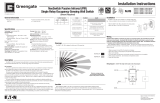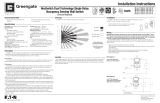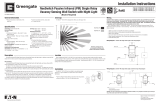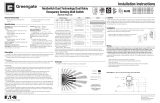Eaton’s Cooper Controls Business
203 Cooper Circle
Peachtree City, Georgia 30269
www.coopercontrol.com
Installation Instructions
Model # ONW-P-1001-D347-W
Model # ONW-P-1001-D347-V
Model # ONW-P-1001-D347-LA
Model # ONW-P-1001-D347-G
Model # ONW-P-1001-D347-B
NeoSwitch Passive Infrared (PIR) 347V
Dual Relay Occupancy Sensing Wall Switch
(Ground Required)
General Information
Technology: Passive Infrared (PIR)
Electrical Ratings (Per Relay):
347 VAC:
• Incandescent/Tungsten – Max. load: 4.3 amps,
1500W, 50/60 Hz
• Fluorescent/Ballast – Max. load: 4.3 amps,
1500W, 50/60 Hz
Ballast Compatibility: Compatible with magnetic and
electronic ballasts
No Minimum Load Requirement
Time Delays: Self-Adjusting, 15 seconds/test (10 min
Auto), Selectable 5, 15, 30 minutes
Coverage: Major motion – 1000 sq. ft.
Minor motion – 300 sq. ft.
Light Level Sensing: 0 to 200 foot-candles
Operating Environment:
• Temperature: 32° F – 104° F (0° C – 40° C)
• Relative Humidity: 20% to 90% Non-condensing
Housing: Durable, injection molded housing.
Polycarbonate resin complies with UL94VO.
Size:
• Mounting Plate/Strap Dimensions:
4.35” H x 1.732” W (110.49 mm x 44 mm)
• Product Housing Dimensions: 2.618” H x 1.752”
W x 1.9” D (66.5 mm x 44.5 mm x 48.26 mm)
LED Indicators: Red LED indicates PIR detection; Green
LED acts as EcoMeter or night light locator.
Specifications
Description
Coverage
The ONW-P-1001-D347 Occupancy Sensing Wall Switch is a Passive Infrared (PIR) motion sensing lighting control
and conventional Wall Switch all-in-one, used for energy savings and convenience.
PIR Technology
The sensor’s segmented lens divides the field of view into sensor zones, and detects the changes in temperature
that are created when a person, or part of a person as small as a hand, passes into or out of a sensor zone.
The ONW-P-1001-D347 allows the control of two separate loads with one occupancy sensor switch.
Energy Saver Mode – Either or both loads may be configured to turn ON manually. The default setting for the
second load is Manual ON. This ensures the Wall Switch only activates one load. If both loads are on when the
sensor times out, only the primary load will be activated. If the lights were shut OFF manually, the unit will activate
the primary load only.
In Automatic ON Mode, the lights turn ON automatically when a person enters the room. In Manual ON Mode, the
lights are turned ON by pressing the universally recognized light icon Pushbutton. In either mode, the lights stay ON
as long as the sensor detects motion in the room. When the room is vacated, the lights turn OFF automatically after
a preset Time Delay interval.
The sensor includes self-adaptive technology that continually adjusts to conditions by adjusting sensitivity and
Time Delay in Real-time. By adjusting sensitivity and Time Delay automatically, the sensor is maximizing the potential
energy savings that are available in the particular application.
The EcoMeter provides a visual indicator of energy usage, increasing end user awareness and reminding
individuals to take control of their lighting to maximize energy savings.
The Daylighting feature prevents lights from turning ON, when the room is adequately illuminated by natural light.
Walk-Through feature maximizes energy savings by not leaving the lights ON after a momentary occupancy. The
sensor will switch the lights ON when it detects a person entering the area. If the sensor does not continue to detect
motion 20 seconds following the initial activation, it will automatically go to a shorter 2 minute Time Delay.
Bathroom Mode – When selected, bathroom mode keeps the second relay ON for an additional 8 minutes, after
the first relay has been turned off. Combine this with changing the Pushbutton to the light/fan graphic and you now
have the universally recognized and easy to use bathroom solution.
Relay Swap Option – A common problem in electric wiring is wiring the wrong switch to the wrong load. This can
make control of loads confusing to an end user. The Relay Swap option solves the problem by allowing the switch
buttons on the face of the unit to be swapped, after the unit is wired and installed.
The ONW-P-1001-D347 is designed for offices up to 300 square feet.
Location
When installing the ONW-P-1001-D347 in a new junction box, choose the switch location carefully to provide
optimum coverage of the occupied area. When replacing an existing Wall Switch, bear in mind that there must be a
clear Line-of-sight between the sensor and the area to be covered. Avoid pointing the ONW-P-1001-D347 directly
into the hallway where it may detect passers-by.
Installation
The ONW-P-1001-D347 can be installed in any standard single
gang box. It may be installed in the same manner as an ordinary Wall Switch.
• Wire the ONW-P-1001-D347 as described in the wiring section.
• Mount the ONW-P-1001-D347 in the junction box.
EcoMeter Operation
Load 1 Load 2 EcoMeter LED
OFF OFF 100%
ON OFF 50%
OFF ON 50%
ON ON OFF
Action EcoMeter Benefit
A person enters the space and one of
the loads is activated
50% Increased awareness of energy savings
Both loads are on OFF
The area is vacated and the lights turn
OFF automatically
100%
Increased awareness of energy savings;
Acts as a night light locator
A person turns the lights OFF
manually upon exiting an area
100%
Increased awareness of energy
savings and reminds individuals
to take control of their lighting for
additional savings; Acts as a night
light locator
If the daylighting function is activated
for one of the two loads and there is
sufficient daylight in the space, the
unit will hold that load OFF
50%
Increased awareness of energy
savings; Lets persons know that the
daylight sensor is holding the lights
OFF; Acts as a night light locator
If the daylighting function is activated
for both loads and there is sufficient
daylight in the space, the unit will hold
that loads OFF
100%
Increased awareness of energy
savings; Lets persons know that the
daylight sensor is holding the lights
OFF; Acts as a night light locator
Wiring
CAUTION: Before installing or performing any service on a Greengate system, the power MUST be turned
OFF at the branch circuit breaker. According to NEC 240-83(d), if the branch circuit breaker is used as the
main switch for a fluorescent lighting circuit, the circuit breaker should be marked “SWD.” All installations
should be in compliance with the National Electric Code and all state and local codes.
NOTE REGARDING COMPACT FLUORESCENT LAMPS: The life of some compact fluorescent lamps (CFLs) is
shortened by frequent automatic or manual switching. Check with CFL and ballast manufacturer to determine the
effects of cycling.
1. Make sure power is turned OFF at the branch circuit breaker.
2. Wire units as shown in wiring diagrams per applicable voltage requirements.
3. Mount unit to Wall Box.
4. Turn power back ON at the branch circuit breaker and wait 2 minutes for the unit to stabilize.
5. Make necessary adjustments. (See Checkout and Adjustments section)
6. Install Wall Switch plate.
LOAD 2
LOAD 1
347 VAC
BLACK
RED
BLUE
RED
NEUTRAL
GROUND
GREEN
Wiring Diagram 1:
347 VAC dual level single circuit wiring diagram
,
36
20
,
Maximum coverage area may
vary somewhat according to room
shape and the presence of obstacles.
8
,
Minor Motion, IR
Major Motion, IR
P/N 9850-000338-01
• Read all instructions on both sides of this
sheet first
• Install in accordance with ALL local codes
• For indoor use only