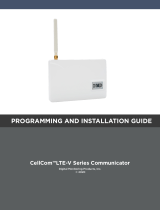Page is loading ...

SCS-1RINT Installation Guide Digital Monitoring Products
1
SCS-1R SECURITY CONTROL RECEIVER
DIGITAL MONITORING PRODUCTS, INC.
© 2021
INSTALLATION GUIDE
Information furnished by DMP is believed to be accurate and reliable.
This information is subject to change without notice.


TABLE OF CONTENTS
Operator’s Quick Reference ................................................................................. 1
Acknowledge an Alarm Signal ............................................................................................................. 1
LED Indicators ............................................................................................................................................1
System Overview ...................................................................................................2
Description .................................................................................................................................................2
Function ....................................................................................................................................................... 2
32-Character LCD Membrane Keypad .............................................................................................2
Printer ...........................................................................................................................................................2
Additional Messages ............................................................................................................................... 2
24-Hour Recall Tests ...............................................................................................................................2
Line Capacity .............................................................................................................................................2
Number of Standard or Encrypted Line Security Network Accounts .................................2
Opening and Closing Signals...............................................................................................................2
Compliance Instructions ........................................................................................................................ 2
Installation Checklist ............................................................................................ 4
SCS-1R Faceplate......................................................................................................................................4
Earth Ground .............................................................................................................................................4
Location of Circuit Boards ....................................................................................................................4
SCS-208 Power Cord ..............................................................................................................................4
Phone Lines ................................................................................................................................................4
Network Connection ...............................................................................................................................4
AC Power .....................................................................................................................................................4
Optional Printer ........................................................................................................................................4
Start Up ........................................................................................................................................................4
Configuration .............................................................................................................................................4
Model SCS-1R Security Control Receiver ...........................................................5
Description .................................................................................................................................................5
SCS-1R Components Included.............................................................................................................5
Model SCS-RACK System Enclosure ...................................................................5
Description .................................................................................................................................................5
Modem Rack ..............................................................................................................................................5
Multibus Rack ............................................................................................................................................5
32-Character LCD Membrane Keypad .............................................................................................5
Install the SCS-RACK .............................................................................................................................. 5
Rack Mounting ..........................................................................................................................................5

Model SCS-150 Receiver Processor Board .........................................................6
Description .................................................................................................................................................6
Compatibility .............................................................................................................................................6
Features .......................................................................................................................................................6
Line Card Slots ................................................................................................................................6
Communication Output Ports ...................................................................................................6
SCS-150 LEDs ...................................................................................................................................7
Reset Button ....................................................................................................................................7
Install the SCS-150 ...................................................................................................................................7
Dip Switch Settings (S2) .......................................................................................................................8
Reset Programming To Factory Defaults .............................................................................. 8
Clear Receiver Events ...................................................................................................................8
Update Software Using the SD Card ................................................................................................8
Model SCS-104 Line Card .....................................................................................9
Description .................................................................................................................................................9
Install the SCS-104 ...................................................................................................................................9
Connect the Phone Lines ......................................................................................................................9
Connect the Network .............................................................................................................................9
Phone Line Monitor .................................................................................................................................9
Power Monitor LED .................................................................................................................................9
SCS-104 LED Indicators .........................................................................................................................9
Model SCS-110 Modem Power Supply Card .....................................................10
Description ...............................................................................................................................................10
Install the SCS-110 ..................................................................................................................................10
Power Monitor LEDs .............................................................................................................................10
LCD Membrane Keypad Trouble LED ............................................................................................. 10
UPS Trouble LED ....................................................................................................................................10
AC Trouble LED .......................................................................................................................................10
Model SCS-120 Multibus Power Supply Card ...................................................11
Description ................................................................................................................................................ 11
Install the SCS-120 .................................................................................................................................. 11
Processor Monitor ................................................................................................................................... 11
Power Monitor LEDs .............................................................................................................................. 11
Model SCS-130 Transformer Card...................................................................... 12
Description ............................................................................................................................................... 12
Installation ................................................................................................................................................. 12
AC Power Connection .......................................................................................................................... 12
Three Amp Fuse ..................................................................................................................................... 12
Model SCS-208 Power Cable ............................................................................. 13
Description ............................................................................................................................................... 13
Installation ................................................................................................................................................. 13

Model SCS-203 Convenience Panel .................................................................. 13
Description ............................................................................................................................................... 13
Installation ................................................................................................................................................. 13
Model SCS-204 Host Cable ................................................................................ 13
Description ............................................................................................................................................... 13
Installation ................................................................................................................................................. 13
Host Cable ................................................................................................................................................. 13
SCS-1R Printer Cable ........................................................................................... 14
Serial Printer Cable Pinout ................................................................................................................. 14
Use the LCD Membrane Keypad ........................................................................ 15
Special Keys ............................................................................................................................................. 15
CMD Key .......................................................................................................................................... 15
Back Arrow Key ............................................................................................................................ 15
Select Keys ...................................................................................................................................... 15
Keypad Prompts Display Current Programming ....................................................................... 15
Enter Alpha Characters ........................................................................................................................ 15
LCD Membrane Keypad Configuration ............................................................. 16
User Options ............................................................................................................................................ 16
Keypad Options and Diagnostics .................................................................................................... 16
Keypad Options ............................................................................................................................ 17
Access Keypad Diagnostics ..................................................................................................... 17
Exit the Installer Options ........................................................................................................... 17
Status Displays ..................................................................................................... 18
Receiver Startup Display ..................................................................................................................... 18
Time Display ............................................................................................................................................. 18
O-Normal Status .................................................................................................................................. 18
System Status .......................................................................................................................................... 19
SCS-150 Programming ........................................................................................ 19
SCS-150 Membrane Keypad Programming ..................................................... 20
Programming Menu ..............................................................................................................................20
Service Code (XR500 Series and XR550 Series panels) .......................................................20
Receiver Options ................................................................................................................................... 20
Line Cards ................................................................................................................................................ 22
Dialer Lines Setup ................................................................................................................................. 23
Network Line Setup.............................................................................................................................. 24
Exit Network Line Setup ........................................................................................................... 25
Host Automation ................................................................................................................................... 26
Serial Ports ................................................................................................................................................27
Set System Time/Date .........................................................................................................................27
Exit Programming Menu ......................................................................................................................27

Browser Programming ........................................................................................28
Receiver Options ................................................................................................................................... 28
Company Name ........................................................................................................................... 29
Receiver Number ......................................................................................................................... 29
Receiver Key .................................................................................................................................. 29
Service Code (XR500 Series and XR550 Series panels) ............................................. 29
Hours From GMT ......................................................................................................................... 29
Event Display Priority ................................................................................................................30
Dialer Line Monitor .....................................................................................................................30
Local IP Address ..........................................................................................................................30
Local Port .......................................................................................................................................30
Gateway Address.........................................................................................................................30
Subnet Mask ..................................................................................................................................30
Web User Name ...........................................................................................................................30
Web Password .............................................................................................................................. 30
Print Operation........................................................................................................................................ 31
Print Operation .............................................................................................................................. 31
Activity Log Baud Rate .............................................................................................................. 31
Receiver Line Cards .............................................................................................................................. 32
Line Card Number ....................................................................................................................... 32
Line Card Model ........................................................................................................................... 32
Send Time to Panels ................................................................................................................... 32
SCS-104 Dialer Settings ...................................................................................................................... 32
Dialer Line 1 Enable ..................................................................................................................... 32
Dialer Line 2 Enable .................................................................................................................... 32
Dialer Line 3 Enable .................................................................................................................... 32
Dialer Line 4 Enable ................................................................................................................... 32
First Communication Type ...................................................................................................... 32
Second Communication Type ................................................................................................ 32
Send ANI/DNIS Information .................................................................................................... 33
Send Caller ID Information ...................................................................................................... 33
Echo Cancel Disable ................................................................................................................... 33
SCS-104 Network Settings ................................................................................................................ 33
Net Line Enable ............................................................................................................................ 33
S16 and S17 Always ..................................................................................................................... 33
Acknowledge Panel Substitution Message ....................................................................... 33
Local IP Address .......................................................................................................................... 33
Local Port ....................................................................................................................................... 33
Gateway Address......................................................................................................................... 33
Subnet Mask .................................................................................................................................. 33
Passphrase ..................................................................................................................................... 33

SCS-104 Check-in Table Settings ....................................................................................................34
Check-in Table IP Address .......................................................................................................34
Check-in Table Port ....................................................................................................................34
Check-in Table ID .........................................................................................................................34
Host Automation ......................................................................................................................... 34
Host Name .....................................................................................................................................34
Host Port Type .............................................................................................................................. 34
Host IP Address ............................................................................................................................34
Host Port .........................................................................................................................................34
Protocol ........................................................................................................................................... 34
Host Output Baud Rate ............................................................................................................ 35
Start Character ............................................................................................................................. 35
Use CRC ......................................................................................................................................... 35
Use Sequence Number .............................................................................................................. 35
Test Interval (Minutes) ............................................................................................................... 35
Acknowledge Timeout .............................................................................................................. 35
Line Number Length .................................................................................................................. 35
Retries to Failure ......................................................................................................................... 35
Receiver Diagnostics ........................................................................................................................... 35
SCS-150 Line Level Diagnostics ....................................................................................................... 35
Printout Explanations ......................................................................................... 36
General Description .............................................................................................................................. 36
System Messages .................................................................................................................................. 36
Panel Messages ...................................................................................................................................... 36
Alarm, Trouble, and Restore.............................................................................................................. 36
Ambush ..................................................................................................................................................... 36
Opening and Closing ........................................................................................................................... 36
Remote Link Programming ................................................................................ 36
Program the SCS-150 ........................................................................................................................... 36
Bypass and Reset .................................................................................................................................. 37
Schedule Changes ................................................................................................................................ 37
Door Access ............................................................................................................................................ 37
Acknowledgment of Fire Alarms and Troubles ......................................................................... 37
Message Destinations .......................................................................................................................... 37
Printer Troubleshooting for SCS-186T ..............................................................38
Activity Log ERROR ............................................................................................................................. 38
Power Light Not Lit .............................................................................................................................. 38
SEL Light Not Lit ................................................................................................................................... 38
PAPER Light Lit...................................................................................................................................... 38
Bad Printer Cable .................................................................................................................................. 38
Compliance Listing Specifications ....................................................................38
UL Commercial Fire .............................................................................................................................. 38

Important Information ....................................................................................... 39
Glossary ................................................................................................................40
Security Control Terms .......................................................................................................................40
Notes: ..................................................................................................................... 41
FCC Information .................................................................................................. 44

SCS-1R Installation Guide Digital Monitoring Products
1
OPERATOR’S QUICK REFERENCE
This section explains basic operation for the operator.
Acknowledge an Alarm Signal
Press the key labeled ACK, or any top row Select key, to acknowledge an alarm.
When the SCS-1R is in normal mode, the alarm message displays in the LCD display.
If you are in programming when an alarm is received and requires acknowledgment, the ACK LED lights and the keypad
begins to beep. If more than one message is received, the Message LED also lights.
You must exit programming before you can acknowledge any alarm signals. All alarms must be acknowledged before
you can enter or return to programming mode.
LED Indicators
The SCS-1R features three LED indicators:
• The Green Power LED lights when power is applied to the SCS-1R.
• The Red ACK LED lights when an alarm signal is received that must be acknowledged.
• The Red Message LED lights when more than one signal has been received that must be acknowledged.

Digital Monitoring Products SCS-1R Installation Guide
2
SYSTEM OVERVIEW
Description
The SCS-1R Security Control Receiver system from DMP is a full featured digital dialer and data network capable alarm
receiver. The receiver provides a 32-character LCD display for viewing incoming messages and a built-in membrane
keypad for acknowledging messages and configuring the SCS-1R system.
Function
The SCS-1R Receiver system provides central stations with computerized monitoring of DMP panels. Features of the
SCS-1R include automatic alarm, trouble, and supervisory account message logging on a local printer including the date
and time of their occurrence. The SCS-1R also provides an output to most security automation software packages.
32-Character LCD Membrane Keypad
The built-in LCD display and Membrane Keypad add flexibility to the SCS-1R system by allowing the operator to view
alarm messages before acknowledging them from the built-in Membrane Keypad. A typical alarm message includes the
account number, zone name, and alarm type with the time and date of the occurrence. Alarm messages display on the
LCD and print to the local printer.
Printer
Routine messages print without the need of operator response while non-routine messages print and display on the LCD
for operator acknowledgment.
Note: UL central station applications must use a serial printer that is listed for Fire Protective
Signaling Systems.
Additional Messages
Other messages transmitted to the SCS-1R by DMP panels include:
• Zone bypasses and resets by name and number including the name of the person making the change
• Schedule changes including the name of the person making the change
• Trouble and Restoral message by zone name and number
• Door access reports including the user name and the number of the door being accessed
The Printout Explanation section of this guide provides a description of the SCS-1R alarm and activity messages that
print and display.
24-Hour Recall Tests
The automatic recall test from a digital dialer account must be tracked manually or with a listed automation system. The
SCS-1R Receiver does not automatically indicate a delinquent recall test. Failure to receive a signal from a Digital Alarm
Communicator Panel (DACT) over a 24-hour period is handled by the automation system.
Line Capacity
The SCS-1R Receiver accommodates up to eight line cards. The account range for Digital Dialer panels is 1 to 65,535.
To select the communication type used on each incoming line, refer to Line Card Programming section of this guide.
Number of Standard or Encrypted Line Security Network Accounts
The maximum number of accounts with standard or encrypted line security and substitution using 6 minute checkin that
can be received by a single SCS-104 Line Card is 3200.
Opening and Closing Signals
The total capacity of opening or closing signals per SCS-1R Receiver, limited by automation system using 19200 baud
and acknowledgment speed of 100 milliseconds, is 300 per minute.
Compliance Instructions
For applications that must conform to a local authorities installation standard or a National Recognized Testing Laboratory
certificated system, please see the Listed Compliance Specifications section near the end of this guide for additional
instructions.

SCS-1R Installation Guide Digital Monitoring Products
3
Cooling
Fan
120 VAC Input
Modem Rack
Backplane
Model SCS-208
Power Cable
Multibus Backplane
Model SCS-204
Host Cable
J1
J2
J3
Listed Printer
or Listed Capture
Software
Card 1
Card 2
Card 3
Card 4
Card 5
UPS Brownout Input
Model SCS-100 Line Card
or Model SCS-104 Line Card
Interface Card
Automation
Computer
10-Conductor
Flat Cable
Model SCS-150
Receiver Processor Board
RJ11X Cable
or Ethernet Cable
Membrane Keypad
and 32-Character LCD
3-connector
Ribbon Cable
J15
Keypad
Cable A3
Cable A1
Port
A3 Port
A1
J6 Port
Line Card
Connector
1
2
3
4
5
Port
A2
Remote Link
for Programming
Cable A2
Model SCS-100 Line Card
or Model SCS-104 Line Card
Interface Card
Model SCS-100 Line Card
or Model SCS-104 Line Card
Interface Card
Model SCS-100 Line Card
or Model SCS-104 Line Card
Interface Card
Model SCS-100 Line Card
or Model SCS-104 Line Card
Interface Card
Model SCS-104 Line Card
Model SCS-104INT Line Card
Model SCS-104 Line Card
Line Card
Connector
6
78
Card 6
Card 7
Card 8
J7 Port
J3
Ethernet
Network Connection
Model SCS-104 Line Card
Model SCS-130
Transformer Card
Model SCS-120
Multibus Power Supply Card
Model SCS-110
Modem Rack Supply Card
Model SCS-203
Convenience Panel
Figure 1: System Block Diagram

Digital Monitoring Products SCS-1R Installation Guide
4
INSTALLATION CHECKLIST
Refer to the Hardware Description section of this guide for installation, setup, and operating information.
SCS-1R Faceplate
To lower the SCS-1R faceplate, turn the two screws located in the top corners of the SCS-1R. The front of the SCS-1R
opens on a hinge to allow access to the inside of the SCS-1R. Close the SCS-1R system by raising the front of the SCS-1R
and securing the two screws in the top corners.
Earth Ground
Connect the ground lug on the modem rack rear side to earth ground. Using a minimum of 14-gauge wire, ground to a
cold water pipe or a ground rod. Do not ground to building ground, electrical conduit, or telephone company ground.
Location of Circuit Boards
Confirm the circuit boards in the modem rack and in the multibus rack are installed properly and are in their proper
locations. The circuit boards are properly installed when completely seated into the connector on the rack backplane.
SCS-208 Power Cord
Connect the SCS-208 Power Cord from the SCS-120 Multibus Power Supply card to the SCS-130 Transformer Card.
Phone Lines
Connect the RJ11X cables provided with each line card to the phone lines used for receiving alarms.
Network Connection
When using a network connection, connect the SCS-104 network cable to the data network. Refer to the Hardware
Description and Appendix for network installation instructions.
AC Power
AC power input of the receiver is 120 VAC, 60 Hz and at least 3.5 Amps outlet not controlled by a switch. Do not
apply AC power yet. For listed operation, use a listed uninterrupted power supply (UPS). The UPS system must have a
secondary power source (batteries) and provide alarm contacts to indicate when the UPS switches from primary power
to secondary power. The SCS-1R Receiver requires a UPS that delivers at least 400 VA power operating at 60 Hz.
Optional Printer
Connect the RS-232 printer cable. Install paper, connect the printer to AC power, and turn on the printer power switch.
Note: UL central station applications must use a serial printer that is listed for Fire Protective
Signaling Systems.
Start Up
Apply 120 VAC to the AC power cord. The 120 volts supplied to the SCS-1R Receiver and the printer must be from the
same UPS circuit.
Configuration
After powering up the system, set the correct time, configure the phone lines and network communications.
Note: Be sure that the Membrane Keypad is set to Address 01 (one). Refer to LCD Membrane Keypad Configuration
for complete information.

SCS-1R Installation Guide Digital Monitoring Products
5
MODEL SCS-1R SECURITY CONTROL RECEIVER
Description
The DMP SCS-1R Receiver ships from the factory with all of the necessary system components to provide four Digital
Dialer lines and one line of Data Network receiving capability. This package can be expanded to include a maximum of
32 digital dialer communication lines.
SCS-1R Components Included
The SCS-1R includes the following:
• SCS-RACK with Modem and Multibus
Racks, fan, and 32-Character LCD with
Membrane Keypad
• SCS-150 Receiver Processor Board
• SCS-104 Line Card
• SCS-110 Modem Supply Card
• SCS-120 Multibus Power Supply Card
• SCS-130 Transformer Card
• SCS-203 Convenience Panel
• SCS-208 Power Cord
MODEL SCS-RACK SYSTEM ENCLOSURE
Description
The SCS-RACK houses the receiver processor, power supply, line cards, and associated cables. The enclosure measures
8.75” high, 19” wide, and 12” deep.
Modem Rack
The SCS-RACK top portion holds the modem rack, which connects the SCS-110 Modem Power Supply Card and up to
eight line cards. The SCS-130 Transformer Card for connecting the 120 VAC mounts on the rear of the modem rack.
Multibus Rack
The bottom portion of the SCS-RACK holds the Multibus Rack, which holds the SCS-150 Receiver Processor Board and
the SCS-120 Multibus Power Supply Card.
32-Character LCD Membrane Keypad
Mounted on the front faceplate of the SCS-RACK is a 32-character LCD Membrane Keypad. The LCD and keypad come
pre-mounted and pre-wired with the power cable and ribbon cable.
Install the SCS-RACK
Connect the SCS-RACK to earth ground before making any module connections. Use a minimum 14 gauge wire for
grounding. A crimp type spade connector is provided for connecting the ground wire to the ground lug on the modem
rack.
Rack Mounting
The SCS-1R must be mounted in a standard 19” rack for listed Fire Signaling applications. Simply slide the entire unit into
the 19” rack and secure with screws. Refer to the drawing below for rack-mounting hole locations.
Figure 2: SCS-1R

Digital Monitoring Products SCS-1R Installation Guide
6
MODEL SCS-150 RECEIVER PROCESSOR BOARD
Description
The SCS-150 is the main system processor for the SCS-1R Security Control Receiver and controls the line cards, LCD
display, data output to a host automation system, and printers. It also contains the receiver’s software.
The SCS-150 can be programmed from the front panel, with Remote Link, or with a browser if compatible.
Compatibility
• Remote Link programming: SCS-150 Version 101 and higher with Remote Link 1.45 or higher
• Browser programming: SCS-150 Version 101 and higher
• SCS-100 or SCS-104 Line Cards: Level E hardware, Version 200 and higher
• DMP’s full line of SCS Line Cards and accessories
Features
Line Card Slots
The SCS-150 Receiver Processor Board has two Line Card harness connectors. Port J6 has five cables to support SCS-
100 and SCS-104 cards. Port J7 has three cables to support SCS-104 cards.
Note: Lines 6-8 can only be used with SCS-104 Line Cards using SCS-150 Version 101 or higher and updated SCS-
RACK hardware. Slide the Line Card Cable Connector onto the J6 or J7 port on the SCS-150.
Communication Output Ports
The SCS-150 receiver has three ports to use for peripheral communication. The A1 port is used for printing to the Activity
Log, the A2 port is for programming using Remote Link, and the A3 port is used as a host automation output port.
SCS-150 Receiver Processor Card
Rack-Mounting Holes
SCS-104 Line Cards
SCS-150 Network Connection
Line Card Connector
1
2
3
4
5
1
3
4
1 1 5
5
5
52
Figure 3: SCS-1R Rack Mounting
1
678
A3A2
A1
To SCS-203
To Line Cards
To Line Cards
234
5
SCS-150
SCS-110
SCS-104
Keypad and
LCD Display
Ethernet
Figure 4: SCS-150 Full Wiring Detail Figure 5: LCD Cable Detail
RECEIVER
LCD MEMBRANE
KEYPAD
SCS-105
SCS-110
LCD Keypad

SCS-1R Installation Guide Digital Monitoring Products
7
SCS-150 LEDs
• 1 (Far Left): Flashes constantly. This is the heartbeat LED
• 2 (Center Left): On when saving data like programming
• 3 (Center Right): Not used
• 4 (Far Right): On if memory resources are too low, like if there are thousands of messages pending at the dispay
or a printer
Reset Button
The reset button resets the SCS-150 receiver but does not clear the stored events.
Install the SCS-150
Caution: Always remove power to the SCS-1R Receiver when installing or removing any components.
When connecting cables, follow these guidelines:
• If the card is horizontal, connect with pin 1 right
• If the card is vertical, connect with pin 1 up
1. Ensure the DIP switches on the SCS-150 are set to the o position for normal operation.
2. Connect the LCD cable to the LCD keypad board.
3. Connect the bottom cable from the LCD keypad connector to the SCS-150 RECEIVER LCD MEMBRANE KEYPAD
header, then connect the top cable to the SCS-110 Modem Power Supply card.
4. Connect the cables labeled A1, A2, and A3 to the matching edge contacts on the SCS-150.
5. Slide the SCS-150, component side up, into the lowest position in the receiver rack. Ensure the edge contacts seat
properly in the main board sockets, then press the board into place.
6. Connect the line card connector with ribbons 1 - 5 to the right line card edge contact with ribbon 1 on the right.
7. Connect the line card connector with ribbons 6 - 8 to the left line card edge contact with ribbon 6 to the right.
8. Install line cards, then connect additional wires or cables as needed, like Ethernet or line card cables.
Note: Network Connection must be terminated to a network switch within the
same room.
9. Power up the SCS-1R.
ON
12 3 4
To Network
To Line CardsTo Line CardsTo SCS-203
To SCS-1R
Keypad
Figure 6: SCS-150
ON
1 2 3 4

Digital Monitoring Products SCS-1R Installation Guide
8
Dip Switch Settings (S2)
Dip switches 1-4, designated as S2 on the SCS-150 board, have the following settings and usage:
Settings: 0 is OFF, 1 is ON
Reset Programming To Factory Defaults
Return the receiver programming in EEPROM to factory defaults using
the procedure below.
1. Power down the SCS-1R and remove the SCS-150 board.
2. Set the dip switches to 1010.
3. Replace the SCS-150 board and power up.
4. Wait until after the VERSION/DATE/CODE screen is displayed.
5. Reset the dip switches to 0000 and replace the SCS-150 board.
Clear Receiver Events
The SCS-150 stores up to 5000 events in battery-backed RAM. Clear
the receiver events stored in RAM using the procedure below.
1. Set the dip switches to 1111.
2. Replace the SCS-150 board and power up.
3. Wait until after the VERSION/DATE/CODE screen is displayed.
4. Reset the dip switches to 0000 and replace the SCS-150 board.
Update Software Using the SD Card
The SCS-150/UPDATE comes preformatted and loaded with the current software update for use with the SD (Secure
Digital) card slot. Refer to the Update the SCS-150 section below. If using an SD Card other than the SCS-150/UPDATE,
follow the instructions as listed.
Before updating, make sure the SD Card is formatted for FAT32.
1. Insert the SD Card into the card reader attached to the computer.
2. Go to My Computer and right-click on the drive that has the card reader attached.
3. Select Properties to display the Removable Disk Properties.
4. If the File System displays FAT32, then you are ready to load the software onto the SD Card.
5. If the File System does not show FAT32 as the File System, the SD Card needs to be formatted.
To format the SD Card:
1. Go to My Computer and right-click on the drive that has the card reader attached.
2. Select Format to open up the Format Removable Disk window.
3. Select FAT32 in the File system drop-down menu and select Start.
4. To format the disk, click OK on the pop-up Warning box.
To load the software onto the SD Card:
1. Go to DMP.com/Software_Downloads and select the SCS-150 firmware version that you want.
2. Select Save in the popup window. Save the zip file to your computer.
3. Extract the zip file onto the SD Card. There should be two files extracted on the SD card: SCS150a.bin and
SCS150b.bin.
Note: These two files need to be placed on the root directory of the SD card, not in a older.
To update the SCS-150:
Note: A standard SD card must be used for updates. SDHC cards are incompatible with the SCS-150. If you do not
have a standard SD card you can order part number SCS150/UPDATE.
1. Power down the receiver. Disconnect any cables preventing the SCS-150 board from being able to slide.
2. Slide the board until the S2 dip switches can be reached.
3. Set the S2 dip switches on the SCS-150 to 1101 (ON ON OFF ON).
4. Insert a FAT32 formatted SD card with the new software into the SD card slot on the SCS-150 processor board.
5. Reconnect any cables you disconnected in Step 2 to the SCS-150 board.
6. Insert the SCS-150 processor board into the SCS-1R.
7. Power up the receiver. Observe the display for programming status.
When finished with the update the SCS-1R
display instructs you to remove the SD Card.
8. Power down the receiver. Remove the SCS-150 board, and remove the SD card from the SCS-150 board.
9. Reset the dip switches to 0000 (OFF OFF OFF OFF) and reconnect the SCS-150 board and cables. Power up the
receiver.
ON
1 2 3 4
ON
1 2 3 4
ON
1 2 3 4
ON
1 2 3 4
Normal Operation (0 0 0 0)
Reset to Defaults (1 0 1 0)
Update Software Locally (1 1 0 1)
Clear Events (1 1 1 1)
Use during normal receiver
operation.
Reset all receiver programming to
factory defaults.
Use when updating receiver
software locally with an SD card.
Clear all pending LCD display,
printer, and host output events
Figure 7: DIP Switch Settings

SCS-1R Installation Guide Digital Monitoring Products
9
MODEL SCS-104 LINE CARD
Description
The SCS-104 provides four digital dialer (DD) lines and a network connection for communication to DMP panels. Each
card includes one shielded eight-pin modular connector (J1) for the digital data network connection. This allows the
SCS-1R Receiver to accept alarm and system messages over a network from DMP panels. Each card also includes a non-
shielded eight-pin modular connector (J3) that supports up to four digital dialer lines, when connected to a standard
RJ61 jack.
An optional PC software application, SCS-CTM Check-in Table Manager, is available
to backup the SCS-104 records of all supervised network accounts for up to 32
dierent SCS-104 line cards. The SCS-CTM program is compatible with SCS-104
Version 100 or higher. For complete operation information, refer to the SCS-CTM
User’s Guide (LT-0940). Contact DMP Customer Service to purchase a copy of the
SCS-CTM Check-in Table Manager software.
Install the SCS-104
Install the SCS-104 in any one of the SCS-RACK positions with the card puller in
the up position. Connect the 10-position flat cable from the
SCS-150 processor card. The line card number is determined by the processor
card cable it is connected to.
Pin 1 of the ribbon cable connector must face up on the line card.
Connect the Phone Lines
Install the phone line cable between
the connector on the line card front to
the customer supplied RJ61 jacks. Use a
standard 103J voice grade (analog) line. A
slot is provided in the receiver back plate
for the cables to pass through. Maximum
line impedance is 100 Ohms.
The SCS-104 is registered with the FCC,
registration number CCKCN03BSCS-104;
Ringer Equivalence 0.3B.
Connect the Network
Connect an IP network cable between the J1 Ethernet connector on the front of the line card and the network LAN/WAN
connection. Maximum line impedance is 100 Ohms. The SCS-104 automatically communicates UDP or TCP with DMP
panels.
Note: All outbound UDP ports on the Central Station network must be open for communication from cellular
communicators.
Phone Line Monitor
The SCS-104 monitors incoming phone line voltage. During a loss of phone line voltage, the SCS-104 sends a Warning:
Phone Line Trouble message to the host automation or LCD display.
Power Monitor LED
The green LED labeled PWR lights when the power supply on the line card is working properly.
SCS-104 LED Indicators
The SCS-104 provides eight LEDs on the card. The table below describes the LED operation.
LED Solid Flashing O
POWER Power On N /A Power O
DTR Data Terminal Ready N/A Processor is nearly full
LINE 1 Connected Ringing Idle
LINE 2 Connected Ringing Idle
LINE 3 Connected Ringing Idle
LINE 4 Connected Ringing Idle
LINK Indicates a valid Network connection
Indicates a valid Network connection
No Connection
LINK SPEED Connected at 100BASE-T N/A Connected at 10BASE-T
SCS-104 Line Card
Red
Black
J8
Ethernet J1
Phone
Line J3
Power
DTR
Line 1
Line 2
Line 3
Line 4
Figure 8: SCS-104 PCB
Figure 9: Phone Line (RJ61) Pinout

Digital Monitoring Products SCS-1R Installation Guide
10
MODEL SCS-110 MODEM POWER SUPPLY CARD
Description
The SCS-110 provides power to a maximum of eight line cards. Power is supplied through the modem rack backplane
connectors without additional cabling. The SCS-110 also provides LCD and keypad connection, UPS system status, and
the 120 VAC input monitoring information to the SCS-1R Receiver.
Install the SCS-110
Caution: Always remove power to the SCS-1R Receiver when installing or
removing the SCS-110.
Slide the SCS-110 into the modem rack far left hand position, with the card
puller up as shown below. Plug the flat cable from the membrane keypad
PCB onto the card edge connector at the bottom of the SCS-110. Pin 1 of the
ribbon cable connector must face up on the power supply card.
Power Monitor LEDs
The green LED labeled PWR lights when the power supply to the SCS-110
is working properly. The red LED labeled PWR TRBL is controlled by the
SCS-120 Multibus Power Supply Card and lights when there is a power
problem on the SCS-110. The red LED remains lit until the power problem is
corrected. The alert tone on the SCS-110 Modem Power Supply Card sounds
during a power problem and is silenced by pressing the silence switch on the SCS-110.
LCD Membrane Keypad Trouble LED
The LCD Membrane Keypad trouble LED lights and the alert tone sounds when the LCD Membrane Keypad fails to
operate or the cable is unplugged. The alert tone is silenced by pressing the silence button on the SCS-110.
UPS Trouble LED
The UPS (Uninterrupted Power Supply) trouble LED lights and the alert tone sounds when the UPS Brownout Input is
opened. Connect this circuit to the brownout contacts on your UPS system (Refer to SCS-130 information). No End-of-
Line resistor is needed. Silence the alert tone by pressing the silence button on the SCS-110.
AC Trouble LED
The AC trouble LED lights and the alert tone sounds when AC power to the SCS-130 Transformer Card fails. Silence the
alert tone by pressing the silence button on the SCS-110.
PWR
PWR TRBL
CRT TRBL
UPS TRBL
AC TRBL
SILENCE
UPS Brownout Input
Figure 10: SCS-110 PCB

SCS-1R Installation Guide Digital Monitoring Products
11
MODEL SCS-120 MULTIBUS POWER SUPPLY CARD
Description
The SCS-120 provides power to the SCS-150 through the multibus backplane. The SCS-120 also monitors the
SCS-150 condition, the SCS-110 Modem Power Supply Card voltage output, and its own internal voltages.
Install the SCS-120
Caution: Always disconnect power to the SCS-1R Receiver when installing or removing the SCS-120. Slide the
SCS-120 Multibus Power Supply Card, the component side up, into the multibus rack upper position, which is the
lower rack in the SCS-RACK.
Connect the SCS-208 Power Cable to J3 on the card front right side. Connect the other end of the power cable to the
SCS-130 Transformer Card on the back of the modem rack. The power cable can be used in either direction.
Processor Monitor
The SCS-120 monitors the Model SCS-150 processor through
the multibus backplane. The green OK LED lights when the
processor operates. If the processor stops operating, the red
FAIL LED lights and the SCS-120 failure buzzer sounds.
Press the processor restart button to restart the system,
silence the buzzer, and turn o the red LED. The restart
button restarts the system.
Power Monitor LEDs
The SCS-120 monitors three dierent system voltages, +5,
+12, -12 and the modem power supply. Four LEDs located
to the right of the power alert silence switch display any
voltage failures. A green OK LED lights when the voltages
are working properly. The green PWR LED for the modem
power supply is located on the SCS-110 Modem Power
Supply Card. The red TRBL LED lights and the trouble alert
tone on the SCS-120 sounds when there is a problem with a voltage level.
Press the SCS-120 power alert silence switch to silence the alert tone. The red TRBL LED remains lit until the power
problem is corrected. The modem power LED, the SCS-120 trouble alert tone, and the SCS-110 Modem Power Supply
Card power alert LED all operate together.
Figure 11: SCS -120 PCB

Digital Monitoring Products SCS-1R Installation Guide
12
MODEL SCS-130 TRANSFORMER CARD
Description
The SCS-130 provides power to the SCS-110 Modem Power Supply Card and the SCS-120 Multibus Power Supply Card.
Two terminals are provided for connecting 120 VAC to the system. A power cord is provided for connecting the multibus
rack cooling fan.
Installation
Caution: Always remove power to the SCS-1R Receiver when installing or removing the
SCS-130.
1. Install the SCS-130 with J2 on the right side on the rear of the modem rack and J3 on the bottom as shown above.
Four 6-32 screws with lock washers are provided.
2. Connect the SCS-208 Power Cable to J3 on the bottom left of the SCS-130 Transformer Card. Connect the other
end of the power cable to the SCS-120 Multibus Power Supply. The power cable can be used in either direction.
3. Connect the cable from the right end of the modem rack labeled J2 to J2 on the right side of the SCS-130
Transformer Card.
4. Connect the 2-conductor cables labeled TO FAN to the multibus cooling fan on the lower right side of multibus
rack.
AC Power Connection
Connect 120 VAC to the SCS-1R Receiver through the SCS-130 Transformer Card. The SCS-1R Receiver backplate
provides a 7/8” conduit knockout.
1. Install the supplied strain relief onto the AC power cord approximately 12 inches from the AC wires.
2. Feed the end of the AC power cord through the backplate knockout until the strain relief snaps into place.
3. Connect the White AC power cord wire to the COM terminal on the bottom of the SCS-130.
4. Connect the Black AC power cord wire to the HOT terminal on the bottom of the SCS-130.
5. Connect the Green AC power cord ground wire to the grounding lug located on the right side of the enclosure.
The AC power must be provided by a listed UPS. A signal shall be provided at the operators console when the UPS
power source switches from primary power to secondary power.
Caution: Do not apply power to the receiver until the reader cover is replaced on the receiver
cabinet.
Three Amp Fuse
The 120 VAC connection to the SCS-1R Receiver is current limited with a DMP Model 319, 3 Amp 250 volt fuse.
The 3 Amp fuse is a Type AGC 1/4” x 1 1/4” fast blow.
3 Amp 250V
To fan
COM
J3
J2
HOT
AC Power Cord
Figure 12: SCS-130 Transformer Card
/