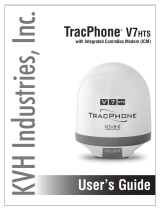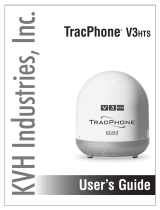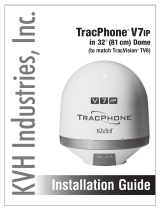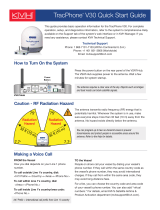11
Step 7 - Complete Setup
Follow the instructions in the TracPhone V7-HTS
Installation Guide to finish converting the system
(see Figure 22). Be sure to complete the following
installation steps:
• Update the Software - Ensure the latest version
of V7-HTS software is installed in the system.
• Customize the Web Interface - At the web
interface (go to http://minivsat.kvh), enter a
new administrator password, vessel name, and
phone line names.
• Set Up No-Transmit Zones - To prevent
exposure to RF energy, configure up to two
no-transmit zones for areas where crew and/or
passengers frequent.
• Set Up Tracking Avoidance Zones - Configure
tracking avoidance zones to prevent tracking in
directions where there may be partial blockage
or RF interference.
• Commission the Modem - Contact KVH
Technical Support to commission the modem.
KVH will coordinate with the NOC to run a
P1dB test to determine the 1 dB compression
point of the BUC (block up-converter) and the
maximum transmit power.
• Configure the Network - Choose from the most
common network configurations at the web
interface or contact KVH Network Services for a
custom configuration. Refer to Understanding
the Network Configuration Changes (see
Figure 23).
• Test the System - Test the system for normal
operation. To test an access-controlled
high-speed connection, use the following
default user login (go to test.minivsat.net):
Username: installer
Password: <ICM serial number>
• Set Up the Customer’s Account - Ask the
customer to set up their account at mini-VSAT
Manager (go to www.mykvh.com). Here, they
can configure user logins, data allocations, and
usage and overage alerts.
The conversion procedure is complete!
Figure 22: TracPhone V7-HTS Installation Guide
Figure 23: Understanding the Network Configuration Changes