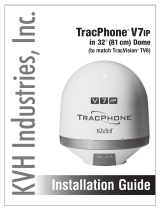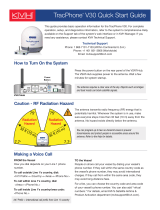Page is loading ...

KVH Industries, Inc.
Installation Guide
TracPhone® V3IP
in 24" (60 cm) Dome
(to match TracVision® HD7 or M7 –
tapered baseplate variant)

TracPhone Antenna Systems
1
Addendum
Figure 1: New EX Series 11 Connectors for RG-11
KVH Part No. 23-0917
Figure 2: Align the Cable With the Connector
Align with
the end of
the center
conductor
Align with the
base of the
connector
Align with
the end of
the cable
Figure 3: Cable Strip Lengths
0.312" (7.93 mm)
0.562" (14.3 mm)
0.064" (1.63 mm) dia.
Figure 4: New Compression Tool
PLEASE READ!
Important Addendum to the Installation Guide
New RG-11 Cable Connectors
The Belden Snap N Seal connectors (SNS11AS), used to
terminate RG-11 RF cables as described in your antenna
installation manual, are no longer available. KVH has
validated the PPC Belden-brand EX® series 11 universal
compression cable connectors as a suitable replacement
(see Figure 1).
New RG-11 Compression Tool
Prepare your cables with the tools provided in the RG-11
crimp tool kit (KVH part no. 72-0493) to ensure that the
cables are stripped to the correct length for proper
engagement between the cable and connector (see
Figure 3). Use the Belden CST596711 cable stripper tool
(KVH part no. 19-0719) to prepare your cables, then
compress the connectors with the new VT200 compression
tool (KVH part no. 19-1141-0200) (see Figure 4). When
compression is complete, the center conductor should be
rigid. If the pin can move in or out, cable performance
may be degraded.
54-1339 Rev. A
The EX series 11 universal connectors differ slightly
from the Snap N Seal connectors, so it is critical that
you follow the installation instructions provided at the
manufacturer’s website and watch the short video
demonstration: https://www.ppc-online.com/
ex-series-7-11-compression-connectors.
Be sure to adhere to the following steps, in particular:
1. After folding back your cable’s braid, align the
center conductor with the grooves on the new
connector’s body. Then mark the cable where it
aligns with the base of the connector (see Figure 2).
2. Insert the cable into the connector. Then push
firmly, while rotating clockwise, until the
connector reaches the mark you made in step 1.
The center conductor should protrude from the
connector nut.
IMPORTANT!

TracPhone Antenna Systems
2
Addendum
54-1339 Rev. A
Updated LMR-600 Connectors
The Times Microwave EZ-600-FMH-75 connectors, used
to terminate LMR-600 cables as described in your antenna
installation manual, have been replaced with the new
functionally identical EZ-600-FM-75 connectors. The new
connector version no longer requires that you trim the
braid prior to securing the ferrule. Simply slide the ferrule
over the braid, as you would have previously, to crimp the
braid beneath the ferrule (see Figure 5).
Figure 5: New LMR-600-FM-75 “No Trim” Connector
The braid is crimped
beneath the ferrule.
Slide the ferrule
over the braid.
1.
2.

TracPhone V3-IP in 24" (60 cm) Dome Installation Guide
1
mini-VSAT BroadbandSM System with Integrated CommBoxTM Modem
KVH, TracPhone, CommBox, IP-MobileCast, and the unique light-colored dome with dark contrasting baseplate are trademarks, and
mini-VSAT Broadband is a service mark, of KVH Industries, Inc. All other trademarks are property of their respective companies.
The information in this document is subject to change without notice. No company shall be liable for errors contained herein.
© 2013-2018 KVH Industries, Inc., All rights reserved. 54-0950 Rev. G
This guide explains how to install the TracPhone V3-IP mini-VSAT Broadband satellite
communications system. Operation instructions are provided in the Quick Start Guide.
Installation Steps
CAUTION - RF Radiation Hazard
Who Should Install the System?
To ensure a safe and effective installation, only a KVH-certified technician should install the
TracPhone system. To find a technician near you, visit www.kvh.com/wheretogetservice.
Technical Support
1. Inspect Parts and Get Tools ................. 3
2. Plan the Antenna Installation .............. 4
3. Plan the ICM Installation...................... 6
4. Prepare the ICM..................................... 7
5. Mount the ICM ...................................... 8
6. Prepare the Antenna Site...................... 9
7. Remove the Shipping Restraints ....... 10
8. Prepare the Antenna Cables .............. 11
9. Wire the Antenna ................................ 13
10. Mount the Antenna ............................. 14
11. Wire the ICM........................................ 15
12. Connect Power......................................18
13. Turn On the System .............................20
14. Update the System Software...............21
15. Customize the Web Interface..............22
16. Set Up No-Transmit Zones .................23
17. Set Up Tracking Avoidance Zones ....24
18. Test the System .....................................25
19. Configure the Network .......................26
20. Connect Voice Line Equipment..........33
21. Educate the Customer..........................34
The antenna transmits radio frequency (RF)
energy that is potentially harmful.
Whenever the system is powered on, make
sure everyone stays more than 32 ft (10 m)
away from the antenna within its 7.5-75°
elevation range. No hazard exists directly
above the antenna and anywhere below the
antenna’s mounting plane.
North/South America, Australasia:
Phone: 1 866 701-7103 (U.S. only)
Phone: +1 401 851-3806
Email: [email protected]
Europe, Middle East, Africa,
Asia-Pacific:
Phone: +45 45 160 180
Email: [email protected]
Radiation
Hazard
3
2
ft (10
m)
7.5°
Radiation
Hazard
32
ft
(10
m)
75°75°
7.5°

2
This icon indicates a danger, warning, or caution notice. Be sure to read these carefully to avoid
injury.
WARNING
Risk of Electric Shock
Potentially lethal voltages are present within the ICM when it is connected to AC power. To avoid
electric shock, do not open the chassis enclosure. There are no user-serviceable parts inside.
WARNING
Risk of Electric Shock
If any component of the TracPhone system becomes damaged and/or no longer functions normally,
disconnect it from vessel power, secure it from unintended operation, and contact KVH Technical
Support (see “Technical Support” on page 1). All repairs or modifications must be performed by a
trained, KVH-certified technician. If you are a KVH-certified technician, you still must contact KVH
Technical Support prior to conducting any repairs or modifications to the equipment.
WARNING
Risk of Explosion
Do not operate the ICM (or any other electrical device) in an environment where flammable gases,
vapors, or dusts are present. In addition, do not operate the ICM in an environment with a temperature
outside its 5º F to 131º F (-15º C to 55º C) temperature range.
WARNING
Risk of Electric Shock
Failure to ground the TracPhone system properly to ship’s ground will cause an unsafe floating ground
condition, risking potentially lethal electric shock. See “Connect Power” on page 18 for details on the
proper grounding of the equipment.
CAUTION
RF Radiation Hazard
The antenna transmits up to 3 watts of radio frequency (RF) energy that is potentially harmful.
Whenever the system is powered on, make sure everyone stays more than 32 feet (10 m) away from the
antenna. No hazard exists directly below the antenna.
Important Safety Information

3
Before you begin, follow these steps to make sure
you have everything you need to complete the
installation.
a. Unpack the box and ensure it contains
everything shown in Figure 1 and on the
Kitpack Content List. Save the packaging for
future use.
b. Carefully examine all of the supplied parts to
ensure nothing was damaged in shipment.
c. Gather all of the following tools and
materials that you will need:
• Flat-head and Phillips-head screwdrivers
• Electric drill and 5/8" (16 mm) bit
• 3.75" (95 mm) hole saw
• 1/2", 3/4", and 7/16" socket wrenches
• 7/16" open-end torque wrench set to
20 in.-lbs
• 3/4" torque socket/ratchet or nut driver
set to 34 ft.-lbs
• Light hammer and center punch
•Adhesive tape
• Silicone sealant, self-vulcanizing tape, or
equivalent
• Eye protection
•Shop towels
•Voltmeter
• Utility knife
•Flush cutters
• Wire stripper/terminal crimper
• File
•Two 75RF coax cables, “F” connectors,
and associated termination tools (see
page 11)
Figure 1: System Components
Radome
Antenna
Baseplate
Integrated CommBox Modem (ICM)
Always lift the antenna by the baseplate and
never by the radome or any portion of the
internal antenna assembly (see Figure 1).
IMPORTANT!
• NMEA 0183 talker and interface cable, optional
(see page 16)
• Isolation transformer, if required (see page 18)
• Laptop PC with the latest TracPhone V3-IP
ICM/antenna software (.kvh) and modem
configuration files (.sscf/.sed) downloaded from
the KVH Partner Portal (www.kvh.com/
partners)
Inspect Parts and Get Tools
1

4
Before you begin, consider the following antenna
installation guidelines.
Choose a Suitable Mounting Surface
• Make sure the mounting surface is wide
enough to accommodate the antenna’s base
(see Figure 2).
• Make sure the mounting surface is flat, level
(within ±2º), rigid enough to prevent antenna
vibration, and strong enough to support the
antenna.
• Temperature must be within the operating
range (-25ºC to 55ºC (-13ºF to 131ºF)).
• Select a location that is as close as possible to
the intersection of the vessel’s centerline and
midships.
• Avoid placing the antenna near any magnetic
compasses or other onboard antennas to
prevent potential interference.
Prevent RF Radiation Exposure
Select a location that is well above any areas
accessible to passengers and crew to reduce the
risk of RF radiation exposure. (See page 1 for an
illustration of the hazard area.)
If mounting the antenna near an accessible area is
unavoidable, you may configure one or two no-
transmit zones to prevent transmissions in
hazardous directions. (See “Set Up No-Transmit
Zones” on page 23 for details.)
Figure 2: Antenna Dimensions
FWD
31.17"
(791.7 mm)
26.23"
(666.3 mm)
8.49"
(215.6 mm)
4.24"
(107.7 mm)
8.49"
(215.6 mm)
4.24"
(107.7 mm)
4 x Ø.56"
(Ø14.2 mm)
Forward
Mark
Side View
Bottom View
Ø12.00"
(Ø304.8 mm)
Plan the Antenna Installation
2

5
Minimize Satellite Blockage
The antenna requires a clear view of the sky to
transmit and receive satellite signals (see
Figure 3). The fewer obstructions, the better the
system will perform.
Avoid RF Interference
Although many variables determine the exact
distance required between the antenna and
radar/high-power radio transmitters, including
transmitter beam properties and the reflective
properties of nearby surfaces, consider the
following general guidelines when selecting a
safe antenna location:
• Mount the antenna as far away as possible
from the radar and high-power radio
transmitters.
• Do not mount the antenna at the same level
as the radar. Most radar transmitters emit RF
energy within an elevation range of -15° to
+15° (see Figure 4). Therefore, mount the
antenna outside this elevation range and at
least 10 ft (3 m) away from the transmitter.
Figure 3: Blockage from Obstruction
Blocked!
Antenna
Mast
Look Angle
Vessel Platform
7.5° to 75°
RF emissions from radars and high-power
radio transmitters may damage the antenna
or impair its performance if it’s improperly
positioned within the beam path.
IMPORTANT!
Figure 4: Avoiding RF Interference
+15°
-15°
Potential RF
Interference
10 ft (3 m)
Minimum
Radar
Never place the antenna in the beam path of
the radar regardless of distance. Radar energy
may damage the antenna or impair its
performance.
IMPORTANT!
Continued Plan the Antenna Installation
2

6
Before you begin, consider the following
installation guidelines for the ICM.
• Select a mounting location in a dry, well-
ventilated area belowdecks away from any
heat sources or salt spray.
• Be sure the front panel will be easily
accessible to the user.
• Leave enough room at the rear panel to
accommodate the connecting cables.
• To use the supplied power/data cable, the
ICM must be located within 100 ft (30 m) of
the antenna. However, you can order a 150 ft
(45 m) cable if a longer cable run is necessary
(KVH part no. 32-1031-0150).
• Be sure the location provides adequate Wi-Fi
reception. Do not install it in an area
surrounded by metal or near any electrical
devices that emit RF noise.
Side View
Front View
19.00"
(48.26 cm)
16.75"
(42.55 cm)
3.49"
(8.85 cm)
18.31"
(46.51 cm)
2.25"
(5.72 cm)
11.17"
(28.37 cm)
16.31"
(41.43 cm)
5.99"
(15.22 cm)
4 x ø.25"
(0.64 cm)
Strain-Relief Bracket
Top View
0.62"
(1.57 cm)
Figure 5: ICM Dimensions
Plan the ICM Installation
3

7
Follow these steps to prepare the ICM for
installation.
Connect the ICM Jumper Cables
Connect the three supplied jumper cables to the
rear panel of the ICM (see Figure 6).
a. Connect the serial data cable from the “A1”
jack to the “A2” jack.
b. Connect the straight-through Ethernet cable
from the “B1” jack to the “B2” jack.
c. Connect the BUC power cable from the “C1”
jack to the “C2” jack.
Attach the Wi-Fi Antennas
Connect the two supplied Wi-Fi antennas to the
rear panel of the ICM (see Figure 6).
ICM
A2
A1B2
B1
C2 C1
Wi-Fi Antenna (x2)
Figure 6: Jumper Cables Wiring and Wi-Fi Antennas
Prepare the ICM
4

8
There are two options for mounting the ICM:
Option 1 - Inside an equipment rack
Option 2 - To a horizontal surface
NOTE: You may choose to wait to mount the ICM
until after you have completed all system wiring.
Option 1 – Rack Mount
The ICM is sized to fit a standard 19" (48.26 cm)
rack, occupying 2U of space. Follow these steps
to secure the ICM in an equipment rack.
a. Attach the supplied strain-relief bracket to
the back of the ICM using four supplied #6-32
screws and washers (see Figure 7).
b. Insert the ICM into the rack and secure its
front mounting brackets to the rack using
four M6 screws and washers (see Figure 8).
Option 2 – Horizontal Surface Mount
Follow these steps to mount the ICM to a
horizontal surface.
a. Remove the six #6-32 screws and washers
securing the two rack-mount brackets to the
front of the ICM (see Figure 9). Remove the
brackets.
b. Attach the supplied strain-relief bracket to
the back of the ICM, and attach the supplied
“L” mounting brackets to the sides of the
ICM, using six supplied #6-32 screws and
washers (see Figure 10).
c. Mount the ICM to the vessel using fasteners
appropriate for the mounting surface.
Figure 7: Attaching the Strain-Relief Bracket
#6-32 Screw (x4)
#6 Washer (x4)
Strain-Relief
Bracket
Tie-Wrap
Holes (x42)
Plastic Washer (x4)
M6 Screw (x4)
Figure 8: Securing the ICM in the Rack
#6-32 Screw (x6)
#6 Washer (x6)
Bracket (x2)
Figure 9: Removing the Rack-Mount Brackets
Figure 10: Attaching the Mounting and Strain-Relief Brackets
#6 Washer (x6)
#6-32 Screw (x6)
Mounting Bracket (x2)
Ø.156" (Ø3.96 mm)
Mounting Hole (x4)
Strain-Relief Bracket
Mount the ICM
5

9
Once you have identified a suitable antenna
mounting site, according to the guidelines
provided in Step 2, follow these steps to prepare
the site for installation.
a. Unfold the antenna mounting template
(supplied in the Customer Welcome Kit) and
place it onto the mounting surface. Make sure
the “FWD” (forward) arrow points toward
the bow and is parallel to the vessel’s
centerline (see Figure 11).
NOTE: You don’t need to mount the antenna exactly
on the vessel’s centerline, but the antenna’s forward
arrow must be parallel to it.
b. Using a light hammer and center punch,
mark the locations for the four mounting
holes and cable access hole on the mounting
surface in the locations indicated on the
template.
c. Drill a 5/8" (16 mm) hole at the four
mounting hole locations you marked in
Step b. Later, you will insert four 1/2"-13
bolts through these holes from above to
secure the antenna to the mounting surface.
d. Cut out the 3.75" (95 mm) cable access hole in
the location you marked in Step b. Smooth
the edges of the hole to protect the cables.
(You may also apply anti-chafe material
around the cables to prevent abrasion.)
e. Clean and dry the antenna mounting surface.
f. Peel off the paper backing from the supplied
foam seal to expose the adhesive. Then press
the foam seal down firmly onto the mounting
surface, ensuring the hole in the foam seal
aligns with the cable access hole in the
mounting surface (see Figure 11).
NOTE: Apply the foam seal to the vessel mounting
surface, not to the antenna’s baseplate.
Figure 11: Mounting Holes Layout
8.49"
(216 mm) Ø.63" (Ø16 mm)
Mounting Hole (x4)
8.49"
(216 mm)
Ø3.75" (Ø95 mm)
Cable Access Hole
FWD
Foam Seal
Good Bolt
Pattern
Poor Bolt
Pattern
The 1/2"-13 bolts supplied in the kit are 2.25"
(57 mm) long. Since the bolts must extend
fully into and through nuts beneath the
baseplate for proper thread engagement, you
will need bolts of a different length if the
mounting surface is thinner than 0.75"
(19 mm) or thicker than 1" (25 mm).
IMPORTANT!
Prepare the Antenna Site
6

10
Inside the antenna, two screws prevent the
antenna assembly from moving during
shipment. In addition, four bolts secure the
antenna to the shipping pallet. Follow these steps
to remove these restraints.
a. Remove the six #10-32 screws securing the
radome to the baseplate (see Figure 12).
Carefully lift the radome straight up until
clear of the antenna assembly and set it aside
in a safe place. If you keep the radome
topside, secure it with a lanyard to prevent it
from falling overboard.
b. Remove the four 1/2"-13 bolts and washers
securing the antenna to the shipping pallet
(see Figure 13).
c. Remove the two tagged #10-32 shipping
restraint screws (see Figure 13). Save the
restraints for future use.
d. Transport the antenna to the mounting
location.
#10-32 Screw (x6)
Figure 12: Removing the Radome
Washer (x4) Shipping Restraint
#10-32 Screw (x2)
Shipping Pallet
1/2"-13 Bolt (x4)
Figure 13: Shipping Restraints and Bolts
Once you have removed the restraints,
handle the antenna carefully, as its internal
assembly will rotate freely. If the antenna
assembly hits a mechanical stop with
excessive force, the limit switch might
become damaged.
IMPORTANT!
Remove the Shipping Restraints
7

11
Follow these steps to prepare and route the RF
and power/data cables.
Prepare the Customer’s RF Cables
You need to connect two 75 RF coax cables
from the antenna to the belowdecks ICM. Refer
to Figure 14 to determine the type of cables and
connectors required for your cable run. Then
prepare both of them as described below.
NOTE: If you only need to run RG-11 RF cables, you
may terminate one end of each with a right-angle
connector, or use pre-terminated 50 ft (15 m) RG-11
cables from KVH (KVH part no. 32-1087-50), and
omit the pigtail cables described in the next section.
Figure 14: RF Cable Requirements
* Cables from KVH include the proper connectors.
** LMR tool kits from KVH include a torque wrench.
15-50 ft (5-15 m) Cable Run
Cable RG-11
(KVH part no. 32-1087-50)
Loss: 0.084 dB/ft (0.276 dB/m)
Connector Right-angle: ICM FS11RA*
Straight: Belden SNS11AS*
Tools Right-angle: Cable Pro PS11 and
CPLCCT-SS59/11
Straight: Belden CST596711 and
L3011B (KVH part no. 72-0493)
Strip
Lengths
51-100 ft (16-30 m) Cable Run
Cable LMR-400-75
(KVH part no. 32-0944-0100)
Loss: 0.06 dB/ft (0.195 dB/m)
Connector Times Microwave EZ-400-FMH-75*
Tools Times Microwave TK-400EZ-75
(KVH part no. 72-0374-75**)
Strip
Lengths
101-150 ft (31-45 m) Cable Run
Cable LMR-600-75
(KVH part no. 32-0945-0150)
Loss: 0.04 dB/ft (0.13 dB/m)
Connector Times Microwave EZ-600-FMH-75*
Tools Times Microwave TK-600EZ
(KVH part no. 72-0375-75**)
Strip
Lengths
0.25" (6.35 mm)
0.5" (12.7 mm)
0.064" (1.63 mm) dia.
0.170" (4.32 mm)
0.340" (8.64 mm)
0.065" (1.65 mm) dia.
0.790" (20.07 mm)
0.250" (6.35 mm)
0.375" (9.53 mm)
0.108" (2.74 mm) dia.
0.870" (22.10 mm)
• RF cables must be rated for 75, not 50.
• Do not use RG-6 cable, as it will damage
the system. Use of any cables not specified
in Figure 14 will void the warranty.
• Low-quality, poorly terminated, or
improperly installed RF cables are the
most common cause of system problems.
Terminate all RF cables with high-quality
“F” connectors using the proper
stripping/crimping tools, exactly to the
manufacturer’s specifications. See page 35
for instructions on terminating LMR cables.
• Make sure the center conductor pin at
each end of the finished cables is 1/4"
(0.20"-0.28") (5-7 mm) in length, measured
from inside the nut to the tip, to ensure
proper engagement.
•(LMR cables only) Make sure there is no
gap between the end of the cable jacket
and the start of the connector.
• Each RF cable run must not exceed 6.5 dB
of insertion loss. Keep in mind that an in-
line connector adds at least 0.2 dB of loss.
• When determining cable lengths, don’t
forget to account for service loops, 14"
(35 cm) in diameter, at each end.
IMPORTANT!
Prepare the Antenna Cables
8

12
Connect the Customer’s RF Cables to the
Supplied Pigtail Cables
a. Clean and dry the RF cables’ connectors.
b. Label both ends of the customer’s RF cables.
Label one cable “TX;” label the other “RX.”
c. Fill half of the inner body of the customer’s
“TX” RF cable’s connector with the supplied
silicone grease to prevent moisture and
corrosion.
d. Connect and SLOWLY hand-tighten the
“TX” RF cable to the feed-thru adapter of one
of the supplied 3 ft (90 cm) RG-11 pigtail
cables, allowing the grease to diffuse and
settle into the entire space within the
connector (see Figure 15).
e. Make sure the RF cable’s connector is
tightened all the way into the pigtail cable’s
feed-thru adapter. Then tighten it with a
7/16" torque wrench set to 20 in.-lbs.
f. Repeat steps c-e to connect the “RX” RF cable
to the other pigtail cable.
Route the Cables Belowdecks
a. Keep the connector end of the power/data
cable and the right-angle connector ends of
the RF cables at the antenna location.
NOTE: An optional 150 ft (45 m) power/data cable is
available from KVH (KVH part no. 32-1031-0150).
b. Route the opposite ends of the power/data
and RF cables belowdecks through the 3.75"
(95 mm) cable access hole. Leave an adequate
service loop, at least 14" (35 cm) of slack, in
the cables at the antenna location.
c. Route the cables to the ICM. Be sure to
always maintain the minimum bend radius in
the RF cables (see Figure 16).
Use of the supplied RG-11 pigtail cables is
mandatory if you are using LMR cables. Do
not connect LMR-400-75 or LMR-600-75
cables directly to the antenna.
IMPORTANT!
RG-11 Pigtails
(supplied in kitpack)
Feed-thru Adapters
(preconnected)
Right-Angle Connectors
(type “F”)
RF Cables
(supplied by customer)
To ICM
Apply Silicone Grease
To Antenna
Figure 15: Connecting the Pigtail Cables to the RF Cables
Figure 16: Minimum Bend Radius of RF Cables
Cable Type Minimum Bend Radius
RG-11 4.5" (11.5 cm)
LMR-400-75 4.5" (11.5 cm)
LMR-600-75 6" (15.3 cm)
Continued Prepare the Antenna Cables
8

13
Follow these steps to connect the antenna cables.
a. Pass the RF cables from belowdecks up
through the hole in the center of the baseplate
(see Figure 17).
b. Clean and dry the antenna’s RF connectors.
c. Place one of the supplied rubber washers
over the “MRx” jack on the antenna’s
connector plate (see Figure 18).
d. Fill half of the inner body of the “RX” pigtail
cable’s connector with silicone grease.
e. Connect and SLOWLY hand-tighten the
“RX” pigtail cable to the “MRx” jack on the
antenna, allowing the grease to diffuse and
settle into the entire space within the
connector (see Figure 18).
f. Make sure the “RX” pigtail cable’s connector
is tightened all the way into the antenna’s
connector. Then tighten it with a 7/16" torque
wrench set to 20 in.-lbs. Make sure the rubber
washer compresses against the connector plate.
g. Repeat steps c-f to connect the “TX” pigtail
cable to the antenna’s “MTX” jack.
h. Wipe off any excess grease from the cables.
i. Use a 15" tie-wrap (supplied in kit) to secure
the RF pigtail cables to the connector plate to
reduce strain.
j. Seal all above deck RF cable connections with
silicone sealant or equivalent.
k. Connect the power/data cable to the
“Power/Data” jack on the bottom of the
antenna (see Figure 17). Hand-tighten until
the connector locks in place; do not use
excessive force.
l. Secure the cables near the antenna connectors
to relieve stress.
m. Seal the cable access hole, as required.
RF Cables
Power/Data Connector
Figure 17: Bottom View of Baseplate
MRX
MTX
Tie-Wrap
Rubber Washer
Apply Silicone
Grease
RG-11
Connector
Plate
Figure 18: Connectors at Antenna
The integrity and reliability of the RF cables is
critically important. Make certain that these
cables are properly terminated, sealed against
seawater and corrosion, strain-relieved,
protected from abrasion, and free of stress.
IMPORTANT!
Wire the Antenna
9

14
Follow these steps to mount the antenna.
a. Place the antenna over the holes drilled in the
mounting surface and make sure the forward
arrow inside the baseplate points toward the
bow and is parallel to the vessel’s centerline
(see Figure 19). The antenna’s baseplate
should rest squarely atop the foam seal.
b. Apply a thin layer of the supplied anti-seize
lubricant to the threads of the four 1/2"-13
mounting bolts to prevent galling.
c. Using a 3/4" socket, secure the baseplate to
the mounting surface with four 1/2"-13 bolts
and flat washers from above and four flat
washers and hex nuts from below (supplied in
kit), as shown in Figure 20. Tighten all four
bolts until the four rubber feet on the
baseplate are bottomed against the mounting
surface and the foam seal is fully compressed.
KVH recommends that you tighten the bolts
with a 3/4" torque wrench set to 34 ft.-lbs
(46.1 N-m).
NOTE: If you mount the antenna to a surface with
threaded inserts, the four hex nuts and flat washers
used to secure the antenna from below will not be
necessary.
d. Reinstall the radome onto the baseplate.
Secure in place with the six #10-32 screws you
removed earlier (see Figure 12 on page 10).
e. Install a protective plastic screw cap
(supplied in the kit) over each radome screw.
CAUTION
Be sure to observe the safe handling
instructions in the Material Safety Data Sheet
(MSDS) provided with the anti-seize
lubricant.
Figure 19: Forward Arrow in Antenna Baseplate
FORWARD
Figure 20: Mounting the Antenna to the Vessel (Side View)
Hex Nut (x4)
1/2"-13 Bolt (x4)
(apply anti-seize)
Flat Washer (x4)
Mounting Surface
Baseplate
Foam Seal
Flat Washer (x4)
Mount the Antenna
10

15
Follow these steps to wire the ICM (see page 44
for a complete wiring diagram).
Connect the Antenna Power/Data Cable
a. First dress the power/data cable from the
antenna. Strip back the insulation of each
wire approximately 1/4" (6 mm) and gently
twist each wire to ensure a good electrical
connection.
b. Connect the antenna power/data cable to the
supplied 16-position terminal strip connector
as shown in Figure 21.
c. Place the terminal strip connector into the
base of the supplied cable shroud as shown in
Figure 22.
d. Secure the end of the power/data cable to the
base of the shroud using the supplied clamp.
This clamp will help relieve stress on the
cable. Secure the clamp in place with the two
screws.
e. Carefully fit all of the power/data cable’s
wires within the base of the shroud.
f. Snap the shroud’s cover onto the base. Be
sure not to pinch any wires between the cover
and the base.
g. Plug the terminal strip connector into the rear
panel of the ICM.
Figure 21: Antenna Power/Data Wiring
Antenna
Terminal Strip Connector
12 1110987612543 13 14 15 16
Blue/White
White/Blue
Brown/White
White/Gray
Gray/White
White/Orange
Orange/White
White/Brown
Red
Black
Data
Power
ICM
N/C
Six unused wires are reserved for future use;
N/C = Not Connected
The diagram refers to wires by body color/
stripe color. For example, “Brown/White”
means the brown wire with white stripe.
IMPORTANT!
Power/Data Cable
Clamp
Terminal Strip Connector
Cover
Base
Figure 22: Power/Data Cable Shroud
Wire the ICM
11

16
Connect a NMEA 0183 Talker (Optional)
A vessel heading input will enhance the system’s
performance. A vessel position input will serve
as a backup to prevent a loss of service if the
antenna’s internal GPS fails.
If you want to supply both heading and position
to the ICM, you can either connect a NMEA 0183
talker that transmits both messages, or connect
two devices using a NMEA data multiplexer,
such as Actisense® model NDC-4.
a. Configure the customer’s NMEA 0183
talker(s) to transmit a compatible message or
messages at 4800 baud (see Figure 23).
NOTE: The system does not accept messages that
conform to the NMEA 2000 standard.
b. Make sure the data message(s) includes the
checksum, identifiable by a *xx field at the
end of the data sentence (e.g., $HEHDT,123.4,
T*1F). Do not exceed a 10 Hz input rate.
c. Connect the NMEA 0183 talker or NMEA
data multiplexer to the supplied 2-position
terminal strip connector as shown in
Figure 24.
d. Plug the terminal strip connector into the rear
panel of the ICM.
Figure 23: Compatible NMEA 0183 Inputs
Data Type Compatible Messages
True or Magnetic
Heading
$--HDG
$--HDM
$--HDT
$--OSD
$--THS
$--VHW
Position $--RMC
Figure 24: NMEA Wiring (Optional)
NMEA
Terminal Strip Connector
ICM
12
AB
NMEA 0183 Talker
Ship’s Heading
GPS
Ship’s Position
Multiplexer
NMEA 0183 Talker
Ship’s Heading
and/or Position
OR
Continued Wire the ICM
11

17
Connect the RF Cables
a. Connect the RF coax cable labeled “RX” to the
“Rx RF” jack on the back of the ICM (see
Figure 25). Hand-tighten, then tighten with a
7/16" torque wrench set to 20 in.-lbs.
b. Connect the RF coax cable labeled “TX” to the
“Tx RF” jack on the back of the ICM. Hand-
tighten, then tighten with a 7/16" torque
wrench set to 20 in.-lbs.
If you are using LMR-600-75 cables, do not
connect them directly to the ICM. Connect the
supplied 1 ft (30 cm) pigtail cables between
the RF cables and the ICM. Be sure to use the
pigtail cable labeled “TX ONLY” at the ICM’s
“TxRF” jack.
IMPORTANT!
Figure 25: Antenna RF Transmit and Receive Wiring
Tx Pigtail
TX ONLY
Rx Pigtail
ICM
TxRFRxRF
Antenna
Pigtails
Pigtails
(if necessary)
TxRFRxRF
MTx MRx
Be sure the RF cables are terminated properly
with type “F” connectors.
IMPORTANT!
Continued Wire the ICM
11
/