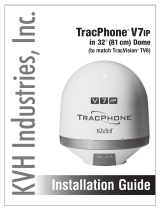Page is loading ...

TracPhone
®
V11 Installation Checklist
Installation Information
Vessel Name: ___________________________________ Customer Name: ___________________________________
Antenna Serial Number: ___________________________ Installation Date: ___________________________________
Installing Technician: _____________________________ Installing Company: _________________________________
Installing Company Address: _________________________________________________________________________
City: __________________________________________ State/Province: _____________________________________
Postal/Zip Code: _________________________________ Country: __________________________________________
Phone Number: _________________________________ E-mail: ___________________________________________
Installation Quality Check
Requirement
P
Antenna Unit
The antenna is mounted in a blockage-free area, with a clear view of the sky (360°), to the best extent possible.
Location description: ________________________________________________________________________
Take digital photos of the antenna installation from all directions. Send these photos to KVH with this form.
The antenna is mounted away from the vessel's superstructure, other antennas, and magnetic compasses.
The antenna is mounted as far away as possible from the radar and high-power radio transmitters. The antenna is
located at least the minimum distance away from the radar based on radar power level and vertical separation:
X-band ≤50 KW: 0.9 m at ±15°; S-band ≤10 KW: 2 m at ±40°, ≤30 KW: 3 m at ±60°, ≤50 KW: 5 m at ±60°.
The antenna is mounted on a flat, level surface/pedestal capable of supporting the antenna’s weight of 109 kg
(240 lbs) under all environmental conditions.
Prevention of RF radiation exposure was taken into consideration when choosing a mounting location.
The “Forward” arrow points towards the bow and is parallel to the vessel's centerline. Connectors face the stern.
Both service hatches are easily accessible to a technician.
Anti-seize lubricant was applied to all four mounting bolts.
The mounting nuts were tightened to between 35 and 40 ft-lbs (47 and 54 N-m) of torque.
If the cable access hole is underneath the antenna, foam seals were installed and are pressing against each other.
Belowdecks Equipment
All belowdecks equipment is installed in a cool, dry location that provides good ventilation.
Location description: ________________________________________________________________________
The front panels of the CommBox-ACU and modem are easily accessible to the user.
All cables are strain-relieved at the back of the CommBox-ACU and modem using the supplied bracket.
The CommBox-ACU is in a location that provides good Wi-Fi reception (if customer requires wireless access).
©2012-2013 KVH Industries, Inc. KVH, TracPhone, and CommBox are trademarks of KVH Industries, Inc. 50-0148 Rev. B
continued on reverse
MM/DD/YYYY
Required to validate your installation

Please e-mail or fax this form and antenna installation photos to the KVH Airtime Services Department:
E-mail: [email protected] Fax: +1 401 851-3823
Requirement
P
Wiring
Appropriate 75W RF cables connect the antenna to the modem (RX, TX). These cables were terminated at both
ends with the correct “F” connectors using the proper tools, exactly to the manufacturer's specifications.
Cable length: ________________ Cable type: ___________________ Connectors: ____________________
The 90 cm (3 ft) LMR-400-75 pigtails are connected between the antenna and the RF cables. The pigtail
connections at the antenna are protected by the rubber boots and washers.
All RF cable connections above deck are protected against seawater and corrosion using DOW Corning #4 silicone
grease (inside the connectors) and silicone sealant or equivalent (outside the connectors).
RF cables are strain-relieved, protected from abrasion, and free of stress. A minimum 11.5 cm (4.5") bend radius
[or 15.3 cm (6") for LMR-600-75] is maintained throughout, and service loops are present where appropriate.
The cable access hole above deck was sealed as necessary to prevent water from seeping into the vessel.
All RF cable connections were tightened to 20 in-lbs of torque.
If using LMR-600-75 cables, the 30 cm (1 ft) LMR-400-75 pigtails are connected between them and the modem.
All wiring conforms to the system wiring diagram provided in the Installation Guide.
A NMEA 0183 talker is supplying a compatible true or magnetic heading message at 4800 baud to the CommBox-
ACU (compatible messages: $--HDG, $--HDM, $--HDT, $--OSD, $--THS, $--VHW).
Power and Grounding
If the vessel is limited to two-phase, split-phase, or delta AC power, either (1) an isolation transformer was
installed to supply single-phase power to the system, or (2) the customer granted permission to run the system
on two-phase power, which will cause a small amount of leakage current onto ship's ground.
The AC power cable supplying power to the antenna is an above deck, marine-grade, 3-conductor, stranded
(flexible, 8 cm (3") min. bend radius) cable suitable for carrying 500 W AC power with less than a 5% voltage drop
across its length. The AC power cable and source circuit breaker comply with all applicable electrical codes and
safety standards for the vessel's type and country of origin.
The circuit breaker inside the antenna (on the side of the connector module) is set to ON.
The antenna data cable, antenna power cable, and CommBox-ACU rear panel are all connected to ship's common
ground.
The difference between the equipment's chassis ground and ship's ground measures less than 25 volts.
Configuration
The latest version of CommBox-ACU/Antenna software is installed.
The administrator password, vessel name, and phone line names were set using the web interface.
No-transmit zones were configured according to the customer’s requirements, to prevent RF radiation exposure.
If the customer requires Wi-Fi access, the CommBox-ACU wireless connection was enabled and security applied.
The customer’s computer(s) or other network device(s) were configured for DHCP or static IP, as required.
Testing
During startup, all system indicators on the equipment front panels and web interface showed normal status.
The system was tested by connecting to the KVH test page: http://208.83.165.11/mbbtest.
The customer was educated about the following: service activation, system operation, satellite blockage, radiation
hazard, no-transmit zones (if set up), administrator password, CommBox
™
software options, and service fees.
TracPhone V11 Installation Checklist
/