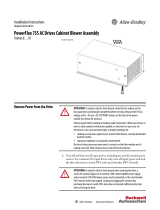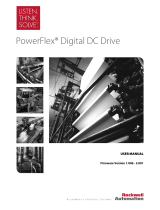Page is loading ...

PowerFlex Active Front End – Frame 13
Catalog Number 20Y
PowerFlex AFE/PowerFlex 700AFE
(400V/480V and 600V/690V)
Hardware Service Manual
Original Instructions

Important User Information
Read this document and the documents listed in the additional resources section about installation, configuration, and
operation of this equipment before you install, configure, operate, or maintain this product. Users are required to
familiarize themselves with installation and wiring instructions in addition to requirements of all applicable codes, laws,
and standards.
Activities including installation, adjustments, putting into service, use, assembly, disassembly, and maintenance are
required to be carried out by suitably trained personnel in accordance with applicable code of practice.
If this equipment is used in a manner not specified by the manufacturer, the protection provided by the equipment may
be impaired.
In no event will Rockwell Automation, Inc. be responsible or liable for indirect or consequential damages resulting from
the use or application of this equipment.
The examples and diagrams in this manual are included solely for illustrative purposes. Because of the many variables and
requirements associated with any particular installation, Rockwell Automation, Inc. cannot assume responsibility or
liability for actual use based on the examples and diagrams.
No patent liability is assumed by Rockwell Automation, Inc. with respect to use of information, circuits, equipment, or
software described in this manual.
Reproduction of the contents of this manual, in whole or in part, without written permission of Rockwell Automation,
Inc., is prohibited
Throughout this manual, when necessary, we use notes to make you aware of safety considerations.
Labels may also be on or inside the equipment to provide specific precautions.
WARNING: Identifies information about practices or circumstances that can cause an explosion in a hazardous
environment, which may lead to personal injury or death, property damage, or economic loss.
ATTENTION: Identifies information about practices or circumstances that can lead to personal injury or death, property
damage, or economic loss. Attentions help you identify a hazard, avoid a hazard, and recognize the consequence.
IMPORTANT Identifies information that is critical for successful application and understanding of the product.
SHOCK HAZARD: Labels may be on or inside the equipment, for example, a drive or motor, to alert people that dangerous
voltage may be present.
BURN HAZARD: Labels may be on or inside the equipment, for example, a drive or motor, to alert people that surfaces may
reach dangerous temperatures.
ARC FLASH HAZARD: Labels may be on or inside the equipment, for example, a motor control center, to alert people to
potential Arc Flash. Arc Flash will cause severe injury or death. Wear proper Personal Protective Equipment (PPE). Follow ALL
Regulatory requirements for safe work practices and for Personal Protective Equipment (PPE).

Rockwell Automation Publication 20Y-TG002C-EN-P - April 2017 3
Table of Contents
Preface
Summary of Changes . . . . . . . . . . . . . . . . . . . . . . . . . . . . . . . . . . . . . . . . . . . 7
Intended Audience . . . . . . . . . . . . . . . . . . . . . . . . . . . . . . . . . . . . . . . . . . . . . 7
What Is in This Manual . . . . . . . . . . . . . . . . . . . . . . . . . . . . . . . . . . . . . . . . 7
What Is Not in This Manual . . . . . . . . . . . . . . . . . . . . . . . . . . . . . . . . . . . . 7
Additional Resources . . . . . . . . . . . . . . . . . . . . . . . . . . . . . . . . . . . . . . . . . . . 8
Spare Parts. . . . . . . . . . . . . . . . . . . . . . . . . . . . . . . . . . . . . . . . . . . . . . . . . . . . . 8
Additional Support Available on the Internet. . . . . . . . . . . . . . . . . . . . . 8
General Precautions for Class 1 Light-emitting Diode Product . . . . . 9
Chapter 1
Troubleshooting and Error Codes Create Fault Reports . . . . . . . . . . . . . . . . . . . . . . . . . . . . . . . . . . . . . . . . . . 12
Addressing PowerFlex Active Front End Faults . . . . . . . . . . . . . . . . . . 12
Common Symptoms and Corrective Actions . . . . . . . . . . . . . . . . . . . . 17
Chapter 2
Active Front End System Overview AFE in IP20 2500 MCC Style Enclosure. . . . . . . . . . . . . . . . . . . . . . . . 19
Main Component Sections . . . . . . . . . . . . . . . . . . . . . . . . . . . . . . . . . 19
Main Component Locations . . . . . . . . . . . . . . . . . . . . . . . . . . . . . . . 20
Main Bus Bar Locations. . . . . . . . . . . . . . . . . . . . . . . . . . . . . . . . . . . . 21
AFE in IP21 Rittal Enclosure. . . . . . . . . . . . . . . . . . . . . . . . . . . . . . . . . . . 22
Main Component Sections . . . . . . . . . . . . . . . . . . . . . . . . . . . . . . . . . 22
Main Component Locations . . . . . . . . . . . . . . . . . . . . . . . . . . . . . . . 23
Bus Bar Locations . . . . . . . . . . . . . . . . . . . . . . . . . . . . . . . . . . . . . . . . . 24
AFE in IP00 Open Chassis Configuration. . . . . . . . . . . . . . . . . . . . . . . 25
Chapter 3
Component Test Procedures View the Status Indicators . . . . . . . . . . . . . . . . . . . . . . . . . . . . . . . . . . . . . 28
Perform Visual Inspections. . . . . . . . . . . . . . . . . . . . . . . . . . . . . . . . . . . . . 28
Inspect the Cooling Tunnels . . . . . . . . . . . . . . . . . . . . . . . . . . . . . . . 28
Inspect the Power Structure . . . . . . . . . . . . . . . . . . . . . . . . . . . . . . . . 29
Perform Forward and Reverse Biased Diode Tests
for Power Structure . . . . . . . . . . . . . . . . . . . . . . . . . . . . . . . . . . . . . . . . . . . 29
Check the Fiber-optic Connections. . . . . . . . . . . . . . . . . . . . . . . . . . . . . 31
Perform Gate Driver Board Resistance Measurements . . . . . . . . . . . . 33
Check the AFE Power Structure Fan Inverter Fuses . . . . . . . . . . . . . . 34
Chapter 4
AFE Power Structure Component
Section
Understand the Torque Figures in Assembly Diagrams . . . . . . . . . . . 36
Torque Specifications . . . . . . . . . . . . . . . . . . . . . . . . . . . . . . . . . . . . . . . . . 36
Remove Power from the AFE . . . . . . . . . . . . . . . . . . . . . . . . . . . . . . . . . . 37
Control Frame Access Procedures . . . . . . . . . . . . . . . . . . . . . . . . . . . . . . 38
Remove the DPI Interface Assembly . . . . . . . . . . . . . . . . . . . . . . . . 38
Install the DPI Interface Assembly . . . . . . . . . . . . . . . . . . . . . . . . . . 39

4 Rockwell Automation Publication 20Y-TG002C-EN-P - April 2017
Table of Contents
Remove the I/O Circuit Boards and Control Box . . . . . . . . . . . . 39
Install the I/O Circuit Boards and Control Box . . . . . . . . . . . . . . 40
Remove the Fiber-optic Adapter Circuit Board . . . . . . . . . . . . . . 40
Install the Fiber-optic Adapter Circuit Board . . . . . . . . . . . . . . . . 42
Remove the Control Frame (only for AFE in
IP21 Rittal enclosure). . . . . . . . . . . . . . . . . . . . . . . . . . . . . . . . . . . . . . 43
Replace the Control Frame . . . . . . . . . . . . . . . . . . . . . . . . . . . . . . . . . 43
Power Structure Access Procedures . . . . . . . . . . . . . . . . . . . . . . . . . . . . . 44
Remove AFE Protective Barriers . . . . . . . . . . . . . . . . . . . . . . . . . . . . 44
Install AFE Protective Barriers. . . . . . . . . . . . . . . . . . . . . . . . . . . . . . 45
Remove the AFE Airflow Plate . . . . . . . . . . . . . . . . . . . . . . . . . . . . . 46
Install the AFE Airflow Plate . . . . . . . . . . . . . . . . . . . . . . . . . . . . . . . 46
Remove Protective Covers from the Power Structure . . . . . . . . . 47
Install Protective Covers on the Power Structure . . . . . . . . . . . . . 47
Remove the Gate Driver Circuit Boards . . . . . . . . . . . . . . . . . . . . . 47
Install the Gate Driver Circuit Boards. . . . . . . . . . . . . . . . . . . . . . . 49
Remove the ASIC Circuit Board. . . . . . . . . . . . . . . . . . . . . . . . . . . . 50
Install the ASIC Circuit Board . . . . . . . . . . . . . . . . . . . . . . . . . . . . . 53
Remove and Install the Power Structure Fan System. . . . . . . . . . 53
Remove the Power Structure from the Enclosure . . . . . . . . . . . . . 54
Install the Power Structure in the Enclosure . . . . . . . . . . . . . . . . . 59
Remove the U, V, or W Phase Assembly from the
Power Structure . . . . . . . . . . . . . . . . . . . . . . . . . . . . . . . . . . . . . . . . . . . 59
Remove the Power Module from the U, V, or W
Phase Assembly. . . . . . . . . . . . . . . . . . . . . . . . . . . . . . . . . . . . . . . . . . . . 62
Install the Power Module on the U, V, or W Phase Assembly. . 67
Remove the U, V, or W Phase Assembly DC Bus Capacitors . . 67
Install the U, V, or W Phase Assembly DC Bus Capacitors. . . . 68
Replace the Existing Power Structure with a
New Power Structure . . . . . . . . . . . . . . . . . . . . . . . . . . . . . . . . . . . . . . 68
Chapter 5
AC Line Switchgear Component
Section
AFE in IP20 2500 MCC Style Enclosure. . . . . . . . . . . . . . . . . . . . . . . . 72
AFE in IP21 Rittal Enclosure. . . . . . . . . . . . . . . . . . . . . . . . . . . . . . . . . . . 72
Chapter 6
Precharge Component Section Precharging Functions . . . . . . . . . . . . . . . . . . . . . . . . . . . . . . . . . . . . . . . . . 74
Replace the Precharge Fuse. . . . . . . . . . . . . . . . . . . . . . . . . . . . . . . . . . . . . 74
Test the Control Transformer (T4) and 24V DC
Power Supply (T10) . . . . . . . . . . . . . . . . . . . . . . . . . . . . . . . . . . . . . . . . . . . 75
For AFE in IP20 2500 MCC Style Enclosure . . . . . . . . . . . . . . . . 75
For AFE in IP21 Rittal Enclosure . . . . . . . . . . . . . . . . . . . . . . . . . . . 77
Test the Precharge Bridge Using the Power Structure Terminals . . 78
Replace the Precharge Bridge . . . . . . . . . . . . . . . . . . . . . . . . . . . . . . . . . . . 79
Test the Precharge Resistor. . . . . . . . . . . . . . . . . . . . . . . . . . . . . . . . . . . . . 79
Replace the Precharge Resistor Assembly . . . . . . . . . . . . . . . . . . . . . . . . 81

Rockwell Automation Publication 20Y-TG002C-EN-P - April 2017 5
Table of Contents
AFE in IP20 2500 MCC Style Enclosure . . . . . . . . . . . . . . . . . . . . 81
AFE in IP21 Rittal Enclosure . . . . . . . . . . . . . . . . . . . . . . . . . . . . . . . 81
Chapter 7
LCL Filter Component Section Remove the LCL Filter Protective Barriers and Vented Cover. . . . . 84
Install the LCL Filter Protective Barriers and Vented Cover . . . . . . 84
Replace the LCL Filter DC Fan Fuses. . . . . . . . . . . . . . . . . . . . . . . . . . . 84
Remove the LCL Filter Fan DC Power Supply. . . . . . . . . . . . . . . . . . . 85
Install the LCL Filter Fan DC Power Supply . . . . . . . . . . . . . . . . . . . . 87
Replace the LCL Filter Fan . . . . . . . . . . . . . . . . . . . . . . . . . . . . . . . . . . . . 87
Remove the LCL Filter . . . . . . . . . . . . . . . . . . . . . . . . . . . . . . . . . . . . . . . . 88
From the IP20 2500 MCC Style Enclosure . . . . . . . . . . . . . . . . . . 88
From the IP21 Rittal Enclosure . . . . . . . . . . . . . . . . . . . . . . . . . . . . . 90
Install the LCL Filter in the Enclosure . . . . . . . . . . . . . . . . . . . . . . . . . . 91
Chapter 8
DC Fuses Component Section Overview . . . . . . . . . . . . . . . . . . . . . . . . . . . . . . . . . . . . . . . . . . . . . . . . . . . . . 93
Fuse Replacement Guidelines . . . . . . . . . . . . . . . . . . . . . . . . . . . . . . . . . . 94
Chapter 9
Startup After Repair Technical Support. . . . . . . . . . . . . . . . . . . . . . . . . . . . . . . . . . . . . . . . . . . . . 97
Before Applying Power to the AFE . . . . . . . . . . . . . . . . . . . . . . . . . . . . . 97
Appendix A
Service Tools and Equipment Software Tools. . . . . . . . . . . . . . . . . . . . . . . . . . . . . . . . . . . . . . . . . . . . . . . . 99
Service Tools. . . . . . . . . . . . . . . . . . . . . . . . . . . . . . . . . . . . . . . . . . . . . . . . . . 99
Appendix B
Schematic Diagrams Frame 13 Circuit Board Connections . . . . . . . . . . . . . . . . . . . . . . . . . . 101
Frame 13 Power Structure Power Circuitry Block Diagram . . . . . . 102
Frame 13 Power Module Circuitry. . . . . . . . . . . . . . . . . . . . . . . . . . . . . 103
Frame 13 Power Structure Main Fan Connections . . . . . . . . . . . . . . 104
Frame 13 Power Structure Main Fan Connections . . . . . . . . . . . . . . 105
Control Wiring Diagram for Frame 13 in IP20 2500
MCC Style Enclosure . . . . . . . . . . . . . . . . . . . . . . . . . . . . . . . . . . . . . . . . 106
System Schematics for Frame 13 in IP20 2500
MCC Style Enclosure . . . . . . . . . . . . . . . . . . . . . . . . . . . . . . . . . . . . . . . . 108
Control Wiring Diagram for Frame 13 in IP21 Rittal Enclosure. . 115
System Schematics for Frame 13 in IP21 Rittal Enclosure. . . . . . . . 116
Appendix C
Connector Descriptions Circuit Board Connections . . . . . . . . . . . . . . . . . . . . . . . . . . . . . . . . . . . 123
Hardware Connections . . . . . . . . . . . . . . . . . . . . . . . . . . . . . . . . . . . . . . . 126

6 Rockwell Automation Publication 20Y-TG002C-EN-P - April 2017
Table of Contents
Appendix D
Disassembly/Assembly Diagrams
and Spare Parts
AFE Power Structure Assembly . . . . . . . . . . . . . . . . . . . . . . . . . . . . . . . 130
LCL Filter Assembly (used in IP20 and IP21 enclosures) . . . . . . . . 133
Precharge Assembly . . . . . . . . . . . . . . . . . . . . . . . . . . . . . . . . . . . . . . . . . . 135
AC Line Switchgear . . . . . . . . . . . . . . . . . . . . . . . . . . . . . . . . . . . . . . . . . . 137
Appendix E
AFE Power One-line System
Application Data
Data to Collect. . . . . . . . . . . . . . . . . . . . . . . . . . . . . . . . . . . . . . . . . . . . . . . 139
Typical Transformer Winding Types . . . . . . . . . . . . . . . . . . . . . . . . . . 140
Index
. . . . . . . . . . . . . . . . . . . . . . . . . . . . . . . . . . . . . . . . . . . . . . . . . . . . . . . . 141

Rockwell Automation Publication 20Y-TG002C-EN-P - April 2017 7
Preface
Summary of Changes
This manual contains new and updated information as indicated in the
following table.
Intended Audience
This manual is intended for qualified service personnel responsible for
troubleshooting and repairing the PowerFlex® Active Front End (AFE). You
must have previous experience with, and basic understanding of, electrical
terminology, procedures, required troubleshooting equipment, equipment
protection procedures and methods, and safety precautions. See safety-related
practices that are in Standard for Electrical Safety in the Work Place,
publication NFPA 70E.
What Is in This Manual
This manual contains hardware service information for the Frame 13
PowerFlex Active Front End. Verify that you are working on a Frame 13 by
checking the data nameplate on the AFE. The frame number is printed just
above the serial number.
What Is Not in This Manual
This manual does not contain installation, start-up, and programming
information. This information is available in the PowerFlex Active Front End
User Manual, publication 20Y-UM001
.
Topic Page
Updated the basic one-line diagram for a Frame 13 AFE in IP20 2500 MCC style
enclosure to include the factory-installed common mode core at the DC bus output.
Figure 1 on page 19
Updated the system schematics for a Frame 13 AFE in IP20 2500 MCC style enclosure
to include the factory-installed common mode core at the DC bus output.
Figure 21 on page 108
Cat No.
20D
J
500 N 0 NNNBNNNN
UL Open Type/IP00
540V 650V
Normal Duty Power
250 kW
200 kW
450 kW
500 kW
Heavy Duty Power
DC Voltage Range
462 - 594
350
583 - 713
350
Amps
Input: DC,
AC Voltage Range
0 - 400
50 Hz
0 - 460
60 Hz
Base Hz (default)
Output: 3 Phase, 0 - 320Hz
Continuous Amps
420/500
630/550
420/500
630/550
1 Min Overload Amps
2 Sec Overload Amps
840/630 840/630
MFD. in 1989 on Nov 9 Frame #: 13
Serial Number: 2622381652
262238165
MADE IN THE USA (FAC 1B)
Series: A
Standard I/O: NONE
Original Firmware No. 2.04
U
L
USC
Æ
LISTED
IND CONT EQ
9D42
Cat No.
20D
J
300 N 0 NNNBNNNN
UL Open Type/IP00
540V 650V
Normal Duty Power
160 kW
132 kW
250 kW
200 kW
Heavy Duty Power
DC Voltage Range
462 - 594
350
583 - 713
350
Amps
Input: DC,
AC Voltage Range
0 - 400
50 Hz
0 - 460
60 Hz
Base Hz (default)
Output: 3 Phase, 0 - 320Hz
Continuous Amps
300/245
330/368
300/245
330/368
1 Min Overload Amps
2 Sec Overload Amps
450/490 450/490
MFD. in 1989 on Nov 9
Serial Number: 2622381652
2622381652
MADE IN THE USA (FAC 1B)
Series: A
Standard I/O: NONE
Original Firmware No. 2.04
U
L
USC
Æ
LISTED
IND CONT EQ
AFE
0/435
-842
Serial Number: 12345678
0035
Frame: 13
Data Nameplate on AFE in IP21
Rittal Enclosure
Data Nameplate on AFE in IP20
2500 MCC Style Enclosure

8 Rockwell Automation Publication 20Y-TG002C-EN-P - April 2017
Preface
Additional Resources
These documents contain additional information concerning related products
from Rockwell Automation.
You can view or download publications at
http://www.rockwellautomation.com/global/literature-library/overview.page
.
To order paper copies of technical documentation, contact your local
Allen-Bradley distributor or Rockwell Automation sales representative.
Spare Parts
For spare parts information on PowerFlex 7-Class Architecture-Class
Low-Voltage AC Drives, including the PowerFlex Active Front End, click this
link:
http://www.ab.com/support/abdrives/powerflex70/PF7ReleasedParts.pdf
Additional Support Available
on the Internet
Additional troubleshooting information and software tools are available on the
Allen-Bradley® Drives Service and Support website at http://www.ab.com/
support/abdrives.
Resource Description
PowerFlex Active Front End User Manual, publication 20Y-UM001 Provides information for installation, startup, and programming for the PowerFlex Active Front
End units.
PowerFlex 700H, 700S, and 700AFE Drive Fan Systems Installation Instructions,
publication PFLEX-IN029
Provides information for drive fan system service and installation.
Drives in Common Bus Configurations Application Guidelines, publication
DRIVES-AT002
Provides guidelines, considerations, and limitations for the proper application of PowerFlex
drives used in common bus configurations.
Wiring and Grounding Guidelines for pulse Width Modulated AC Drives,
publication DRIVES-IN001
Provides basic information to properly wire and ground Pulse Width Modulated (PWM) AC
drives.
Safety Guidelines for the Application, Installation, and Maintenance of
Solid-State Control, publication SGI-1.1
Provides general guidelines for the application, installation, and maintenance of solid-state
control in the form of individual devices or packaged assemblies with solid-state components.
Guarding Against Electrostatic Damage, publication 8000-4.5.2 Provides an explanation of the causes of Electrostatic Damage, and how you can guard against
its effects.
Industrial Automation Wiring and Grounding Guidelines, publication 1770-4.1
Provides general guidelines for installing a Rockwell Automation industrial system.
Product Certifications website, http://www.rockwellautomation.com/global/
certification/overview.page
Provides declarations of conformity, certificates, and other certification details.

Rockwell Automation Publication 20Y-TG002C-EN-P - April 2017 9
Preface
General Precautions for Class
1 Light-emitting Diode
Product
ATTENTION: Hazard of permanent eye damage exists when using optical
transmission equipment. This product emits intense light and invisible
radiation. Do not look into module ports or fiber-optic cable connectors.
ATTENTION: The sheet metal cover and mounting screws on the ASIC Board
that is on the power structure are energized at (-) DC bus potential high
voltage. Risk of electrical shock, injury, or death exists if someone comes into
contact with the assembly.
ATTENTION: To avoid an electric shock hazard, verify that the voltage on the
bus capacitors has discharged completely before servicing. Check the DC bus
voltage between the +DC and -DC terminals, between the +DC terminal and
the chassis, and between the -DC terminal and the chassis. The voltage must
be zero for all three measurements.
ATTENTION: Potentially fatal voltages can result from improper usage of an
oscilloscope and other test equipment. The oscilloscope chassis can be at a
potentially fatal voltage if not properly grounded. Use high-voltage
differential voltage probes for all voltage measurements with the oscilloscope
chassis that is correctly grounded to an earth ground.
ATTENTION: The PowerFlex Active Front End contains electrostatic discharge
(ESD) sensitive parts and assemblies that can be damaged if you do not follow
ESD control procedures. Static control precautions are required to install, test,
service, or repair this unit. If you are unfamiliar with static control procedures,
see Guarding Against Electrostatic Damage, publication 8000-4.5.2
, or any
other applicable ESD protection handbook.
ATTENTION: An incorrectly applied or installed PowerFlex Active Front End
can result in component damage or a reduction in product life. Wiring or
application errors such as, undersizing the motor, incorrect or inadequate AC
supply, or excessive ambient temperatures can result in malfunction of the
system.
ATTENTION: Only qualified personnel familiar with adjustable frequency AC
drives and associated machinery can plan or implement the installation, start-
up, and subsequent maintenance of the system. Failure to comply can result in
personal injury and/or equipment damage.

10 Rockwell Automation Publication 20Y-TG002C-EN-P - April 2017
Preface
Notes:

Rockwell Automation Publication 20Y-TG002C-EN-P - April 2017 11
Chapter 1
Troubleshooting and Error Codes
ATTENTION: To avoid an electric shock hazard, verify that all power to the
PowerFlex® Active Front End has been removed before you perform any
service or repairs.
ATTENTION: To avoid an electric shock hazard, verify that the voltage on the
bus capacitors has discharged completely before servicing. Check the DC bus
voltage between the +DC and -DC terminals, between the +DC terminal and
the chassis, and between the -DC terminal and the chassis. The voltage must
be zero for all three measurements.
ATTENTION: Hot surfaces can cause severe burns. Do not touch the heatsink
surface during operation of the PowerFlex Active Front End. After you
disconnect power, allow time for cooling.
ATTENTION: The PowerFlex Active Front End contains electrostatic discharge
(ESD) sensitive parts and assemblies that can be damaged if you do not
follow ESD control procedures. Static control precautions are required to
install, test, service, or repair this assembly. If you are unfamiliar with static
control procedures, see Guarding Against Electrostatic Damage, publication
8000-4.5.2
, or any other applicable ESD protection handbook.

12 Rockwell Automation Publication 20Y-TG002C-EN-P - April 2017
Chapter 1 Troubleshooting and Error Codes
Create Fault Reports
Complete fault reports are critical for analysis and repair of modules that are
returned to the factory.
At a minimum, perform these tasks:
• Use an Allen-Bradley® drive configuration tool such as Connected
Components Workbench™ software, DriveExplorer
™
software, or
DriveExecutive
™
software, do perform these tasks:
– Upload all parameters from the PowerFlex Active Front End.
– Run the technical support wizard.
• Collect the AFE system application data that are shown in Appendix E
.
• If possible, record the contents of the fault queue (faults and times of
occurrence).
• Record the following information:
– Any burn marks on the rectifying module, DC capacitors, inverter
bridge, charging resistors, balancing/precharging resistors, printed
circuit boards, bus bars, cabling, and fiber-optic cabling.
– Any liquid and condensation marks on printed circuit boards,
components, and mechanical parts.
– Amount of dust and other additional particles on drive and drive
components.
– Any mechanical damage to the drive and drive components.
• Record the size and type of main fuses.
• Record any other important marks and damage.
• Note grounding type (solid, high resistance, or floating) and source
impedance of the power distribution system.
Addressing PowerFlex Active
Front End Faults
No. Name Description Action (if appropriate)
1 PrechargeActv The AFE is still in precharge, because
the charging switch is open:
• K20, K6, and K1 for AFE in IP20
2500 MCC Style enclosure
• K20, K6, and Q1 for AFE in IP21
Rittal enclosure
Faulty operation.
Component failure.
Reset the fault and restart.
If the fault reoccurs, contact technical
support.
2 Auxiliary In The AFE control digital input interlock
is open.
Verify wiring to the digital inputs on the
AFE control board is correct.
4 DC UnderVolt The DC bus voltage fell below the
minimum value of 333V for 400/480V
units, or 461V for 600/690V units. You
can enable/disable this fault with
parameter 120 [Fault Config].
Monitor the incoming AC line for low
voltage or power interruption.
5 DC OverVolt The DC bus voltage exceeded the
maximum value of 911V for 400/480V
units, or 1200V for 600/690V units.
Check if the AFE was in a regenerative
current limit condition, which can indicate
an excess regenerative load.
Adjust parameter 076 [Regen Power Lmt].
Monitor incoming AC line for high voltage
or voltage transients.

Rockwell Automation Publication 20Y-TG002C-EN-P - April 2017 13
Troubleshooting and Error Codes Chapter 1
7 Overload When input current exceeds 125% for
60 seconds or 150% for 30 seconds.
The overload is a linear type in
counting up.
Reduce the current consumption of the
AFE or increase parameter 133 [Cnvrtr OL
Factor].
8 HeatsinkOvrTp The power structure heatsink
temperature has exceeded the
maximum allowable value.
85 °C (185 °F) = Alarm
90 °C (194 °F) = Fault
Verify that the maximum ambient
temperature has not been exceeded.
Check the fans (including the ASIC board
on the converter).
Check for an excess load.
Verify that the airflow plate is installed.
See page 46
.
9 IGBT OverTemp The output transistors have exceeded
their maximum operating temperature
due to an excessive load.
Verify that the maximum ambient
temperature has not been exceeded.
Check the fans.
Check for an excess load.
10 System Fault A hardware problem exists in the
power structure.
Reset the fault and restart.
Verify the fiber-optic connections.
Verify ASIC board jumper connections
from X9 to X15 (see Figure on page 102
).
Contact technical support.
If the problem persists, replace or repair
the power structure.
12 AC OverCurr The AC line current has exceeded the
hardware current limit.
Check for an excessive load or other causes
of excess current.
13 Ground Fault A current path to earth ground exists
that is greater than the parameter 082
[Ground I Lvl] value. The current must
appear for 800 milliseconds before the
unit will fault.
Use a digital voltmeter to check for low
impedance to ground, and verify the bus
cables/bars between the:
Disconnect and AC input lines
Power structure and LCL filter
For AFE in IP20 enclosure:
• Q0 input breaker and K1 input
contactor, which includes the
precharge disconnect
• LCL filter and K1 input cont.
For AFE in IP21 enclosure:
• Q1 (MCCB) and Q0 disconnect switch,
which includes the precharge
disconnect
• LCL filter and Q1 (MCCB)
14 Power Structure
Fault
A hardware problem exists in the
power structure.
Cycle the power.
Contact technical support.
If the problem persists, replace the
converter unit.
17 LineSync Fail One input of the known phase rotation
is missing.
Check all user-supplied fuses.
Check the AC input line voltage.
21 Phase Loss There are zero current in one of the
three phases.
Check supply voltage, fuses, and cable.
29 Anlg In Loss An analog input is configured to fault
on a signal loss. A signal loss has
occurred. Configure this fault with
parameter 203 or 206 [Anlg In x Loss].
Verify parameter 203 or 206 [Anlg In x
Loss] setting. Verify that input signal
levels are greater than or equal to 1.5V or
3 mA.
Check for broken/loose connections at the
inputs.
30 MicroWatchdog A microprocessor watchdog timeout
has occurred.
Cycle the power.
Replace the control board. See page 39
.
31 IGBT Temp Hw The AFE input current has exceeded
the 1 minute overload rating.
Check for an excess load.
No. Name Description Action (if appropriate)

14 Rockwell Automation Publication 20Y-TG002C-EN-P - April 2017
Chapter 1 Troubleshooting and Error Codes
32 Fan Cooling The power structure or LCL filter fans
are not energized at start command.
If the LCL filter fan is not operating, check
the fan DC power supply board in front of
the LCL filter fan.
If the power structure fan is not operating,
check the fan inverter board in back of the
converter fan.
For additional information, see PowerFlex
700H, 700S, and 700AFE Drive Fan
Systems Installation Instructions,
publication PFLEX-IN029
.
33 AutoReset Lim The AFE unsuccessfully attempted to
reset a fault and resumed running for
the programmed number in parameter
053 [Auto Rstrt Tries]. You can enable/
disable this fault with parameter 120
[Fault Config].
Correct the cause and manually clear the
fault.
34 CAN Bus Flt A sent message was not
acknowledged.
Cycle the power.
Replace the control board on the power
structure. See page 39.
35 Application Problem in application software with
task overload.
Contact technical support.
37 HeatsinkUndTp The ambient temperature around the
power structure heatsink is too low.
Raise the ambient temperature.
44 Device Change The new power unit or option board
that is installed is a different type.
Clear the fault and verify the correct
parameters for the new option board.
45 Device Add A new option board was added. Clear the fault.
47 NvsReadChksum There was an error reading parameters
019 [Motoring MWh], 020 [Regen
MWh], and 021 [Elapsed Run Time]
from EEPROM.
Cycle the power.
Replace the control board.See page 39
.
58 Start Prevent Startup has been prevented. Cancel prevention of startup if
cancellation can be done safely.
Remove Run Request.
65 I/O Removed An I/O option board has been
removed.
Clear the fault.
70 Power Unit Incorrect output power device
operation.
Check the power structure for damaged
components. Replace if defective.
Replace the power structure.
71 Periph Loss The 20-COMM-x communication
adapter has a fault on the network
side.
Check the DPI™ device event queue and
associated fault information for the
device.
81 Port DPI Loss The DPI port has stopped
communicating. A SCANport™ device
was connected to a drive operating DPI
devices at 500k baud.
Check the HIM connection.
If the adapter was not intentionally
disconnected, check the wiring to the
port. Replace the wiring, port expander,
adapters, control board, or complete AFE
as required.
If an adapter was intentionally
disconnected and the [Logic Mask] bit for
that adapter is set to ‘1’, this fault occurs.
To disable this fault, set the bit in
parameter 154 [Logic Mask] to ‘0’ for the
port in which the adapter is connected.
94 Hardware Enbl An enable signal is missing from the
control terminal block, only when
jumper J5 is removed on the digital I/O
board.
Check the control wiring.
Check the position of the J5 hardware
enable jumper.
Check the digital input programming.
No. Name Description Action (if appropriate)

Rockwell Automation Publication 20Y-TG002C-EN-P - April 2017 15
Troubleshooting and Error Codes Chapter 1
100 Param Chksum The checksum read from the control
board does not match the checksum
that is calculated.
Restore the AFE to the default
configurations.
Cycle the power.
Replace the control board in the power
structure. See page 39
.
104 PwrBrd Chksum The checksum read from the EEPROM
does not match the checksum that is
calculated from the EEPROM data.
Cycle the power.
Check the fiber optics between the fiber-
optic adapter board and the ASIC board.
See Table 9 on page 123, Table 10 on
page 124, and Figure 36 on page125 for
connections.
Replace the fiber-optic adapter board (see
page 40) and/or the ASIC board (see
page 50) in the converter unit.
Contact technical support.
106 MCB-PB Config The AFE rating information that is
stored on the power board is
incompatible with the control board.
Reset the fault
Cycle the power.
Replace the control board on the power
structure. See page 39
.
Contact technical support.
107 New IO Option A new option board was added to the
control board.
Clear the fault and verify the correct
parameters for the new option board.
Reprogram parameters as necessary.
113 Fatal App A Fatal Application error has occurred. Cycle the power.
Replace the control board on the power
structure. See page 39.
120 I/O Change An option board has been replaced. Reset the fault.
121 I/O Comm Loss A defective option board or I/O board
slot.
Check the control board-to-I/O option
board connection.
Verify the ground integrity from the
control board to the option board.
Replace the control board and/or I/O
board. See page 39.
125 LCL OverTemp The LCL filter has been overheated or
the signal is not connected to input.
Check the LCL filter and signal connection
or verify that digital input 5 is closed. See
Chapter 7.
No. Name Description Action (if appropriate)

16 Rockwell Automation Publication 20Y-TG002C-EN-P - April 2017
Chapter 1 Troubleshooting and Error Codes
There are nine total thermal switches that are connected in series to monitor
temperature inside the coil of each filter inductor.
X52 is on the LCL Filter.
126 LCL Fan Stop The LCL fan has been stopped. Check the LCL fan. See Chapter 7
.
IMPORTANT: This fault occurs only when
a digital input is manually programmed as
option ‘5’.
128 Contact Fdbk The input of the acknowledge signal
from the main contactor is missing.
Check for closure on the following devices:
• For AFE in IP20 enclosure, input
contactor (K1)
• For AFE in IP21 enclosure, MCCB (Q1)
Check digital input 4 on the control board
of the power structure.
133 DigInConflict Digital input functions are in conflict. Check the parameter settings of
parameters 221…226.
138 DCRefLowLim DC voltage reference is less than the
limit in parameter 080 [DC Ref Lo Lmt].
Check the parameter setting.
Verify the bus voltage to be above the
parameter value.
Troubleshoot the cause of the low voltage
condition.
139 DCRefHighLim DC voltage reference exceeds the limit
in parameter 081 [DC Ref Hi Lmt].
Check the parameter setting.
Verify the bus voltage to be below the
parameter value.
Troubleshoot the cause of the high voltage
condition.
140 DCBusLoAlarm DC voltage is less than the value set by
parameter 078 [DC Bus Lo Alarm].
Check the parameter setting.
141 DCBusHiAlarm DC voltage exceeds the value set by
parameter 079 [DC Bus Hi Alarm].
Check the parameter setting.
No. Name Description Action (if appropriate)
Thermal Switch 1 Thermal Switch 9
To Digital
Input 5
X52
Frame 13 LCL Filter
X52 Approximate Location

Rockwell Automation Publication 20Y-TG002C-EN-P - April 2017 17
Troubleshooting and Error Codes Chapter 1
Common Symptoms and
Corrective Actions
AFE does not start from start or run inputs that are wired to the terminal
block.
Instability in the AC line input current and DC bus voltage.
Cause Indication Corrective Action
AFE is faulted Flashing red status light Clear the fault.
Press Stop.
Cycle the power.
Set parameter 121 [Fault Clear] to ‘1’.
‘Clear Faults’ on the HIM Diagnostic
menu.
Incorrect input wiring. See the ‘Control
Wiring’ section in the PowerFlex Active Front
End User Manual, publication 20Y-UM001
,
for information.
Important: Jumper from terminal 17…20
is required when using the 24V DC internal
supply.
None Wire inputs correctly and/or install
jumper.
Incorrect digital input programming. None Program parameters 221…226
[Digital Inx Sel] for correct inputs.
Run programming can be missing.
There is some other start inhibit. Check status bits of
parameter 100 [Start
Inhibits].
Correct the source of the inhibit.
Cause Indication Corrective Action
AC line voltage more than 5% above normal. Instability in AC line
current and DC bus
voltage.
Can trip on fault F7
‘Overload’.
Increase parameter 060 [DC Volt
Ref] proportional to the percentage
of the AC line voltage that is above
nominal.
Negative reactive I Ref on parameter 065
[Reactive I Ref] with a soft (high impedance)
AC line.
Instability in AC line
current and DC bus
voltage.
Can trip an F7 overload.
Change parameter 065 [Reactive I
Ref] value to zero. Verify if the AFE
is running on a soft line per the AC
line source considerations.

18 Rockwell Automation Publication 20Y-TG002C-EN-P - April 2017
Chapter 1 Troubleshooting and Error Codes
Notes:

Rockwell Automation Publication 20Y-TG002C-EN-P - April 2017 19
Chapter 2
Active Front End System Overview
This chapter describes AFE system main components. The chapter groups
components that are used in an IP20 2500 MCC Style enclosure, an
IP21Rittal enclosure, and main components for the AFE IP00 open chassis
configuration.
AFE in IP20 2500 MCC Style
Enclosure
Main Component Sections
Figure 1 shows a basic one-line diagram for an AFE system in an IP20 2500
MCC Style enclosure. The main component sections consist of the following
items:
• AC line switchgear consisting of the input circuit breaker (Q0), fuses
(F1.1…F1.3), and input contactor (K1)
•LCL filter (L1)
• Precharge circuit
• AFE power structure (U1) with AFE control assembly
• DC fuses (F2.1…F2.6)
Figure 1 - Basic One-line Diagram for an AFE Frame 13 in IP20 2500 MCC Style Enclosure
DC Bus
Output
L1
3 Phase
AC Input
L2
L3
PowerFlex
Active Front End System
Precharge
Circuit
R6.1
+
-
AC Line Switchgear LCL Filter (L1) AFE
Power Structure (U1)
DC
Fuses
U2
V2
W2
C1
C2
C3
C4
C5
C6
U1
V1
W1
F2.1
F2.2
F2.3
F2.4
F2.5
F2.6
Input
Contactor
K1
Fuses
F1.1…F1.3
Input
Breaker
Q0
Precharge
Contactor
Precharge
Fuses
F5
K6
DC+
DC-
W
PE
PE
DC+
DC-
V
PE
DC+
DC-
U
PE
Factory-installed Common
Mode Core

20 Rockwell Automation Publication 20Y-TG002C-EN-P - April 2017
Chapter 2 Active Front End System Overview
Main Component Locations
Figure 2 shows the main components of the AFE Frame 13 system in an IP20
2500 MCC Style enclosure.
Figure 2 - AFE Frame 13 Main Component Locations in IP20 2500 MCC Style Enclosure
7
6
5
9
2
8
4
3
1
Front View
(shown with enclosure doors removed)
Front View
(reduced size - shown with
enclosure doors closed)
Item Description
1 Precharge circuit
2 Precharge resistor (R6.1)
3 LCL filter (L1)
4 Active Front End power structure (U1)
5 AC line switchgear Input circuit breaker (Q0)
6 Input fuses (F1.1…F1.3)
7 Input contactor (K1)
8 DC fuses (F2.1…F2.6)
9 AFE control box assembly (on the AFE door and shown with user-installed HIM)
/