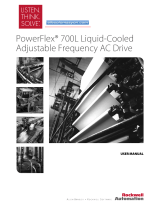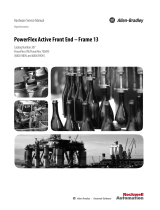Page is loading ...

PowerFlex 700 AC Drives – Frames 0…10
Vector Control Firmware 4.001 and Up
User Manual

Important User Information
Read this document and the documents listed in the additional resources section about installation, configuration, and
operation of this equipment before you install, configure, operate, or maintain this product. Users are required to
familiarize themselves with installation and wiring instructions in addition to requirements of all applicable codes, laws,
and standards.
Activities including installation, adjustments, putting into service, use, assembly, disassembly, and maintenance are required
to be carried out by suitably trained personnel in accordance with applicable code of practice.
If this equipment is used in a manner not specified by the manufacturer, the protection provided by the equipment can be
impaired.
In no event will Rockwell Automation, Inc. be responsible or liable for indirect or consequential damages resulting from the
use or application of this equipment.
The examples and diagrams in this manual are included solely for illustrative purposes. Because of the many variables and
requirements associated with any particular installation, Rockwell Automation, Inc. cannot assume responsibility or
liability for actual use based on the examples and diagrams.
No patent liability is assumed by Rockwell Automation, Inc. with respect to use of information, circuits, equipment, or
software described in this manual.
Reproduction of the contents of this manual, in whole or in part, without written permission of Rockwell Automation,
Inc., is prohibited.
Throughout this manual, when necessary, we use notes to make you aware of safety considerations.
Labels can also be on or inside the equipment to provide specific precautions.
Allen-Bradley, DPI, DriveExplorer, DriveExecutive, Force Technology, PLC, PowerFlex, SCANport, Rockwell Software, Rockwell Automation, and TechConnect are trademarks of Rockwell Automation, Inc.
Trademarks not belonging to Rockwell Automation are property of their respective companies.
WARNING: Identifies information about practices or circumstances that can cause an explosion in a hazardous environment,
which can lead to personal injury or death, property damage, or economic loss.
ATTENTION: Identifies information about practices or circumstances that can lead to personal injury or death, property
damage, or economic loss. Attentions help you identify a hazard, avoid a hazard, and recognize the consequence.
IMPORTANT
Identifies information that is critical for successful application and understanding of the product.
SHOCK HAZARD: Labels can be on or inside the equipment, for example, a drive or motor, to alert people that dangerous
voltage can be present.
BURN HAZARD: Labels can be on or inside the equipment, for example, a drive or motor, to alert people that surfaces can
reach dangerous temperatures.
ARC FLASH HAZARD: Labels can be on or inside the equipment, for example, a motor control center, to alert people to
potential Arc Flash. Arc Flash will cause severe injury or death. Wear proper Personal Protective Equipment (PPE). Follow ALL
Regulatory requirements for safe work practices and for Personal Protective Equipment (PPE).

Rockwell Automation Publication 20B-UM002G-EN-P - July 2014 3
Summary of Changes
The information below summarizes the changes to the PowerFlex 700 User
Manual, publication 20B-UM002 since the last release.
New and Updated
Information
Manual Updates
Description of New or Updated Information Page
Removed the product certifications and specifications from Appendix A. All certification and specification
information is located in the PowerFlex 700 Adjustable Frequency AC Drive Technical Data, publication 20B-
TD001.
N/A

4 Rockwell Automation Publication 20B-UM002G-EN-P - July 2014
Summary of Changes
Notes:

Rockwell Automation Publication 20B-UM002G-EN-P - July 2014 5
Table of Contents
Preface
Who Should Use this Manual? . . . . . . . . . . . . . . . . . . . . . . . . . . . . . . . . . . . . . . 9
What Is Not in this Manual. . . . . . . . . . . . . . . . . . . . . . . . . . . . . . . . . . . . . . . . . 9
Manual Conventions . . . . . . . . . . . . . . . . . . . . . . . . . . . . . . . . . . . . . . . . . . . . . . . 9
Additional Resources . . . . . . . . . . . . . . . . . . . . . . . . . . . . . . . . . . . . . . . . . . . . . 10
ATEX Approved Drives & Motors . . . . . . . . . . . . . . . . . . . . . . . . . . . . . . . . 10
Drive Frame Sizes . . . . . . . . . . . . . . . . . . . . . . . . . . . . . . . . . . . . . . . . . . . . . . . . 10
General Precautions . . . . . . . . . . . . . . . . . . . . . . . . . . . . . . . . . . . . . . . . . . . . . . 11
Catalog Number Explanation . . . . . . . . . . . . . . . . . . . . . . . . . . . . . . . . . . . . . 13
Chapter 1
Programming and Parameters
About Parameters . . . . . . . . . . . . . . . . . . . . . . . . . . . . . . . . . . . . . . . . . . . . . . . . 15
How Parameters are Organized. . . . . . . . . . . . . . . . . . . . . . . . . . . . . . . . . . . . 17
Numbered List View. . . . . . . . . . . . . . . . . . . . . . . . . . . . . . . . . . . . . . . . . . 17
Basic Parameter View . . . . . . . . . . . . . . . . . . . . . . . . . . . . . . . . . . . . . . . . . 18
Advanced Parameter View . . . . . . . . . . . . . . . . . . . . . . . . . . . . . . . . . . . . 19
Monitor File. . . . . . . . . . . . . . . . . . . . . . . . . . . . . . . . . . . . . . . . . . . . . . . . . . . . . 21
Motor Control File. . . . . . . . . . . . . . . . . . . . . . . . . . . . . . . . . . . . . . . . . . . . . . . 23
Speed Command File. . . . . . . . . . . . . . . . . . . . . . . . . . . . . . . . . . . . . . . . . . . . . 29
Dynamic Control File . . . . . . . . . . . . . . . . . . . . . . . . . . . . . . . . . . . . . . . . . . . . 38
Utility File. . . . . . . . . . . . . . . . . . . . . . . . . . . . . . . . . . . . . . . . . . . . . . . . . . . . . . . 44
Communication File . . . . . . . . . . . . . . . . . . . . . . . . . . . . . . . . . . . . . . . . . . . . . 55
Inputs & Outputs File . . . . . . . . . . . . . . . . . . . . . . . . . . . . . . . . . . . . . . . . . . . . 59
Applications File . . . . . . . . . . . . . . . . . . . . . . . . . . . . . . . . . . . . . . . . . . . . . . . . . 67
Pos/Spd Profile File . . . . . . . . . . . . . . . . . . . . . . . . . . . . . . . . . . . . . . . . . . . . . . 72
Parameter Cross Reference – by Name . . . . . . . . . . . . . . . . . . . . . . . . . . . . . 77
Parameter Cross Reference – by Number. . . . . . . . . . . . . . . . . . . . . . . . . . . 80
Chapter 2
Troubleshooting
Faults and Alarms . . . . . . . . . . . . . . . . . . . . . . . . . . . . . . . . . . . . . . . . . . . . . . . . 83
Drive Status . . . . . . . . . . . . . . . . . . . . . . . . . . . . . . . . . . . . . . . . . . . . . . . . . . . . . 84
Front Panel LED Indications. . . . . . . . . . . . . . . . . . . . . . . . . . . . . . . . . . 84
Precharge Board LED Indications . . . . . . . . . . . . . . . . . . . . . . . . . . . . . 85
HIM Indication. . . . . . . . . . . . . . . . . . . . . . . . . . . . . . . . . . . . . . . . . . . . . . 85
Manually Clearing Faults . . . . . . . . . . . . . . . . . . . . . . . . . . . . . . . . . . . . . . . . . 85
Fault Descriptions. . . . . . . . . . . . . . . . . . . . . . . . . . . . . . . . . . . . . . . . . . . . . . . . 86
Clearing Alarms. . . . . . . . . . . . . . . . . . . . . . . . . . . . . . . . . . . . . . . . . . . . . . . . . . 90
Alarm Descriptions . . . . . . . . . . . . . . . . . . . . . . . . . . . . . . . . . . . . . . . . . . . . . . 91
Common Symptoms/Corrective Actions . . . . . . . . . . . . . . . . . . . . . . . . . . 94
Testpoint C . . . . . . . . . . . . . . . . . . . . . . . . . . . . . . . . . . . odes and Functions 96
Appendix A
Supplemental Drive Information
Communication Configurations . . . . . . . . . . . . . . . . . . . . . . . . . . . . . . . . . . 97
Typical Programmable Controller Configurations . . . . . . . . . . . . . . 97

6 Rockwell Automation Publication 20B-UM002G-EN-P - July 2014
Table of Contents
Appendix B
HIM Overview
External & Internal Connections . . . . . . . . . . . . . . . . . . . . . . . . . . . . . . . . . 101
Removing/Installing the HIM. . . . . . . . . . . . . . . . . . . . . . . . . . . . . . . . . . . . 102
Disconnecting the HIM. . . . . . . . . . . . . . . . . . . . . . . . . . . . . . . . . . . . . . 103
Reconnecting the HIM . . . . . . . . . . . . . . . . . . . . . . . . . . . . . . . . . . . . . . 103
Menu Structure . . . . . . . . . . . . . . . . . . . . . . . . . . . . . . . . . . . . . . . . . . . . . . . . . 104
Diagnostics Menu . . . . . . . . . . . . . . . . . . . . . . . . . . . . . . . . . . . . . . . . . . . 105
Parameter Menu. . . . . . . . . . . . . . . . . . . . . . . . . . . . . . . . . . . . . . . . . . . . . 105
Device Select Menu . . . . . . . . . . . . . . . . . . . . . . . . . . . . . . . . . . . . . . . . . . 105
Memory Storage Menu. . . . . . . . . . . . . . . . . . . . . . . . . . . . . . . . . . . . . . . 105
Start Up Menu . . . . . . . . . . . . . . . . . . . . . . . . . . . . . . . . . . . . . . . . . . . . . . 105
Preferences Menu. . . . . . . . . . . . . . . . . . . . . . . . . . . . . . . . . . . . . . . . . . . . 105
Viewing and Editing Parameters . . . . . . . . . . . . . . . . . . . . . . . . . . . . . . . . . . 106
LCD HIM . . . . . . . . . . . . . . . . . . . . . . . . . . . . . . . . . . . . . . . . . . . . . . . . . . 106
Linking Parameters . . . . . . . . . . . . . . . . . . . . . . . . . . . . . . . . . . . . . . . . . . . . . . 107
Establishing A Link . . . . . . . . . . . . . . . . . . . . . . . . . . . . . . . . . . . . . . . . . . 107
Appendix C
Application Notes
Adjustable Voltage Operation . . . . . . . . . . . . . . . . . . . . . . . . . . . . . . . . . . . . 109
Enabling Adjustable Voltage . . . . . . . . . . . . . . . . . . . . . . . . . . . . . . . . . . 110
External Brake Resistor . . . . . . . . . . . . . . . . . . . . . . . . . . . . . . . . . . . . . . . . . . 111
Hand-Off-Auto (HOA) . . . . . . . . . . . . . . . . . . . . . . . . . . . . . . . . . . . . . . . . . 111
Lifting/Torque Proving. . . . . . . . . . . . . . . . . . . . . . . . . . . . . . . . . . . . . . . . . . 111
TorqProve Manual Start Up. . . . . . . . . . . . . . . . . . . . . . . . . . . . . . . . . . 113
Drive Setup . . . . . . . . . . . . . . . . . . . . . . . . . . . . . . . . . . . . . . . . . . . . . . . . . 115
Installation/Wiring . . . . . . . . . . . . . . . . . . . . . . . . . . . . . . . . . . . . . . . . . . 116
Lifting/Torque Proving Application Programming . . . . . . . . . . . . . 116
Limit Switches for Digital Inputs . . . . . . . . . . . . . . . . . . . . . . . . . . . . . . . . . 118
Minimum Speed . . . . . . . . . . . . . . . . . . . . . . . . . . . . . . . . . . . . . . . . . . . . . . . . 119
Motor Control Technology . . . . . . . . . . . . . . . . . . . . . . . . . . . . . . . . . . . . . . 120
Torque Producers . . . . . . . . . . . . . . . . . . . . . . . . . . . . . . . . . . . . . . . . . . . 120
Torque Controllers . . . . . . . . . . . . . . . . . . . . . . . . . . . . . . . . . . . . . . . . . . 120
Speed Regulators . . . . . . . . . . . . . . . . . . . . . . . . . . . . . . . . . . . . . . . . . . . . 121
Motor DC Injection. . . . . . . . . . . . . . . . . . . . . . . . . . . . . . . . . . . . . . . . . . . . . 121
Motor Overload. . . . . . . . . . . . . . . . . . . . . . . . . . . . . . . . . . . . . . . . . . . . . . . . . 122
Motor Overload Memory Retention Per 2005 NEC. . . . . . . . . . . . . . . . 123
Overspeed . . . . . . . . . . . . . . . . . . . . . . . . . . . . . . . . . . . . . . . . . . . . . . . . . . . . . . 123
Position Indexer/Speed Profiler . . . . . . . . . . . . . . . . . . . . . . . . . . . . . . . . . . 124
Common Guidelines for all Step Types . . . . . . . . . . . . . . . . . . . . . . . . 124
Position Loop Tuning. . . . . . . . . . . . . . . . . . . . . . . . . . . . . . . . . . . . . . . . 125
Profile Command Control Word . . . . . . . . . . . . . . . . . . . . . . . . . . . . . 125
Velocity Regulated Step Types and Parameters . . . . . . . . . . . . . . . . . 126
Position Regulated Step Types and Parameters . . . . . . . . . . . . . . . . . 127
Homing Routine . . . . . . . . . . . . . . . . . . . . . . . . . . . . . . . . . . . . . . . . . . . . 128
Example 1: Five Step Velocity Profile (Time-Based and Encoder-
Based) . . . . . . . . . . . . . . . . . . . . . . . . . . . . . . . . . . . . . . . . . . . . . . . . . . . . . . 130
Example 2: Six Step Velocity Profile (Digital Input-Based) . . . . . . 131

Rockwell Automation Publication 20B-UM002G-EN-P - July 2014 7
Table of Contents
Example 3: Five Step Positioner with Incremental Encoder . . . . . 132
Power Loss Ride Through . . . . . . . . . . . . . . . . . . . . . . . . . . . . . . . . . . . . . . . 133
Process PID . . . . . . . . . . . . . . . . . . . . . . . . . . . . . . . . . . . . . . . . . . . . . . . . . . . . 134
PI Enable . . . . . . . . . . . . . . . . . . . . . . . . . . . . . . . . . . . . . . . . . . . . . . . . . . . 134
Reverse Speed Limit . . . . . . . . . . . . . . . . . . . . . . . . . . . . . . . . . . . . . . . . . . . . . 136
Skip Frequency . . . . . . . . . . . . . . . . . . . . . . . . . . . . . . . . . . . . . . . . . . . . . . . . . 137
Sleep Wake Mode. . . . . . . . . . . . . . . . . . . . . . . . . . . . . . . . . . . . . . . . . . . . . . . 138
Definitions . . . . . . . . . . . . . . . . . . . . . . . . . . . . . . . . . . . . . . . . . . . . . . . . . 139
Start At PowerUp. . . . . . . . . . . . . . . . . . . . . . . . . . . . . . . . . . . . . . . . . . . . . . . 140
Stop Mode . . . . . . . . . . . . . . . . . . . . . . . . . . . . . . . . . . . . . . . . . . . . . . . . . . . . . 140
Configuration. . . . . . . . . . . . . . . . . . . . . . . . . . . . . . . . . . . . . . . . . . . . . . . 141
Stop Dwell Time. . . . . . . . . . . . . . . . . . . . . . . . . . . . . . . . . . . . . . . . . . . . . . . . 145
Voltage Tolerance. . . . . . . . . . . . . . . . . . . . . . . . . . . . . . . . . . . . . . . . . . . . . . . 146
Appendix D
Instructions for ATEX Approved Drives
in Group II Category (2) G D
Applications with ATEX Approved
Motors
Motor Requirements . . . . . . . . . . . . . . . . . . . . . . . . . . . . . . . . . . . . . . . . . . . . 148
Drive Wiring . . . . . . . . . . . . . . . . . . . . . . . . . . . . . . . . . . . . . . . . . . . . . . . . . . . 148
Drive Configuration . . . . . . . . . . . . . . . . . . . . . . . . . . . . . . . . . . . . . . . . . . . . 149
Hardware. . . . . . . . . . . . . . . . . . . . . . . . . . . . . . . . . . . . . . . . . . . . . . . . . . . 149
Firmware . . . . . . . . . . . . . . . . . . . . . . . . . . . . . . . . . . . . . . . . . . . . . . . . . . . 149
Start-Up & Periodic Drive Testing Requirement . . . . . . . . . . . . . . . . . . 150
Preparation . . . . . . . . . . . . . . . . . . . . . . . . . . . . . . . . . . . . . . . . . . . . . . . . . 150
Test . . . . . . . . . . . . . . . . . . . . . . . . . . . . . . . . . . . . . . . . . . . . . . . . . . . . . . . . 151
Index

8 Rockwell Automation Publication 20B-UM002G-EN-P - July 2014
Table of Contents

Rockwell Automation Publication 20B-UM002G-EN-P - July 2014 9
Preface
The purpose of this manual is to provide you with the basic information needed
to program and troubleshoot the PowerFlex 700 Adjustable Frequency AC Drive
with Vector Control.
Who Should Use this Manual?
This manual is intended for qualified personnel. You must be able to program
and operate Adjustable Frequency AC Drive devices. In addition, you must have
an understanding of the parameter settings and functions.
What Is Not in this Manual
The PowerFlex 700 Series B User Manual provides programming and
troubleshooting information for the Vector Control drive, Frames 0…10.
Drive installation and wiring information is not in this manual, but can be found
in the Installation Instructions for your drive:
Frames 0…6 – publication 20B-IN019
Frames 7…10 – publication 20B-IN014
Literature is available online at http://www.rockwellautomation.com/literature.
Manual Conventions
• In this manual we refer to the PowerFlex 700 Adjustable Frequency AC
Drive as; drive, PowerFlex 700 or PowerFlex 700 Drive.
• To help differentiate parameter names and LCD display text from other
text, the following conventions will be used:
– Parameter Names will appear in [brackets].
For example: [DC Bus Voltage].
– Display Text will appear in “quotes.” For example: “Enabled.”
• The following words are used throughout the manual to describe an
action:
Topic Page
Who Should Use this Manual? 9
What Is Not in this Manual 9
Manual Conventions 9
Additional Resources 10
ATEX Approved Drives & Motors 10
Drive Frame Sizes 10
General Precautions 11
Catalog Number Explanation 13
Word Meaning Word Meaning
Can Possible, able to do something Shall Required and necessary
Cannot Not possible, not able to do something Should Recommended
May Permitted, allowed Should Not Not recommended
Must Unavoidable, you must do this

10 Rockwell Automation Publication 20B-UM002G-EN-P - July 2014
Preface
Additional Resources
These documents contain additional information concerning related products
from Rockwell Automation.
You can view or download publications at
http:/www.rockwellautomation.com/literature/
. To order paper copies of
technical documentation, contact your local Allen-Bradley distributor or
Rockwell Automation sales representative.
ATEX Approved Drives &
Motors
For detailed information on using ATEX approved drives and motors, refer to
Appendix
D.
Drive Frame Sizes
Similar PowerFlex 700 drive sizes are grouped into frame sizes to simplify spare
parts ordering, dimensioning, etc. A cross reference of drive catalog numbers and
their respective frame size is provided in the Catalog Number Explanation
on
page 13.
Resource Description
PowerFlex 700 Standard Control User Manual, publication
20B-UM001
Provides detailed information on:
• Parameters and programming
• Faults, alarms, and troubleshooting
PowerFlex 700 AC Drive Technical Data, publication
20B-TD001
This publication provides detailed drive specifications,
option specifications and input protection device ratings.
PowerFlex Comm Adapter Manuals, publication
20COMM-UM…
These publications provide information on configuring,
using, and troubleshooting PowerFlex communication
adapters.
PowerFlex 70 and PowerFlex 700 Reference Manual,
publication PFLEX-RM001
These publications provide detailed application specific
information for programming and configuring the
PowerFlex 700 drive.
PowerFlex 70 Enhanced Control and PowerFlex 700 Vector
Control Reference Manual, publication PFLEX-RM004
Wiring and Grounding Guidelines for Pulse Width
Modulated (PWM) AC Drives, publication DRIVES-IN001
Provides basic information needed to properly wire and
ground PWM AC drives.
Safety Guidelines for the Application, Installation and
Maintenance of Solid State Control, publication SGI-1.1
Provides general guidelines for the application,
installation, and maintenance of solid-state control.
Guarding Against Electrostatic Damage, publication
8000-4.5.2
Provides practices for guarding against Electrostatic
damage (ESD)
Product Certifications website, http://ab.com
Provides declarations of conformity, certificates, and
other certification details.

Rockwell Automation Publication 20B-UM002G-EN-P - July 2014 11
Preface
General Precautions
ATTENTION: This drive contains ESD (Electrostatic Discharge) sensitive parts
and assemblies. Static control precautions are required when installing, testing,
servicing or repairing this assembly. Component damage can result if ESD
control procedures are not followed. If you are not familiar with static control
procedures, reference A-B publication 8000-4.5.2, “Guarding Against
Electrostatic Damage” or any other applicable ESD protection handbook.
ATTENTION: An incorrectly applied or installed drive can result in component
damage or a reduction in product life. Wiring or application errors, such as,
undersizing the motor, incorrect or inadequate AC supply, or excessive ambient
temperatures can result in malfunction of the system.
ATTENTION: Only qualified personnel familiar with adjustable frequency AC
drives and associated machinery should plan or implement the installation,
start-up and subsequent maintenance of the system. Failure to comply can
result in personal injury and/or equipment damage.
ATTENTION: To avoid an electric shock hazard, verify that the voltage on the
bus capacitors has discharged before performing any work on the drive.
Measure the DC bus voltage at the +DC & –DC terminals of the Power Terminal
Block (refer to the Installation Instructions for location). The voltage must be
zero.
ATTENTION: Risk of injury or equipment damage exists. DPI or SCANport host
products must not be directly connected together via 1202 cables.
Unpredictable behavior can result if two or more devices are connected in this
manner.
ATTENTION: An incorrectly applied or installed bypass system can result in
component damage or reduction in product life. The most common causes are:
• Wiring AC line to drive output or control terminals.
• Improper bypass or output circuits not approved by Allen-Bradley.
• Output circuits which do not connect directly to the motor.
Contact Allen-Bradley for assistance with application or wiring.
ATTENTION: Loss of control in suspended load applications can cause personal
injury and/or equipment damage. Loads must always be controlled by the drive
or a mechanical brake. Parameters 600-611 are designed for lifting/torque
proving applications. It is the responsibility of the engineer and/or end user to
configure drive parameters, test any lifting functionality and meet safety
requirements in accordance with all applicable codes and standards.

12 Rockwell Automation Publication 20B-UM002G-EN-P - July 2014
Preface
ATTENTION: The “adjust freq” portion of the bus regulator function is
extremely useful for preventing nuisance overvoltage faults resulting from
aggressive decelerations, overhauling loads, and eccentric loads. It forces the
output frequency to be greater than commanded frequency while the drive's
bus voltage is increasing towards levels that would otherwise cause a fault.
However, it can also cause either of the following two conditions to occur.
• Fast positive changes in input voltage (more than a 10% increase within 6
minutes) can cause uncommanded positive speed changes. However an
“OverSpeed Limit” fault (F25) will occur if the speed reaches [Maximum Speed]
+ [Overspeed Limit], (parameters 82 and 83). If this condition is unacceptable,
action should be taken to 1) limit supply voltages within the specification of
the drive and, 2) limit fast positive input voltage changes to less than 10%.
Without taking such actions, if this operation is unacceptable, the “adjust freq”
portion of the bus regulator function must be disabled (see parameters 161
and 162).
• Actual deceleration times can be longer than commanded deceleration times.
However, a “Decel Inhibit” fault (F24) is generated if the drive stops
decelerating altogether. If this condition is unacceptable, the “adjust freq”
portion of the bus regulator must be disabled (see parameters 161 and 162). In
addition, installing a properly sized dynamic brake resistor will provide equal or
better performance in most cases.
These faults are not instantaneous. Test results have shown that they can take
between 2…12 seconds to occur.

Rockwell Automation Publication 20B-UM002G-EN-P - July 2014 13
Preface
Catalog Number Explanation
c1
ND Rating
208/240V, 60 Hz Input
Code 208V Amps 240V Amps Hp Frame
2P2 2.5 2.2 0.5 0
4P2 4.8 4.2 1.0 0
6P8 7.8 6.8 2.0 1
9P6 11 9.6 3.0 1
015 17.5 15.3 5.0 1
022 25.3 22 7.5 1
028 32.2 28 10 2
042 48.3 42 15 3
052 56 52 20 3
070 78.2 70 25 4
080 92 80 30 4
104 120 104 40 5
130 130 130 50 5
154 177 154 60 6
192 221 192 75 6
260 260 260 100 6
c2
ND Rating
400V, 50 Hz Input
Code Amps kW Frame
1P3 1.3 0.37 0
2P1 2.1 0.75 0
3P5 3.5 1.5 0
5P0 5.0 2.2 0
8P7 8.7 4.0 0
011 11.5 5.5 0
015 15.4 7.5 1
022 22 11 1
030 30 15 2
037 37 18.5 2
043 43 22 3
056 56 30 3
072 72 37 3
085 85 45 4
105 105 55 5
125 125 55 5
140 140 75 5
170 170 90 6
205 205 110 6
260 260 132 6
292 292 160 7
325 325 180 7
365 365 200 8
415 415 240 8
481 481 280 8
535 535 300 8
600 600 350 8
730 730 400 9
875 875 500 10
c3
ND Rating
480V, 60 Hz Input
Code Amps Hp Frame
1P1 1.1 0.5 0
2P1 2.1 1.0 0
3P4 3.4 2.0 0
5P0 5.0 3.0 0
8P0 8.0 5.0 0
011 11 7.5 0
014 14 10 1
022 22 15 1
027 27 20 2
034 34 25 2
040 40 30 3
052 52 40 3
065 65 50 3
077 77 60 4
096 96 75 5
125 125 100 5
156 156 125 6
180 180 150 6
248 248 200 6
292 292 250 7
325 325 250 7
365 365 300 8
415 415 350 8
481 481 400 8
535 535 450 8
600 600 500 8
730 730 600 9
875 875 700 10
c4
ND Rating
600V, 60 Hz Input
Code Amps Hp Frame
1P7 1.7 1.0 0
2P7 2.7 2.0 0
3P9 3.9 3.0 0
6P1 6.1 5.0 0
9P0 9.0 7.5 0
011 11 10 1
017 17 15 1
022 22 20 2
027 27 25 2
032 32 30 3
041 41 40 3
052 52 50 3
062 62 60 4
077 77 75 5
099 99 100 5
125 125 125 6
144 144 150 6
b
Voltage Rating
Code Voltage Ph. Prechg. Frames
B 240V AC 3 - 0…6
C 400V AC 3 - 0…10
D 480V AC 3 - 0…10
E 600V AC 3 - 0…6
F 690V AC 3 - 5…6
H 540V DC - N 5…6, 10
J 650V DC - N 5…6, 10
N 325V DC - Y 5…6
P 540V DC - Y 5…9
R 650V DC - Y 5…9
T 810V DC - Y 5…6
W 932V DC - Y 5…6
a
Drive
Code Type
20B PowerFlex 700
20B D 2P1 A 3 A Y N A E C 0 NN AD
a b c1…c5 d e f g h i j k l m n

14 Rockwell Automation Publication 20B-UM002G-EN-P - July 2014
Preface
c5
ND Rating
690V, 50 Hz Input
Code Amps kW Frame
052 52 45 5
060 60 55 5
082 82 75 5
098 98 90 6
119 119 110 6
142 142 132 6
e
HIM
Code Operator Interface
0 Blank Cover
3 LCD Display, Full Numeric Keypad
J ♦
Remote (Panel Mount), IP66, NEMA/UL Type 12 Full
Numeric LCD HIM
K ♦
Remote (Panel Mount), IP66, NEMA/UL Type 12 Prog. Only
LCD HIM
♦ A
vailable with Frames 5…6 Stand-Alone IP54 drives (Enclosure Code
"G").
f
Documentation
Code Type
A Manual
N No Manual
Q
No Shipping Package (Internal Use
Only)
g
Brake
Code w/Brake IGBT ‡
YYes
NNo
‡ Brake IGBT is standard on Frames 0-3, optional on Frames 4-6 and
not available on Fr
ames 7…10.
h
Internal Braking Resistor
Code w/Resistor
Y
Yes
NNo
Not available for Frame 3 drives or larger.
j
Comm Slot
Code Network Type
C ControlNet (Coax)
D DeviceNet
E EtherNet/IP
N None
k
Control & I/O
Code Control I/O Volts
A Standard ♦ 24V DC/AC
B Standard ♦ 115V AC
C Vector Δ 24V DC
D Vector Δ 115V AC
N Standard None
Δ Vector Control Option utilizes DPI Only.
♦ Frame 0…6 drives only.
l
Feedback
Code Type
0None
1 Encoder, 12V/5V
m
Future Use
n
Special Firmware (Frames 0…6 Only)
Code Type
AD ♦ 60 Hz Maximum
AE ♦ Cascading Fan/Pump Control
AX ♦ 82 Hz Maximum
BA ♦ Pump O (for pump jack)
♦ Must be used with Vector Control option C or D (Position k). Positions
m-n are only r
equired when custom rmware is supplied.
d
Enclosure
Code Enclosure
A IP20, NEMA/UL Type 1
F ♠
Open/Flange Mount
Fr
ont: IP00, NEMA/UL Type Open
Back/Heatsink: IP54, NEMA Type 12
N ♣
Open/Flange Mount
Fr
ont: IP00, NEMA/UL Type Open
Back/Heatsink: IP54, NEMA 12
G ♠
Stand-Alone/Wall Mount
IP54, NEMA/UL T
ype 12
U
Roll-In
Front: IP00, NEMA/UL Type Open
Back/Heatsink: IP54, NEMA 12
Frames 8 & 9 Only
♠ Only available for Frame 5 & Frame 6 drives, 400…690V.
♣ Only available for Frames 7…10.
i
Emission
Code CE Filter § CM Choke
A Yes Yes
B # Ye s No
NNoNo
§ Note: 600V class drives below 77 Amps (Frames 0-4) are declared to
meet the Lo
w Voltage Directive. It is the responsibility of the user to
determine compliance to the EMC directive. Frames 7…10,
400/480V AC drives (Voltage Rating codes "C" and "D") meet CE
certication requirements when installed per recommendations.
# Only available for 208…240V Frame 0-3 drives.
20B D 2P1 A 3 A Y N A E C 0 NN AD
a b c1…c5 d e f g h i j k l m n

Rockwell Automation Publication 20B-UM002G-EN-P - July 2014 15
Chapter 1
Programming and Parameters
This chapter provides a complete listing and description of the PowerFlex 700
parameters. The parameters can be programmed (viewed/edited) using an LCD
HIM (Human Interface Module). As an alternative, programming can also be
performed using DriveExplorer™ or DriveExecutive™ software and a personal
computer. See Appendix
B for a brief description of the LCD HIM.
About Parameters
To configure a drive to operate in a specific way, drive parameters may have to be
set. Three types of parameters exist:
•ENUM Parameters
ENUM parameters allow a selection from 2 or more items. The LCD
HIM will display a text message for each item.
•Bit Parameters
Bit parameters have individual bits associated with features or conditions.
If the bit is 0, the feature is off or the condition is false. If the bit is 1, the
feature is on or the condition is true.
•Numeric Parameters
These parameters have a single numerical value (that is, 0.1 Volts).
The example on the following page shows how each parameter type is presented
in this manual.
Topic Page Topic Page
About Parameters 15 Communication File 55
How Parameters are Organized 17 Inputs & Outputs File 59
Monitor File 21 Applications File 67
Motor Control File 23 Pos/Spd Profile File 72
Speed Command File 29 Parameter Cross Reference – by Name 77
Dynamic Control File 38 Parameter Cross Reference – by Number 80
Utility File 44

16 Rockwell Automation Publication 20B-UM002G-EN-P - July 2014
Chapter 1 Programming and Parameters
No. Description
1File – Lists the major parameter file category.
2Group – Lists the parameter group within a file.
3No. – Parameter number. Note that all parameters in the PowerFlex 700VC are 32 bit.
= Parameter value cannot be changed until drive is stopped.
= Parameter only displayed when [Motor Cntl Sel] is set to “4.”
= This parameter only available with firmware version 6.002 and later.
4 Parameter Name & Description – Parameter name as it appears on an LCD HIM, with a brief description of
the parameter’s function.
5Values – Defines the various operating characteristics of the parameter. Three types exist.
ENUM Default:
Options:
Lists the value assigned at the factory. “Read Only” = no default.
Displays the programming selections available.
Bit Bit: Lists the bit place holder and definition for each bit.
Numeric Default:
Min/Max:
Units:
Lists the value assigned at the factory. “Read Only” = no default.
The range (lowest and highest setting) possible for the parameter.
Unit of measure and resolution as shown on the LCD HIM.
Important: Some parameters will have two unit values:
• Analog inputs can be set for current or voltage with [Anlg In Config], param. 320.
• Setting [Speed Units], parameter 79 selects Hz or RPM.
Important: When sending values through DPI ports, simply remove the decimal point to arrive at
the correct value (i.e. to send “5.00 Hz,” use “500”).
6 Related – Lists parameters (if any) that interact with the selected parameter. The symbol “ ” indicates that
additional parameter information is available in Appendix C.
12 3 4 5 6 7 8
File
Group
No.
Parameter Name & Description Values
Related
UTILITY
Drive . . .
198 [Load Frm Usr Set]
Loads a previously saved set of parameter values
from a selected user set location in drive
nonvolatile memory to active drive memory.
Default:
Options:
0
0
1
2
3
“Ready”
“Ready”
“User Set 1”
“User Set 2”
“User Set 3”
199
Diagnostics
216 [Dig In Status]
Status of the digital inputs.
Read Only 361
…
366
MOTOR . . .
Torq . . .
434 [Torque Ref B Mult]
Defines the value of the multiplier for the
[Torque Ref B Sel] selection.
Default:
Min/Max:
Units:
1.0
–/+32767.0
0.1
053
000000xxxxxxxxxx
10 01234567891112131415
1 = Input Present
0 = Input Not Present
x = Reserved
Bit #
Digital In1
Digital In2
Digital In3
Digital In4
Digital In5
Digital In6
FV
FV
v6

Rockwell Automation Publication 20B-UM002G-EN-P - July 2014 17
Programming and Parameters Chapter 1
How Parameters are
Organized
The LCD HIM displays parameters in a File-Group-Parameter or Numbered
List view order. To switch display mode, access the Main Menu, press ALT, then
Sel while cursor is on the parameter selection. In addition, using [Param Access
Lvl], the user has the option to display the full parameter set (Advanced),
commonly used parameters (Basic) or diagnostic/advanced tuning parameters
(Reserved).
To simplify programming, the displayed parameters will change according to the
selection made with [Motor Cntl Sel]
. For example, if “FVC Vector” is selected,
the parameters associated solely with other operations such as Volts per Hertz or
Sensorless Vector will be hidden. Refer to pages 18
and 19.
File-Group-Parameter Order
This simplifies programming by grouping parameters that are used for similar
functions. The parameters are organized into files. Each file is divided into
groups, and each parameter is an element in a group. By default, the LCD HIM
displays parameters by File-Group-Parameter view.
Numbered List View
All parameters are in numerical order.

18 Rockwell Automation Publication 20B-UM002G-EN-P - July 2014
Chapter 1 Programming and Parameters
Basic Parameter View
Parameter 196 [Param Access Lvl] set to option 0 “Basic.”
*These parameters will only be displayed when parameter 053 [Motor Cntl Sel] is set to option “2 or 3.”
**These parameters will only
be displayed when parameter 053 [Motor Cntl Sel] is set to option “4.”
6.x
Firmware version 6.002 and later.
File Group Parameters
Monitor Metering Output Freq 001
Commanded Speed 002
Commanded Torque** 024
Output Current 003
Torque Current 004
DC Bus Voltage 012
Motor Control Motor Data Motor NP Volts 041
Motor NP FLA 042
Motor NP Hertz 043
Motor NP RPM 044
Motor NP Power 045
Mtr NP Pwr Units 046
Motor OL Hertz 047
Motor Poles 049
Torq Attributes Motor Cntl Sel 053
Maximum Voltage 054
Maximum Freq 055
Autotune 061
Autotune Torque** 066
Inertia Autotune** 067
Torque Ref A Sel** 427
Torque Ref A Hi** 428
Torque Ref A Lo** 429
Pos Torque Limit ** 436
Neg Torque Limit** 437
Speed Feedback Motor Fdbk Type 412 Encoder PPR 413
Speed Command Spd Mode & Limits Speed Units 079
Feedback Select 080
Minimum Speed 081
Maximum Speed 082
Rev Speed Limit** 454
Speed References Speed Ref A Sel 090
Speed Ref A Hi 091
Speed Ref A Lo 092
Speed Ref B Sel 093
Speed Ref B Hi 094
Speed Ref B Lo 095
TB Man Ref Sel 096
TB Man Ref Hi 097
TB Man Ref Lo 098
Pulse Input Ref 099
Discrete Speeds Jog Speed 1 100
Preset Speed 1-7 101-107
Jog Speed 2 108
Dynamic Control Ramp Rates Accel Time 1 140
Accel Time 2 141
Decel Time 1 142
Decel Time 2 143
S-Curve % 146
Load Limits Current Lmt Sel 147 Current Lmt Val 148
Stop/Brake Modes Stop/Brk Mode A 155
Stop/Brk Mode B 156
DC Brk Lvl Sel 157
DC Brake Level 158
DC Brake Time 159
Bus Reg Mode A 161
Bus Reg Mode B 162
DB Resistor Type 163
Restart Modes Start At PowerUp 168 Auto Rstrt Tries 174 Auto Rstrt Delay 175
Power Loss Power Loss Mode 184 Power Loss Time 185 Power Loss Level 186
Utility Direction Config Direction Mode 190
Drive Memory Param Access Lvl 196
Reset To Defalts 197
Load Frm Usr Set 198
Save To User Set 199
Language 201
Diagnostics Start Inhibits 214 Dig In Status 216 Dig Out Status 217
Faults Fault Config 1 238
Alarms Alarm Config 1 259
Inputs & Outputs Analog Inputs Anlg In Config 320
Analog In1 Hi 322
Analog In1 Lo 323
Analog In2 Hi 325
Analog In2 Lo 326
Analog Outputs Analog Out1, 2 Sel 342
Analog Out1 Hi 343
Analog Out1, 2 Lo 344
Analog Out1, 2 Sel 345
Analog Out2 Hi 346
Analog Out1, 2 Lo 347
Digital Inputs Digital In1-6 Sel 361-366
Digital Outputs Digital Out1-3 Sel 380-388 Dig Out1-3 Level 381-389
Monitor
Motor Control
Speed Command
Dynamic Control
Utility
Inputs & Outputs

Rockwell Automation Publication 20B-UM002G-EN-P - July 2014 19
Programming and Parameters Chapter 1
Advanced Parameter View
Parameter 196 [Param Access Lvl] set to option 1 “Advanced.”
File Group Parameters
Monitor Metering Output Freq 001
Commanded Speed 002
Ramped Speed 022
Speed Reference 023
Commanded Torque** 024
Speed Feedback 025
Output Current 003
Torque Current 004
Flux Current 005
Output Voltage 006
Output Power 007
Output Powr Fctr 008
Elapsed MWh 009
Elapsed Run Time 010
MOP Reference 011
DC Bus Voltage 012
DC Bus Memory 013
Analog In1 Value 016
Analog In2 Value 017
Elapsed kWh 014
PTC HW Value 018
Spd Fdbk No Filt 021
Drive Data Rated kW 026
Rated Volts 027
Rated Amps 028
Control SW Ver 029
Motor Control Motor Data Motor Type 040
Motor NP Volts 041
Motor NP FLA 042
Motor NP Hertz 043
Motor NP RPM 044
Motor NP Power 045
Mtr NP Pwr Units 046
Motor OL Hertz 047
Motor OL Factor 048
Motor OL Mode
6.x
050
Motor Poles 049
Torq Attributes Motor Cntl Sel 053
Maximum Voltage 054
Maximum Freq 055
Compensation 056
Flux Up Mode 057
Flux Up Time 058
SV Boost Filter 059
Autotune 061
IR Voltage Drop 062
Flux Current Ref 063
IXo Voltage Drop 064
Autotune Torque** 066
Inertia Autotune** 067
Torque Ref A Sel ** 427
Torque Ref A Hi ** 428
Torque Ref A Lo ** 429
Torq Ref A Div** 430
Torque Ref B Sel ** 431
Torque Ref B Hi** 432
Torque Ref B Lo** 433
Torq Ref B Mult** 434
Torque Setpoint 1 ** 435
Torque Setpoint 2 ** 438
Pos Torque Limit ** 436
Neg Torque Limit** 437
Control Status** 440
Mtr Tor Cur Ref** 441
Volts per Hertz Start/Acc Boost 069
Run Boost* 070
Break Voltage* 071
Break Frequency* 072
Speed Feedback Motor Fdbk Type 412
Encoder PPR 413
Enc Position Fdbk 414
Encoder Speed 415
Fdbk Filter Sel 416
Notch Filter Freq ** 419
Notch Filter K** 420
Marker Pulse 421
Pulse In Scale 422
Encoder Z Chan 423
Speed Command Spd Mode & Limits Speed Units 079
Feedback Select 080
Minimum Speed 081
Maximum Speed 082
Overspeed Limit 083
Skip Frequency 1* 084
Skip Frequency 2* 085
Skip Frequency 3* 086
Skip Freq Band* 087
Speed/Torque Mod**
088
Re
v S
peed Limit** 454
Speed References Speed Ref A Sel 090
Speed Ref A Hi 091
Speed Ref A Lo 092
Speed Ref B Sel 093
Speed Ref B Hi 094
Speed Ref B Lo 095
TB Man Ref Sel 096
TB Man Ref Hi 097
TB Man Ref Lo 098
Pulse Input Ref 099
Discrete Speeds Jog Speed 1 100 Preset Speed 1-7 101-107 Jog Speed 2 108
Speed Trim Trim In Select 117
Trim Out Select 118
Trim Hi 119
Trim Lo 120
Trim % Setpoint 116
Slip Comp Slip RPM @ FLA 121 Slip Comp Gain* 122 Slip RPM Meter 123
Process PI PI Configuration 124
PI Control 125
PI Reference Sel 126
PI Setpoint 127
PI Feedback Sel 128
PI Integral Time 129
PI Prop Gain 130
PI Lower Limit 131
PI Upper Limit 132
PI Preload 133
PI Status 134
PI Ref Meter 135
PI Fdback Meter 136
PI Error Meter 137
PI Output Meter 138
PI Reference Hi 460
PI Reference Lo 461
PI Feedback Hi 462
PI Feedback Lo 463
PI BW Filter 139
PI Deriv Time 459
PI Output Gain 464
Speed Regulator Ki Speed Loop** 445
Kp Speed Loop** 446
Kf Speed Loop** 447
Spd Err Filt BW
6.x
448
Speed Desired BW** 449
Total Inertia** 450
Speed Loop Meter** 451
Dynamic Control Ramp Rates Accel Time 1, 2 140,141 Decel Time 1, 2 142,143 S Curve % 146
Load Limits Current Lmt Sel 147
Current Lmt Val 148
Current Lmt Gain 149
Drive OL Mode 150
PWM Frequency 151
Droop RPM @ FLA 152
Regen Power Limit** 153
Current Rate Limit ** 154
Stop/Brake Modes DB While Stopped 145
Stop Mode 155,156
DC Brk Lvl Sel 157
DC Brake Level 158
DC Brake Time 159
Bus Reg Ki* 160
Bus Reg Mode 161,162
DB Resistor Type 163
Bus Reg Kp* 164
Bus Reg Kd* 165
Flux Braking 166
Stop Dwell Time 452
Restart Modes Start At PowerUp 168
Flying Start En 169
Flying StartGain 170
Auto Rstrt Tries 174
Auto Rstrt Delay 175
Sleep-Wake Mode 178
Sleep-Wake Ref 179
Wake Level 180
Wake Time 181
Sleep Level 182
Sleep Time 183
Powerup Delay 167
Power Loss Power Loss Mode 184
Power Loss Time 185
Power Loss Level 186
Load Loss Level 187
Load Loss Time 188
Shear Pin Time 189
Gnd Warn Level 177
continued on page 20
Monitor
Motor Control
Speed Command
Dynamic Control

20 Rockwell Automation Publication 20B-UM002G-EN-P - July 2014
Chapter 1 Programming and Parameters
*These parameters will only be displayed when parameter 053 [Motor Cntl Sel] is set to option “2 or 3.”
**These parameters will only
be displayed when parameter 053 [Motor Cntl Sel] is set to option “4.”
6.x
Firmware version 6.002 and later.
Utility Direction Config Direction Mode 190
HIM Ref Config DPI Loss Action 173 Save HIM Ref 192 Man Ref Preload 193
MOP Config Save MOP Ref 194 MOP Rate 195
Drive Memory Param Access Lvl 196
Reset To Defalts 197
Load Frm Usr Set 198
Save To User Set 199
Reset Meters 200
Language 201
Voltage Class 202
Drive Checksum 203
Dyn UserSet Cnfg 204
Dyn UserSet Sel 205
Dyn UserSet Actv 206
Diagnostics Drive Status 1, 2 209,210
Drive Status 3
6.x
222
Drive Alarm 1, 2 211,212
Speed Ref Source 213
Start Inhibits 214
Last Stop Source 215
Dig In Status 216
Dig Out Status 217
Drive Temp 218
Drive OL Count 219
Motor OL Count 220
Fault Speed 224
Fault Amps 225
Fault Bus Volts 226
Status 1,2 @ Fault 227,228
Status 3 @ Fault
6.x
223
Alarm 1,2 @ Fault 229,230
Testpoint 1,2 Sel 234,236
Testpoint 1,2 Data 235,237
Mtr OL Trip Time 221
Faults Fault Config 1 238
Fault Clear 240
Fault Clear Mode 241
Power Up Marker 242
Fault 1-8 Code 243-257
Fault 1-8 Time 244-258
Alarms Alarm Config 1 259 Alarm Clear 261 Alarm1-8 Code 262-269
Scaled Blocks Scale1, 2 In Val 476,482
Scale1, 2 In Hi 477,483
Scale1, 2 In Lo 478,484
Scale1, 2 Out Hi 479,485
Scale1,2 Out Lo 480,486
Scale1,2 Out Val 481,487
Scale3, 4 In Val 488,494
Scale3, 4 In Hi 489,495
Scale3, 4 In Lo 490,496
Scale3, 4 Out Hi 491,497
Scale3,4 Out Lo 492,488
Scale3,4 Out Val 493,499
Communication Comm Control DPI Baud Rate 270
Drive Logic Rslt 271
Drive Ref Rslt 272
Drive Ramp Rslt 273
DPI Port Sel 274
DPI Port Value 275
DPI Ref Select 298
DPI Fdbk Select 299
Masks & Owners Logic Mask 276
Start Mask 277
Jog Mask 278
Direction Mask 279
Reference Mask 280
Accel Mask 281
Decel Mask 282
Fault Clr Mask 283
MOP Mask 284
Local Mask 285
Stop Owner 288
Start Owner 289
Jog Owner 290
Direction Owner 291
Reference Owner 292
Accel Owner 293
Decel Owner 294
Fault Clr Owner 295
MOP Owner 296
Local Owner 297
Datalinks Data In A1-D2 300-307 Data Out A1-D2 310-317 HighRes Ref
6.x
308
Security Port Mask Act 595
Write Mask Cfg 596
Write Mask Act 597
Logic Mask 276
Logic Mask Act 598
Inputs & Outputs Analog Inputs Anlg In Config 320
Anlg In Sqr Root 321
Analog In1, 2 Hi 322,325
Analog In1, 2 Lo 323,326
Analog In1, 2 Loss 324,327
Analog Outputs Anlg Out Config 340
Anlg Out Absolut 341
Analog Out1, 2 Sel 342,345
Analog Out1, 2 Hi 343,346
Analog Out1, 2 Lo 344,347
Anlg Out1,2 Scale 354,355
Anlg1 Out Setpt 377,378
Digital Inputs Digital In1-6 Sel 361-366 DigIn DataLogic
6.x
411
Digital Outputs Digital Out Sel 380,384,388
Dig Out Level 381,385,389
Dig Out OnTime 382,386,390
Dig Out OffTime 383,387,391
Dig Out Setpt 379
Dig Out Invert 392
Dig Out Param 393
Dig Out Mask 394
Applications Torq Proving TorqProve Cnfg 600
TorqProve Setup 601
Spd Dev Band 602
SpdBand Integrat 603
Brk Release Time 604
ZeroSpdFloatTime 605
Float Tolerance 606
Brk Set Time 607
TorqLim SlewRate 608
BrkSlip Count 609
Brk Alarm Travel 610
MicroPos Scale% 611
Torq Prove Sts 612
Brake Test Torq
6.x
613
Adjust Voltage Adj Volt Phase 650
Adj Volt Select 651
Adj Volt Ref Hi 652
Adj Volt Ref Lo 653
Adj Volt Preset1-7 654-660
Min Adj Voltage 661
Adj Volt Command 662
MOP Adj VoltRate 663
Adj Volt TrimSel 669
Adj Volt Trim Hi 670
Adj Volt Trim Lo 671
Adj Volt Trim % 672
Adj Volt AccTime 675
Adj Volt DecTime 676
Adj Volt S Curve 677
Oil Well Pump Max Rod Torque 631
TorqAlarm Level 632
TorqAlarm Action 633
TorqAlarm Dwell 634
TorqAlrm Timeout 635
TorqAlrm TO Act 636
PCP Pump Sheave 637
PCP Rod Torque 638
Min Rod Speed 639
Max Rod Speed 640
OilWell Pump Sel 641
Gearbox Rating 642
Gearbox Sheave 643
Gearbox Ratio 644
Motor Sheave 645
Total Gear Ratio 646
DB Resistor 647
Gearbox Limit 648
Pos/Spd Profile ProfSetup/Status Pos/Spd Prof Sts 700
Units Traveled 701
Home Position
6.x
702
Pos/Spd Prof Cmd 705
Encoder Pos Tol 707
Counts Per Unit 708
Vel Override 711
Find Home Speed 713
Find Home Ramp 714
Pos Reg Filter 718
Pos Reg Gain 719
Profile Step 1-16 Step x Type 720…
Step x Velocity 721…
Step x AccelTime 722…
Step x DecelTime 723…
Step x Value 724…
Step x Dwell 725…
Step x Batch 726…
Step x Next 727…
File Group Parameters
Utility
Communication
Inputs & Outputs
Applications
Profile/Indexer
/