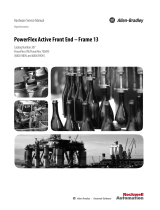Page is loading ...

Rev.5 Service Manual MCC Hot USA 20220500 Page 1
- NOTICE -
This service manual is prepared to be used by trained Service Technicians and should not be used by those not
properly qualied. If you have attended a training for this product, you may be qualied to
Perform all repair procedures, replacements and adjustments described in this service manual.
The information presented in this document is only valid for standard hot and cold modular convenience counters,
(MCC) congurations and is not intended to be all encompassing. The individual specications may dier.
Procedures for which you do not have the necessary tools, instruments or skills should not be performed by you.
Technical data and specications mentioned in this manual are subject to amendment without prior notice.
Reproduction of this service manual,
Without the express written consent of Fri-Jado,
Is prohibited.
9124729
SERVICE MANUAL
MODULAR CONVENIENCE COUNTER
MCC HOT USA

Page 2
Rev.5 Service Manual MCC Hot USA 20220500
Version Issue date Remarks
dd/mm/yy
Rev 1 01-06-2020 First release based on Self Serve
Rev 2 03-05-2021 Adding Full Serve
Rev 3 01-06-2021 Adjusting controller hot/cold
Rev 4 01-04-2022 Addition multiple Shelfs version, electrical schematics revision
Rev 5 July 2022 Change to EU and USA manual
ERC Alternatives replacement
Adding FS element replacement
KEEP THIS USER MANUAL FOR FUTURE USE
© 2022 Fri-Jado B.V., Oud Gastel, The Netherlands.
We refer to our General Terms and Conditions for Sales and Delivery that are available upon request.
The manufacturer does not accept any liability for damage or injury caused by failing to adhere to these
regulations or by not observing the usual caution or care in actions, operation, maintenance or repair
activities, even if not explicitly described in this manual.
As a result of constant commitment to improvement, it may happen that your unit deviates in detail from
what is described in this manual. For this reason, the given instructions are only a guideline for the
installation, use, maintenance and repair of the unit referred to in this manual.
This manual has been composed with the utmost care. The manufacturer shall, however, not be held
responsible for any mistakes in this manual nor for any consequences thereof.
All rights are reserved and nothing in this manual may be reproduced and/or made public in any way.
Modications:
In case of unauthorized modications in or on the unit, every liability on the part of the manufacturer
becomes null and void.

Rev.5 Service Manual MCC Hot USA 20220500 Page 3
Index
1.0 Introduction 5
2.0 Detailed description 8
3.0 Unpacking 11
3.1 Mounting of optional front doors. rst version. 12
3.2 Mounting of optional front doors. Second version 14
4.0 Installation 15
4.1 Accessories 19
5.0 MCC Drop-in 21
5.1 MCC 90 Drop-in Dimensions Self Serve (For reference) 25
5.2 MCC Hot Drop-in Requirements Self Serve 26
5.3 MCC Hot Drop-in Specications Self Serve (For reference) 27
5.4 MCC Drop-in Installation (Self Serve) 28
6.0 Installation Front door section (rst version) 35
6.1 Installation Front door section (Second version) 41
7.0 Operation MCC Hot 48
7.1 Operation MCC Hot <access controller> 49
7.2 Operation <access controller> 50
8.0 Service instruction controller replacement 51
9.0 Maintenance 56
9.1 Parameter MCC Hot Settings (Full Serve) 57
9.2 Parameter MCC Hot Settings (Self Serve) 58
10.0 Trouble Shooting 59
11.0 Trouble Shooting Symptoms and causes 61
11.1 Trouble Shooting Analytical description 62
12.0 Replacement and Adjustments 64
12.1 Hot Full serve element replacement 76
13.0 Technical Specications MCC Hot - 2 (Full Serve) US 80
13.1 Technical Specications MCC Hot - 2 (Self Serve) US 81
13.2 Technical Specications MCC Hot - 3 (Full Serve) US 82
13.3 Technical Specications MCC Hot - 3 (Self Serve) US 83
13.4 Technical Specications MCC Hot (Self Serve) Humidied US 84
13.5 Technical Specications MCC Hot - 4 (Full Serve) US 85
13.6 Technical Specications MCC Hot - 4 (Self Serve) Humidied US 86
13.7 Explanation dierence in levels and shelfs 87

Page 4
Rev.5 Service Manual MCC Hot USA 20220500
14.0 Exploded view MCC Hot 3 Level (Self Serve) 88
14.1 Exploded view MCC Hot 3 Level(Self Serve) 90
14.01 Exploded view MCC Hot 2 Level 92
14.11 Exploded view MCC Hot 2 Level 94
14.2 Exploded view MCC Hot 3 Level (Self Serve) 96
14.3 Exploded view MCC Hot 3 Level(Self Serve) 98
14.4 Exploded view MCC Hot 3 Level (Self Serve) 100
14.5 Exploded view MCC Hot Structure X level (Full Serve version 1) 102
14.6 Exploded view MCC Hot Structure X level 104
14.6 Exploded view MCC Hot Structure X level 105
14.7 Exploded view MCC Hot 4 Level 106
14.8 Exploded view MCC Hot Electrical 108
14.9 Exploded view MCC Hot Electrical (Humidied) 110
15.0 Electrical schematic MCC Hot (Self Serve, One phase) 112
15.0.1 Electrical wiring MCC Hot (Self Serve, One phase) 113
15.0.2 Electrical schematic MCC Hot (Self Serve) 114
15.0.3 Electrical wiring MCC Hot (Self Serve) 115
15.1.0 Electrical schematic MCC Hot (Self Serve) (One phase and time relay) 116
15.1.1 Electrical wiring MCC Hot (Self Serve) (One phase and time relay) 117
15.2.1 Electrical schematic MCC Hot (Self Serve, Three phase) 118
15.2.2 Electrical wiring MCC Hot (Self Serve, Three phase) 119
15.2.3 Electrical wiring MCC Hot (Self Serve, Three phase) 120
15.3 Circuit Diagram MCC Hot (Full Serve rst version) 122
15.4 Electrical wiring MCC Hot (Full Serve rst version) 123
15.5 Circuit Diagram MCC Hot (Full Serve second version) 124
15.6 Circuit Diagram MCC Hot (Full Serve rst second version) 125

Rev.5 Service Manual MCC Hot USA 20220500 Page 5
1.0 Introduction
1.1 General
This manual is intended for trained technicians, performing repairs on the MDD
The features and controls are being described, along with directions for the safest and most
ecient way to service these counters.
All pictograms, symbols and drawings in this manual apply to all available MDD models.
1.2 Identicationoftheunit
The identication plate can be found on the outside of the machine, and contains the following data:
• Name of the supplier or the manufacturer • Model
• Serial number • Year of construction
• Voltage • Frequency
• Power consumption
1.3 Pictograms and symbols
In this manual, the following pictograms and symbols are used:
WARNING symbols:
WARNING WARNING
Possible physical injury or serious Risk of Fire.
damage to the unit,
WARNING WARNING
Hazardous electrical voltage. Danger of getting injured by hot
surfaces.
SAFETY symbols:
SAFETY SAFETY
Wear safety gloves for installation Wear eye protection.
and dismantling.
SAFETY Disposal
ALWAYS Remove power plug from According local regulations
main outlet before working on the unit.
SAFETY
Clean Hands and/or Tools
Suggestions and recommendations.
Notication Reading
Take care o: Instructions referred to read
Recyclingsymbol. Partofmanual
Still under construction
Minimumroomoorarea.
Cleaning Picturesorphotos
On regularly interval Still to be added

Page 6
Rev.5 Service Manual MCC Hot USA 20220500
1.4.1 General regulations
The technician, working on the unit will be fully responsible for abiding the locally prevailing
safety rules and regulations.
Technical activities must be performed by qualied and authorized persons only.
Before working on any electrical part, or dismantling the unit by means of using a
screwdriver, ALWAYS REMOVE the power plug from the main outlet.
Anyone performing technical repairs, replacements or adjustments on or with this unit
must be familiar with the contents of this service manual and carefully follow all guidelines
and instructions.
Never change the order of the steps to be performed.
The pictograms, labels, instructions and warning signs attached to the unit, are part of the
safety measures. They may never be covered or removed, and have to be clearly visible
during the entire lifetime of the unit.
Immediately repair or replace damaged or illegible pictograms, warnings and instructions.
Notes:
• To avoid short-circuiting, never clean the unit using a water hose.
For detailed cleaning instructions, please refer to MCC user manual.
• The shelves, glass and back of the hot unit can get hot.
• All units must be cleaned regularly to ensure proper functioning.
• Do not store explosive substances;
such as aerosol cans with ammable propellant in this appliance.
1.4.2 Moving
• Before moving the unit, rst switch o the mains switch and disconnect power by pulling
the plug from the wall socket.
• Remove pans containing a liquid product from the unit.
• Always keep the unit in upright position.
1.4.3 Outdoor use restrictions
WARNING
To avoid short-circuiting, the units may not be used outdoors nor in a rainy or very moist
environment.

Rev.5 Service Manual MCC Hot USA 20220500 Page 7
1.5 Hygiene
WARNING
Immediately remove products in damaged packaging from the equipment and destroy the
products.
Clean all components that have come in contact with products from damaged
Packaging.
The quality of a fresh product always depends on hygiene.
It is essential that products are packaged immediately after preparation.
Prevent fresh raw vegetables or already prepared, cooled products from coming into contact
with raw meat products to avoid transmitting salmonella.
First thoroughly clean hands and/or tools that have touched raw meat and/or meat juices.
For detailed cleaning instructions, please refer to MCC user manual section 5.
1.6 Service and technical support
The electrical schematics of the unit are included at the end of this manual.
In case of malfunctions which are not xable by you, you can contact Fri-Jado.
Make sure you have the following data available:
• Model.
• Serial number.
This data can be found on the identication plate.
1.7 Storage
If the unit will not be used temporarily, and will be stored, follow these instructions:
• Clean the unit thoroughly.
• Wrap the unit from getting dusty.
• Store the unit in a dry, non-condensing environment.
• Do not expose units with R290 refrigerant during storage and transport to
Temperatures higher than 70 ºC (158 ºF).
• Ensure good ventilation.
1.8 Disposal
Dispose of the machine, any components or lubricants removed from it safely in accordance
with all local and national safety and environment requirements.

Page 8
Rev.5 Service Manual MCC Hot USA 20220500
2.0 Detailed description
2.1 Technical description Self Serve
Panels are made of galvanized steel plating, stainless steel and/or aluminum.
Some of the visible internal and external parts have been provided with a powder coating.
Glass used is tempered.
Unit can be moved by means of a pallet truck.
Product contact parts are made of stainless steel AISI 304 or AISI 430 and tempered glass.
2.2 Hot units Self Serve: (Patented Hot Blanket Holding technology)
Heating in hot self-serve units is achieved by means of heated shelves in combination with an
hot-air curtain per shelf. This air curtain isolates the hot air inside the unit from the ambient air.
Hot serve over units have a single heat source in the base of each shelf and use fans to distribute
the heat throughout the cabinet.
An electronic thermostat controls the temperature.
The electronic thermostat has been pre-set at the factory.
This value can be changed for self-serve models between 40 ºC and 70 ºC (104 ºF and 158 ºF) and
for serve over models between 40 ºC and 85 ºC (104 ºF and 185 ºF).
One LED-module per level provides lighting of the products.
The LED-lighting and the heating are switched on and o separately, In the future Lightning and
heating can be switched on simultaneously.
Hot Air ow Self Serve
2.3 Intended use
Self-serve models have been designed solely to keep packaged products cold or warm and to
display them.
Serve over models can be used for unpacked foodstu as well.
Any other use will not be regarded as intended use.
The manufacturer accepts no liability whatsoever for loss or injury caused by failing to strictly
adhere to the safety guidelines and instructions in this manual or due to carelessness during
installation, use, maintenance and repair of the unit referred to in this manual and any of its
Accessories.
Use the unit in perfect technical condition only.

Rev.5 Service Manual MCC Hot USA 20220500 Page 9
2.6 TechnicaldescriptionFullServeHotHumidied4
The MCC Hot FS is a multilevel serve over heated display cabinet intended for hot presentation
of food products.
A heating element and an array of fans are located in the base of the unit and circulate hot air
throughout the cabinet, creating uniform holding conditions.
Any air in- and outlet openings should be kept clear. A digital controller is installed to regulate the
temperature inside the cabinet.
A water tray is present underneath the base deck which can be used to increase the humidity
levels inside the cabinet, hereby increasing the shelf life of delicate products.
To make sure the cabinet is installed, operated and serviced in a safe manner, the instructions
provided by the manufacturer should be adhered to at all times.
The cabinets can also be supplied with or without under frame to be installed into an
existing counter top.
Heating in hot full-serve units is achieved by means of a nned heating element in combination
with hot-air blowers. The blower fans suck air on the intake side, blowing this air along the heating
element causes the air to heat up.
To prevent products from drying, humidication is applied by means of a water tray underneath the
hot air ow. Hot air holds more moisture. The moist hot air is blown into the unit, creating a higher
humidity inside the “closed” unit.
Serve over models can be tted with an optional humidication system in the form of a passive
water tray or an independently controlled boiler type system (which requires a permanent water
supply and drain).

Page 10
Rev.5 Service Manual MCC Hot USA 20220500
Filling of the water tray can be done either by hand, or automatically. For the automatic lling
system, an additional electrical box is implemented which controls the lling process.
Hand lling system Automatic lling system
Complete build up structure of the MCC hot Full serve rst version.
Second version (turnable heating compartment)
Hot air ow Full Serve

Rev.5 Service Manual MCC Hot USA 20220500 Page 11
3.0 Unpacking
3.0 Start to unpack
All packing materials used for this unit are suited for recycling.
Before and during unpacking, check the state of the unit. In case of damage, photograph
the damage, store the packing material, and contact the transporter as soon as possible but
at the latest within fteen working days after receiving the goods.
3.1 Unpacking the unit
The MCC is placed inside a crate during transport, take the following steps to unpack.
1. Remove the top crate pane and foam.
2. Remove the front and rear boards.
3. Remove both side boards.
4. Lift the unit from the support beams using a pallet truck or forklift.
5. Remove the supporting beams.
6. Observe the safety and warning signs.

Page 12
Rev.5 Service Manual MCC Hot USA 20220500
Refer to User manual for installation procedure
Top Hinge
Bottom Hinge
3.1 Mountingofoptionalfrontdoors.rstversion.
(fordetails,rstversionrefer6.0)
There are 2 dierent heights of plastic washers to align the height of the front doors.
Position the doors with the handles to the outside and with the warning sticker above the handle.

Rev.5 Service Manual MCC Hot USA 20220500 Page 13
Put the thick or thin plastic washer
(depending on leveling) on the bottom hinge
pin of the door. Do this at all doors.
Place the hinge pin with the nylon washer
on in the bottom hole (A). Keep the door in a
tilted position during this action.
Press the hinge pin at the upper side
downwards. Turn the door in a ´vertical´
position so the upper hinge pin will align with
the upper hole. Release the hinge pin into
the upper hole (B).
Be sure inside the hole a nylon bearing is
placed, in the bottom holes as well as in the
top holes.
If both hinge pins are correctly clicked into
the bottom and upper hole, the door is
mounted correctly.

Page 14
Rev.5 Service Manual MCC Hot USA 20220500
Adjusting the hight of the doors
To adjust the doors in height after placement,
Loose the mounting screws of the hinge a little.
If loose, the glass can be moved slightly inside
the hinge assembly
3.2 Mounting of optional front doors. Second version
(fordetails,rstversionrefer6.1)

Rev.5 Service Manual MCC Hot USA 20220500 Page 15
4.0 Installation
4.0.0 Installation and positioning
WARNING
Position the unit on a at and horizontal surface.
A temporally inclined plane of maximum 5° is allowed.
• Place the unit level on a suciently sturdy oor.
• Keep the weight of the unit in mind.
• Use a level-ling instrument to level the unit by adjusting the unit’s legs.
• Be sure that the personnel have sucient room to work with the unit.
• Keep a distance of at least 150 mm (6 inch) between the back wall and the unit.
• Do not position a unit near a doorway, a ventilation device or a refrigerator in order
to avoid any negative eects on the unit’s operation by a cold airow.
The unit is designed for a maximum draft of 0.2 m/s (0.65 ft./sec).
• Do not place the unit into direct sunlight.
• Hot units should not be used below 20 ºC (68 ºF) ambient temperatures.
and a relative air humidity remains below 60%.
• Keep the plinth free from any obstacles to ensure ventilation.
Hot Unit
The unit is set at 65 ºC (149 ºF) intake air temperature for the self-service models,
and 80 ºC (176 ºF) for the serve over model.
If required this temperature can be adjusted to some degree.
At a ambient temperature of 20 ºC (68 ºF) and an initial core temperature of 85 ºC (185 ºF) these
factory settings of the unit’s temperature ensure a constant core temperature of at least 63 ºC
(145.5 ºF) for 4 hours.
Switching-on the unit:
• Switch the heating on.
• Preheat the unit for approx. 30 minutes.
• Switch on the lighting.
Loading the unit:
• Only place products that have a core temperature of at least 85 ºC (185 ºF).
• Only package the hot products in bags or containers that are suitable for this purpose.
• To ensure a good contact with the heated trays, only place a single layer of products.
• The maximum loading height is 50mm (2 inch) below the bottom of the shelf/air guide
above.
• The maximum carrying-capacity per shelf is 30 kg/m (66 lbs/m), by equal load.

Page 16
Rev.5 Service Manual MCC Hot USA 20220500
Warning Electrical shock Hazard
• Grounding instructions:
Only connect the appliance to an alternating current, to a grounded wall
socket, with a mains voltage in accordance with the information indicated on
the type plate of the appliance.
• It is the consumer’s responsibility to make sure the electrical installation
conforms with current national and local codes and wiring regulations.
• It is not allowed to use a multi plug or extension cord. Such can result in re,
electrical shock, or personal injury.
Failure to follow these instructions can result in serious injury or in death.
4.1 Applying price rail
Optional price rails for Hot self-serve models can be mounted using the front screws underneath
each of the Hot SS shelves. Do not loosen this screws entirely!
Price rails for serve over models can be mounted on the air inlet grill and on the glass shelves.
4.2 Repositioning the glass shelves on Hot FS models
The glass shelves can be positioned at three horizontal levels (I), or one of three angled
positions (II and III) by changing the positions of the LED-armature with respect to the rear.
Examples:
For repositioning details refer to User manual
4.3 Hot SS models
The shelves can be positioned at two angled positions (0º and 3º).
Refer to user manual.

Rev.5 Service Manual MCC Hot USA 20220500 Page 17
Hot FS models
Water connection for automatic ll, Refer to user manual 3.6.1
Water Manually ll, Refer to user manual 3.6.2
4.4 Plateau Options
On all MCC models, except the MCC Hot SS, the bottom presentation deck can be set at a variety
of horizontal levels.
Refer to user manual
4.5 Solid back option
On request the unit can be ordered having a solid back in stead of sliding doors
4.6 First use
Before starting to use the unit, clean the inside thoroughly with mild detergent and water.
After cleaning it wipe it with a cloth moistened with clean water to remove residual detergent,
then dry the entire unit.
4.7 Level the unit
Place the unit on a sturdy, at surface
and level the unit by adjusting the unit’s legs
(max. +15mm).

Page 18
Rev.5 Service Manual MCC Hot USA 20220500
4.8 Mounting the plinths
Place the rear plinth by attaching it to both rear
Adjustable legs using its two clamps.
Insert the pegs of both side plinths into the slots
of the rear plinth.
Secure the side plinths by inserting the pegs
into the slots of the front plinth, while clamping
the front plinth to the front adjustable legs.
Result

Rev.5 Service Manual MCC Hot USA 20220500 Page 19
4.1 Accessories
Accessoires MCC Hot Self Serve Compatibility
Condiment holder 9380198 MCC 60/90/120
Merchandising rack 410 mm - Top Shelf 9384463 MCC 60/90/120
Merchandising rack 475 mm - Middle Shelf 9384473 MCC 60/90/120
Merchandising rack 550 mm - Bottom Shelf 9384475 MCC 60/90/120
Shelf divider 410 mm - Top Shelf 9384505 MCC 60/90/120
Shelf divider 475 mm - Middle Shelf 9384503 MCC 60/90/120
Shelf divider 550 mm - Bottom Shelf 9384505 MCC 60/90/120
Shelf insert 250x410 mm - Top Shelf 9384534 MCC 60
Shelf insert 250x475 mm - Middle Shelf 9384535 MCC 60
Shelf insert 250x550 mm - Bottom Shelf 9384536 MCC 60
Shelf insert 400x410 mm - Top Shelf 9384461 MCC 90
Shelf insert 400x475 mm - Middle Shelf 9384470 MCC 90
Shelf insert 400x550 mm - Bottom Shelf 9384471 MCC 90
Shelf insert 550x410 mm - Top Shelf 9384537 MCC120
Shelf insert 550x475 mm - Middle Shelf 9384538 MCC120
Shelf insert 550x550 mm - Bottom Shelf 9384539 MCC120
Accessoires MCC Hot Self Serve MCC Hot Self serve humidified MCC Hot Full serve
Price rail set MCC SS 60 9389801
Price rail set MCC SS 90 9389802
Price rail set MCC SS 120 9389803
Price rail set MCC FS 60 9389811 9389811
Price rail set MCC FS 90 9389812 9389812
Price rail set MCC FS 120 9389813 9389813
Bumper MCC 60 9380206 9380206 9380206
Bumper MCC 90 9380207 9380207 9380207
Bumper MCC 120 9380205 9380205 9380205
Castor set 9389851 9389851 9389851
Total height of MCC + 23 cm
Accessoires MCC Cold Self Serve MCC Cold Self serve with doors MCC Cold Full serve
Price rail set MCC 90 9389812 9389812 9389812

Page 20
Rev.5 Service Manual MCC Hot USA 20220500
Price rail set MCC 120 9389813 9389813 9389813
Price rail set MCC 150 9389814 9389814 9389814
Evaporation tray 9389820 9389820 9389820
Bumper MCC 90 9380207 9380207 9380207
Bumper MCC 120 9380205 9380205 9380205
Bumper MCC 150 9380208 9380208 9380208
Castor set 9389852 9389852 9389852
Total height of MCC + 23 cm
/