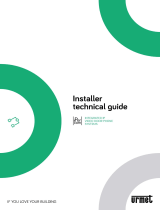Switchboard
Installation Manual
6
Navigation key
Keys for video door entry functions
Status LEDs
Key Meaning
Arrow keys
In the menu they select the previous or next item in
vertical or horizontal mode just on the reference line; in
some submenus you can change the set value.
Confirmation key
The OFF Switchboard is switched ON. Allows access to
the menu: confirms the choice made.
Cancel/back key
Returns to the previous screen. If you are on the first
screen the display switches OFF.
Key Meaning
Direct call key
Calls the Internal Unit, using the keypad to enter the
logic address associated in the address book or, if it is
a call from the Entrance Panel, makes the call without
searching in the address book.
Door Lock key
In connection opens the door lock of the calling
Entrance Panel, at rest that of the associated Entrance
Panel. Again at rest, typing the Entrance Panel address
opens any door lock (only for Entrance Panels on the
same section as the Switchboard).
Address book key
Displays the screen of the saved address book of the
Internal Units, Entrance Panels and Switchboards.
Entrance panel/Scrolling
activation
Switches on the associated Entrance Panel and, if any
are present, cycles the other Entrance Panels/cameras.
At rest, on typing an address, activates the Entrance
Panel with this address.
Handsfree key
Activates the Handsfree mode excluding the handset or
viceversa.
LED Meaning
ON steady
Switchboard in stand by
Flashing quickly
Incoming call.
Flashing slowly
Conversation in progress or notification of missed call.
Flashing quickly
Alarm notification.