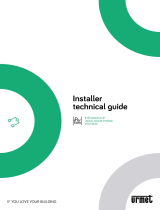Page is loading ...

7

2 MT124-032C
Contents MT124-032C Version 1.3.0
1 Introduction ............................................................................................................................................... 6
2 IPerCom devices and functions offered by the system ............................................................................. 7
2.1 Call Module 1060/12-13-17-18 ......................................................................................................... 8
2.2 Entry Panel 1060/71-74-75................................................................................................................ 8
2.3 Entry Panel 1060/21 .......................................................................................................................... 8
2.4 MAX 1717/31-32-33-34-41 ................................................................................................................ 8
2.5 Audio Door Phone 1160/3 ................................................................................................................. 9
2.6 Relay actuator 1060/84 v. 2.07 ......................................................................................................... 9
2.7 Relay actuator 1060/84 v. 3.04 ......................................................................................................... 9
2.8 Key Reader 1060/82 .......................................................................................................................... 9
2.9 Switchboard 1060/41 ........................................................................................................................ 9
2.10 IPerCom Clock Module 1060/85 ...................................................................................................... 10
2.11 Gateway IPerCom-2Voice 1083/59 ................................................................................................. 10
2.12 Private Call Module 1060/22 ........................................................................................................... 10
3 Basic concepts ......................................................................................................................................... 11
3.1 Topology .......................................................................................................................................... 11
3.2 Topological path and topological group .......................................................................................... 12
3.3 Applications of the concepts of topological path and topological group ....................................... 13
3.3.1 Automatic display of residents in the address book of Call Modules ..................................... 13
3.3.2 Propagation of contacts in address book of monitors MAX and Audio Door Phones ............. 14
3.3.3 Propagation of activation rules ............................................................................................... 14
3.3.4 Practical example of application of the topological group concept ........................................ 14
3.3.5 Resident access (with key code and door code) to doors/gates of the system ...................... 15
3.3.6 Competence Switchboards ...................................................................................................... 15
3.3.7 Automatic loading of Call Modules, Door Speaker Units and RTSP cameras in the room
address book for auto-on function .......................................................................................... 15
3.3.8 Practical example of application of the topological path concept .......................................... 16
3.3.9 Summary table ......................................................................................................................... 16
3.4 Main and secondary Call Modules .................................................................................................. 17
3.5 Security and configuration distribution ........................................................................................... 17
4 System installation .................................................................................................................................. 18
4.1 Minimum requirements for the installation of IPerCom ................................................................. 18

MT124-032C 3
4.2 IP network structure ........................................................................................................................ 19
4.3 Maximum distances and sections cables ........................................................................................ 20
5 Device firmware upgrade ........................................................................................................................ 21
6 System configuration ............................................................................................................................... 23
6.1 The configuration menu on the MAX monitor ................................................................................. 24
6.2 The configurator .............................................................................................................................. 31
6.2.1 Configurator installation on Android tablets ........................................................................... 36
6.3 System first configuration ............................................................................................................... 37
6.3.1 Date and time setting .............................................................................................................. 38
6.3.2 Creation of a new configuration: definition of the system topology ...................................... 41
6.3.2.1 Villa Kit (one-household) systems ....................................................................................... 46
6.3.2.2 Single Stair systems ............................................................................................................. 47
6.3.2.3 Multiple Stairs systems ........................................................................................................ 48
6.3.2.4 Multi Block systems ............................................................................................................. 49
6.3.3 Adding devices ......................................................................................................................... 50
6.3.3.1 Mode 1: installer uses only MAX monitors for the system configuration........................... 51
6.3.3.2 Mode 1.1: The installer creates the configuration in the laboratory on the MAX
monitor/PC/Android tablet and adds the devices to the configuration via the MAX
monitor ................................................................................................................................ 57
6.3.3.3 Mode 2: The installer creates the configuration in the laboratory on the MAX
monitor/PC/Android tablet but adds the devices via Android tablet ................................. 58
6.3.3.4 Mode 3: The installer creates the configuration in the laboratory on the MAX
monitor/PC/Android tablet and adds at the same time the devices that are not yet
installed ............................................................................................................................... 61
6.3.3.5 Mode 3.1: The installer creates the configuration in the laboratory on the MAX
monitor/PC/Android tablet and adds at the same time the previously installed devices .. 62
6.3.3.6 Mode 4: One MAX monitor with configurator in "Acquisition" mode ................................ 63
6.3.3.7 Adding a Gateway IPerCom-2Voice on a stair node ............................................................ 66
6.3.4 Contacts ................................................................................................................................... 70
6.3.4.1 Allowing calls from Audio Door Phones and/or Call Modules to MAX monitors and Audio
Door Phones ........................................................................................................................ 71
6.3.4.2 ................... Allowing calls from MAX monitors, Audio Door Phones and/or Call Modules to
Switchboards ....................................................................................................................... 79
6.3.4.3 Auto-on function on Door Speaker Units, Call Modules and RTSP cameras from MAX
monitors outside their competence. ................................................................................... 83
6.3.4.4 Contacts in system with Gateway IPerCom-2Voice ............................................................ 86

4 MT124-032C
6.3.5 Activations ............................................................................................................................... 89
6.3.5.1 Activation for events on Entry Panel ................................................................................... 93
6.3.5.2 Activation for events on Call Module .................................................................................. 97
6.3.5.3 Key Reader activations ........................................................................................................ 99
6.3.5.4 Activations for topological events ..................................................................................... 101
6.3.5.5 Activations for topological events with 2Voice audio/video Door Phones ....................... 111
6.3.5.6 Automation events: input/output association .................................................................. 113
6.3.6 User management ................................................................................................................. 139
6.3.6.1 Residents ........................................................................................................................... 140
6.3.6.2 Not residents ..................................................................................................................... 144
6.3.6.3 Groups ............................................................................................................................... 149
6.3.6.4 Switchboards ..................................................................................................................... 151
6.3.7 Access control ........................................................................................................................ 153
6.3.7.1 Access profiles ................................................................................................................... 155
6.3.7.2 Time Profiles ...................................................................................................................... 159
6.3.7.3 Holidays ............................................................................................................................. 164
6.3.7.4 Door groups ....................................................................................................................... 168
6.3.7.5 Door profiles ...................................................................................................................... 171
6.3.7.6 Trade .................................................................................................................................. 175
6.3.8 System parameters ................................................................................................................ 177
6.3.8.1 Selection of the addressing type ....................................................................................... 179
6.3.9 Setting of call forwarding ...................................................................................................... 182
6.3.10 Search function ...................................................................................................................... 184
6.3.11 Configuration distribution ..................................................................................................... 187
6.3.12 Exporting the configuration to an SD card ............................................................................ 190
6.3.13 Securing the system ............................................................................................................... 191
6.4 Changing the system configuration ............................................................................................... 193
6.4.1 Unlocking a system ................................................................................................................ 194
6.4.2 How to change the configuration .......................................................................................... 195
6.4.3 Changing the administrator password .................................................................................. 198
6.4.4 Restoring the factory settings ............................................................................................... 198
6.4.4.1 MAX Monitor factory reset ................................................................................................ 199
6.4.4.2 Factory reset of Audio Door Phones.................................................................................. 200
6.4.4.3 Factory reset of Call Modules ............................................................................................ 201

MT124-032C 5
6.4.4.4 Factory reset of the Door Speaker Units ........................................................................... 204
6.4.4.5 Factory reset of IPerCom 2Voice Gateway ........................................................................ 205
6.4.4.6 Factory reset of Entry Panel 1060/21 ................................................................................ 206
6.4.4.7 Factory reset of Floor Entry Panel 1060/22....................................................................... 207
APPENDIX A: Configuration parameters of IPerCom devices ........................................................................ 208
Call Module 1060/12-13-17-18 ................................................................................................................. 208
Entry Panel 1060/71-74-75 ....................................................................................................................... 212
Entry Panel 1060/21 .................................................................................................................................. 216
MAX 1717/31-32-33-34-41 ........................................................................................................................ 219
Audio Door Phone 1160/3 ....................................................................................................................... 220
Relay actuator 1060/84 v. 3.04/v. 02:07 ................................................................................................... 222
Key Reader 1060/82 .................................................................................................................................. 225
Switchboard 1060/41 ................................................................................................................................ 227
IperCom Clock Module 1060/85................................................................................................................ 228
IPerCom-2Voice Gateway 1083/59 ........................................................................................................... 229
Private Call Module 1060/22 ..................................................................................................................... 230
RTSP camera .............................................................................................................................................. 232
APPENDIX B: Differences of functions between 2Voice and IPerCom audio/video Door Phones ................ 234
APPENDIX C: Differences of functions between 2Voice and IPerCom devices with IPerCom Switchboard . 235
APPENDIX D: IPerCom priority calls ............................................................................................................... 235
APPENDIX E: Template of the list of devices installed in the system ............................................................ 236

6 MT124-032C
1 Introduction
IPerCom is an IP video intercom system with the following features:
1. it does not have single vulnerabilities, since IPerCom does not require the presence of a server to
implement the main functions;
2. it combines the advantages of a server system, since from a single device it is possible to configure
all the other devices of the system (without accessing from one device at a time) to the advantages
of a serverless
1
system, and therefore of a distributed logic system, the operation of which does
not depend on a single device;
3. the remote technical support benefits from the fact that the configuration of the system is in a
single small file (usually < 1 MB), which can be sent to the assistance by any means and can also be
edited remotely; this is a great advantage compared to other systems, where it is necessary to
back up the database, which can reach over 100 MB and to be analysed requires a physical server
on which to import the backup configuration;
4. it can work on an existing network with other already installed devices;
5. may be configured using IPerCom Configurator application (released for Android), IPerCom Installer
Tools software (released for MS Windows) and system monitor;
6. it provides two security levels: system administrator and installer, each with their own password;
7. all communications between devices are encrypted using a proprietary algorithm to prevent attacks
to the system;
8. the installer does not need to have knowledge of IP networks;
9. it supports small and medium sized systems.
The IPerCom technical guide for installer is intended as a user manual for setting up an IPerCom plant, so
for the use of the single devices please refer to the relevant instruction manuals.
1
Unlike the other serverless systems on the market, IPerCom can be fully configured without having to access all the
devices of the system; this is one of the typical advantages of a server-based system that is maintained on IPerCom.

MT124-032C 7
2 IPerCom devices and functions offered by the system
IPerCom version 1.3.0 has the following features:
It supports the devices indicated below
2
:
o Call module 1060/12-13-17-18,
o Entry panel 1060/71-74-75,
o Entry panel 1060/21,
o MAX monitor 1717/31-32-33-34-41,
o Audio door phone 1160/3,
o Relay actuator 1060/84,
o Key reader 1060/82,
o Switchboard 1060/41,
o IPerCom clock module 1060/85,
o Gateway IPerCom-2Voice 1083/59,
o Private Call Module 1060/22,
o RTSP cameras.
Available services:
o Audio/video communication, intercom included,
o Auto insertion on Call Modules, Entry Panels, Private Call Modules and RTSP cameras via
MAX monitor,
o Centralized firmware update via IPerUpgrade application for MS Windows (available for
download on the website ),
o Add to IPerCom system 2Voice risers by means of Gateway IPerCom-2Voice 1083/59,
o Output activation and alarm sending by means of Relay Actuator 1060/84 inputs,
o Switchboard services:
Day mode to take calls,
Night mode,
Stand-by with diversion on other switchboards,
Door opening,
Visual and acoustic signalling of alarms with history of received and silenced alarms,
Activation of Relay actuator 1060/84 outputs,
Tampering alarms,
Panic alarms,
Output activations,
CCTV function,
Displaying of alarms, calls and door opening services by maps.
o Access control service,
o Outputs activation and alarms generation from 1060/84 relay actuator inputs,
o Generation of alarms and activation of outputs through system events,
o Call forwarding to Android and iOS (Apple) Smartphones/tablets.
2
IPerCom supports a maximum of 1000 IP devices on the entire system, including a maximum of 16 devices between
MAX monitors and Audio door phones per apartment and a maximum of 10 Switchboards.

8 MT124-032C
2.1 Call Module 1060/12-13-17-18
The Call Module 1060/12-13-17-18 is a calling station with display.
The graphic display allows easy access to the address book of the contacts to be called.
The Call Module can independently control two different outputs. The first is used to open a pedestrian
door, the second to control the gate opening control unit of a possible garage gate.
The device allows access to pedestrian door and driveway also by typing a user code on the alphanumeric
keypad. In this case, the anti-robbery function can be also managed to send a silent alarm to the concierge
when the door is opened.
A dedicated button can be used to send the call to the possible competence Switchboard present in the
system.
The Call Module integrates an access control proximity key reader.
2.2 Entry Panel 1060/71-74-75
The Entry Panel 1060/71-74-75 is a calling station with 2 push buttons (only 1 for 1060/71).
The push buttons can be extended to a maximum of 32 using appropriate expansion modules.
The Entry Panel can independently control two different outputs. The first is used to open a pedestrian
door, the second to control the gate opening control unit of a possible garage gate.
2.3 Entry Panel 1060/21
The Entry Panel 1060/21 is a vandal-proof calling station with a single push button with weather-proof
zama front.
It can independently control two different outputs. The first is used to open a pedestrian door, the second
to control the gate opening control unit of a possible driveway.
The Entry Panel integrates a proximity key reader for access control only for the pedestrian door.
2.4 MAX 1717/31-32-33-34-41
The MAX 1717/31-32-33-34-41 is an Monitor with touch display.
In addition to allowing normal video door phone functions, the MAX monitor can also be used to forward
calls to a smartphone using the CallMe app (for Android and iOS). The MAX monitor can be used to
configure the IPerCom system.

MT124-032C 9
2.5 Audio Door Phone 1160/3
The Audio Door Phone 1160/3 is a device with hands-free speaker function. It is provided with a door
opening button and four buttons for optional functions, two of which are configurable for use in the
IPerCom system.
2.6 Relay actuator 1060/84 v. 2.07
The Relay Actuator 1060/84 is an IP device, which can be used to activate two electrical loads via double
exchange relay capable of working in bistable or monostable timed mode. The activation of the relays in
monostable or bistable mode occurs through events generated by Call Module, Entry Panel, Private Call
Module, Key Reader, Audio Door Phone and MAX monitor or locally through the inputs of the Relay
Actuator itself.
2.7 Relay actuator 1060/84 v. 3.04
The Relay Actuator 1060/84 is an IP device, which can be used to activate two electrical loads via double
exchange relay capable of working in bistable or monostable timed mode. The activation of the relays in
monostable or bistable mode occurs through events generated by Call Module, Entry Panel, Private Call
Module and MAX monitor or locally through the inputs of the Relay Actuator itself. Furthermore, the inputs
of the same Relay Actuator can activate one or more outputs of several Relay Actuators and generate an
alarm to the concierge as a function of appropriate programming.
2.8 Key Reader 1060/82
The Key Reader 1060/82 is an IP device used to read proximity keys. The device is equipped with a relay
output to control an electric lock. It also has an input available for local door opening.
2.9 Switchboard 1060/41
The IPerCom system implements the concierge function using a PC and the specific Switchboard application
software. It is possible to connect the door phone 1060/41 (via a USB port of the PC and the mini-jack audio
connectors).

10 MT124-032C
2.10 IPerCom Clock Module 1060/85
The IPerCom Clock Module 1060/85 is a device which provides the time to an IPerCom system if no MAX
monitors are installed in it.
The minimum duration of the battery is 3 years.
2.11 Gateway IPerCom-2Voice 1083/59
The Gateway IPerCom-2Voice 1083/59 allows the 2Voice system to be interfaced with the IPerCom system:
in detail, it allows the addition of a riser column (stair) of 2Voice audio / video apartment stations to an
IPerCom system.
In this way, it is possible to create systems with an IPerCom common backbone on street side and 2Voice
riser columns with only 2 non-polarized wires. Each riser column (associated with a gateway) can manage a
maximum of 128 apartment stations, 127 users, 2 secondary door units on 2 backbones. It is therefore
possible to have a number of main door units (Call Modules and Entry Panels) and switchboards (IPerCom)
higher than the known limits of the 2Voice system (for further details, follow instructions in the 2Voice
technical manual).
For device configuration details, follow instructions in the "Adding a Gateway IPerCom-2Voice on a stair
node" and in "APPENDIX A: Configuration parameters of IPerCom devices" paragraphs.
2.12 Private Call Module 1060/22
The Private Call Module 1060/22 is a one-push button call station to be installed directly outside the main
door of the apartment.
It can only call the MAX monitors or Audio Door Phones of the apartment to which the call station is
associated.
MAX monitors can make auto-on on the Private Call Module.

MT124-032C 11
3 Basic concepts
IPerCom is based on the following basic concepts: topology, topological group and topological path.
3.1 Topology
The topology of a building (or site) is a simplified map that takes into account the various elements that
make it up and their relative positioning.
Typically the types of elements that make up a building are: blocks, stairs, floors, apartments.
An example of a topology is provided in the following figure:
Figure 1: Example of a building topology
where there is a block containing two stairs; in stair "01" and "02" there are five floors with four
apartments each: each of these elements is a topological node within the topology.
In IPerCom each topological node is assigned a two-digit alphanumeric code from “01” to “ZZ”, which is
automatically assigned by the system when defining the system topology.
In the example given in we will have a block with code “01” and inside of it a stair with code “01” and one
with code “02”; inside each stair we will have floors with codes “01”, “02”, “03”, “04” and “05”, whereas
inside each floor we will have apartments with codes “01”, “02”, “03” and “04”.

12 MT124-032C
Since each node can be associated with two digits, in order to identify in the entire topology an apartment
that is below a floor, a stair, a block and a site, a numeric code of 10 digits is needed. In the example of , by
assigning to the base site a code equal to “01”, to the block the code “01”, to the second stair “02”, to the
third floor of the stair “03” and to the second apartment of such floor “02”, the concerned apartment can
be identified by the 10-digit numeric code “0101020302”.
If we decide to use always 10 digits to identify the position of all the topological nodes of the system, to
identify the floor of the example above it will not be necessary to enter the numeric code of the apartment;
it can be replaced by “##”: therefore we will have the following 10-digit code “01010203##”. Similarly, the
stair, the block and the site of the example will be identified respectively by the following codes:
“010102######”, “ 0101######” and 01########”.
The 10-digit code that identifies the generic topological node in the system topology is called “topological
code”.
Each IPerCom device must be placed (installed) in a specific topological node (site, block, stair, floor or
apartment).
For example, MAX monitors are normally placed in an apartment, Call Modules are installed in a stair or
block. Similarly, the switchboards will probably be located in the common areas of the block.
3.2 Topological path and topological group
The topological path is the set of (topological) nodes which start from a certain node and arrive to the site
node.
The topological group of a node is given by the set of nodes contained in the group itself (the node in
question and all the nodes below it).
Considering the topological structure shown in the following figure, we can say that:
Figure 2: Example of topological path and group

MT124-032C 13
the path highlighted in red from the ‘’Stair 2’’ node to the ‘’Site’’ node is the topological path of the
‘’Stair 2’’ node: visually speaking the topological path goes from the node considered upwards (‘’
Stair 2 -> Block 1 -> Site’’);
the set of nodes included in the red rectangle is the topological group of node ‘’Stair 1’’: visually
speaking the topological group goes from the node considered towards the bottom.
By topological group of a device is meant the node where the device is installed and all the underlying
nodes.
By topological path of a device is meant the path from the node where the device is installed to the site
node.
3.3 Applications of the concepts of topological path and topological group
The above concepts can be applied to quickly and unambiguously define the operation of the main services
offered by the IPerCom system.
The following services are linked to the topological group concept:
display of residents in the address book of Call Modules,
propagation of contacts in the address book of MAX monitors and Audio Door Phones,
propagation of activation rules.
The following services are linked to the topological path concept:
access of residents to the doors of the system to enter their own apartment,
competence Switchboards definition,
building of camera address book on monitors MAX.
3.3.1 Automatic display of residents in the address book of Call Modules
The Call Modules show automatically in the address book all the residents of their own topological
group. For example, a Call Module placed on a stair node will automatically show in the address
book all the residents (set as visible) of all apartments in its topological group, that is the
topological group of stair node.

14 MT124-032C
3.3.2 Propagation of contacts in address book of monitors MAX and Audio Door Phones
A (public) contact created on a node is propagated on all MAX monitors and Audio Door Phones contained
in the topological group of the node in question. For example, a contact created on a stair node will be
automatically propagated in the address books of all MAX monitors and Audio Door Phones placed within
the topological group of that stair.
For all the details on how to create a contact, see the dedicated Contact section.
3.3.3 Propagation of activation rules
An activation rule created on a node is propagated on all MAX monitors and/or Audio Door Phones
contained in the topological group of the node in question. For example, an activation rule created on a
stair node will be automatically propagated on all MAX monitors and Audio Door Phones placed within the
topological group in question.
For all the details on how to create an activation rule see the dedicated Activations section.
3.3.4 Practical example of application of the topological group concept
The figure below shows an example of application of the 3 concepts above:
Figure 3: Example of application of topological group concept

MT124-032C 15
The Call Module placed on node ‘’Block 1’’ has in its address book all the residents of the underlying
apartments, that is the 12 apartments of its topological group. The Call Modules placed on the nodes ‘’Stair
1’’ and ‘’Stair 2’’ have in their address book only the apartments of their corresponding topological groups,
that is six apartments each.
The contacts and the activation rules created on the ‘’Block 1’’ node will be propagated on all the
underlying apartments, that is those of the topological group of the node in question.
3.3.5 Resident access (with key code and door code) to doors/gates of the system
Residents have automatic access by means of door codes and proximity key codes to all those entrances
(pedestrian doors or driveways of Call Modules, Entry Panel and Key readers) that are placed on their
topological path, that is on the topological path of their respective apartment nodes.
In this condition, MAX monitors and Audio Door Phones can open these entrances even if you are not in
conversation, that is if the entrances are not under secret.
3.3.6 Competence Switchboards
The competence switchboards for a device are those found on its topological path.
The competence Switchboards for MAX monitors or Audio Door Phones in day status intercept the calls
coming from Call Modules and Entry Panels.
On the Call Modules and MAX monitors, there are specific icons to call the competence Switchboards.
3.3.7 Automatic loading of Call Modules, Door Speaker Units and RTSP cameras in the room
address book for auto-on function
Camera address book of MAX monitors shows the cameras of all Entry Panels, Call Modules and RTSP
cameras that are on their topological path, that is on the topological path of the respective apartment
nodes.

16 MT124-032C
3.3.8 Practical example of application of the topological path concept
The figure below shows an example of application of the three concepts above:
Figure 4: Example of application of topological path concept
As for resident access, everyone has access to the entrances of Call Modules A and B (placed on the node
''Site'' and ''Block 1''). Access to the Key Reader D is automatically only allowed to the residents of the left
while only those on the right automatically have access to the Key Reader G. The same concept applies for
what concerns the address book of the cameras for auto-insertion: all residents can see the images of the
cameras A and B. The displays of the camera E is allowed to the residents of the left while only those on the
right can see the images coming from the camera F.
The Switchboard C is of competence for all residents and for Call Module B while it is not of competence for
the Call Module A, as its topological path does not intercept the single Switchboard present in the system.
3.3.9 Summary table
Below is a summary table of what has been written above regarding the main services offered by the
IPerCom system and which concepts they are connected to (whether topological group or topological
path):
Topological Group
Topological Path
Contacts in Call Modules address book
Access to resident entrances
Contact propagation in address book of MAX
monitors and Audio Door Phones
Call Modules, Entry Panels and RTSP cameras
displayed on MAX monitors (auto-insertion)
Activation rule propagation
Competence Switchboards
Table 1: Services offered by the IPerCom system by group or topological path

MT124-032C 17
3.4 Main and secondary Call Modules
According to the topological position to which they are referred, Call Modules can be:
• Main, if positioned on the site node or on a block node;
• Secondary, if positioned on a stair node or a floor node.
This difference is reflected in the video door phone settings of the MAX monitors which make it possible to
assign two different ring tones for calls originating from the two different types of Call Modules.
3.5 Security and configuration distribution
IPerCom has been designed by paying utmost attention to IT security. As a consequence, two security levels
with relevant passwords have been defined:
installer level, which provides a password that the installer chooses when creating the system
configuration project and that is requested every time you want to access the system configuration
project;
administrator level, which provides for a password that the administrator chooses when deciding
to secure the system.
Initially the system does not require any administrator password (system unlocked) and allows the installer
to configure the entire system by entering, where required, the Urmet password “1937” and the installer
password.
When the system configuration and commissioning are complete, the administrator can set an
“administrator” password (blocked system).
When the system is blocked, every access to the system configuration will require the administrator
password (instead of the Urmet one). The installer can no longer log in without permission from the
administrator.
The administrator can unlock the system to allow the installer to access it, or change the installer password,
i.e. block the access to the previous installer to authorise a new one.

18 MT124-032C
4 System installation
The installation of the system can be carried out independently of the system configuration.
All IPerCom devices are uniquely identified by their MAC address (physical address of the network interface
connected to IPerCom, e.g. 00:1E:E0:01:02:03) and are equipped with QR codes which are useful for
acquiring devices in one of the configuration modes (see chapter Adding devices).
Figure 5: Example of QR code of an IPerCom device
It is recommended to take note of the association between the position of the installed device and its
physical MAC address.
4.1 Minimum requirements for the installation of IPerCom
IPerCom can be added to any IP network where the IGMPv2 or IGMPv3 Multicast service is enabled.
The network must offer an available bandwidth compatible with the number of simultaneous conversations
expected on the system (the maximum bandwidth during a single video call session is 2 Mb/s).
A necessary condition for the correct functioning of the IPerCom system is that at least one device with an
internal clock is installed in the system, that is either a MAX monitor or an appropriately configured
IPerCom Clock Module or a Gateway IPerCom-2Voice. If the system is connected to the Internet, it is no
longer necessary to respect this condition, as time and date are taken from the NTP service (Network Time
Protocol).
Note: in the event of a long blackout, the internal clock battery of the MAX monitors and the IPerCom
2Voice Gateway has a duration of approximately 36 hours compared to the 3 years of the IPerCom
Clock Module battery.

MT124-032C 19
4.2 IP network structure
Although no knowledge of IP networks and their configuration is required for the installation of the system,
it is recommended to refer to the wiring diagram shown in the following figure:
Figure 6: Recommended network topology
The shown network structure is of the "tree type", in which the switches are arranged on different levels of
the network: if you use switches with 24 POE ports, just 3 levels are sufficient to reach the maximum
number of 1000 devices supported by IPerCom.
Note (large systems): In large systems it is important to pay attention to the fact that the number of
switches can greatly reduce the passband of the network. In this case, it is advisable to ask an
experienced network administrator.
Note : the following network requirements must be met:
Protocol UDP port number: 5060, 6060
Protocol TCP port number: 5060, 6060, 13451÷13500
Group UDP Multicast:
238.0.0.200 (port range from 55000 to 55100)
239.255.0.200 (port range from 55000 to 55100)

20 MT124-032C
4.3 Maximum distances and sections cables
In order to ensure correct operation of IPerCom system, the following installation prescriptions must be
respected; they will be described in this chapter. However, besides this specific information, standard rules
for a “good” installation must be followed, for ensuring a sufficient protection against noise and a good
system reliability. All devices must be correctly installed and wired, according to national installation
standards. Pay special attention to wiring operations and particularly to crimp operations of connectors on
CAT5 cable, in order to ensure a correct and reliable electric connection, that is fundamental for correct
operation of the system. In detail, the following must be respected:
Type of connection
Max distance
Max distance
LAN
100m (*)
CAT5e (#)
Table 2: Maximum distance and cable cross section by type of LAN connection
(*) The max. allowed distance is that defined by IEEE 802.3 standards for Fast Ethernet networks (100
Mb/s), connected with UTP CAT5 cable: according to these standards, the distance between two
Ethernet devices must not be longer than 100 m.
(#) To ensure longest-range door phone operation, the cable must be a class 5e device and the twisted
pairs’ cross section must be AWG24.
In presence of a Gateway IPerCom-2Voice Ref. 1083/59 for the maximum distances and cable section of the
2Voice side, follow the instructions in the 2Voice technical manual, section ‘’System Installation and
Activation’’ available on website .
Note 1: The maximum resistance of the individual wires must not exceed 10ohm / 100m
Note 2: The connection between the door phone and POE switch must be ensured by a single cable
without any extra patch cords.
Note 3: The cable must be up to the following standards: EIA/TIA 568-B.2 o EIA/TIA 568-C.2,
EN50288 3-1, IEC 61156-5
/