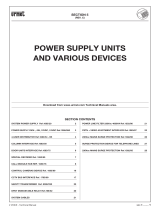Page is loading ...

IPERVOICE SYSTEM
INSTALLATION MANUAL

2
IPERVOICE SYSTEM
SUMMARY
MT124-025E Version 5.30
1
Ipervoiceinbrief..........................................................................................................................8
2
Digitalaudio/videotransmission..................................................................................................9
3
GeneralCharacteristics..............................................................................................................12
4
SystemArchitecture...................................................................................................................14
4.1 CommonAreas:theIPnetwork...............................................................................................................15
4.1.1
TheCommonAreasIPdevices...................................................................................................................16
4.2 IPrisercolumns........................................................................................................................................25
4.3 ThededicatedCAT5risercolumns...........................................................................................................27
4.4 TheIPapartments....................................................................................................................................31
4.5 Thedistributionintraditionalapartments...............................................................................................36
5
IpervoiceServices......................................................................................................................41
5.1 TheVideoDoorPhoneServ ice.................................................................................................................41
5.1.1
ServicesFunctions......................................................................................................................................43
5.2 TheSwitchboardService..........................................................................................................................53
5.2.1
Servicefunctions........................................................................................................................................55
5.3 PanicService(PanicAlarm)......................................................................................................................57
5.4 RoomMonitorService..............................................................................................................................58
5.5 LocalActivationsService..........................................................................................................................60

3
5.6 TheCCTVService......................................................................................................................................61
5.7 TheAccessControlService.......................................................................................................................63
5.7.1 ProximityKeyManagement.......................................................................................................................64
5.7.2 TimeBands.................................................................................................................................................64
5.7.3 Antipass‐back.............................................................................................................................................65
5.7.4 ThirdPartiesAccessControl.......................................................................................................................65
6 Technicalprescriptions..............................................................................................................67
6.1 PrescriptionsforCommonAreas..............................................................................................................67
6.2 PrescriptionsforColumnRisers................................................................................................................69
7 InstallationPrescriptions............................................................................................................75
7.1 CommonAreas.........................................................................................................................................75
7.1.1 WiringInstructions.....................................................................................................................................76
7.2 ColumnRiser.............................................................................................................................................77
7.2.1 WiringInstructions.....................................................................................................................................78
7.3 WarningaboutRJ45Connectorsuse........................................................................................................79
7.4 Advicesfordevicesinstallation................................................................................................................80
7.4.1 CallModulesandAccessControlInstallation .............................................................................................80
7.4.2 ApartmentStationsInstallatio n.................................................................................................................81
7.5 VideoSignalAdjustment..........................................................................................................................82
7.6 ApartmentStationsConfiguration...........................................................................................................83
7.6.1 DipSwitchConfiguration............................................................................................................................83
7.6.2 ButtonFunctionAssignment......................................................................................................................85
8 IpervoiceConfiguration..............................................................................................................87
8.1 GeneralInformation.................................................................................................................................87
8.2 TheFrontend............................................................................................................................................88
8.2.1 Themainmenu...........................................................................................................................................90
8.2.2 Devicestree................................................................................................................................................92
8.2.3 Systemstructure.........................................................................................................................................93
8.2.4 PreliminaryChecking..................................................................................................................................94
8.3 The“StartUpWizard”...............................................................................................................................95
8.3.2 SiteConfiguration.......................................................................................................................................98
8.3.3 IP/CAT5GatewayConfiguration...............................................................................................................100
8.3.4 IPCallModuleConfiguration....................................................................................................................107
8.3.5 IPVideoDoorUnitconfiguration(EntryPanel)........................................................................................109

4
8.3.6 ConciergeSwitchboardconfiguration......................................................................................................111
8.3.7 VideoServerConfiguration......................................................................................................................113
8.3.8 RTSPCamerasConfiguration....................................................................................................................114
8.3.9 IPKeyReaderConfiguration.....................................................................................................................116
8.3.10 SpecialDecoderConfiguration.................................................................................................................117
8.3.11 EndofConfigurationwithStartUpWizard...............................................................................................118
9 IpervoiceDevicesadvancedConfiguration...............................................................................119
9.1 IP/CAT5Gateway....................................................................................................................................119
9.2 IPCallModule.........................................................................................................................................120
9.2.1 BlockGroup..............................................................................................................................................121
9.2.2 RemarksaboutSecondaryCallModules..................................................................................................122
9.2.3 InterfaceOptions......................................................................................................................................123
9.2.4 SpecialFunctions......................................................................................................................................124
9.2.5 Doors........................................................................................................................................................125
9.3 IPVideoDoorUnit(EntryPanel)............................................................................................................129
9.3.1 InterfaceOptions......................................................................................................................................130
9.3.2 CallButtons..............................................................................................................................................131
9.3.3 SpecialFunctions......................................................................................................................................132
9.3.4 Doors........................................................................................................................................................133
9.4 ConciergeSwitchboard...........................................................................................................................134
9.4.1 CompetenceArea.....................................................................................................................................134
9.4.2 SpecialFunctions......................................................................................................................................135
9.5 VideoServer...........................................................................................................................................136
9.6 IPKeyReader..........................................................................................................................................137
9.6.1 SpecialFunctions......................................................................................................................................138
9.7 AdvancedaccesscontrolonIPnetwork(IPModules)...........................................................................139
9.7.1 Additionofanewdoor.............................................................................................................................140
9.8 SpecialDecoder......................................................................................................................................143
9.9 StairsPresetCommands.........................................................................................................................148
9.9.1 DefaultPathImages.................................................................................................................................148
9.9.2 CallButtons..............................................................................................................................................150
9.9.3 SpecialFunctions......................................................................................................................................151
10 ColumnDevicesConfiguration.........................................................................................153
10.1 ColumnDevicesProgramming...............................................................................................................153

5
10.1.1 SoftwareInstallation................................................................................................................................154
10.1.2 SystemDataDownloadtoPDAandSmartphonedevice.........................................................................156
10.1.3 TransferringSystemDatatoColumnDevices..........................................................................................157
10.1.4 Checkingtheparameterssenttothecolumndevice...............................................................................169
10.1.5 Parametersforcolumndevicesconfiguration.........................................................................................173
10.2 4‐userDecodersconfiguration...............................................................................................................175
10.3 LiftInterfaceConfiguration....................................................................................................................176
10.3.1 Operatingmode.......................................................................................................................................176
11 ApartmentsConfiguration...............................................................................................182
11.1 ApartmentSelection...............................................................................................................................182
11.2 Addinganapartment..............................................................................................................................184
11.3 Apartmentadvancedconfiguration.......................................................................................................185
11.3.1 CallForwarding.........................................................................................................................................186
11.3.2 Floorsaccessiblebytheresidentsoftheapartment................................................................................186
11.3.3 Inthecallingcallmodule..........................................................................................................................187
11.3.4 PathImages..............................................................................................................................................188
11.3.5 CallButtons..............................................................................................................................................189
11.3.6 SpecialFunctions......................................................................................................................................191
11.4 ResidentManagement...........................................................................................................................193
11.4.1 ResidentsAddressBookUpdating............................................................................................................195
11.4.2 DoorCodeConfiguration..........................................................................................................................196
11.4.3 KeyCodeConfiguration............................................................................................................................198
11.4.4 AutomaticKeyCodeWizard.....................................................................................................................200
11.5 ApartmentStationsConfiguration.........................................................................................................207
11.6 IntercomInterfaceConfiguration...........................................................................................................209
11.7 IPApartmentsConfiguration..................................................................................................................212
11.7.1 CallForwardinginsideanIPapartment...................................................................................................214
12 Advancedfunctionsconfiguration...................................................................................215
12.1 “numericcode”addressingmodewithprefix........................................................................................215
12.2 TimeProfiles...........................................................................................................................................217
12.2.1 TimeProfileDoor......................................................................................................................................218
12.2.2 TimeProfileAccess...................................................................................................................................219
12.2.3 Holidays....................................................................................................................................................220
12.3 AccessProfile..........................................................................................................................................221

6
12.4 DoorProfiles...........................................................................................................................................224
12.4.1 DoorProfilesCallModul e .........................................................................................................................224
12.4.2 DoorProfilesKeyReader..........................................................................................................................226
12.5 ExternalPersonGroups..........................................................................................................................227
12.6 Usercustomfields..................................................................................................................................232
12.7 Zones......................................................................................................................................................234
12.8 ServerConfiguration...............................................................................................................................237
12.9 SoftwareUsersConfiguration................................................................................................................240
12.9.1 PredefinedUsers......................................................................................................................................240
12.9.2 SoftwareUserRights................................................................................................................................241
12.9.3 SoftwareUser...........................................................................................................................................242
12.9.4 ChangingthePassword............................................................................................................................ 243
13 SystemMaintenanceandUtilityFunctions......................................................................244
13.1 Backupofsystemconfigurationdata.....................................................................................................244
13.1.1 Backupofsystemconfigurationinautomaticmode................................................................................246
13.2 Restoreofsystemconfigurationdata....................................................................................................248
13.3 CheckingserverandIPdevicesfirmwareversion..................................................................................249
13.4 IpervoiceServerUpgrade.......................................................................................................................250
13.4.1 IPdevicesautomaticupgrade..................................................................................................................253
13.5 Ipervoicedevicesreplacement...............................................................................................................254
13.5.1 IPdevicesreplacement.............................................................................................................................254
13.5.2 Columndevicesreplacement...................................................................................................................257
13.6 Addingnewdevices................................................................................................................................257
13.6.1 AddingnewIPdevices..............................................................................................................................258
13.6.2 AddingnewIPdevicesusingtheirMacAddress......................................................................................260
13.6.3 Addingnewcolumnorapartmentdevices...............................................................................................261
13.7 Deletingdevices(andothersystemcomponents).................................................................................262
13.7.1 DeletingIPandColumndevices...............................................................................................................262
13.7.2 Deletingothersystemcomponents.........................................................................................................263
13.8 TemplateExport.....................................................................................................................................264
13.8.1 Compilingtheimportfile..........................................................................................................................265
13.9 DataImport............................................................................................................................................266
13.10 SystemLog..............................................................................................................................................268
13.10.1 Customizedlogsearch..............................................................................................................................269

7
13.11 Search.....................................................................................................................................................270
13.11.1 SearchbyAccessProfile...........................................................................................................................270
13.11.2 SearchbyLastName................................................................................................................................271
13.11.3 SearchbyTopologicalCode......................................................................................................................271
13.11.4 SearchbyLogicCodeorNumericCode....................................................................................................272
13.11.5 SearchbyTypeandDeviceName............................................................................................................272
13.11.6 SearchbyDoorCode................................................................................................................................273
13.11.7 SearchbyKeyCode(Badg ecode)............................................................................................................273

8
1 IPERVOICE
IN BRIEF
Ipervoice is the first digital video door phone system that uses CAT5 cables throughout, both for the
building common parts, and also for riser columns to which the apartments are connected. While
networkinthecommonareasofthebuildingisalwaysfullyIPcompatible,intherisercolumnseitheran
IP network is deployed, or a specifically dedicated protocol is used. In the first case Ipervoice will
becomea very flexible Full IP system,while inthe second case the useof dedicated protocolon CAT5
cablesallowsforcostsaving.TheIpervoicestructureisdesigned tosatisfytheneedsofanyresidential
buildingevenwithalargenumberofusers:therearenolimitsforsystemextensionandnumberofriser
columnsthatcanbemanaged.
DescribingIpervoicesimplyasalast‐generationdigitalvideodoorphonesystemisnotenough.The
versatilityofthesystemanditsmodularfeaturescanbeexploitednotonlytomanageaudio andvideo
communication,butalsoaccesscontrol,videosurveillance,intrusionalarmsandfirealarms.

9
Ipervoiceisasystembasedonan“open”communicationstandard.TheuseoftheSIPprotocol(Session
InitiationProtocol)allowstheconnectionofthirdpartydevicesthatusethesamestandard.However,to
ensurethesystemcorrectoperation,itisadvisabletouseonlyURMETcertifieddevices.
1 Warning: The IP network used by Ipervoice should be isolated fromother IP networks existing
inside the same building, in order to avoid the correct working of the system.
But Ipervoice can work also with VLANs. VLAN (Virtual LAN) refers to a set of
technologiesallowingtosegmentthebroadcast domainthatbuildsina switch‐based
localnetwork(typicallyIEEE802.3),inmorelocalnetworkswhichdonotcommunicate
each other logically, but that globally share the same physical infrastructure of the
local network. In Figure A an example is shown. On the market there are several
switcheshavingthistechnology.ConfiguringandputtingVLANonusemustbedoneby
theswitchprovideroraqualifiedpersonnel.UrmetwillnothelpforconfiguringVLAN.
FigureA:VLANexample
2 D
IGITAL AUDIO
/
VIDEO TRANSMISSION
In Ipervoice,audioand video signals aredigitallytransmittedthrough the IPnetwork.Thismeans that
sounds and images are converted into numbers, or digits, before they are sent from one device to
another.
Tomakethevideosfluidenough,thesystemmustcapturemanyimages,calledframes,inonesecond.
Typically, 25 frames per second at least are needed to allow the human eye to observe images and
perceivemovementscontinuouslyandfluidlybetweenoneframeandthenextone.Itisalsonecessary
that the resolution of the captured images is good enough to obtain satisfactory detail. All these
features would require the transfer of a lot of data (the digits) on the IP network, that would soon
overwhelmitscapacitytosendmoredataatthesametime.

10
Figure1:Digitalaudio/videotransmission
To solve this problem appropriate mathematic algorithms are used, that allow the information to be
“compressed” while it is sent through the network. Once arrived, this information can be
“decompressed”usinganinverseprocessandisthenreadyforuse.
These algorithms are called “CODEC” (code‐decode) and are substantially software programs or
hardwaredevicesthatdigitallyencodeand/ordecodeanaudioorvideosignal,inordertosaveitona
storage support, from where it can later be recalledfor reading or, as in thetypicalcase of Ipervoice,
transmittedontheIPcommunicationchannel.Inencoding/decodingphase,thecodecsalsoperformthe
compression (and/or decompression) of the data, reducing the data volume, in order to make the
streamofencodeddataeasiertobetransmitted.
The compression of the data allows us to use less channel bandwidth for their transmission, leaving
more space for similar transmissions or other data necessary for the system operation. Technological
progress has permitted the development of even more efficient codecs, able to ensure a high quality
level(highresolutionofimages,numberofframespersecond),keepingtheamountofdataneededin
ordertosendtheinformationonthenetworkverylow.
Ipervoiceusestwodifferentstandardcodecs;thefirstoneisspecificforvideoinformation,thesecondis
foraudiodata:
H.264: OriginallydevelopedbyAppleComputers,itisaveryefficientcodec,usedinlast‐generation
cellularphones(3G)andalsofortransmittinghighdefinition(HD)films.Infact,thiscodecis
able to ensure the same quality as the MPEG‐2 standard used in DVD supports, reducing
from a third to a half the requested speed (data‐rate) for sending information. Using the

11
H.264 codec, Ipervoice can manage a high number of simultaneous conversations,
maintainingthehighqualityandfluidityof theimages(640x480pixelswith30frame/sec).
G.711: Itisoneofthemaincodecsusedinthisfield.G.711allowsanexcellentaudioqualitywitha
rather low data‐rate (64 Kbit/sec) and a minimum processing time is required for the
compression/decompressionalgorithm.

12
3 GENERAL CHARACTERISTICS
Ipervoice can provide many features that make it possible to create solutions for residential building
complexes of considerable size. The potential and the strong points of Ipervoice are illustrated in the
followinglist,whichincludesthemaincharacteristicsofIpervoiceindifferentareasofcompetence.
WIRING AND INSTALLATION
• Ipervoice uses an UTP
1
CAT5 cable for both the IP network and the building risers, makingthe
wiringandtheinstallationofthesystemeasier.
• The highly flexible architecture of Ipervoice allows to create a fully IP networked system (for
bothbackbonesandbuildingrisers)ormixedmode(IPnetworkforbackbonesandCAT5network
forrisers)orhybridmode (IPforbackbones,IPandCAT5forrisers).
• All the Ipervoice devices present on the IP network, except the concierge switchboard, are
directlypoweredthroughthedatacableviaPoE(PowerOverEthernet).Alsoforthisreasonthe
installationissimplerandmoreeconomical.
• ThepossibilityofusingopticalfibretocoverlongdistancesmeansthatIpervoicedoesnothave
distancelimitsbetweentheIPnetworkdevices.
AUDIO AND VIDEO QUALITY
• As already described, Ipervoice uses the H.264 standard as video codec. The result is a high
qualityIpervoicedigitalvideo,with30frame/sec,thatgivestheimagesexcellentfluidity.
• Inthesameway,theaudiostreamsaredealtatmaximumspeed,accordingtoG.711standards.
EXPANDABILITY
TheuseofthedigitaltechnologyallowsIpervoicetobeunlimitedwithregardsto:
• IPnetworkextensionanddistances(theuseofopticalfibreissupported).
• Numberofrisercolumns.
• Numberofconciergeswit chboards.
• Numberofconnectableusers.
• Number of simultaneous conversations: a fundamental requirement in large residential
complexes.
1
UTP:UnshieldedTwistedPair

13
If the IP network is also used for riser columns, no limits are imposed on the number of users by the
systemaddressingcapacity,thatisvirtuallyunlimited.Noticethatwhenthenumberofusergrows,also
the traffic volume managed by the IP network will increase. So the IP network must be properly
designed
2
inordertoensurethefeaturesneededfortheproperoperation.
If a dedicatedCAT5 non‐IPnetworkhasbeen chosen forthe risers,in each buildingand foreach riser
columnthesystemcanbeexpandedupto:
• 900metresforeachrisercolumn.
• 1080usersfor
eachrisercolumn.
• 16videodoorphoneapartmentstationsforeachapartment.
2
TheIPnetworkusedbyIPervoicemustbeprivateandisolatedfromotherIPnetworkspresentinthebuilding,inordernot
tocompromisethefeaturesandtheproperoperationofthesystem.

14
4 S
YSTEM
A
RCHITECTURE
Observing the architecture of the Ipervoice network, it can be noted that the system, as a whole, is
composedoftwoparts:
• The common areas part, used to create the backbone of the system. The network used for
communicatio nbetweendevicesisfullyIP‐compatible.
• The riser columns part, that also includes the respective apartments. As already mentioned,
Ipervoiceallowstocreatethispartofthesystemintwodifferentmodes:
¾ UsinganIPnetworkwiththesamecharacteristicsasthecommonareaspart.
¾ Using a CAT5 network. In this case, even if the same cable (CAT5)
and the same
connectors (RJ45) type is used to make wiring and installation operations easier, the
communicatio nprotocolisdedicated,inordertoobtainhigh performanceatlowprice.
Figure2:Systemarchitecture

15
IfCAT5networksolutionisusedfortherisers,thecommunicationbetweenthecommonareasandthe
risercolumnsismadebymeansofdedicateddevices,calledGatewayIP‐CAT5,whichtransferdataand
audio/videostreams,adaptingthemtotherespectiverequirements.
4.1 C
OMMON
A
REAS
:
THE
IP
NETWORK
The framework of Ipervoice is made by the IP network, used to connect all the digital devices of the
system. On the common areas of Ip ervoice devices that perform operations concerning the building
structureareusuallypresent.Forthelayingofthenetwork,acableavailableonthemarketcanbe
used,
provided that it is CAT5 certified. Urmet provides the installer with a special CAT5 cable (1039/90),
protected by a reinforced black sheath, that allows the coexistence between the CAT5 cab le for
Ipervoice and 230V cables in the same ducts, allowing also the use in cable pipes outside thebuilding
(typicallyroadpipes).
Figure3:thecommonareasIPnetwork

16
The topology used is typical for LAN networks, that is star point‐to‐point. The star centres are
constitutedbyPoEswitches(1039/44),thatalsocarryout thefunctionofPowerOverEthernetformany
Ipervoice devices. The maximum allowed length for each segment is 100m, in compliance with IEEE
802.3regulations.Tocoverlongerdistancesandsatisfytherequirementsoflargebuildings,segmentsin
POF(PlasticOpticalFibre),orFO(OpticalFibre)canalsobeinstalled;inthefirstcase,thefibreismade
of plastic, that is more economical,but does not reach long distances;in the second case, the fibre is
madeofglassandallowsconsiderabledistances.
4.1.1 THE COMMON AREAS IP DEVICES
On the Common Areas IP network of Ipervoice there are many devices that have different
characteristicsandfeatures.Someofthemareoptionalanddependontherequiredfeatures,someare
fundamental for the correct operation of the whole system. One of them, for example, is the system
server 1039/1 that coordinates and manages the services provided by Ipervoice. Other devices are as
follows:
• Call modules, made of tempered glass or vandal resistant steel; they incorporate a colour
camera,a3,5”TFTdisplayandaproximitykeyreaderforaccesscontrol.
• Videodoorunitswithbuttons.
• IPkeyreaders:usedtomanageaccesscontrolbyproximitykeysorwirelessremotecontrols.
• Conciergeswitchboards(Windows7PC).
• Videoserverstowhichupto4traditionalanaloguecamerascanbeconnected.
• IP/CAT5gateways,usedtoconnecttheIPnetworktotherisercolumninsideabuilding.
•
PoEswitchesforpoweringIpervoicedevices.
• Specialdecoders:relayoutputmodulesthatcanbeprogrammedbythesystem.
Thefollowinglistincludesallthedeviceswiththeirmaincharacteristics.

17
Main technical characteristics
• CMOS colour camera with wide‐angle lens
(108°Hx87°V)andVGAresolution.
• Embedded proximity key reader (compatible
withkeys1125/50).
• Infrared proximity detector for user
detection.
• Management of audio repeater device for
thehardofhearing.
• 3.5” colour graphic display with advanced
GraphicalUserInterface
(GUI).
• Simultaneousmanagementofelectricallock
withpulsecapacitivedischarge(SE+;SE‐)a
relaycontact(C‐NC‐NO),30V@3.5Amax.
• Secondrelayforoperatinganautomaticgate
(C‐NO),30V@200mAmax.
• Inputforentrancehallbutton(exitswitch)
• Input
foropendoorcontact
• Alphanumeric keypad with 18 buttons; 3 of
themaremultifunction
• 1 RJ45 Ethernet port for the connection to
theIPnetwork
• Powersupply:PoE(48Vnominal)
• Current consumption: 80 mA min – 120 mA
max
• Connectionforlocalpowersupply,ifneeded.
• Operatingtemperaturerange:‐10°to+50°C
• Dimensions: 130 (W) x 310 (H) x 15 (D) mm
(wallprotrusion)
• Installation: in plastic flush mounting box
1145/53
• Protectiondegree:IP42
ELEKTA IP Call Module
1039/13
The call module 1039/13 is characterized by a special front
panelmadeofsmokedglass.Allthebuttonsare“soft‐touch”
andtherearenomovablemechanicalelements.
Itcanindependentlymanagetwodifferentoutputs,thefirst
one used to open a pedestrian door (both with capacitive
dischargeandwithrelay
contacts),thesecondtocontrolfor
exampleanautomaticgateorbarrier.Thecall modulehasan
embeddedproximitykeyreaderforaccesscontrol.
Itisequippedwithacolourcamerawithwide‐anglelensand
presence detector for energy saving. The graphic display
allows access with a guided procedure
to the different
functionsprovidedbythedevice,forexample:
• Easyaccesstothenamedirectory
• Readingofabsencemessages
• Mapofaccesspath
• Easyusercodeentry
Thecallmoduleallowsentrytothebuildingalso byentering
a user code on the alphanumeric keypad;
in this case it is
alsopossibletomanageaduressfunctionthatallowsasilent
alarm to be sent to the concierge switchboard at the same
timeasthe doorbeingopened.
Specificfunctionsfordisabledpeoplearealsoavailable.

18
Main technical characteristics
• CMOS colour camera with wide‐angle lens
(108°Hx87°V)andVGAresolution.
• Embedded proximity key reader (compatible
withkeys1125/50).
• Infrared proximity detector for user
detection.
• Management of audio repeater device for
thehardofhearing.
• 3.5” colour graphic display with advanced
GraphicalUserInterface
(GUI).
• Simultaneousmanagementofelectricallock
withpulsecapacitivedischarge(SE+;SE‐)and
arelaycontact(C‐NC‐NO),30V@3.5Amax.
• Secondrelayforoperatinganautomaticgate
(C‐NO),30V@200mAmax.
• Inputforentrancehallbutton(exitswitch)
•
Inputforopendoorcontact
• Alphanumeric keypad with 18 buttons; 3 of
themaremultifunction
• 1 RJ45 Ethernet port for the connection to
theIPnetwork
• Powersupply:PoE(48Vnominal)
• Current consumption: 80 mA min – 120 mA
max
• Connectionforlocalpowersupply,if
needed.
• Operatingtemperaturerange:‐10°to+50°C
• Dimensions: 130 (W) x 310 (H) x 15 (D) mm
(wallprotrusion)
• Installation: in metal flush mounting box
1158/43
• Protection degree and impact resistance:
IP45–IK09
ELEKTA STEEL IP Call Module
1039/18
Provided with a front panel made of vandal‐proof stainless
steel, the call module 1039/18 is specifically designed for
Ipervoice. It can independently manage two different
outputs, thefirst oneusedto opena pedestrian door (both
with capacitive discharge and with relay contacts), the
second to control for examplean
automatic gateorbarrier.
The call module has an embedded proximity key reader for
accesscontrol.
Itisequippedwithacolourcamerawithwide‐anglelensand
presence detector for energy saving. The graphic display
allows access with a guided procedure to the different
functionsprovidedbythedevice,
forexample:
• Easyaccesstothenamedirectory
• Readingofabsencemessages
• Mapofaccesspath
• Easyusercodeentry
Thecallmoduleallowsentrytothebuildingalso byentering
a user code on the alphanumeric keypad; in this case it is
alsopossibleto
manageaduressfunctionthatallowsasilent
alarm to be sent to the concierge switchboard at the same
timeasthe doorbeingopened.
Specificfunctionsfordisabledpeoplearealsoavailable.

19
Main technical characteristics
• CMOScolourcamerawithVGAresolution
• 2callbuttons
• Button expansion: by means of max 2
1083/17modules,with16buttonseach.
• Powersupply:PoE(48Vnominal)
• Currentconsumption:140mAmin–180mA
max
• Operatingtemperaturerange:‐10°‐+50°C
• Dimensions
:125(W)x250(H)x13(D)mm
• Installation:influshmountingbox1145/52
• Protectiondegree:IP42
IP video 2-button door unit
1039/78
The video door unit 1039/78 is dedicated to the Ipervoice
systemandisdesignedontwo‐moduleSinthesiS2style.Itis
equipped with a CCD colour camera and two configurable
callbuttons.
If needed, the number of call buttons can be increased by
meansoftheexpansionmodule 1083/17.The
door unitcan
manage 2 expansion modules max., to reach a total of 32
buttons.
Main technical characteristics
• CCDcolourcamera
• 2callbuttons
• Button expansion: by means of max 2
1083/17modules,with16buttonseach.
• Powersupply:PoE(48Vnominal)
• Currentconsumption:140mAmin–180mA
max
• Operatingtemperaturerange:‐10°‐+50°C
• Dimensions:125(W)
x250(H)x13(D)mm
• Installation:influshmountingbox1145/52
• Protectiondegree:IP45
IP video 2-button door unit
1039/74
The video door unit 1039/74 is dedicated to the Ipervoice
systemandisdesignedontwo‐moduleSinthesiS2style.Itis
equipped with a CCD colour camera and two configurable
callbuttons.
If needed, the number of call buttons can be increased by
meansoftheexpansionmodule 1083/17.The
door unitcan
manage 2 expansion modules max., to reach a total of 32
buttons.
ThedevicecanmanageRef.1158/48audiorepeatermodule
forhardofhearingpeopleandRef.1158/47voicemessages
module.

20
Main technical characteristics
• 125kHz proximity key reader, (compatible
withkeys1125/50).
• Management of electrical lock with a clean
contact relay output (C‐NC‐NO) 30V @ 3,5A
max
• Inputforentrancehallbutton(exitswitch)
• Inputforopendoorcontact.
• Powersupply:PoE(48Vnominal)
• Currentconsumption:
100mA
• Operatingtemperaturerange:‐20°‐+80°C
• Dimensions:125(W)x125(H)x13(D)mm
• Installation: in flush mounting box 1145/51
orwallmountingwithenclosure1145/311
• Protectiondegree:IP42
IP Key Reader
1039/82
• The key reader 1039/82 is used to read the proximity
keys1125/50.Thedeviceisequippedwitharelayoutput
able to control an electrical lock and also with an input
availableforadoorlockreleasebutton(exitswitch).
Main technical characteristics
• Keyreaderat13.56MHz
• Dimensions: 78mmx78mmx18mm (FD‐020‐
137)/100x45x16mm(GB‐020‐098)
• Powersupply:12Vdc
• Readingdistance:Upto30mm
• Wiring:8wires
• Maxdistance:100mfromPIOcontroller
• Installation:OnDINrailortothewall
Wiegand IP reading heads
• The Wiegand reading heads are used to read keys at
13.56MHz.Alsotheradioreadersforremotesat866MHz
belongtothesamerange.
/