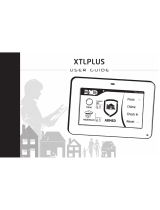Page is loading ...

1144INT SERIES KEY FOB
TRANSMITTERS
Installation Guide
The 1144INT Series Wireless Key
Fob transmitters are available
in the following configurations:
1144‑1INTOne‑Button,
1144‑2INTTwo‑Button, and
1144‑4INTFour‑Button.
Each 1144INT Series Wireless Key Fob
features a durable water‑resistant
housing designed to be clipped to a key
ring or lanyard, an ergonomic button
design for ease of use, and a status
feedback LED for visual confirmation.
The button status LED responds with
specific color‑coded LED displays to
indicate system status.
The key fobs feature 128‑bit AES
encryption.
Compatibility
• 1100XINT Wireless Receiver v700
and Higher
• 1100DINT Wireless Receiver v700
and Higher
• XT30INTSeries Panel v700 and
Higher
• XR150INT/XR550INT Series Panel
v693 and Higher
What is Included?
• One Key Fob Transmitter
• One Sony® CR2430 3.0V Lithium
Coin Cell Battery
• Peel‑o Button ID Labels
• Serial Number Label
DESCRIPTION
Figure 2: 1144INT Series Key Fob Transmitters
1144-1INT
1-Button Layout
1144-2INT
2-Button Layout
One (Top)
Button
Top
Button
Bottom
Button
1144-4INT 4-Button Layout
Top Button
Bottom Button
Left Button
Right Button
LED
Front View
Side View
Connect Key Ring or
Lanyard Here
Front
Back
Each button on the key fob can be individually programmed for one
of nine different actions.
Figure2 shows the key fob button configurations. Table1 shows the
default programming for each button.
OPERATION
Key Fob Model Button Position Default Programming
1144‑1INT
One‑Button
Top Panic
1144‑2INT
Two‑Button
Top Arm
Bottom Disarm
1144‑4INT
Four‑Button
Top Arm
Bottom Disarm
Left Panic
Right Arm Area 1 or Perimeter
Table 1: Default Key Fob Programming
Figure 1: 1144INT Series Key Fob
Transmitter

2 1144INT INSTALLATION GUIDE | DIGITAL MONITORING PRODUCTS
PROGRAM THE PANEL
Program the Key Fob
Prior to programming, record the transmitter serial number or place the included pre‑printed serial
number label on the 1100INT Series Key Fob Programming Sheet (LT‑0706INT). The serial number
is required during programming.
Refer to the panel programming guide and 1100INT Series Key Fob Programming Sheet as needed.
1. In ZONE INFORMATION, enter the zone number and press CMD.
2. Enter the zone name and press CMD.
3. Enter the ZONE TYPE and press CMD.
4. At the NEXT ZONE prompt, select NO. If you see the WIRELESS ZONE prompt, select YES.
Note: This option only displays if the zone number can be programmed as wireless. This
option does not appear for hardwired zones.
5. Enter the eight‑digit SERIAL NUMBER and press CMD.
6. Enter the SUPERVSN TIME and press CMD.
Note: For applications where the 1144INT Series Key Fob may be taken off‑site,
supervision programming should be set to 0 (zero).
7. In SYSTEM OPTIONS, at the 1100 ENCRYPTION prompt, select ALL to only add encrypted
wireless devices to the system. Select BOTH to allow both encrypted and non‑encrypted
wireless devices to be programmed.
8. The default passphrase appears at ENTER PASSPHRASE. Press CMD to keep the default.
Press any select key or area to change the passphrase and enter an 8‑character hexadecimal
string (0‑9, A‑F).
The key fob may be programmed to be supervised. When a receiver is installed, powered up, or
the panel is reset, the supervision time for transmitters, including key fobs, is reset. If the receiver
has been powered down for more than one hour, wireless transmitters may take up to an additional
hour to send a supervision message unless a button is pressed. This operation extends battery life.
A missing message may display on the keypad until the key fob sends a supervision message.
2
LABEL THE KEY FOB
Attach the key fob transmitter to any key ring or lanyard. Select the peel‑off labels that display
button programming and place them onto the corresponding key fob buttons.
For easier label installation, use a small flat head screwdriver or hobby knife to select the label
and apply it to the proper button location as shown in Figure2. Button labels can be changed if
programming is changed.
1
Battery Isolation Pull Tab
The key fobs are packaged with the battery installed but not
activated. To activate the battery, remove the battery isolation
pull tab. When removed, the key fob will be active and may be
programmed into the system. See Figure3.
PULL
Figure 3: Battery Pull Tab

1144INT INSTALLATION GUIDE | DIGITAL MONITORING PRODUCTS 3
ADDITIONAL INFORMATION
LED Status Operation
Depending on the programmed action of a key fob button, the Status LED turns on to acknowledge a button
press or to indicate the armed state of the system.
When the button is programmed for Panic, Panic 2, Emergency, Emergency 2, Output, or Sensor Reset, a
1/2second green flash occurs to acknowledge the button press.
When the button is programmed for Arm, Disarm, Toggle Arm/Disarm, or Status, the system armed status is
received by the key fob and the LED pulses once, as shown in Table2.
LED Color Duration Description
Red 2.0 Seconds All System On
Green 2.0 Seconds All System Off
Green/Red 2.0 Seconds System On (Some Areas Armed)
When a button programmed as Unused is pressed, the LED does not operate.
Note: For best operation, allow the LED to turn on and then turn off before pressing another button. The
key fob may not complete sending the signal for the button press if another button is pressed too soon.
Replacing the Battery
The 1144INT Series Key Fob reports a low battery condition by automatically testing for a low battery on
a daily basis. When replacement of the key fob battery is necessary, a LOBAT message will display on the
keypad. Once the battery is replaced, a sensor reset is required at the system keypad to clear the LOBAT
message.
Observe polarity when installing the battery. Use only 3.0V coin cell batteries, DMP ModelCR2430, or the
equivalent Sony CR2430 battery from a local retail outlet.
1. Insert a small flat head screwdriver into the slot at the key fob end opposite the key ring and twist to
separate the key fob front and rear sections.
2. Push on the button area to remove the PCB and elastomer from the hard plastic case.
3. Gently roll the corner of the elastomer wall down then push and slide the old battery out of the holder
in the direction of the arrow to remove it. See Figure4.
4. Verify the positive side of the battery is up and slide the new CR2430 Lithium battery into the holder
and push into place.
5. Roll the corner of the elastomer wall around the PCB and replace in the front hard plastic case.
6. Snap the front and rear sections back together.
7. Perform a Senor Reset to clear LOBAT from the keypad screen.
Table 2: LED Status Operation
Front View
Use a small flat
head screwdriver
to separate front
and rear sections
Gently roll this corner of
the elastomer wall down
Push battery
edge to slide
battery
Battery inside
battery
compartment
Push battery
edge to slide
battery
Insert battery with
positive side up
Figure 4: Battery Location

Designed, engineered, and
manufactured in Springfield, MO
using U.S. and global components.
LT-1449INT 1.01 20303
INTRUSION • FIRE • ACCESS • NETWORKS
2500 North Partnership Boulevard
Springfield, Missouri 65803-8877
417.831.9362 | DMP.com
1144INT SERIES KEY FOB
TRANSMITTERS
Specifications
Security Grade 2 Type B Portable ACE
Environmental Class II
Operating Temperature 0°C ‑ 49°C
32°F ‑ 120°F
Relative Humidity 80%
Weight .02kg
Battery
Life Expectancy 2 years
Type 3V Lithium Sony CR2430
Frequency Range 863‑869MHz
Dimensions 1.98 H x 1.53 W x 0.5 D in.
5.03 H x 3.89 W x 1.27 D cm.
Color Black
Housing Material ABS Plastic
Patents
U. S. Patent No. 7,239,236
Sensor Reset to Clear LOBAT
1. On the alarm system keypad, press 2 and hold for two seconds on the keypad.
2. Enter your user code if required.
3. The keypad displays SENSORS OFF followed by SENSORS ON.
Caution: Properly dispose of used batteries. Do not recharge, disassemble, heat above 212°F
(100°C), or incinerate. Improper disposal of batteries may result in fire, explosion, and/or burns.
Battery Life Expectancy
Typical battery life expectancy for 1144INT Series Key Fobs is 2years. DMP wireless equipment uses two‑way
communication to extend battery life.
The following situations can reduce battery life expectancy:
• If a receiver is unplugged, too far away, or not installed.
• Frequent transmissions such as pressing a button multiple times.
The following situation can extend battery life expectancy:
• Set supervision time to 0 (zero) in panel programming.
• Infrequent button presses.
International Certificates
Intertek (ETL)
EN 50130‑4:2011 EMC ‑ Product Family Standard.
Immunity Requirements for Components
of Fire, Intruder, and Social Alarm
Systems
EN 50130‑5:2011 Alarm Systems. Environmental Test
Methods
EN 50131‑1:2006+A1;A2 Alarm Systems. Intrusion and Hold‑up
Systems. System Requirements
EN 50131‑3:2009 Alarm Systems. Intrusion and Hold‑up
Systems. Control and Indicating
Equipment
EN 50131‑5‑3:2017 Alarm Systems. Intrusion systems.
Requirements for Interconnections
Equipment using Radio Frequency
Techniques
EN 61000‑3‑2:2009+A1;A2 Limits ‑ Limits for Harmonic Current
Emissions (Equipment Input Current less
than or equal to 16A per Phase)
EN 61000‑3‑3:2013 Limits ‑ Limitation of Voltage Changes,
Voltage Fluctuations and Flicker in
Public Low‑Voltage Supply Systems, for
Equipment With Rated Current less than
or equal to 16A per Phase and Not
Subject to Conditional Connection
EN 61000‑6‑4:2018 Generic Standard ‑ Emission
Standard for Industrial
Environments
/