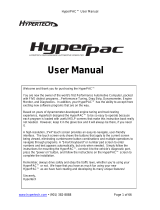Page is loading ...


©2014-2019 Dynojet Research, Inc. All Rights Reserved.
User Guide for the Power Core Software.
This manual is copyrighted by Dynojet Research, Inc., hereafter referred to as Dynojet,
and all rights are reserved. This manual is furnished under license and may only be used
or copied in accordance with the terms of such license. This manual is furnished for
informational use only, is subject to change without notice, and should not be construed
as a commitment by Dynojet. Dynojet assumes no responsibility or liability for any error
or inaccuracies that may appear in this manual. Except as permitted by such license, no
part of this manual may be reproduced, stored in a retrieval system, or transmitted, in any
form or by any means, electronic, mechanical, recording, or otherwise, without the prior
written permission of Dynojet.
The Dynojet logo is a trademark of Dynojet Research, Inc.
Any trademarks, trade names, service marks, or service names owned or registered by any
other company and used in this guide are the property of their respective companies.
Dynojet Research, Inc., 2191 Mendenhall Drive, North Las Vegas, Nevada 89081, USA.
Printed in USA.
Part Number: 98100020 Version 4 (06/2019)
Power Core Software Version 2.0.0
Power Core Software Help 2019.06.18.02

i
Power Core User Guide
T
ABLE
OF
C
ONTENTS
Chapter 1 Welcome to Dynojet Power Core Software
Notice . . . . . . . . . . . . . . . . . . . . . . . . . . . . . . . . . . . . . . . . . 1-2
Contacting Dynojet . . . . . . . . . . . . . . . . . . . . . . . . . . . . . . . 1-2
Conventions . . . . . . . . . . . . . . . . . . . . . . . . . . . . . . . . . . . . 1-3
Support . . . . . . . . . . . . . . . . . . . . . . . . . . . . . . . . . . . . . . . 1-3
Community . . . . . . . . . . . . . . . . . . . . . . . . . . . . . . . . . . . . . 1-3
Chapter 2 Application Launcher
Application Launcher Overview . . . . . . . . . . . . . . . . . . . . . . . . 2-2
Tools . . . . . . . . . . . . . . . . . . . . . . . . . . . . . . . . . . . . . . . . . . . 2-3
To Edit the Behavior . . . . . . . . . . . . . . . . . . . . . . . . . . . . . . . 2-3
To Edit the Appearance . . . . . . . . . . . . . . . . . . . . . . . . . . . . . 2-4
To Record and Export Diagnostic Information . . . . . . . . . . . . . 2-5
To Edit the Channels . . . . . . . . . . . . . . . . . . . . . . . . . . . . . . 2-7
To Edit the ECU Tuning . . . . . . . . . . . . . . . . . . . . . . . . . . . . . 2-9
To Edit Additional Options . . . . . . . . . . . . . . . . . . . . . . . . . . 2-10
To Manage the Hardware . . . . . . . . . . . . . . . . . . . . . . . . . . 2-11
To Provide Feedback or Get Support . . . . . . . . . . . . . . . . . . . 2-12
Chapter 3 WinPEP 8 Dyno Control
Exploring Dyno Control . . . . . . . . . . . . . . . . . . . . . . . . . . . . . . 3-2
Dyno Control Overview . . . . . . . . . . . . . . . . . . . . . . . . . . . . . 3-2
Dyno Control Ribbons . . . . . . . . . . . . . . . . . . . . . . . . . . . . . . 3-3
Customizing the Quick Access Toolbar . . . . . . . . . . . . . . . . . . 3-6
Dyno Control Dialog Boxes . . . . . . . . . . . . . . . . . . . . . . . . . . 3-7
Get Connected . . . . . . . . . . . . . . . . . . . . . . . . . . . . . . . . . . . . 3-8
To Connect to a DynoWare RT Main Module . . . . . . . . . . . . . . 3-8
Make a Run . . . . . . . . . . . . . . . . . . . . . . . . . . . . . . . . . . . . . . 3-9
To Enter Run File and Vehicle Information . . . . . . . . . . . . . . . . 3-9
To Configure the Dyno Settings . . . . . . . . . . . . . . . . . . . . . . 3-10
To Configure the RPM Settings . . . . . . . . . . . . . . . . . . . . . . . 3-15
To Configure the Wideband Air Fuel System . . . . . . . . . . . . . 3-19
To Configure the Analog Channel Inputs . . . . . . . . . . . . . . . . 3-20
To Turn on the AFR Sensor Heaters . . . . . . . . . . . . . . . . . . . 3-22
To Turn on the AFR Pump . . . . . . . . . . . . . . . . . . . . . . . . . . 3-23

Power Core User Guide
ii
TABLE OF CONTENTS
Power Core User Guide
ii
Ready to Sample . . . . . . . . . . . . . . . . . . . . . . . . . . . . . . . . 3-24
Using Load Control . . . . . . . . . . . . . . . . . . . . . . . . . . . . . . . 3-26
To Select Channels to Log . . . . . . . . . . . . . . . . . . . . . . . . . . 3-27
To Edit the Custom Channels . . . . . . . . . . . . . . . . . . . . . . . . 3-28
Working with Gauges . . . . . . . . . . . . . . . . . . . . . . . . . . . . . . 3-30
Gauge Tools Overview . . . . . . . . . . . . . . . . . . . . . . . . . . . . 3-30
To Choose a Default Template . . . . . . . . . . . . . . . . . . . . . . . 3-31
To Make a New Template . . . . . . . . . . . . . . . . . . . . . . . . . . 3-32
To Open an Existing Template . . . . . . . . . . . . . . . . . . . . . . . 3-33
To Save a Template . . . . . . . . . . . . . . . . . . . . . . . . . . . . . . 3-34
To Draw a New Gauge . . . . . . . . . . . . . . . . . . . . . . . . . . . . 3-35
To Resize a Gauge . . . . . . . . . . . . . . . . . . . . . . . . . . . . . . . 3-36
To Delete a Gauge . . . . . . . . . . . . . . . . . . . . . . . . . . . . . . . 3-37
To Assign a Gauge to a Channel . . . . . . . . . . . . . . . . . . . . . . 3-38
To Change the Gauge Properties . . . . . . . . . . . . . . . . . . . . . 3-39
To Change the Gauge Options . . . . . . . . . . . . . . . . . . . . . . . 3-41
Working with Grid Tools . . . . . . . . . . . . . . . . . . . . . . . . . . . . 3-42
Grid Tools Overview . . . . . . . . . . . . . . . . . . . . . . . . . . . . . . 3-42
To Show Averages . . . . . . . . . . . . . . . . . . . . . . . . . . . . . . . 3-43
To Show Hits . . . . . . . . . . . . . . . . . . . . . . . . . . . . . . . . . . . 3-44
To Show Weights . . . . . . . . . . . . . . . . . . . . . . . . . . . . . . . . 3-45
To Show Highest . . . . . . . . . . . . . . . . . . . . . . . . . . . . . . . . 3-46
To Show Lowest . . . . . . . . . . . . . . . . . . . . . . . . . . . . . . . . . 3-47
To Show Recent . . . . . . . . . . . . . . . . . . . . . . . . . . . . . . . . . 3-48
To Synchronize with C3 Tuning . . . . . . . . . . . . . . . . . . . . . . 3-49
To Show Trace . . . . . . . . . . . . . . . . . . . . . . . . . . . . . . . . . . 3-51
To Edit the Grid Axes . . . . . . . . . . . . . . . . . . . . . . . . . . . . . 3-52
To Apply Grid Filter Settings . . . . . . . . . . . . . . . . . . . . . . . . 3-53
Configuring Dyno Control . . . . . . . . . . . . . . . . . . . . . . . . . . . 3-54
Dyno Control Configuration Overview . . . . . . . . . . . . . . . . . . 3-54
To Calibrate the Load Cell . . . . . . . . . . . . . . . . . . . . . . . . . . 3-55
To Configure the PIDs . . . . . . . . . . . . . . . . . . . . . . . . . . . . . 3-58
To Configure the Load Test . . . . . . . . . . . . . . . . . . . . . . . . . 3-61
To Configure the OBD2 Data-Link . . . . . . . . . . . . . . . . . . . . 3-64
To Configure the Power Vision . . . . . . . . . . . . . . . . . . . . . . . 3-67
To Configure the Retarder Driver Controller . . . . . . . . . . . . . 3-68
Working with Third Party Devices . . . . . . . . . . . . . . . . . . . . . 3-69
To Configure the SCT Power Flash Programmer . . . . . . . . . . . 3-69
To Configure the DiabloSport Predator . . . . . . . . . . . . . . . . . 3-70
To Connect to the EFILive FlashScan . . . . . . . . . . . . . . . . . . 3-71
Customizing Dyno Control . . . . . . . . . . . . . . . . . . . . . . . . . . 3-72
Arranging and Docking Windows . . . . . . . . . . . . . . . . . . . . . 3-72
To Show the Gauges . . . . . . . . . . . . . . . . . . . . . . . . . . . . . 3-74
To Show the Grid . . . . . . . . . . . . . . . . . . . . . . . . . . . . . . . . 3-75
Device Support . . . . . . . . . . . . . . . . . . . . . . . . . . . . . . . . . . . 3-76
To View the Device Information . . . . . . . . . . . . . . . . . . . . . . 3-76
To View the Drum Information . . . . . . . . . . . . . . . . . . . . . . . 3-77
To Update the Device . . . . . . . . . . . . . . . . . . . . . . . . . . . . . 3-78
Data File Troubleshooting . . . . . . . . . . . . . . . . . . . . . . . . . . 3-79
Using Power Core Help . . . . . . . . . . . . . . . . . . . . . . . . . . . . 3-79
Network Connections . . . . . . . . . . . . . . . . . . . . . . . . . . . . . . 3-80

TABLE OF CONTENTS
iii
Version 4 Power Core User Guide
Chapter 4 WinPEP 8 Data Center
Exploring WinPEP 8 Data Center . . . . . . . . . . . . . . . . . . . . . . . 4-2
Data Center Overview . . . . . . . . . . . . . . . . . . . . . . . . . . . . . 4-2
Data Center Ribbons . . . . . . . . . . . . . . . . . . . . . . . . . . . . . . 4-3
Customizing the Quick Access Toolbar . . . . . . . . . . . . . . . . . . 4-6
Data Center Dialog Boxes . . . . . . . . . . . . . . . . . . . . . . . . . . . 4-7
Graph Your Runs . . . . . . . . . . . . . . . . . . . . . . . . . . . . . . . . . . 4-8
To Graph a Run . . . . . . . . . . . . . . . . . . . . . . . . . . . . . . . . . . 4-8
Manage Your Runs . . . . . . . . . . . . . . . . . . . . . . . . . . . . . . . . 4-12
To Open a Run File . . . . . . . . . . . . . . . . . . . . . . . . . . . . . . . 4-12
To Import a Run File . . . . . . . . . . . . . . . . . . . . . . . . . . . . . . 4-13
To Export a Run File . . . . . . . . . . . . . . . . . . . . . . . . . . . . . . 4-15
To Set Max Runs Options . . . . . . . . . . . . . . . . . . . . . . . . . . 4-17
Print and Share Run Files . . . . . . . . . . . . . . . . . . . . . . . . . . . 4-18
To Print Your Graphed Run . . . . . . . . . . . . . . . . . . . . . . . . . 4-18
To Save the Graph as an Image File . . . . . . . . . . . . . . . . . . . 4-20
To Share Your Run File on Social Media . . . . . . . . . . . . . . . . 4-21
Customizing Data Center . . . . . . . . . . . . . . . . . . . . . . . . . . . 4-22
Arranging and Docking Windows . . . . . . . . . . . . . . . . . . . . . 4-22
To Show the File View . . . . . . . . . . . . . . . . . . . . . . . . . . . . 4-24
To Show the Graph View . . . . . . . . . . . . . . . . . . . . . . . . . . . 4-25
To Show the Grid View . . . . . . . . . . . . . . . . . . . . . . . . . . . . 4-26
To Show the 3D Graph View . . . . . . . . . . . . . . . . . . . . . . . . 4-27
To Show the Tree View . . . . . . . . . . . . . . . . . . . . . . . . . . . . 4-28
To Show the Table View . . . . . . . . . . . . . . . . . . . . . . . . . . . 4-29
To Save the Layout . . . . . . . . . . . . . . . . . . . . . . . . . . . . . . 4-30
Working with Graph Tools . . . . . . . . . . . . . . . . . . . . . . . . . . . 4-31
To Specify the Number of Graphs to Display . . . . . . . . . . . . . 4-31
To Auto Scale the Graph . . . . . . . . . . . . . . . . . . . . . . . . . . . 4-32
To Show the Cursor . . . . . . . . . . . . . . . . . . . . . . . . . . . . . . 4-33
To Change the Mouse Mode . . . . . . . . . . . . . . . . . . . . . . . . . 4-34
To Display Negative . . . . . . . . . . . . . . . . . . . . . . . . . . . . . . 4-35
To Display the Area Under the Curve . . . . . . . . . . . . . . . . . . 4-36
To Edit the Graph Options . . . . . . . . . . . . . . . . . . . . . . . . . . 4-37
To Edit the Custom Channels . . . . . . . . . . . . . . . . . . . . . . . . 4-41
To Change the Level of Smoothing . . . . . . . . . . . . . . . . . . . . 4-43
To View Cell Trace Replay . . . . . . . . . . . . . . . . . . . . . . . . . . 4-45
Working with Grid Tools . . . . . . . . . . . . . . . . . . . . . . . . . . . . 4-47
To Edit the Grid Axes . . . . . . . . . . . . . . . . . . . . . . . . . . . . . 4-47
To Auto Scale the Grid Axes . . . . . . . . . . . . . . . . . . . . . . . . 4-48
To Show Averages . . . . . . . . . . . . . . . . . . . . . . . . . . . . . . . 4-49
To Show Hits . . . . . . . . . . . . . . . . . . . . . . . . . . . . . . . . . . . 4-50
To Show Weights . . . . . . . . . . . . . . . . . . . . . . . . . . . . . . . . 4-51
To Show Lowest . . . . . . . . . . . . . . . . . . . . . . . . . . . . . . . . . 4-52
To Show Highest . . . . . . . . . . . . . . . . . . . . . . . . . . . . . . . . 4-53
To Show Recent . . . . . . . . . . . . . . . . . . . . . . . . . . . . . . . . . 4-54
To Show Points . . . . . . . . . . . . . . . . . . . . . . . . . . . . . . . . . 4-55
To Apply Grid Filter Settings . . . . . . . . . . . . . . . . . . . . . . . . 4-56

Power Core User Guide
iv
TABLE OF CONTENTS
Power Core User Guide
iv
Working with Data . . . . . . . . . . . . . . . . . . . . . . . . . . . . . . . . 4-58
To Apply Correction Factors . . . . . . . . . . . . . . . . . . . . . . . . . 4-58
To Trim a Run File . . . . . . . . . . . . . . . . . . . . . . . . . . . . . . . 4-60
To Shift a Run File . . . . . . . . . . . . . . . . . . . . . . . . . . . . . . . 4-64
To Save Data . . . . . . . . . . . . . . . . . . . . . . . . . . . . . . . . . . . 4-66
To Revert Changes . . . . . . . . . . . . . . . . . . . . . . . . . . . . . . . 4-66
Chapter 5 C3 Tuning Software
Exploring C3 Tuning Software . . . . . . . . . . . . . . . . . . . . . . . . . 5-2
C3 Tuning Software Overview . . . . . . . . . . . . . . . . . . . . . . . . 5-2
C3 Tuning Software Ribbons . . . . . . . . . . . . . . . . . . . . . . . . . 5-3
Customizing the Quick Access Toolbar . . . . . . . . . . . . . . . . . . 5-7
C3 Tuning Software Dialog Boxes . . . . . . . . . . . . . . . . . . . . . . 5-8
Get Connected . . . . . . . . . . . . . . . . . . . . . . . . . . . . . . . . . . . . 5-9
To Connect to a DynoWare RT Main Module . . . . . . . . . . . . . . 5-9
To Connect to a Dynojet Fuel Controller . . . . . . . . . . . . . . . . . 5-9
Tuning Link . . . . . . . . . . . . . . . . . . . . . . . . . . . . . . . . . . . . . . 5-10
To Start a Tuning Link Session . . . . . . . . . . . . . . . . . . . . . . 5-10
Tuning Link Session Started Overview . . . . . . . . . . . . . . . . . 5-12
To Configure Tuning Link . . . . . . . . . . . . . . . . . . . . . . . . . . 5-13
To Begin Tuning . . . . . . . . . . . . . . . . . . . . . . . . . . . . . . . . . 5-15
To Enable Road Load Simulation . . . . . . . . . . . . . . . . . . . . . 5-17
Managing Your C3 Device . . . . . . . . . . . . . . . . . . . . . . . . . . . 5-18
To View the Device Information . . . . . . . . . . . . . . . . . . . . . . 5-18
To View the Device Error Details . . . . . . . . . . . . . . . . . . . . . 5-19
To Manage your Device Network . . . . . . . . . . . . . . . . . . . . . 5-20
To Create and Install Power Vision Licenses—New Devices . . . 5-21
To Create and Install Power Vision Licenses—Classic Devices . 5-24
To Restore the Data File . . . . . . . . . . . . . . . . . . . . . . . . . . . 5-27
To Update the Device . . . . . . . . . . . . . . . . . . . . . . . . . . . . . 5-28
To Unmarry the Power Vision . . . . . . . . . . . . . . . . . . . . . . . 5-29
Configuring Your C3 Device . . . . . . . . . . . . . . . . . . . . . . . . . 5-30
To Send or Receive Maps and Settings . . . . . . . . . . . . . . . . . 5-30
To Configure Auto Tune . . . . . . . . . . . . . . . . . . . . . . . . . . . 5-30
To Configure Quick Shifter . . . . . . . . . . . . . . . . . . . . . . . . . 5-32
To Configure Accel Pump . . . . . . . . . . . . . . . . . . . . . . . . . . 5-34
To Configure Startup Fuel . . . . . . . . . . . . . . . . . . . . . . . . . . 5-35
To Configure Map Switch . . . . . . . . . . . . . . . . . . . . . . . . . . . 5-37
To Configure Rev X-Tend . . . . . . . . . . . . . . . . . . . . . . . . . . 5-38
To Configure the Engine Temperature . . . . . . . . . . . . . . . . . 5-39
To Configure the Pressure Input . . . . . . . . . . . . . . . . . . . . . 5-41
To Configure In-Field Fuel Adjustments . . . . . . . . . . . . . . . . 5-42
To Configure the PCV Network . . . . . . . . . . . . . . . . . . . . . . . 5-43
To Configure Launch Control . . . . . . . . . . . . . . . . . . . . . . . . 5-44
To Configure Speed Limiter . . . . . . . . . . . . . . . . . . . . . . . . . 5-46
Power Commander V Switch Inputs . . . . . . . . . . . . . . . . . . . 5-50

TABLE OF CONTENTS
v
Version 4 Power Core User Guide
Calibrating Your C3 Device . . . . . . . . . . . . . . . . . . . . . . . . . . 5-51
To Calibrate the Throttle Position . . . . . . . . . . . . . . . . . . . . . 5-51
To Calibrate the Gear Position . . . . . . . . . . . . . . . . . . . . . . . 5-52
To Calibrate the Speed . . . . . . . . . . . . . . . . . . . . . . . . . . . . 5-54
Logging Data . . . . . . . . . . . . . . . . . . . . . . . . . . . . . . . . . . . . 5-55
To Select Channels to Log . . . . . . . . . . . . . . . . . . . . . . . . . . 5-55
Working With Maps . . . . . . . . . . . . . . . . . . . . . . . . . . . . . . . . 5-57
What is a Map? . . . . . . . . . . . . . . . . . . . . . . . . . . . . . . . . . 5-57
To Send or Receive Maps and Settings . . . . . . . . . . . . . . . . . 5-57
To Open a Map File . . . . . . . . . . . . . . . . . . . . . . . . . . . . . . 5-58
To Save a Map Position . . . . . . . . . . . . . . . . . . . . . . . . . . . . 5-59
To Advance/Demote a Map . . . . . . . . . . . . . . . . . . . . . . . . . 5-60
To Edit the Auto Tune Tables . . . . . . . . . . . . . . . . . . . . . . . . 5-63
To Add a Fuel Table (Pressure) . . . . . . . . . . . . . . . . . . . . . . 5-65
To Remove a Fuel Table (Pressure) . . . . . . . . . . . . . . . . . . . 5-67
To Add an Ignition Table (Pressure) . . . . . . . . . . . . . . . . . . . 5-68
To Remove an Ignition Table (Pressure) . . . . . . . . . . . . . . . . 5-70
To Add a Table to a Map Position . . . . . . . . . . . . . . . . . . . . . 5-71
To Show Backup Maps . . . . . . . . . . . . . . . . . . . . . . . . . . . . 5-73
To Accept Trims . . . . . . . . . . . . . . . . . . . . . . . . . . . . . . . . . 5-74
To Clear Trims . . . . . . . . . . . . . . . . . . . . . . . . . . . . . . . . . . 5-75
Map Compare . . . . . . . . . . . . . . . . . . . . . . . . . . . . . . . . . . . . 5-76
To Compare Tunes . . . . . . . . . . . . . . . . . . . . . . . . . . . . . . . 5-76
To Use Quick Compare Mode . . . . . . . . . . . . . . . . . . . . . . . . 5-79
Customizing C3 Tuning Software . . . . . . . . . . . . . . . . . . . . . 5-80
Arranging and Docking Windows . . . . . . . . . . . . . . . . . . . . . 5-80
To Show the Dash Board . . . . . . . . . . . . . . . . . . . . . . . . . . . 5-82
To Show Live Data . . . . . . . . . . . . . . . . . . . . . . . . . . . . . . . 5-83
To Show the Explorer . . . . . . . . . . . . . . . . . . . . . . . . . . . . . 5-84
To Show the Documents . . . . . . . . . . . . . . . . . . . . . . . . . . . 5-85
To Show Dynamic Coloring . . . . . . . . . . . . . . . . . . . . . . . . . 5-86
To Show Table Notes . . . . . . . . . . . . . . . . . . . . . . . . . . . . . 5-87
To Show the Table Graph . . . . . . . . . . . . . . . . . . . . . . . . . . 5-88
To Choose a Dash Board Template . . . . . . . . . . . . . . . . . . . . 5-89
To Customize the Dash Board Template . . . . . . . . . . . . . . . . 5-90
To Open a Dash Board Template . . . . . . . . . . . . . . . . . . . . . 5-91
To Save a Dash Board Template . . . . . . . . . . . . . . . . . . . . . 5-92
To Save the Layout . . . . . . . . . . . . . . . . . . . . . . . . . . . . . . 5-93
Configuring Cell Trace . . . . . . . . . . . . . . . . . . . . . . . . . . . . . 5-94
To Enable Cell Trace . . . . . . . . . . . . . . . . . . . . . . . . . . . . . . 5-94
To View Cell Trace Replay . . . . . . . . . . . . . . . . . . . . . . . . . . 5-95
ECU Tuning . . . . . . . . . . . . . . . . . . . . . . . . . . . . . . . . . . . . . . 5-97
To Open a STK or DJT File . . . . . . . . . . . . . . . . . . . . . . . . . . 5-97
To Save a Tune . . . . . . . . . . . . . . . . . . . . . . . . . . . . . . . . . 5-99
To Export Values . . . . . . . . . . . . . . . . . . . . . . . . . . . . . . . 5-100
To View Loaded Definitions . . . . . . . . . . . . . . . . . . . . . . . . 5-101
To Show Quick Notes . . . . . . . . . . . . . . . . . . . . . . . . . . . . 5-102
To Edit the Table using the Math Toolbar . . . . . . . . . . . . . . 5-103

Power Core User Guide
vi
TABLE OF CONTENTS
Power Core User Guide
vi
TuneLab and the Power Vision . . . . . . . . . . . . . . . . . . . . . . 5-105
What is the Power Vision? . . . . . . . . . . . . . . . . . . . . . . . . . 5-105
What is TuneLab? . . . . . . . . . . . . . . . . . . . . . . . . . . . . . . . 5-105
What is the Basic Tune Process? . . . . . . . . . . . . . . . . . . . . 5-105
TuneLab Overview . . . . . . . . . . . . . . . . . . . . . . . . . . . . . . 5-106
To Load a Built-In Correction . . . . . . . . . . . . . . . . . . . . . . . 5-107
To Perform Correction . . . . . . . . . . . . . . . . . . . . . . . . . . . 5-112
To Save the Correction Formula . . . . . . . . . . . . . . . . . . . . . 5-115
To Load a Correction Formula . . . . . . . . . . . . . . . . . . . . . . 5-116
To Show Plot . . . . . . . . . . . . . . . . . . . . . . . . . . . . . . . . . . 5-117
To Show Console . . . . . . . . . . . . . . . . . . . . . . . . . . . . . . . 5-120
To Export the Environment . . . . . . . . . . . . . . . . . . . . . . . . 5-121
Chapter 6 POD-300 Device Manager
Exploring POD-300 Device Manager . . . . . . . . . . . . . . . . . . . . 6-2
POD-300 Device Manager Overview . . . . . . . . . . . . . . . . . . . . 6-2
POD-300 Device Manager Ribbons . . . . . . . . . . . . . . . . . . . . . 6-3
POD-300 Device Manager Dialog Boxes . . . . . . . . . . . . . . . . . 6-4
Exporting and Viewing Log Files . . . . . . . . . . . . . . . . . . . . . . . 6-5
To Export to WinPEP8 Data Center . . . . . . . . . . . . . . . . . . . . . 6-5
To Export as a CSV File . . . . . . . . . . . . . . . . . . . . . . . . . . . . . 6-7
Appendix A Keyboard Shortcuts
Keyboard Shortcuts . . . . . . . . . . . . . . . . . . . . . . . . . . . . . . . . A-2
Glossary . . . . . . . . . . . . . . . . . . . . . . . . . . . . . . . . . . . Index-i
Index . . . . . . . . . . . . . . . . . . . . . . . . . . . . . . . . . . . . . . Index-i

1-1
Power Core User Guide
CHAPTER 1
W
ELCOME
TO
D
YNOJET
P
OWER
C
ORE
S
OFTWARE
Power Core software provides Dynojet dyno owners with the most advanced tuning software
platform available in the industry! Control the dyno, analyze data, adjust/create calibrations
and maps for Dynojet products and utilize real-time on-board data from vehicles running on
the dyno. Whether you are new to the benefits of dyno testing and tuning or an experienced
performance leader, Power Core software will give you the professional results you require.
The Power Core User Guide provides information and step-by-step guidance for common
tasks, as well as descriptions of each field on each window. This guide is designed to be a
reference tool in your everyday work and includes the following chapters and information:
Application Launcher
This section will guide you through using the Application Launcher tools and options.
WinPEP 8 Dyno Control
This section will guide you through connecting the DynoWare RT module, making a run,
configuring Dyno Control, and working with third party devices.
WinPEP 8 Data Center
This section will guide you through graphing and managing your runs, working with the
graph and grid tools, and working with your run data.
C3 Tuning Software
This section will guide you through using Tuning Link, configuring and calibrating your C3
device, logging data, working with maps, configuring cell trace, and customizing the C3
tuning software.
POD-300 Device Manager
This section will guide you through using the POD-300 and exporting log files.
Keyboard Shortcuts
This section describes the various keyboard shortcuts used in the Power Core software.
Glossary
This section contains a definition of terms in alphabetical order.

CHAPTER 1
Power Core User Guide
1-2
Notice
Copyright ©2014-2019 Dynojet Research, Inc. All Rights Reserved.
The Dynojet logo is a trademark of Dynojet Research, Inc.
Power Core Software Version 2.0.0
Power Core Software Help 2019.06.18.02
Power Core User Guide Part Number 98100020.04
Contacting Dynojet
Please contact us with your questions and comments. If you need assistance with an issue,
please contact Dynojet Technical Support.
Telephone
800.992.4993
Email
Website
www.dynojet.com
Write to us
2191 Mendenhall Drive
North Las Vegas, NV 89081
Comment/Support Form
Use the Comment/Support form inside the Power Core software.
From the Application Launcher window, click Tools >Provide Feedback/Get Support.

WELCOME TO DYNOJET POWER CORE SOFTWARE
1-3
Version 4 Power Core User Guide
Conventions
Power Core Software documentation uses consistent conventions to help you identify items.
The following table summarizes these conventions.
Support
Dynojet Research Inc. is committed to providing the best customer service to all our
clientele. Need technical assistance? Try our remote support assistance or watch one of our
informative videos. Stay informed about product releases and new map downloads by
signing up for the Dynojet Newsletter.
Remote Support Assistance
Videos and Tutorials
Product Registration
Update Your Dynoshop
Dynojet Downloads
Community
Follow Dynojet on Facebook
Follow Dynojet on Twitter @DynojetResearch
Follow Dynojet on YouTube
example of convention description
Bold Highlights items you can select on in the software
interface, including buttons and menus.
>The arrow indicates a menu item and menu
command that you need to click in sequence. For
example, “select File >Open” means “select the
File menu, then select the Open choice on the
File menu.”
Blue Words highlighted in blue indicate a link.


2-1
Power Core User Guide
CHAPTER 2
A
PPLICATION
L
AUNCHER
Application Launcher allows you to manage the behavior and appearance as well as launch
your Power Core applications.
This section will guide you through using the Application Launcher tools and options.
This section is divided into the following categories:
• Application Launcher Overview, page 2-2
• To Edit the Behavior, page 2-3
• To Edit the Appearance, page 2-4
• To Record and Export Diagnostic Information, page 2-5
• To Edit the Channels, page 2-7
• To Edit the ECU Tuning, page 2-9
• To Edit Additional Options, page 2-10
• To Manage the Hardware, page 2-11

CHAPTER 2
Application Launcher Overview
Power Core User Guide
2-2
Application Launcher Overview
Open applications and manage your options and devices using Application Launcher. Quickly
open applications using these keyboard shortcuts:
to do the following
Open C3 Tuning Software or bring it to the front Hold down CTRL and press F9
Open Data Center Software or bring it to the front Press F10
Open Dyno Control Software or bring it to the front Press F11
Open Application Launcher or bring it to the front Press F12
Select and run installed
applications.
Get Help
Update your device, get
device support, and
find answers to your
questions using Help.
Manage your options
and devices
WinPEP 8 Data Center
Graph dyno runs, view
recorded data, and import
data to graph and analyze.
WinPEP 8 Dyno Control
Record dyno runs, log data,
and tune with load control.
C3 Tuning Software
Create and configure maps,
start a Tuning Link session,
log data, and control all your
Dynojet fuel controllers.
POD-300 Device Manager
Adjust your tune in the
field, display channels real-
time, and view log files in
Microsoft Excel.

APPLICATION LAUNCHER
Tools
2-3
Version 4 Power Core User Guide
Tools
To Edit the Behavior
1Click Tools >Options.
2Click Behavior.
3Make any changes to the software behavior you would like.
4Click Apply to apply your changes.
5Click OK to save your changes or click Cancel to exit without saving.

CHAPTER 2
Tools
Power Core User Guide
2-4
To Edit the Appearance
1Click Tools >Options.
2Click Appearance.
3Using the drop-down menu, select a theme for your software.
4Click Apply to apply your changes.
5Click OK to save your changes or click Cancel to exit without saving.

APPLICATION LAUNCHER
Tools
2-5
Version 4 Power Core User Guide
To Record and Export Diagnostic Information
1Click Tools >Options.
2Click Diagnostics.
3Enable Trace Logging as a troubleshooting tool. Use this feature when directed by Dynojet
Technical Support.
4Click Apply to apply your changes.
5Click OK to save your changes or click Cancel to exit without saving.

CHAPTER 2
Tools
Power Core User Guide
2-6
6Click Help >Export Diagnostics.
Use this feature when directed by Dynojet Technical Support.
7Click Select Location and browse to the location you would like to save the file.
8Click Export Data to save your file or click Cancel to exit without saving.

APPLICATION LAUNCHER
Tools
2-7
Version 4 Power Core User Guide
To Edit the Channels
1Click Tools >Options.
2Click Channels.
3Using the drop-down menu, choose the atmospheric correction factor for power and
torque.
4Change the units. Select a channel in the left column and select the desired units for that
channel in the right column.
You may also select a units theme. Selecting a units theme will override any changes
made to the custom theme.

CHAPTER 2
Tools
Power Core User Guide
2-8
5Select how the channels are displayed.
Break channels into devices—when selecting channels for gauges, or for graph axes, the
channels will be displayed in categories per connected device.
Break Channels into categories—when selecting channels for gauges, or for graph axes,
the channels will be broken down into categories by channel type.
Show advanced channels—will make additional channels available for logging and
graphing. Advanced channels include force, uncorrected power and torque, load control
channels, etc.
6Click Apply to apply your changes.
7Click OK to save your changes or click Cancel to exit without saving.
/