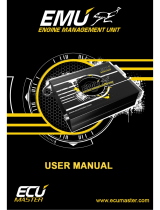Page is loading ...

AXIS Dyno
USER MANUAL
MODEL
Moto VX-12

2

Table of Contents
Page
Introduction
- Dimensions & Weight
5
- Warning, Cautions and Notes
Axis Instalation
- Outdoor
- Dyno room
AXIS Dyno Operation
- Software Instalation
- Graph Legend Customization
Troubleshooting
- Axis Manager disappear
3

4

Introduction
The Moto VX-12 AXIS Dyno will come to your workshop in wooden crate package
SAE
Metric
Remarks
Width
38”
97cm
Length
114”
290cm
Height
50”
127cm
Volume
150 CFT
4 CBM
Weight
1600 Lbs
725kg
Shipping Insurance purpose.
Please check the package condition before sign on the bill of lading, check for any sign of
damage, drop, puncture,etc.
We strongly recommend that you inspect the shipping crate for potential damage.
We had a case where the shipping company put a fragile label over a fork puncture and went
unnoticed until it was opened. The shipping company denied the insurance claim.
If you see damage, it is important to take pictures and document fully for the claim.
Unloading.
Use forklift with capacity more than weight listed above.
Note:
5

Introduction
The Moto VX-12 AXIS Dyno dimensions
AXIS Dyno Moto VX-12
SAE
Metric
Remarks
Width
38”
97 cm
Length
114”
290 cm
Height
50”
127 cm
Weight
1200 Lbs
545 kg
Max. Torque
1000 ft-lb
1356 Nm
Max. Speed
160 MPH
250 Km/h
Dyno Display
Wheelbase
40” ~ 84”
100 cm ~ 213 cm
Shaft to shaft
Inertia Adjustability
250 lbs ~ 950 lbs
114 kg ~ 430 kg
Bike + Rider
Power Requirement
Input AC 100 ~ 240 VAC, 50/60Hz, 2.0-1.0A
Output 15VDC 9.6A, 144W Max.
6

AXIS Installation
AXIS Chassis Dyno placement
Outdoor
WARNING
Keep clear of air inlet, any debris sucked will be go toward air outlet at the front of the vehicle,
use safety glasses.
7

Indoor, Dyno Room
Install air duct from outside of the dyno room to the inlet of the air turbine.
8

Bike ramp sample drawing,
9

Exhaust options
Exhaust gases must be expelled outside. If you need an exhaust db killer to suppress sound,
please contact your local supplier for design plans to help you make it.
10

11

Computer Control
We recommend follow the computer specifications to run the Axis software.
Here is a list of the major components needed:
1. Hard Driver - SSD at least 250 GB or higher
2. Dedicated Graphics with 2GB RAM minimum (Nvidia GTX 1050ti or
higher)…..absolutely no intel onboard graphics. These will pull power away from processor and
cause issues with data collection.
3. Intel i5 or higher processor (No U Series Processors) - We custom build our computers
and use the K Series which is an unlocked and overclockable processor.
4. 8 GB of DDR4 RAM 2133 mhz or higher
Sample : Dell Inspiron 15 5000 Gaming, Lenovo Legion Y520 – GTX 1050TI
We recommend good lighting for the workspace, good air ventilation and internet access for the
dyno computer to be able to email and share charts and results.
12

AXIS Visual Software
AVS Axis Visual Software.
Software Installation
AXIS Dyno Software and updates will be send via email.
13

Dyno Manager
Follow these steps to set your Dyno Manager calibration figures:
- In the drop down menu, select which Model dyno you are using.
“Default-MC” for motorcycle, “Default-UTV” for UTV, and “Default-TRI” for trike.
- Put the Drum at TDC mark, Current Input voltage 0.47 ~ 0.53 click Zero button.
- Click “Calculate.” The value in the “Gain” box will change.
- Calibration numbers are now set.
14

If your Dyno electronics are connected, you should see the Hardware showing Connected.
Run Start Speed?
Run Start RPM?
Correction Factor?
Setting up the Inertia Disks
The Axis Dyno inertia can be adjusted to reflect the total weight being accelerated.
Total weight = vehicle + fluids + cargo + passengers
Disk Weight Chart
Weight (Kg)
Weight (lbs)
# of Disks
104
230
0
129
285
1
156
345
2
181
400
3
208
460
4
235
520
5
263
580
6
288
635
7
315
695
8
342
755
9
369
815
10
Note: Use spacers with 5 disks or less
18 in dia drum, 80t driver, 28t driven, and 17 in dia disks
When changing inertia discs, it is very important that they are aligned correctly in order to
maintain balance. The punch mark on the ½” stud needs to be aligned with the punch mark on
each disk and must be oriented vertically before tightening.
15

16

Perform an inspection before loading a vehicle
●Check the fluids - oil, coolant and fuel levels, leaks.
●Check the tires - overall condition, pressure and tire speed rating.
●Check the chain - tension and lubrication.
●Overall bike inspection, fasteners.
Loading up your vehicle
Secure front wheel
Centering rear wheel
Strap down the bike, put the strap down diagonal front of the motorcycle, equal tension both left
& right.
1.c.4 - Pre-run Checklist
●Check bike alignment on dyno
●Check tie-down straps
●Check the dyno - ensure drum rotates freely and the dyno is free of debris
●Ear and eye protection
●Staying clear - do not stand behind the dyno during operation
●Warm up - both bike and dyno need to come to operating temperature for best results
1.c.5 - Making your first run
Focus on repeatability
Nothing connected to the bike
The Dyno result to the rear wheel Speed
- Horse power
- Dyno Torque
1.d - Getting More Out of Your Axis Dyno
17

1.d.1 - RPM
Injector pickup
- Attach AXIS ground clip to the best ground position on the vehicle.
- Locate fuel injector position, remove wire connector, match injector connector and install
the injector signal pick-up cables, swap the connector end if the rpm not displayed.
Inductive pickup
- Attach to high tension ignition cable, (spark plug cable)
Calculated RPM
1.d.2 - AFR
AFR probe install
AFR Signal
1.d.3 - Auxiliary inputs
18

Maintenance
Maintenance should be done after every 80 hours of use. All bolts should be checked for
loosening and thread locker added if needed. Remove all top covers for maintenance.
2.a.1 - Belt Tension
Belt tension should not need to be changed but can be checked using one of the following:
● Pluck the belt like a guitar string and measuring the frequency using a phone guitar tuner
app. Belt tension should be between 62 to 70 Hz.
● The belt should deflect 5/16” with a 30 lb force at the center of the span.
If the belt tension is wrong, use the following procedure:
● Loosen the two 3/8 bolts located behind the tensioner and next to the drum
● Adjust the belt tension from the top using the long 1⁄2-13 bolt
Tighten the 3/8 bolts and check the tension again.
● Repeat if necessary.
2.a.2 - Bearings and Bushings
It is recommended to lubricate the bearings every 80 hours of use. A high speed and
temperature lubricant (e.g. Lithium base NGLI #2) is recommended.
The bearings are shown for reference.
19

The keyless bushings on blowers should be checked and re torqued to ____(spec).\
2.a.3 - Centering The Drum
If at some point, the drum is removed from the dyno chassis for service, follow these instructions
to re-center the drum.
20
/