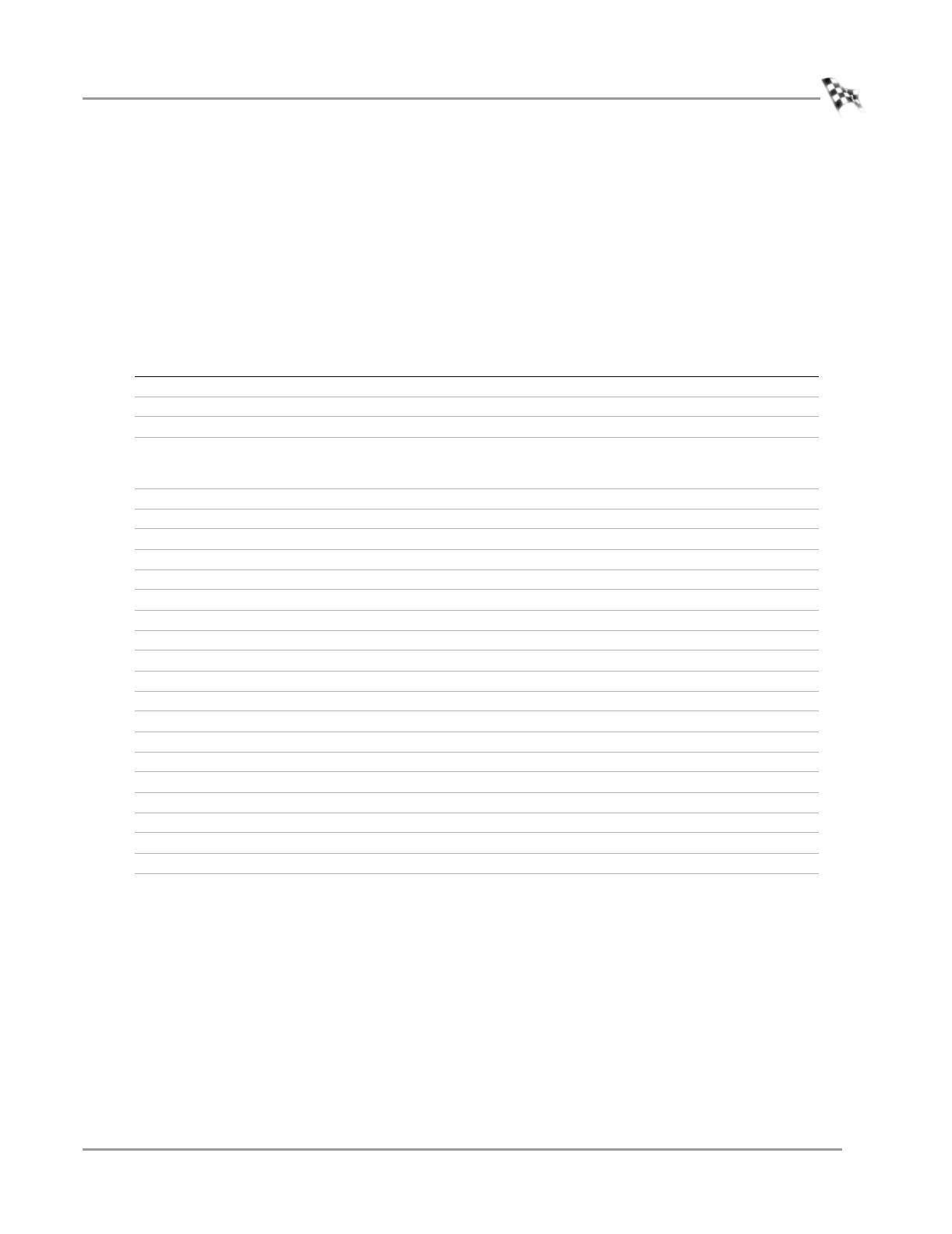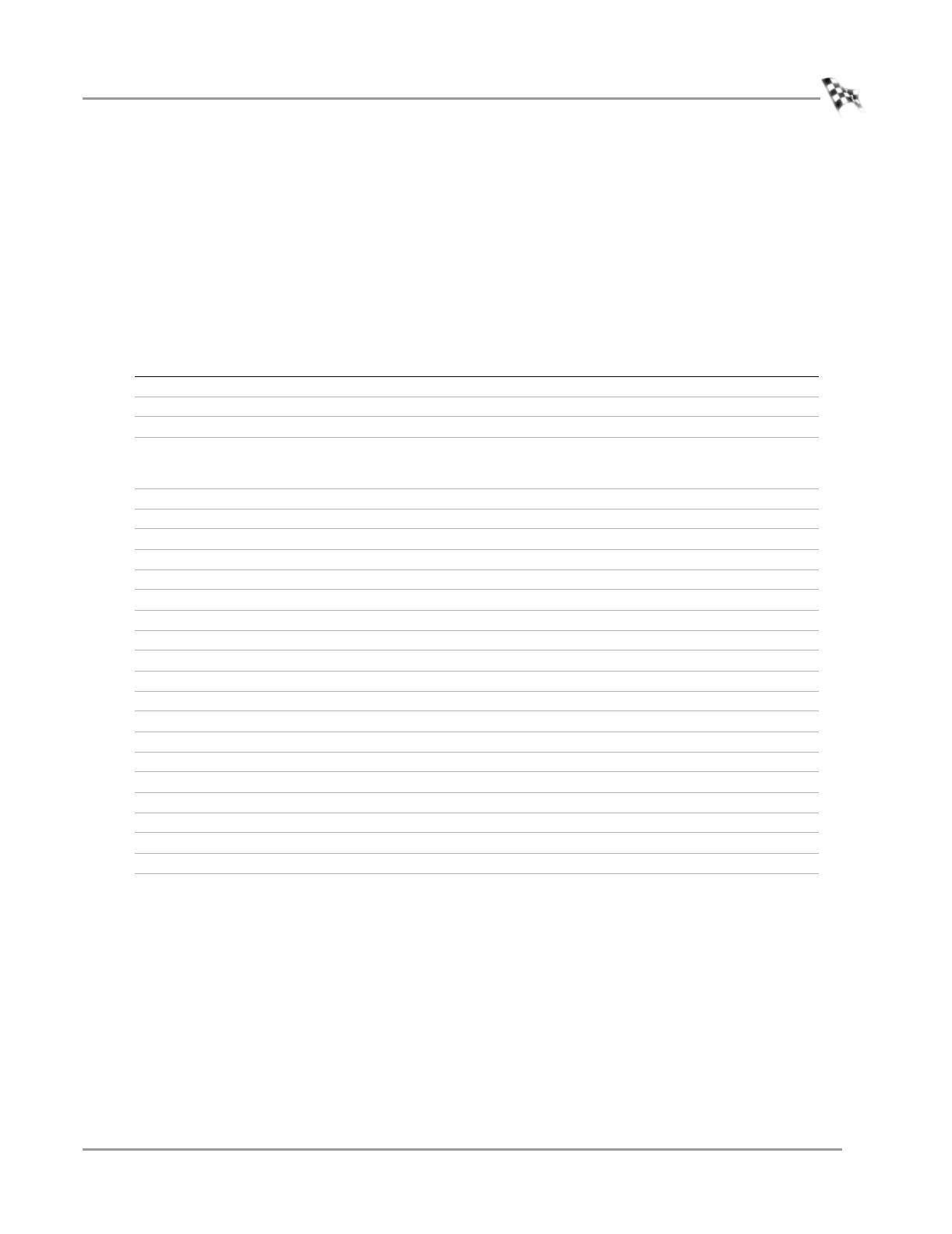
TORQUE MODULE INSTALLATION
Torque Module Installation
Version 4 Torque Module Installation and User Guide for Model 250 Dynamometers
1-3
. . . . . . . . . . . . . . . . . . . . . . . . . . . . . . . . . . .
TORQUE MODULE INSTALLATION
This section describes how to install the Torque Module.
PARTS LIST
The following table lists all of the parts included in the Torque Module Installation
kit. Check your kit against the parts listed to make sure you have received all of the
parts. If any part is missing, contact Dynojet Technical Support.
part number description quantity
36708100 Nut, 1/2"-13, Nylock-Hex 2
36801640 Bolt, 1/2-13 x 2", Hex 2
36933100 Washer, 7/16", Flat 4
66114002
or
66104001
Torque Module Sub-Assembly
or
Torque Module High Resolution Sub-Assembly
1
76950500 Cable, Load Cell 1
DM150-034 5/8" Cable Clamp 3
73422230 3/8" Cable Clamp 1
DM150-020-005 1/4"-20 Crush Nut 3
The following parts are included in the calibration arm assembly p/n 63920002:
35430899 Weight, 25 LB 4
22105040 Weight Support Pin 1
32904480 Pin, Cotter, 1/8 x 1-1/2" 1
36488100 Nut, 3/8"-16, Nylock 3
36584070 Bolt, 3/8-16 x 2.5", Hex 3
63920001 Calibration Arm, Main Bar Assembly 1
63920003 Calibration Arm Extension Assembly 1
DM150-002-007 5/16" Flat Washers 6
The following parts are also used in the eddy current brake retrofit kit p/n 73920002:
DM150-002-007 5/16" Flat Washers 2
61329301 Load Cell Bracket 1
36583270 Bolt, 3/8-16 x 2", Hex 1
36488100 Nut, 3/8"-16, Nylock 1
22461002 Sleeve, 3/8" ID x 1/2" OD 1
21227106 Spacer, Calibration Bar-Retro 1