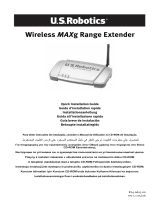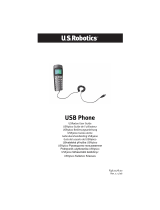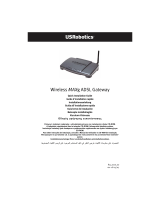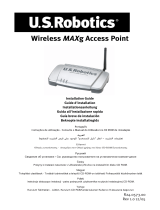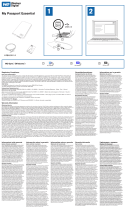US Robotics USR997900A Installation guide
- Category
- Networking cards
- Type
- Installation guide
This manual is also suitable for
Page is loading ...
Page is loading ...

English
Installation. . . . . . . . . . . . . . . . . . . . . . . . . . . . . . . . . . . . . . . . . . . . . . . . . . . . . . . 1
Troubleshooting . . . . . . . . . . . . . . . . . . . . . . . . . . . . . . . . . . . . . . . . . . . . . . . . . . 5
Support . . . . . . . . . . . . . . . . . . . . . . . . . . . . . . . . . . . . . . . . . . . . . . . . . . . . . . . . . 7
Regulatory Approvals . . . . . . . . . . . . . . . . . . . . . . . . . . . . . . . . . . . . . . . . . . . . . . 8
U.S. Robotics Corporation Two (2) Year Limited Warranty . . . . . . . . . . . . . . . . 9
Français
Installation. . . . . . . . . . . . . . . . . . . . . . . . . . . . . . . . . . . . . . . . . . . . . . . . . . . . . . .11
Dépannage . . . . . . . . . . . . . . . . . . . . . . . . . . . . . . . . . . . . . . . . . . . . . . . . . . . . . 15
Assistance . . . . . . . . . . . . . . . . . . . . . . . . . . . . . . . . . . . . . . . . . . . . . . . . . . . . . . 17
Approbations et homologations . . . . . . . . . . . . . . . . . . . . . . . . . . . . . . . . . . . . 18
Garantie limitée de deux (2) ans d'U.S. Robotics Corporation . . . . . . . . . . . . 18
Deutsch
Installation. . . . . . . . . . . . . . . . . . . . . . . . . . . . . . . . . . . . . . . . . . . . . . . . . . . . . . 21
Fehlerbehebung . . . . . . . . . . . . . . . . . . . . . . . . . . . . . . . . . . . . . . . . . . . . . . . . . 25
Support . . . . . . . . . . . . . . . . . . . . . . . . . . . . . . . . . . . . . . . . . . . . . . . . . . . . . . . . 27
Anerkennung durch Regulierungsbehörden . . . . . . . . . . . . . . . . . . . . . . . . . . 28
Begrenzte Garantie der U.S. Robotics Corporation für zwei (2) Jahre . . . . . . 28
Italiano
Installazione . . . . . . . . . . . . . . . . . . . . . . . . . . . . . . . . . . . . . . . . . . . . . . . . . . . . 31
Risoluzione di problemi . . . . . . . . . . . . . . . . . . . . . . . . . . . . . . . . . . . . . . . . . . . 35
Servizio assistenza . . . . . . . . . . . . . . . . . . . . . . . . . . . . . . . . . . . . . . . . . . . . . . . 37
Verifiche di conformità . . . . . . . . . . . . . . . . . . . . . . . . . . . . . . . . . . . . . . . . . . . . 38
Due (2) anni di garanzia limitata di U.S. Robotics Corporation . . . . . . . . . . . 38
Português
Instalação . . . . . . . . . . . . . . . . . . . . . . . . . . . . . . . . . . . . . . . . . . . . . . . . . . . . . . 41
Resolução de problemas . . . . . . . . . . . . . . . . . . . . . . . . . . . . . . . . . . . . . . . . . . 45
Suporte . . . . . . . . . . . . . . . . . . . . . . . . . . . . . . . . . . . . . . . . . . . . . . . . . . . . . . . . 47
Aprovações de regulamentação . . . . . . . . . . . . . . . . . . . . . . . . . . . . . . . . . . . . 48
Garantia Limitada de dois (2) anos da U.S. Robotics Corporation . . . . . . . . . 48
Español
Instalación . . . . . . . . . . . . . . . . . . . . . . . . . . . . . . . . . . . . . . . . . . . . . . . . . . . . . . 51
Solución de problemas. . . . . . . . . . . . . . . . . . . . . . . . . . . . . . . . . . . . . . . . . . . . 55
Asistencia técnica . . . . . . . . . . . . . . . . . . . . . . . . . . . . . . . . . . . . . . . . . . . . . . . . 57
Adecuación a las normas del sector . . . . . . . . . . . . . . . . . . . . . . . . . . . . . . . . . 58
Garantía limitada de U.S. Robotics Corporation de dos (2) años. . . . . . . . . . 58
Türkçe
Kurulum . . . . . . . . . . . . . . . . . . . . . . . . . . . . . . . . . . . . . . . . . . . . . . . . . 61
Sorun Giderme . . . . . . . . . . . . . . . . . . . . . . . . . . . . . . . . . . . . . . . . . . . 65
Destek . . . . . . . . . . . . . . . . . . . . . . . . . . . . . . . . . . . . . . . . . . . . . . . . . . 66
Yasal Onaylar . . . . . . . . . . . . . . . . . . . . . . . . . . . . . . . . . . . . . . . . . . . . 67
U.S. Robotics Corporation Ýki (2) Yýllýk Sýnýrlý Garantisi . . . . . . . . . . . . 69
Page is loading ...

1
English
Installation
Before you begin
Before you begin, we recommend you uninstall or disable any other Network Interface Cards
(NICs) you have in your system. Refer to your old NIC’s documentation for removal instructions.
Note: Your model number is 7900A. It is important that you have your serial number written down
before you install the 10/100 Mbps Network Card. You can find your serial number next to the LEDs
on the outside of the bracket of the 10/100 Mbps Network Card and on the side of the package. If
you ever need to call our Technical Support department, you will need this number to receive
assistance.
Note: Touch an unpainted metal area of your computer’s case to ground yourself. This will protect
your equipment from electrostatic discharge.
Note: During the Installation procedure, you may be prompted for your Windows Operating
System CD-ROM. Make sure you have that available in case you need it.
Step 1. Install the 10/100 Mbps Network Card
All Users:
Make sure that your computer is shut down. Turn off
your computer and all peripheral devices. Unplug your
computer and remove the cover from your computer.
Remove the screw (if equipped) and the expansion slot
cover from a free PCI slot. Insert the 10/100 Mbps
Network Card completely into the PCI slot. If equipped,
secure the 10/100 Mbps Network Card with the slot
screw. After you have secured the 10/100 Mbps
Network Card, replace the cover and turn your PC on.
Model Number Product ID Serial Number
7900A USR997900A

2
Step 2. Install the driver
To install the necessary driver for the 10/100 Mbps Network Card, refer to the section for your
specific operating system. Windows NT, 2000, and XP users must be in administrator mode to
properly add any new hardware.
Windows 98 Users:
When Windows detects the new hardware, click Next. Select Search for the best driver for your
device (Recommended) and click Next. Insert the Installation CD-ROM into your CD-ROM drive.
Select Specify a location, type D:\ and click Next. If your CD-ROM drive uses a different letter,
type that letter in place of “D.” When Windows locates the correct driver, click Next.
After the driver installation is complete, remove the Installation CD-ROM from your CD-ROM drive,
click Finish, and then click Yes to restart your computer. When the computer restarts, the
installation procedure will be complete.
Windows NT Users:
Click Windows Start, Settings, and then Control Panel. Double-click Network and click the
Adapters tab. Click the Add button and then click the Have Disk button. Insert the Installation CD-
ROM into your CD-ROM drive. Type D:\WinNT40 and click OK. If your CD-ROM drive uses a
different letter, type that letter in place of “D.” When prompted, select the USR 10/100 Mbps
Network Card and click OK.
When the Speed/Duplex mode window appears, select (1) Auto and click OK. When the Input
Network Address window appears, click Skip. When the Input Tx Early Threshold window
appears, click Skip and then click Close. Remove the Installation CD-ROM from your CD-ROM
drive. You will then be prompted for the TCP/IP properties. Select the USR 10/100 Mbps Network
Card from the adapter pulldown menu.
Assuming you are connected to a network, if you know your IP settings, select Use the following
IP address and enter the information in the appropriate fields. Click OK. If you do not know your
IP settings, select Obtain an IP address from a DHCP server and click OK. Follow the on-screen
instructions. Apply any service packs or hotfixes before you reboot. Click Yes to restart your
computer.
Windows Me Users:
When Windows starts, it will detect the new hardware. Select Specify the location of the driver
(Advanced) and click Next. Select Search for the best driver for your device (Recommended) and
then select Specify a location. Insert the Installation CD-ROM into your CD-ROM drive. Type D:\
and click Next. If your CD-ROM drive uses a different letter, type that letter in place of “D.” Follow
the on-screen instructions. When Windows locates the correct driver, select The updated
software (Recommended) and click Next. Click Next again and Windows will finish installing the
driver.
After the driver installation is complete, remove the Installation CD-ROM from your CD-ROM drive,
click Finish, and then click Yes to restart your computer. When the computer restarts, the
installation procedure will be complete.

3
Windows 2000 Users:
Windows 2000 will install the NIC using an existing generic driver. You will now need to update
the driver so that the NIC is using the correct one. Click Windows Start, Settings, and then
Control Panel. Double-click System, click the Hardware tab, and then click Device Manager.
Double-click Network Adapters and then double-click the Realtek Ethernet Adapter in the list.
Click the Driver tab, click Update Driver, and then click Next. Select Search for a suitable driver
for my device (Recommended) and click Next. Select only Specify a location and click Next.
Insert the Installation CD-ROM into your CD-ROM drive. Type D:\ and click OK. If your CD-ROM
drive uses a different letter, type that letter in place of “D.” When Windows locates the correct
driver, click Next.
*
After the driver installation is complete, remove the Installation CD-ROM from your CD-ROM drive
and click Finish. You may then be prompted to restart your computer. If you are, click Yes and
your computer will restart to complete the installation procedure.
Windows XP Users:
Windows XP will install the NIC using an existing generic driver. You will now need to update the
driver so that the NIC is using the correct one. Click Windows Start, Settings, and then Control
Panel. Click Switch to Classic View and then double-click System. Click the Hardware tab and
then click Device Manager. Double-click Network Adapters and then double-click the Realtek
Ethernet Adapter.
Click the Driver tab, click Update Driver, and then click Next. Select Search for a suitable driver
for my device (Recommended) and click Next. Select Install from a list or specific location
(Advanced) and click Next. Insert the Installation CD-ROM into your CD-ROM drive. Select Don’t
search. I will choose the driver to install and click Next. Click Have Disk, type D:\WinXP and then
click OK. If your CD-ROM drive uses a different letter, type that letter in place of “D.” Select
USRobotics 10/100 PCI NIC TX and click Next. When the Windows Logo testing screen appears,
click Continue Anyway.* After the driver installation is complete, click Finish to complete the
installation procedure
Windows 95, UNIX, Linux, and DOS Users:
The Installation CD-ROM includes the drivers for your operating system. On the Installation CD-
ROM, check for an existing folder or look on the root directory for the driver that applies to your
operating system.
* *You may receive a “Digital Signature Not Found” or “Windows Logo testing” screen. Click Yes or Continue
Anyway. USRobotics has thoroughly tested this driver in conjunction with the supported hardware and has
verified compatibility with Windows 2000, Me, and XP. Because USRobotics wants its customers to take full
advantage of the network card’s functionality, it has made the drivers available.

4
Remote LAN Wakeup
Remote LAN Wakeup capability is a key feature of a centrally managed PC environment. This
technology enables networked PCs to be "woken up" from a sleep or powered-off state so they
can be managed from a central location, at any time of the day or night.
To employ Remote LAN Wakeup, four elements are required:
• Desktop management software that can send a "wake-up" packet to a PC.
• A Wake-On-LAN enabled PC motherboard that can supply low-level auxiliary power to a net-
work card when the PC is powered off.
• A Wake-On-LAN network card that can recognise a wake-up packet and signal the PC to
power up.
• The Wake-On-LAN cable must be connected to the 10/100 Mbps Network Card and to the
motherboard of your computer.
A Wake-On-LAN enabled PC is never completely powered off; it maintains a low-level auxiliary
power supply to the motherboard. The 3-wire Wake-On-LAN cable provides one line for the
network card auxiliary power and one line for the card wake-up signal; the other line is a ground.
Even if the PC is powered off, the network card is always active and monitoring the network. When
a wake-up packet is detected, the card signals the motherboard to power up the PC. With the PC
powered on, maintenance and other support tasks can be performed.
Register your 10/100 Mbps Network Card
You can register your 10/100 Mbps Network Card online at www.usr.com/productreg

5
Troubleshooting
Check the following troubleshooting items before contacting the USRobotics Technical Support
department.
I am experiencing compatibility problems between my computer and the 10/
100 Mbps Network Card.
Check with your computer’s documentation to make sure that your computer’s BIOS supports the
following:
• PCI Local Bus Specification v2.0 or later.
• An enabled bus-master slot and not a slave PCI slot.
• A PCI slot that is configured to support INTA.
• A PCI slot that is configured for level-triggered interrupts instead of edge-triggered interrupts.
Note: Consult your computer’s documentation, contact the dealer who sold you your computer,
or contact your computer’s manufacturer for instructions on making changes to your BIOS
settings.
My computer is not recognising my 10/100 Mbps Network Card.
If your computer cannot find the USRobotics 10/100 Mbps Network Card or the network driver
does not install correctly, check the following:
Possible Solution:
Make sure the adapter is securely seated in the PCI slot. Check for any hardware problems, such
as physical damage to the card’s edge connector. Try the card in another PCI bus-master slot. If
this fails, test another USRobotics 10/100 Mbps Network Card that is known to operate correctly.
Possible Solution:
Check to see if there is a resource conflict in the PCI configuration.
Possible Solution:
If there are other network adapters in the computer, they may be causing conflict. Remove or
disable all other adapters from the computer and test the USRobotics 10/100 Mbps Network Card
separately.
Possible Solution:
Check for a defective computer or PCI bus by trying the adapter in another computer that is
known to operate correctly.
I am unable to access the network or the Internet.
There may be a network or Internet connection problem if the LED on the card’s bracket does not
illuminate or if you cannot access any network or Internet resources from the computer. Check
the following items:
Possible Solution:

6
Make sure you are using Category 5 cable for 100 Mbps connections, and that the length of any
cable does not exceed 100 m (328 ft). Inspect all network cables and connections. Make sure the
network cable is securely attached to the card’s connector.
Possible Solution:
Make sure the correct network card driver is installed for your operating system. If necessary, try
uninstalling and then reinstalling the driver.
Possible Solution:
If the network card’s speed or duplex mode has been configured manually, make sure it matches
that of the attached network device port. It is recommended to set the card to auto-negotiation
when installing the network driver.
Possible Solution:
The port on the network device that the card is attached to may be defective. Try using another
port on the device.
Possible Solution:
If you cannot access a Windows or NetWare service on the network, check that you have enabled
and configured the service correctly. If you cannot connect to a particular server, be sure that you
have access rights and a valid ID and password.
Possible Solution:
If you cannot access the Internet, check your network settings and verify that TCP/IP is installed
and properly configured.
Possible Solution:
Some network devices require a crossover ethernet cable to be used. Check the documentation of
your network devices to verify what type of ethernet cable must be used.

7
Support
1. Know your model and serial number.
Your model number is 7900A. You can find your serial number next to the LEDs on the out-
side of the bracket of the 10/100 Mbps Network Card and on the side of the package..
2. Go to the Support section of the USRobotics Web site at www.usr.com/support/
.
Many of the most common difficulties that users experience have been addressed in the
FAQ and Troubleshooting Web pages for your router.
The Support Web pages also contain information on the latest firmware and documentation
updates.
3. Submit your technical support question using an online form, or contact the USRobotics
Technical Support Department.
For current support contact information, go to the following web site: www.usr.com
Model Number Serial Number
7900A
Country Webmail Voice
U.S. www.usr.com/emailsupport (888) 216-2850
Canada www.usr.com/emailsupport (888) 216-2850
Austria www.usr.com/emailsupport/de 07110 900 116
Belgium (Flemish) www.usr.com/emailsupport/bn 070 23 35 45
Belgium (French) www.usr.com/emailsupport/be 070 23 35 46
Czech Republic www.usr.com/emailsupport/cz
Denmark www.usr.com/emailsupport/ea 38323011
Finland www.usr.com/emailsupport/ea 08 0091 3100
France www.usr.com/emailsupport/fr 0825 070 693
Germany www.usr.com/emailsupport/de 0180 567 1548
Greece www.usr.com/emailsupport/gr
Hungary www.usr.com/emailsupport/hu 0180 567 1548
Ireland www.usr.com/emailsupport/uk 1890 252 130
Italy www.usr.com/emailsupport/it 026 943 0339
Luxembourg www.usr.com/emailsupport/be 342 080 8318
Middle East/Africa www.usr.com/emailsupport/me 870 844 4546
Netherlands www.usr.com/emailsupport/bn 0900 202 5857
Norway www.usr.com/emailsupport/ea 23 16 22 37
Poland www.usr.com/emailsupport/pl
Portugal www.usr.com/emailsupport/pt 21 415 4034
Russia www.usr.com/emailsupport/ru 8 800 200 20 01
Spain www.usr.com/emailsupport/es 902 117964
Sweden www.usr.com/emailsupport/se 08 5016 3205
Switzerland www.usr.com/emailsupport/de 0848 840 200
Turkey www.usr.com/emailsupport/tk
UAE www.usr.com/emailsupport/me 0800 877 63
UK www.usr.com/emailsupport/uk 0870 844 4546

8
Regulatory Approvals
FCC Declaration of Conformity
U.S. Robotics Corporation
935 National Parkway
Schaumburg, Il 60173
U.S.A.
declares that this product conforms to the FCC’s specifications:
Part 15,Class B:
Operation is subject to the following conditions:
1.this device may not cause harmful electromagnetic interference.
2.this device must accept any interference received including interference that may cause undesired operations.
This equipment uses the following USOC jacks:RJ-45
Radio and Television Interference:
This equipment generates, uses, and can radiate radio frequency energy. If this equipment is not installed and used in accordance
with the manufacturer’s instructions, it may cause interference to radio and television communications. The 10/100 Mbps
Network Card has been tested and found to comply with the limits for a Class B computing device in accordance with the
specifications in Part 15 of FCC rules, which are designed to provide reasonable protection against such interference in a
residential installation.
Caution to the User:
The user is cautioned that any changes or modifications not expressly approved by the party responsible for compliance could
void the user’s authority to operate the equipment.
UL Listing/CUL Listing
This information technology equipment is UL-Listed and CUL-Listed for use with UL-Listed personal computers that have
installation instructions detailing user installation of card accessories.
IMPORTANT: This product is intended only for connection to internal networks and is not intended for connection to
telecommunications circuits of any kind.
Industry Canada Statement
This digital apparatus does not exceed the Class B limits for radio noise emissions from digital apparatus set out in the
interference-causing equipment standard entitled Digital Apparatus, ICES-003 of Industry Canada.
«AVIS :Cet appareil numérique respecte les limites de bruits radioélectriques applicables aux appareils numériques de classe B
prescrites dans la norme sur le matériel brouilleur:
“Appareils Numériques”, NMB-003 édictée par l ’Industrie Canada.
CE Declaration of Conformity
We, U.S. Robotics Corporation of 935 National Parkway, Schaumburg, Illinois, 60173-5157, USA, declare under our sole
responsibility that the U.S. Robotics 10/100 Mbps Network Card, Models 7900, 7900-01 and 7900A, to which this declaration
relates is in conformity with the following standards and/or other normative documents:
EN60950
EN55022
EN55024
We hereby declare that this product is in compliance to all the essential requirements of Directive 1999/5/EC. The conformity
assessment procedure referred to in Article 10(3) and detailed in Annex II of Directive 1999/5/EC has been followed.
Manufacturer's Disclaimer Statement
The information in this document is subject to change without notice and does not represent a commitment on the part of the
vendor. No warranty or representation, either expressed or implied, is made with respect to the quality, accuracy, or fitness for
any particular purpose of this document. The manufacturer reserves the right to make changes to the content of this document
and/or the products associated with it at any time without obligation to notify any person or organization of such changes. In no
event will the manufacturer be liable for direct, indirect, special, incidental, or consequential damages arising out of the use or
inability to use this product or documentation, even if advised of the possibility of such damages.

9
U.S. Robotics Corporation Two (2) Year Limited War-
ranty
1.0 GENERAL TERMS:
1.1 This Limited Warranty is extended only to the original end-user purchaser (CUSTOMER) and is not transferable.
1.2 No agent, reseller, or business partner of U.S. Robotics Corporation (U.S. ROBOTICS) is authorised to modify the terms of this
Limited Warranty on behalf of U.S. ROBOTICS.
1.3 This Limited Warranty expressly excludes any product that has not been purchased as new from U.S. ROBOTICS or its author-
ised reseller.
1.4 This Limited Warranty is only applicable in the country or territory where the product is intended for use (As indicated by the
Product Model Number and any local telecommunication approval stickers affixed to the product).
1.5 U.S. ROBOTICS warrants to the CUSTOMER that this product will be free from defects in workmanship and materials, under
normal use and service, for TWO (2) YEARS from the date of purchase from U.S. ROBOTICS or its authorised reseller.
1.6 U.S. ROBOTICS sole obligation under this warranty shall be, at U.S. ROBOTICS sole discretion, to repair the defective product
or part with new or reconditioned parts; or to exchange the defective product or part with a new or reconditioned product or part
that is the same or similar; or if neither of the two foregoing options is reasonably available, U.S. ROBOTICS may, at its sole discre-
tion, provide a refund to the CUSTOMER not to exceed the latest published U.S. ROBOTICS recommended retail purchase price of
the product, less any applicable service fees. All products or parts that are exchanged for replacement will become the property of
U.S. ROBOTICS.
1.7 U.S. ROBOTICS warrants any replacement product or part for NINETY (90) DAYS from the date the product or part is shipped to
Customer.
1.8 U.S. ROBOTICS makes no warranty or representation that this product will meet CUSTOMER requirements or work in combina-
tion with any hardware or software products provided by third parties.
1.9 U.S. ROBOTICS makes no warranty or representation that the operation of the software products provided with this product
will be uninterrupted or error free, or that all defects in software products will be corrected.
1.10 U.S. ROBOTICS shall not be responsible for any software or other CUSTOMER data or information contained in or stored on
this product.
2.0 CUSTOMER OBLIGATIONS:
2.1 CUSTOMER assumes full responsibility that this product meets CUSTOMER specifications and requirements.
2.2 CUSTOMER is specifically advised to make a backup copy of all software provided with this product.
2.3 CUSTOMER assumes full responsibility to properly install and configure this product and to ensure proper installation, config-
uration, operation and compatibility with the operating environment in which this product is to function.
2.4 CUSTOMER must furnish U.S. ROBOTICS a dated Proof of Purchase (copy of original purchase receipt from U.S. ROBOTICS or
its authorised reseller) for any warranty claims to be authorised.
3.0 OBTAINING WARRANTY SERVICE:
3.1 CUSTOMER must contact U.S. ROBOTICS Technical Support or an authorised U.S. ROBOTICS Service Centre within the applica-
ble warranty period to obtain warranty service authorisation.
3.2 Customer must provide Product Model Number, Product Serial Number and dated Proof of Purchase (copy of original purchase
receipt from U.S. ROBOTICS or its authorised reseller) to obtain warranty service authorisation.
3.3 For information on how to contact U.S. ROBOTICS Technical Support or an authorised U.S. ROBOTICS Service Centre, please
see the U.S. ROBOTICS corporate Web site at: www.usr.com
3.4 CUSTOMER should have the following information / items readily available when contacting U.S. ROBOTICS Technical Sup-
port:
• Product Model Number
• Product Serial Number
• Dated Proof of Purchase
• CUSTOMER contact name & telephone number
• CUSTOMER Computer Operating System version
• U.S. ROBOTICS Installation CD-ROM
• U.S. ROBOTICS Installation Guide
4.0 WARRANTY REPLACEMENT:
4.1 In the event U.S. ROBOTICS Technical Support or its authorised U.S. ROBOTICS Service Centre determines the product or part
has a malfunction or failure attributable directly to faulty workmanship and/or materials; and the product is within the TWO (2)
YEAR warranty term; and the CUSTOMER will include a copy of the dated Proof of Purchase (original purchase receipt from U.S.
ROBOTICS or its authorised reseller) with the product or part with the returned product or part, then U.S. ROBOTICS will issue
CUSTOMER a Return Material Authorisation (RMA) and instructions for the return of the product to the authorised U.S. ROBOTICS
Drop Zone.

10
4.2 Any product or part returned to U.S. ROBOTICS without an RMA issued by U.S. ROBOTICS or its authorised U.S. ROBOTICS
Service Centre will be returned.
4.3 CUSTOMER agrees to pay shipping charges to return the product or part to the authorised U.S. ROBOTICS Return Centre; to
insure the product or assume the risk of loss or damage which may occur in transit; and to use a shipping container equivalent to
the original packaging.
4.4 Responsibility for loss or damage does not transfer to U.S. ROBOTICS until the returned product or part is received as an
authorised return at an authorised U.S. ROBOTICS Return Centre.
4.5 Authorised CUSTOMER returns will be unpacked, visually inspected, and matched to the Product Model Number and Product
Serial Number for which the RMA was authorised. The enclosed Proof of Purchase will be inspected for date of purchase and place
of purchase. U.S. ROBOTICS may deny warranty service if visual inspection of the returned product or part does not match the
CUSTOMER supplied information for which the RMA was issued.
4.6 Once a CUSTOMER return has been unpacked, visually inspected, and tested U.S. ROBOTICS will, at its sole discretion, repair
or replace, using new or reconditioned product or parts, to whatever extent it deems necessary to restore the product or part to
operating condition.
4.7 U.S. ROBOTICS will make reasonable effort to ship repaired or replaced product or part to CUSTOMER, at U.S. ROBOTICS
expense, not later than TWENTY ONE (21) DAYS after U.S. ROBOTICS receives the authorised CUSTOMER return at an authorised
U.S. ROBOTICS Return Centre.
4.8 U.S. ROBOTICS shall not be liable for any damages caused by delay in delivering or furnishing repaired or replaced product or
part.
5.0 LIMITATIONS:
5.1 THIRD-PARTY SOFTWARE: This U.S. ROBOTICS product may include or be bundled with third-party software, the use of which is
governed by separate end-user license agreements provided by third-party software vendors. This U.S. ROBOTICS Limited War-
ranty does not apply to such third-party software. For the applicable warranty refer to the end-user license agreement governing
the use of such software.
5.2 DAMAGE DUE TO MISUSE, NEGLECT, NON-COMPLIANCE, IMPROPER INSTALLATION, AND/OR ENVIRONMENTAL FACTORS: To
the extent permitted by applicable law, this U.S. ROBOTICS Limited Warranty does not apply to normal wear and tear; damage or
loss of data due to interoperability with current and/or future versions of operating system or other current and/or future software
and hardware; alterations (by persons other than U.S. ROBOTICS or authorised U.S. ROBOTICS Service Centres); damage caused
by operator error or non-compliance with instructions as set out in the user documentation or other accompanying documenta-
tion; damage caused by acts of nature such as lightning, storms, floods, fires, and earthquakes, etc. Products evidencing the
product serial number has been tampered with or removed; misuse, neglect, and improper handling; damage caused by undue
physical, temperature, or electrical stress; counterfeit products; damage or loss of data caused by a computer virus, worm, Trojan
horse, or memory content corruption; failures of the product which result from accident, abuse, misuse (including but not limited
to improper installation, connection to incorrect voltages, and power points); failures caused by products not supplied by U.S.
ROBOTICS; damage cause by moisture, corrosive environments, high voltage surges, shipping, abnormal working conditions; or
the use of the product outside the borders of the country or territory intended for use (As indicated by the Product Model Number
and any local telecommunication approval stickers affixed to the product).
5.3 TO THE FULL EXTENT ALLOWED BY LAW, THE FOREGOING WARRANTIES AND REMEDIES ARE EXCLUSIVE AND ARE IN LIEU OF
ALL OTHER WARRANTIES, TERMS, OR CONDITIONS, EXPRESS OR IMPLIED, EITHER IN FACT OR BY OPERATION OF LAW, STATU-
TORY OR OTHERWISE, INCLUDING WARRANTIES, TERMS, OR CONDITIONS OF MERCHANTABILITY, FITNESS FOR A PARTICULAR
PURPOSE, SATISFACTORY QUALITY, CORRESPONDENCE WITH DESCRIPTION, AND NON-INFRINGEMENT, ALL OF WHICH ARE
EXPRESSLY DISCLAIMED. U.S. ROBOTICS NEITHER ASSUMES NOR AUTHORISES ANY OTHER PERSON TO ASSUME FOR IT ANY
OTHER LIABILITY IN CONNECTION WITH THE SALE, INSTALLATION, MAINTENANCE, WARRANTY, OR USE OF ITS PRODUCTS.
5.4 LIMITATION OF LIABILITY. TO THE FULL EXTENT ALLOWED BY LAW, U.S. ROBOTICS ALSO EXCLUDES FOR ITSELF AND ITS SUP-
PLIERS ANY LIABILITY, WHETHER BASED IN CONTRACT OR TORT (INCLUDING NEGLIGENCE), FOR INCIDENTAL, CONSEQUENTIAL,
INDIRECT, SPECIAL, OR PUNITIVE DAMAGES OF ANY KIND, OR FOR LOSS OF REVENUE OR PROFITS, LOSS OF BUSINESS, LOSS OF
INFORMATION OR DATA, OR OTHER FINANCIAL LOSS ARISING OUT OF OR IN CONNECTION WITH THE SALE, INSTALLATION, MAIN-
TENANCE, USE, PERFORMANCE, FAILURE, OR INTERRUPTION OF ITS PRODUCTS, EVEN IF U.S. ROBOTICS OR ITS AUTHORISED
RESELLER HAS BEEN ADVISED OF THE POSSIBILITY OF SUCH DAMAGES, AND LIMITS ITS LIABILITY TO REPAIR, REPLACEMENT, OR
REFUND OF THE PURCHASE PRICE PAID, AT U.S. ROBOTICS OPTION. THIS DISCLAIMER OF LIABILITY FOR DAMAGES WILL NOT BE
AFFECTED IF ANY REMEDY PROVIDED HEREIN SHALL FAIL OF ITS ESSENTIAL PURPOSE.
6.0 DISCLAIMER:
Some countries, states, territories or provinces do not allow the exclusion or limitation of implied warranties or the limitation of
incidental or consequential damages for certain products supplied to consumers, or the limitation of liability for personal injury,
so the above limitations and exclusions may be limited in their application to CUSTOMER. When the implied warranties are not
allowed by law to be excluded in their entirety, they will be limited to the TWO (2) YEAR duration of this written warranty. This war-
ranty gives CUSTOMER specific legal rights, which may vary depending on local law.
7.0 GOVERNING LAW:
This Limited Warranty shall be governed by the laws of the State of Illinois, U.S.A. excluding its conflicts of laws principles and
excluding the United Nations Convention on Contracts for the International Sale of Goods.
U.S. Robotics Corporation
935 National Parkway
Schaumburg, IL, 60173
U.S.A.
Page is loading ...
Page is loading ...
Page is loading ...
Page is loading ...
Page is loading ...
Page is loading ...

17
Assistance
1. Vous devez connaître le numéro de modèle et de série de votre appareil.
Votre numéro de modèle est le 7900A. Vous trouverez le numéro à côté des voyants situés
sur la face extérieure du support de la carte réseau 10/100 Mbps Network Card, et sur le
côté de l'emballage.
2. Accédez à la section Support du site Web d'US Robotics à l'adresse www.usr.com/support
.
Vous trouverez des réponses à la plupart des problèmes rencontrés par les utilisateurs dans
les pages Web FAQ et Dépannage consacrées à votre produit.
Les pages Web d'assistance contiennent également des informations sur les microcodes les
plus récents et les mises à jour de documentation.
3. Posez votre question à l'assistance technique à l'aide du formulaire en ligne ou contactez le
service d'assistance technique USRobotics.
Pour obtenir les coordonnées les plus récentes de l'assistance technique, visitez le site Web
suivant : www.usr.com
.
Numéro de modèle Numéro de série
7900A
Pays Adresse Web Téléphone
Etats-Unis www.usr.com/emailsupport (888) 216-2850
Canada www.usr.com/emailsupport (888) 216-2850
Autriche www.usr.com/emailsupport/de 07110 900 116
Belgique (Flamand) www.usr.com/emailsupport/bn 070 23 35 45
Belgique (Français) www.usr.com/emailsupport/be 070 23 35 46
République tchèque www.usr.com/emailsupport/cz
Danemark www.usr.com/emailsupport/ea 38323011
Finlande www.usr.com/emailsupport/ea 08 0091 3100
France www.usr.com/emailsupport/fr 0825 070 693
Allemagne www.usr.com/emailsupport/de 0180 567 1548
Grèce www.usr.com/emailsupport/gr
Hongrie www.usr.com/emailsupport/hu 0180 567 1548
Irlande www.usr.com/emailsupport/uk 1890 252 130
Italie www.usr.com/emailsupport/it 026 943 0339
Luxembourg www.usr.com/emailsupport/be 342 080 8318
Moyen-Orient/Afrique www.usr.com/emailsupport/me 870 844 4546
Pays-Bas www.usr.com/emailsupport/bn 0900 202 5857
Norvège www.usr.com/emailsupport/ea 23 16 22 37
Pologne www.usr.com/emailsupport/pl
Portugal www.usr.com/emailsupport/pt 21 415 4034
Russie www.usr.com/emailsupport/ru 8 800 200 20 01
Espagne www.usr.com/emailsupport/es 902 117964
Suède www.usr.com/emailsupport/se 08 5016 3205
Suisse www.usr.com/emailsupport/de 0848 840 200
Turquie www.usr.com/emailsupport/tk
EAU www.usr.com/emailsupport/me 0800 877 63
Royaume-Uni www.usr.com/emailsupport/uk 0870 844 4546
Page is loading ...
Page is loading ...
Page is loading ...
Page is loading ...
Page is loading ...
Page is loading ...
Page is loading ...
Page is loading ...
Page is loading ...

27
Support
1. Die Modell- und Seriennummer.
Ihre Modellnummer lautet 7900A. Sie finden Ihre Seriennummer neben den LEDs an der
Außenseite der Abdeckung Ihrer 10/100 Mbps Netzwerkkarte und auf der Packungsseite.
2. Rufen Sie den Support-Bereich auf der Website von USRobotics unter
www.usr.com/support/
auf.
Viele der häufigsten Probleme, denen Benutzer begegnen können, werden in den FAQ (Häu-
fig gestellte Fragen) und auf den Webseiten zur Fehlerbehebung für Ihren Router anges-
prochen.
Auf diesen Webseiten finden Sie außerdem Informationen zur neuesten Firmware sowie
Updates zu Dokumentationen.
3. Senden Sie Ihre Fragen technischer Natur bitte über das entsprechende Online-Formular ein
oder wenden Sie sich persönlich an die Mitarbeiter des Technischen Supports.
Aktuelle Support-Adressen finden Sie stets auf der folgenden Website: www.usr.com
Modellnummer Seriennummer
7900A
Land E-Mail Telefon
USA www.usr.com/emailsupport (888) 216-2850
Kanada www.usr.com/emailsupport (888) 216-2850
Österreich www.usr.com/emailsupport/de 07110 900116
Belgien (Niederländ.) www.usr.com/emailsupport/bn 070 23 35 45
Belgien (Franz.) www.usr.com/emailsupport/be 070 23 35 46
Tschechische Republik www.usr.com/emailsupport/cz
Dänemark www.usr.com/emailsupport/ea 38323011
Finnland www.usr.com/emailsupport/ea 08 0091 3100
Frankreich www.usr.com/emailsupport/fr 0825 070 693
Deutschland www.usr.com/emailsupport/de 0180 567 1548
Griechenland www.usr.com/emailsupport/gr
Ungarn www.usr.com/emailsupport/hu 0180 567 1548
Irland www.usr.com/emailsupport/uk 1890 252 130
Italien www.usr.com/emailsupport/it 026 943 0339
Luxemburg www.usr.com/emailsupport/be 342 080 8318
Naher Osten/Afrika www.usr.com/emailsupport/me 870 844 4546
Niederlande www.usr.com/emailsupport/bn 0900 202 5857
Norwegen www.usr.com/emailsupport/ea 23 16 22 37
Polen www.usr.com/emailsupport/pl
Portugal www.usr.com/emailsupport/pt 21 415 4034
Russland www.usr.com/emailsupport/ru 8 800 200 20 01
Spanien www.usr.com/emailsupport/es 902 117964
Schweden www.usr.com/emailsupport/se 08 5016 3205
Schweiz www.usr.com/emailsupport/de 0848 840 200
Türkei www.usr.com/emailsupport/tk
VAE www.usr.com/emailsupport/me 0800 877 63
Großbritannien www.usr.com/emailsupport/uk 0870 844 4546
Page is loading ...
Page is loading ...
Page is loading ...
Page is loading ...
Page is loading ...
Page is loading ...
Page is loading ...
Page is loading ...
Page is loading ...

37
Servizio assistenza
1. Annotare i numeri di modello e di serie.
Il numero di modello è 7900A. Il numero di serie è indicato accanto ai LED all'esterno del
supporto di 10/100 Mbps Network Card e sul lato della confezione.
2. Visitare la sezione relativa al supporto tecnico del sito Web di USRobotics all'indirizzo
www.usr.com/support/
.
La maggior parte dei problemi riscontrati dagli utenti è trattata nelle pagine del sito Web
che riportano le domande frequenti (FAQ) e la risoluzione di problemi per il router.
Le pagine di assistenza del sito Web contengono informazioni sul firmware più recente e la
documentazione più aggiornata.
3. Inviare eventuali domande al reparto di assistenza tecnica utilizzando il modulo online
o contattare direttamente il reparto di assistenza tecnica USRobotics.
Per informazioni aggiornate su come contattare l'assistenza tecnica, visitare il sito Web
all'indirizzo www.usr.com
Numero di modello Numero di serie
7900A
Stato Sito Web Telefono
U.S.A. www.usr.com/emailsupport (888) 216-2850
Canada www.usr.com/emailsupport (888) 216-2850
Austria www.usr.com/emailsupport/de 07110 900 116
Belgio (area fiamminga) www.usr.com/emailsupport/bn 070 23 35 45
Belgio (area francese) www.usr.com/emailsupport/be 070 23 35 46
Repubblica Ceca www.usr.com/emailsupport/cz
Danimarca www.usr.com/emailsupport/ea 38323011
Finlandia www.usr.com/emailsupport/ea 08 0091 3100
Francia www.usr.com/emailsupport/fr 0825 070 693
Germania www.usr.com/emailsupport/de 0180 567 1548
Grecia www.usr.com/emailsupport/gr
Ungheria www.usr.com/emailsupport/hu 0180 567 1548
Irlanda www.usr.com/emailsupport/uk 1890 252 130
Italia www.usr.com/emailsupport/it 026 943 0339
Lussemburgo www.usr.com/emailsupport/be 342 080 8318
Medio Oriente e Africa www.usr.com/emailsupport/me 870 844 4546
Paesi Bassi www.usr.com/emailsupport/bn 0900 202 5857
Norvegia www.usr.com/emailsupport/ea 23 16 22 37
Polonia www.usr.com/emailsupport/pl
Portogallo www.usr.com/emailsupport/pt 21 415 4034
Russia www.usr.com/emailsupport/ru 8 800 200 200 1
Spagna www.usr.com/emailsupport/es 902 11 7964
Svezia www.usr.com/emailsupport/se 08 5016 3205
Svizzera www.usr.com/emailsupport/de 0848 840 200
Turchia www.usr.com/emailsupport/tk
Emirati Arabi Uniti www.usr.com/emailsupport/me 0800 877 63
Regno Unito www.usr.com/emailsupport/uk 0870 844 4546
Page is loading ...
Page is loading ...
Page is loading ...
Page is loading ...
Page is loading ...
Page is loading ...
Page is loading ...
Page is loading ...
Page is loading ...

47
Suporte
1. Conheça os seus números de modelo e de série.
O seu número de modelo é 7900A. Pode encontrar o número de série junto aos LEDs, na
parte exterior do suporte da 10/100 Mbps Network Card e na parte lateral da embalagem.
2. Avance para a secção Suporte do Web site da USRobotics em www.usr.com/support/
.
Muitas das dificuldades mais comuns dos utilizadores foram abordadas nas páginas Web
de Perguntas Frequentes e Resolução de Problemas do seu produto.
As páginas Web de Suporte também contêm informações acerca das mais recentes actuali-
zações de firmware e documentação.
3. Envie a sua questão de assistência técnica num formulário on-line ou contacte o
Departamento de Assistência Técnica da USRobotics.
Para obter informações actualizadas sobre contactos da assistência técnica, visite
oseguinte Web site: www.usr.com
Número do modelo Número de série
7900A
País Webmail Voz
EUA www.usr.com/emailsupport (888) 216-2850
Canadá www.usr.com/emailsupport (888) 216-2850
Áustria www.usr.com/emailsupport/de 07110 900 116
Bélgica (Flamengo) www.usr.com/emailsupport/bn 070 23 35 45
Bélgica (Francês) www.usr.com/emailsupport/be 070 23 35 46
República Checa www.usr.com/emailsupport/cz
Dinamarca www.usr.com/emailsupport/ea 38323011
Finlândia www.usr.com/emailsupport/ea 08 0091 3100
França www.usr.com/emailsupport/fr 082 507 0693
Alemanha www.usr.com/emailsupport/de 0180 567 1548
Greece www.usr.com/emailsupport/gr
Hungria www.usr.com/emailsupport/hu 0180 567 1548
Irlanda www.usr.com/emailsupport/uk 1890 252 130
Itália www.usr.com/emailsupport/it 026 943 0339
Luxemburgo www.usr.com/emailsupport/be 342 080 8318
Médio Oriente/África www.usr.com/emailsupport/me 870 844 4546
Países Baixos www.usr.com/emailsupport/bn 0900 202 5857
Noruega www.usr.com/emailsupport/ea 23 16 22 37
Polónia www.usr.com/emailsupport/pl
Portugal www.usr.com/emailsupport/pt 21 415 4034
Rússia www.usr.com/emailsupport/ru 8 800 200 20 01
Espanha www.usr.com/emailsupport/es 902 117964
Suécia www.usr.com/emailsupport/se 08 5016 3205
Suíça www.usr.com/emailsupport/de 0848 840 200
Turquia www.usr.com/emailsupport/tk
EAU www.usr.com/emailsupport/me 0800 877 63
Reino Unido www.usr.com/emailsupport/uk 0870 844 4546
Page is loading ...
Page is loading ...
Page is loading ...
Page is loading ...
Page is loading ...
Page is loading ...
Page is loading ...
Page is loading ...
Page is loading ...

57
Asistencia técnica
1. Tenga a mano el número de serie y del modelo.
El número de este modelo es 7900A. El número de serie se de serie junto a los indicadores
LED situados en la parte externa de la abrazadera de la tarjeta y en el lateral de la caja.
2. Consulte la sección de asistencia técnica del sitio Web de USRobotics:
www.usr.com/support/
.
La mayoría de los problemas que experimentan los usuarios aparecen en las páginas de
preguntas más frecuentes y solución de problemas del router.
Asimismo, el sitio Web de asistencia técnica contiene información sobre el firmware más
reciente y las actualizaciones de la documentación.
3. Si tiene dudas sobre cuestiones técnicas, envíe sus preguntas por medio de un formulario
en línea o póngase en contacto con nuestro equipo de asistencia técnica.
Si desea recibir información actualizada sobre los servicios de asistencia, visite el sitio Web:
www.usr.com
Número de modelo Número de serie
7900A
País Dirección del sitio Web Teléfono
Estados Unidos www.usr.com/emailsupport (888) 216-2850
Canadá www.usr.com/emailsupport (888) 216-2850
Austria www.usr.com/emailsupport/de 07110 900 116
Bélgica (flamenco) www.usr.com/emailsupport/bn 070 23 35 45
Bélgica (francés) www.usr.com/emailsupport/be 070 23 35 46
República Checa www.usr.com/emailsupport/cz
Dinamarca www.usr.com/emailsupport/ea 38323011
Finlandia www.usr.com/emailsupport/ea 08 0091 3100
Francia www.usr.com/emailsupport/fr 0825 070 693
Alemania www.usr.com/emailsupport/de 0180 567 1548
Grecia www.usr.com/emailsupport/gr
Hungría www.usr.com/emailsupport/hu 0180 567 1548
Irlanda www.usr.com/emailsupport/uk 1890 252 130
Italia www.usr.com/emailsupport/it 026 943 0339
Luxemburgo www.usr.com/emailsupport/be 342 080 8318
Oriente Medio/África www.usr.com/emailsupport/me 870 844 4546
Países Bajos www.usr.com/emailsupport/bn 0900 202 5857
Noruega www.usr.com/emailsupport/ea 23 16 22 37
Polonia www.usr.com/emailsupport/pl
Portugal www.usr.com/emailsupport/pt 21 415 4034
Rusia www.usr.com/emailsupport/ru 8 800 200 20 01
España www.usr.com/emailsupport/es 902 117964
Suecia www.usr.com/emailsupport/se 08 5016 3205
Suiza www.usr.com/emailsupport/de 0848 840 200
Turquía www.usr.com/emailsupport/tk
Emiratos Árabes Unidos www.usr.com/emailsupport/me 0800 877 63
Reino Unido www.usr.com/emailsupport/uk 0870 844 4546
Page is loading ...
Page is loading ...
Page is loading ...
Page is loading ...
Page is loading ...
Page is loading ...
Page is loading ...
Page is loading ...
Page is loading ...

67
Destek Ýnternet sayfalarýnda ayrýca en güncel bellenim ve belge güncellemeleri de yer
almaktadýr.
3. Çevrimiçi form kullanarak teknik destekle ilgili sorunuzu gönderin ya da USRobotics
Teknik Destek Bölümü ile iletiþim kurun.
Güncel destek iletiþim bilgileri için aþaðýdaki Ýnternet adresini ziyaret edin:
www.usr.com
Yasal Onaylar
FCC Uygunluk Beyaný
U.S. Robotics Corporation
935 National Parkway
Schaumburg, IL 60173
U.S.A
bu ürünün FCC þartnamelerine uygun olduðunu beyan etmektedir:
Bölüm 15, Sýnýf B:
Çalýþmasý aþaðýdaki koþullara baðlýdýr:
1. bu aygýt tehlikeli elektromanyetik parazitlere neden olmayabilir.
2. bu aygýt, istemeden çalýþtýrýlmasýna neden olanlar dahil, alýnan her türlü paraziti kabul etmelidir.
Bu cihaz, USOC baðlantý parçasý olarak RJ-45 kullanmaktadýr.
Radyo ve Televizyon Parazitleri:
Bu cihaz, radyo frekansýnda enerji üretir kullanýr ve yayabilir. Bu cihazýn üretici talimatlarýna uygun olarak kurulmamasý ve
kullanýlmamasý durumunda, radyo ve televizyon iletiþimine zararlý parazitlere neden olabilir. 10/100 Mbps Að Kartý test
Ülke Internet posta adresi Telefon
U.S. www.usr.com/emailsupport (888) 216-2850
Kanada www.usr.com/emailsupport (888) 216-2850
Avusturya www.usr.com/emailsupport/de 07110 900 116
Belçika (Flamanca) www.usr.com/emailsupport/bn 070 23 35 45
Belçika (Fransõzca) www.usr.com/emailsupport/be 070 23 35 46
Çek Cumhuriyeti www.usr.com/emailsupport/cz
Danimarka www.usr.com/emailsupport/ea 38323011
Finlandiya www.usr.com/emailsupport/ea 08 0091 3100
Fransa www.usr.com/emailsupport/fr 0825 070 693
Almanya www.usr.com/emailsupport/de 0180 567 1548
YunanIstan www.usr.com/emailsupport/gr
Macaristan www.usr.com/emailsupport/hu 0180 567 1548
İrlanda www.usr.com/emailsupport/uk 1890 252 130
İtalya www.usr.com/emailsupport/it 026 943 0339
Lüksembourg www.usr.com/emailsupport/be 342 080 8318
Orta Doğu/Afrika www.usr.com/emailsupport/me 870 844 4546
Hollanda www.usr.com/emailsupport/bn 0900 202 5857
Norveç www.usr.com/emailsupport/ea 23 16 22 37
Polonya www.usr.com/emailsupport/pl
Portekiz www.usr.com/emailsupport/pt 21 415 4034
Rusya www.usr.com/emailsupport/ru 8 800 200 20 01
İspanya www.usr.com/emailsupport/es 902 117964
İsveç www.usr.com/emailsupport/se 08 5016 3205
İsviçre www.usr.com/emailsupport/de 0848 840 200
Türkiye www.usr.com/emailsupport/tk
BAE www.usr.com/emailsupport/me 0800 877 63
İngiltere www.usr.com/emailsupport/uk 0870 844 4546
Page is loading ...
Page is loading ...
Page is loading ...
Page is loading ...

Printed in Xxxxx.
-
 1
1
-
 2
2
-
 3
3
-
 4
4
-
 5
5
-
 6
6
-
 7
7
-
 8
8
-
 9
9
-
 10
10
-
 11
11
-
 12
12
-
 13
13
-
 14
14
-
 15
15
-
 16
16
-
 17
17
-
 18
18
-
 19
19
-
 20
20
-
 21
21
-
 22
22
-
 23
23
-
 24
24
-
 25
25
-
 26
26
-
 27
27
-
 28
28
-
 29
29
-
 30
30
-
 31
31
-
 32
32
-
 33
33
-
 34
34
-
 35
35
-
 36
36
-
 37
37
-
 38
38
-
 39
39
-
 40
40
-
 41
41
-
 42
42
-
 43
43
-
 44
44
-
 45
45
-
 46
46
-
 47
47
-
 48
48
-
 49
49
-
 50
50
-
 51
51
-
 52
52
-
 53
53
-
 54
54
-
 55
55
-
 56
56
-
 57
57
-
 58
58
-
 59
59
-
 60
60
-
 61
61
-
 62
62
-
 63
63
-
 64
64
-
 65
65
-
 66
66
-
 67
67
-
 68
68
-
 69
69
-
 70
70
-
 71
71
-
 72
72
-
 73
73
-
 74
74
-
 75
75
-
 76
76
US Robotics USR997900A Installation guide
- Category
- Networking cards
- Type
- Installation guide
- This manual is also suitable for
Ask a question and I''ll find the answer in the document
Finding information in a document is now easier with AI
in other languages
- italiano: US Robotics USR997900A Guida d'installazione
- français: US Robotics USR997900A Guide d'installation
- español: US Robotics USR997900A Guía de instalación
- Deutsch: US Robotics USR997900A Installationsanleitung
- português: US Robotics USR997900A Guia de instalação
- Türkçe: US Robotics USR997900A Yükleme Rehberi
Related papers
-
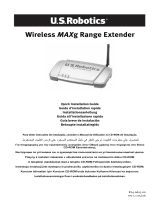 US Robotics USR5441 Installation guide
US Robotics USR5441 Installation guide
-
 US Robotics USR5432 Installation guide
US Robotics USR5432 Installation guide
-
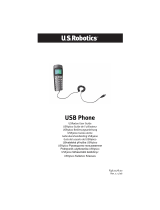 US Robotics USR9600 User manual
US Robotics USR9600 User manual
-
US Robotics Cordless Skype Dual Phone User manual
-
US-Robotics Wireless 54Mbps ADSL Router User manual
-
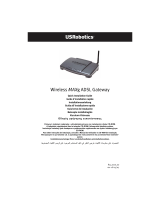 US Robotics MAXg Installation guide
US Robotics MAXg Installation guide
-
 US Robotics R24.0579.00 User manual
US Robotics R24.0579.00 User manual
-
 US Robotics ADSL 4-Port Router User manual
US Robotics ADSL 4-Port Router User manual
-
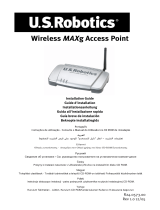 US Robotics USR5451 Installation guide
US Robotics USR5451 Installation guide
-
 US Robotics USR4204 User guide
US Robotics USR4204 User guide
Other documents
-
Hama 00062782 User manual
-
Tripp Lite U234-005-R User manual
-
Hama 00049022 Owner's manual
-
DeLOCK 88316 Datasheet
-
DeLOCK 89015 User manual
-
Encore 56K ANALOG MODEM Installation guide
-
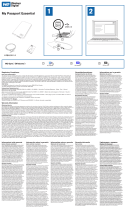 Western Digital WDME1600TE Datasheet
Western Digital WDME1600TE Datasheet
-
LevelOne WUA-1810 Quick Installation Manual
-
SPEEDLINK Media Centre Controlboard Quick Installation Guide
-
Konig Electronic PCI - 2x RS232 User manual