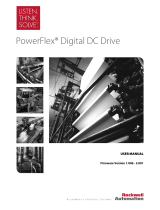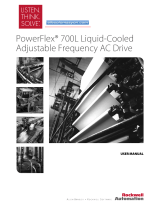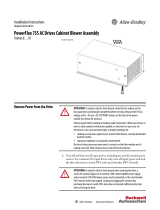10 Rockwell Automation Publication 20HIM-UM001E-EN-P - May 2017
Preface
Additional Resources
These documents contain additional information concerning related products
from Rockwell Automation.
You can view or download publications at http://
literature.rockwellautomation.com. To order paper copies of technical
documentation, contact your local Allen-Bradley distributor or Rockwell
Automation sales representative.
To find your local Rockwell Automation distributor or sales representative, visit
http://www.rockwellautomation.com/locations
.
For information such as firmware updates or answers to drive-related questions,
go to the Drives Service & Support website at http://www.ab.com/support/
abdrives and click the Downloads or Knowledgebase link.
Resource Description
PowerFlex 750-Series AC Drive Installation Instructions, publication 750-IN001 Information on installing and programming PowerFlex 750-Series AC drives
PowerFlex 750-Series AC Drives Programming Manual, publication 750-PM001
PowerFlex 750-Series AC Drives Technical Data, publication 750-TD001
PowerFlex 70 User Manual, publication 20A-UM001
Information on installing and programming PowerFlex 70 standard control
and enhanced control drives.
PowerFlex 70/700 Reference Manual, publication PFLEX-RM001
PowerFlex 70 Enhanced Control and 700 Vector Control Reference Manual, publication PFLEX-RM004
PowerFlex 700 Series A User Manual, publication 20B-UM001
Information on installing and programming PowerFlex 700 standard control
and vector control Series A drives, and PowerFlex 700 vector control Series B
drives.
PowerFlex 700 Series B User Manual, publication 20B-UM002
PowerFlex 70/700 Reference Manual, publication PFLEX-RM001
PowerFlex 70 Enhanced Control and 700 Vector Control Reference Manual, publication PFLEX-RM004
PowerFlex 700H Installation Instructions, publication PFLEX-IN006 Information on installing and programming PowerFlex 700H drives.
PowerFlex 700H Programming Manual, publication 20C-PM001
PowerFlex 700S with Phase I Control Installation Manual (Frames 1…6), publication 20D-IN024
Information on installing and programming PowerFlex 700S drives.
PowerFlex 700S with Phase I Control Installation Manual (Frames 9 and 10), publication PFLEX-IN006
PowerFlex 700S with Phase I Control User Manual (All Frame Sizes), publication 20D-UM001
PowerFlex 700S with Phase I Control Reference Manual, publication PFLEX-RM002
PowerFlex 700S with Phase II Control Installation Manual (Frames 1…6), publication 20D-IN024
PowerFlex 700S with Phase II Control Installation Manual (Frames 9…14), publication PFLEX-IN006
PowerFlex 700S with Phase II Control Programming Manual (All Frame Sizes), publication 20D-PM001
PowerFlex 700S with Phase II Control Reference Manual, publication PFLEX-RM003
PowerFlex 700L User Manual, publication 20L-UM001 Information on installing and programming PowerFlex 700L Liquid-Cooled
AC drives.
PowerFlex Digital DC Drive User Manual, publication 20P-UM001
Information on installing and programming PowerFlex Digital DC drives.