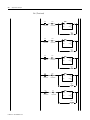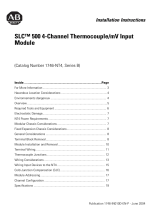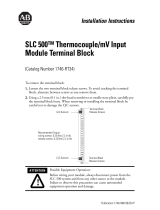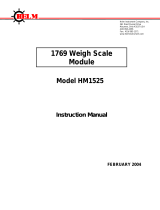SLC 500™ Analog
Input Modules
Catalog Numbers 1746-NI16I and
1746-NI16V
User Manual

Important User Information
Because of the variety of uses for the products described in this
publication, those responsible for the application and use of this
control equipment must satisfy themselves that all necessary steps
have been taken to assure that each application and use meets all
performance and safety requirements, including any applicable laws,
regulations, codes and standards.
The illustrations, charts, sample programs and layout examples shown
in this guide are intended solely for purposes of example. Since there
are many variables and requirements associated with any particular
installation, Allen-Bradley does not assume responsibility or liability
(to include intellectual property liability) for actual use based upon
the examples shown in this publication.
Allen-Bradley publication SGI-1.1, Safety Guidelines for the
Application, Installation and Maintenance of Solid-State Control
(available from your local Allen-Bradley office), describes some
important differences between solid-state equipment and
electromechanical devices that should be taken into consideration
when applying products such as those described in this publication.
Reproduction of the contents of this copyrighted publication, in whole
or part, without written permission of Rockwell Automation, is
prohibited.
Throughout this manual we use notes to make you aware of safety
considerations:
Attention statements help you to:
•
identify a hazard
•
avoid a hazard
•
recognize the consequences
ControlNet is a trademark of Rockwell Automation
SLC 500 is a trademark of Rockwell Automation.
RSLogix 500 is a trademark of Rockwell Automation.
Belden is a trademark of Belden, Inc.
ATTENTION
!
Identifies information about practices or
circumstances that can lead to personal injury or
death, property damage or economic loss
IMPORTANT
Identifies information that is critical for successful
application and understanding of the product.

i Publication 1746-UM001A-US-P
Table of Contents
Preface
Who Should Use this Manual. . . . . . . . . . . . . . . . . . . . . . . P-1
Purpose of this Manual . . . . . . . . . . . . . . . . . . . . . . . . . . . P-1
Contents of this Manual . . . . . . . . . . . . . . . . . . . . . . . . P-2
Related Documentation . . . . . . . . . . . . . . . . . . . . . . . . P-3
Common Techniques Used in this Manual . . . . . . . . . . . . . P-4
Allen-Bradley Support . . . . . . . . . . . . . . . . . . . . . . . . . . . . P-4
Local Product Support . . . . . . . . . . . . . . . . . . . . . . . . . P-4
Technical Product Assistance . . . . . . . . . . . . . . . . . . . . P-4
Your Questions or Comments on this Manual . . . . . . . . P-4
Chapter 1
Overview
General Description . . . . . . . . . . . . . . . . . . . . . . . . . . . . . 1-1
Hardware Features. . . . . . . . . . . . . . . . . . . . . . . . . . . . 1-2
General Diagnostic Features . . . . . . . . . . . . . . . . . . . . . 1-3
System Overview . . . . . . . . . . . . . . . . . . . . . . . . . . . . . . . 1-3
System Operation . . . . . . . . . . . . . . . . . . . . . . . . . . . . 1-3
Module Operation . . . . . . . . . . . . . . . . . . . . . . . . . . . . 1-4
Module Calibration . . . . . . . . . . . . . . . . . . . . . . . . . . . 1-4
Chapter 2
Quick Start for Experienced Users
Required Tools and Equipment . . . . . . . . . . . . . . . . . . . . . 2-1
Procedures . . . . . . . . . . . . . . . . . . . . . . . . . . . . . . . . . . . . 2-2
Chapter 3
Installation and Wiring
Hazardous Location Considerations . . . . . . . . . . . . . . . . . . 3-1
Environnements dangereux . . . . . . . . . . . . . . . . . . . . . . . . 3-2
Electrostatic Damage . . . . . . . . . . . . . . . . . . . . . . . . . . . . . 3-2
1746-NI16 Power Requirements . . . . . . . . . . . . . . . . . . . . . 3-3
Module Location in Chassis . . . . . . . . . . . . . . . . . . . . . . . . 3-3
Modular Chassis Considerations . . . . . . . . . . . . . . . . . . 3-3
Fixed Expansion Chassis Considerations . . . . . . . . . . . . 3-3
General Considerations . . . . . . . . . . . . . . . . . . . . . . . . 3-6
Compliance to European Union Directives . . . . . . . . . . . . . 3-6
EMC Directive . . . . . . . . . . . . . . . . . . . . . . . . . . . . . . . 3-6
Module Installation and Removal . . . . . . . . . . . . . . . . . . . . 3-7
Terminal Block Removal . . . . . . . . . . . . . . . . . . . . . . . 3-7
Module Installation Procedure . . . . . . . . . . . . . . . . . . . 3-8
Module Removal Procedure . . . . . . . . . . . . . . . . . . . . . 3-8
Terminal Wiring . . . . . . . . . . . . . . . . . . . . . . . . . . . . . . . . 3-9
Terminal Block
Pre wired Cables and Terminal Blocks . . . . . . . . . . . . . 3-9
Wiring Single-Ended Inputs . . . . . . . . . . . . . . . . . . . . . 3-10
Wiring Guidelines . . . . . . . . . . . . . . . . . . . . . . . . . . . . 3-12

Publication 1746-UM001A-US-P
Table of Contents ii
Input Devices . . . . . . . . . . . . . . . . . . . . . . . . . . . . . . . . . . 3-13
Transducer Source Impedance . . . . . . . . . . . . . . . . . . . 3-13
Wiring Input Devices to the 1746-NI16 . . . . . . . . . . . . . 3-13
Chapter 4
Preliminary Operating
Considerations
Module ID Code . . . . . . . . . . . . . . . . . . . . . . . . . . . . . . . . 4-1
Class 1 and Class 3 Interface . . . . . . . . . . . . . . . . . . . . . . . 4-2
Module Addressing . . . . . . . . . . . . . . . . . . . . . . . . . . . . . . 4-3
Class 1 Memory Map . . . . . . . . . . . . . . . . . . . . . . . . . . 4-3
Class 3 Memory Map . . . . . . . . . . . . . . . . . . . . . . . . . . 4-4
Output Image - Configuration Words . . . . . . . . . . . . . . 4-5
Input Image - Data Words and Status Words. . . . . . . . . 4-5
Module Update Time . . . . . . . . . . . . . . . . . . . . . . . . . . . . 4-6
Channel Filter Frequency Selection . . . . . . . . . . . . . . . . . . 4-9
Channel Frequency . . . . . . . . . . . . . . . . . . . . . . . . . . . 4-9
Response to Slot Disabling . . . . . . . . . . . . . . . . . . . . . . . . 4-11
Input Response . . . . . . . . . . . . . . . . . . . . . . . . . . . . . . 4-11
Output Response . . . . . . . . . . . . . . . . . . . . . . . . . . . . . 4-11
Chapter 5
Channel Configuration, Data, and
Status
Channel Configuration . . . . . . . . . . . . . . . . . . . . . . . . . . . 5-1
Output Image Channel Configuration Procedure . . . . . . . . 5-2
Channel Configuration Word . . . . . . . . . . . . . . . . . . . . 5-3
Select Channel Enable (Bit 15) . . . . . . . . . . . . . . . . . . . 5-4
Select Channel Filter Frequency (Bits 14 through 12). . . 5-4
Select Calibration Mode (Bits 11 through 9) . . . . . . . . . 5-5
Select Data Format (Bits 8 through 6) . . . . . . . . . . . . . . 5-6
Select Input Type (Bits 5 and 4) . . . . . . . . . . . . . . . . . . 5-6
Unused Bit (Bit 3) . . . . . . . . . . . . . . . . . . . . . . . . . . . . 5-6
Class 1 Handshaking (Bit 2) . . . . . . . . . . . . . . . . . . . . . 5-7
Class 1 Data or Status Configuration (Bits 1 and 0) . . . . 5-7
Input Image - Channel Data Word . . . . . . . . . . . . . . . . . . . 5-8
Scaling the Channel Data Word . . . . . . . . . . . . . . . . . . . . . 5-10
Data Type Descriptions . . . . . . . . . . . . . . . . . . . . . . . . 5-10
Scaling Examples . . . . . . . . . . . . . . . . . . . . . . . . . . . . . 5-12
Engineering Units to Real Units . . . . . . . . . . . . . . . . . . 5-13
Scaled-for-PID to Real Units . . . . . . . . . . . . . . . . . . . . . 5-14
Proportional Counts to Real Units. . . . . . . . . . . . . . . . . 5-14
1746-NI4 Data Format Units to Real Units . . . . . . . . . . . 5-15
User-Defined Scaling Data Format to Real Units . . . . . . 5-15
Channel Status Checking . . . . . . . . . . . . . . . . . . . . . . . . . . 5-16
Class 1 Status Word. . . . . . . . . . . . . . . . . . . . . . . . . . . . . . 5-18
Class 3 Status Word. . . . . . . . . . . . . . . . . . . . . . . . . . . . . . 5-19
Input Word Bit Definitions . . . . . . . . . . . . . . . . . . . . . . . . 5-20
Error Conditions (Bits 15 through 13) . . . . . . . . . . . . . . 5-20

Publication 1746-UM001A-US-P
Table of Contents iii
Filter Frequency (Bits 12 through 10) . . . . . . . . . . . . . . 5-20
Calibrate Channel Status (Bits 9 through 7) . . . . . . . . . . 5-21
Class 1 Handshaking (Bit 6) . . . . . . . . . . . . . . . . . . . . . 5-21
Class 3 Data Format (Bits 6 through 4) . . . . . . . . . . . . . 5-21
Class 1 Data Format (Bits 5 and 4) . . . . . . . . . . . . . . . . 5-21
Input Type (Bits 3 and 2) . . . . . . . . . . . . . . . . . . . . . . . 5-22
Class 1 Data or Status Configuration (Bits 1 and 0) . . . . 5-22
Chapter 6
Module Diagnostics and
Troubleshooting
Module operation vs. Channel Operation . . . . . . . . . . . . . . 6-1
Power-Up Diagnostics. . . . . . . . . . . . . . . . . . . . . . . . . . . . 6-1
Channel Diagnostics . . . . . . . . . . . . . . . . . . . . . . . . . . . . . 6-2
Invalid Channel Configuration . . . . . . . . . . . . . . . . . . . 6-2
Out-Of-Range Detection. . . . . . . . . . . . . . . . . . . . . . . . 6-2
Open-Circuit Detection . . . . . . . . . . . . . . . . . . . . . . . . 6-3
LED Indicators . . . . . . . . . . . . . . . . . . . . . . . . . . . . . . . . . 6-3
LED State Tables . . . . . . . . . . . . . . . . . . . . . . . . . . . . . 6-4
Module Status LED (Green) . . . . . . . . . . . . . . . . . . . . . 6-4
Channel Status LEDs (Green) . . . . . . . . . . . . . . . . . . . . 6-5
Error Codes . . . . . . . . . . . . . . . . . . . . . . . . . . . . . . . . . . . 6-5
Troubleshooting Flowchart . . . . . . . . . . . . . . . . . . . . . . . . 6-6
Replacement parts. . . . . . . . . . . . . . . . . . . . . . . . . . . . . . . 6-7
Contacting Allen-Bradley . . . . . . . . . . . . . . . . . . . . . . . . . . 6-7
Chapter 7
Application Examples
Operating Classes . . . . . . . . . . . . . . . . . . . . . . . . . . . . . . . 7-1
Class 1. . . . . . . . . . . . . . . . . . . . . . . . . . . . . . . . . . . . . 7-1
Class 3. . . . . . . . . . . . . . . . . . . . . . . . . . . . . . . . . . . . . 7-1
Class 1 Example . . . . . . . . . . . . . . . . . . . . . . . . . . . . . . . . 7-1
Ladder Files. . . . . . . . . . . . . . . . . . . . . . . . . . . . . . . . . 7-3
Data File N7 . . . . . . . . . . . . . . . . . . . . . . . . . . . . . . . . 7-17
Class 3 Example . . . . . . . . . . . . . . . . . . . . . . . . . . . . . . . . 7-18
Ladder File 2 . . . . . . . . . . . . . . . . . . . . . . . . . . . . . . . . 7-19
Data File N7 . . . . . . . . . . . . . . . . . . . . . . . . . . . . . . . . 7-21
Appendix A
Specifications
Electrical Specifications . . . . . . . . . . . . . . . . . . . . . . . . . . . A-1
Physical Specifications. . . . . . . . . . . . . . . . . . . . . . . . . . . . A-2
Environmental Specifications . . . . . . . . . . . . . . . . . . . . . . . A-2
Input Specifications. . . . . . . . . . . . . . . . . . . . . . . . . . . . . . A-3

Publication 1746-UM001A-US-P
Table of Contents iv
Appendix B
Configuration Worksheet
Appendix C
Two’s Complement Binary
Numbers
Positive Decimal Values . . . . . . . . . . . . . . . . . . . . . . . . C-1
Negative Decimal Values . . . . . . . . . . . . . . . . . . . . . . . C-2
Appendix D
Calibration
Calibration Sequence. . . . . . . . . . . . . . . . . . . . . . . . . . . . . D-1
Glossary
Index

1 Publication 1746-UM001A-US-P
Preface
Read this preface to familiarize yourself with the rest of the manual.
This preface covers the following topics:
•
who should use this manual
•
the purpose of this manual
•
contents of this manual
•
related documentation
•
common techniques used in this manual
•
Allen-Bradley support
Who Should Use this
Manual
Use this manual if you are responsible for the design, installation,
programming, or maintenance of an automation control system that
uses Allen-Bradley small logic controllers.
You should have a basic understanding of SLC 500™ products. You
should understand electronic process control and be able to interpret
the ladder logic instructions required to generate the electronic signals
that control your application.
If you do not, contact your local Allen-Bradley representative for the
proper training before using this product.
Purpose of this Manual
This manual is a learning and reference guide for the 1746-NI16
Analog Input Module. It contains the information you need to install,
wire, and configure the module. It also provides diagnostic and
troubleshooting information and application examples.

Publication 1746-UM001A-US-P
Preface 2
Contents of this Manual
Chapter Title Content
Preface Describes the purpose, background, and scope
of this manual. Also specifies the audience for
whom this manual is intended and gives
directions to using Allen-Bradley support
services. Provides listing of related
documentation.
1 Overview Provides a hardware and system overview.
Explains and illustrates the theory behind the
input module.
2 Quick Start for
Experienced Users
Serves as a Quick Start Guide for the
experienced user.
3 Installation and
Wiring
Provides installation information and wiring
guidelines.
4 Preliminary Operating
Considerations
Gives you the background information you need
to understand how to address and configure the
module for optimum operation as well as how to
make changes once the module is in a run state.
5 Channel
Configuration
Data and Status
Examines the channel configuration word and
the channel status word, bit by bit, and explains
how the module uses configuration data and
generates status during operation.
6 Module Diagnostics
and Troubleshooting
Explains how to interpret and correct problems
that may occur while using the module.
7 Application Examples Examines both basic and supplementary
applications and gives examples of the ladder
logic necessary to achieve the desired result.
Appendix A Specifications Provides physical, electrical, environmental, and
functional specifications for the module.
Appendix B Configuration
Worksheet
Provides a worksheet to help configure the
module for operation.
Appendix C Two’s Complement
Binary Numbers
Describes the two’s compliment binary number
system.
Appendix D Calibration Describes how to calibrate the 1746-NI16
module.
Glossary Lists key terms and abbreviations.

Publication 1746-UM001A-US-P
Preface 3
Related Documentation
The following documents contain information that may be helpful to
you as you use Allen-Bradley SLC products. If you would like a
manual, you can:
•
download a free electronic version from the internet:
www.theautomationbookstore.com
•
purchase a printed manual by:
– contacting your local distributor or Rockwell Automation
representative
– visiting www.theautomationbookstore.com and placing
your order
– calling 1.800.963.9548 (USA/Canada)
or 001.330.725.1574 (Outside USA/Canada)
For Read This Document Document
Number
An overview of the SLC 500 family of products SLC 500™ System Overview 1747-2.30
A description on how to install and use your Modular SLC
500 programmable controller
Installation & Operation Manual for Modular
Hardware Style Programmable Controllers
1747-6.2
A description on how to install and use your Fixed SLC 500
programmable controller
Installation & Operation Manual for Fixed
Hardware Style Programmable Controllers
1747-6.21
A procedural and reference manual for technical personnel
who use an HHT to develop control applications
Allen-Bradley Hand-Held Terminal User Manual 1747-NP002
An introduction to HHT for first-time users, containing basic
concepts but focusing on simple tasks and exercises, and
allowing the reader to quickly begin programming
Getting Started Guide for HHT 1747-NM009
A reference manual that contains status file data and
instruction set information for the SLC 500 processors and
MicroLogix 1000 controllers.
SLC 500™/ MicroLogix 1000™ Instruction Set
Reference Manual
1747-6.15
In-depth information on grounding and wiring Allen-Bradley
programmable controllers
Allen-Bradley Programmable Controller Grounding
and Wiring Guidelines
1770-4.1
A description on how to install a PLC-5
R
system PLC-5™ Family Programmable Controllers
Hardware Installation Manual
1785-6.6.1
A description of important differences between solid-state
programmable controller products and hard-wired
electromechanical devices
Application Considerations for Solid-State Controls SGI-1.1
An article on wire sizes and types for grounding electrical
equipment
National Electrical Code Published by the
National Fire
Protection
Association of
Boston, MA.
A complete listing of current Allen-Bradley documentation,
including ordering instructions. Also indicates whether the
documents are available on CD-ROM or in multi-languages.
Allen-Bradley Publication Index SD499
A glossary of industrial automation terms and abbreviations Allen-Bradley Industrial Automation Glossary AG-7.1

Publication 1746-UM001A-US-P
Preface 4
Common Techniques Used
in this Manual
The following conventions are used throughout this manual:
•
Bulleted lists such as this one provide information, not
procedural steps.
•
Numbered lists provide sequential steps or hierarchical
information.
•
Text in
this font
indicates words or phrases you should type.
•
Key names appear in bold, capital letters within brackets (for
example,
[ENTER]
).
Allen-Bradley Support
Allen-Bradley offers support services worldwide, with over 75 Sales/
Support Offices, 512 authorized Distributors and 260 authorized
Systems Integrators located throughout the United States alone, plus
Allen-Bradley representatives in every major country in the world.
Local Product Support
Contact your local Allen-Bradley representative for:
•
sales and order support
•
product technical training
•
warranty support
•
support service agreements
Technical Product Assistance
If you need to contact Allen-Bradley for technical assistance, please
review the information in the Troubleshooting chapter first. Then call
your local Allen-Bradley representative.
Your Questions or Comments on this Manual
If you find a problem with this manual, please notify us of it on the
enclosed Publication Problem Report.
If you have any suggestions for how this manual could be made more
useful to you, please contact us at the address below:
Allen-Bradley
Control and Information Group
Technical Communication, Dept. A602V, T122
P.O. Box 2086
Milwaukee, WI 53201-2086

1 Publication 1746-UM001A-US-P
Chapter
1
Overview
This chapter describes the 1746-NI16 analog input module and
explains how the SLC 500 processor gathers analog input data from the
module. Included is information about:
•
the module’s hardware and diagnostic features
•
an overview of system operation
General Description
The module receives and stores digitally converted analog data into its
image table for retrieval by all fixed and modular SLC 500 processors.
The modules, 1746-NI16V and 1746-NI16I, support connections for up
to 16 voltage or current analog sensors.
The 1746-NI16 is a multi-class (Class 1 or Class 3) single-slot module.
Class 1
(1)
configuration utilizes 8 input words and 8 output words.
Class 3 configuration utilizes 32 input words and 32 output words.
Fixed and SLC 5/01 processors can only operate as Class 1. When the
module is used in a remote I/O chassis with a 1747-ASB, it can only
operate in Class 1 mode. The SLC 5/02, SLC 5/03, SLC 5/04 and
SLC 5/05 processors can be configured for either Class 1 or Class 3.
When the module is used in a remote ControlNet™ chassis with a
1747-ACN(R), it can also operate in either Class 1 or Class 3 mode.
Operate the module in Class 3 mode whenever possible.
The 16 high-impedance input channels can be wired as single-ended
inputs. The module provides a direct interface to the following input
types:
•
±10V dc
•
1 to 5V dc
•
0 to 5V dc
•
0 to 10V dc
•
0 to 20 mA
•
4 to 20 mA
•
±
20 mA
•
0 to 1 mA
(1)
Requires use of block transfer in a remote configuration.

Publication 1746-UM001A-US-P
1-2 Overview
The data presented to the processor can be configured as:
•
Engineering Units
•
Scaled-for-PID
•
Proportional Counts (-32,768 to +32,767 range)
•
Proportional Counts with User Defined Range (Class 3 Only)
•
1746-NI4 Data Format
Each input channel also provides open-circuit, out-of-range, and
invalid configuration indication via the LED’s. These conditions are
also displayed in the channel status word.
Hardware Features
The module fits into any slot, except the processor slot (0), in either
an SLC 500 modular system or an SLC 500 fixed system expansion
chassis (1746-A2).
The module contains a removable terminal block, providing
connection for 16 analog input channels, which are specifically
designed to interface with analog current and voltage input signals.
The channels can only be wired as single-ended inputs. There are no
output channels on the module. The module is configured via the
user program. The following graphic displays the main hardware
features.
Channel Status
LEDs (Green)
Module Status LED
(Green)
Removable Terminal Block
Label
Cable Tie Slots
Self-locking Tabs

Publication 1746-UM001A-US-P
Overview 1-3
General Diagnostic Features
The 1746-NI16 module contains diagnostic features to help identify
the source of problems that may occur during power-up or during
normal channel operation. These power-up and channel diagnostics
are explained in Chapter 6, Module Diagnostics and Troubleshooting.
The module communicates to the SLC 500 processor through the
parallel backplane interface and receives power from the SLC 500
power supply through the backplane. The +5V dc backplane supply
powers the SLC circuitry and the +24V dc backplane supply powers
the module analog circuitry. No external power supply is required.
You may install as many 1746-NI16 analog modules in a 1746 chassis
as the chassis power supply can support.
System Overview
The NI16I can only receive current inputs. The NI16V can only receive
voltage inputs.
System Operation
At power-up, the module performs a check of its internal circuits,
memory, and basic functions. During this time, the module status LED
remains off. If no faults are found during the power-up diagnostics,
the module status LED is turned ON.
After power-up checks are complete, the module waits for valid
channel configuration data from the SLC ladder logic program
(channel status LEDs off). After configuration data is written to one or
more channel configuration words and the channel enable status bits
are set, the channel status LEDs are turned ON and the module
continuously converts the analog input to a value within the range
selected in the configuration word.
Hardware Feature Function
Channel Status LED
Indicators
Displays channel operating and fault status.
Module Status LED Displays module operating and fault status.
Side Label (Nameplate) Provides module information.
Removable Terminal
Block
Provides physical connection to input
devices.
Door Label Permits easy terminal identification.
Cable Tie Slots Secures and routes wiring from the module.
Self-Locking Tabs Secures module in the chassis slot.

Publication 1746-UM001A-US-P
1-4 Overview
Each time a channel is read by the module, that data value is tested by
the module for a fault condition (i.e., open-circuit, over-range, and
under-range). If a fault condition is detected, a unique bit is set in the
channel status word and the channel status LED blinks.
The SLC processor reads the converted analog data from the module
at the end of the program scan or when commanded by the ladder
program. If the processor and module determine that the backplane
data transfer was made without error, the data is used in your ladder
program. A graphic representation of this is shown below.
Data Transfer Between the Module and Processor (shown for one channel)
Module Operation
The 1746-NI16 module’s input circuitry consists of four
analog-to-digital (A/D) converters. Each of the 4 A/D converters
multiplex 4 inputs for a total of 16 single-ended inputs.
The A/D converters read the selected input signal and convert it to a
digital value. The multiplexer sequentially switches each input
channel to the module’s A/D converter. Multiplexing provides an
economical means for a single A/D converter to convert multiple
analog signals. However, multiplexing also affects the speed at which
an input signal can change and still be detected by the converter.
Module Calibration
The 1746-NI16 module is already factory calibrated and ready for use.
Although factory calibration is suitable for most applications, the
module can be calibrated by the user. See Appendix D for more
information on calibration.
1746-NI16
Analog
Input
Module
SLC 500
Processor
Channel Configuration Word
from Ladder Program
Channel Data Word
Channel Status Word
Voltage or Current
Analog Channel Input

1 Publication 1746-UM001A-US-P
Chapter
2
Quick Start for Experienced Users
This chapter can help you to get started using the 1746-NI16 analog
input module. The procedures here are based on the assumption that
the user has an understanding of SLC 500™ products. The user should
understand electronic process control and be able to interpret the
ladder logic instructions required to generate the electronic signals
that control the application.
Because this chapter is a start-up guide for experienced users, this
chapter does not contain detailed explanations about the procedures
listed. It does, however, reference other chapters in this book where
you can get more information about applying the procedures
described in each step. It also references other documentation that
may be helpful if you are unfamiliar with programming techniques or
system installation requirements.
If you have any questions or are unfamiliar with the terms used or
concepts presented in the procedural steps, always read the
referenced chapters and other recommended documentation before
trying to apply the information.
This chapter will:
•
tell you what equipment you need
•
explain how to install and wire the module
•
show you how to set up one channel for analog input
•
examine the state of the LEDs at normal startup
•
examine the channel status word
Required Tools and
Equipment
Have the following tools and equipment ready:
•
medium blade screwdriver
•
medium cross-head screwdriver
•
analog input device
•
cable for wiring inputs to module
•
SLC processor and power supply installed in chassis
•
analog input module (1746-NI16)
•
programming device and software

Publication 1746-UM001A-US-P
2-2 Quick Start for Experienced Users
Procedures
1. Check the contents of shipping box. Reference
Unpack the shipping box making sure that the contents include:
•
analog input module (Catalog Number 1746-NI16)
•
removable terminal block (factory-installed)
•
Installation Instructions
If the contents are incomplete, call your local Allen-Bradley representative for assistance.
2. Ensure that your chassis and power supply support the 1746-NI16 module. Reference
If you are installing the module in a hazardous location, read “Hazardous Location Considerations” on page 3-1.
Review the power requirements of your system to ensure that your chassis supports the module:
•
If you are combining a 1746-NI16 module with another I/O module in a fixed controller, refer to the I/O
module compatibility table found in Chapter 3.
•
For modular style systems, calculate the total load on the system power supply using the procedure
described in the
SLC Installation & Operation Manual for Modular Style Controllers
(publication 1747-6.2) or
the
SLC 500 Family System Overview
(publication 1747-2.30).
•
The 1746-NI16 backplane current consumption is 125 mA at 5V dc and 75 mA at 24V dc.
Chapter 3
(Installation and
Wiring)
Appendix A
(Specifications)

Publication 1746-UM001A-US-P
Quick Start for Experienced Users 2-3
3. Insert the 1746-NI16 module into the chassis. Reference
ATTENTION
!
Never install, remove, or wire modules with power applied to the chassis or devices
wired to the module.
Make sure system power is off; then insert the module into your 1746 chassis.
In this example procedure, local slot 1 is selected. Any slot may be used except 0.
Chapter 3
(Installation and
Wiring)
Top and Bottom
Module Releases
Card
Guide
4. Connect sensor cable. Reference
Connect sensor cable to the module’s terminal block.
Important:
Follow these guidelines when wiring the module:
•
Use shielded communication cable (Belden™ 8761) and keep length as short as possible.
•
Connect only one end of the cable shield to earth ground.
•
Connect all the shields to the earth ground at the SLC 500™ chassis mounting tab.
•
Single-ended source commons may be jumpered together at the terminal block.
•
Channels are not isolated from each other. All analog commons are connected together internally.
•
Common mode voltage range is ±10.25 volts. The voltage between any two terminals must be less than
20.5 volts.
•
The module does not provide power for the analog input transmitters or sensors.
•
Use a power supply that matches the transmitter (sensor) specifications.
Chapter 3
(Installation and
Wiring)
Sensor Cable
Terminal Block
IN 0
IN 2
IN 4
IN 6
IN 1
IN 3
IN 5
IN 7
Analog Com
Analog Com

Publication 1746-UM001A-US-P
2-4 Quick Start for Experienced Users
5. Configure the system. Reference
Configure your system I/O for the particular slot the 1746-NI16 is in (slot 1 in this example). Enter the module ID
code. The ID code is for Class 1 interface or Class 3 interface. See Chapter 4 for more information on Class 1 and
Class 3 interfaces.
Important:
Not all programming software supports configuration for Class 3 operation.
•
Advanced Programming Software (APS) supports Class 3 configuration, after entering the ID code.
•
SLC 500 A.I. Series Programming Software supports Class 3 configuration, after entering the ID code.
•
RSLogix 500, version 1.30 or later, supports Class 3 configuration, after entering the ID code.
•
Earlier versions of RSLogix 500 only supports configuration for Class 1 operation. Contact Rockwell
Software for information on upgrading your software.
Chapter 4
(Preliminary
Operating
Considerations)
Appendix C
(Converting from
1746-NI4 or
1746-NI8 to
1746-NI16)
Device’s user
manual.
6. Determine the operating parameters. Reference
1115 3 214 13 12 10 9 8 76 54 10
01 0 0010 00 0 00 00 00
Bit Number
Channel 0
• Class 1, Data or Status Configuration
• Input Type: ± 10 V dc
• Data Format: Engineering Units
• Filter Frequency: 20 Hz
• Channel Enable: Enabled
• Class 1 Handshaking
Chapter 4
(Preliminary Opening
Considerations)
Chapter 5
(Channel
Configuration,
Data and Status)
Appendix B
(1746-NI16
Configuration
Worksheet)
Determine the operating parameters for channel 0. This example shows the channel 0 configuration word. The
module is in slot 1. The default configuration word is all zeros.
• Calibration
• Not Used

Publication 1746-UM001A-US-P
Quick Start for Experienced Users 2-5
1746-NI16 Module Output Image - Channel Configuration
Class 1 Class 3
O:1.0 channel 0 configuration word bit-mapped field • •
O:1.1 channel 1 configuration word bit-mapped field • •
O:1.2 channel 2 configuration word bit-mapped field • •
O:1.3 channel 3 configuration word bit-mapped field • •
O:1.4 channel 4 configuration word bit-mapped field • •
O:1.5 channel 5 configuration word bit-mapped field • •
O:1.6 channel 6 configuration word bit-mapped field • •
O:1.7 channel 7 configuration word bit-mapped field • •
O:1.8 channel 8 configuration word bit-mapped field •
O:1.9 channel 9 configuration word bit-mapped field •
O:1.10 channel 10 configuration word bit-mapped field •
O:1.11 channel 11 configuration word bit-mapped field •
O:1.12 channel 12 configuration word bit-mapped field •
O:1.13 channel 13 configuration word bit-mapped field •
O:1.14 channel 14 configuration word bit-mapped field •
O:1.15 channel 15 configuration word bit-mapped field •
O:1.16 lower scale limit range 0 16-bit integer •
O:1.17 upper scale limit range 0 16-bit integer •
O:1.18 lower scale limit range 1 16-bit integer •
O:1.19 upper scale limit range 1 16-bit integer •
O:1.20 lower scale limit range 2 16-bit integer •
O:1.21 upper scale limit range 2 16-bit integer •
O:1.22 lower scale limit range 3 16-bit integer •
O:1.23 upper scale limit range 3 16-bit integer •

Publication 1746-UM001A-US-P
2-6 Quick Start for Experienced Users
7. Program the configuration. Reference
Do the programming necessary to establish the new configuration word setting in the previous step.
1. Create integer file N10. Integer file N10 should contain one element for each channel used.
(For this example we only need one, N10:0.)
2. Enter the configuration parameters from step 6 for channel 0 into integer N10:0.
3. Program an instruction in your ladder logic to copy the contents of N10:0 to output word O:1.0.
Chapter 7
(Application Examples)
DATA FILE N10
Offset 15 14 13 12 11 10 9 8 7 6 5 4 3 2 1 0
N10:0 0 1 0 0 0 0 0 0 0 0 0 0 0 0 0
] [
COP
COPY FILE
Source #N10:0
Dest #O:1.0
Length 1
S:1
15
1
On powerup, the first pass bit (S:1/15)
is set for one scan, enabling the MOV
instruction that transfers the channel
configuration word 0. This configures
and enables channel 0.
Initialize 1746-NI16
First Pass Bit
Page is loading ...
Page is loading ...
Page is loading ...
Page is loading ...
Page is loading ...
Page is loading ...
Page is loading ...
Page is loading ...
Page is loading ...
Page is loading ...
Page is loading ...
Page is loading ...
Page is loading ...
Page is loading ...
Page is loading ...
Page is loading ...
Page is loading ...
Page is loading ...
Page is loading ...
Page is loading ...
Page is loading ...
Page is loading ...
Page is loading ...
Page is loading ...
Page is loading ...
Page is loading ...
Page is loading ...
Page is loading ...
Page is loading ...
Page is loading ...
Page is loading ...
Page is loading ...
Page is loading ...
Page is loading ...
Page is loading ...
Page is loading ...
Page is loading ...
Page is loading ...
Page is loading ...
Page is loading ...
Page is loading ...
Page is loading ...
Page is loading ...
Page is loading ...
Page is loading ...
Page is loading ...
Page is loading ...
Page is loading ...
Page is loading ...
Page is loading ...
Page is loading ...
Page is loading ...
Page is loading ...
Page is loading ...
Page is loading ...
Page is loading ...
Page is loading ...
Page is loading ...
Page is loading ...
Page is loading ...
Page is loading ...
Page is loading ...
Page is loading ...
Page is loading ...
Page is loading ...
Page is loading ...
Page is loading ...
Page is loading ...
Page is loading ...
Page is loading ...
Page is loading ...
Page is loading ...
Page is loading ...
Page is loading ...
Page is loading ...
Page is loading ...
Page is loading ...
Page is loading ...
Page is loading ...
Page is loading ...
Page is loading ...
Page is loading ...
Page is loading ...
Page is loading ...
Page is loading ...
Page is loading ...
Page is loading ...
Page is loading ...
Page is loading ...
Page is loading ...
Page is loading ...
Page is loading ...
Page is loading ...
Page is loading ...
Page is loading ...
Page is loading ...
Page is loading ...
Page is loading ...
Page is loading ...
Page is loading ...
-
 1
1
-
 2
2
-
 3
3
-
 4
4
-
 5
5
-
 6
6
-
 7
7
-
 8
8
-
 9
9
-
 10
10
-
 11
11
-
 12
12
-
 13
13
-
 14
14
-
 15
15
-
 16
16
-
 17
17
-
 18
18
-
 19
19
-
 20
20
-
 21
21
-
 22
22
-
 23
23
-
 24
24
-
 25
25
-
 26
26
-
 27
27
-
 28
28
-
 29
29
-
 30
30
-
 31
31
-
 32
32
-
 33
33
-
 34
34
-
 35
35
-
 36
36
-
 37
37
-
 38
38
-
 39
39
-
 40
40
-
 41
41
-
 42
42
-
 43
43
-
 44
44
-
 45
45
-
 46
46
-
 47
47
-
 48
48
-
 49
49
-
 50
50
-
 51
51
-
 52
52
-
 53
53
-
 54
54
-
 55
55
-
 56
56
-
 57
57
-
 58
58
-
 59
59
-
 60
60
-
 61
61
-
 62
62
-
 63
63
-
 64
64
-
 65
65
-
 66
66
-
 67
67
-
 68
68
-
 69
69
-
 70
70
-
 71
71
-
 72
72
-
 73
73
-
 74
74
-
 75
75
-
 76
76
-
 77
77
-
 78
78
-
 79
79
-
 80
80
-
 81
81
-
 82
82
-
 83
83
-
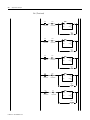 84
84
-
 85
85
-
 86
86
-
 87
87
-
 88
88
-
 89
89
-
 90
90
-
 91
91
-
 92
92
-
 93
93
-
 94
94
-
 95
95
-
 96
96
-
 97
97
-
 98
98
-
 99
99
-
 100
100
-
 101
101
-
 102
102
-
 103
103
-
 104
104
-
 105
105
-
 106
106
-
 107
107
-
 108
108
-
 109
109
-
 110
110
-
 111
111
-
 112
112
-
 113
113
-
 114
114
-
 115
115
-
 116
116
-
 117
117
-
 118
118
-
 119
119
-
 120
120
Ask a question and I''ll find the answer in the document
Finding information in a document is now easier with AI
Related papers
-
 Rockwell Automation CDN366 Specification
Rockwell Automation CDN366 Specification
-
 Rockwell Automation Allen-Bradley SLC 500 User manual
Rockwell Automation Allen-Bradley SLC 500 User manual
-
 Rockwell Automation 1746-NO8V Installation Instructions Manual
Rockwell Automation 1746-NO8V Installation Instructions Manual
-
Rockwell Automation 1746-P2 Installation Instructions Manual
-
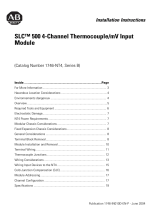 Rockwell Automation Allen-Bradley B Series Installation Instructions Manual
Rockwell Automation Allen-Bradley B Series Installation Instructions Manual
-
 Rockwell Automation Allen-Bradley SLC 500 BASIC-T User manual
Rockwell Automation Allen-Bradley SLC 500 BASIC-T User manual
-
Allen-Bradley DEVICENET 1771-SDN User manual
-
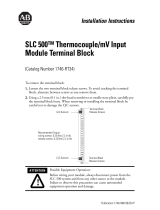 Rockwell Automation SLC 500 Thermocouple Installation guide
Rockwell Automation SLC 500 Thermocouple Installation guide
-
 Rockwell Automation Allen-Bradley 48CR-CB52R102-E8 User manual
Rockwell Automation Allen-Bradley 48CR-CB52R102-E8 User manual
-
Allen-Bradley SLC 500 Series Installation guide
Other documents
-
 Helm HM1525 User manual
Helm HM1525 User manual
-
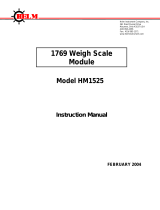 The Helman Group HM1525 User manual
The Helman Group HM1525 User manual
-
Allen-Bradley SCL5 User manual
-
Allen-Bradley series b User manual
-
Allen-Bradley 1746-P2 User manual
-
Allen-Bradley ControlNet 1747-ACNR15 User manual
-
Allen-Bradley 1746-P7 User manual
-
Allen-Bradley SLC 500 Reference guide
-
Allen-Bradley micrologix 1500 User manual
-
Allen-Bradley SLC 500 1746-NR4 User manual