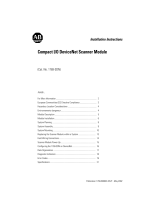Page is loading ...

Important User
Information
Because of the variety of uses for the products described in this publication, those
responsible for the application and use of this control equipment must satisfy
themselves that all necessary steps have been taken to assure that each application
and use meets all performance and safety requirements, including any applicable
laws, regulations, codes and standards.
The illustrations, charts, sample programs and layout examples shown in this
guide are intended solely for purposes of example. Since there are many variables
and requirements associated with any particular installation, Rockwell
International Corporation does not assume responsibility or liability (to include
intellectual property liability) for actual use based upon the examples shown in
this publication.
Rockwell Automation publication SGI-1.1, Safety Guidelines for the Application,
Installation and Maintenance of Solid-State Control (available from your local
Rockwell Automation office), describes some important differences between
solid-state equipment and electromechanical devices that should be taken into
consideration when applying products such as those described in this publication.
Reproduction of the contents of this copyrighted publication, in whole or part,
without written permission of Rockwell Automation, is prohibited.
Throughout this manual we use notes to make you aware of safety considerations:
Attention statements help you to:
• identify a hazard
• avoid a hazard
• recognize the consequences
ATTENTION
!
Identifies information about practices or circumstances that
can lead to personal injury or death, property damage or
economic loss
IMPORTANT
Identifies information that is critical for successful
application and understanding of the product.

P-1 Publication 1762-RM001A-US-P
Preface
Read this preface to familiarize yourself with the rest of the manual. It provides
information concerning:
• who should use this manual
• the purpose of this manual
• related documentation
• conventions used in this manual
• Rockwell Automation support
Who Should Use this
Manual
Use this manual if you are responsible for designing, installing, programming, or
troubleshooting control systems that use MicroLogix 1500 controllers.
You should have a basic understanding of electrical circuitry and familiarity with
relay logic. If you do not, obtain the proper training before using this product.
Purpose of this Manual
This manual is a reference guide for MicroLogix 1500 controllers. It describes the
procedures you use to install, wire, and troubleshoot your controller. This manual:
• explains how to install and wire your controllers
• gives you an overview of the MicroLogix 1500 controller system
Refer to publication 1762-RM001B-US-P, MicroLogix 1200 and MicroLogix 1500
Programmable Controllers Instruction Set Reference Manual for the MicroLogix 1200
and 1500 instruction set and for application examples to show the instruction set
in use. Refer to your programming software user documentation for more
information on programming your MicroLogix 1500 controller.
AB Spares

Publication 1762-RM001A-US-P
Preface P-2
Related Documentation
The following documents contain additional information concerning Rockwell
Automation products. To obtain a copy, contact your local Rockwell Automation
office or distributor.
Common Techniques
Used in this Manual
The following conventions are used throughout this manual:
• Bulleted lists such as this one provide information, not procedural steps.
• Numbered lists provide sequential steps or hierarchical information.
• Italic type is used for emphasis.
For Read this Document Document Number
Information on understanding and applying micro controllers. MicroMentor 1761-MMB
Information on the MicroLogix 1500 Controllers instruction set MicroLogix 1200 and 1500
Programmable Controllers Instruction
Set Reference Manual
1762-RM001B-US-P
Information on mounting and wiring the MicroLogix 1500 Base Units,
including a mounting template for easy installation
MicroLogix 1500 Programmable
Controllers Base Unit Installation
Instructions
1764-IN001A-ML-P
A description on how to install and connect an AIC+. This manual also
contains information on network wiring.
Advanced Interface Converter (AIC+)
User Manual
1761-6.4
Information on how to install, configure, and commission a DNI DeviceNet™ Interface User Manual 1761-6.5
Information on DF1 open protocol. DF1 Protocol and Command Set
Reference Manual
1770-6.5.16
In-depth information on grounding and wiring Allen-Bradley
programmable controllers
Allen-Bradley Programmable
Controller Grounding and Wiring
Guidelines
1770-4.1
A description of important differences between solid-state
programmable controller products and hard-wired electromechanical
devices
Application Considerations for
Solid-State Controls
SGI-1.1
An article on wire sizes and types for grounding electrical equipment National Electrical Code - Published by the National Fire
Protection Association of Boston, MA.
A complete listing of current documentation, including ordering
instructions. Also indicates whether the documents are available on
CD-ROM or in multi-languages.
Allen-Bradley Publication Index SD499
A glossary of industrial automation terms and abbreviations Allen-Bradley Industrial Automation
Glossary
AG-7.1

Publication 1762-RM001A-US-P
Preface P-3
Rockwell Automation
Support
Rockwell Automation offers support services worldwide, with over 75 Sales/
Support Offices, 512 authorized Distributors and 260 authorized Systems
Integrators located throughout the United States alone, plus Rockwell Automation
representatives in every major country in the world.
Local Product Support
Contact your local Rockwell Automation representative for:
• sales and order support
• product technical training
• warranty support
• support service agreements
Technical Product Assistance
If you need to contact Rockwell Automation for technical assistance, please review
the Troubleshooting appendix on page C-1 in this manual first. Then call your local
Rockwell Automation representative.
Your Questions or Comments on this Manual
If you find a problem with this manual, or you have any suggestions for how this
manual could be made more useful to you, please contact us at the address below:
Rockwell Automation
Control and Information Group
Technical Communication, Dept. A602V
P.O. Box 2086
Milwaukee, WI 53201-2086
or visit our internet page at:
http://www.ab.com/micrologix
or http://www.rockwellautomation.com
AB Spares

Publication 1762-RM001A-US-P
Preface P-4

i Publication 1764-UM001A-US-P
Table of Contents
Chapter 1
Hardware Overview
Hardware Features . . . . . . . . . . . . . . . . . . . . . . . . . . . . . . . . . . . . . 1-1
MicroLogix 1500 Component Descriptions . . . . . . . . . . . . . . . . . . 1-2
Programming . . . . . . . . . . . . . . . . . . . . . . . . . . . . . . . . . . . . . . . . . 1-4
Communication Options . . . . . . . . . . . . . . . . . . . . . . . . . . . . . . . . 1-4
Compact™ Expansion I/O. . . . . . . . . . . . . . . . . . . . . . . . . . . . . . . 1-4
Chapter 2
Installing Your Controller
Agency Certifications . . . . . . . . . . . . . . . . . . . . . . . . . . . . . . . . . . . 2-1
Compliance to European Union Directives. . . . . . . . . . . . . . . . . . . 2-1
Installation Considerations . . . . . . . . . . . . . . . . . . . . . . . . . . . . . . . 2-2
Safety Considerations . . . . . . . . . . . . . . . . . . . . . . . . . . . . . . . . . . . 2-3
Power Considerations . . . . . . . . . . . . . . . . . . . . . . . . . . . . . . . . . . . 2-5
Preventing Excessive Heat . . . . . . . . . . . . . . . . . . . . . . . . . . . . . . . . 2-6
Master Control Relay . . . . . . . . . . . . . . . . . . . . . . . . . . . . . . . . . . . 2-7
Base Unit Mounting Dimensions . . . . . . . . . . . . . . . . . . . . . . . . . 2-11
Controller Spacing . . . . . . . . . . . . . . . . . . . . . . . . . . . . . . . . . . . . 2-11
Mounting the Controller. . . . . . . . . . . . . . . . . . . . . . . . . . . . . . . . 2-12
Installing Controller Components. . . . . . . . . . . . . . . . . . . . . . . . . 2-15
Chapter 3
Wiring Your Controller
Wiring Requirements . . . . . . . . . . . . . . . . . . . . . . . . . . . . . . . . . . . 3-1
Using Surge Suppressors . . . . . . . . . . . . . . . . . . . . . . . . . . . . . . . . . 3-3
Grounding the Controller . . . . . . . . . . . . . . . . . . . . . . . . . . . . . . . . 3-6
Wiring Diagrams. . . . . . . . . . . . . . . . . . . . . . . . . . . . . . . . . . . . . . . 3-7
Sinking and Sourcing Circuits. . . . . . . . . . . . . . . . . . . . . . . . . . . . 3-10
Controller I/O Wiring . . . . . . . . . . . . . . . . . . . . . . . . . . . . . . . . . 3-15
Chapter 4
Communication Connections
Default Communication Configuration . . . . . . . . . . . . . . . . . . . . . 4-1
Communications Toggle Push Button . . . . . . . . . . . . . . . . . . . . . . 4-2
Connecting to the RS-232 Port. . . . . . . . . . . . . . . . . . . . . . . . . . . . 4-3
Connecting to a DH-485 Network . . . . . . . . . . . . . . . . . . . . . . . . . 4-7
Connecting to DeviceNet . . . . . . . . . . . . . . . . . . . . . . . . . . . . . . . 4-16
Chapter 5
Using Trim Pots and the Data
Access Tool (DAT)
Trim Pot Operation . . . . . . . . . . . . . . . . . . . . . . . . . . . . . . . . . . . . 5-1
Data Access Tool (DAT). . . . . . . . . . . . . . . . . . . . . . . . . . . . . . . . . 5-3
Chapter 6
Using Real-Time Clock and
Memory Modules
Real-Time Clock Operation . . . . . . . . . . . . . . . . . . . . . . . . . . . . . . 6-1
Memory Module Operation . . . . . . . . . . . . . . . . . . . . . . . . . . . . . . 6-3
AB Spares

Publication 1764-UM001A-US-P
Table of Contents ii
Appendix A
Specifications
Controller Specifications. . . . . . . . . . . . . . . . . . . . . . . . . . . . . . . . . A-1
Controller Dimensions . . . . . . . . . . . . . . . . . . . . . . . . . . . . . . . . . . A-7
Compact I/O Dimensions . . . . . . . . . . . . . . . . . . . . . . . . . . . . . . . A-8
Appendix B
Replacement Parts
MicroLogix 1500 Replacement Kits . . . . . . . . . . . . . . . . . . . . . . . . B-1
Lithium Battery (1747-BA) . . . . . . . . . . . . . . . . . . . . . . . . . . . . . . B-2
Replacement Terminal Blocks. . . . . . . . . . . . . . . . . . . . . . . . . . . . . B-4
Replacement Doors. . . . . . . . . . . . . . . . . . . . . . . . . . . . . . . . . . . . . B-5
Appendix C
Troubleshooting Your System
Understanding Controller LEDs. . . . . . . . . . . . . . . . . . . . . . . . . . . C-1
Controller Error Recovery Model . . . . . . . . . . . . . . . . . . . . . . . . . . C-3
Identifying Controller Faults. . . . . . . . . . . . . . . . . . . . . . . . . . . . . . C-4
Calling Rockwell Automation for Assistance. . . . . . . . . . . . . . . . . . C-5
Appendix D
Upgrading Your Operating
System
Preparing for Upgrade. . . . . . . . . . . . . . . . . . . . . . . . . . . . . . . . . . D-1
Performing the Upgrade . . . . . . . . . . . . . . . . . . . . . . . . . . . . . . . . D-2
Missing/Corrupt OS LED Pattern . . . . . . . . . . . . . . . . . . . . . . . . D-2
Appendix E
Understanding
Communication Protocols
RS-232 Communication Interface . . . . . . . . . . . . . . . . . . . . . . . . . E-1
DF1 Full-Duplex Protocol . . . . . . . . . . . . . . . . . . . . . . . . . . . . . . . E-1
DF1 Half-Duplex Protocol . . . . . . . . . . . . . . . . . . . . . . . . . . . . . . . E-4
Using Modems with MicroLogix 1500 Programmable Controllers. E-7
DH-485 Communication Protocol. . . . . . . . . . . . . . . . . . . . . . . . . E-8
Modbus RTU Slave Communication Protocol
(MicroLogix 1764-LSP and 1764-LRP Series B processors only) . E-17
ASCII Protocol (MicroLogix 1500 1764-LSP and 1764-LRP
Series B Processors only) . . . . . . . . . . . . . . . . . . . . . . . . . . . . . . . . E-18
Appendix F
System Loading and Heat
Dissipation
System Loading Limitations . . . . . . . . . . . . . . . . . . . . . . . . . . . . . . F-1
Calculating Heat Dissipation . . . . . . . . . . . . . . . . . . . . . . . . . . . . . F-9
Glossary
Index

1 Publication 1764-UM001A-US-P
Chapter
1
Hardware Overview
Hardware Features
The MicroLogix 1500 programmable controller contains a power supply, input
circuits, output circuits, and a processor. The controller is available in 24 I/O and
28 I/O configurations.
The hardware features of the controller are:
Feature Description Feature Description
1 Removable Terminal Blocks 7
Memory Module/Real-Time Clock
(1)
(1) Optional.
2 Interface to Expansion I/O,
Removable ESD Barrier
8
Replacement Battery
(1)
3 Input LEDs 9 Battery
4 Output LEDs 10 Terminal Doors and Label
5 Communication Port 11
Data Access Tool
(1)
6 Status LEDs 12 Mode Switch, Trim Pots
RUN PROG
REM
1
2
3
4
5
6
7
1
8
9
10
11
12
10
AB Spares

Publication 1764-UM001A-US-P
1-2 Hardware Overview
MicroLogix 1500
Component Descriptions
A controller is composed of a standard processor (1764-LSP or enhanced
1764-LRP with RS-232 port) and one of the base units listed below. The FET
transistor outputs are available on the 1764-28BXB base only.
Base Units
Processors
Processor (Catalog Number 1764-LSP)
Processor (Catalog Number 1764-LRP)
Catalog Number Base Unit I/O and Power Supply
1764-24AWA Twelve 120V ac inputs, twelve relay outputs and 120/240V ac power supply
1764-24BWA Twelve 24V dc inputs, twelve relay outputs and 120/240V ac power supply
1764-28BXB Sixteen 24V dc inputs, six FET and six relay outputs and 24V dc power supply
Communications Port
• DTE (male) 9-pin D-shell connector
• 30V dc isolation

Publication 1764-UM001A-US-P
Hardware Overview 1-3
Data Access Tool (Catalog Number 1764-DAT)
Memory Modules/Real-Time Clock
The following memory modules and real-time clock modules are available:
Cables
Use only the following communication cables in Class I, Division 2 hazardous
locations.
Catalog Number Function Memory Size
1764-RTC Real-Time Clock not applicable
1764-MM1 Memory Module 8K
1764-MM2
(1)
(1) For larger 1764-LRP programs, use the 1764-MM2 or 1764-MM2RTC.
Memory Module 16K
1764-MM1RTC Memory Module and Real-Time Clock 8K
1764-MM2RTC Memory Module and Real-Time Clock 16K
Table 1.1 Cables for Use in Class I, Division 2 Hazardous Environment
1761-CBL-PM02 Series C or later 2707-NC8 Series B or later
1761-CBL-HM02 Series C or later 2707-NC9 Series B or later
1761-CBL-AM00 Series C or later 2707-NC10 Series B or later
1761-CBL-AP00 Series C or later 2707-NC11 Series B or later
1764-DAT
mounted on
1764-LSP
processor.
Memory module
mounted on
1764-LSP
processor.
AB Spares

Publication 1764-UM001A-US-P
1-4 Hardware Overview
Programming
Programming the MicroLogix 1500 programmable controller is done using
RSLogix™ 500, Rev. 4.0 or later. Communication cables are not included with the
software.
Communication Options
The MicroLogix 1500 can be connected to a personal computer. It can also be
connected to the DH-485 network using an Advanced Interface Converter (catalog
number 1761-NET-AIC) and to the DeviceNet™ network using a DeviceNet
Interface (catalog number 1761-NET-DNI). The controller can also be connected
to Modbus™ SCADA networks as an RTU slave. See Communication
Connections on page 4-1 for more information on connecting to the available
communication options.
The 1764-LRP processor provides an additional communication port. Each of the
communications ports can be independently configured for any supported
communication protocol. (Channel 0 is on the base unit and Channel 1 is on the
1764-LRP processor.)
Compact™
Expansion I/O
Compact expansion I/O (Bulletin 1769) can be connected to the MicroLogix 1500
Controller. A maximum of eight I/O modules may be connected. See System
Loading and Heat Dissipation on page F-1 for more information on system
configurations.
End Cap
An end cap terminator (catalog number 1769-ECR or 1769-ECL) must be used at
the end of the group of I/O modules attached to the MicroLogix 1500 Controller.
The end cap terminator is not provided with the base or processor units. It is
required when using expansion I/O.
This illustration shows the right end cap (1769-ECR ). The left end cap
(1769-ECL) is shown on page 1-7.

Publication 1764-UM001A-US-P
Hardware Overview 1-5
Expansion Power Supply and Cables
With Operating System Revision Number (FRN) 3 or higher, you can connect an
additional bank of I/O to your controller. Using an expansion power supply
increases the system’s capacity for adding expansion I/O modules (such as the
1769-IF4 and 1769-OF2 analog modules). The additional I/O bank is connected
to the controller via a specially designed cable. The additional I/O bank must
include a power supply and an end cap.
To use an additional bank of I/O, you must have.
You can check the FRN by looking at word S:59 (Operating System FRN) in the
Status File.
NOTE
The maximum number of expansion I/O modules per controller
is 8. See System Guidelines on page 1-6 for system limitations
and illustrations of expansion I/O banks.
Product Catalog Number
MicroLogix 1500 Processor 1764-LSP, Series A, Revision C or higher
1764-LSP, Series B, Revision A or higher
1764-LRP, Series B, Revision A or higher
Operating System Version Firmware Revision Number (FRN) 3 or higher
Programming Software RSLogix 500, Version 3.01.09 or higher, RSLinx, Version 2.10.118 or
higher
For 1764-LSP and 1764-LRP Series B Processors, use RSLogix 500,
Version 4.00.00 or higher.
1 Power Supply 1769-PA2
1769-PB2
1 Cable 1769-CRL1, 1769-CRL3
1769-CRR1, 1769-CRR3
1 End Cap 1769-ECL
1769-ECR
IMPORTANT
If your processor is at an older revision, you must upgrade the
operating system to FRN 3 or higher to use an expansion cable
and power supply. On the Internet, go to http://www.ab.com/
micrologix to download the operating system upgrade. Navigate
to MicroLogix 1500; go to Tools and Tips.
AB Spares

Publication 1764-UM001A-US-P
1-6 Hardware Overview
Adding an I/O Bank
System Guidelines
A maximum of one 1769 Expansion Cable can be used in a MicroLogix 1500
system, allowing for two banks of I/O modules (one connected directly to the
controller, and the other connected via the cable). Each I/O bank requires its own
power supply (Bank 1 uses the controller’s embedded power supply).
ATTENTION
!
ATTENTION: LIMIT OF ONE EXPANSION POWER
SUPPLY
The expansion power supply cannot be connected directly to the
controller. It must be connected using one of the expansion
cables. Only one power supply (embedded or expansion) may be
used on an I/O bank. Exceeding these limitations may damage
the power supply and result in unexpected operation.
ATTENTION
!
ATTENTION: REMOVE POWER
Remove system power before making or breaking cable
connections. When you remove or insert a cable connector with
power applied, an electrical arc may occur. An electrical arc can
cause personal injury or property damage by:
• sending an erroneous signal to your system’s field devices,
causing unintended machine operation
• causing an explosion in a hazardous environment
Electrical arcing causes excessive wear to contacts on both the
module and its mating connector.
Refer to your power supply and I/O module’s documentation for
instructions on how to set up your system.

Publication 1764-UM001A-US-P
Hardware Overview 1-7
The following illustrations show a MicroLogix 1500 with an expansion I/O bank.
Vertical Orientation
Horizontal Orientation
Expansion
I/O Bank 1
Expansion
I/O Bank 2
1769-CRRx
(1)
Expansion Cable
1769-ECL
End Cap
(1) The x in this catalog number can be either a 1 or a 3 representing the length of the cable:
1 = 1 foot (305 mm) and 3 = 3.28 feet (1 meter).
Expansion
I/O Bank 1
Expansion
I/O Bank 2
1769-CRLx
(1)
Expansion Cable
1769-ECR
End Cap
(1) The x in this catalog number can be either a 1 or a 3 representing the length of the cable:
1 = 1 foot (305 mm) and 3 = 3.28 feet (1 meter).
AB Spares

Publication 1764-UM001A-US-P
1-8 Hardware Overview
Addressing Expansion I/O
The expansion I/O is addressed as slots 1 through 8 (the controller’s embedded I/O
is addressed as slot 0). Power supplies and cables are not counted as slots. Modules
are counted from left to right on each bank as shown in the illustrations below. For
more information on addressing, refer to the MicroLogix 1200 and MicroLogix
1500 Programmable Controllers Instruction Set Reference Manual, publication
1762-RM001B-US-P.
Vertical Orientation
Horizontal Orientation
Expansion I/O Power Failure
Expansion I/O errors represent failures of the I/O bus or the modules themselves.
The error codes are listed in the MicroLogix 1200 and MicroLogix 1500
Programmable Controllers Instruction Set Reference Manual, publication
1762-RM001B-US-P.
Embedded
I/O = Slot 0
Slot 1
Expansion
I/O Bank 1
Expansion
I/O Bank 2
Slot 2
Slot 3
Slot 4
Slot 5
Slot 1
Expansion I/O Bank 1 Expansion I/O Bank 2
Slot 2
Slot 3
Slot 4
Slot 5
Embedded
I/O = Slot 0

1 Publication 1764-UM001A-US-P
Chapter
2
Installing Your Controller
This chapter shows you how to install your controller system. The only tools you
require are a Flat or Phillips head screwdriver and drill. Topics include:
• agency certifications
• compliance to European Union Directives
• using in hazardous locations
• master control relay
• power considerations
• preventing excessive heat
• controller spacing
• mounting the controller
Agency Certifications
• UL 508
• C-UL under CSA C22.2 no. 142
• Class I, Division 2, Groups A, B, C, D
(UL 1604, C-UL under CSA C22.2 no. 213)
• CE compliant for all applicable directives
Compliance to European
Union Directives
This product has the CE mark and is approved for installation within the European
Union and EEA regions. It has been designed and tested to meet the following
directives.
EMC Directive
This product is tested to meet Council Directive 89/336/EEC Electromagnetic
Compatibility (EMC) and the following standards, in whole or in part,
documented in a technical construction file:
• EN 50081-2
EMC - Generic Emission Standard, Part 2 - Industrial Environment
• EN 50082-2
EMC - Generic Immunity Standard, Part 2 - Industrial Environment
This product is intended for use in an industrial environment.
AB Spares

Publication 1764-UM001A-US-P
2-2 Installing Your Controller
Low Voltage Directive
This product is tested to meet Council Directive 73/23/EEC Low Voltage, by
applying the safety requirements of EN 61131-2 Programmable Controllers, Part 2
- Equipment Requirements and Tests.
For specific information required by EN 61131-2, see the appropriate sections in
this publication, as well as the following Allen-Bradley publications:
• Industrial Automation Wiring and Grounding Guidelines for Noise Immunity,
publication 1770-4.1
• Guidelines for Handling Lithium Batteries, publication AG-5.4
• Automation Systems Catalog, publication B111
Installation
Considerations
Most applications require installation in an industrial enclosure (Pollution Degree
2
(1)
) to reduce the effects of electrical interference (Over Voltage Category II
(2)
)
and environmental exposure. Locate your controller as far as possible from power
lines, load lines, and other sources of electrical noise such as hard-contact switches,
relays, and AC motor drives. For more information on proper grounding
guidelines, see the Industrial Automation Wiring and Grounding Guidelines
publication 1770-4.1.
(1)
Pollution Degree 2 is an environment where normally only non-conductive pollution occurs except that occasionally
temporary conductivity caused by condensation shall be expected.
(2)
Overvoltage Category II is the load level section of the electrical distribution system. At this level transient voltages
are controlled and do not exceed the impulse voltage capability of the products insulation.
ATTENTION
!
Vertical mounting of the controller is not recommended due to
heat build-up considerations.
ATTENTION
!
Be careful of metal chips when drilling mounting holes for your
controller or other equipment within the enclosure or panel.
Drilled fragments that fall into the base or processor unit could
cause damage. Do not drill holes above a mounted controller if
the protective debris strips are removed or the processor is
installed.

Publication 1764-UM001A-US-P
Installing Your Controller 2-3
Safety Considerations
Safety considerations are an important element of proper system installation.
Actively thinking about the safety of yourself and others, as well as the condition of
your equipment, is of primary importance. We recommend reviewing the
following safety considerations.
Hazardous Location Considerations
This equipment is suitable for use in Class I, Division 2, Groups A, B, C, D or
non-hazardous locations only. The following WARNING statement applies to use
in hazardous locations.
Use only the following communication cables in Class I, Division 2 hazardous
locations.
WARNING
!
EXPLOSION HAZARD
• Substitution of components may impair suitability for Class I,
Division 2.
• Do not replace components or disconnect equipment unless
power has been switched off.
• Do not connect or disconnect components unless power has
been switched off.
• This product must be installed in an enclosure. All cables
connected to the product must remain in the enclosure or be
protected by conduit or other means.
• All wiring must comply with N.E.C. article 501-4(b).
WARNING
!
When installing any peripheral device (for example, push
buttons, lamps) into a hazardous environment, ensure that they
are Class I, Division 2 certified, or determined to be safe for the
environment.
Table 2.1 Cables for Use in Class I, Division 2 Hazardous Environment
1761-CBL-PM02 Series C or later 2707-NC8 Series B or later
1761-CBL-HM02 Series C or later 2707-NC9 Series B or later
1761-CBL-AM00 Series C or later 2707-NC10 Series B or later
1761-CBL-AP00 Series C or later 2707-NC11 Series B or later
AB Spares

Publication 1764-UM001A-US-P
2-4 Installing Your Controller
Disconnecting Main Power
The main power disconnect switch should be located where operators and
maintenance personnel have quick and easy access to it. In addition to
disconnecting electrical power, all other sources of power (pneumatic and
hydraulic) should be de-energized before working on a machine or process
controlled by a controller.
Safety Circuits
Circuits installed on the machine for safety reasons, like overtravel limit switches,
stop push buttons, and interlocks, should always be hard-wired directly to the
master control relay. These devices must be wired in series so that when any one
device opens, the master control relay is de-energized, thereby removing power to
the machine. Never alter these circuits to defeat their function. Serious injury or
machine damage could result.
Power Distribution
There are some points about power distribution that you should know:
• The master control relay must be able to inhibit all machine motion by
removing power to the machine I/O devices when the relay is de-energized. It
is recommended that the controller remain powered even when the master
control relay is de-energized.
• If you are using a dc power supply, interrupt the load side rather than the ac
line power. This avoids the additional delay of power supply turn-off. The dc
power supply should be powered directly from the fused secondary of the
transformer. Power to the dc input and output circuits should be connected
through a set of master control relay contacts.
WARNING
!
Explosion Hazard - Do not replace components or disconnect
equipment unless power has been switched off.
WARNING
!
Explosion Hazard - Do not connect or disconnect connectors
while circuit is live.
/