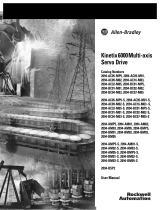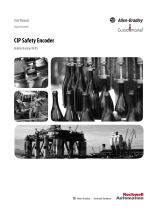Page is loading ...

Bulletin 48CR Code Reader
Catalog Numbers 48CR-CB16R400-E8, 48CR-CB52R102-E8, 48CR-CB80R133-E8, 48CR-CB80R190-E8, 48CR-CC16RAF-E8,
48CR-CC50RAF-E8, 48CR-CC77RAF-E8
User Manual
Original Instructions

Important User Information
Read this document and the documents listed in the additional resources section about installation, configuration, and
operation of this equipment before you install, configure, operate, or maintain this product. Users are required to
familiarize themselves with installation and wiring instructions in addition to requirements of all applicable codes, laws,
and standards.
Activities including installation, adjustments, putting into service, use, assembly, disassembly, and maintenance are
required to be carried out by suitably trained personnel in accordance with applicable code of practice.
If this equipment is used in a manner not specified by the manufacturer, the protection provided by the equipment may
be impaired.
In no event will Rockwell Automation, Inc. be responsible or liable for indirect or consequential damages resulting from
the use or application of this equipment.
The examples and diagrams in this manual are included solely for illustrative purposes. Because of the many variables and
requirements associated with any particular installation, Rockwell Automation, Inc. cannot assume responsibility or
liability for actual use based on the examples and diagrams.
No patent liability is assumed by Rockwell Automation, Inc. with respect to use of information, circuits, equipment, or
software described in this manual.
Reproduction of the contents of this manual, in whole or in part, without written permission of Rockwell Automation,
Inc., is prohibited.
Throughout this manual, when necessary, we use notes to make you aware of safety considerations.
Labels may also be on or inside the equipment to provide specific precautions.
WARNING: Identifies information about practices or circumstances that can cause an explosion in a hazardous
environment, which may lead to personal injury or death, property damage, or economic loss.
ATTENTION: Identifies information about practices or circumstances that can lead to personal injury or death, property
damage, or economic loss. Attentions help you identify a hazard, avoid a hazard, and recognize the consequence.
IMPORTANT Identifies information that is critical for successful application and understanding of the product.
SHOCK HAZARD: Labels may be on or inside the equipment, for example, a drive or motor, to alert people that dangerous
voltage may be present.
BURN HAZARD: Labels may be on or inside the equipment, for example, a drive or motor, to alert people that surfaces may
reach dangerous temperatures.
ARC FLASH HAZARD: Labels may be on or inside the equipment, for example, a motor control center, to alert people to
potential Arc Flash. Arc Flash will cause severe injury or death. Wear proper Personal Protective Equipment (PPE). Follow ALL
Regulatory requirements for safe work practices and for Personal Protective Equipment (PPE).

Rockwell Automation Publication 48CR-UM001A-EN-P - November 2019 3
Table of Contents
Preface
Who Should Use This Manual . . . . . . . . . . . . . . . . . . . . . . . . . . . . . . . . . . 7
Features . . . . . . . . . . . . . . . . . . . . . . . . . . . . . . . . . . . . . . . . . . . . . . . . . . . . . . . 7
48CR Code Reader Communication . . . . . . . . . . . . . . . . . . . . . . . . . . . . 7
Warning and Caution Summary. . . . . . . . . . . . . . . . . . . . . . . . . . . . . . . . . 8
Additional Resources . . . . . . . . . . . . . . . . . . . . . . . . . . . . . . . . . . . . . . . . . . . 8
Chapter 1
Introduction Product Overview . . . . . . . . . . . . . . . . . . . . . . . . . . . . . . . . . . . . . . . . . . . . . . 9
Available Models. . . . . . . . . . . . . . . . . . . . . . . . . . . . . . . . . . . . . . . . . . . . . . 10
Standard Models . . . . . . . . . . . . . . . . . . . . . . . . . . . . . . . . . . . . . . . . . . 10
Advanced Models . . . . . . . . . . . . . . . . . . . . . . . . . . . . . . . . . . . . . . . . . 10
Quick Start . . . . . . . . . . . . . . . . . . . . . . . . . . . . . . . . . . . . . . . . . . . . . . . . . . . 10
Hardware and Software Compatibility . . . . . . . . . . . . . . . . . . . . . . . . . . 11
System Setup . . . . . . . . . . . . . . . . . . . . . . . . . . . . . . . . . . . . . . . . . . . . . . . . . 12
Chapter 2
Components Status Indicators . . . . . . . . . . . . . . . . . . . . . . . . . . . . . . . . . . . . . . . . . . . . . . 13
Catalog Number Explanation . . . . . . . . . . . . . . . . . . . . . . . . . . . . . . . . . . 14
Product Selection . . . . . . . . . . . . . . . . . . . . . . . . . . . . . . . . . . . . . . . . . . . . . 14
Chapter 3
Installation and Wiring Install the Code Reader . . . . . . . . . . . . . . . . . . . . . . . . . . . . . . . . . . . . . . . . 17
Set the Network Address. . . . . . . . . . . . . . . . . . . . . . . . . . . . . . . . . . . 17
Mount and Position the Code Reader . . . . . . . . . . . . . . . . . . . . . . . 18
Connect the Power I/O and Network Cables to
the Code Reader. . . . . . . . . . . . . . . . . . . . . . . . . . . . . . . . . . . . . . . . . . . 18
Chapter 4
Configure for EtherNet/IP
Network
Configuration Requirements. . . . . . . . . . . . . . . . . . . . . . . . . . . . . . . . . . . 21
Restore Device Defaults Via Hardware . . . . . . . . . . . . . . . . . . . . . . 22
Restore Device Defaults Via WebConnect. . . . . . . . . . . . . . . . . . . 22
IP Address. . . . . . . . . . . . . . . . . . . . . . . . . . . . . . . . . . . . . . . . . . . . . . . . . . . . 23
Gateway Address. . . . . . . . . . . . . . . . . . . . . . . . . . . . . . . . . . . . . . . . . . . . . . 24
Subnet Mask. . . . . . . . . . . . . . . . . . . . . . . . . . . . . . . . . . . . . . . . . . . . . . . . . . 24
Set the Network Address . . . . . . . . . . . . . . . . . . . . . . . . . . . . . . . . . . . . . . 25
Use the Rockwell Automation BootP/DHCP Utility . . . . . . . . . . . . 25
Save the Relation List. . . . . . . . . . . . . . . . . . . . . . . . . . . . . . . . . . . . . . . . . . 27
Use DHCP Software to Configure Your Module . . . . . . . . . . . . . . . . 28
Chapter 5
Configure with the Studio 5000
Add-on Profile
Install Add-on Profile . . . . . . . . . . . . . . . . . . . . . . . . . . . . . . . . . . . . . . . . . 29
Add a 48CR Code Reader to Studio 5000 . . . . . . . . . . . . . . . . . . . . . . . 32
I/O Tags. . . . . . . . . . . . . . . . . . . . . . . . . . . . . . . . . . . . . . . . . . . . . . . . . . 35
Configuration Data. . . . . . . . . . . . . . . . . . . . . . . . . . . . . . . . . . . . . . . . 36

4 Rockwell Automation Publication 48CR-UM001A-EN-P - November 2019
Table of Contents
Chapter 6
Access Parameter Settings with
WebConnect
Default HTTP Protocol . . . . . . . . . . . . . . . . . . . . . . . . . . . . . . . . . . . . . . . 37
HTTPS Protocol Enabled . . . . . . . . . . . . . . . . . . . . . . . . . . . . . . . . . . . . . 38
Chapter 7
Parameter Overview General. . . . . . . . . . . . . . . . . . . . . . . . . . . . . . . . . . . . . . . . . . . . . . . . . . . . . . . 39
Type . . . . . . . . . . . . . . . . . . . . . . . . . . . . . . . . . . . . . . . . . . . . . . . . . . . . . 39
Vendor . . . . . . . . . . . . . . . . . . . . . . . . . . . . . . . . . . . . . . . . . . . . . . . . . . . 39
Parent . . . . . . . . . . . . . . . . . . . . . . . . . . . . . . . . . . . . . . . . . . . . . . . . . . . . 39
Name. . . . . . . . . . . . . . . . . . . . . . . . . . . . . . . . . . . . . . . . . . . . . . . . . . . . . 40
Description . . . . . . . . . . . . . . . . . . . . . . . . . . . . . . . . . . . . . . . . . . . . . . . 40
Module Definition . . . . . . . . . . . . . . . . . . . . . . . . . . . . . . . . . . . . . . . . 40
Media Access Control Address . . . . . . . . . . . . . . . . . . . . . . . . . . . . . 41
Connection. . . . . . . . . . . . . . . . . . . . . . . . . . . . . . . . . . . . . . . . . . . . . . . . . . . 41
Requested Packet Interval (RPI) . . . . . . . . . . . . . . . . . . . . . . . . . . . . 42
Inhibit Module. . . . . . . . . . . . . . . . . . . . . . . . . . . . . . . . . . . . . . . . . . . . 42
Major Fault on Controller If Connection Fails
While in Run Mode . . . . . . . . . . . . . . . . . . . . . . . . . . . . . . . . . . . . . . . 43
Use Unicast Connection on EtherNet/IP . . . . . . . . . . . . . . . . . . . 43
Module Info . . . . . . . . . . . . . . . . . . . . . . . . . . . . . . . . . . . . . . . . . . . . . . . . . . 44
Identification . . . . . . . . . . . . . . . . . . . . . . . . . . . . . . . . . . . . . . . . . . . . . 44
Status. . . . . . . . . . . . . . . . . . . . . . . . . . . . . . . . . . . . . . . . . . . . . . . . . . . . . 45
Buttons. . . . . . . . . . . . . . . . . . . . . . . . . . . . . . . . . . . . . . . . . . . . . . . . . . . 46
Internet Protocol. . . . . . . . . . . . . . . . . . . . . . . . . . . . . . . . . . . . . . . . . . . . . . 47
Physical Module IP Address . . . . . . . . . . . . . . . . . . . . . . . . . . . . . . . . 47
Subnet Mask . . . . . . . . . . . . . . . . . . . . . . . . . . . . . . . . . . . . . . . . . . . . . . 48
Gateway Address . . . . . . . . . . . . . . . . . . . . . . . . . . . . . . . . . . . . . . . . . . 48
Domain Name . . . . . . . . . . . . . . . . . . . . . . . . . . . . . . . . . . . . . . . . . . . . 49
Host Name . . . . . . . . . . . . . . . . . . . . . . . . . . . . . . . . . . . . . . . . . . . . . . . 49
Primary DNS Server Address . . . . . . . . . . . . . . . . . . . . . . . . . . . . . . . 49
Secondary DNS Server Address. . . . . . . . . . . . . . . . . . . . . . . . . . . . . 50
Refresh Communication . . . . . . . . . . . . . . . . . . . . . . . . . . . . . . . . . . . 50
Set . . . . . . . . . . . . . . . . . . . . . . . . . . . . . . . . . . . . . . . . . . . . . . . . . . . . . . . 50
Port Configuration. . . . . . . . . . . . . . . . . . . . . . . . . . . . . . . . . . . . . . . . . . . . 51
Camera Setup. . . . . . . . . . . . . . . . . . . . . . . . . . . . . . . . . . . . . . . . . . . . . . . . . 52
Camera Settings . . . . . . . . . . . . . . . . . . . . . . . . . . . . . . . . . . . . . . . . . . . 52
Illumination . . . . . . . . . . . . . . . . . . . . . . . . . . . . . . . . . . . . . . . . . . . . . . 54
Window of Interest (WOI) . . . . . . . . . . . . . . . . . . . . . . . . . . . . . . . . 55
Image Processing Settings . . . . . . . . . . . . . . . . . . . . . . . . . . . . . . . . . . 57
Focus. . . . . . . . . . . . . . . . . . . . . . . . . . . . . . . . . . . . . . . . . . . . . . . . . . . . . 58
Morphological Preprocessing . . . . . . . . . . . . . . . . . . . . . . . . . . . . . . . 59
Preamble . . . . . . . . . . . . . . . . . . . . . . . . . . . . . . . . . . . . . . . . . . . . . . . . . 61
Postamble. . . . . . . . . . . . . . . . . . . . . . . . . . . . . . . . . . . . . . . . . . . . . . . . . 61
Communications . . . . . . . . . . . . . . . . . . . . . . . . . . . . . . . . . . . . . . . . . . . . . 62
Ethernet . . . . . . . . . . . . . . . . . . . . . . . . . . . . . . . . . . . . . . . . . . . . . . . . . . 62
Web Security. . . . . . . . . . . . . . . . . . . . . . . . . . . . . . . . . . . . . . . . . . . . . . 63
Preamble . . . . . . . . . . . . . . . . . . . . . . . . . . . . . . . . . . . . . . . . . . . . . . . . . 64
Postamble. . . . . . . . . . . . . . . . . . . . . . . . . . . . . . . . . . . . . . . . . . . . . . . . . 64

Rockwell Automation Publication 48CR-UM001A-EN-P - November 2019 5
Table of Contents
Read Cycle . . . . . . . . . . . . . . . . . . . . . . . . . . . . . . . . . . . . . . . . . . . . . . . . . . . 64
Multisymbol . . . . . . . . . . . . . . . . . . . . . . . . . . . . . . . . . . . . . . . . . . . . . . 64
Trigger . . . . . . . . . . . . . . . . . . . . . . . . . . . . . . . . . . . . . . . . . . . . . . . . . . . 65
End of Read Cycle . . . . . . . . . . . . . . . . . . . . . . . . . . . . . . . . . . . . . . . . . 70
Capture Mode . . . . . . . . . . . . . . . . . . . . . . . . . . . . . . . . . . . . . . . . . . . . 72
Capture Time. . . . . . . . . . . . . . . . . . . . . . . . . . . . . . . . . . . . . . . . . . . . . 75
Store No Read Image . . . . . . . . . . . . . . . . . . . . . . . . . . . . . . . . . . . . . . 77
Image Processing Settings . . . . . . . . . . . . . . . . . . . . . . . . . . . . . . . . . . 78
Symbologies . . . . . . . . . . . . . . . . . . . . . . . . . . . . . . . . . . . . . . . . . . . . . . . . . . 79
Data Matrix. . . . . . . . . . . . . . . . . . . . . . . . . . . . . . . . . . . . . . . . . . . . . . . 79
QR Code . . . . . . . . . . . . . . . . . . . . . . . . . . . . . . . . . . . . . . . . . . . . . . . . . 81
Micro QR Code. . . . . . . . . . . . . . . . . . . . . . . . . . . . . . . . . . . . . . . . . . . 81
Aztec . . . . . . . . . . . . . . . . . . . . . . . . . . . . . . . . . . . . . . . . . . . . . . . . . . . . . 82
DotCode . . . . . . . . . . . . . . . . . . . . . . . . . . . . . . . . . . . . . . . . . . . . . . . . . 82
Code 39 . . . . . . . . . . . . . . . . . . . . . . . . . . . . . . . . . . . . . . . . . . . . . . . . . . 83
Code 128 . . . . . . . . . . . . . . . . . . . . . . . . . . . . . . . . . . . . . . . . . . . . . . . . . 85
BC412 . . . . . . . . . . . . . . . . . . . . . . . . . . . . . . . . . . . . . . . . . . . . . . . . . . . 88
Interleaved 2 of 5 . . . . . . . . . . . . . . . . . . . . . . . . . . . . . . . . . . . . . . . . . . 89
Codabar . . . . . . . . . . . . . . . . . . . . . . . . . . . . . . . . . . . . . . . . . . . . . . . . . . 91
UPC/EAN . . . . . . . . . . . . . . . . . . . . . . . . . . . . . . . . . . . . . . . . . . . . . . . 94
Code 93 . . . . . . . . . . . . . . . . . . . . . . . . . . . . . . . . . . . . . . . . . . . . . . . . . . 98
Pharmacode. . . . . . . . . . . . . . . . . . . . . . . . . . . . . . . . . . . . . . . . . . . . . . . 99
DataBar Expanded . . . . . . . . . . . . . . . . . . . . . . . . . . . . . . . . . . . . . . . 101
DataBar Limited . . . . . . . . . . . . . . . . . . . . . . . . . . . . . . . . . . . . . . . . . 102
DataBar Omnidirectional . . . . . . . . . . . . . . . . . . . . . . . . . . . . . . . . . 103
Postal Symbologies . . . . . . . . . . . . . . . . . . . . . . . . . . . . . . . . . . . . . . . 103
PDF417 . . . . . . . . . . . . . . . . . . . . . . . . . . . . . . . . . . . . . . . . . . . . . . . . . 106
Micro PDF417. . . . . . . . . . . . . . . . . . . . . . . . . . . . . . . . . . . . . . . . . . . 107
Composite. . . . . . . . . . . . . . . . . . . . . . . . . . . . . . . . . . . . . . . . . . . . . . . 108
Linear Security Level. . . . . . . . . . . . . . . . . . . . . . . . . . . . . . . . . . . . . . 110
I/O . . . . . . . . . . . . . . . . . . . . . . . . . . . . . . . . . . . . . . . . . . . . . . . . . . . . . . . . . 110
Symbol Data Output . . . . . . . . . . . . . . . . . . . . . . . . . . . . . . . . . . . . . 110
No Read Message. . . . . . . . . . . . . . . . . . . . . . . . . . . . . . . . . . . . . . . . . 113
Read Duration . . . . . . . . . . . . . . . . . . . . . . . . . . . . . . . . . . . . . . . . . . . 114
Object Output Info. . . . . . . . . . . . . . . . . . . . . . . . . . . . . . . . . . . . . . . 115
Output Indicators . . . . . . . . . . . . . . . . . . . . . . . . . . . . . . . . . . . . . . . . 116
LED Configuration. . . . . . . . . . . . . . . . . . . . . . . . . . . . . . . . . . . . . . . 118
Calibration Options . . . . . . . . . . . . . . . . . . . . . . . . . . . . . . . . . . . . . . 119
Quality Output . . . . . . . . . . . . . . . . . . . . . . . . . . . . . . . . . . . . . . . . . . 126
Setup Button. . . . . . . . . . . . . . . . . . . . . . . . . . . . . . . . . . . . . . . . . . . . . 126
Output 1 and 2 Parameters. . . . . . . . . . . . . . . . . . . . . . . . . . . . . . . . 129
Trend Analysis — Output 1 and 2 . . . . . . . . . . . . . . . . . . . . . . . . . 132
Symbol Quality (ISO/IEC 16022) — Output 1 and 2 . . . . . . . 134
Diagnostics — Output 1 and 2 . . . . . . . . . . . . . . . . . . . . . . . . . . . . 137
Output Cycle ID . . . . . . . . . . . . . . . . . . . . . . . . . . . . . . . . . . . . . . . . . 137

6 Rockwell Automation Publication 48CR-UM001A-EN-P - November 2019
Table of Contents
Symbol Quality . . . . . . . . . . . . . . . . . . . . . . . . . . . . . . . . . . . . . . . . . . . . . . 138
Global . . . . . . . . . . . . . . . . . . . . . . . . . . . . . . . . . . . . . . . . . . . . . . . . . . . 138
ISO/IEC 16022 Parameters . . . . . . . . . . . . . . . . . . . . . . . . . . . . . . . 139
Grading . . . . . . . . . . . . . . . . . . . . . . . . . . . . . . . . . . . . . . . . . . . . . . . . . 140
Match String. . . . . . . . . . . . . . . . . . . . . . . . . . . . . . . . . . . . . . . . . . . . . . . . . 143
Matchcode Type . . . . . . . . . . . . . . . . . . . . . . . . . . . . . . . . . . . . . . . . . 143
Match Replace . . . . . . . . . . . . . . . . . . . . . . . . . . . . . . . . . . . . . . . . . . . 148
Mismatch Replace . . . . . . . . . . . . . . . . . . . . . . . . . . . . . . . . . . . . . . . . 149
Diagnostics . . . . . . . . . . . . . . . . . . . . . . . . . . . . . . . . . . . . . . . . . . . . . . . . . . 150
Counts (Read-only) . . . . . . . . . . . . . . . . . . . . . . . . . . . . . . . . . . . . . . 150
Hours Since Reset (Read-only) . . . . . . . . . . . . . . . . . . . . . . . . . . . . 151
Service Message . . . . . . . . . . . . . . . . . . . . . . . . . . . . . . . . . . . . . . . . . . 152
Image Storage. . . . . . . . . . . . . . . . . . . . . . . . . . . . . . . . . . . . . . . . . . . . . . . . 153
Image Storage . . . . . . . . . . . . . . . . . . . . . . . . . . . . . . . . . . . . . . . . . . . . 153
Image Storage Location . . . . . . . . . . . . . . . . . . . . . . . . . . . . . . . . . . . 155
Appendix A
Specifications Mechanical . . . . . . . . . . . . . . . . . . . . . . . . . . . . . . . . . . . . . . . . . . . . . . . . . . 157
Environmental. . . . . . . . . . . . . . . . . . . . . . . . . . . . . . . . . . . . . . . . . . . . . . . 157
Illumination . . . . . . . . . . . . . . . . . . . . . . . . . . . . . . . . . . . . . . . . . . . . . . . . . 157
Light Collection Options . . . . . . . . . . . . . . . . . . . . . . . . . . . . . . . . . . . . . 158
Symbologies . . . . . . . . . . . . . . . . . . . . . . . . . . . . . . . . . . . . . . . . . . . . . . . . . 158
Read Parameters . . . . . . . . . . . . . . . . . . . . . . . . . . . . . . . . . . . . . . . . . . . . . 158
Certifications . . . . . . . . . . . . . . . . . . . . . . . . . . . . . . . . . . . . . . . . . . . . . . . . 158
Connector. . . . . . . . . . . . . . . . . . . . . . . . . . . . . . . . . . . . . . . . . . . . . . . . . . . 158
Status Indicators . . . . . . . . . . . . . . . . . . . . . . . . . . . . . . . . . . . . . . . . . . . . . 159
Communication Interface . . . . . . . . . . . . . . . . . . . . . . . . . . . . . . . . . . . . 159
Digital I/O . . . . . . . . . . . . . . . . . . . . . . . . . . . . . . . . . . . . . . . . . . . . . . . . . . 159
Read Ranges . . . . . . . . . . . . . . . . . . . . . . . . . . . . . . . . . . . . . . . . . . . . . . . . . 159
Appendix B
Update the Firmware with
ControlFLASH Software
Verify Communication . . . . . . . . . . . . . . . . . . . . . . . . . . . . . . . . . . . . . . . 161
Firmware Update Procedure . . . . . . . . . . . . . . . . . . . . . . . . . . . . . . . . . . 161
Glossary
. . . . . . . . . . . . . . . . . . . . . . . . . . . . . . . . . . . . . . . . . . . . . . . . . . . . . 165
Index
. . . . . . . . . . . . . . . . . . . . . . . . . . . . . . . . . . . . . . . . . . . . . . . . . . . . . . . 171

Rockwell Automation Publication 48CR-UM001A-EN-P - November 2019 7
Preface
This user manual describes how to install, configure, and troubleshoot your
48CR code reader device.
The 48CR code reader can only be used in EtherNet/IP™ systems. See EtherNet/
IP publications and this user manual for further guidance.
Who Should Use This
Manual
This manual is intended for qualified personnel. You must be familiar with the
Studio 5000® environment, EtherNet/IP network, and barcode reading
terminology. If you do not qualify, refer to your software documentation or
online help before attempting to use 48CR code reader devices.
Features
Features of 48CR code readers include:
• Smallest industrial barcode readers available
• Able to read any symbol on any surface
•Intuitive WebConnect user interface
• Customizable hardware and software options
• Premier integration into Allen-Bradley® controller via the full-featured
Add-on Profile (AOP)
48CR Code Reader
Communication
There are three ways to configure and test 48CR code readers:
• Browser-based WebConnect user interface — Allows you to access,
configure, and test your code reader without having to install software or
access files on a host system
• AOP — A Studio 5000 Logix Designer® component that can be separately
installed and used to configure one or more devices.
• Message Instructions — Allows you to read and write the device
parameters directly outside of WebConnect or the Studio 5000® AOP.
This method is also known as Ladder Logic.

8 Rockwell Automation Publication 48CR-UM001A-EN-P - November 2019
Preface
Warning and Caution
Summary
Location of the 48CR code reader LED aperture window:
This code reader is intended for connection to a UL Listed direct plug-in power
unit marked Class II and rated 10…28V DC at 5 W or greater.
U.S. models must use a similarly rated Class I or Class II power supply that is
certified to comply with standards for safety IEC 60950-1 Ed. 2 (2005) and
IEC 60825-1 Ed. 2 (2007).
European models must use a similarly rated Class I or Class II power supply that
is certified to comply with standard for safety EN 60950-1 (2006) with Am. 11
(2009).
There are no user-serviceable parts in the code reader. Opening the imager voids
the Rockwell Automation® warranty.
Additional Resources
These documents contain additional information concerning related products
from Rockwell Automation.
You can view or download publications at rok.auto/literature
.
ATTENTION: The light-emitting diodes (LEDs) that are used in the 48CR code
reader are classified as exempt. This classification is considered safe and
represents no photobiological hazard. As with any light source, they must be
used consistent with their intended use. Do not stare directly at the LED
output.
Resource Description
Bulletin 48CR Code Reader Installation Instructions,
publication 48CR-IN001
Provides instructions to install your code reader.
EtherNet/IP Network Configuration User Manual,
publication ENET-UM001
Provides detailed information on EtherNet/IP
network configuration.
Integrated Architecture® and CIP Sync Configuration
Application Technique, publication IA-AT003
Provides detailed information on the configuration of
CIP Sync features for an EtherNet/IP network.
Industrial Automation Wiring and Grounding Guidelines,
publication 1770-4.1
Provides general guidelines for installing a
Rockwell Automation industrial system.
Product Certifications website, rok.auto/certifications
Provides declarations of conformity, certificates, and
other certification details.

Rockwell Automation Publication 48CR-UM001A-EN-P - November 2019 9
Chapter 1
Introduction
Product Overview
The 48CR code reader is a camera-based product with internal light-emitting
diodes capable of decoding the following:
• One-dimensional (1D) barcodes (for example, UPC codes)
• Two-dimensional (2D) codes (for example, QR Codes).
The code reader also includes the ability to read low-contrast, damaged, poor
print, and direct part mark (DPM) codes. Each code reader features two digital
inputs and two digital outputs along with EtherNet/IP connectivity.
The 48CR code reader is intended for use in fixed-mounted applications that are
connected to an Allen-Bradley® ControlLogix®, CompactLogix™ (version 20 and
above), or a MicroLogix™ controller using Class 3 commands for communication.
There are two connectors on the back of the code reader. The first is an 8-pin,
M12 connector that accepts 5…30V DC power for operation and includes two
digital inputs and two digital outputs that are optically isolated. This connection
is the same standard connection that is used for Rockwell Automation® safety
light curtain product line. The second connector is for EtherNet/IP
communication. It couples with the standard 4-pin, M12 cordsets that
Rockwell Automation currently offers for M12 EtherNet/IP connections.
The 48CR code reader IP address configuration state defaults to dynamic and
requires a Dynamic Host Configuration Protocol (DHCP) server to assign the
IP address automatically. For instructions, see Set the Network Address on
page 17.
You must use this code reader device with either Studio 5000® environment
(version 20 or later) via the Add-on Profile (AOP) or with the WebConnect
embedded browser tool.

10 Rockwell Automation Publication 48CR-UM001A-EN-P - November 2019
Chapter 1 Introduction
Available Models
There are a total of seven standard and advanced models catalog numbers of
48CR code readers. See Product Selection on page 14
for details.
Standard Models
All four standard models feature a 0.3 MP (752 x 480 pixels) imager and a fixed
focus lens. The only variation within standard models is the lens that is used. The
lenses that are offered are 5.2, 8.0, and 16.0 mm (0.2, 0.3, and 0.6 in.). See Tab le 4
on page 14 for more information.
Advanced Models
All three advanced models feature a 1.2 MP (2592 x 1944 pixels) imager and an
auto-focus lens. The only variation within the three advanced models is the lens
that is used. The lenses that are offered are 5.0, 7.7, and 16.0 mm (0.2, 0.3, and
0.6 in.). See Table 5 on pag e 14
for more information.
Quick Start
To prepare the 48CR code reader to work on your EtherNet/IP network,
following these steps:
1. Mount the 48CR code reader — page 18
2. Connect the I/O, network, and auxiliary cables — see page 18
3. Configure your device for your EtherNet/IP network — see page 21
4. Add the 48CR code reader device to the Studio 5000® environment —
see page 32
After completing the previous steps, you must configure your code reader
parameter settings in one of two ways:
• Studio 5000 Add-on Profile (AOP)
• WebConnect browser tool (See Access Parameter Settings with
WebConne ct on p a g e 3 7 )

Rockwell Automation Publication 48CR-UM001A-EN-P - November 2019 11
Introduction Chapter 1
Hardware and Software
Compatibility
The 48CR code reader and the applications that are described in this manual are
compatible with the following firmware revisions and software releases.
Contact your local Allen-Bradley distributor or Rockwell Automation sales office
if you need software upgrade or firmware updates to use this equipment. See
Rockwell Automation Support
.
See Appendix B on page 161
for how to upgrade the firmware using
ControlFLASH Plus™ software.
Table 1 - 48CR Code Readers
Table 2 - Applications
Cat. No. Firmware Version/Software Release
48CR-CB16R400-E8
Firmware rev. 1.001 or later
48CR-CB52R102-E8
48CR-CB80R133-E8
48CR-CB80R190-E8
48CR-CC16RAF-E8
48CR-CC50RAF-E8
48CR-CC77RAF-E8
Product Firmware Version/Software Release
Studio 5000 Logix Designer®
(1)
application
(1) The Studio 5000 Logix Designer application is the replacement for RSLogix 5000® (v20 or later). It provides on software package
for discrete, process, batch, safety, and drive-based applications.
V20 or later
Studio 5000 AOP 1.0.27 or later
RSLinx® software 2.56 or later
Internet browser • Google Chrome™ (recommended)
• Internet Explorer™ Version 11 or later
WebConnect Version 1.2.2, build 3 or later

12 Rockwell Automation Publication 48CR-UM001A-EN-P - November 2019
Chapter 1 Introduction
System Setup
Figure 1 shows a simple code reader system topology. This user manual describes
the setup, installation, configuration, and programming that is required to get an
example system such as this running.
Figure 1 - Example Code Reader System
As shown in Figure 1, the 48CR code reader can read various 1D and 2D codes
that are attached to objects within multiple application types wherein the
information must be tracked. The code reader sends the object information to
the controller via the EtherNet/IP protocol to track the information as required
by the application constraints.
Power Supply
(1606-XLS)
CompactLogix PLC
(L36ERM)
M12 Ethernet
(4-pin)
M12 Power
(8-pin)
48CR Code Reader
(48CR-CC80RAF-E8)
CompactLogix
Power Supply
(1769-PB2)
2D Codes
1D Codes

Rockwell Automation Publication 48CR-UM001A-EN-P - November 2019 13
Chapter 2
Components
This chapter covers the code reader catalog types, status indicators, and product
selection.
Status Indicators
Tab le 3 provides information on how to interpret the status indicators.
Table 3 - 48CR Code Reader Status Indicators
Indicator Status Description
PASS
Off Inactive status
On Active status
TRIG
Off Waiting for trigger event
Flashing on Trigger event
MODE
Off Unit not ready
Flashing (0.5 Hz) Unit is not configured
On Unit is configured
LINK
Off No power or no IP address
Solid green Connected in normal operation
Flashing green
Standby. (No network connection, only
power is connected).
FAIL
Off Inactive status
On Active status
PWR
Off No power is applied to unit.
On Power on

14 Rockwell Automation Publication 48CR-UM001A-EN-P - November 2019
Chapter 2 Components
Catalog Number
Explanation
Product Selection
48CR – C R – E 8
ab c d e f g
ab c d
Algorithms Type Lens Size Light-emitting Diode Color
Code Description Code Description Code Description Code Description
C 1D/2D
B
Standard
(752 x 480)
50 5.0 mm (0.2 in.) lens RRed
52 5.2 mm (0.2 in.) lens
C
Advanced
(1280 x 960)
77 7.7 mm (0.3 in.) lens
80 8 mm (0.3 in.) lens
16 16 mm (0.6 in.) lens
efg
Focus Cabling Number of Pins
Code Description Code Description Code Description
AF Auto focus
E
4-pin DC-micro,
EtherNet/IP
8 8-pin
102 Fixed focus distance (mm)
133 Fixed focus distance (mm)
190 Fixed focus distance (mm)
400 Fixed focus distance (mm)
Table 4 - Standard Code Readers (0.3 MP Resolution)
Lens
[mm (in.)] Imager
Focus
Type
Focus Distance
[mm (in.)]
Decode
Algorithms Cat. No.
5.2 (0.2)
WVGA Fixed
102 (4.02)
1D, 2D, and DPM
48CR-CB52R102-E8
8 (0.3) 133 (5.24) 48CR-CB80R133-E8
8 (0.3) 190 (7.48) 48CR-CB80R190-E8
16 (0.6) 400 (15.75)
48CR-CB16R400-E8
Table 5 - Advanced Code Readers (1.2 MP Resolution)
Lens [mm] Imager Focus Type Decode Algorithms Cat. No.
5.0 (0.2)
SXGA Auto 1D, 2D, and DPM
48CR-CC50RAF-E8
7.7 (0.3) 48CR-CC77RAF-E8
16 (0.6)
48CR-CC16RAF-E8

Rockwell Automation Publication 48CR-UM001A-EN-P - November 2019 15
Components Chapter 2
Table 6 - Accessories
Description Cat. No.
Polarizer — lens cover kit 48CR-POLARIZER
Diffuser — lens cover kit 48CR-DIFFUSER
L-bracket mounting 48CR-LBKT
Adjustable mounting bracket
48CR-ADJBKT
Right-angle mirror 48CR-45MIRROR
T-port 879D-F8D4M
Table 7 - Cables
Style Connector Type Pins Shield
Wire Size
[AWG] Cat. No.
Ethernet Cables
M12 D Code
Patchcord
M12 male straight to
RJ45 male straight
4 Unshielded 24
1585D-M4TBJM-x
(1)
(1) The x represents the cable length. Available in lengths of 0.15, 0.2, 0.3, 0.6, 1, 2, 2.5, 3, 4, 5, 10, 15, 20, 30, 40 m (0.5, 0.7, 1, 2,
3.3, 6.6, 8.2, 9.8, 13.1, 16.4, 32.8, 49.2, 65.6, 98.4, 131.2 ft) in increments of 5 m (16.4 ft) up to 75 m (246.1 ft).
M12 male right angle
to RJ45 male straight
1585D-E4TBJM-x
(1)
Power Cables
DC Micro (M12)
QD Code Cordset
M12 female straight
to flying lead
8
Unshielded
24
889D-F8AB-x
(2)
(2) The x represents the cable length. Available in lengths of 0.3, 1, 2, 5, 10, 15 m (1, 3.3, 6.6, 16.4, 32.8, 49.2 ft) in increments of
5 m (16.4 ft) up to 75 m (246.1 ft).
Shielded 889-F8FB-x
(2)
DC Micro (M12)
QD Code
Patchcord
M12 female straight
to M12 male straight
8
Unshielded
24
889D-F8ABDM-x
(2)
Shielded 889D-F8FBDM-x
(2)

16 Rockwell Automation Publication 48CR-UM001A-EN-P - November 2019
Chapter 2 Components
Notes:

Rockwell Automation Publication 48CR-UM001A-EN-P - November 2019 17
Chapter 3
Installation and Wiring
This chapter describes how to install and wire the 48CR code reader. The only
tools that you require are a flat or Phillips screwdriver and a drill.
Install the Code Reader
To install the 48CR code reader device, you must complete the following:
• Set the network address (page 17
)
• Mount and position the code reader (page 18
)
• Connect the power I/O and network cables to the code reader (page 18
)
Set the Network Address
There are two options to make a static connection to your code reader.
Option 1 — Initiate IP Address
1. The code reader IP address configuration state defaults to dynamic and
requires a Dynamic Host Configuration Protocol (DHCP) server to
assign the IP address automatically.
2. Manually assign the IP address through the Rockwell Automation® BootP/
DHCP server tool.
Option 2 — Change IP Address
1. Navigate to Control Panel > Network and Sharing Center on your
computer.
2. Click Local Area Connection 4. In the Status dialog box, click Properties.
In the Local Area Connection Properties dialog box, select Internet.
3. Protocol Version 4 (TCP/IPv4) and click Properties again. Set the IP
address to 192.168.1.x (for example, 192.168.1.80).
4. Click OK.
5. With the Rockwell Automation® BootP/DHCP server tool, assign an IP
address to 192.168.1.x (for example, 192.168.1.90). It cannot be the same
as the Protocol Version 4 (TCP/IPv4) address used in step 3
.
6. Open a web browser and type the IP address of the code reader that was
established in step 5
.
7. The code reader connects to WebConnect.

18 Rockwell Automation Publication 48CR-UM001A-EN-P - November 2019
Chapter 3 Installation and Wiring
Mount and Position the Code Reader
1. Position the code reader several inches from the symbol. The focal distance
varies depending on the code reader catalog number and the 1D/2D
barcode size. If needed, you can reposition the code reader a few times to
find the ideal distance.
2. Tip the code reader relative to the symbol to avoid the glare of direct
(specular) reflection.
3. Symbols can be rotated (tilted) at any angle. However, for best results,
symbols must be aligned with the field of view. If there are linear symbols,
align the bars in the direction of their movement (ladder orientation) to
help minimize the chance of blurring. This alignment results in more
consistent decodes.
Figure 2 - Skew, Pitch, and Tilt
Connect the Power I/O and Network Cables to the Code Reader
The 48CR code reader has an 8-pin male DC micro-style M12 connector for
power and 4-pin female DC micro-style M12 connector for Ethernet to the
device. Connect the quick-disconnect cordsets that you selected for your code
reader to the appropriate ports.
Figure 3 - 48CR Code Reader– Standalone Ethernet Configuration
IMPORTANT Avoid excessive skew or pitch. Maximum skew is ±30°; maximum pitch is
±30°. Figure 2
shows approximate skew axis, pitch axis, and tilt axis.
Symbol
Skew
Tilt
Pitch
To Host
To Power

Rockwell Automation Publication 48CR-UM001A-EN-P - November 2019 19
Installation and Wiring Chapter 3
Power I/O Connectors
EtherNet/IP Connector
The power that the code reader requires is based on an 8-pin micro-style
connector system. The code reader receives its required power through the male
connector.
The code reader requires a 24V DC (nominal) power supplies for powering all
aspects of the device including the digital inputs, digital outputs, and camera
voltage.
Table 10 - Specifications
Table 8 - Micro-style 8-Pin Male Power I/O Connector
Face View of
Male DC Micro Color Pin Number
Signal
Receiver
White 1 Trigger input
Brown 2 +24V DC
Green 3 Input 1
Yellow 4 Output 1
Gray 5 Output 2
Pink 6 Output common
Blue 7 0V DC
Red 8 Input common
Table 9 - D-Code Micro Female Ethernet Connector
Face View of
Female DC Micro Color Pin Number
Signal
Receiver
White-Orange 1 Transmit Data +
White-Green 2 Transmit Data -
Orange 3 Receive Data +
Green 4 Receive Data -
IMPORTANT The cabled assembly is rated for a maximum current of 1.5 A.
Attribute Value
Electrical 4.75…30V DC, 200 mV p-p max ripple, 150 mA at 24V DC (typical)
Digital I/O 2 opto-isolator inputs, 2 opto-isolator outputs
5
6
7
8
4
3
1
2
3
2
1
4

20 Rockwell Automation Publication 48CR-UM001A-EN-P - November 2019
Chapter 3 Installation and Wiring
Notes:
/