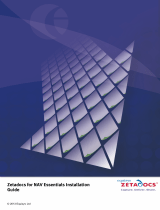Page is loading ...

Recognition Server
2.0
ABBYY

ABBYY Recognition Server 2.0 System Administrator’s Guide
Table of Contents
Introduction.................................................................................... 4
Architecture.................................................................................... 5
Main Components..................................................................................................................................................................................................................................... 5
Server Manager....................................................................................................................................................... 5
Processing Station ................................................................................................................................................... 5
Verification Station ................................................................................................................................................. 5
Remote Administration Console.............................................................................................................................. 5
COMbased API....................................................................................................................................................... 6
Web Service............................................................................................................................................................. 6
Workflows and Jobs................................................................................................................................................................................................................................. 6
Interaction of Components and Load Balancing............................................................................................................................................................... 6
Handling Documents.............................................................................................................................................................................................................................. 6
Scalability......................................................................................................................................................................................................................................................... 7
Fault Tolerance............................................................................................................................................................................................................................................ 8
Integration Tools........................................................................................................................................................................................................................................ 8
XML tickets .............................................................................................................................................................. 8
Open API................................................................................................................................................................. 8
Installation ..................................................................................... 9
System Requirements.............................................................................................................................................................................................................................. 9
Installing ABBYY Recognition Server Components...................................................................................................................................................... 10
Selecting program components............................................................................................................................. 11
Selecting a user account........................................................................................................................................ 11
Specifying the path to the Server Manager.............................................................................................................13
Installing ABBYY Recognition Server Components via the Command Line............................................................................................... 13
Installing ABBYY Recognition Server using Microsoft Systems Management Server (SMS)............................................................ 14
An example of deploying ABBYY Recognition Server using SMS............................................................................ 14
Manual Registration of the SharePoint Connection Library.................................................................................................................................... 18
Installing the Hardware Key Drivers......................................................................................................................................................................................... 18
Protection Technology and License Activation ................................ 19
License Activation................................................................................................................................................................................................................................... 19
How is activation carried out?.............................................................................................................................. 19
Activation methods................................................................................................................................................ 19
Administering ............................................................................... 20
Getting Started.......................................................................................................................................................................................................................................... 20
To recognize a document...................................................................................................................................... 20
How to Register a New Server....................................................................................................................................................................................................... 20
How to Register a New Processing Station .......................................................................................................................................................................... 21
How to Create a New Workflow................................................................................................................................................................................................. 21
How to Configure Email Settings.............................................................................................................................................................................................. 21
How to Configure Verification...................................................................................................................................................................................................... 22
Using the Verification Station in a workgroup network.........................................................................................23
How to Configure Publishing Documents to a SharePoint Server...................................................................................................................... 23
How to Transfer Recognition Server Settings to another Server ......................................................................................................................... 24
2

ABBYY Recognition Server 2.0 System Administrator’s Guide
Managing Licenses ................................................................................................................................................................................................................................. 24
Managing User Accounts................................................................................................................................................................................................................... 25
Connection Settings....................................................................... 26
Connection protocols ............................................................................................................................................ 26
Restarting services under a user account.............................................................................................................. 26
Running ABBYY Recognition Server on a computer without a network connection ............................................. 27
Troubleshooting ........................................................................... 28
The Server Manager fails to establish a connection with the Processing Station installed on a different computer
.............................................................................................................................................................................. 28
The Server Manager fails to establish a connection with the Verification Station or the Remote Administration
Console installed on a different computer ............................................................................................................ 28
No connection with the external FTP server ......................................................................................................... 28
The workflow does not start with the following error message: “Some of the working folders are inaccessible”... 28
When processing images, a “Disk space is too low” warning appears on the computer where the Server Manager
is running.............................................................................................................................................................. 29
How to retrieve an image document that is being processed by ABBYY Recognition Server................................. 29
Digits in brackets are appended to the names of output files ............................................................................... 29
The Verification Station hangs at startup.............................................................................................................. 29
Technical Support ......................................................................... 30
3

ABBYY Recognition Server 2.0 System Administrator’s Guide
Introduction
Optical Character Recognition (OCR) is a technology that enables you to convert scanned or photographed images of
printed documents into machineeditable and searchable text.
ABBYY Recognition Server is a robust and powerful serverbased solution for automating optical character recognition
and PDF conversion of medium and high volumes of documents.
Recognition Server can be used both as a turnkey outofthebox solution and as an integral part of document capture
systems, document sorting systems and backend applications.
ABBYY Recognition Server 2.0 provides:
• High quality recognition and conversion of documents in more than 190 languages
Awardwinning ABBYY OCR technology delivers unprecedented recognition accuracy for any kind of printed
documents.
• Unattended serverbased operation
The whole document conversion process is performed in unattended mode on the server, and administered
centrally.
• Fault tolerance
Designed as a highly robust solution, Recognition Server ensures the ongoing system stability and data safety.
• Unprecedented scalability
With its ability to use the resources of additional computers and CPUs during processing, Recognition Server
has no speed limitations and can convert virtually any volume of documents within the required timeframe.
There is no need for complex system configuration – it takes just a few minutes to extend the processing
power by plugging additional stations to the system.
• Flexible integration tools
Integration with scanners, MFPs, imaging applications and backend systems has never been easier. Recognition
Server can communicate with other systems in a number of ways: via “watched” folders, email, XML files or
Open API.
4

ABBYY Recognition Server 2.0 System Administrator’s Guide
Architecture
Main Components
ABBYY Recognition Server consists of 6 components: Server Manager, Processing Station, Verification Station, Remote
Administration Console, COMbased API, and Web Service.
Server Manager
This is the main component. It works as a Windows service, manages licenses and all processing options, forms and
manages the job queue, distributes the jobs among Processing Stations and Verification Stations, and delivers the output
documents after processing. It also coordinates the work of other components (Processing Stations and Verification
Stations) and interacts with the Remote Administration Console and the API. The Server Manager does not perform
recognition, this task is performed by Processing Stations.
ABBYY Recognition Server will not function without the Server Manager. To run the Server Manager, you need an
activated and nonexpired license. See the Protection Technology and License Activation section for details.
Processing Station
This component is a Windows service that directly performs recognition. It processes files received from the Server
Manager.
The Recognition Server allows you to connect several Processing Stations to one Server Manager in order to increase the
processing speed and maximize the throughput. The Server Manager will evenly distribute the workload among the
CPUs of the Processing Stations.
Verification Station
This is a client station which allows you to proofread the recognition results. The Verification Station automatically
receives the recognized pages that must be verified from the Server Manager. You can connect several Verification
Stations to one Server Manager to speed up the verification process.
Remote Administration Console
This is a Microsoft® Management Console (MMC) snapin that provides a common administration interface for
configuration and monitoring Recognition Server.
5

ABBYY Recognition Server 2.0 System Administrator’s Guide
COMbased API
This API allows you to integrate Recognition Server with other applications in the local area network. The COMbased
API component should be installed on the computer on which the client application will run. It can also be distributed
together with the client application. See more information about the distribution of the COMbased API in the Open API
Help file.
Web Service
This component provides a Web Service API for integrating the Recognition Server with remote applications over the
HTTP protocol.
All the Recognition Server components can be installed on the same or on different computers in the local area network.
Workflows and Jobs
A workflow is a set of processing parameters that are to be applied to image files. Recognition Server can handle several
workflows with different parameters. Each workflow corresponds to a unique input source (a folder or a mailbox). All
the images that appear in the source folder/mailbox are processed using the parameters of the corresponding workflow.
A job is a processing unit. A job contains an image (or a set of images) and its processing parameters. A job is created
when Recognition Server imports images for processing. Usually a job contains one image file and inherits the processing
parameters of the workflow in which it was created. However, with the help of the API or XML tickets it is possible to
create a job that will contain several image files and will have parameters different from the workflow settings. (See the
Integration Tools section for more information.)
Interaction of Components and Load Balancing
When image files are submitted to ABBYY Recognition Server 2.0, the Server Manager creates jobs for them and queues
them for processing. The first job in the queue will be sent to the first available Processing Station for processing. If there
are several Processing Stations in the system, the Server Manager will evenly distribute the jobs from the queue among
these Processing Stations.
A Processing Station can run several OCR processes (their number can be adjusted in the Remote Administration
Console). For optimal performance, the recommended number of processes for a station is N+1, where N is the number
of CPU cores on the station. Usually each OCR process gets one file at a time. For example, if a Processing Station runs
two OCR processes, it will recognize two files in parallel (they can belong to the same job or to different jobs). However,
if the file has many pages (e.g. several dozen) and there are no more than 5 jobs waiting in the queue, the big file will be
split into several chunks, and the chunks will be sent to different OCR processes, in order to get the work done faster.
When the Processing Station has finished processing the file, it returns the recognized file to the Server Manager and is
assigned the next job from the queue.
If verification is turned on in the workflow settings, pages that require verification will be queued for verification after
recognition. If there are Verification Stations connected, the Server Manager will route the queued pages to those
stations. Each Verification Station gets one page at a time. If no Verification Stations are currently connected, or the users
logged on the stations are not permitted to verify pages from this workflow, the pages will wait in the queue with
“Queued for verification” status. They will not be exported until they are verified.
After all the pages from the document are recognized and (if necessary) verified, the Server Manager will deliver the
output document to the destination specified in the job settings.
If document separation is enabled in the workflow settings, the pages in the job queue will be rearranged into
documents before export according to the separation rule. In this case, each job shown in the Job Log will correspond to
one output document and will list all the files that form the output document.
If several workflows are set up, ABBYY Recognition Server will process jobs from all the workflows simultaneously,
within the single queue. The jobs will be arranged in the queue according to their creation time and priorities.
Handling Documents
When image documents get in the Input Folder or mailbox, they are imported by the Server Manager and transferred to
the Images subfolder of the ABBYY Recognition Server 2.0 temporary folder. The path to the Server Manager temporary
6

ABBYY Recognition Server 2.0 System Administrator’s Guide
folder can be viewed and changed in the Recognition Server Properties dialog box of the Remote Administration
Console.
The image files are kept In the Images subfolder of the Server Manager temporary folder throughout the entire
conversion process. The Processing Stations and Verification Stations receive copies of those images for processing. This
ensures that no files are lost in case an error occurs during the recognition or verification.
When the recognition and verification are completed, the output files are handed back to the Server Manager and
queued for publishing. After the output file is published to the Output Folder, the image copy is removed from the Server
Manager temporary folder.
Note: To reduce network traffic, create the Input and the Output Folders of the workflow on the same computer on
which the Server Manager is installed.
Scalability
One Server Manager can manage dozens of Processing Stations connected to it and effectively distribute the workload
among them. This makes the whole system highly scalable to meet highvolume processing demands. By connecting
multiple Processing Stations, you can increase the processing speed up to several hundred pages per minute.
Note: The picture shows the speed increase as measured in ABBYY’s internal tests. System performance may vary
depending on the complexity and quality of the images, the hardware of the server and the stations, and the network
configuration.
7

ABBYY Recognition Server 2.0 System Administrator’s Guide
Fault Tolerance
As ABBYY Recognition Server 2.0 runs completely unattended, it has a number of fault tolerance features that ensure
robustness of the system:
• The system starts automatically at Windows startup. For example, in the case of a temporary power loss, ABBYY
Recognition Server will be up and running automatically after the PC is rebooted.
• Documents are processed so that no data are lost in the case of a system failure. All the images that were being
processed when the failure occurred will stay in the queue and will be processed again after the system is
restarted.
• The Server Manager periodically checks to make sure that the Processing Stations are running and are available.
If a Processing Station is temporarily down for some reason, the Server Manager will reestablish connection
with it after it becomes operational. No administrator’s involvement is required to reconnect a Processing
Station.
If a Processing Station or Verification Station experiences a failure while processing a document, the document will be
automatically rerouted to another available station. If no station is available at the moment, the image will remain in the
queue and wait for the first available station.
Integration Tools
XML tickets
ABBYY Recognition Server 2.0 provides a convenient way to customize job settings via socalled XML tickets. An XML
ticket is an XML file that contains a set of processing parameters for the job. The parameters set in the XML ticket
override the workflow settings. If an XML ticket accompanies one or several input files, these files will be processed using
the parameters set in the ticket. XML tickets can be used to define almost all job parameters, such as priority, recognition
languages, output formats, output file name and path, etc.
XML tickets can be created either manually (in a text editor) or programmatically, via the Open API.
XML tickets can be used for integration of ABBYY Recognition Server with frontend systems and devices (for example,
the processing options that the user sets on the scanner panel can be transferred to ABBYY Recognition Server in an
XML ticket).
Open API
ABBYY Recognition Server provides two types of Open API for integration with external systems: a COMbased API and a
Web Services API. Both APIs provide the following functionality:
• submitting images for processing
• creating and submitting XML tickets for processing
• getting notifications about the job completion and information about the job results
The COMbased API uses RPC technology and can be used for integration with other systems in the local area network.
The Web Services API enables communication with remote systems via HTTP, and therefore allows for remote
integration over the Internet.
See more information about the Open API and the XML tickets in the Open API Help file.
Note: You can use the Open API and XML tickets only if you have the Open API addon module enabled in your ABBYY
Recognition Server 2.0 license.
8

ABBYY Recognition Server 2.0 System Administrator’s Guide
Installation
ABBYY Recognition Server 2.0 includes a specialized installation program that automates the setup process. To insure
proper installation, always use the ABBYY Recognition Server CDROM for installation. The installation program allows
you to install ABBYY Recognition Server components on one computer or on several different computers.
System Requirements
Server Manager
• PC with Intel® Pentium®/Celeron®/Xeon™/Core™, AMD K6/Athlon™/Duron™/Sempron™/Opteron™ or
compatible processor with a minimum clock speed of 500 MHz
• Operating system: Microsoft® Windows® Server 2008, Windows Vista®, Windows Server 2003, Windows XP,
Windows 2000
• Memory: 128 MB RAM
• Hard disk space: 15 MB for installation and 100 MB for program operation*
• The account under which the server is running must have read/write permissions to the following registry
branches:
o HKEY_CLASSES_ROOT
o HKEY_LOCAL_MACHINE\Software\ABBYY
o HKEY_CURRENT_USER\Software\ABBYY
• Microsoft .NET Framework 1.1 or later is required for saving files to Microsoft SharePoint Server.
• Microsoft Outlook 2000 or later is required for processing and sending email messages
Processing Station
• PC with Intel® Pentium®/Celeron®/Xeon™/Core™, AMD K6/Athlon™/Duron™/Sempron™/Opteron™ or
compatible processor with a minimum clock speed of 500 MHz
• Operating system: Microsoft® Windows® Server 2008, Windows Vista®, Windows Server 2003, Windows XP,
Windows 2000
• Memory: 128 MB RAM plus an additional 100 MB for each recognition process
• Hard disk space: 230 MB for installation and 100 MB for program operation*
Verification Station
• PC with Intel® Pentium®/Celeron®/Xeon™/Core™, AMD K6/Athlon™/Duron™/Sempron™/Opteron™ or
other compatible processor with a clock speed of 500 MHz or higher
• Operating system: Microsoft® Windows® Server 2008, Windows Vista®, Windows Server 2003, Windows XP,
Windows 2000 (for localized interfaces, corresponding language support is required)
• Memory: 128 MB RAM
• Hard disk space: 250 MB for installation and 100 MB for program operation*
Remote Administration Console
• PC with Intel® Pentium®/Celeron®/Xeon™/Core™, AMD K6/Athlon™/Duron™/Sempron™/Opteron™ or
compatible processor with a minimum clock speed of 200 MHz
• Operating system: Microsoft® Windows® Server 2008, Windows Vista®, Windows Server 2003, Windows XP,
Windows 2000
• Memory: 128 MB RAM
9

ABBYY Recognition Server 2.0 System Administrator’s Guide
• Hard disk space: 15 MB
• Microsoft .NET Framework 1.1 or later is required for saving files to Microsoft SharePoint Server
COMbased API
• PC with Intel® Pentium®/Celeron®/Xeon™/Core™, AMD K6/Athlon™/Duron™/Sempron™/Opteron™ or
compatible processor with a minimum clock speed of 200 MHz
• Operating system: Microsoft® Windows® Server 2008, Windows Vista®, Windows Server 2003, Windows XP,
Windows 2000
• Memory: 128 MB RAM
• Hard disk space: 15 MB
Web Service
• PC with Intel® Pentium®/Celeron®/Xeon™/Core™, AMD K6/Athlon™/Duron™/Sempron™/Opteron™ or
compatible processor with a minimum clock speed of 200 MHz
• Operating system: Microsoft® Windows® Server 2008, Windows Vista®, Windows Server 2003, Windows XP,
Windows 2000
• Memory: 128 MB RAM
• Hard disk space: 15 MB and 100 MB for program operation*
• Microsoft IIS 5.1 or later
• Microsoft .NET Framework 1.1 or later
* Note: The hard disk space required for program operation may be larger depending on the complexity, quality, and
number of the images.
Installing ABBYY Recognition Server Components
The installation program will guide you through the installation of ABBYY Recognition Server. Please close all
applications prior to installing ABBYY Recognition Server.
Note: To communicate with Microsoft SharePoint Server, the Server Manager and the Remote Administration Console
require Microsoft .NET Framework 1.1 or higher to be installed. If you are going to configure Recognition Server to
publish documents to a SharePoint library, you should install Microsoft .NET Framework prior to installing ABBYY
Recognition Server.
If you choose to install Microsoft .NET Framework later, you will have to register the SharePoint connection library
manually afterwards. See the Manual Registration of the SharePoint Connection Library section for details.
To install ABBYY Recognition Server:
1. Insert the ABBYY Recognition Server 2.0 CDROM into the CDROM drive. The installation program will launch
automatically.
2. Follow the installation program instructions.
If the installation program does not launch automatically:
1. Click the Start button on the Taskbar and select Settings>Control Panel.
2. Select the Add or Remove Programs item.
3. Click the Add New Programs button.
Follow the installation program instructions.
10

ABBYY Recognition Server 2.0 System Administrator’s Guide
Selecting program components
You can select the program components you wish to install. By default the Server Manager, the Processing Station, the
Verification Station and the Remote Administration Console components are marked for installation.
Note:
• If you select the Web Service component for installation, Microsoft Internet Information Services (IIS) and
Microsoft .NET Framework (including Microsift ASP.NET) must be already installed on your computer.
Microsoft IIS can be installed as a Windows component via the Start>Settings>Control Panel>Add or
Remove Programs window. When installing Microsoft IIS on Windows Vista or Windows Server 2008, you
must select the default IIS components and additionally the IIS 6 Management Compatibility>IIS 6
Management Console component for installation (this will start IISADMIN service).
To install Microsoft .NET Framework 1.1, you may run dotnetfx.exe file from the DotNet folder on the
Recognition Server 2.0 CD and follow the installation program instructions. When installing Microsoft .Net
Framework, ASP.NET is copied on the computer but not installed. You should install it manually by running:
C:\WINDOWS\Microsoft.NET\Framework\vX.X.XXX\aspnet_regiis.exe i (specify the appropriate version
instead of vX.X.XXX).
• The Recognition Server Web Service may require very complex configuration, if it is installed on the same
computer with Microsoft Office SharePoint Server. It is not recommended to install them on the same
computer.
Selecting a user account
The Server Manager and the Processing Station components of ABBYY Recognition Server are services. If you select at
least one of these components, the program will ask you to select a user account under which the services will be run
after installation. By default, the Local System account is selected.
11

ABBYY Recognition Server 2.0 System Administrator’s Guide
You should select User account in the following cases:
• If the Server Manager and the Processing Stations will be installed on different computers in a workgroup
network.
• If the Server Manager and the Processing Stations will be installed on different computers in a domainbased
network and the TCP/IP protocol will be used instead of Named Pipes (see details in the Connection
protocols section).
• If the Input Folder (from which the images will be imported by Recognition Server) and the Output Folder and
the Exception Folder (to which the documents will be published by Recognition Server) are located on a
computer different from that on which the Server Manager is installed.
In this case you should run the Server Manager and Processing Stations under a user account which has
read/write access to these folders.
• If you are going to configure Recognition Server to save output documents to Microsoft Office SharePoint
Server.
In this case you should run the Server Manager under a user account which has read/write access to the
SharePoint Server libraries.
• If you are going to configure Recognition Server to import images from an Exchange Mailbox, send output
documents by email, or send notifications to the administrator by email.
The user account, under which you choose to run the services, must meet the following requirements:
• In the case of a domainbased network, it must be a domain user account.
• In the case of a workgroup network, this user account must be the Administrator or a member of the Power
Users group with a nonempty password.
• This user must have read/write access to the Input, Output, and Exceptions Folders of all workflows set up on
the Server.
For example, you can create a special user account that will be used only by Recognition Server and grant all the
necessary permissions to this account.
Troubleshooting:
• After entering the username and password, the message “No mapping between account names
and security IDs was done” appears.
This means the username you have entered does not exist. You must enter an existing username in
DOMAIN\username or COMPUTER\username format.
• After entering the username and password, the message “Logon failure: unknown username or
bad password.” appears.
This means you have entered an invalid password or username. Try entering the username and password again.
12

ABBYY Recognition Server 2.0 System Administrator’s Guide
• After entering the username and password, the message “Logon failure: the user has not been
granted the requested logon type at this computer” appears.
This means the system has failed to run the services under this account. This may happen if the user account
you have entered does not have sufficient permissions to run the services. Make sure that the user account
meets the requirements described above. If the still message appears, select the Local System account and
restart the components under the user account manually after the installation (see the Restarting services
under a user account section).
• After entering the username and password on Windows 2000, the message “The required privilege
is not held by the client” appears.
This means that the installer failed to check if the specified user has proper credentials. Select the Local System
account and restart the components under the user account manually after the installation (see Restarting
services under a user account section).
Specifying the path to the Server Manager
If the Verification Station component is selected for installation and the Server Manager component is not, the
installation wizard will request the name of the computer on which the Server Manager is (or will be) installed. Enter the
computer’s DNS name or its IP address.
This computer name will be stored in the Verification Station’s registry key. When launched, the Verification Station will
use it to connect to the Server Manager.
Installing ABBYY Recognition Server Components via the Command
Line
You can install ABBYY Recognition Server components from the command line in silent mode. Run the setup.exe file
from the installation CDROM with the command line options described below.
Option Default Value Description
INSTALLDIR="<destination
p
ath>"
C:\Program Files\ABBYY Recognition
Server 2.0\
The path to the folder where the ABBYY
Recognition Server will be installed.
MODULES=<list of
components>
PStation,VStation,Server,Console
The list of components that you want to install. The
modules must be separated by a comma (,). For
example,
MODULES=PStation,VStation,Server,Console,API,
WebService.
13

TYPE System
The user account under which the services will be
run after installation. The value of this option may be
one of the following:
System – Local System account,
User User account.
In the latter case you need to specify SERVICELOGIN
and SERVICEPASSWORD.
SERVICELOGIN
The username under which the Server Manager and
the Processing Station services will be run.
SERVICEPASSWORD The password corresponding to the username.
SERVERLOCATION
The name of the computer on which the Server
Manager is installed. This option is useful only if the
Verification Station component is selected for
installation and the Server Manager component is
not.
/v
Indicates the beginning of the list of installation
parameters.
/q
Silent mode. Use the /qb option if you want a
progress bar to be displayed during the installation.
No other dialog boxes will be displayed.
Note: When you use silent mode, the /q option must precede the /v option, for example: setup.exe /q /v
Examples
setup.exe /q /v MODULES=API
This command line will install (in silent mode) the COMbased API component into the C:\Program Files\ABBYY
Recognition Server 2.0 folder.
setup.exe /qb /v MODULES=VStation,PStation INSTALLDIR="D:\ABBYY Recognition Server 2.0"
This command line will install (in silent mode) the Verification Station and the Processing Station components into
D:\ABBYY Recognition Server 2.0 folder. A progress bar will be displayed.
Installing ABBYY Recognition Server using Microsoft Systems
Management Server (SMS)
Microsoft Systems Management Server automates software deployment in a network and eliminates the need to go
directly to the locations where the software is to be installed (computers, groups, or servers).
Software deployment using SMS includes three stages:
1. Preparing ABBYY Recognition Server for automated installation (creating a so–called "unattended setup").
2. Creating a deployment script (i.e. choosing installation parameters: computer names, time of installation,
conditions for installation, etc.).
3. Installing the software on the specified computers using SMS in accordance with the installation parameters
specified in the script.
An example of deploying ABBYY Recognition Server using SMS
1. Create an administrative installation point:
• Run the setup.exe file with the /a commandline option from the ABBYY Recognition Server
installation CDROM:
setup.exe /a
• Next during administrative installation, specify a shared network folder that can be accessed from any
workstation on which you are planning to install the program (e.g.
\\MyServer\Programs\RecognitionServerAdminSetup).
2. Once the administrative installation point has been created, select the Packages item in the SMS Administrator
Console.

ABBYY Recognition Server 2.0 System Administrator’s Guide
3. In the Action menu, select New/Package.
4. In the Package Properties dialog box, enter the required package properties.
5. Click the Data Source tab.
6. Make sure that the This package contains source files box is not selected and click OK.
7. In the package you have just created, select Programs.
15

ABBYY Recognition Server 2.0 System Administrator’s Guide
8. In the Action menu, select New/Program.
9. On the General tab of the Program Properties dialog box:
• Enter a descriptive name of the program in the Name field.
• Type setup.exe /q in the Command line field. If you wish to change the set of components to be
installed, or specify additional information for the installer, use the additional command line
parameters (see the Installing ABBYY Recognition Server Components via the Command
Line section for details).
• In the Start in field, enter the path to the administrative installation folder (e.g. \\server\RS2.0).
16

ABBYY Recognition Server 2.0 System Administrator’s Guide
10. On the Environment tab of the Program Properties dialog box:
• Clear the User input required box.
• Select Run with administrative rights.
• Make sure that Runs with UNC name is selected.
11. Change the condition in the Program can run field if required and click OK.
12. You can also use the Distribute Software Wizard. To run the wizard, select All Tasks/Distribute Software
on the Action menu and follow the instructions of the wizard.
Important! You cannot create Distribution Points.
17

ABBYY Recognition Server 2.0 System Administrator’s Guide
Manual Registration of the SharePoint Connection Library
To communicate with Microsoft SharePoint Server, the Server Manager and the Remote Administration Console require
Microsoft .NET Framework 1.1 or higher to be installed. If Microsoft .NET Framework has not been installed on the
computer prior to installing ABBYY Recognition Server, the SharePoint connection library will not be registered during
the installation. In this case, prior to configuring Recognition Server to output documents to the SharePoint Server, you
should install Microsoft .NET Framework 1.1 or later and then register the SharePoint connection library manually:
1. Run dotnetfx.exe file from the DotNet folder on the Recognition Server 2.0 CD. Follow the installation program
instructions.
2. After Microsoft .NET Framework 1.1 is installed, to register the SharePoint connection library launch the file
SPConnectorLibReg.exe, which can be found in the \Bin subfolder of ABBYY Recognition Server installation folder.
3. Close the Remote Administration Console component and run it again. Restart the Workflows which will be
used for saving output files to SharePoint libraries.
Installing the Hardware Key Drivers
If you have a hardware protection key, the hardware key drivers must be installed on your computer before you can run
ABBYY Recognition Server 2.0. In the case of a 32bit system, the hardware key drivers are automatically installed on
your computer during ABBYY Recognition Server installation. In the case of a 64bit system, you should install the
hardware key drivers manually by running the iKeyDrvr.exe file from the ABBYY Recognition Server 2.0\USB Drivers\64
folder on the Recognition Server 2.0 CD.
18

ABBYY Recognition Server 2.0 System Administrator’s Guide
Protection Technology and License Activation
A special protection technology is used to protect ABBYY Recognition Server 2.0 from illegal copying and distribution.
This technology effectively excludes unauthorized use of ABBYY products by persons who have not signed a License
Agreement with the software copyright owner.
If your License Agreement allows you to install your copy of the software only on one PC, any additional installations of
the same copy on other PCs will constitute a breach of the License Agreement as well as of the copyright law of the
Russian Federation. The protection technology is implemented in the form of protection keys that control the number
of copies and prevent installing one licensed copy on an unlimited number of computers.
ABBYY Recognition Server will not run without a protection key.
Two types of protection keys are available:
• Software key – This is an activation file that should be obtained from the ABBYY server during an
Activation process.
• Hardware key – This is a USB dongle that contains the license parameters. In the case of a hardware
protection key, activation is not required.
If you have a software protection key, you must activate at least one license in the Licensing node before you can run
ABBYY Recognition Server 2.0. After activation ABBYY Recognition Server is launched automatically.
Note: If ABBYY Recognition Server is not launched after activation, click the
(Start) button on the toolbar or select
the corresponding item on the shortcut menu.
License Activation
Important! Activation is only required for a software protection key.
When you run the Remote Administration Console for the first time, you are prompted to enter your software license
number or plug in your hardware key. If you enter the software license number, the activation process will start
automatically.
To activate a license, select this license in the Licensing node and either click
(Activate License) on the toolbar or
select the corresponding item on the shortcut menu.
How is activation carried out?
Activation takes very little time and is carried out with the help of an Activation Wizard. The Activation Wizard helps
you send the necessary activation information to ABBYY.
Activation information is sent as a code (Installation ID) which is generated based on the information about the
computer on which the program is being installed. No personal information about the user or the user’s computer is
used for generating this code and this code cannot be used for identifying the user.
Activation methods
• Via the Internet
Activation is carried out automatically and takes only a few seconds. An Internet connection is required for this type
of activation.
• By email
Send an email message generated by the program and containing the information required for activation. To
ensure a quick reply from the mail robot, do not alter the information in the message body or the Subject field. After
you have received an activation file from ABBYY, enter the path to the file in the corresponding field of the
Activation Wizard.
Once the activation is complete, the program can be used without any restrictions.
Important! ABBYY Recognition Server 2.0 can be reinstalled on one and the same computer an unlimited number of
times without reactivation. However, if some of the computer parameters are changed, the program should be re
activated.
19

ABBYY Recognition Server 2.0 System Administrator’s Guide
Administering
ABBYY Recognition Server 2.0 is administrated via a separate component, the Remote Administration Console, which is
based on the Microsoft Management Console (MMC). The Remote Administration Console allows administrators to
change Recognition Server’s properties, connect Processing Stations and manage their properties and activity, create and
manage workflows, add users to the system and assign Administrator and Verifier permissions to the users, monitor
connected Verification Stations and the job queue, view and export the job log and the server log, and manage licenses.
If several ABBYY Recognition Servers are installed in the local area network, they can all be registered in the same
Remote Administration Console and thus all managed from a single point.
Getting Started
If you install the Server Manager and the Remote Administration Console on different computers, you need to register
the installed ABBYY Recognition Server in the Remote Administration Console (see How to Register a New Server for
details).
If you install the Processing Station and the Server Manager on different computers, you will need to register the
Processing Station in the Processing Stations node (see How to Register a New Processing Station for details).
After you install ABBYY Recognition Server 2.0, a Default Workflow is configured, which has the following settings:
• The Input Folder, Output Folder and Exceptions Folder are set to Default Workflow\Input Folder, Default
Workflow\Output Folder, and Default Workflow\Exceptions Folder respectively. The root folder is:
o %ALLUSERSPROFILE%\Application Data\ABBYY Recognition Server 2.0 – for Windows
2000/XP/2003;
o %PUBLIC%\ABBYY\ABBYY Recognition Server 2.0 for Windows Vista/2008.
• The format of the output file is set to PDF.
• The recognition language is set to English.
• The input image is moved to the Output Folder without conversion.
You can view the properties of the Default Workflow in the Workflow Properties dialog box, which can be opened in
the Workflows node. You can also create new workflows in this node (see How to Create a New Workflow for
details).
To recognize a document:
• Copy the document (image or PDF file) into the folder which is specified as the Input Folder in the properties
of the workflow.
• Shortly (the actual time required depends on the complexity of the document and your hardware resources)
the recognition results will be placed into the Output Folder.
• If the document cannot be processed (e.g. the image file is corrupted or its format is invalid), the image will be
placed into the Exceptions Folder. An XML result file with a description of the error will also be placed in this
folder.
How to Register a New Server
The installed copy of ABBYY Recognition Server must be registered in the Remote Administration Console if the Server
Manager and the Remote Administration Console have been installed on different computers.
To register a new Recognition Server:
1. Select the ABBYY Recognition Servers node and either click
(Register New Server) on the toolbar or
select the corresponding menu item on the shortcut menu.
2. In the Register New Recognition Server dialog box, provide the name, description, and location (i.e. DNS
name or IP address) of the Server Manager component.
3. Click the Test Connection button to check the connection. If connection has been successfully established,
the word "Connected" will appear next to the button.
4. In the Authentication group, provide the correct authentication parameters.
20
/